Foghorn Leghorn Clock - Ikea Hack
by Birdz of a Feather in Design > Digital Graphics
3881 Views, 5 Favorites, 0 Comments
Foghorn Leghorn Clock - Ikea Hack
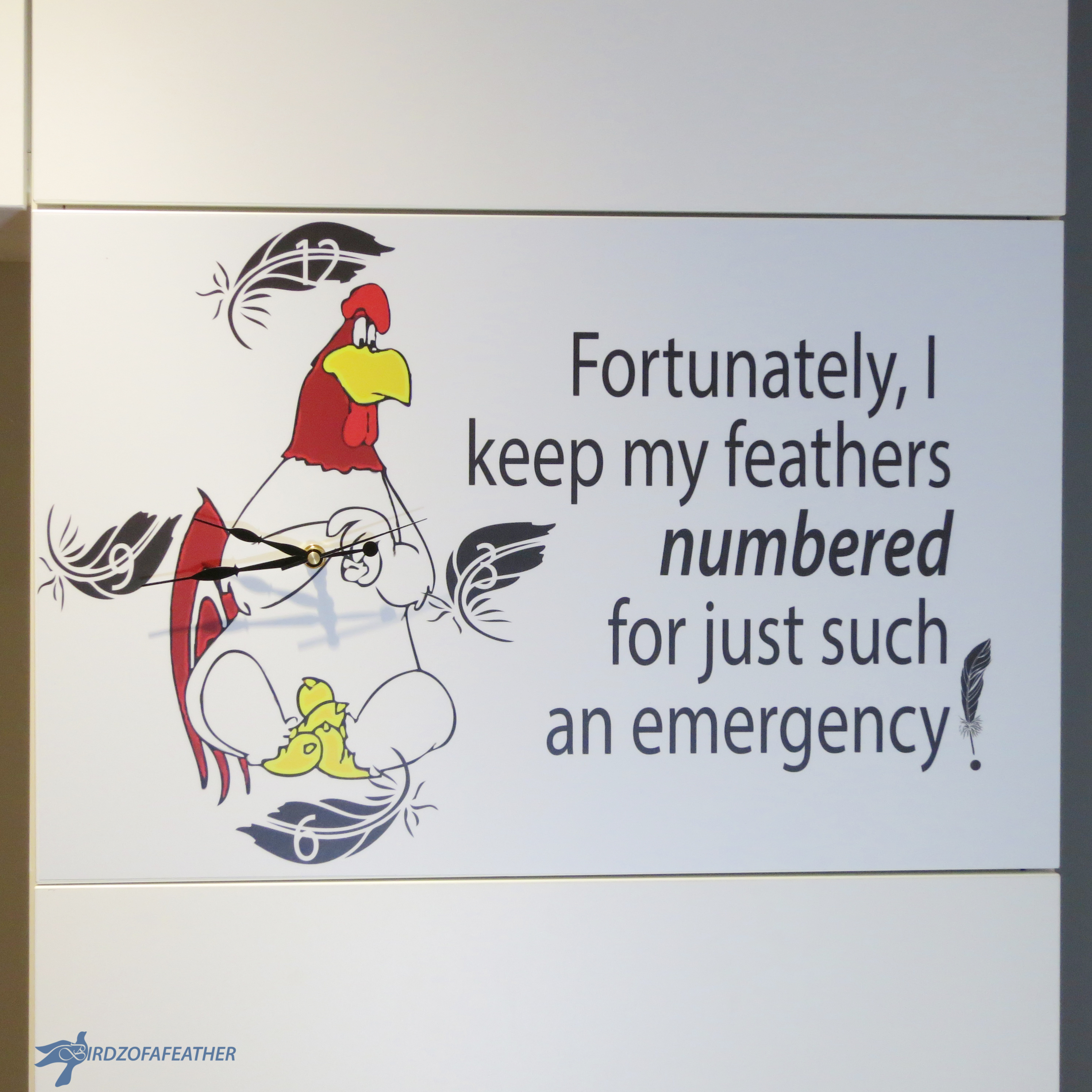


During the long winter months we grabbed videos from the library and hunkered down for some marathon TV watching on Sunday mornings. One day hubs came home with a series of Looney Toons cartoons - famous for characters such as Bugs Bunny, Porky Pig, Marvin the Martian and Foghorn Leghorn. Did you know that Bugs Bunny even has a star on the Hollywood Walk of Fame?!
Hubs is a Foghorn Leghorn fan and has one of those minds that remembers lines from movies and catch phrases. He was intently on the look-out for one of his favourite episodes where Foghorn Leghorn looses his feathers. Did you ever see that one? If not, watch the nine second video clip where you'll hear Hubs' favourite Foghorn catchphrase.
Funnily enough, that particular catchphrase never became well known, but that was about to change in our household! Hubs needed a clock for his Mancave and I knew exactly what I had to do! Not having much wall space in the Mancave, I also had an epiphany about where to put it: I was going to build it into one of the doors of his Ikea entertainment unit!
You Will Need



- Entertainment unit. If you have an Ikea unit like us, purchase a spare door if you think you'll ever want to switch it back. Ours is a Besta with Valviken doors.
- Print company that can print vinyl graphics
- Clock movement kit with a 3/4" thread shaft. Purchase one with longer arms.
The first order of business was to purchase a similar Ikea door in the as-is section so we could drill a hole and test out the clockworks (which you'll see later).
Remove Door

Measure the dimensions of the door then remove it from the Ikea unit.
Draw an arrow on the back of the door to indicate the direction that the graphic will be applied on the front. It you fail to do this, you might inadvertently apply it upside down and you won't be able to reinstall the door again! Remove the hinges and set aside; we put all our small parts in ziploc bags so we don't lose them; leave the bag in the cabinet (if you can find an empty spot for it)!
Prep Work for the Graphic
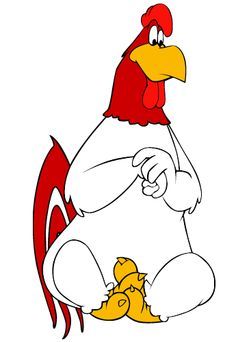

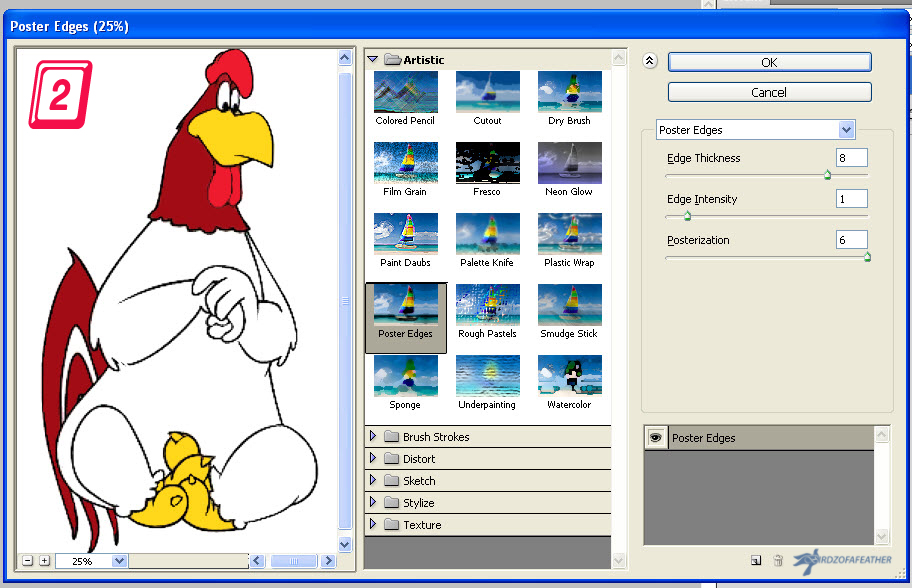
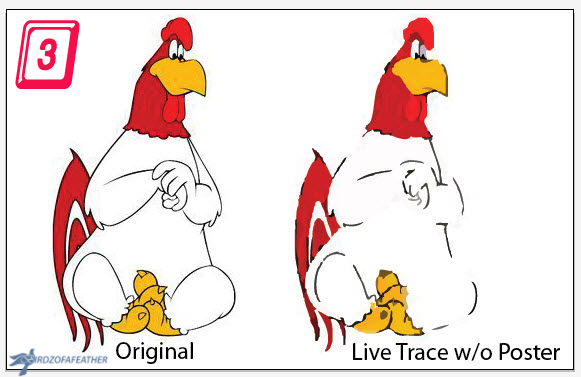
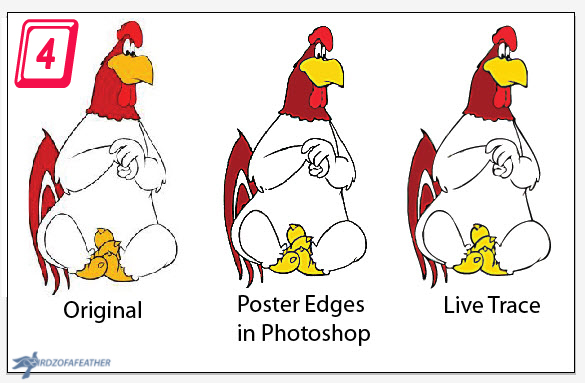
First of all I have to say that I'm no expert in Photoshop and Illustrator; I merely putter around until I get the effect I like. These are techniques I'm passing on to you through trial and error. Perhaps there's a better way to turn a low resolution file into a higher resolution vector graphic so feel free to let me know in the comments!
To design the clock graphic, I started with a jpeg image of Foghorn Leghorn I found on Pinterest. It's not going to work as-is because it's low resolution and pixelated; it will take some work to prepare it for printing.
I first opened the graphic in Photoshop. I applied a filter to it (Filter/Artistic/Poster Edges). [#1]
I used the following settings: edge thickness - 8, edge intensity - 1 and posterization - 6. [#2]
Save the file and close Photoshop. In the next few steps, I show you how to Live Trace it but first I want to show you what happens if you don't apply this filter first. Picture #3 shows what will happen if you just Live Trace the original file.
In comparison, look at the last picture. See how the final Live Trace version looks when you take the time to use the Poster Edge filter in Photoshop? Big difference! [#4]
Open Illustrator & Set Up File
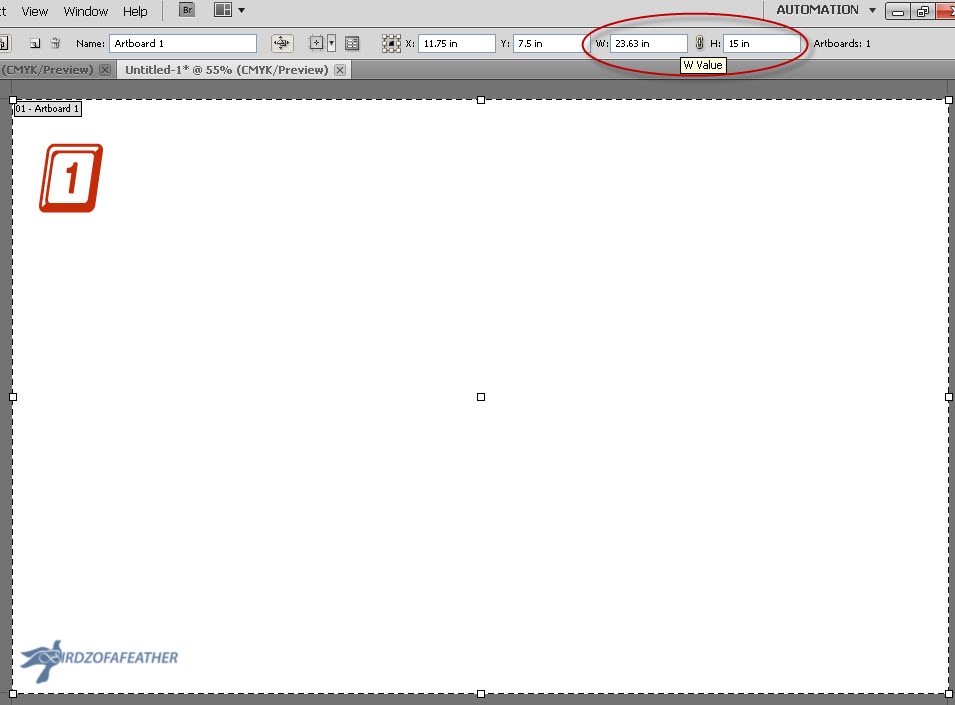
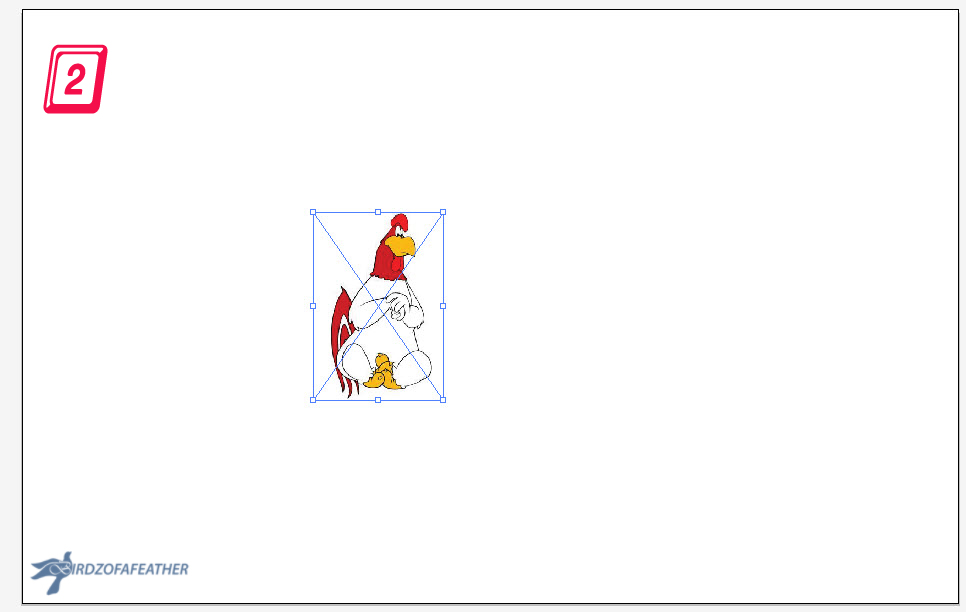
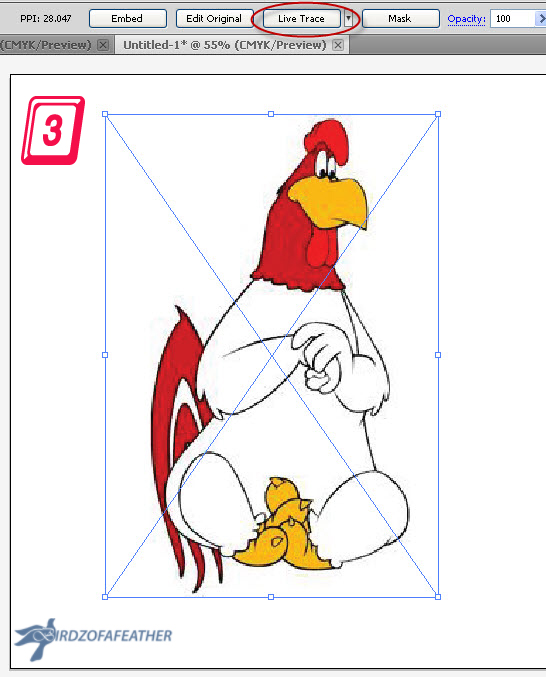
The next step is to open Illustrator. The door on our Ikea unit is a Valviken which measures 23 5/8 wide by 15" high, so I created a new file in Illustrator and created an artboard with those measurements (Illustrator rounds up to .63 when there's a fraction). [#1]
I then brought the file into illustrator (File/Place). [#2]
Scale the graphic by holding down the shift key and dragging out a corner until you're happy with the size and placement. Leave room for the feathers around Foghorn and also the text. [#3]
Live Trace
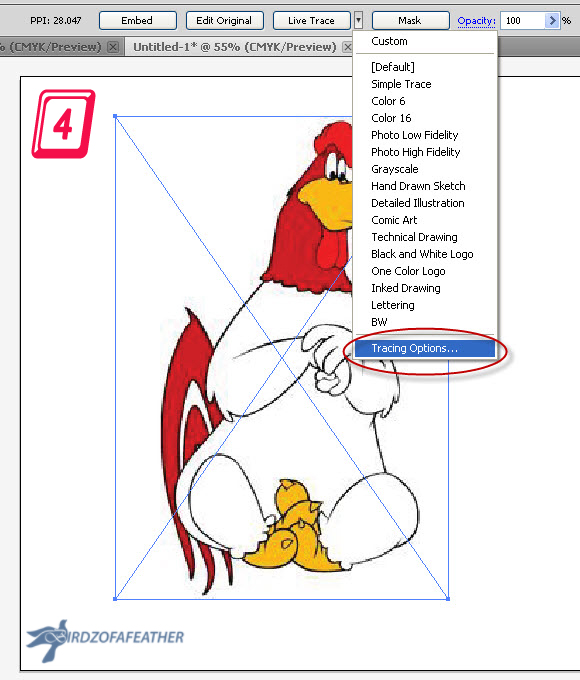
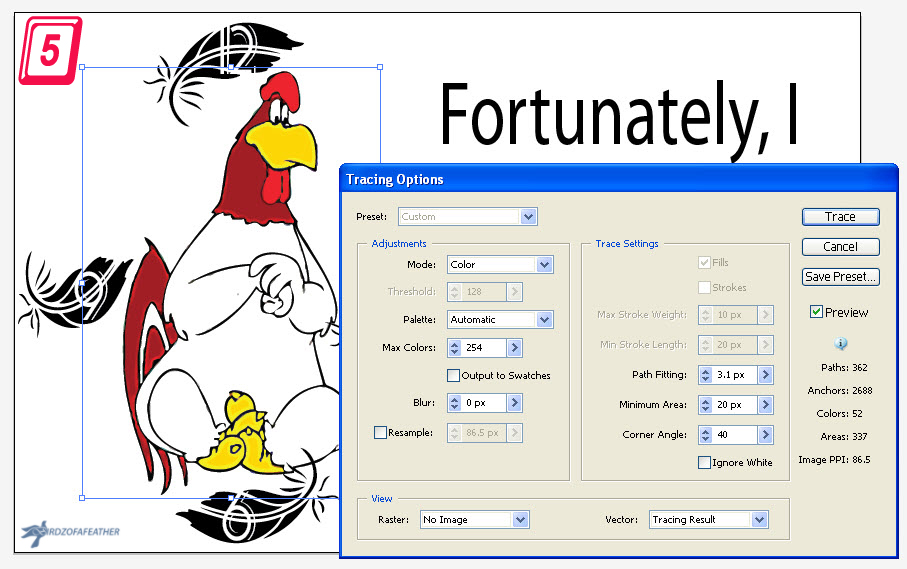
Keep Foghorn selected, click Live Trace in the top toolbar as shown or click Object, Live Trace, Tracing Options from the drop down menu. [#4]
I selected Colour as the mode and changed max colours to 254. For the trace settings, I selected 3.1 pixels for the path fitting, 20 pixels for the minimum area and 40 for the corner angle. Be sure to check the 'Preview' box so you can see how the settings affect your graphic. Once you're happy with the result, click Trace. [#5]
Position Guidelines
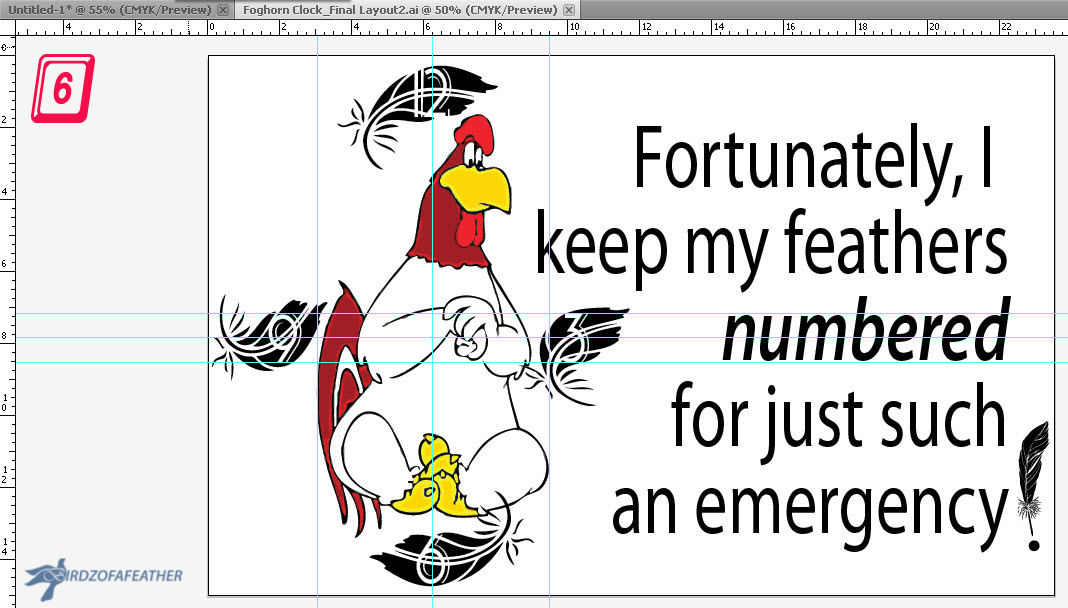
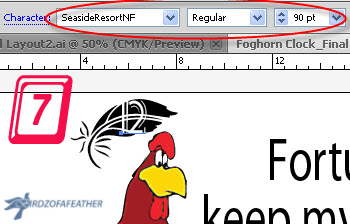
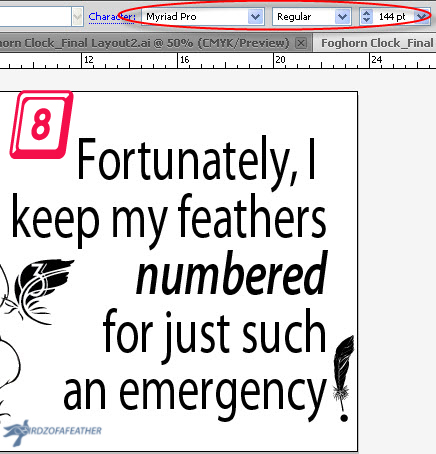
Drag guidelines from both the top and bottom ruler to help you position elements such as the feathers and text. The position of the guidelines are arbitrary; I just drew what looked good to my eye. I also drew a small circle around where the lines intersect in the centre - that will be the mark of where to drill hole for the clock mechanism. [#6]
For the feathers, I found the icon on the web and placed it into the same file (File/Place) and scaled it until I was happy with the proportion. I live traced it then duplicated it until I had four of them. I rotated each one so no two were alike. Using 90 point Seaside Resort font, I added white text numbers onto each feather (12,3, 6 and 9 for the clock face) and grouped each set together so they were easy to move around within the guidelines. [#7]
For the text, I used Myriad Pro regular 144 point font. I found a different feather online to use as the exclamation point (combined with a black circle). [#8]
Save, Print & Apply Graphic

Once all the graphic work is complete, check with the graphic company you'll be printing with to see how they want to receive the file. I saved my file as a PDF and dropped it off on a USB stick.
I had it printed on a good quality calendared vinyl (3 mil) with a compatible clear overlam (2 mil) to protect the graphic (as an added bonus it can be wiped down if necessary).
A friend of ours is familiar with affixing digital vinyl prints onto substrates so she helped us by applying it onto the door. You only have one shot at it so I was thankful for for her help and expertise. There are a few ways to do it, but she used a top hinge method as demonstrated in the video above.
Drill a Test Hole for Clock



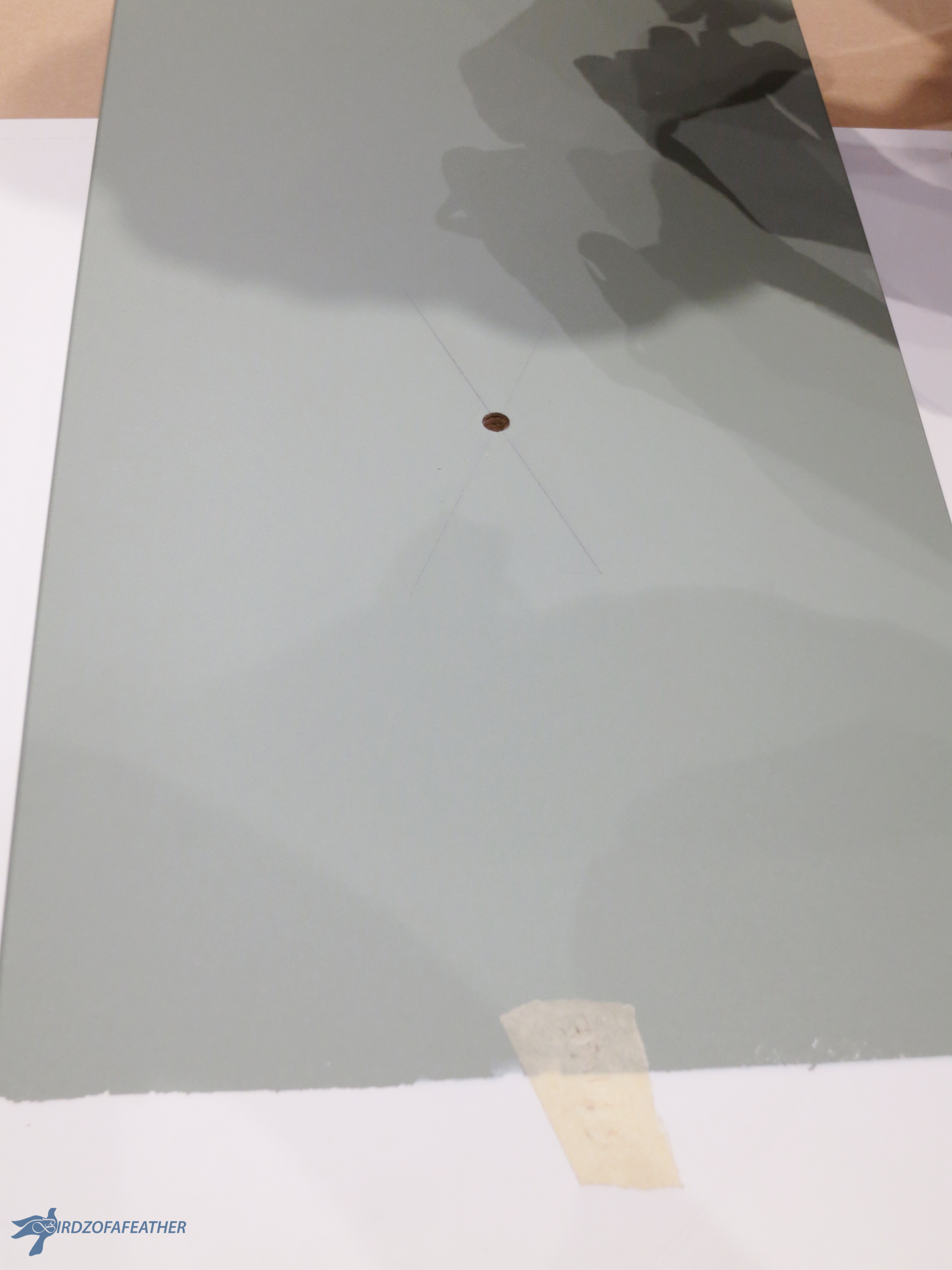


Once we got the cabinet door back, we re-installed the hinges and set the door aside. It's easier to do that step first on a flat surface before the clock is installed so the clock hands don't get mangled in the process of getting the hinges on.
We opened the clock movement kit package. Then we matched a drill to the width of the clock mechanism and drilled a hole in our test door. We tested the fit of the clock mechanism on the practice door first.
Set Up Drill Platform

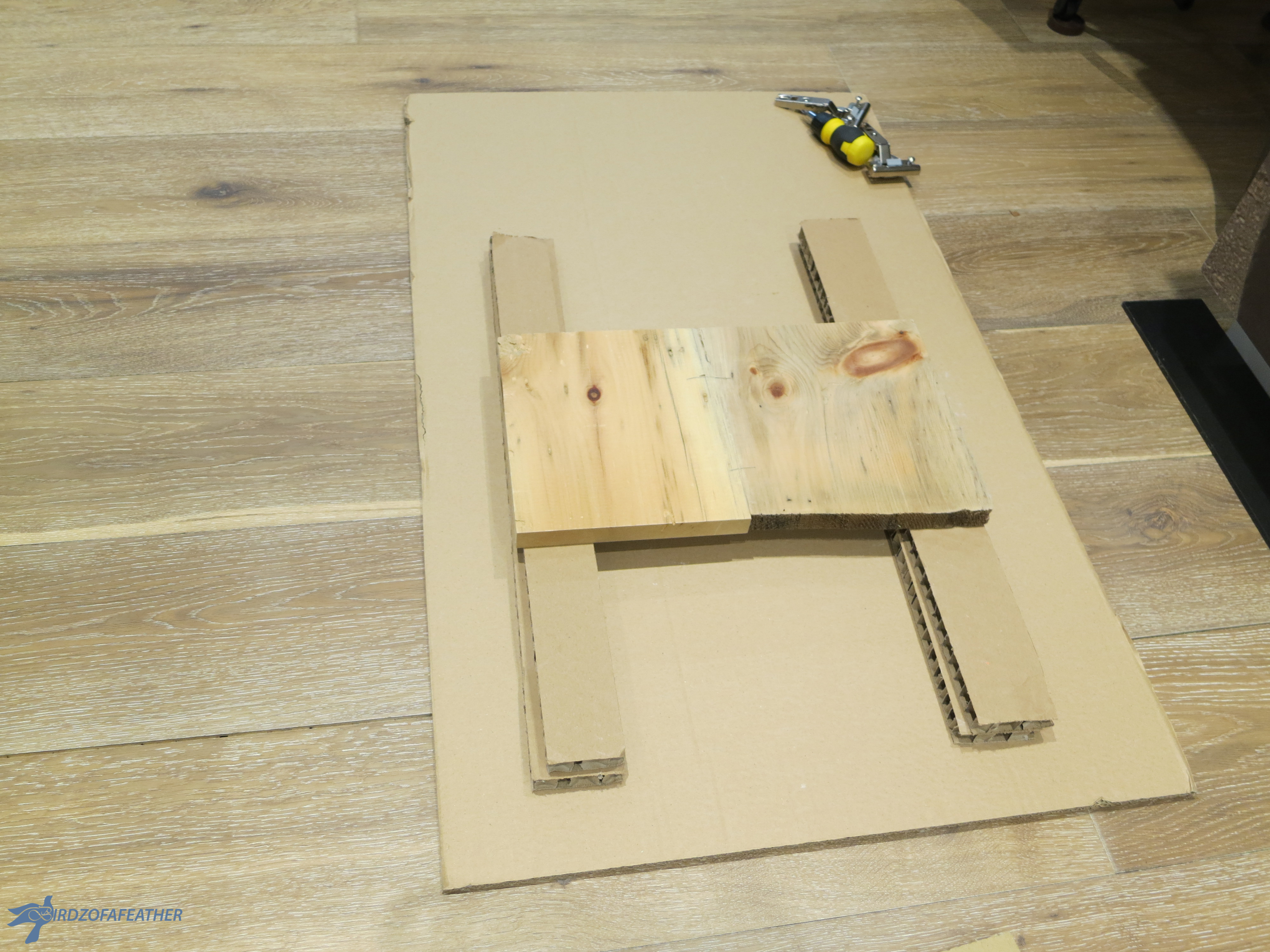

To drill the hole in the real door, my husband set up a drill station. He used some extra thick cardboard to build the height, then he added some scrap wood on top of that. This suits two purposes: 1) so we wouldn't drill through our floor and 2) it keeps the door flat despite the hinges.
We lowered the door onto our drill setup.
Drill Door




While I was designing the clock, I positioned a hole on the graphic so we'd know where to drill out for the clock mechanism. Using the mark as a guide, we drilled out the hole - first with a smaller bit and then with the correct size to fit the clock mechanism (as you see in the 2nd and 3rd pictures).
Install Clock Mechanism



The clock mechanism comes with detailed instructions on how to assemble the hands, but if you want to see some step-by-steps, check out the computer hard drive clock by fellow Instructable member The Unknown Chef (Step # 17).
We installed the clock mechanism, then a battery and turned it over excited to see it tick away. Nothing happened; our clock mechanism did not work and it was too late in the day to go out and exchange it.
When we tested the hole size with the fit of the clock mechanism, we forgot to pop in the battery to make sure it works! We were so concerned about the fit, we forgot this important step - duh!!
We proceeded with mounting the door anyway.
Tick Tock - We Have a Clock!




The next day we replaced the clock mechanism closed the door and stepped back to admire hubs favourite catchphrase! I like how the clock numbers are worked into the feathers that surround Foghorn. How appropriate is it for Birdz of a Feather to create a clock about feathers?
The clock adds an element of fun in the mancave (not to mention a pop of colour that picks up on the russet in the area rug). And how unexpected to see it installed in the actual cabinet door!
It worked out great! My husband now has a one-of-a-kind clock that brings back fond childhood memories and it didn't take up any wall space at all! Best of all he can still access the storage behind it.
By the way, as we made our way through the Loony Toon classics this past winter, I marvelled at the fact that Mel Blanc voiced all of our beloved characters. How could one man do that and still be able to make each character sound distinctive? I'm in awe of his talent.
Other Options

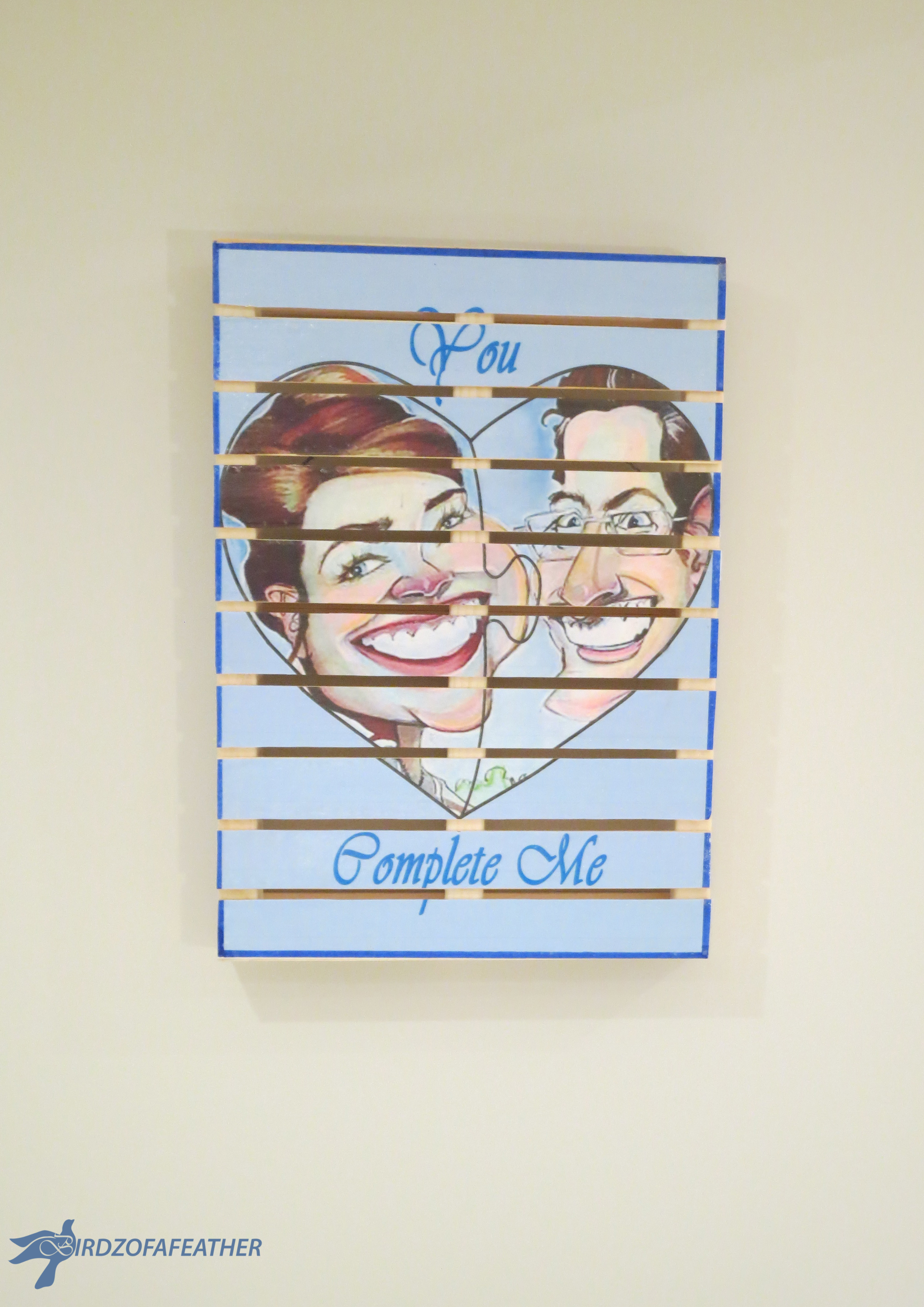
If you don't want to go the vinyl graphic route, don't fret - there's other options! For instance, you can also achieve the same look by printing a large scale colour print and decoupaging it onto the door. I would prime the surface of the door first with a great primer (such as Stix Waterborne Bonding Primer), then decoupage the graphic and seal with Modge Podge or Varathane (my preference is the matte finish).
We have had great success with decoupaging a medicine cabinet and I also decoupaged a Valentines gift (a paint stick pallet) for hubs, as you can see in the pictures above, so it's a great option!
Vote and Subscribe!
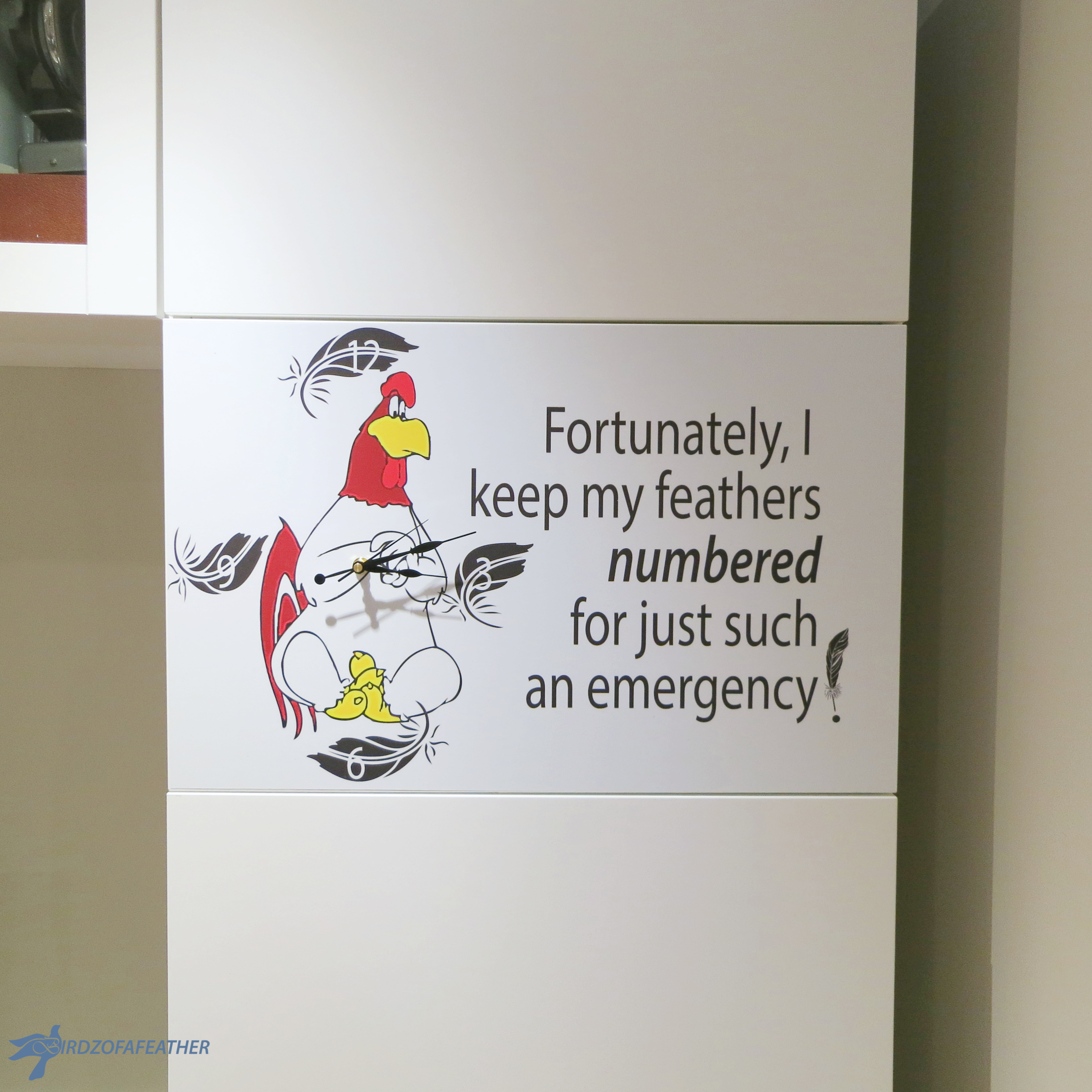
If you enjoyed this clock I'ble, don't forget to vote!
Tune in again next time for another innovative DIY! If you haven’t already subscribed, you can follow us right here on Instructables and/or on our own site. You can also follow us on Pinterest, Facebook, our Youtube channel and Instagram.
'Th..th...that's all, folks!'