Flower and Voronoi Coaster
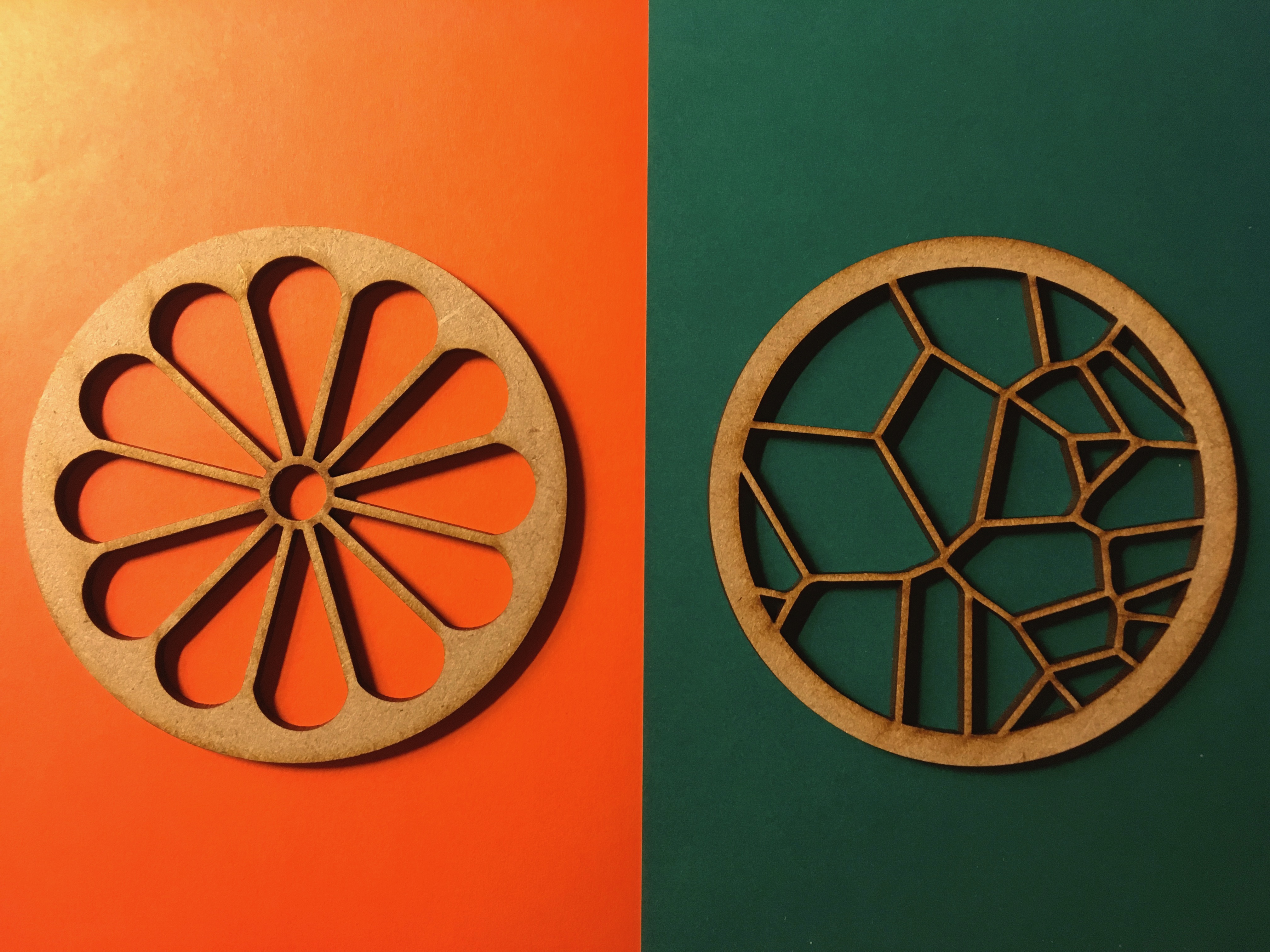
I designed and made my coasters.
I used Inkscape for designing and laser cutter for manufacturing. I will show you how to draw the patterns of flower and Voronoi by using simple circles and rectangles, and extension in Inkscape. It is easy process including basic functions in Inkscape, so would be good practice for beginners!
Flower Coaster: Draw Rectangles and Circles
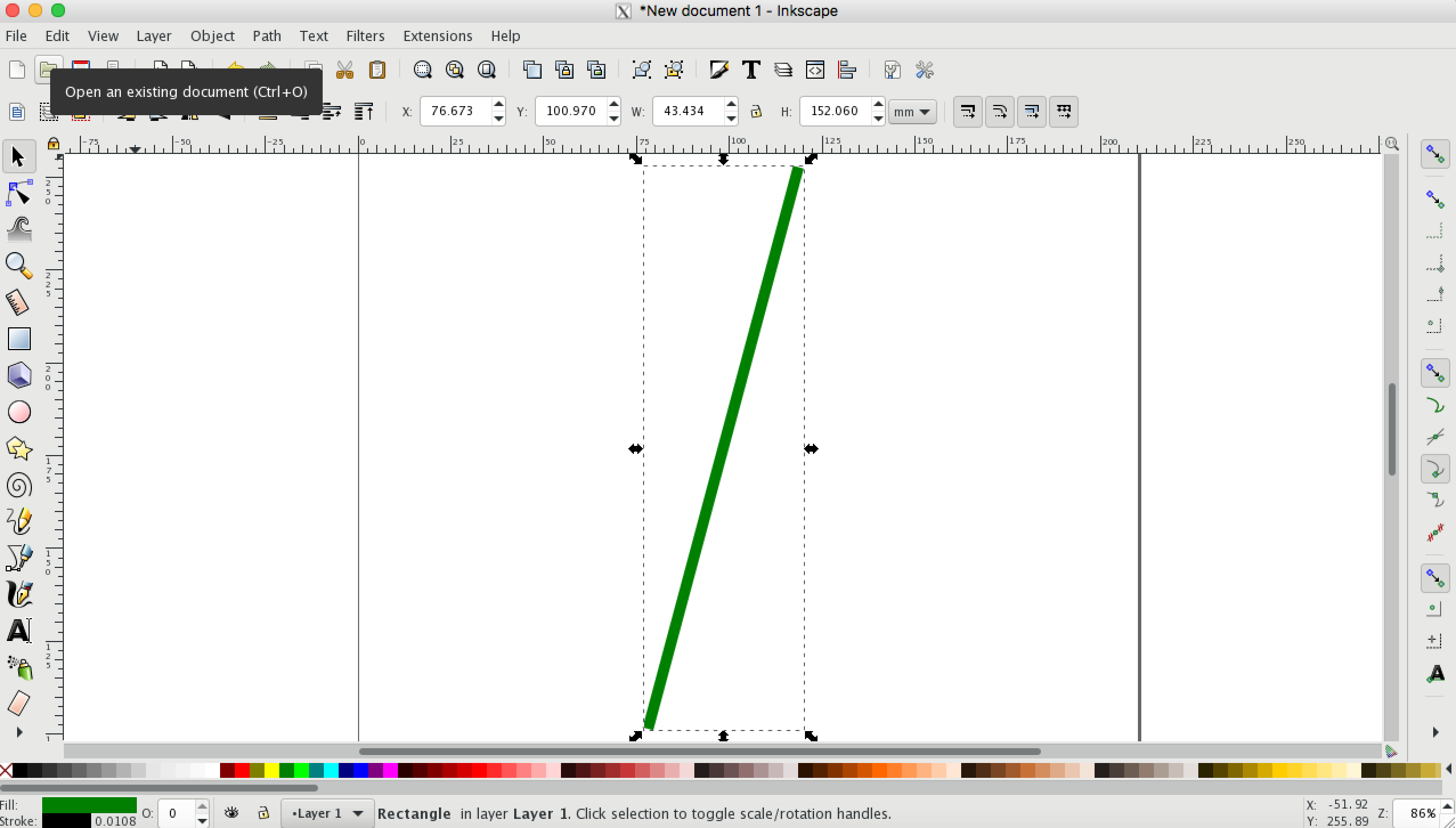
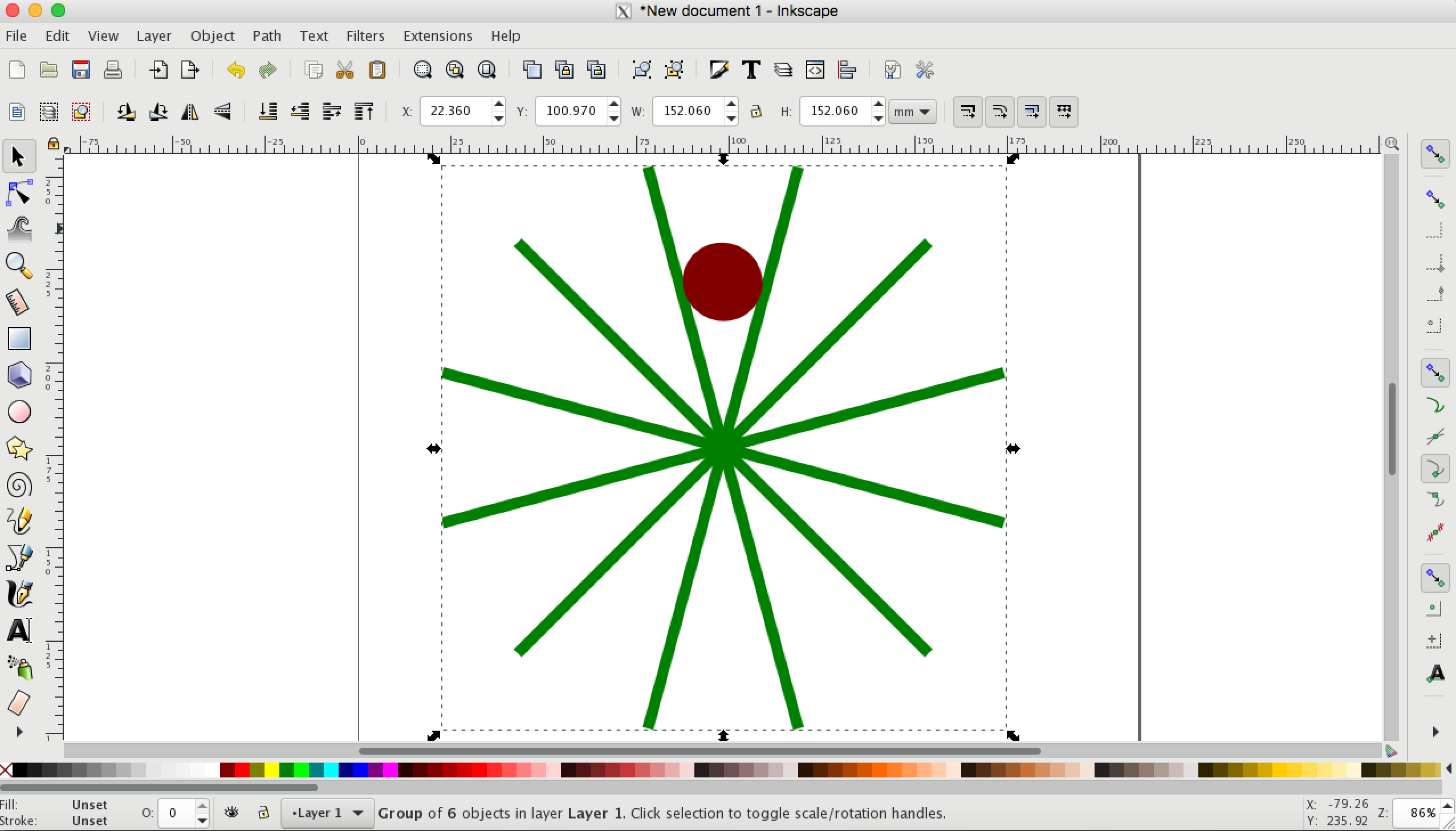
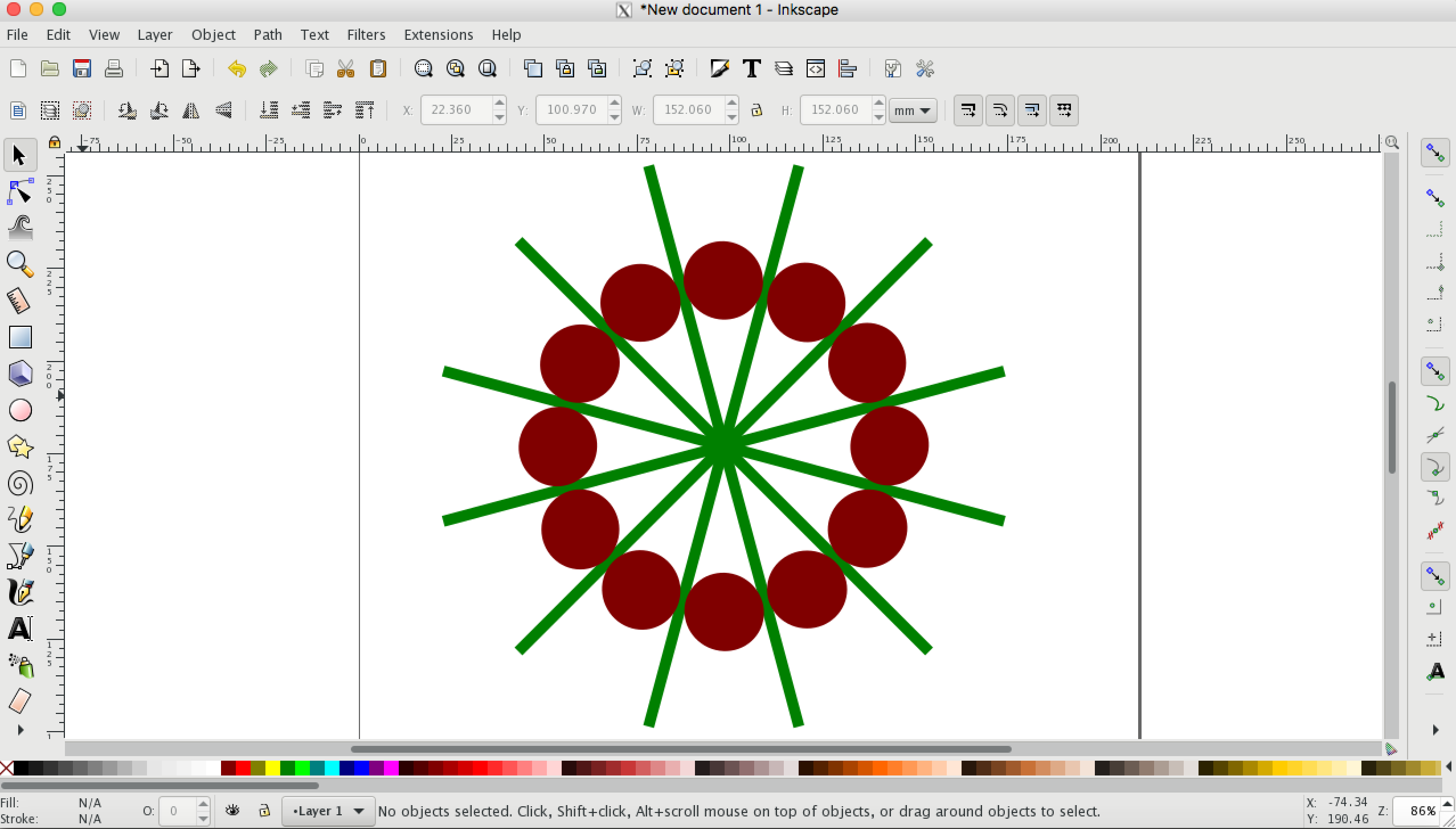
To draw a flower, start with drawing rectangles and circles.
1. Draw a rectangle which width is 3mm, height is 150mm.
2. Duplicate the rectangle and rotate 30 degrees (Object> Transform> Rotate). Repeat till you have six rectangles like a circle.
3. Draw a circle which diameter is 30mm. Place it between two rectangles where the circle touches the edges of the rectangles.
4. Select "Snap an item's rotation centre" (Object> Transform> tool bar on the right side). Select the circle and the cross mark appears in the centre of the circle. Drag the cross mark to the centre of the rectangles. It allows you to duplicate the circles with the same distance from the centre of the rectangles.
5. Duplicate the circle and rotate it 30 degrees (Transform> Rotate). Repeat till you have 12 circles.
Flower Coaster: Merge the Objects
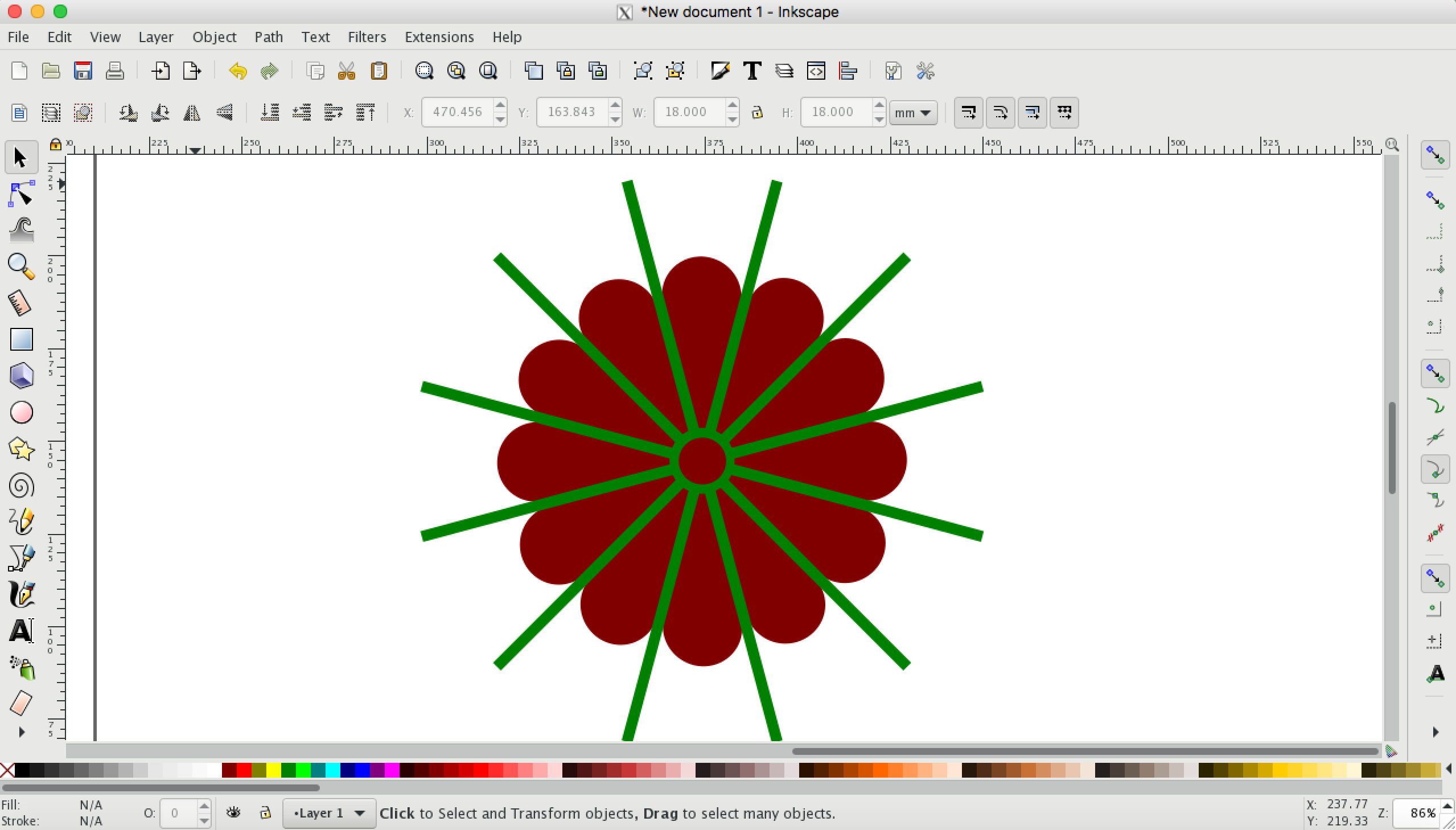
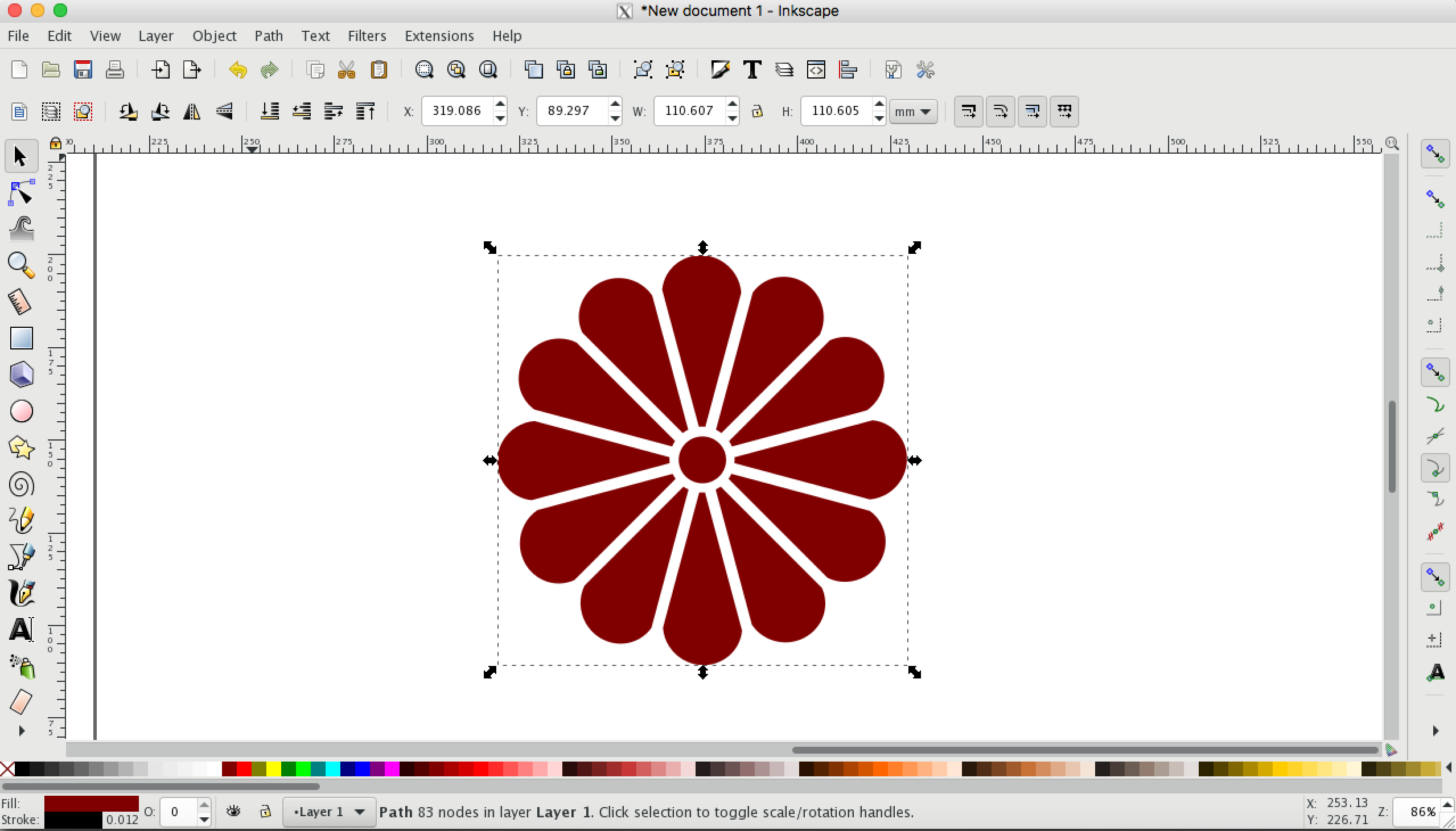
Merge the rectangles and the circles to draw a flower shape. The circles will be petals and the rectangles will be slits in the design.
1. Draw a circle which diameter is 85mm and place in the centre.
2. Marge 12 small circles and one big circle by selecting them and applying Union (Path> Union).
3. Marge 6 rectangles by selecting them and applying Union (Path> Union).
4. Make a centre circle of the flower. Draw a circle which diameter is 15mm and place it in the centre of the rectangles. Marge with rectangles by selecting rectangles and the circle and applying Union (Path> Union).
5. Make a hole in the centre of the flower. Draw a circles which diameter is 9mm and place it in the centre of the rectangles.
6. Select the circle and rectangles and apply Difference (Path> Difference).
7. Select both circles and rectangles and apply Difference (Path> Difference). You have a flower shape.
Voronoi Coaster: Draw Voronoi Pattern
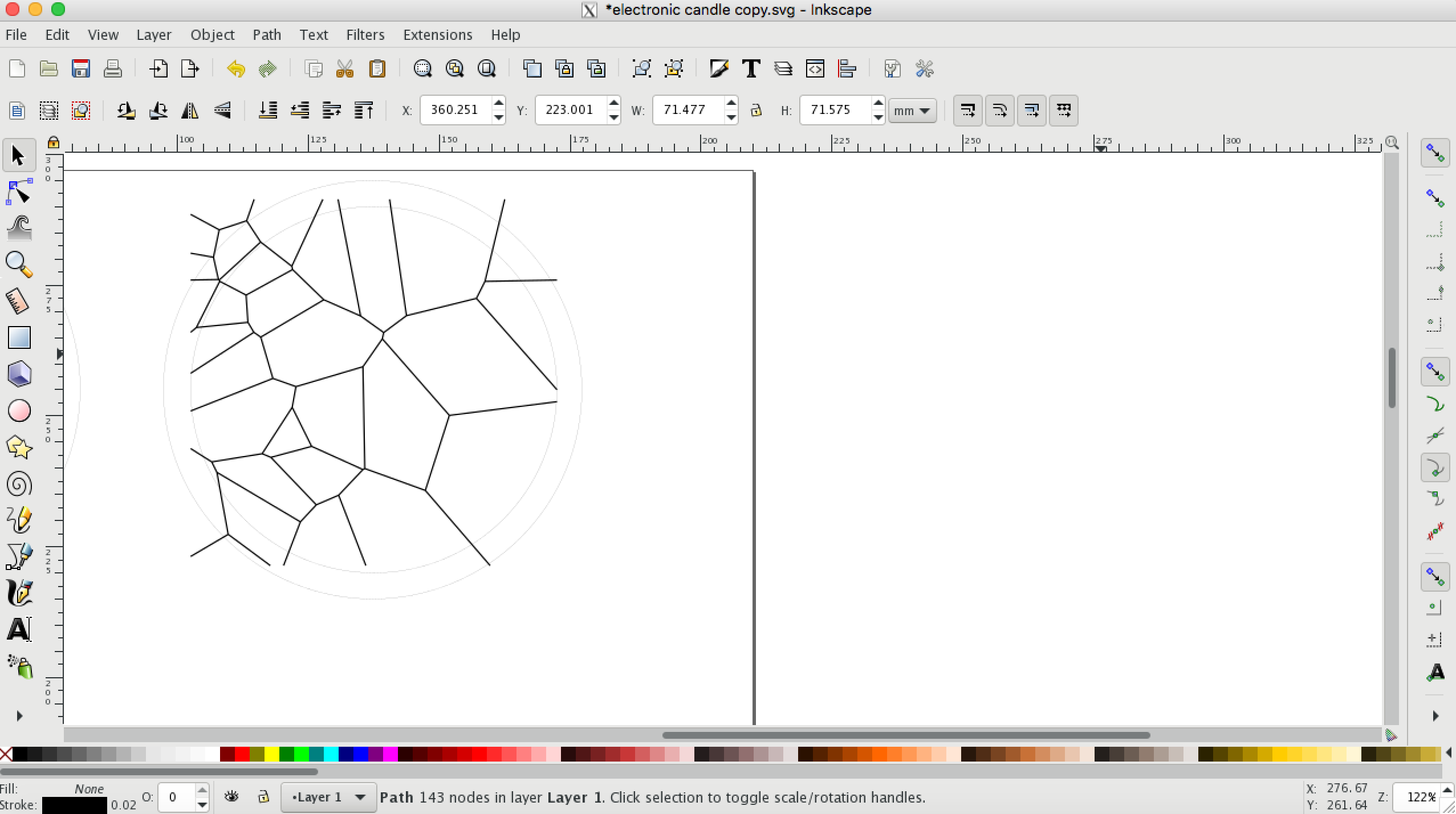
To draw voronoi pattern, I used Extension, Vonoroi Pattern.
1. Draw a rectangle which size is larger than the size of the coaster.
2. Select the rectangle and apply Voronoi Pattern (Extensions> Generate from path> Voronoi Pattern). You can check the pattern using live preview. Remove the rectangle.
Voronoi Coaster: Increase the Thickness
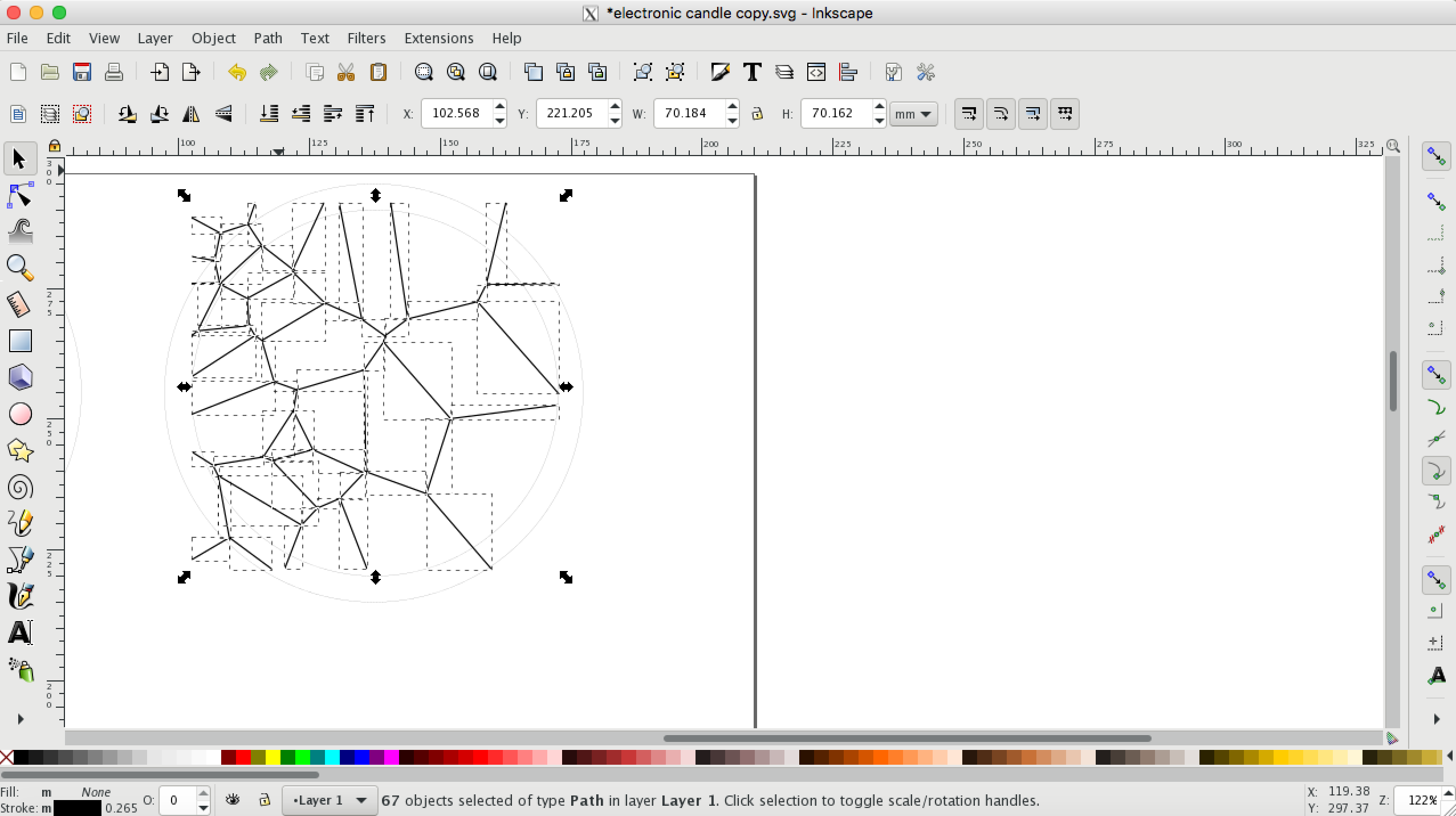
1. Make the pattern you created as path. Select the pattern, Object> Pattern> Pattern to Object. Then, Path> Object to Path.
2, Break apart to change the thickness of each path (Path> Break apart).
3. Increase the thickness of the paths. Select all the paths and apply Outset (Path> Outset). You can change the setting of the increasing rate (Command bar on the top> Preference on the right end of the bar> Behavior> Steps> Inset/ Outset by ).
4. Select all the paths and marge them by using Union (Path> Union).
Coaster Shape
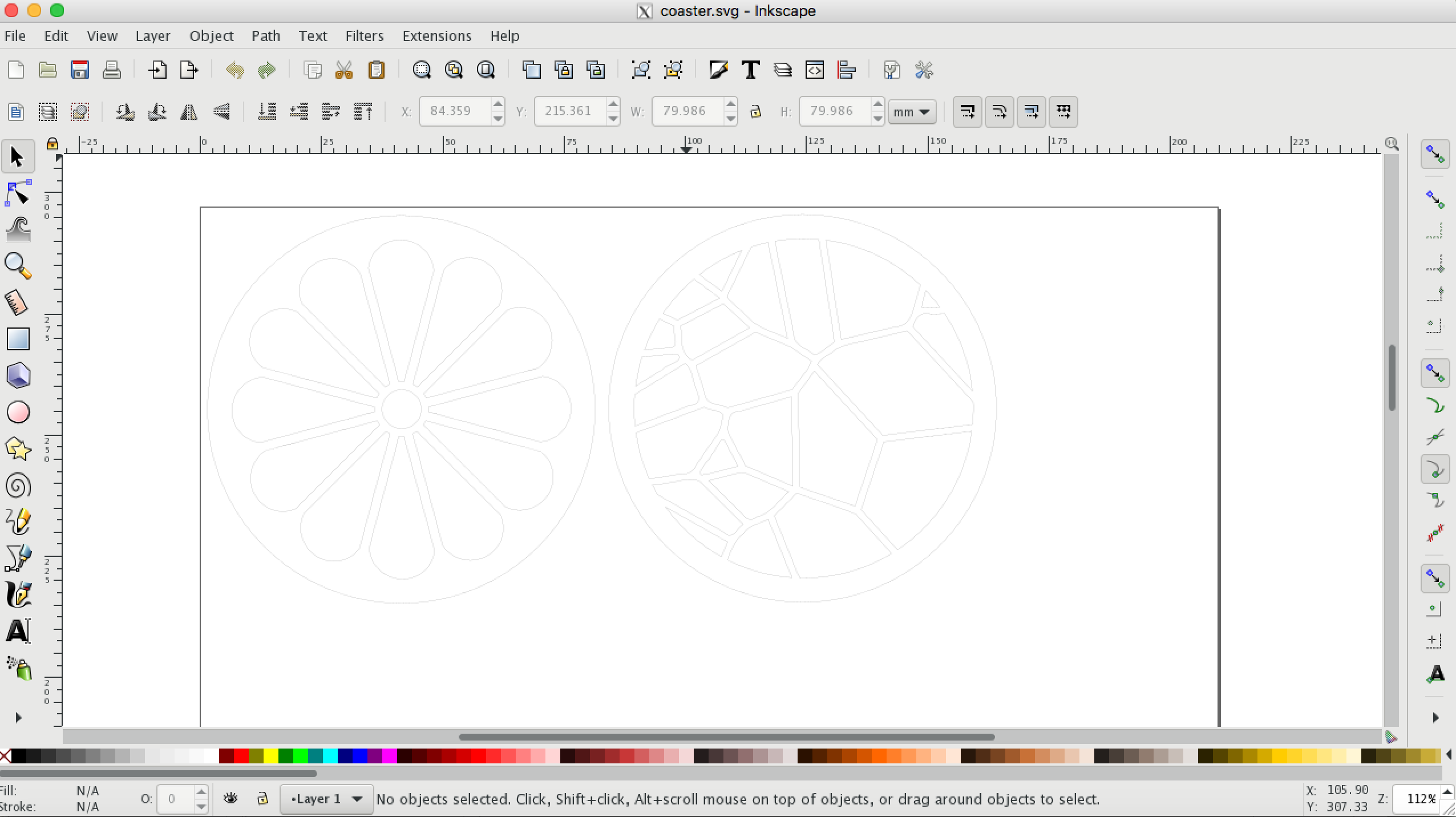
<Flower coaster>
1. Draw a circle which size is 80mm.
2. Make the flower shape smaller so that it fits in the circle you just created.
3. Place the flower in the centre of the circle and group it.
<Voronoi coaster>
1. Draw a circle which size is 70mm.
2. Place the circle where the voronoi pattern is.
3. Select both the circle and the voronoi pattern and crop the circle shape from the pattern by applying Difference (Path> Difference).
If Difference function doesn't work properly, try them bellow.
- Make both the circle and the pattern as paths (Path> Object to path).
- Check Fill and Stroke (Object> Fill and Stroke). Make sure both are non-filled and stroke width is 0.02mm which laser cutter will cut.
- The order of objects matters. Difference function remove a shape of a newer object from an older object. In this project, Voronoi pattern should be newer. To change the order quickly, you can duplicate Voronoi pattern and use the new one.
4. Draw a circle which size is 80mm and place the circle with voronoi pattern in the centre.
Downloads
Laser Cutting

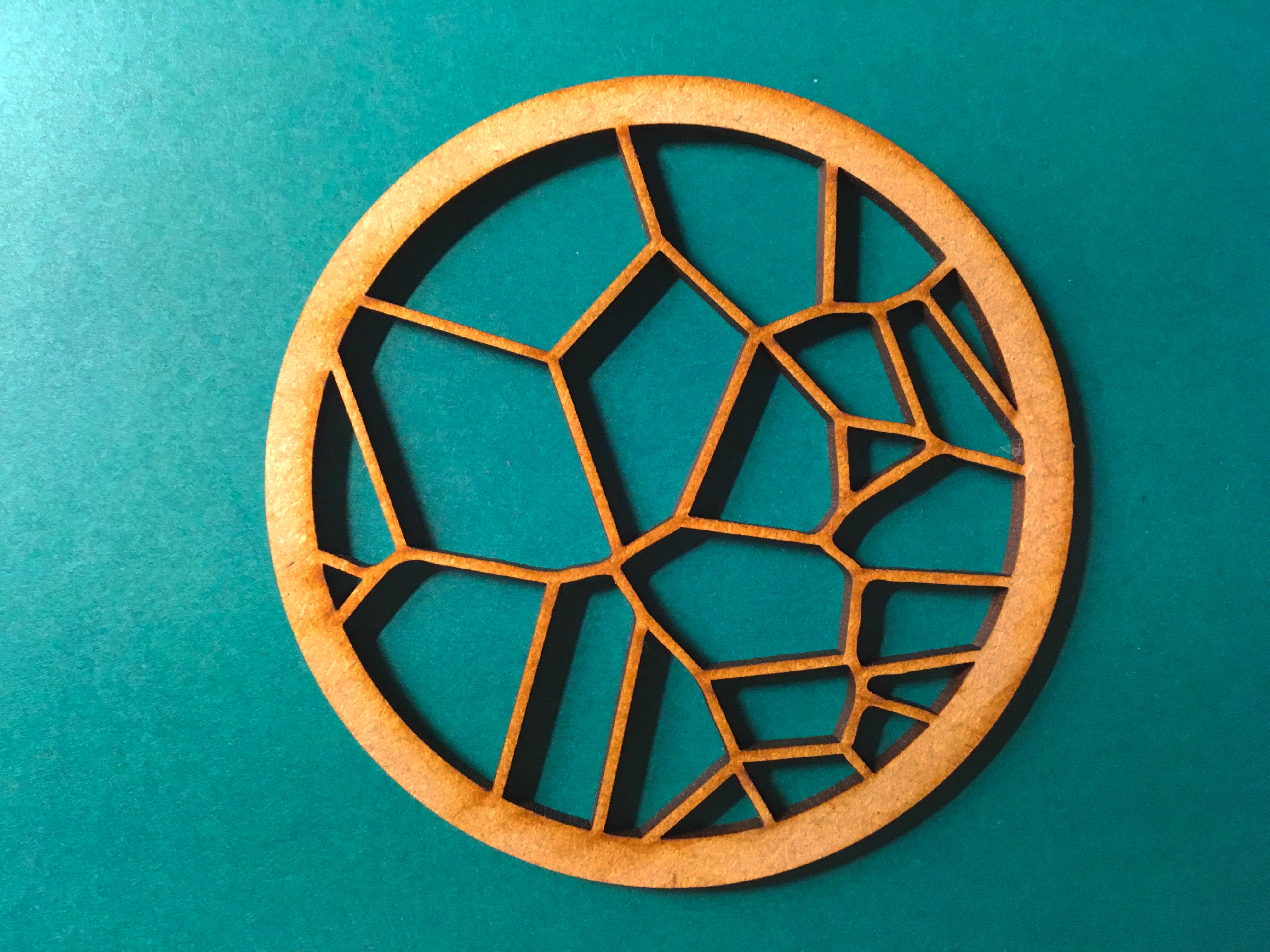
Select both flower and voronoi coaster design, final check the fill and stroke (Object> Fill and Stroke), make sure they are non-filled and stroke width is 0.02mm. Save as PDF for laser cutting.
I used 3mm MDF for the coasters. Some of the parts are very thin, so it might be a little bit fragile.
Have a relaxing tea time with your favourite coaster :)