Fixing a Minecraft House Instantly

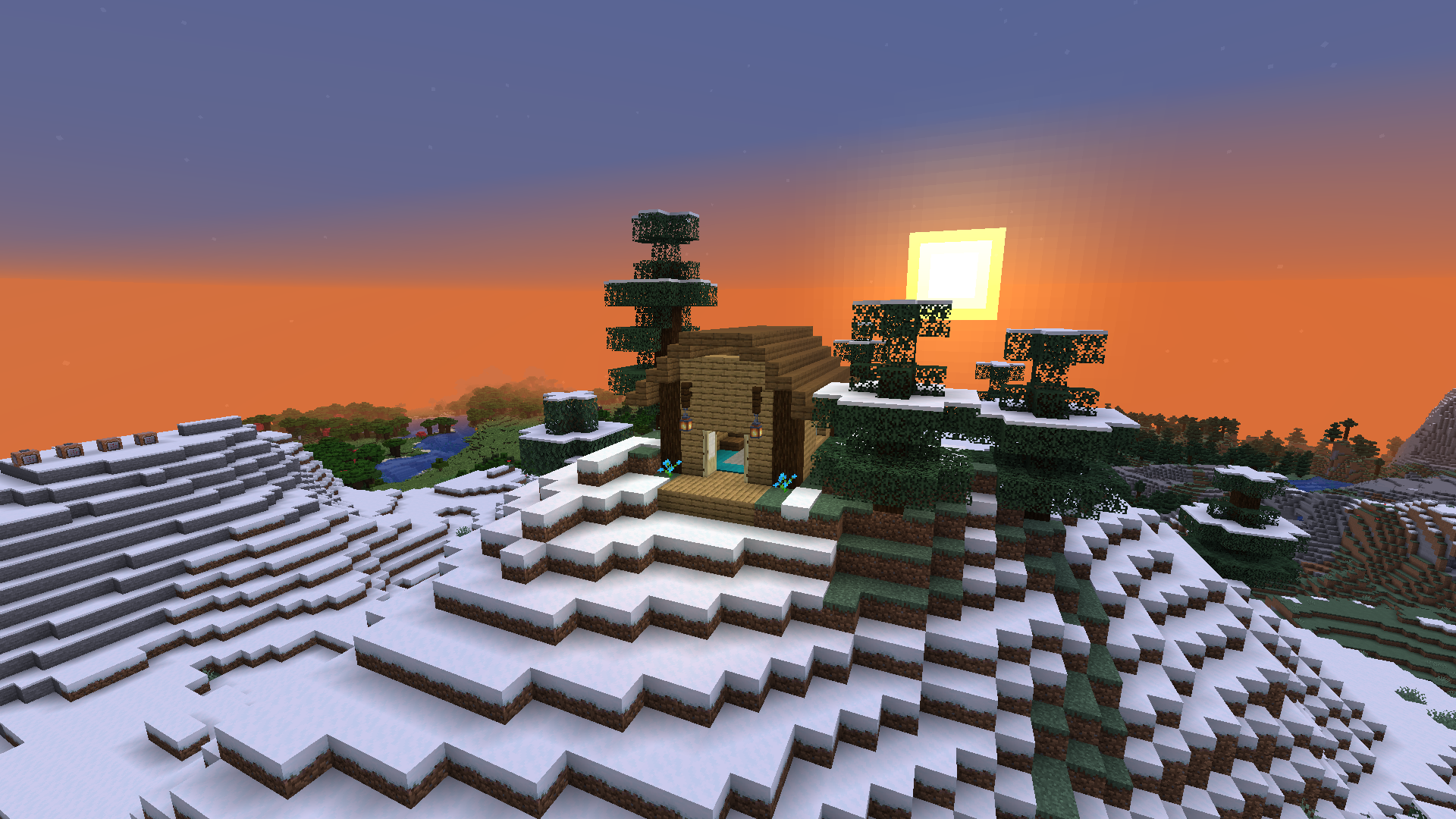
You know how it is, you build a house in Minecraft, bother and design, and then one day it is completely destroyed by these creepers.
What a bastard! If only you could restore the structure in an instant ...
Well you can!
In this tutorial I will explain how to make an instant home restoration system in Minecraft 1.16 (using command blocks)
Build a House
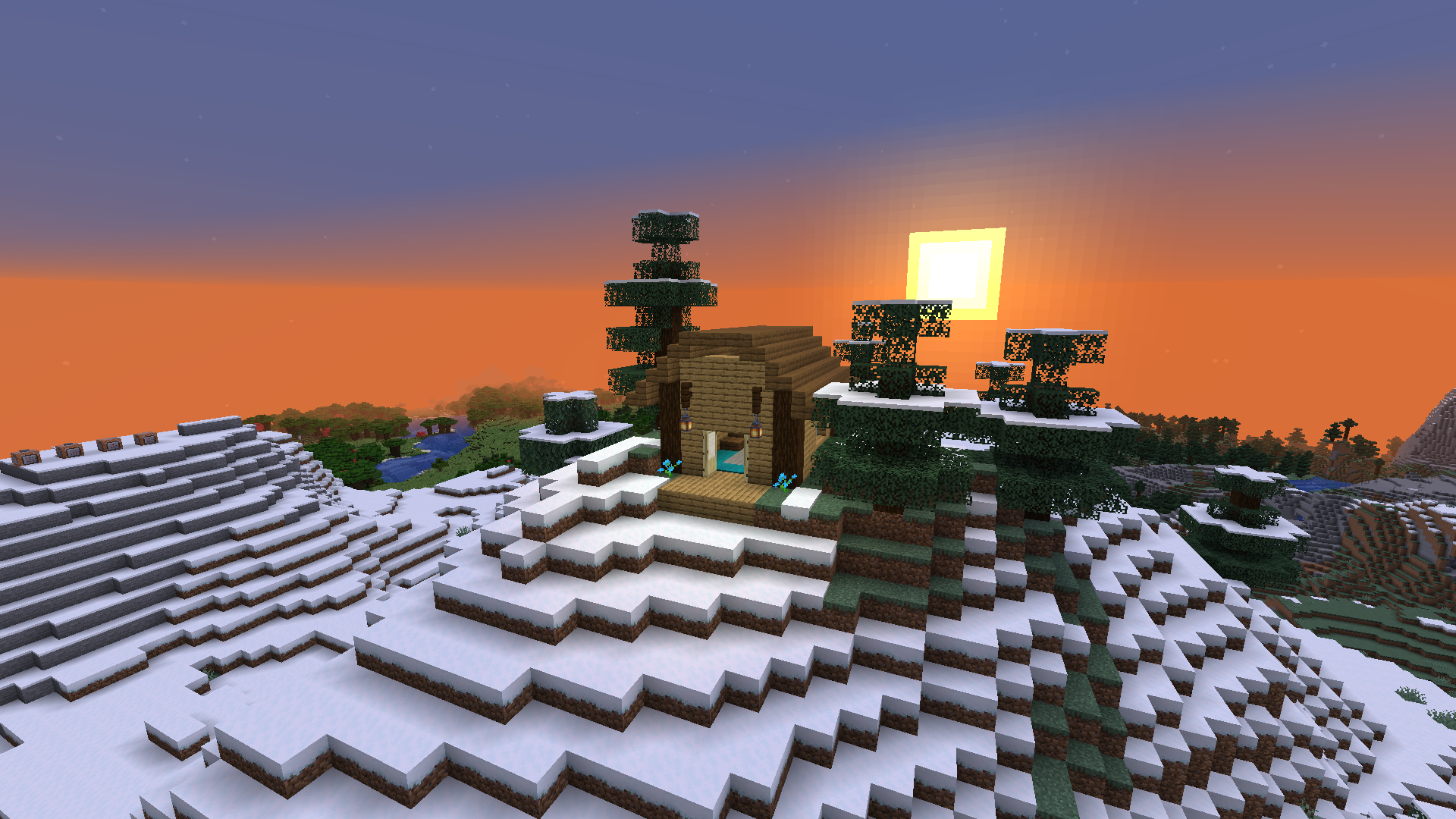


Well, in order to protect it, you first need to have a house.
If you do not yet have a house in Minecraft, and you live in a cave, well, this is the right opportunity for you to upgrade and move to a normal house. Build a house in any shape, color and texture you want. Build a balcony, a pool, add a library and whatever decorations you like. When you have completed the construction, you can move on to the next step.
Take the Coordinates of Your House
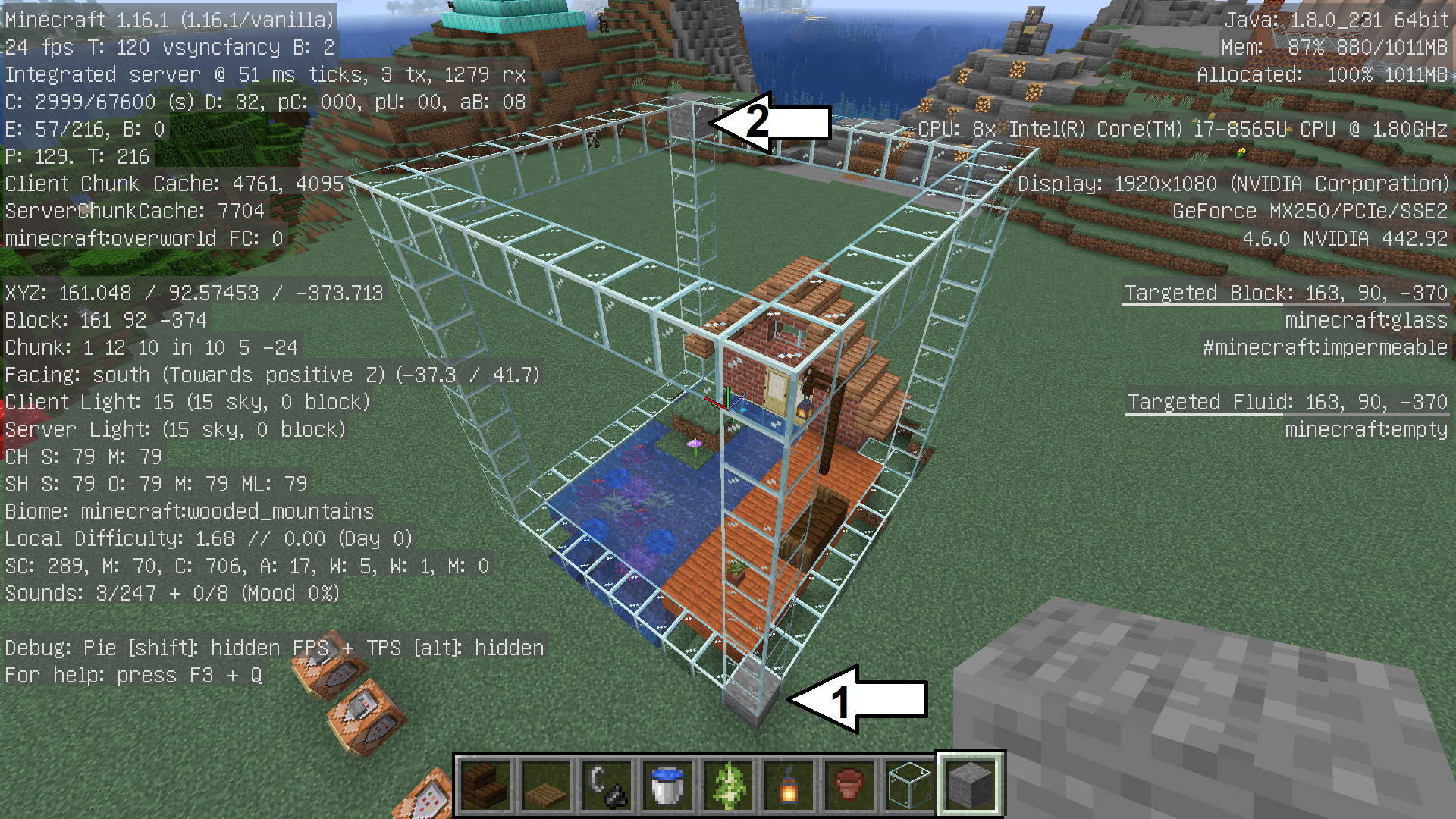

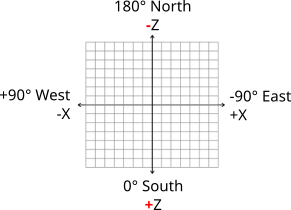
You need to copy coordinates of 2 blocks, one located on the ground, northwest of the house, and another at the height of the house, southeast of it.
As in the picture above, you need the position of the 2 gray blocks (stone). Everything in the frame between these blocks will be restored, in case the house is destroyed. (Imagine you are taking the position of 2 corners of a huge box, in which your house, and part of its surroundings, are located.)
(Press F3 if you do not see the location)
Create a Backup of Your House
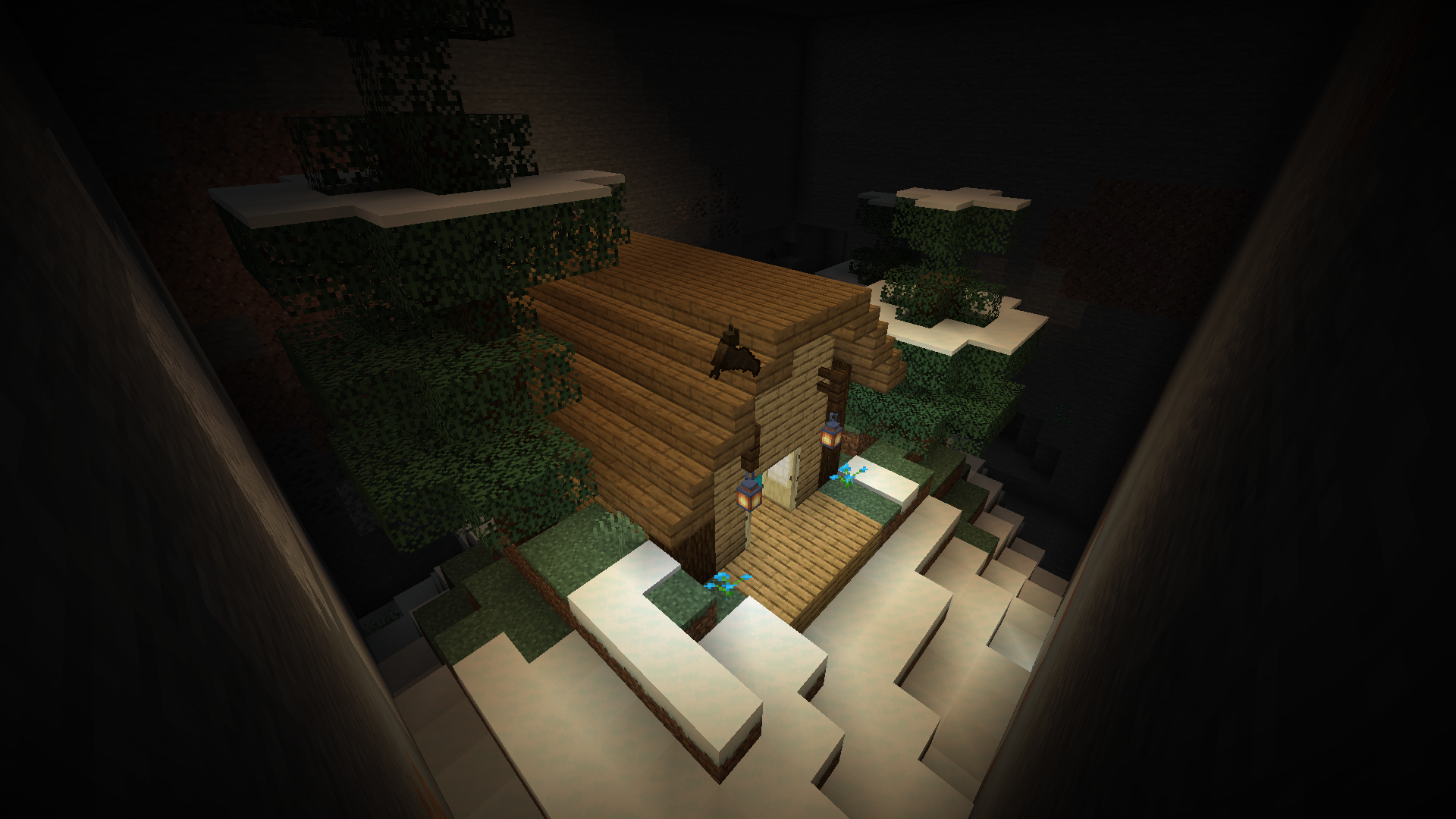
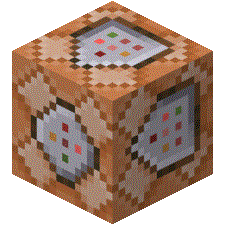
It's time to reveal the secret behind the magic:
When you press the button and restore your house, what happens is that you run a command that moves blocks from one place to another. In this case - the command copies the backup house you created and puts it where the house that was destroyed was.
You will need one command block to create the backup, and another to restore the original home.
Open the first command block, and write the keyword 'clone' in it, then write the position of the 2 blocks you copied earlier (X1 Y1 Z1 X2 Y2 Z2) and then write a new position, where the backup will be saved.
I just wrote down the same position of my first block, only lower, so my entire command looked like that:
clone -3 130 50 12 147 71 -3 10 50
(Yes, the backup of my house is now in an underground cave)
Create a Command to Restore the Destroyed House

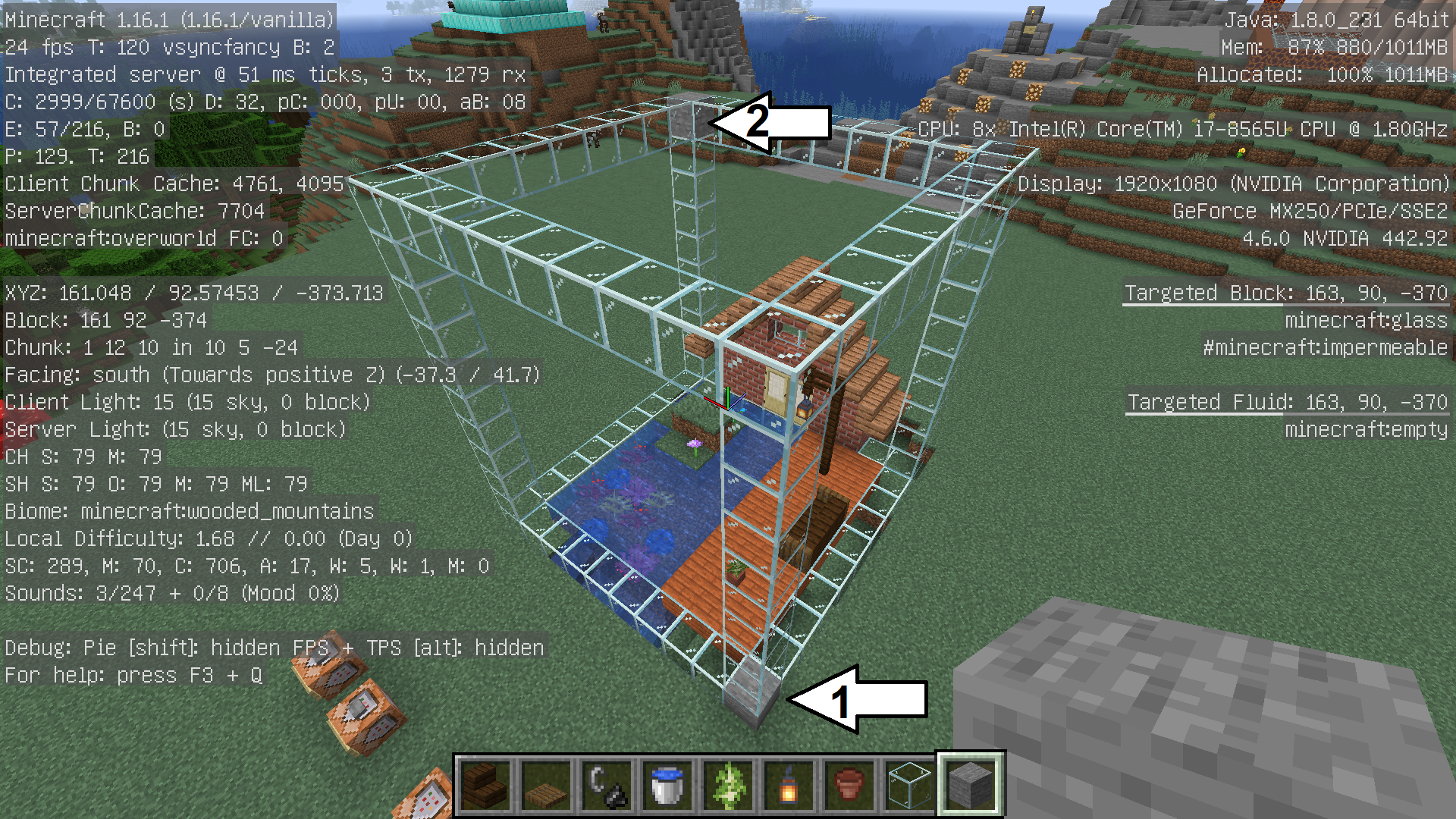
Now you need to take again the position of 2 blocks, this time of the 2 blocks around your backup house.
You already have the location of one of these blocks, the location you entered in the backup creation command in the previous step. Now you need the position of the block in the opposite corner.
Write the command from the previous step again, but this time you will first write the locations of the corners of the backup house, and then the location of the lower corner of the original house, So this time the command will copy the blocks from the backup to the original home
Try the System

Now that you have created a backup of your home, you do not have to worry anymore.
Have a party and invite as many creepers as you want - just remember to click the restore button at the end!