Fix Audio/video Stutter Delay in VLC Player
by trustmefada in Circuits > Audio
434758 Views, 15 Favorites, 0 Comments
Fix Audio/video Stutter Delay in VLC Player

This is in response to the instructable by joejoerowley's How to Rip, Organize and Burn DVDs....
Note: This fixed my problem with VLC player and is not a guaranteed fix for your problems in VLC or in life. If you do something wrong i am not responsible.
Thanks to joejoerowley for his work and his persistance to find a solution to my audio stutter problem in VLC.
Note: This fixed my problem with VLC player and is not a guaranteed fix for your problems in VLC or in life. If you do something wrong i am not responsible.
Thanks to joejoerowley for his work and his persistance to find a solution to my audio stutter problem in VLC.
Open VLC
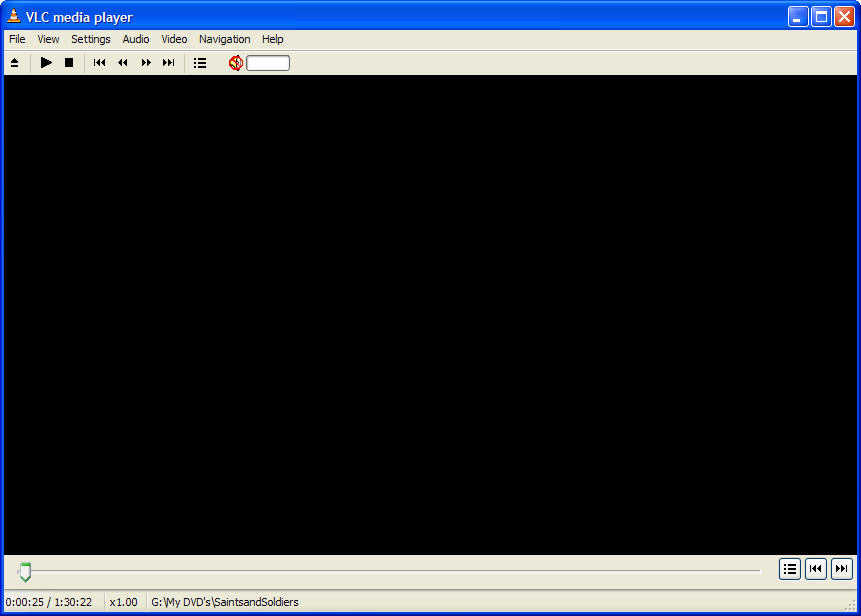
Open VLC
Open VLC Preferences
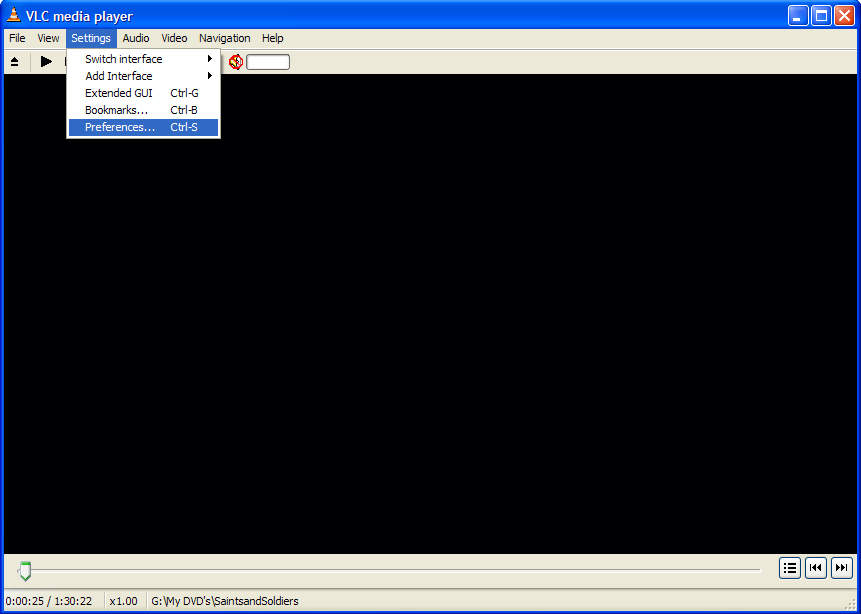
Click on Settings>Preferences or hit Ctrl-S if you have experience with personal computers.
Follow Steps to Finish
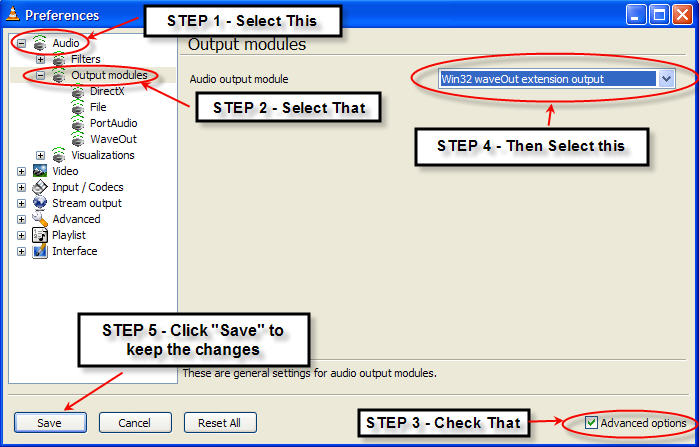
Follow the picture below and try playing the dvd to ensure the process worked.
Thanks for reading.
Thanks for reading.