Fingerprint Security Box

Are you a forgetful person? Do you often forget to bring your keys? If the answer for the question is yes. Then you should make your own fingerprint security box!!! The fingerprint of your self is the only thing in the world. Thus you won't have to worry about others steal your stuff.
Supplies
you will need the following materials to make this project
3D Printer (optional)
IRFZ44N MOSFET
Solenoid LockFinger Print Sensor
Arduino Uno
R3Power Adapter 12 V
Relay Module
Prepare Your Arduino Board and Coding
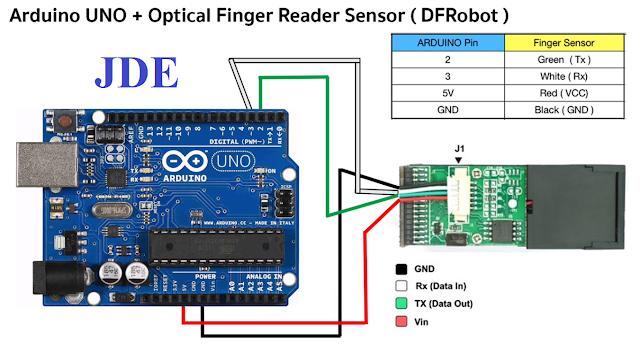



First you would need to download the Arduino fingerprint to your Arduino IDE. So that your Arduino board would be able to recognize the words in your code.
Secondly, just copy and paste the code from the file above and assemble your wire.
After assembling your wire. You should copy your fingerprint into your Arduino board. The steps are
1. Go to your Arduino file
2. Select " Sample"
3. Select "Adafruit Fingerprint Sensor Library"
4. Select "enroll'
While opening the Serial monitor on the right corner. You cam just put your finger on the fingerprint sensor so that the fingerprint sensor could capture your fingerprint. After this move, you can copy the main code so that It could run the whole fingerprint Lock
code: https://create.arduino.cc/editor/bryanttseng050723/6d1b9a2f-8638-411d-a965-4c804962ab2b/preview
Test
After assembling your wire. You should test your Arduino board is working or not. Just put your finger on the fingerprint sensor
If it is working, then you can assemble your fingerprint sensor to the box you just made.
If it isn't working, then you should check did you do the following steps all correct. ( Every single step is important)
Build Your Security Box !!
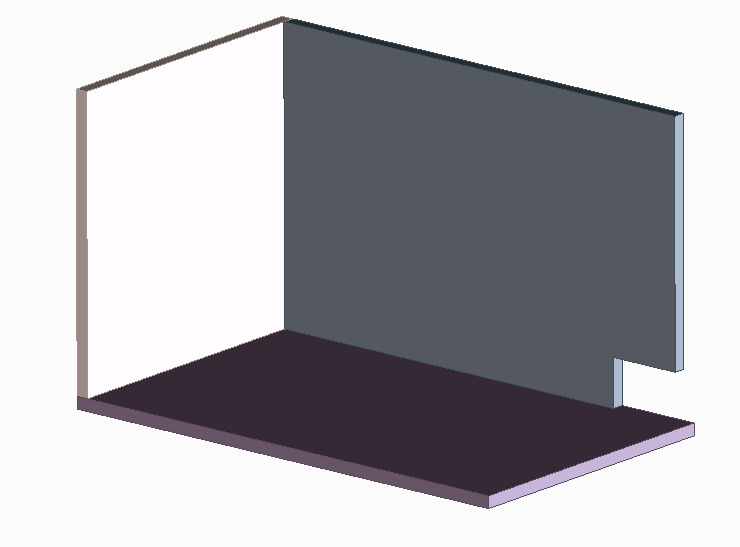
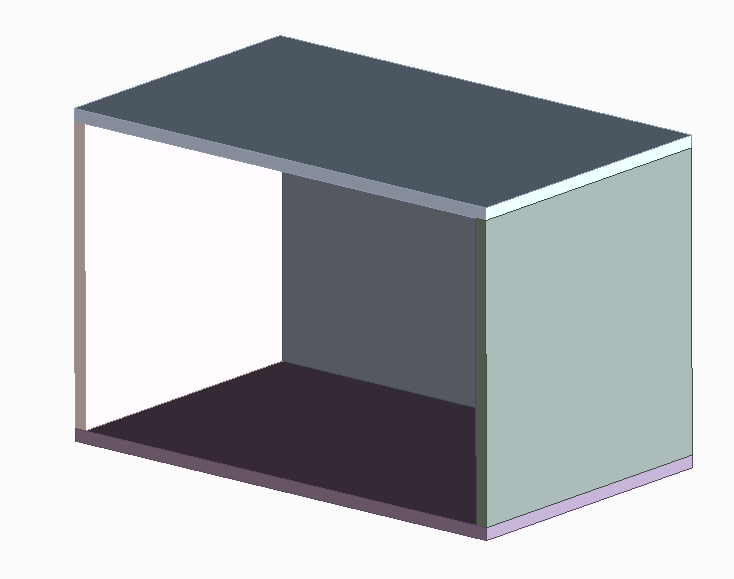
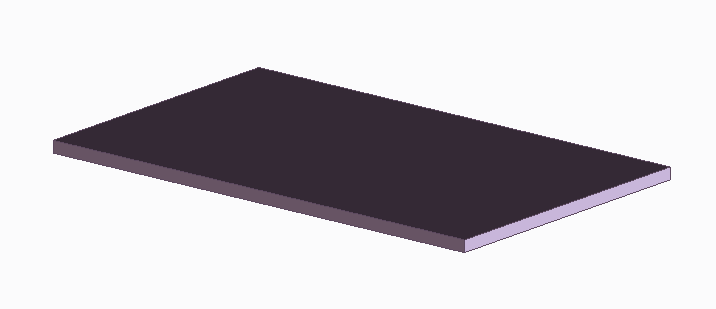
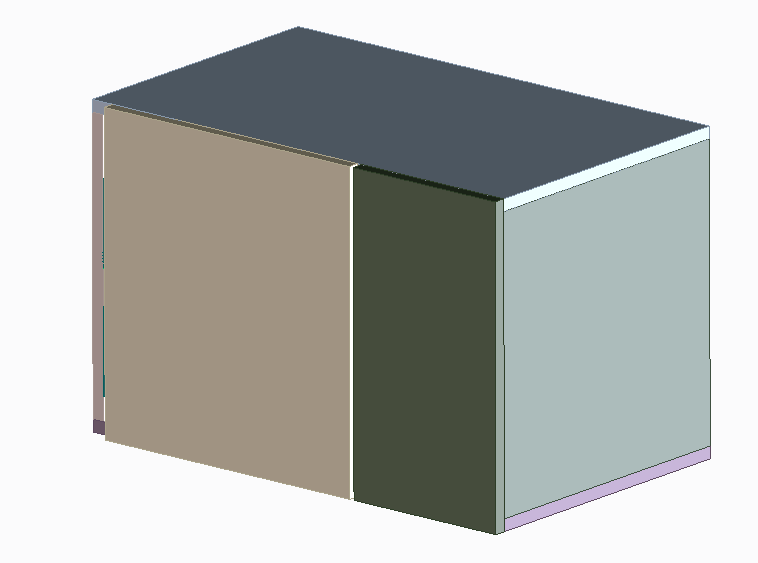
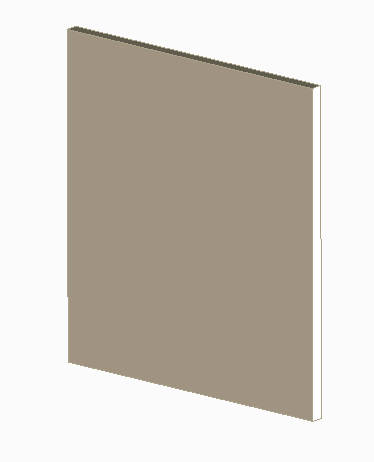
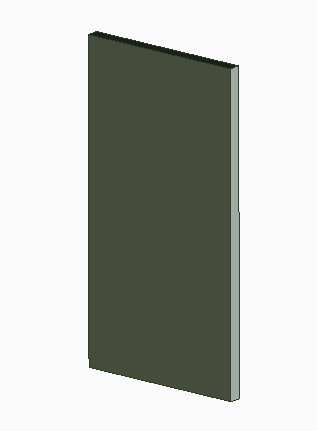
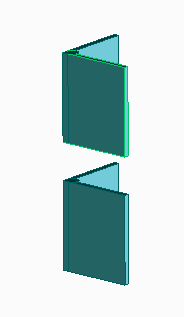
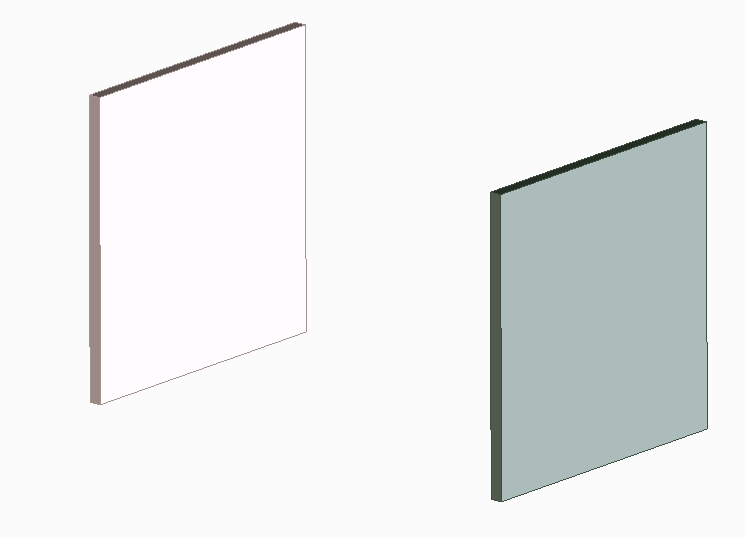
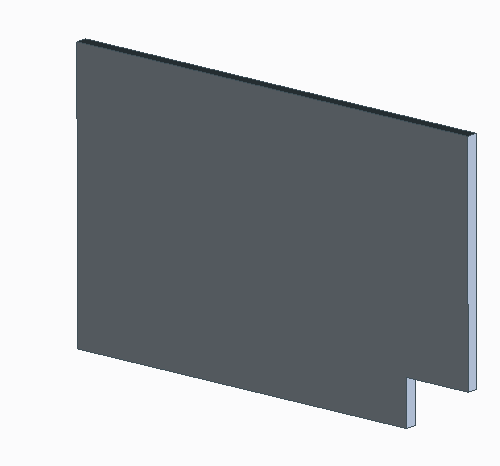
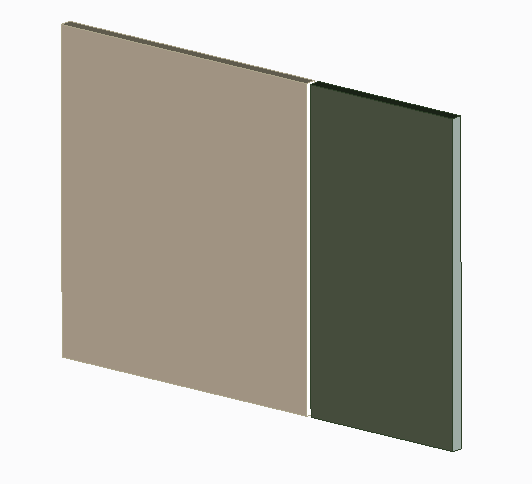
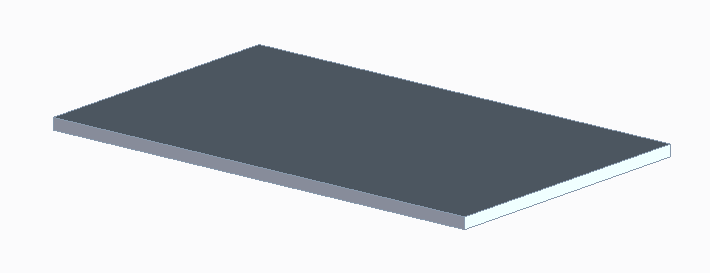
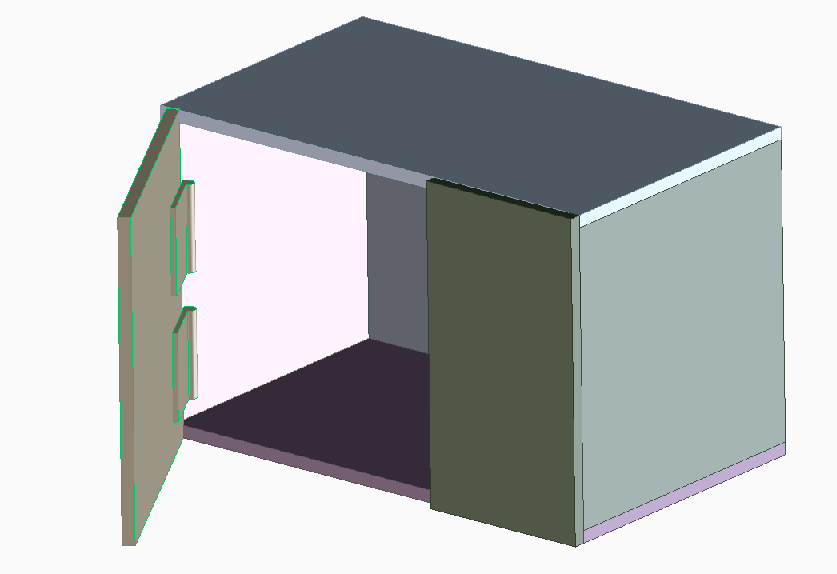
After testing your Arduino, and every thing is fine. Then congratulation!!!!!! You are only one step away from success. You can cut the board and use two door hinges to build up the security box. The whole security box should look like the picture I post. It is the hardest part for the Arduino project.
FINISHHH TRY YOUR PROJECT
After you made your security box, then you can just simply put your finger on the fingerprint sensor and the Arduino security box should open the lock. If others put the finger on the fingerprint sensor the lock won't open