Travel to Your Antipodal: the Opposite Side of the World
by icecats in Living > Education
121986 Views, 332 Favorites, 0 Comments
Travel to Your Antipodal: the Opposite Side of the World
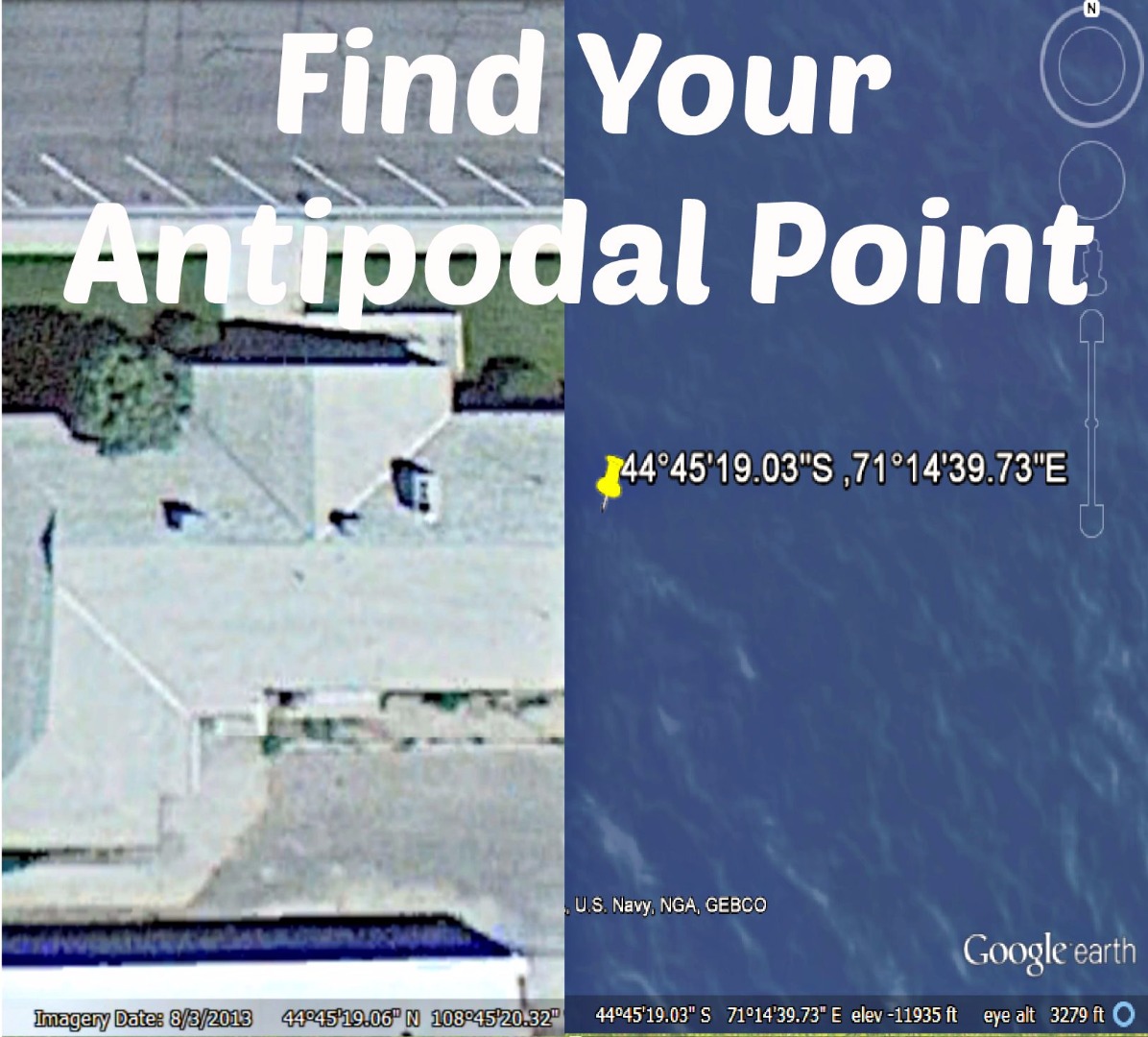
Have you ever wondered what would happen if you dug a hole to the other side of the world? I sure did. Ever since I was 5, I have pondered the possibility of excavating a very deep hole and coming out on the opposite side of the world (I had always assumed it would be China). This exact opposite location on a sphere (in this case, Earth) is called an Antipodal Point. While a simple shovel may not get you to your antipodal very fast, some fun math and a little bit of computing power will give you a first person look with minimal digging. Maybe someday you will have the opportunity to travel to this opposite point (probably somewhere in the ocean), but for now enjoy a free flight using the beautiful satellite photography provided by Google.
Find the Coordinates of Your Current Location
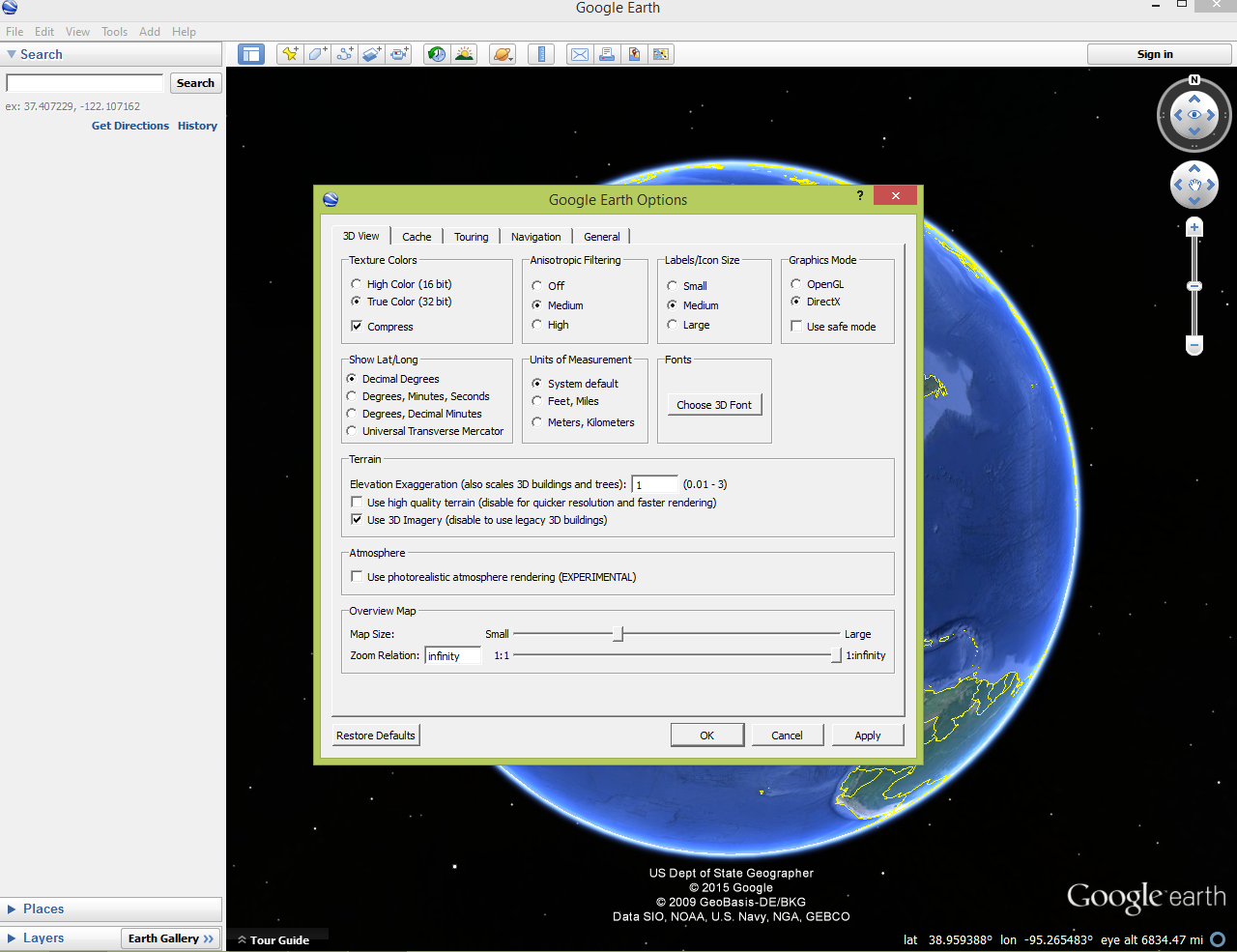
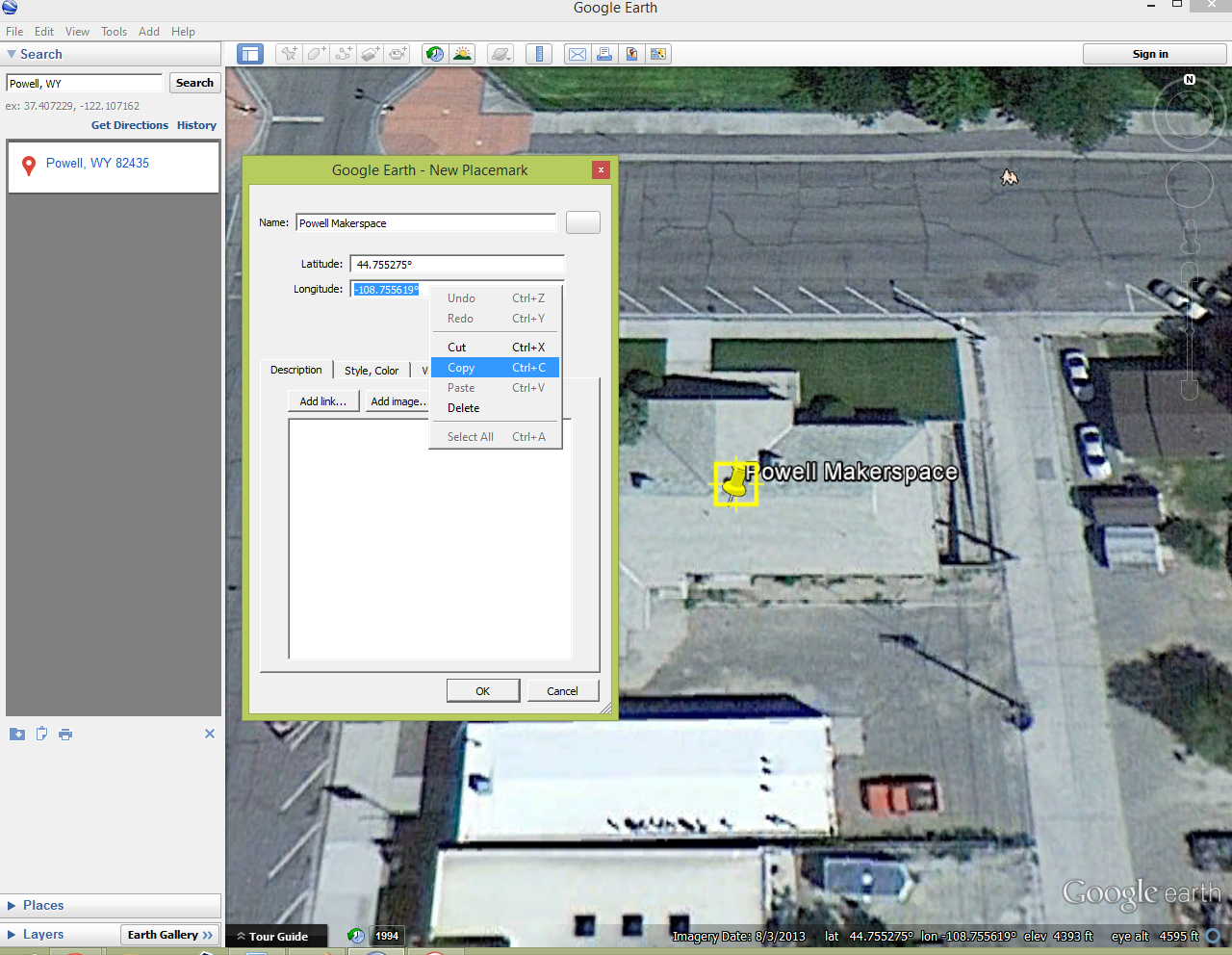
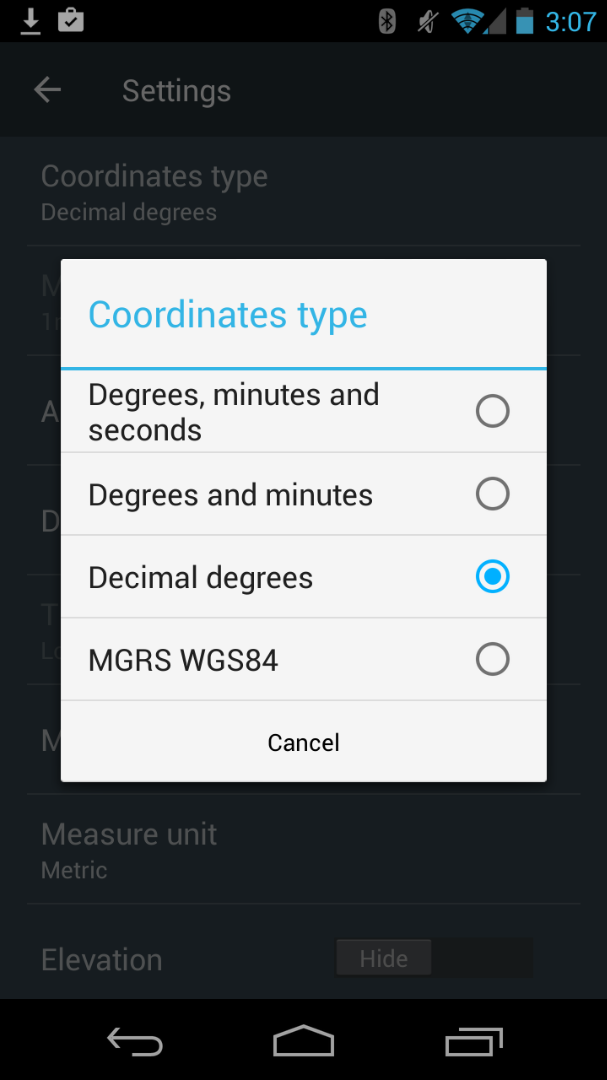
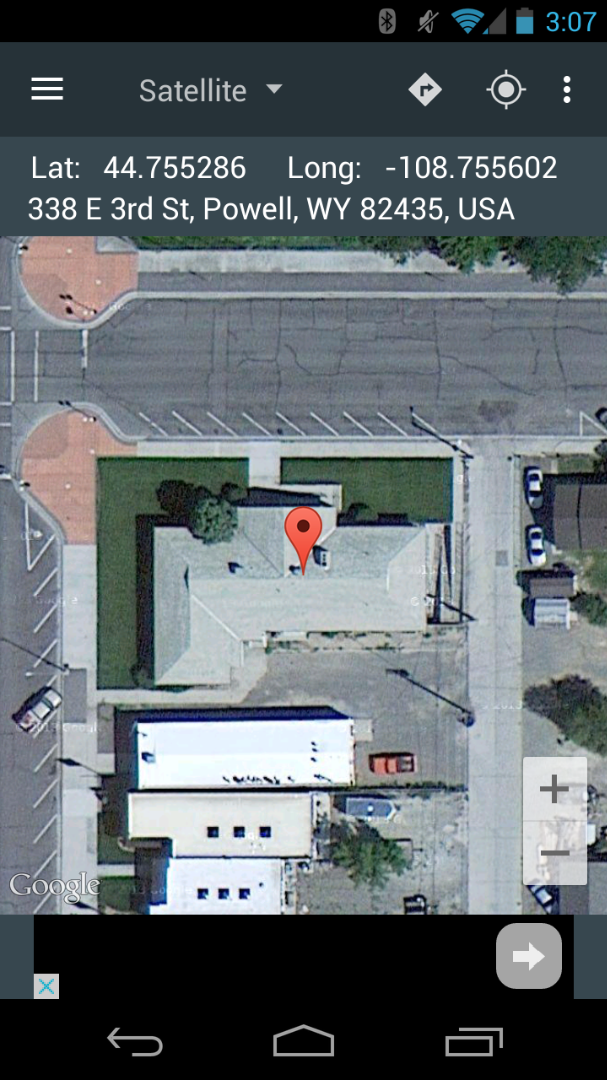
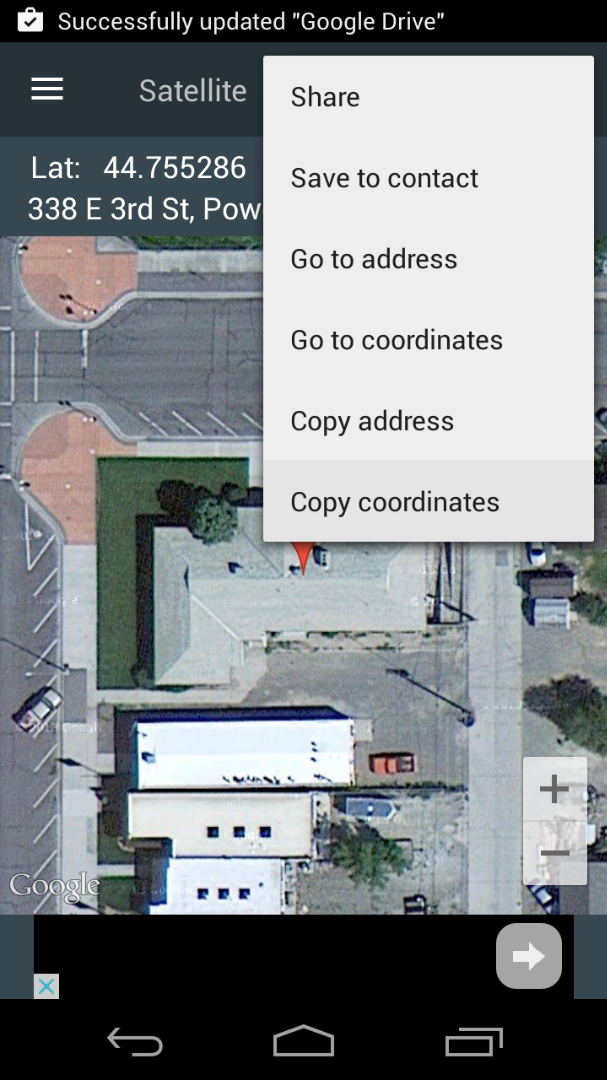
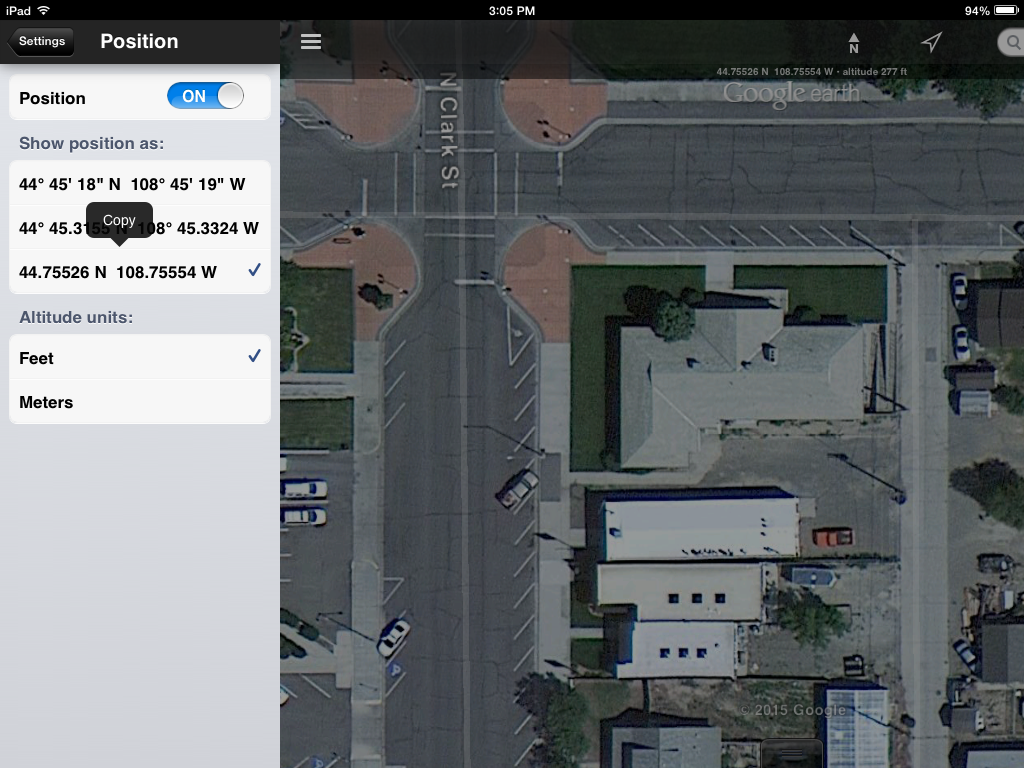
First, you need to locate a shovel... just kidding. To begin, you need to find your current geographical location in a latitude by longitude format. I have highlighted the steps for doing this below on different operating systems. For this tutorial, I will be finding the antipodal of my local Powell Makerspace.
Current Location on PC:
First, download Google Earth for free from here. After installing, open the program and navigate to the "Tools" tab. Choose "Options" and change the "Show Lat/Long" format to "Decimal Degrees." Click OK to exit.
Type your address into the "Search" bar. In the lower right corner of Google Earth, you will see the lat/long location of your curser on the map. This is useful for a quick view, but the numbers are kind of hard to work with since they can't be copied or pasted. Instead, select the "New Placemark" icon (yellow push pin) and drag it to your location. The latitude and longitude coordinates will be visible in the associated window.
Current Location on Android:
Google Earth does not show coordinates for the Android version. Instead, we will be using an app called Map Coordinates. After downloading, open the app and click the button in the upper left corner (three lines). Choose "Settings" and then "Coordinates Type." Select "Decimal Degrees" as the desired format. Exit out of settings and press the "Current Location" button (looks like crosshairs) in the upper right corner. Map Coordinates will zoom to your current location and display the lat/long coordinates. To copy these coordinates, click the button in the upper right corner (three vertical dots), choose "Share," and select "Copy to Clipboard."
Current Location on iOS:
If you are using an iOS device, download Google Earth from the app store. Open the app and click on the "My Location" button (looks like a Star Trek Badge). Google Earth will use your device's built-in GPS to zoom to your current location. From there, click on the button in the upper left corner (three lines), choose "Settings," and select "Position." Here you will find three different formats of lat/long coordinates. To make math easier later on, we will use the third format (Decimal Degrees).
Powell Makerspace has latitude/longitude coordinates of 44.755275°, -108.755619°
Find the Opposite Latitude
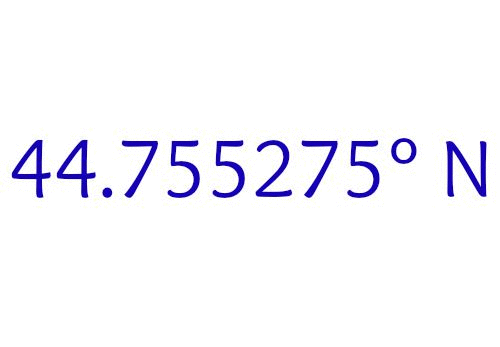
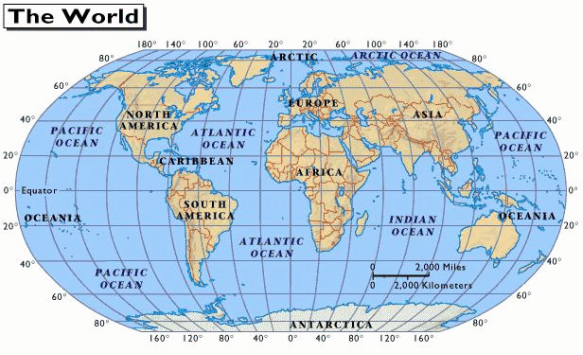
If you look at a 2D version of our Earth, you will see that latitude is based on the distance from the equator (0 degrees). You can have a latitude up to 90 degrees North (sometimes represented as +90 degrees) or 90 degrees South (-90 degrees). That means that the opposite of your current latitude will be the same number in the opposite hemisphere. For example, 44.755275°N becomes -44.755275°S; same number, opposite hemisphere.
***2D map image from public domain.
Find the Opposite Longitude
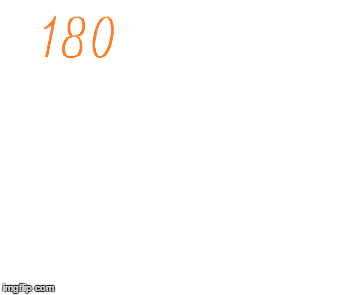
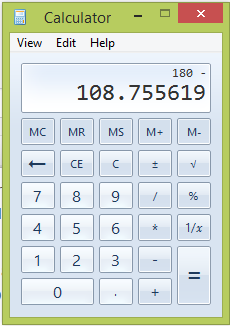
Finding the opposite longitude is only slightly trickier than finding the latitude. Longitude is based around the Prime Meridian. You can have 180 degrees east (+180 degrees) or 180 degrees west (-180 degrees). This creates 360 degrees of Meridians, or longitudinal lines.
The opposite is as simple as subtracting your longitude from 180 degrees and switching cardinal directions. If you don't want to have to borrow seconds/minutes, use Decimal Degrees format for your coordinates. For example, 180 - 108.755619° W = 71.241592°.
Why Can't I find the Opposite Longitude the Same Way as for Latitude?
When I was trying to figure out how to find an antipodal, this question threw me off at first. If you can just reverse hemispheres for latitude, why can't you do something similar for longitude? The key here is that latitude only stretches 180 degrees, while longitude stretches a full 360 degrees. If you have a latitude of 20° North, the opposite would be 20° South, as illustrated below.
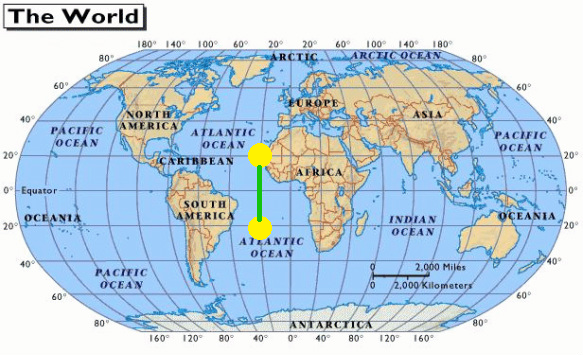
However, if you had a longitude of 20° East, it wouldn't make sense if the opposite was 20° West...

Instead, the opposite longitude should be 180° - 20° = 160° West.
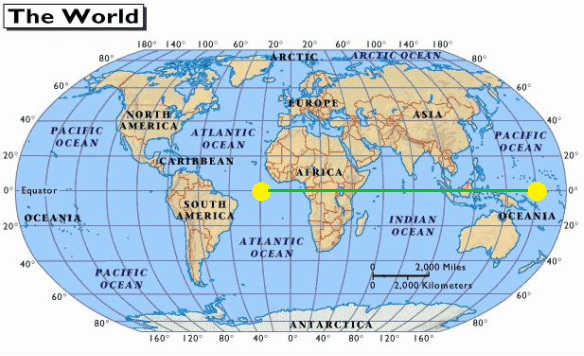
Viewing Your Antipodal
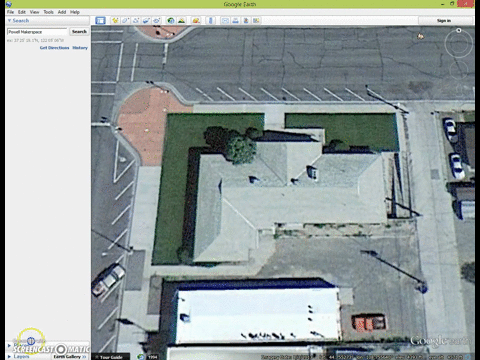
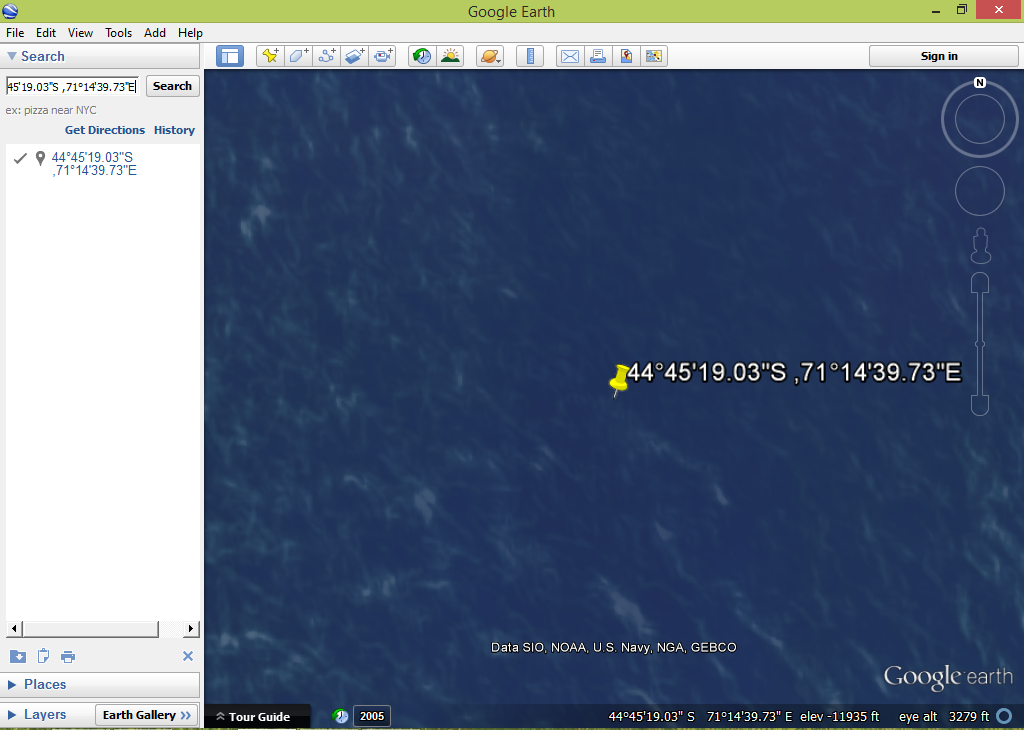
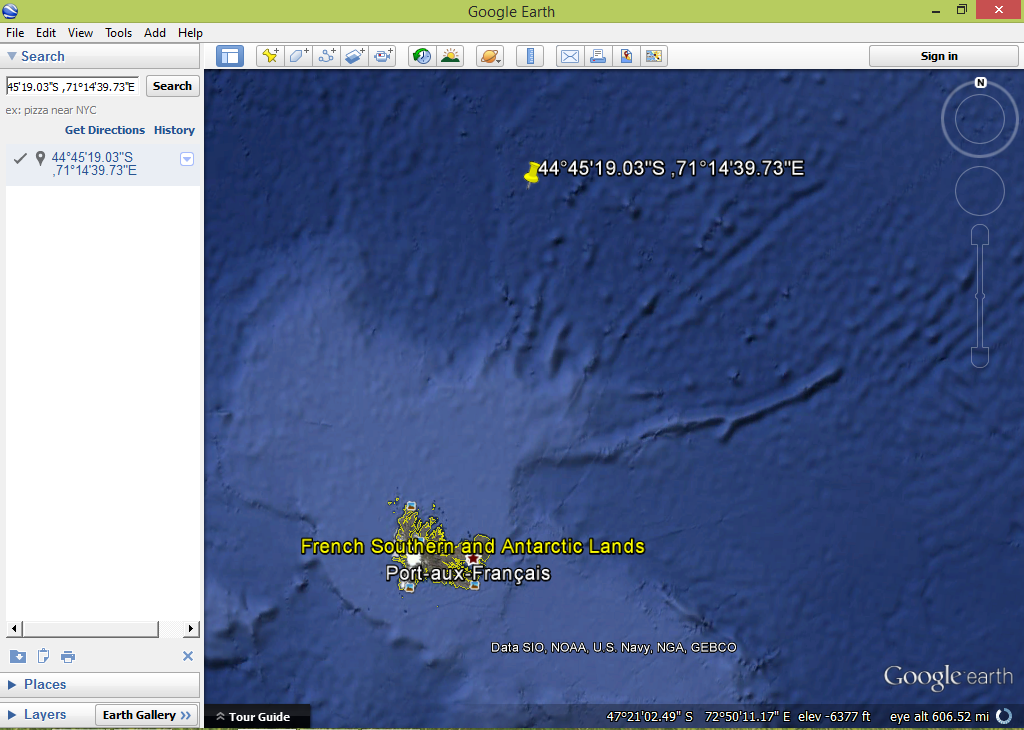
Time to finally see what is on the other side of the world. Type (or copy and paste) the calculated opposite latitude and longitude numbers into the Google Earth search bar and hit enter (ex. -44.755275°, 71.241592°). Google Earth will "fly" from your location to the opposite side of the world! If you live in North America, you will most likely end up somewhere in the Indian Ocean (no, not China). You are much more likely to land in the ocean than land since Earth is about 70% ocean.
I understand that there are online calculators out there that will find your antipodal for you, but I wanted to illustrate the process and math behind finding the opposite side of the globe.
Please let me know if you have any questions or suggestions. Share a picture of your antipodal below if you decide to try this project. Who knows- maybe someday you will have the opportunity to travel to your antipodal!