Final Project - Aaseyah
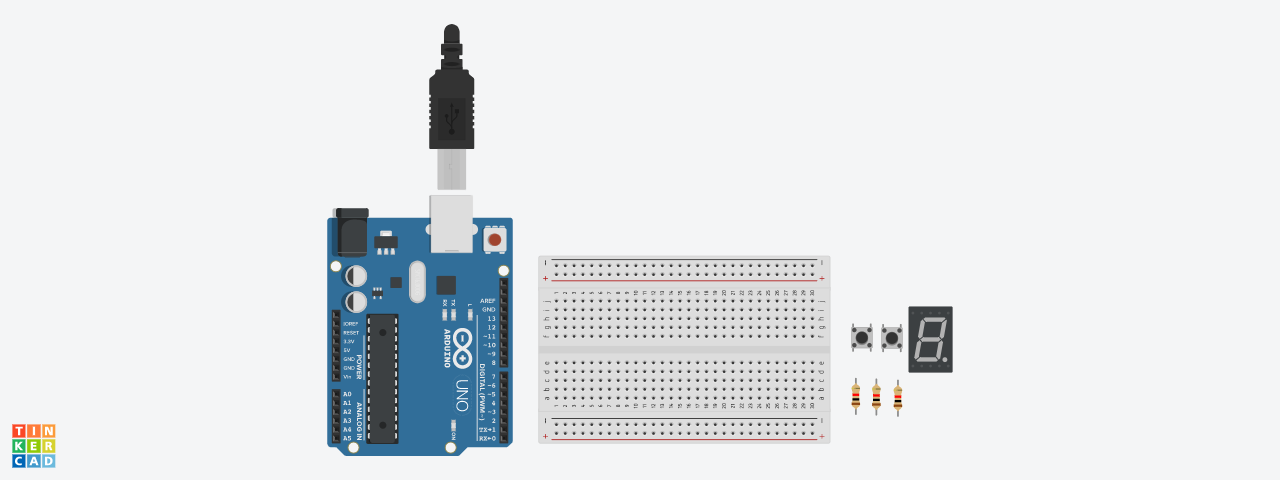
Firstly, lay out all your components.
Supplies
- arduino uno
- 7 seg display
- 3 resistors
- wires
- 2 pushbuttons
- breadboard
Step 2
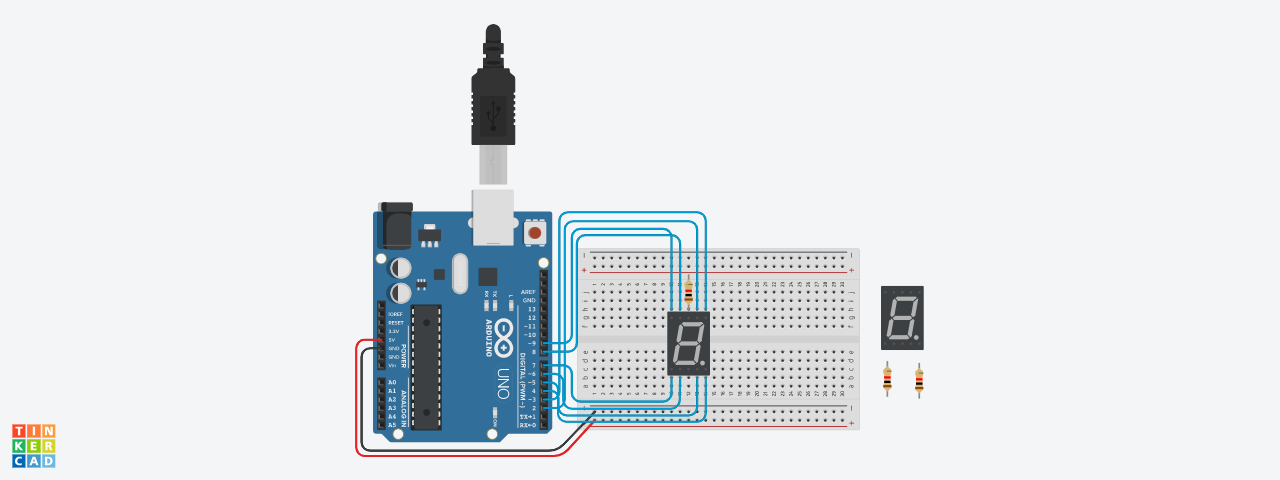
Connect the arduino to the breadboard, arduino 5V pin to the plus of the breadboard, arduino gnd to the minus of the breadboard.
Then connect the 7 seg display to the arduino pins
7 segment pin 1 to arduino pin 7.
7 segment pin 2 to arduino pin 6.
7 segment pin 3 to arduino pin 4.
7 segment pin 4 to arduino pin 5.
7 segment pin 5 to arduino pin 9.
7 segment pin 6 to arduino pin 8.
7 segment pin 9 to the plus of the breadboard through the resistors.
7 segment pin 8 to arduino pin 2.
7 segment pin 9 to arduino pin 3.
Step 3
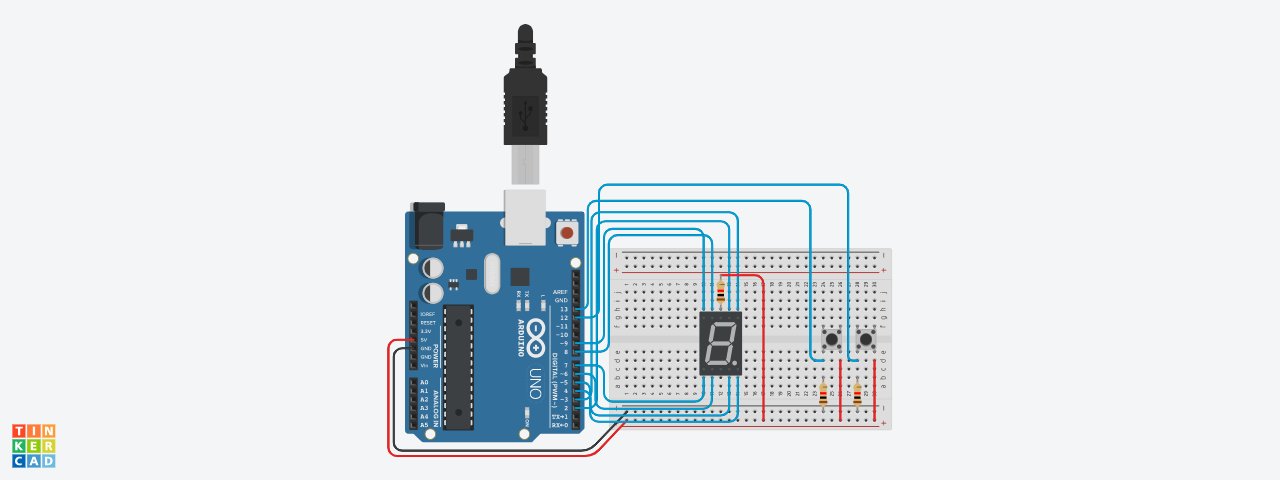
Connecting the buttons.
Connect one side of the buttons to the plus of the breadboard through resistors, connect the other side of the buttons to arduino pin 13 and 12 .
Insert your code to the arduino, and your circuit should be done now.