Final Cut Pro X Scribble Effect (Free Kinda) Using Apple Motion
by NickC7 in Living > Education
1807 Views, 0 Favorites, 0 Comments
Final Cut Pro X Scribble Effect (Free Kinda) Using Apple Motion

Firstly if you don't have Apple motion you can't do this effect in final cut without a plugin or exporting frames.
However if you got motion with final cut in the pro app package or another less ethical way this method could be for you.
Supplies
final cut and apple motion
Open Motion
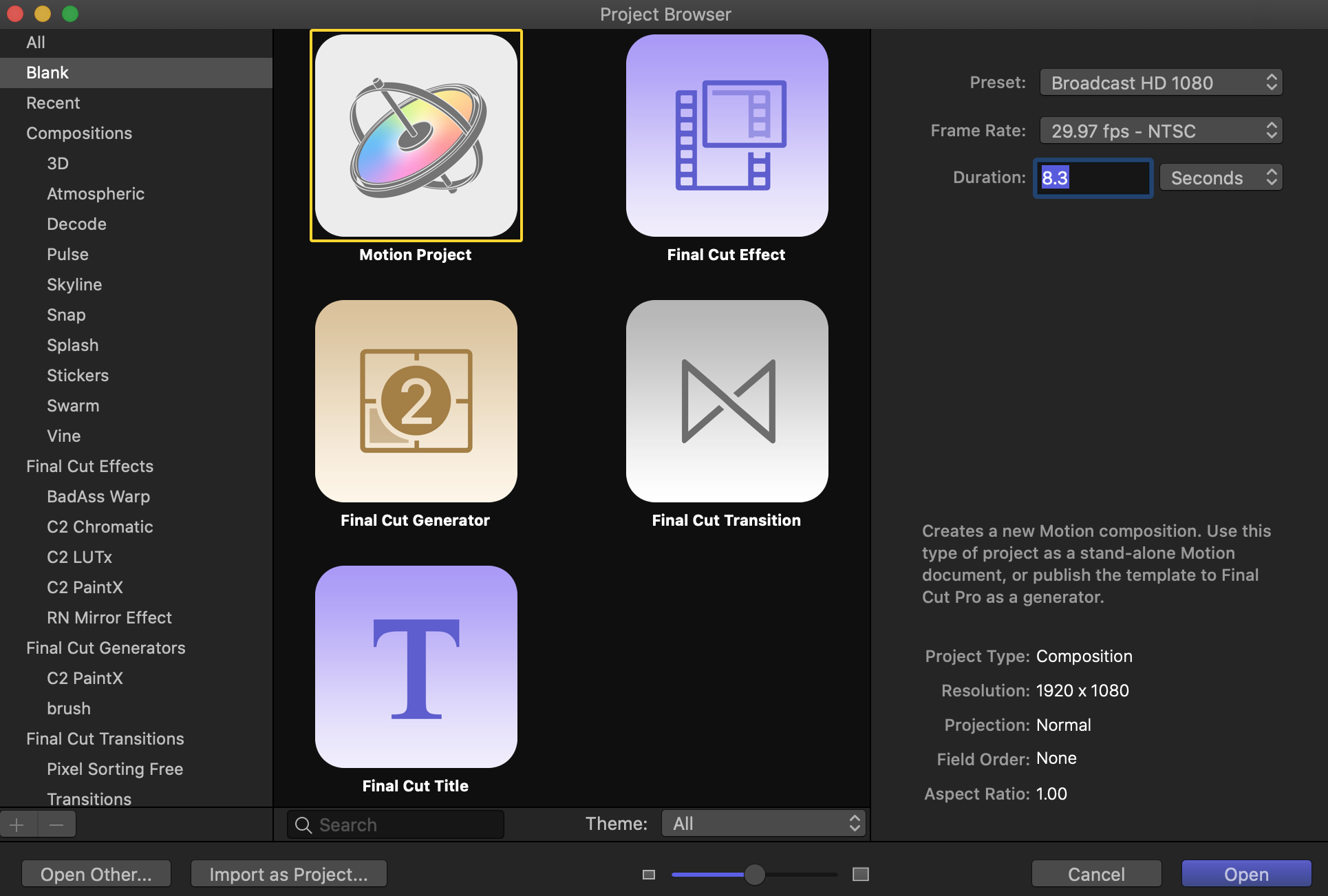
first get the video you want the draw on effect on and find out how long it is.
Then open motion and open a final cut generator with the time length of the video.
Import the Video
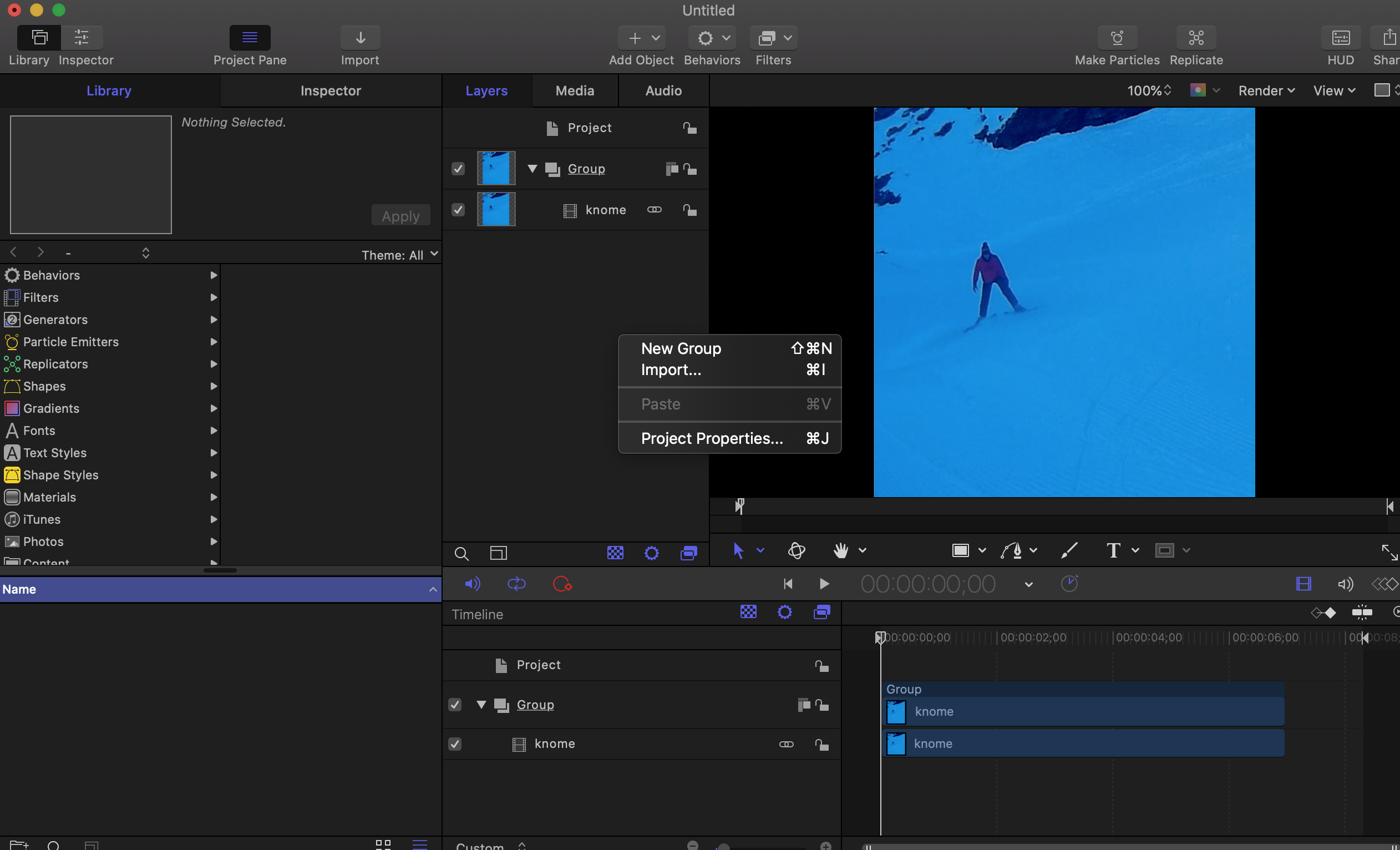
the add a new group this will be in the same menu as the import.
Start to Paint
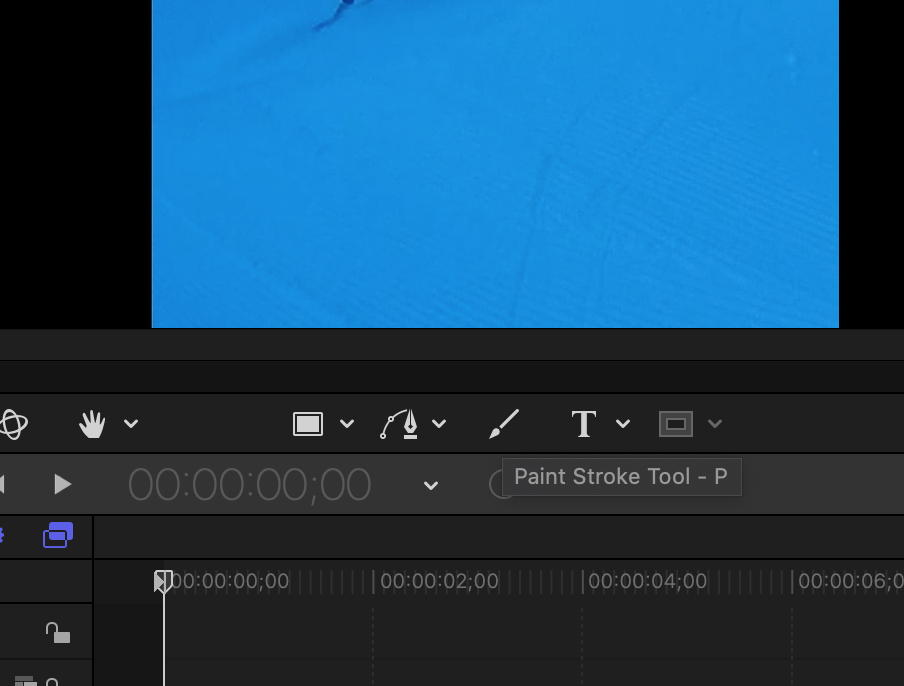
press p or click the paintbrush tool and draw on your scribbles.
Then Animate the Scribbles
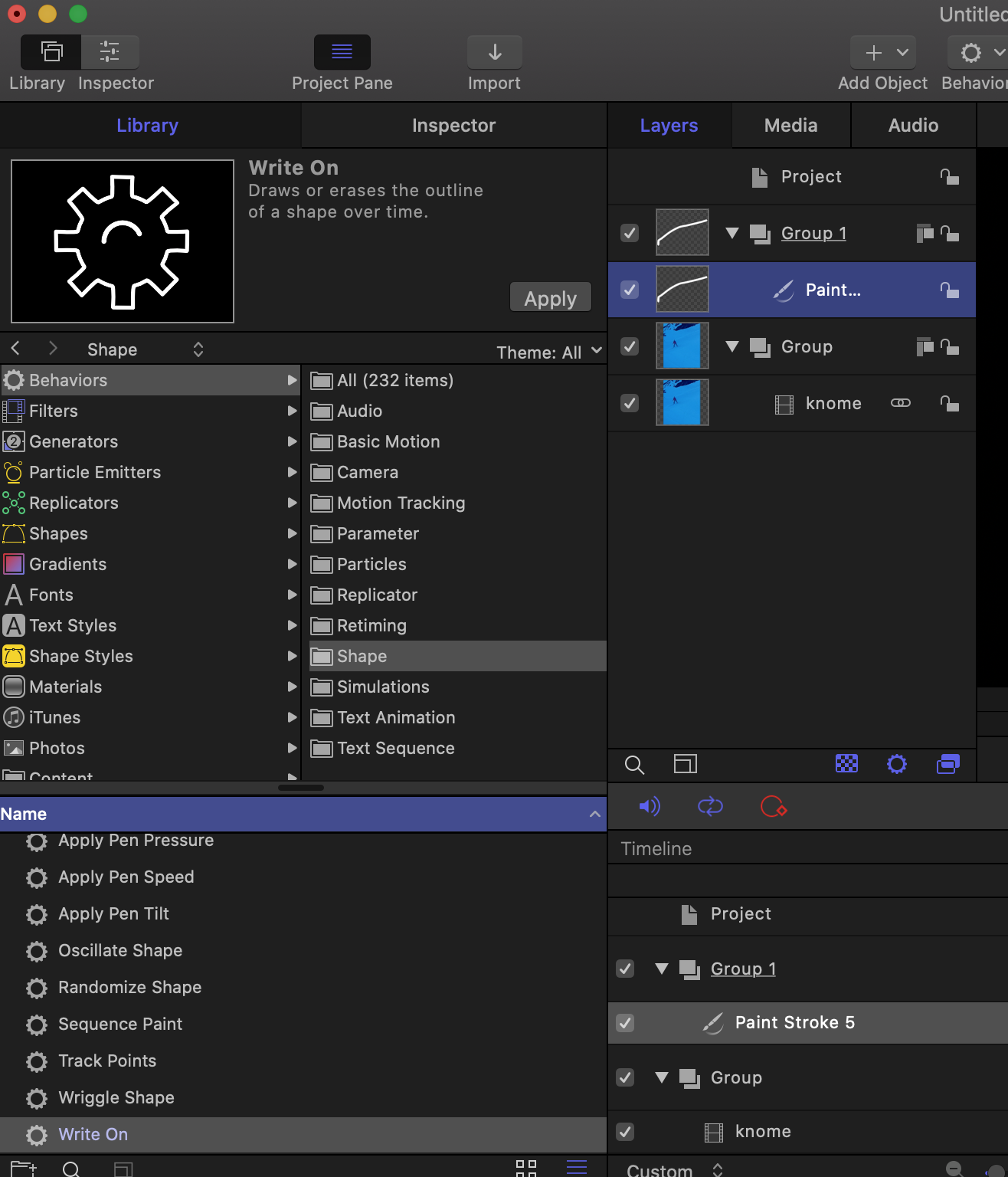
select the drawn lines or the group and then on the far left there is library in there go to behaviours the write on and apply this behaviour to all the scribbles they will then appear as if drawn on. you can also go to the inspector and change colour and all sorts of other things about it.
Finally Export It Back to Final Cut
then either save the animation as a generator and then when in final cut you can find that in the generators tab and and that to final cut timeline or just export the animation as a motion composition and import that into final cut as you would with any other video.
And then your done.