Failed: PC Fan Wind Turbine Blades !!!
by ahmedebeed555 in Workshop > Energy
3299 Views, 12 Favorites, 0 Comments
Failed: PC Fan Wind Turbine Blades !!!

Hello and welcome to instructable, I really want to share those new projects I make even they were not so unique but sharing what I make keeps me feeling alive.
So, if you like this instructable please
Vote for me,
Leave a comment,
Share with your friends,
Favorite the instructable,
Follow me to see new instructables,
Visit my website and
Click the affiliate links
( even if you don't buy any thing - don't worry. I'm not selling any thing - No spam. Only useful stuff )
That's a long To-Do list. Choose what you want. And thanks again for reading my instructable.
So Let's get started.
As you all know, some projects work and some just fail. That's how life is all about. However, in instructables, I used to post only my working projects. That is how I turn my projects into instructables.
But I thought that a failed project is not actually a total failure. That project I made and sure learned something from it. So it must make a good instructable for all of us to learn from.
So here is my first failed instructable.
I previously made a simple modification to an old PC fan that turned it into a fast to build small wind turbine.
The project worked perfect , I wanted to make a better mechanical improvement to the turbine by adding blades to the rotor instead of the original blades installed on the PC Fan to increase fan speed and then the output voltage.
Tools:
pliers , Aliexpress , Amazon US
File tool , Aliexpress , Amazon US
glue gun , Aliexpress , Amazon US
scissors , Aliexpress , Amazon US
Wish you the best. And have fun ,Live free And Read Books on Amazon
Here is my Channel on Youtube:
AeroArduino
Modify the PC Fan


This step is described in detail in another instructable.
However, its main purpose is to turn the PC Fan into a small wind turbine.
This is done in 2 main steps.
Step 1:
Opening the PC Fan without breaking it and then removing the IC ( Electronic Commutator ) that converts DC into Square wave voltage to make a rotating magnetic field into the PC Fan stator side.
Step 2:
Connecting the stator winding together to sum up the generated voltage and get it out of the PC Fan. Then closing the Fan again.
Remove the Fan Fins and Case






You need to remove the fan fins and case.
Tools:
pliers , Amazon US, Amazon UK , Amazon CA , Amazon DE , Amazon FR , Amazon ES , Amazon IT , Banggood , Aliexpress , eBay
Here, I removed the fan case and fins with the pliers and left only the inner rotor connected to the stator and it PCB.
Then I used the file tool to soften the surface of the motor hub.
Prepare the Large Turbine Blades and Connect Them to the PC Fan


I made the large plastic wind turbine fins by drawing a sketch of the fins and cut a piece of plastic bottle to the sketch using scissors.
Assembling,Testing and Facing the Truth


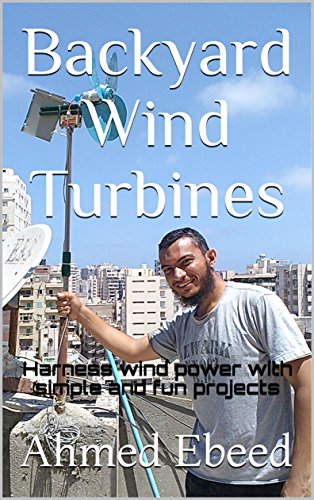
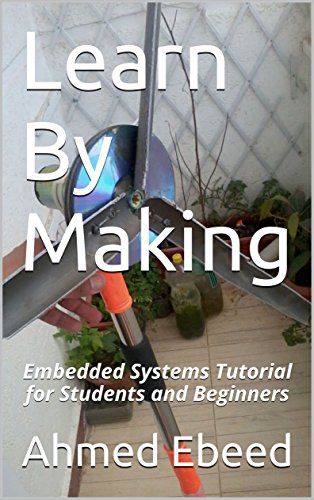
I connected the three wind turbine blades to the PC Fan hub using glue gun.
Then used an old fax paper roll and glued it the stator PCB to act as the shaft.
So far so good.
The only problem aroused when I put the fan into action. When I put the fan in face of the wind, the blades connected to the hub using the glue couldn't withstand even the normal breeze of wind. The three turbine blades were ripped off the PC Fan rotor hub.
I couldn't figure out a new way of connecting the turbine blades to the PC Fan rotor bub.
Then I declared a failed project.
Anyway, it was very educational.
Thank you for reading my instructable.
Do you like audio books and want to learn something new on the Go ?
This instructable is brought to you by Audible, the famous Audio Books Platform. You can now listen to free Audio Books from Audible.
Listen to Free Audio Books on Audible US ...
Listen to Free Audio Books on Audible CA ...
Listen to Free Audio Books on Audible UK ...
Listen to Free Audio Books on Audible DE ...
Listen to Free Audio Books on Audible FR ...
Wish you the best. And have fun ,Live free And Read Books on Amazon
You can also find my book Learn By Making on Amazon website.
If you like this instructable you can support us by many ways:
1. Leave comments stating your point of view about this article.
2. Buy our book on Amazon Learn By Making.
3. Click on links of our sponsors without adding any extra cost on you if you make purchase from them. Actually, many of these offers are totally free. This means that you can enjoy something for free and still support our blog to keep posting useful stuff.
Amazon.com - Read eBooks using the FREE Kindle Reading App on Most Devices
This is the well-know Amazon Kindle platform. If you sign up for the free reader from Amazon to read any book, we get commission. There are many useful book for free on Amazon Kindle. Even you can find best sellers offered for free on Kindle format. The best part is you can have the application on any platform. You can even read any book without installing any application by using Amazon Cloud-Reader on your browser.
Join Amazon Kindle Unlimited 30-Day Free Trial
You can join Amazon Kindle for 30 days free to have access to many paid book for free. You can cancel you subscription anytime.
Try Amazon Prime 30-Day Free Trial
The Amazon Prime is a special paid service from Amazon that offers good promotions and one-day free shipment for Amazon Shoppers. You can try this service for 30 days. You can cancel you subscription anytime.
Shop Amazon - Give the Gift of Amazon Prime
Try Audible and Get Two Free Audiobooks
Audible is the audio books website from Amazon. Many Kindle books are sold on Audible. You can try this service for free and get 2 free book. You can cancel you subscription anytime.
Shop Amazon - Create an Amazon Baby Registry
If you have a new baby borne or expecting one, you can create your free baby registry to easily save products and get offers and promotions on baby requirements.
That's all. Thank you for reading.
Here are some of my latest books on Amazon.