FM Radio (Raspberry Pi)
by piddlerintheroot in Circuits > Raspberry Pi
37113 Views, 21 Favorites, 0 Comments
FM Radio (Raspberry Pi)
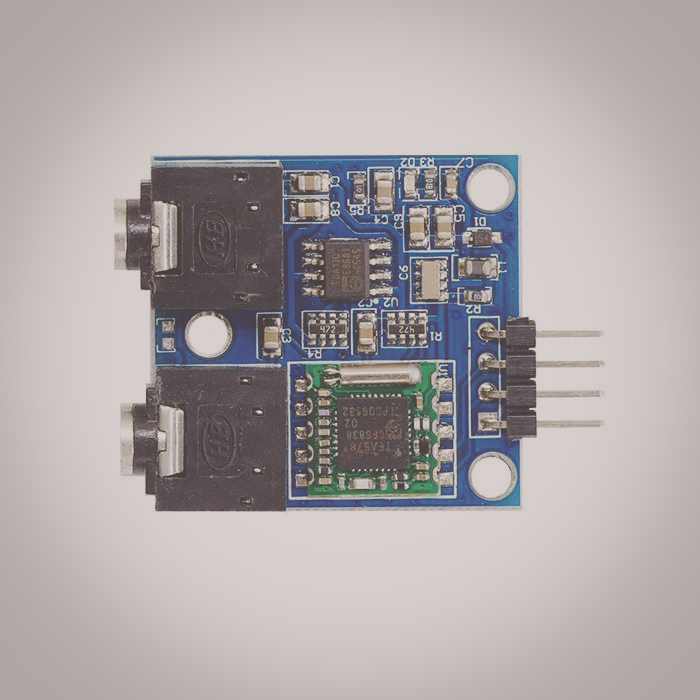
Basic tutorial of how to setup a FM Radio Module (tea5767) with the Raspberry Pi.
Parts
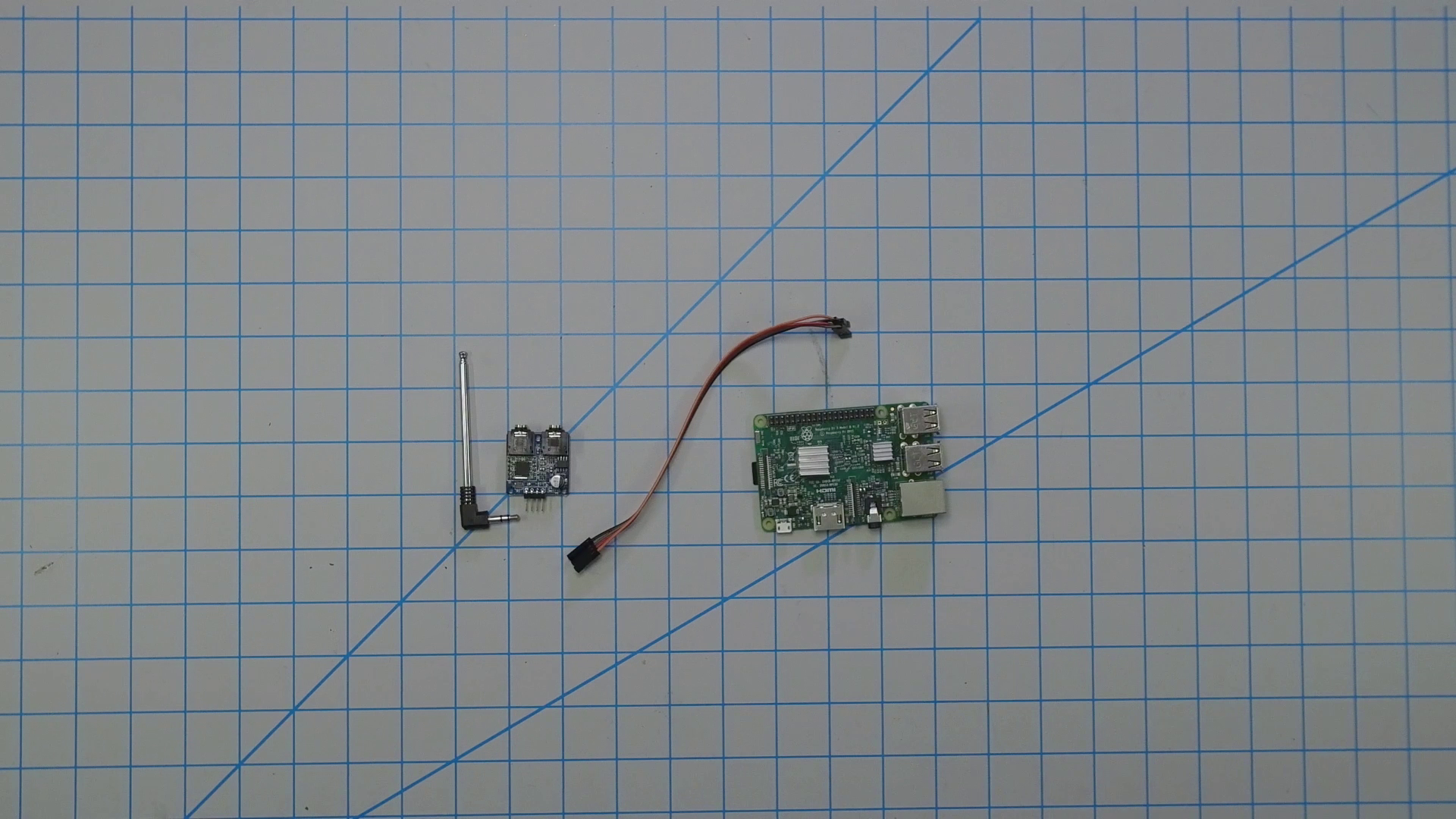
RPI 3 B+ – https://amzn.to/2DcfywB
4 Amp Power Adapter – https://amzn.to/2Q77KPL
16GB Micro SD – https://amzn.to/2DaPZMF
FM Module – https://ebay.to/2CUeUmL
(ALT) FM Module – https://amzn.to/2DfDShp
Setup
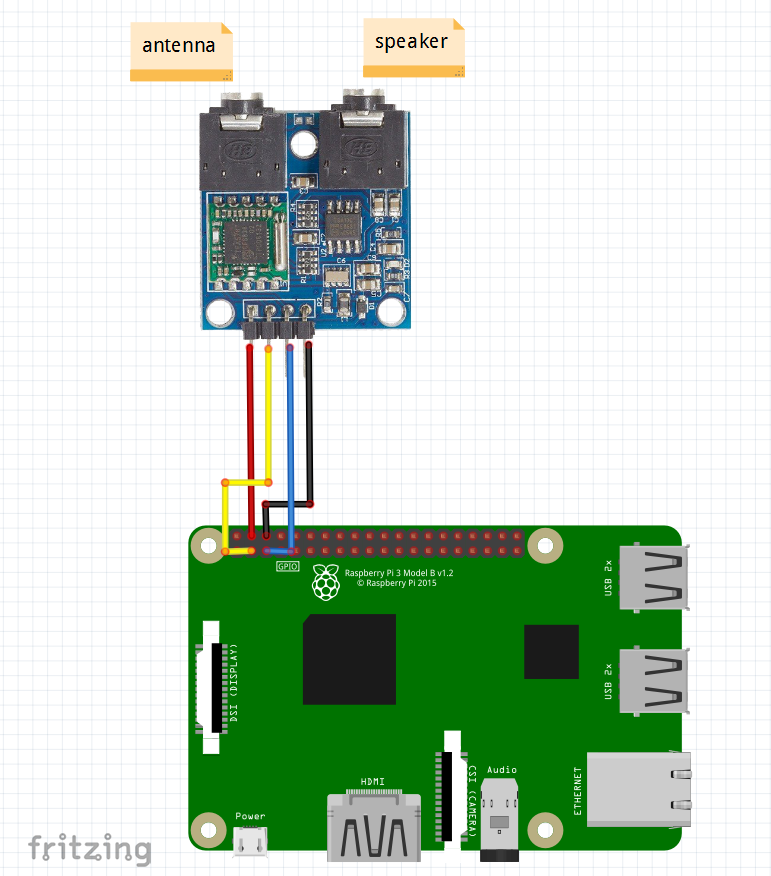
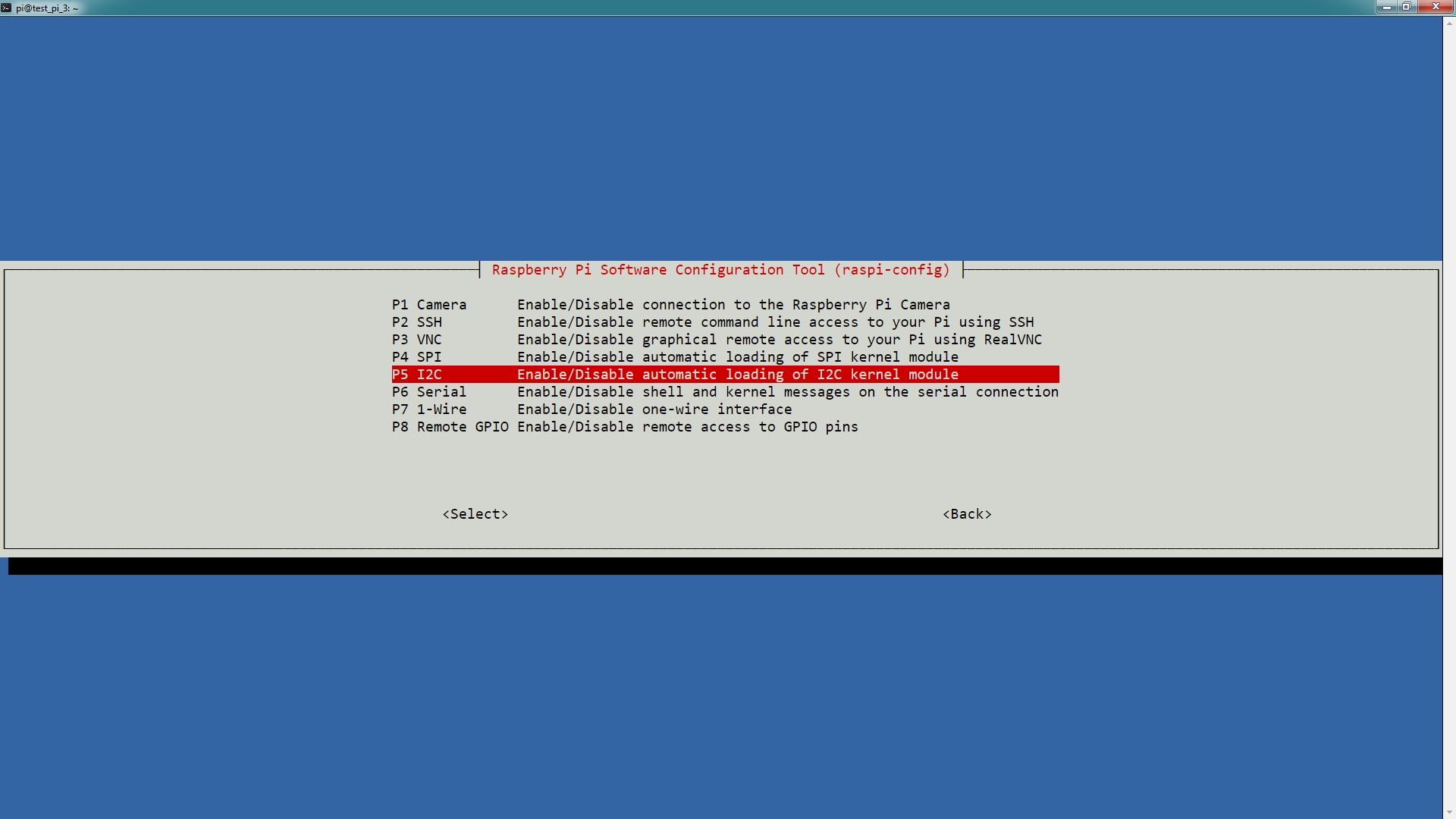
5V >> 5V
SDA >> GPIO2
SLC >> GPIO3
GND >> GND
----------------------------
Enable I2c interface:
"sudo raspi-config"
Select “Interfacing Options”
Select “I2C”
Select “Yes”
Save and Exit
Verify Module is detected:
"sudo i2cdetect -y 1"
You should see 60 in column 0
Code
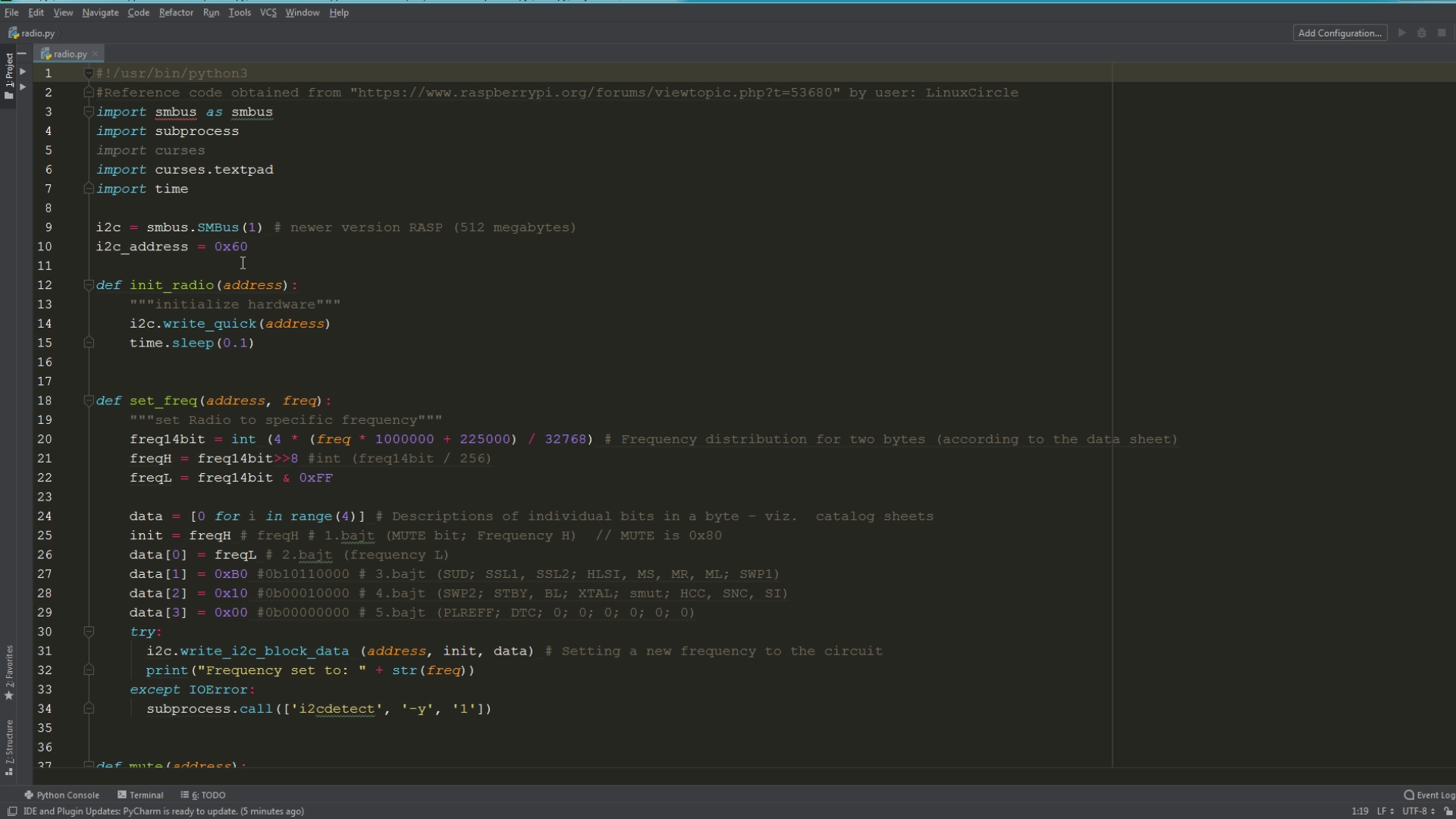
To run type:
"python3 radio.py"
Downloads
Additional Info
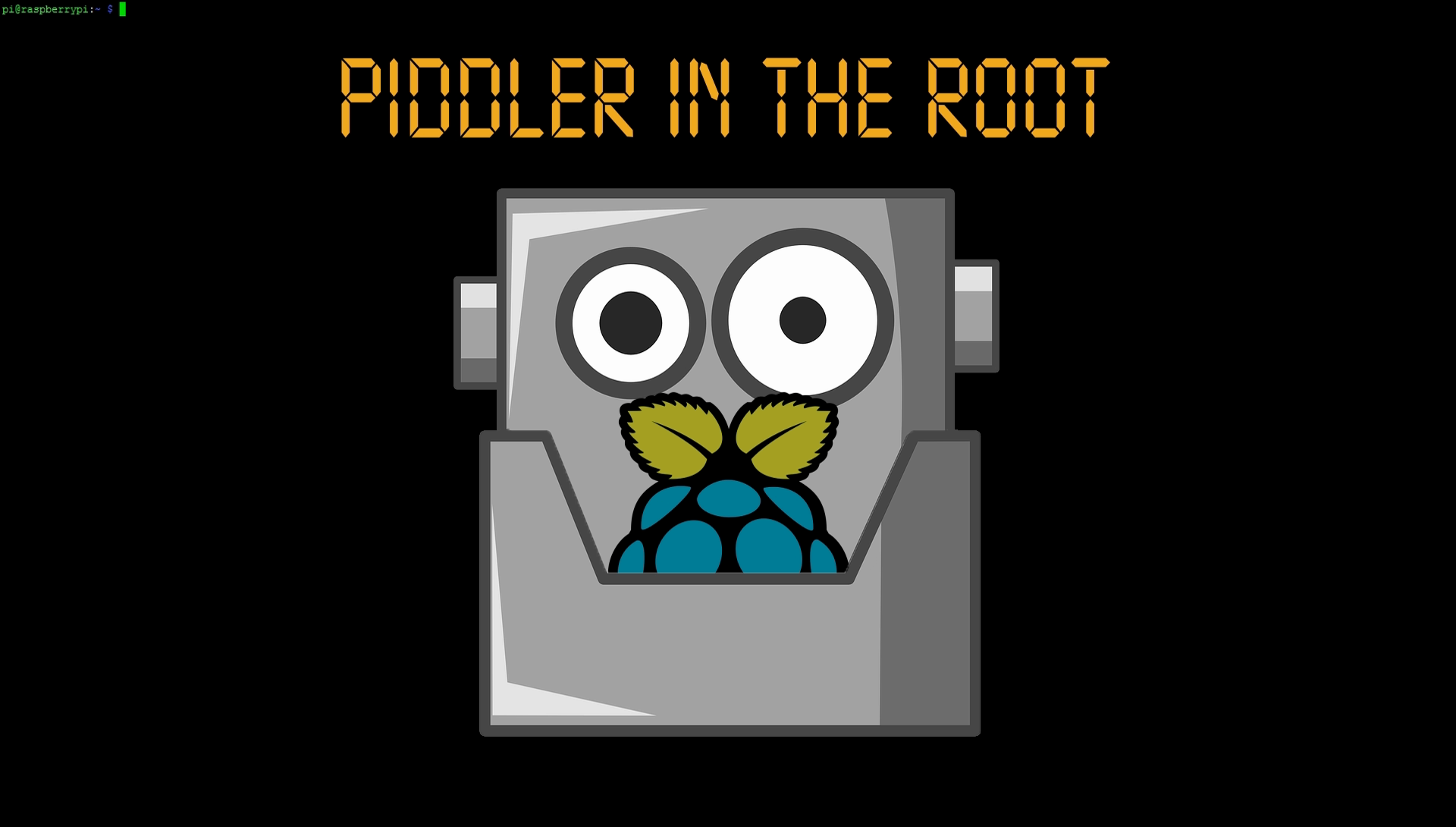
)
Online Guide: https://www.piddlerintheroot.com/fm-radio-tea5767/