FLAPPY PAPER BAT


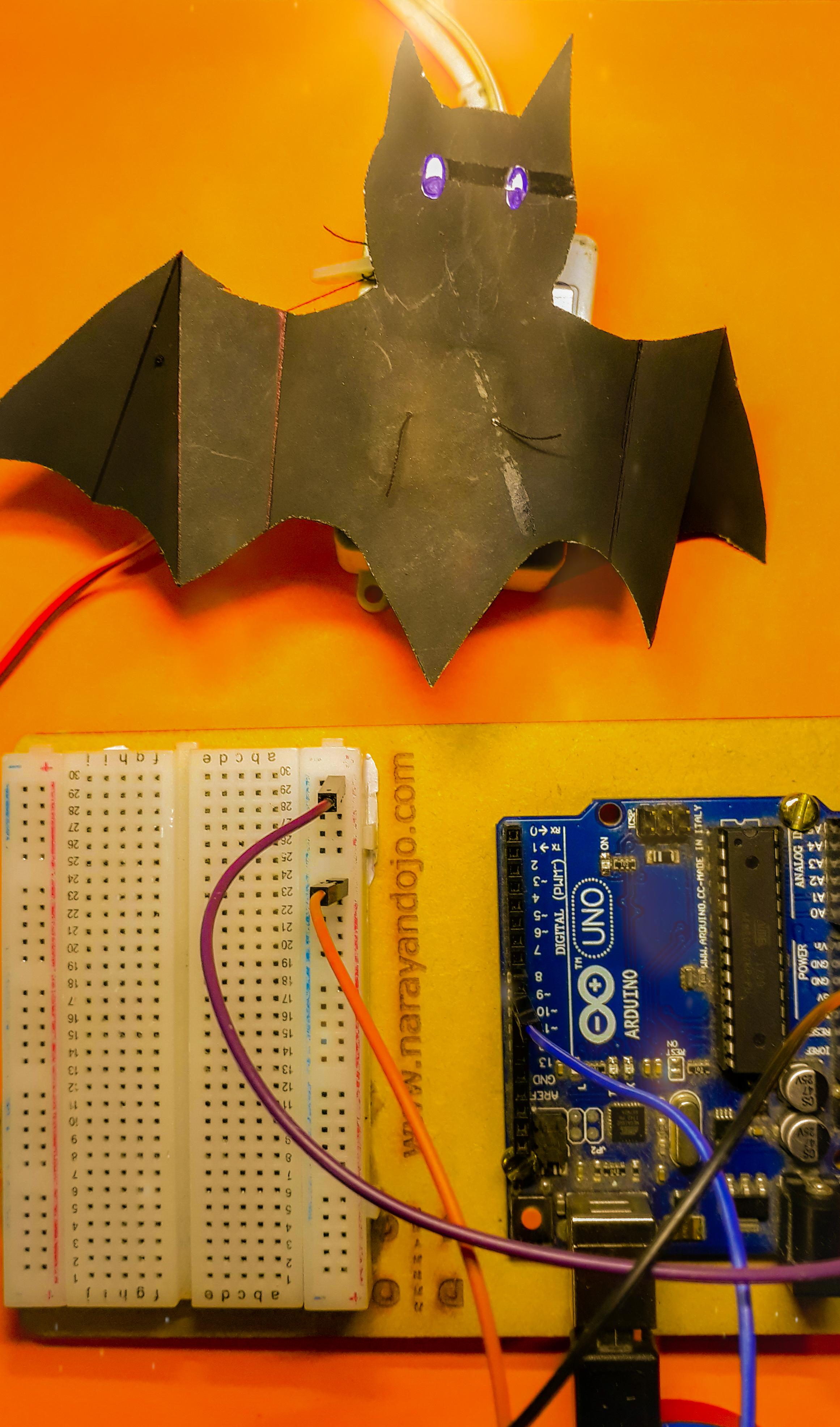
Hi, makers, in this Instructables, we are going to make a flappy paper bat that flaps its own wings using a servo motor and an Arduino Uno. So, let’s see how to make it.
Required Components & Software
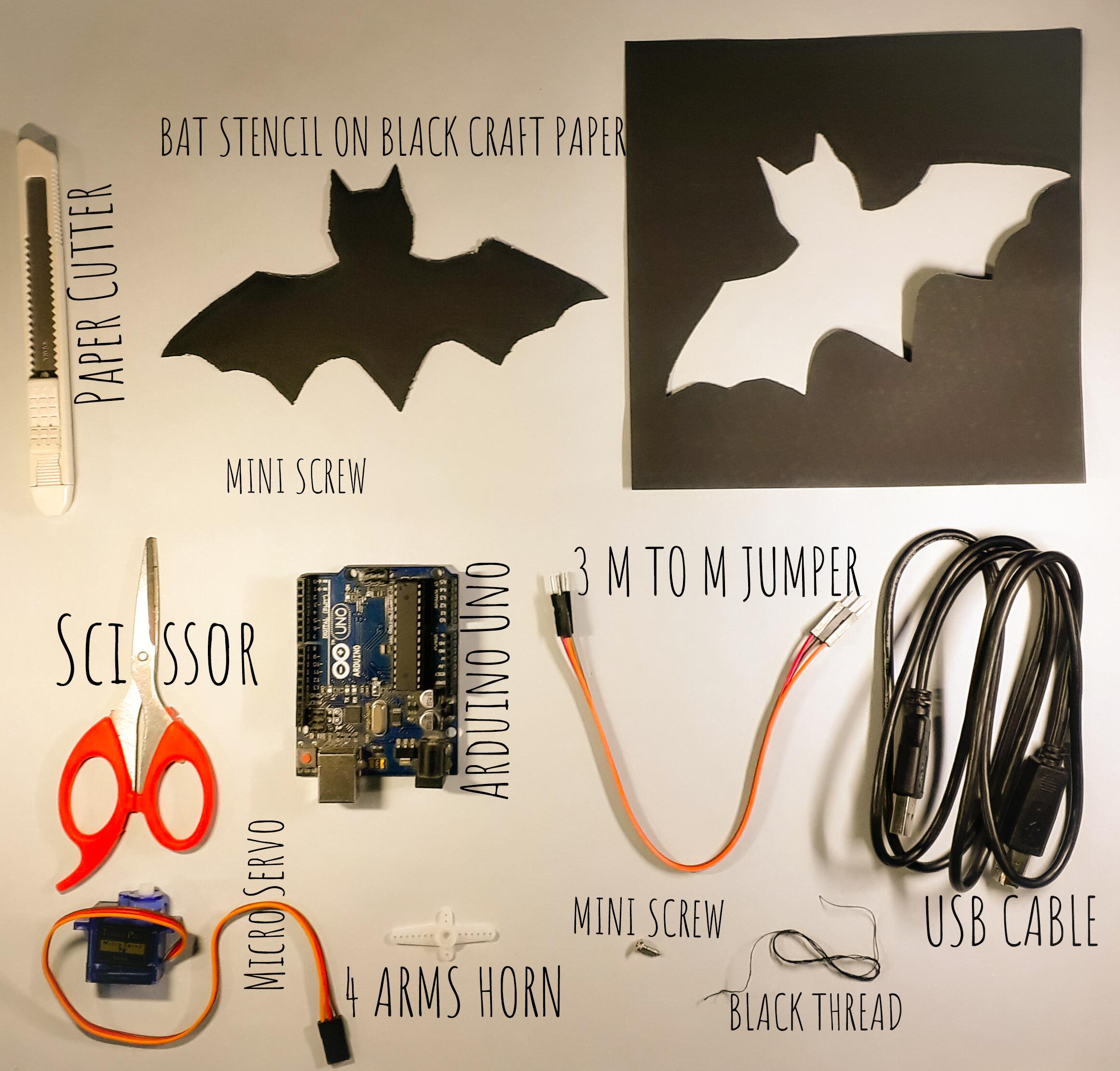
Components
- Bat Paper Stencil
- Black Craft Paper
- Paper Cutter
- Scissor
- Glue
- Tape
- Black Thread
- Arduino Uno with USB Cable
- Micro Servo Motor with four arms horn x1
- Male to Male jumper Wire x 3
Software
- TInkercad
- Arduino IDE
Download the Bat Stencil
Downloads
Print It Out on the Black Craft Sheet
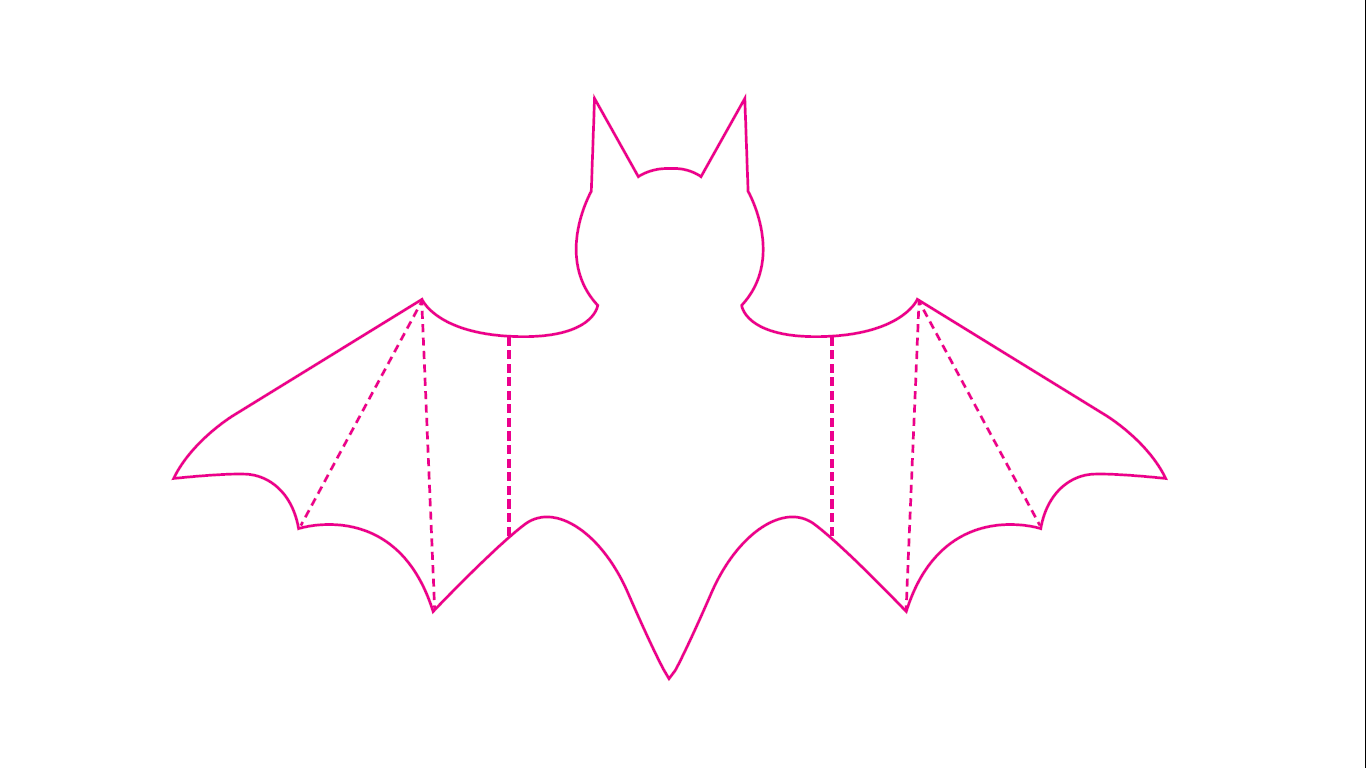.png)
Now Carefully Trace the Bat Using Paper Cutter OR Scissor.
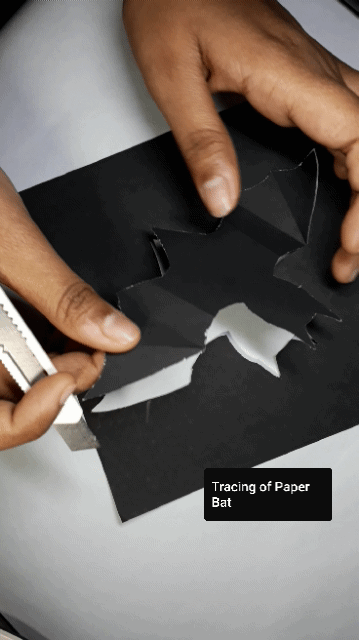
After Tracing the Bat Now Creases the Dotted Lines With the Pen or Pencil for the Sharpness of the Wings

And Now Fold the Dotted Lines on the Opposite Side As Shown in the Below Image to Make the 3d Wings and Paper Bat Is Ready.
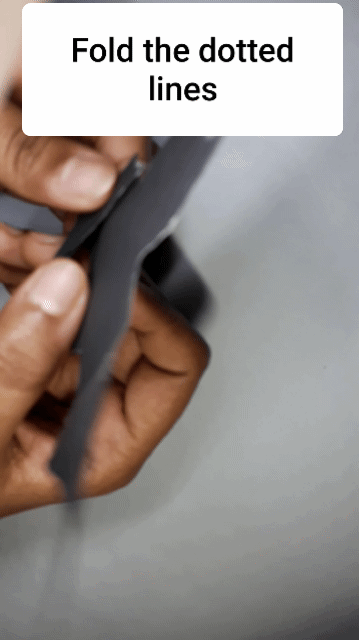

Now Let’s See the Steps to Make the Flappy Wings.
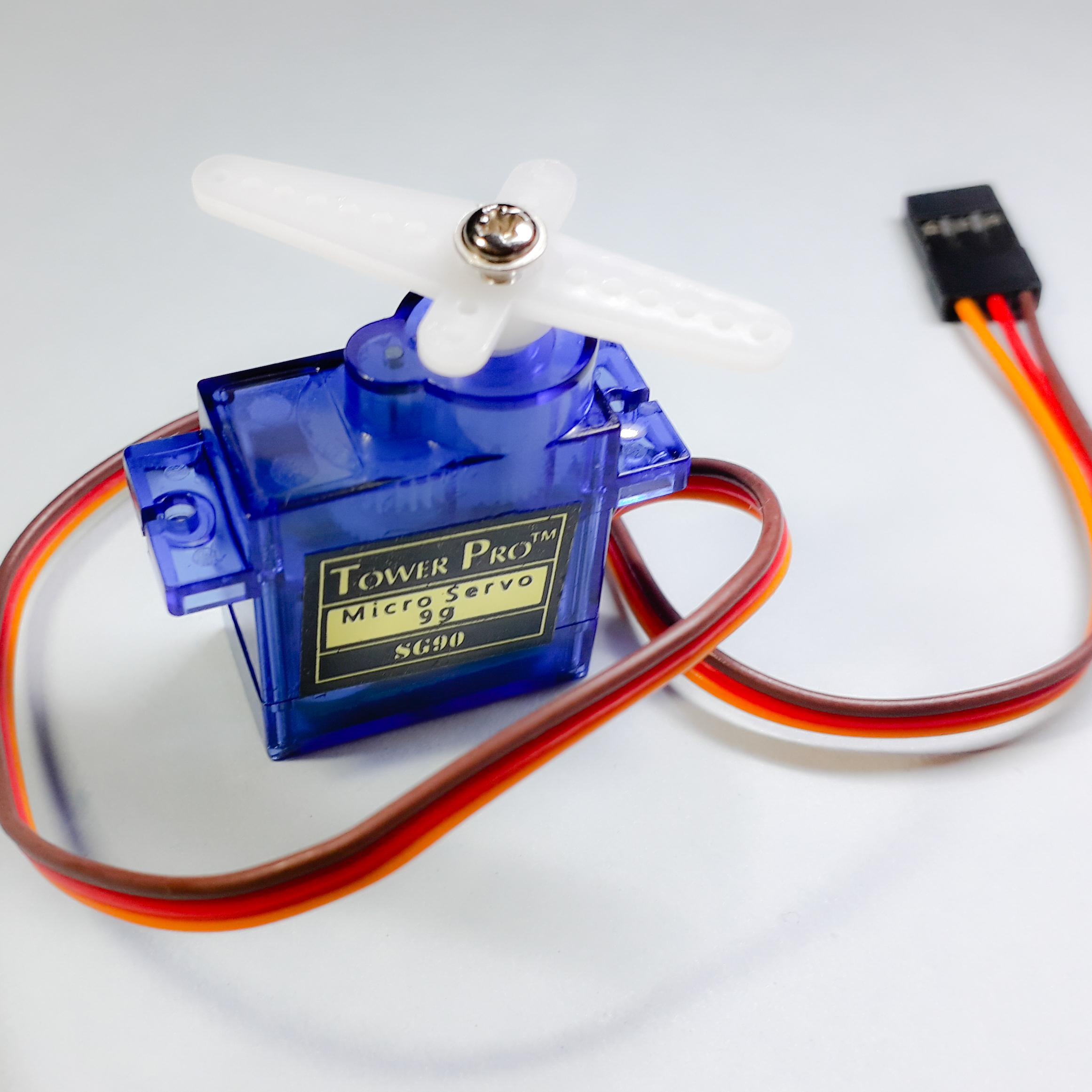
So, for making the wings flappy we'll need some actuator so that the wings can move. And here we are using the Servo Motor with the four arms horn so that we can flap both wings simultaneously
Interface the Servo Motor to the Arduino
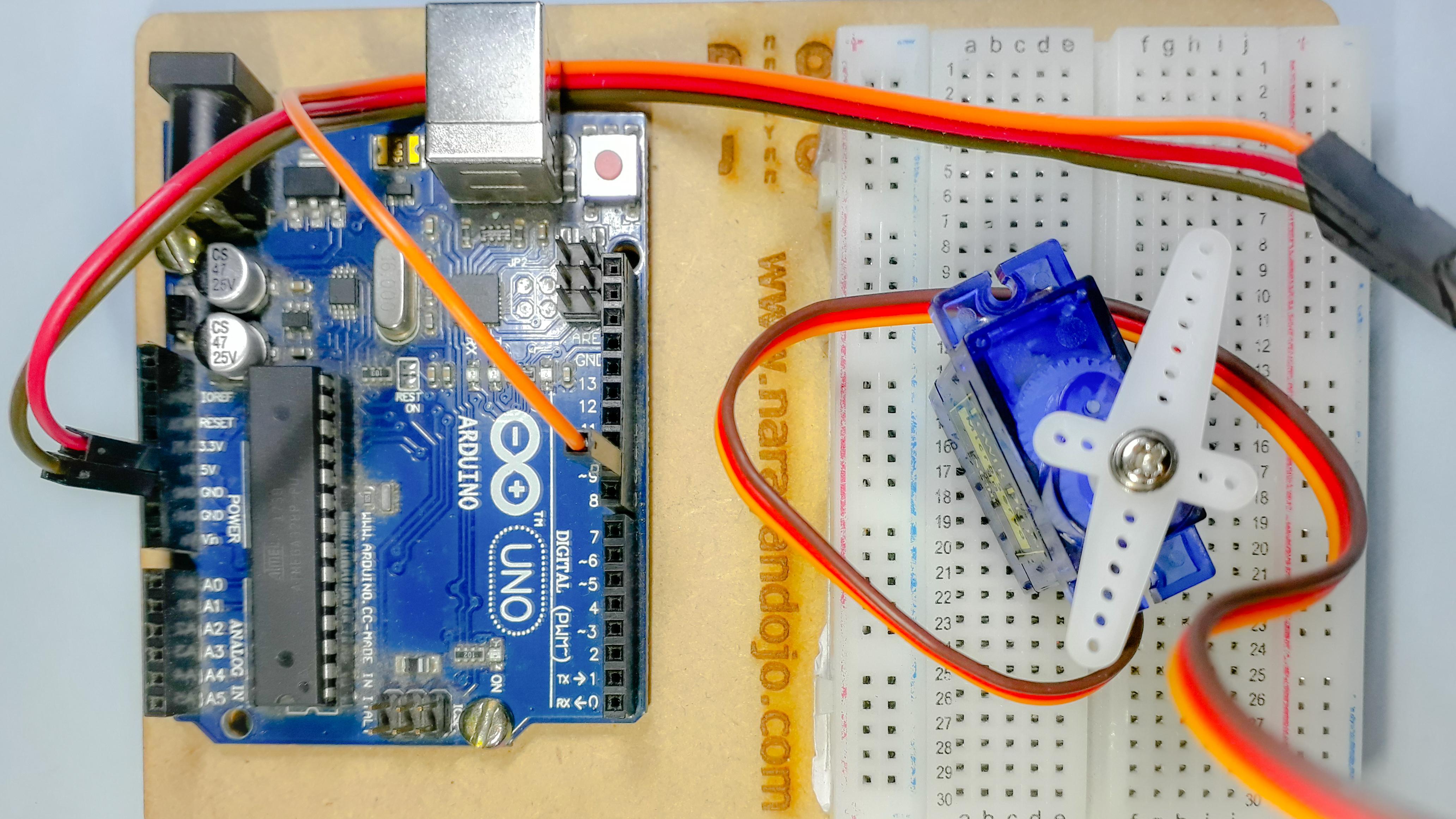
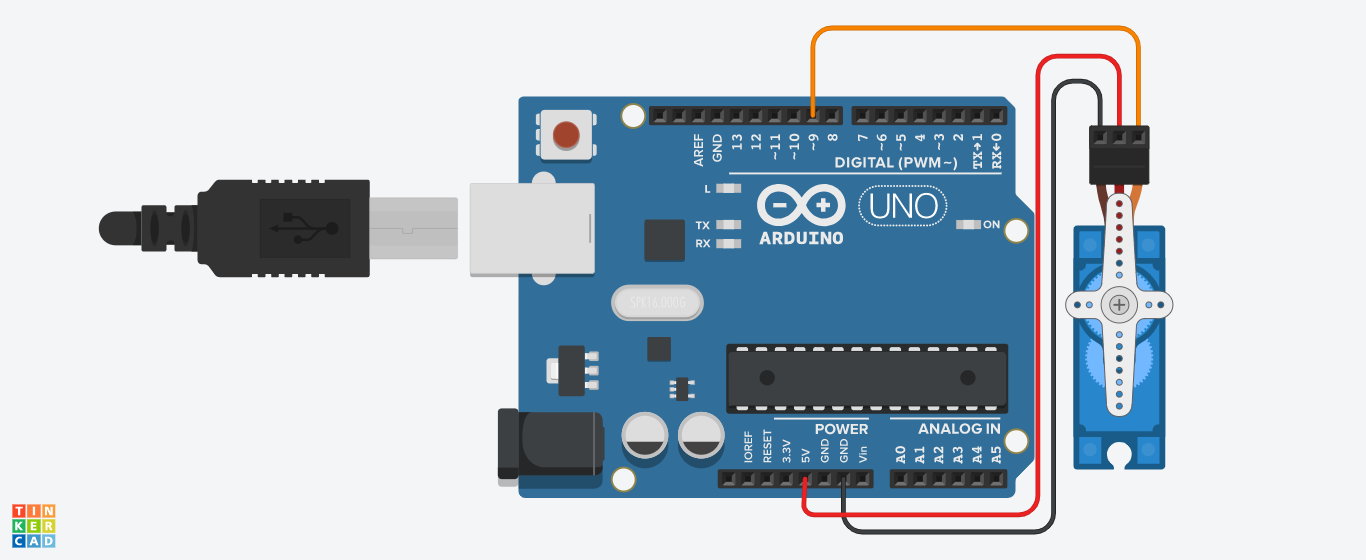
Interface the servo motor (with four arm horns) to the Arduino Uno in the following way:
- Brown Pin (Servo) → GND Pin (Arduino)
- Red Pin (Servo) → 5V Pin (Arduino)
- Orange Pin (Servo) → ~9 (PWM Pin no. 9 of the Arduino)
Code the Servo Motor to Flap the Wings
For the coding here I’m using the Tinkercad. You can use the same code to make your own. Click on the below link for the code.
https://www.tinkercad.com/things/iG1f6aVfiUJ
Download Code
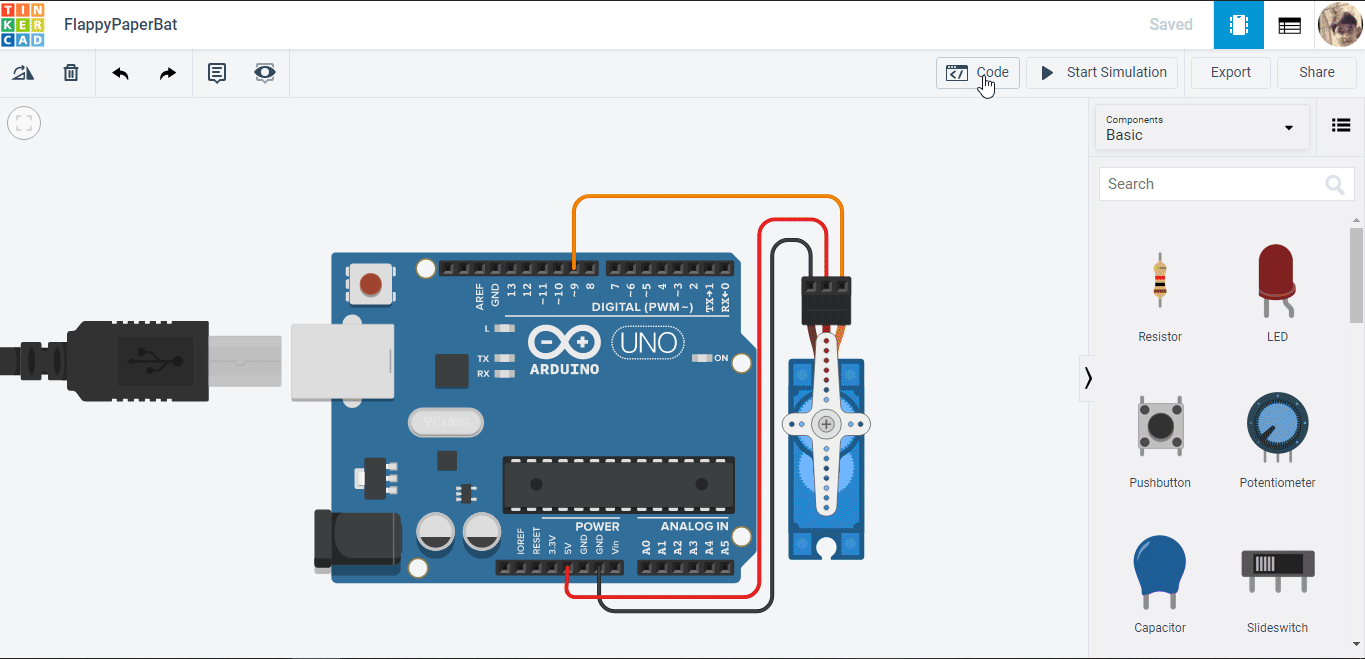
After performing simulation on Tinkercad. Download the code by click, down-arrow under the code tab.
After Downloading Open It Into the Arduino IDE
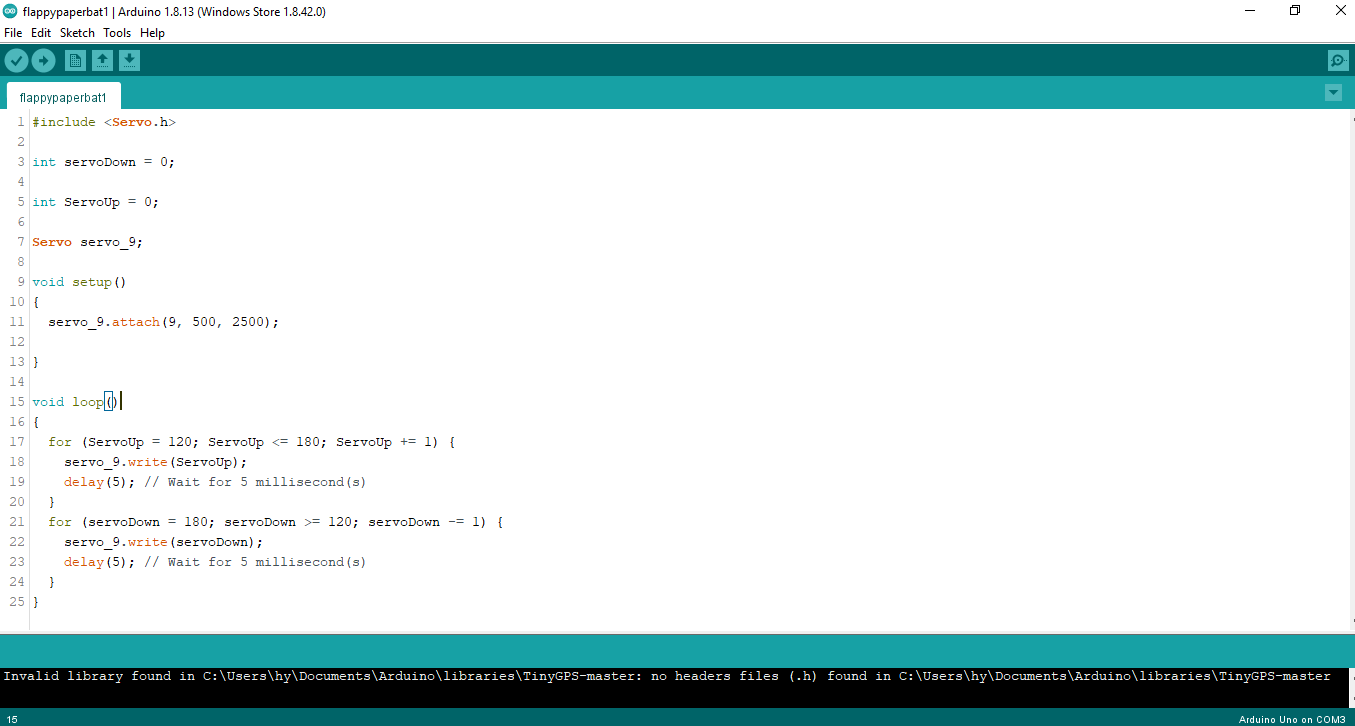.png)
Plug the Arduino Uno With Your Computer Using USB Cable
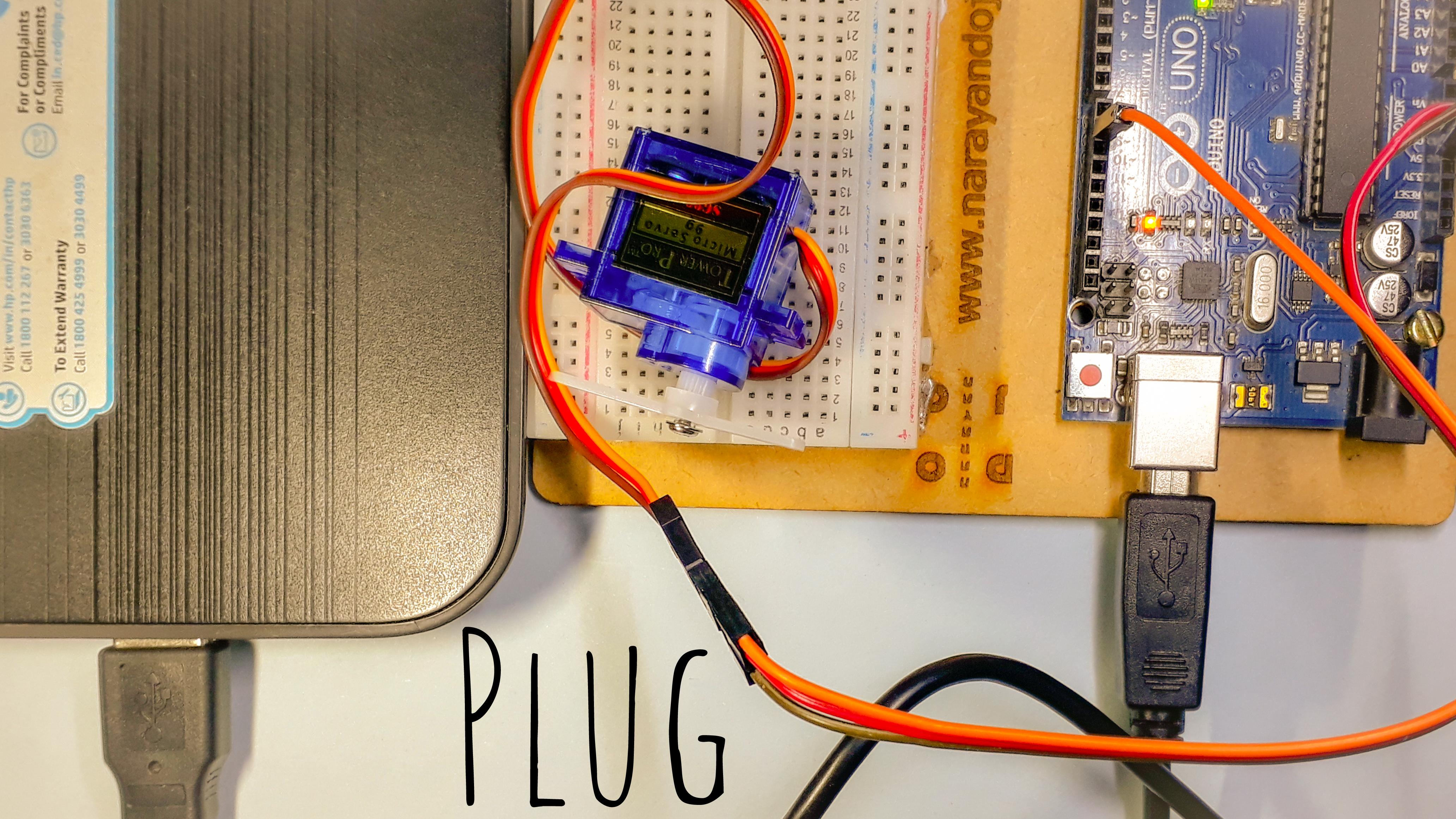
Select the Right Board and Port
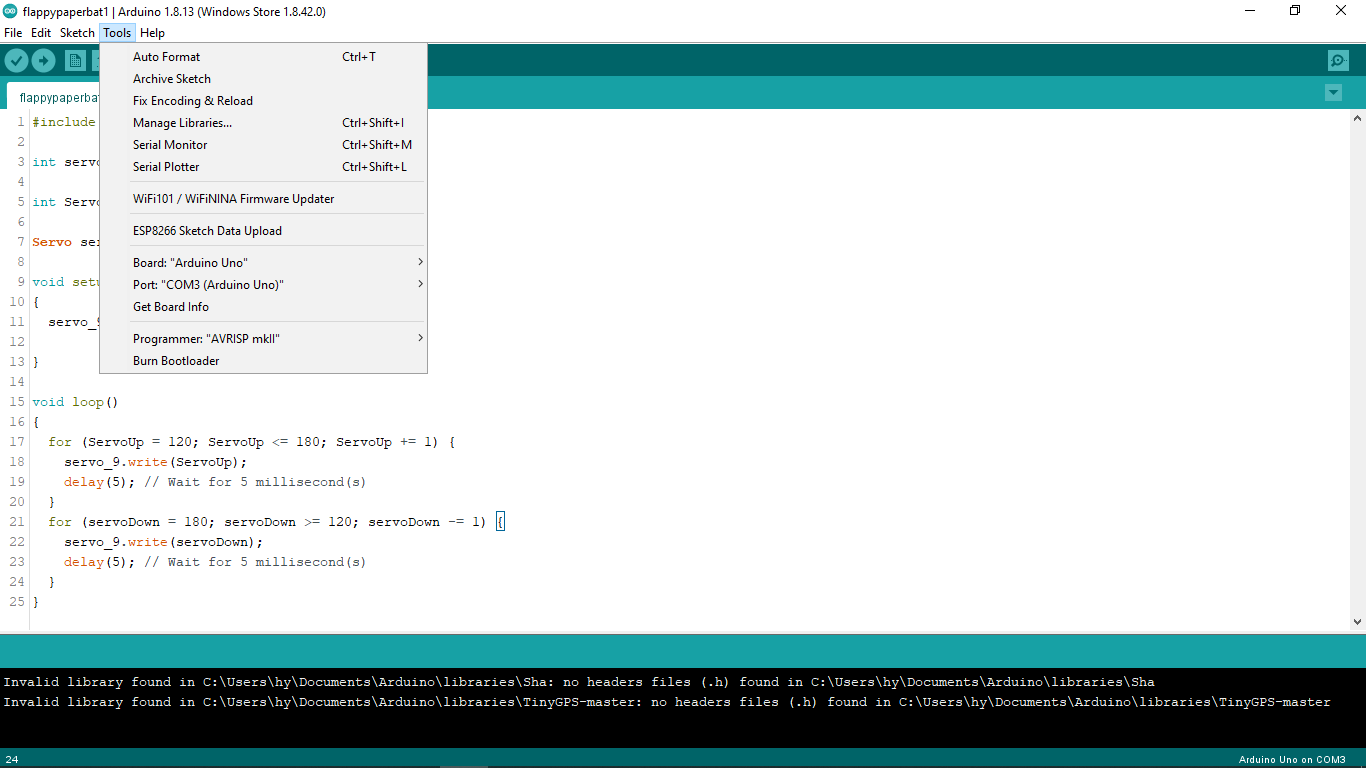.png)
Upload the Code Into the Arduino After Verifying
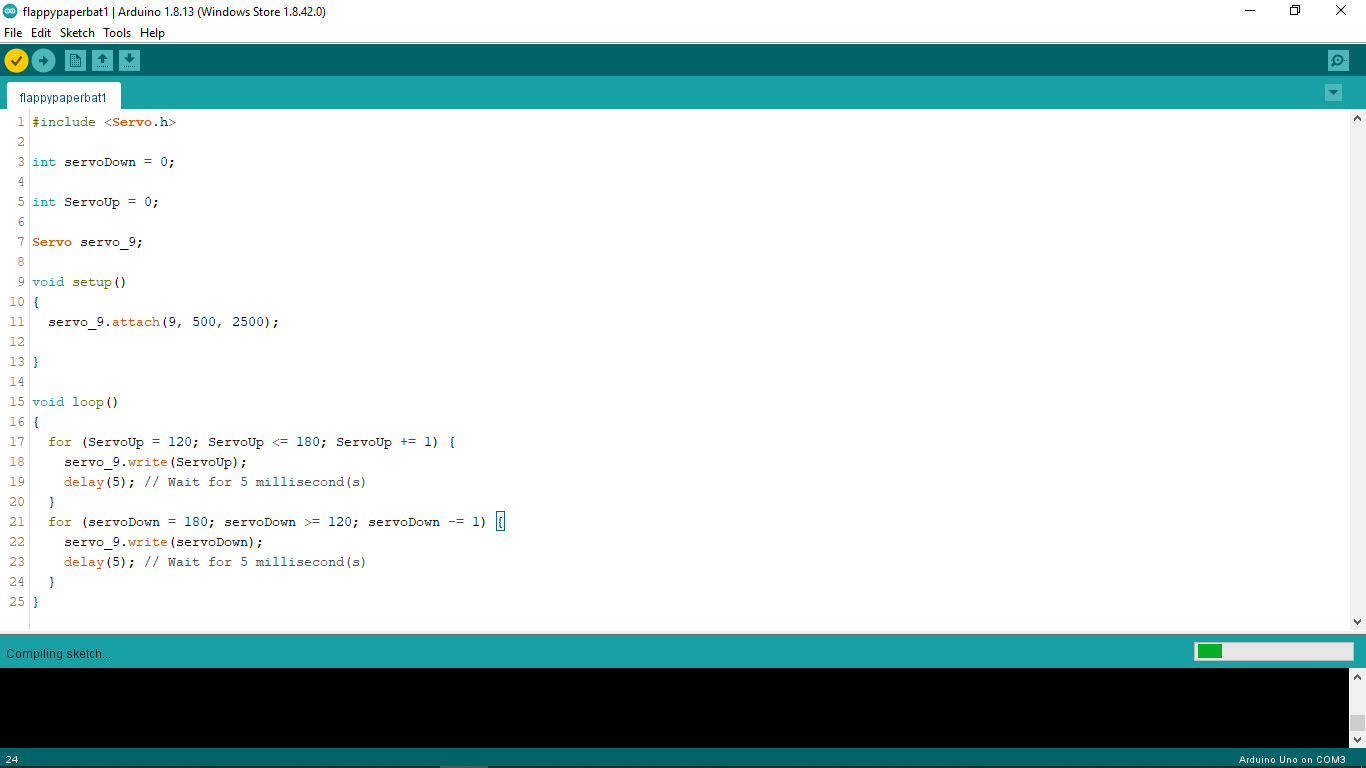.png)
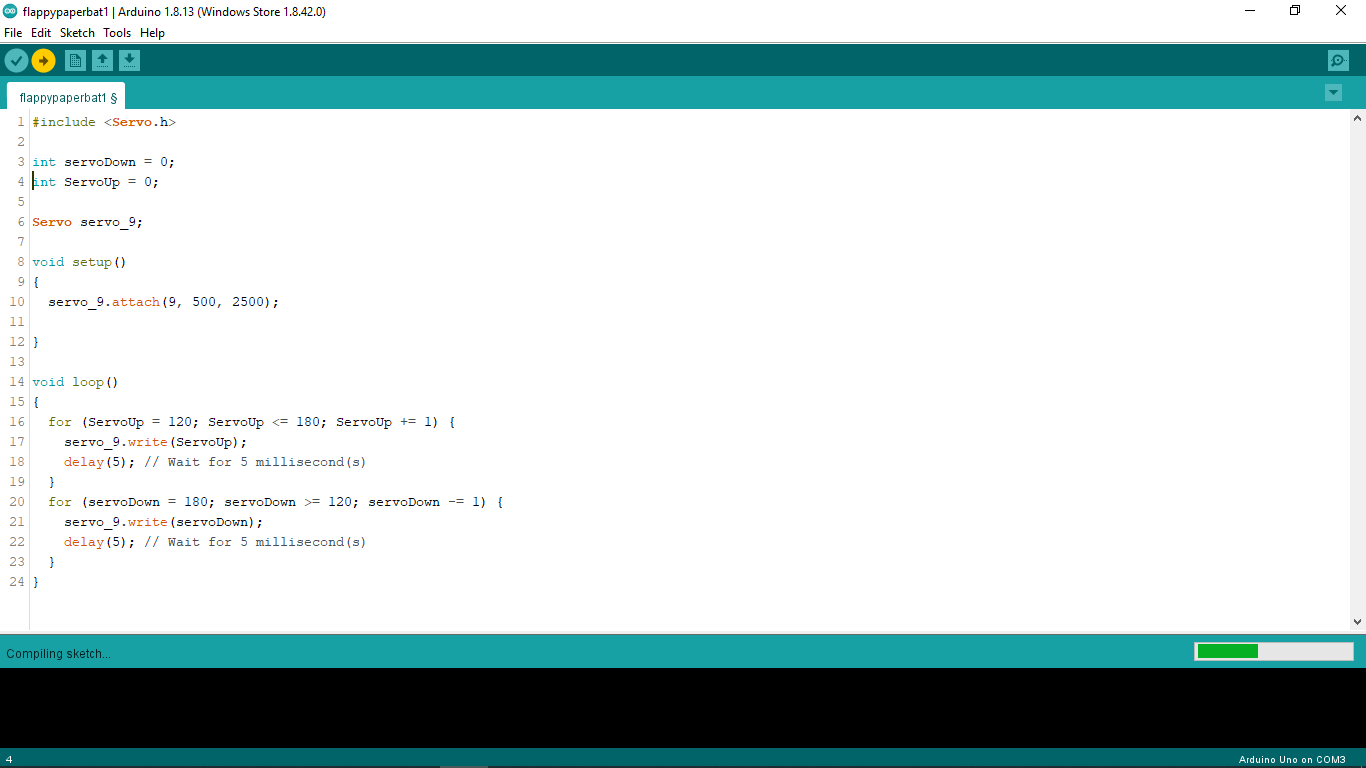.png)
Motor Rotation
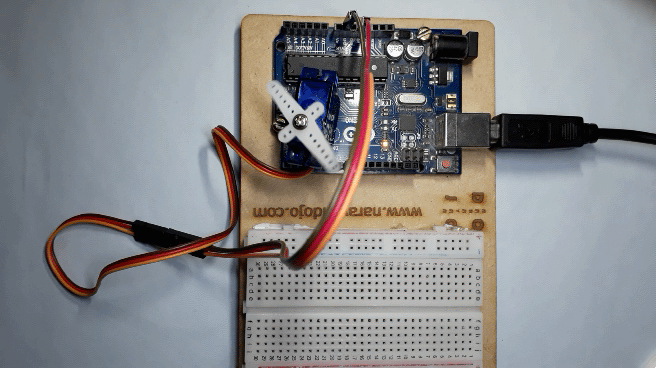
After uploading the code your motor is start rotating from 120 degree to 180 degree and from 180 to 120 degree with the gap of 1 degree.
Now Make the Flapping Mechanism
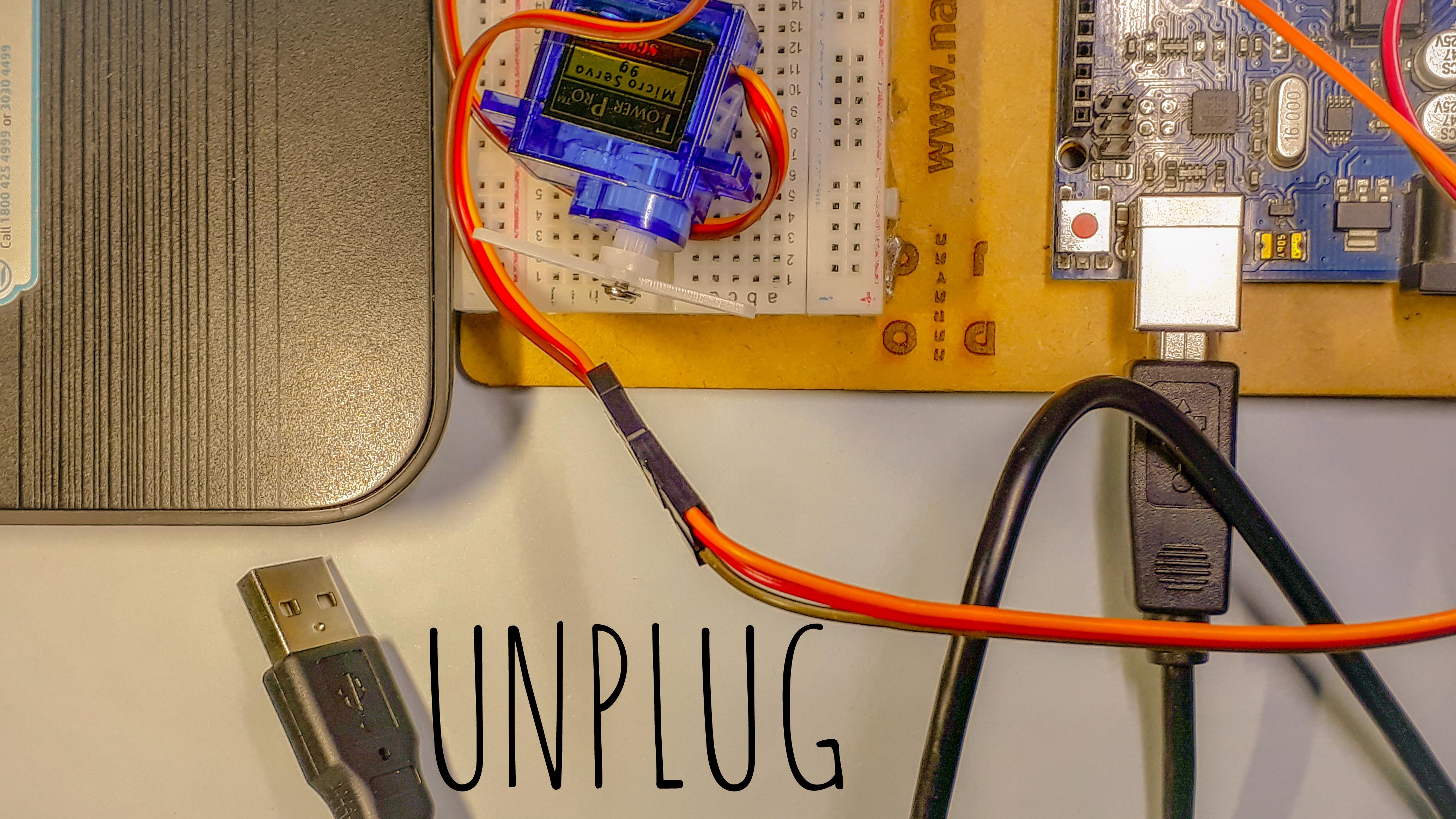
First unplug the Arduino from the computer
Make a Gap Between Paper Bat and Servo Horns

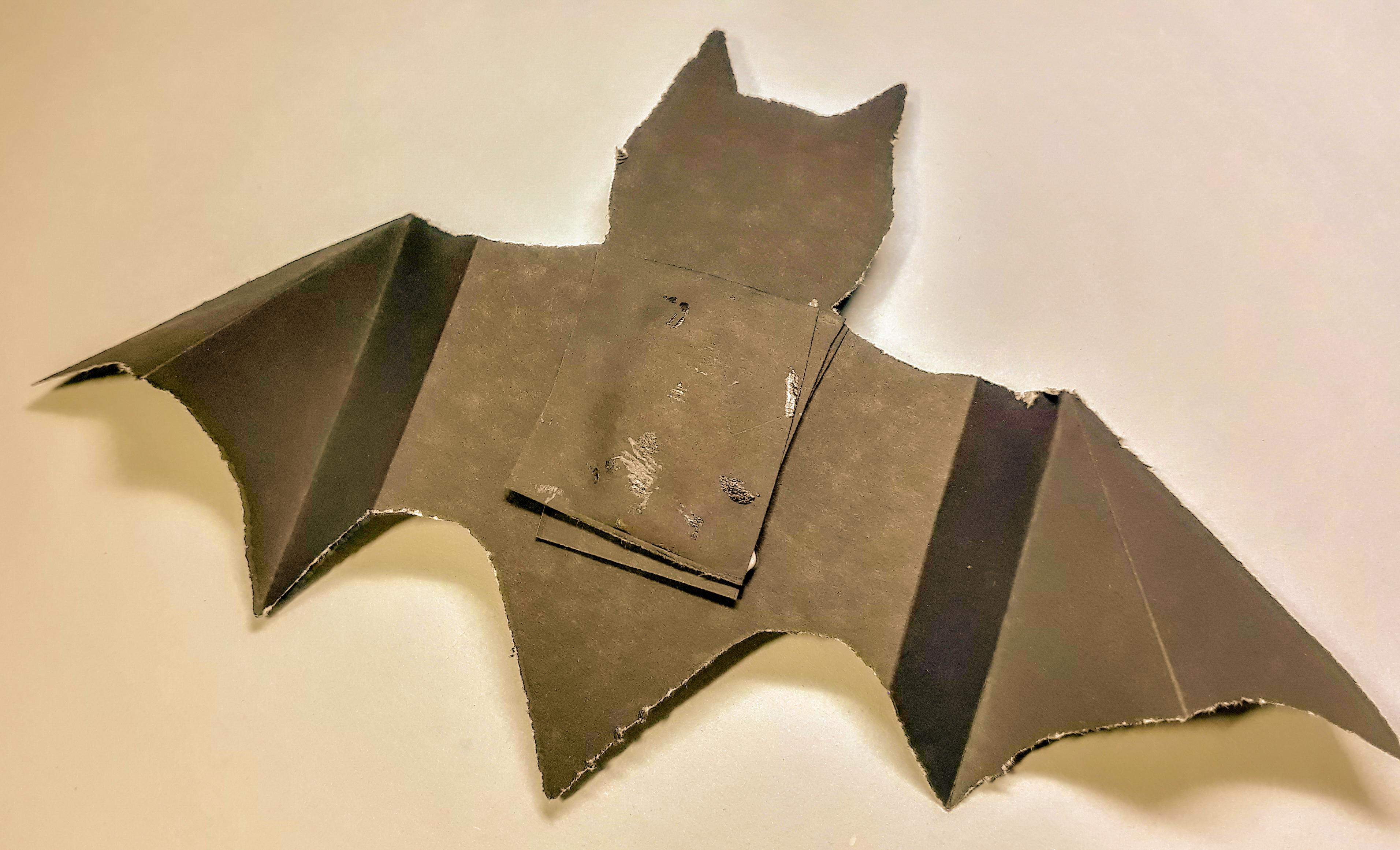
Now stick some pieces of paper or cotton in the middle of the paper bat behind it. So that when we attach the servo behind the paper bat, there should be some gap between the paper bat and the horns of the servo. So, when the servo will rotate, it also did not rotate the face of the bat.
Add Thread Into the Wings of the Paper Bat


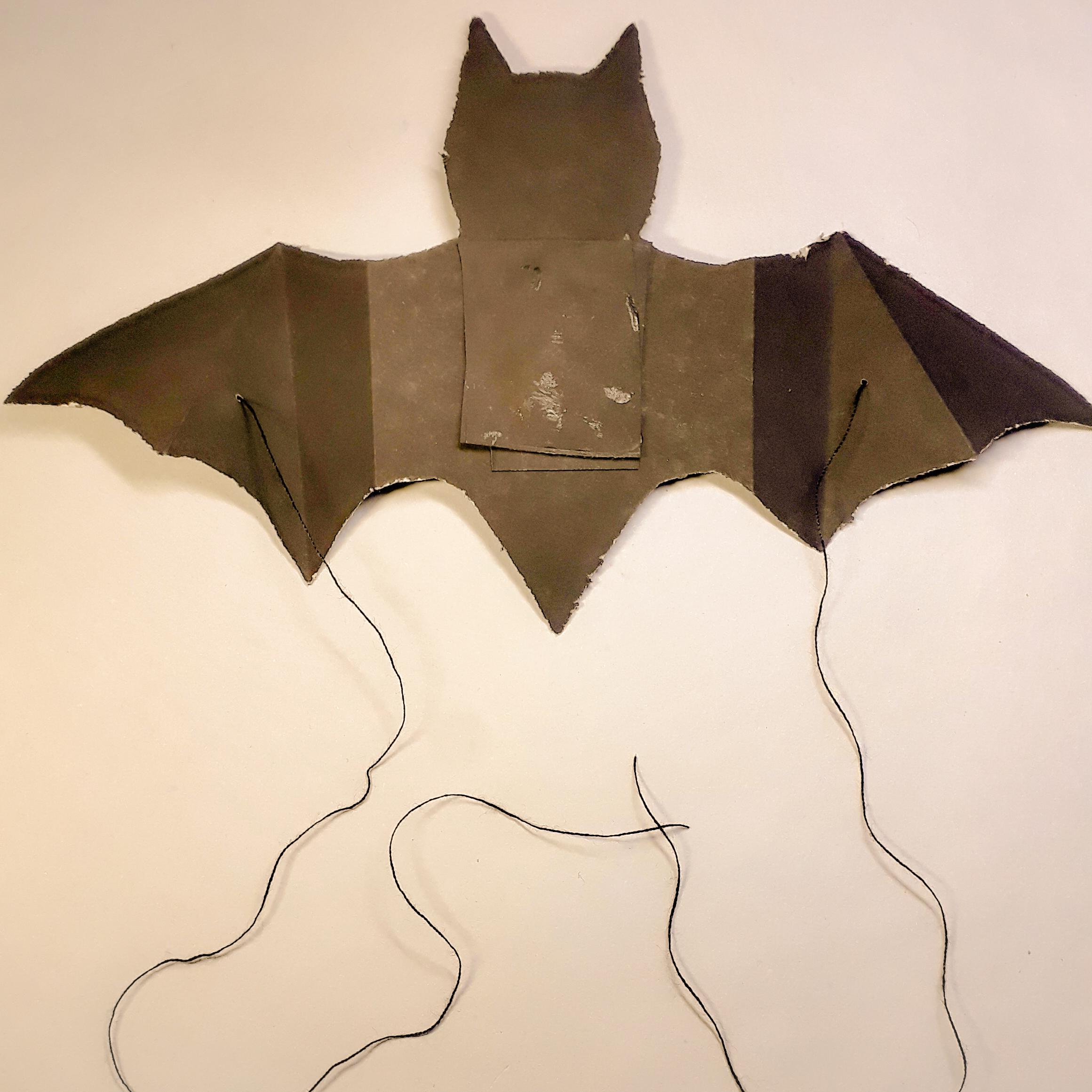
Now for flapping the wings with the help of servo motor needle the black thread to the both wings of the paper bat. (For more clarification you can refer to the above images.)
Add Eyes for a More Realistic Feel. (Optional)

For more real feel of the bat you can add the eyes on the bat by drawing the eyes on the paper and paste it using tape or glue on the bat face.
Stick the Servo Motor to the Paper Bat
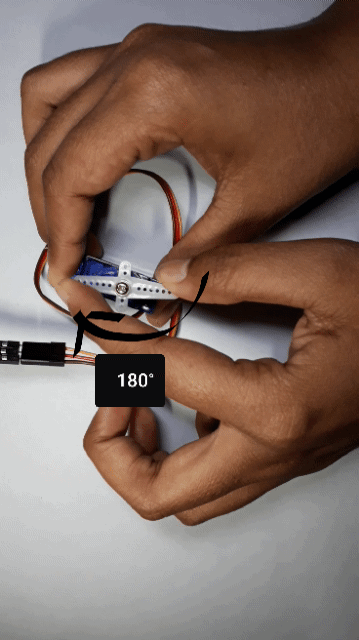
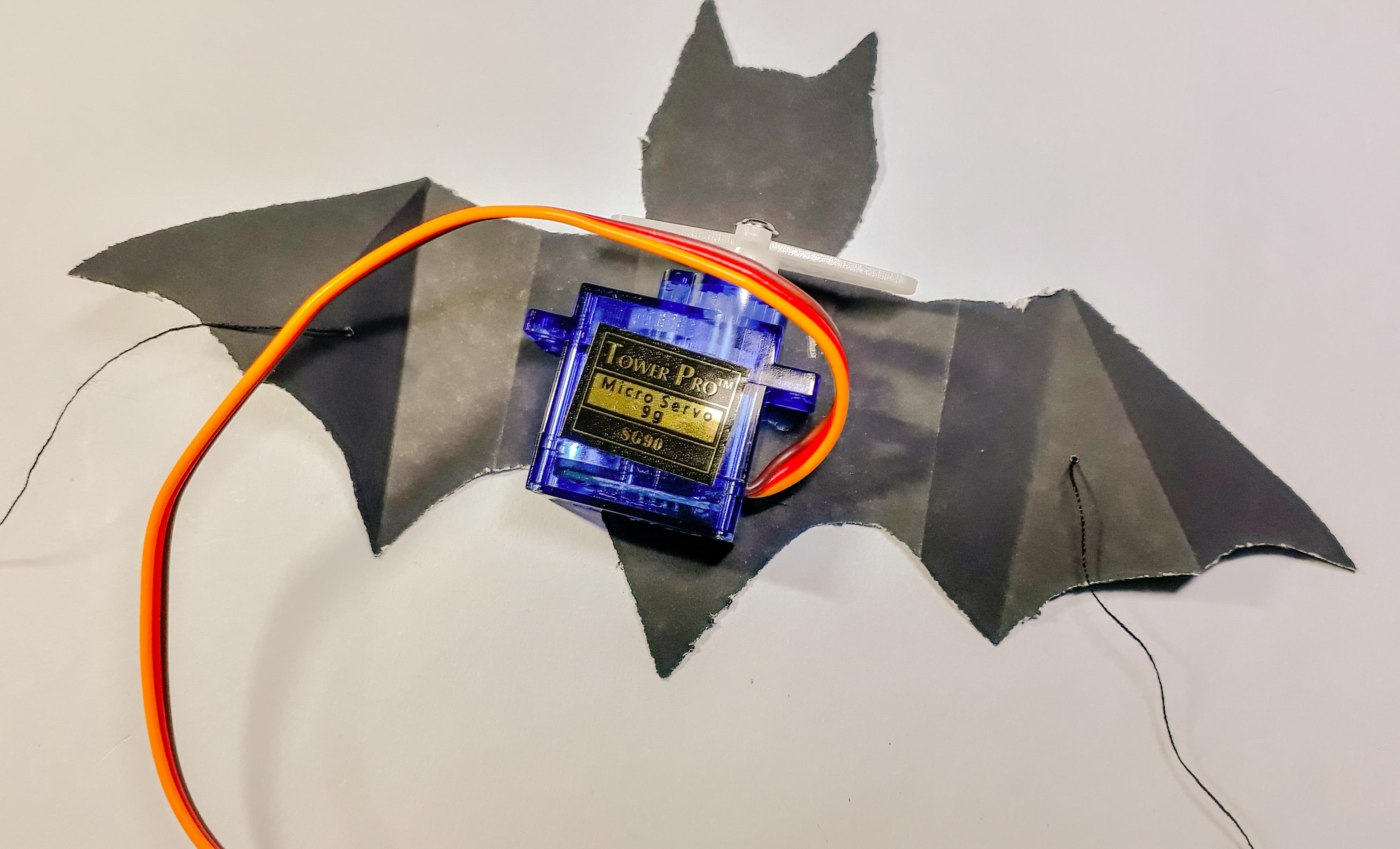
Now stick the servo motor on the paper using tape by rotating it to 180 degrees. you can rotate it using your hands for sticking behind the paper bat. For more clarification see the above images.
Tie the Thread of the Wings to the Horns of the Servo
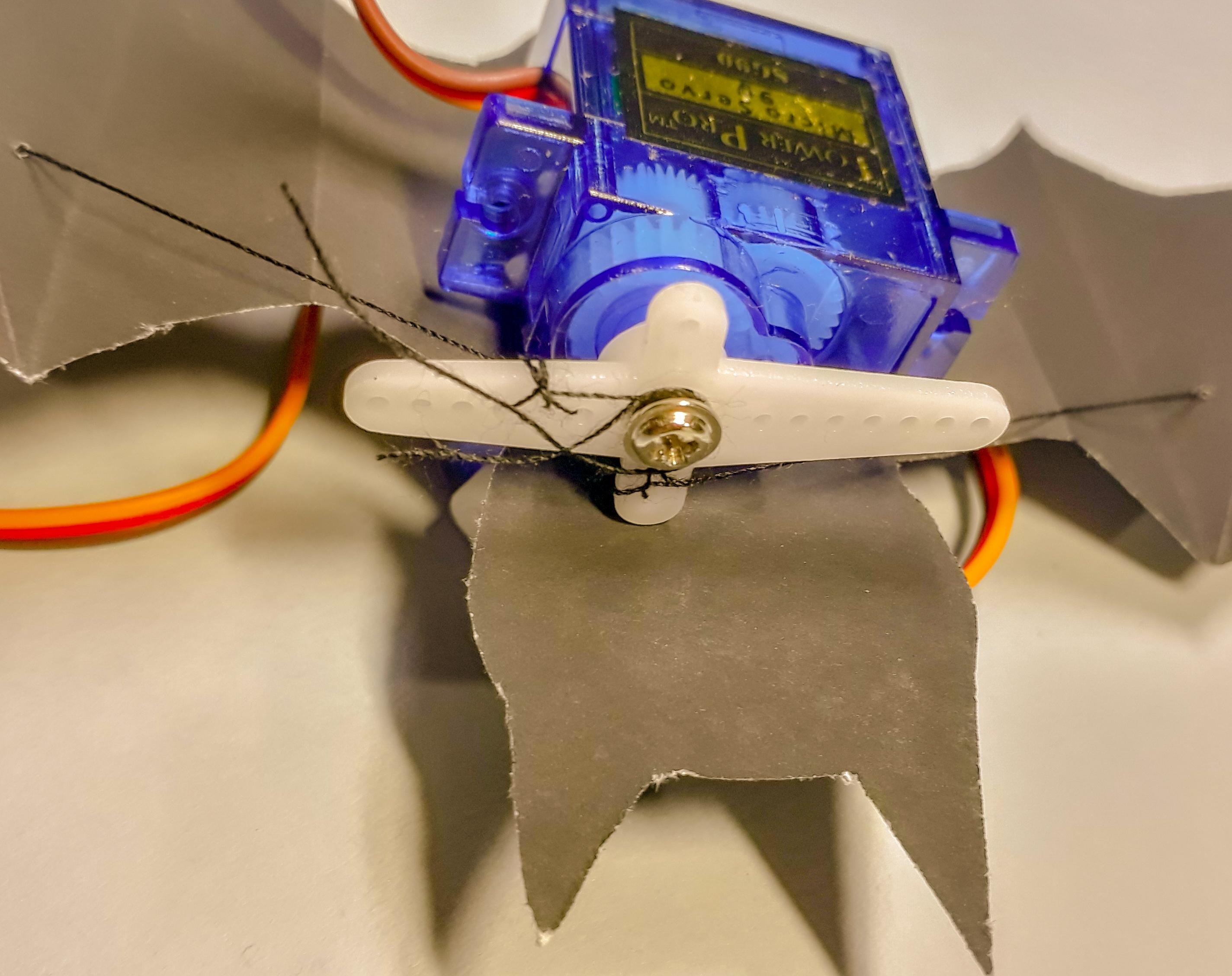.jpg)
Tie the thread of both wings with the Servo Motor horns without any looseness at the degree of 180.
See the above images to know which wing's thread should tie from which horn of the servo.
Flap It. Enjoy It.

Now Plug the Arduino Uno and flap your bat.
Thank You. If you have any question regarding any thing don’t hesitate to ask. And don’t forget to share your work also.