Excel Program Shortcuts
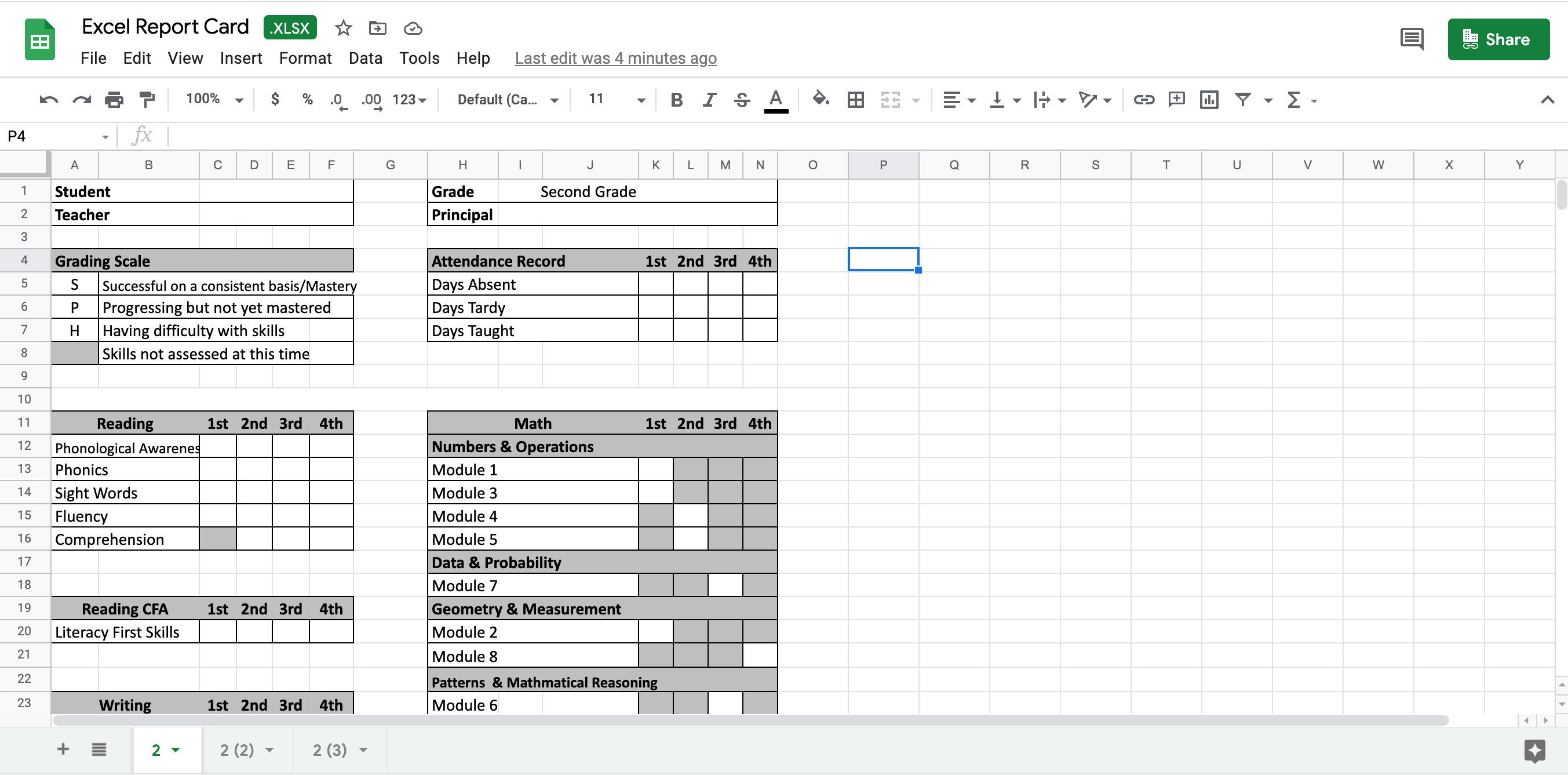
This project is directed to instruct teachers in basic Excel program shortcuts. These shortcuts will help save a teacher's time when preparing report cards formatted in Excel.
Supplies
Report Card Template
Creating a New Book

Step 1: Right-click on the template
Step 2: Choose “Move or Copy”
Step 3: Select (new book)
Step 4: Click “Create a copy”
Step 5: Select “OK”
Select “File” and “Save as”. Rename the file with the teacher's name and designate where to save copy.
Copying Book Template to Create Tabs

Step 1: Right-click on the template
Step 2: Choose “Move or Copy”
Step 3: Designate placement
Step 4: Click “Create a copy”
Step 5: Select “OK” Repeat as needed for a class set
Rename Worksheet Tabs
A demonstration of this is found in the previous video.
Rename tab:
Step 1: Right-click the new tab
Step 2: Select “Rename”
Step 3: Type student name or identification
Option1 - Merge and Wrap Text

Option 1: Toolbar
Step 1: Highlight cells
Step 2: Choose unmerge and merge to create one cell
Step 3: Select wrap text
Step 4: Place text
Option 2 - Merge and Wrap Text
A demonstration of this option is in the previous video.
Option 2: Format cells
Step 1: Highlight cells and right-click
Step 2: Choose format cells
Step 3: Click “Merge cells” and “Wrap text” under Text control
Step 4: Click “OK” Step
Step 5: Place text
Copying Text
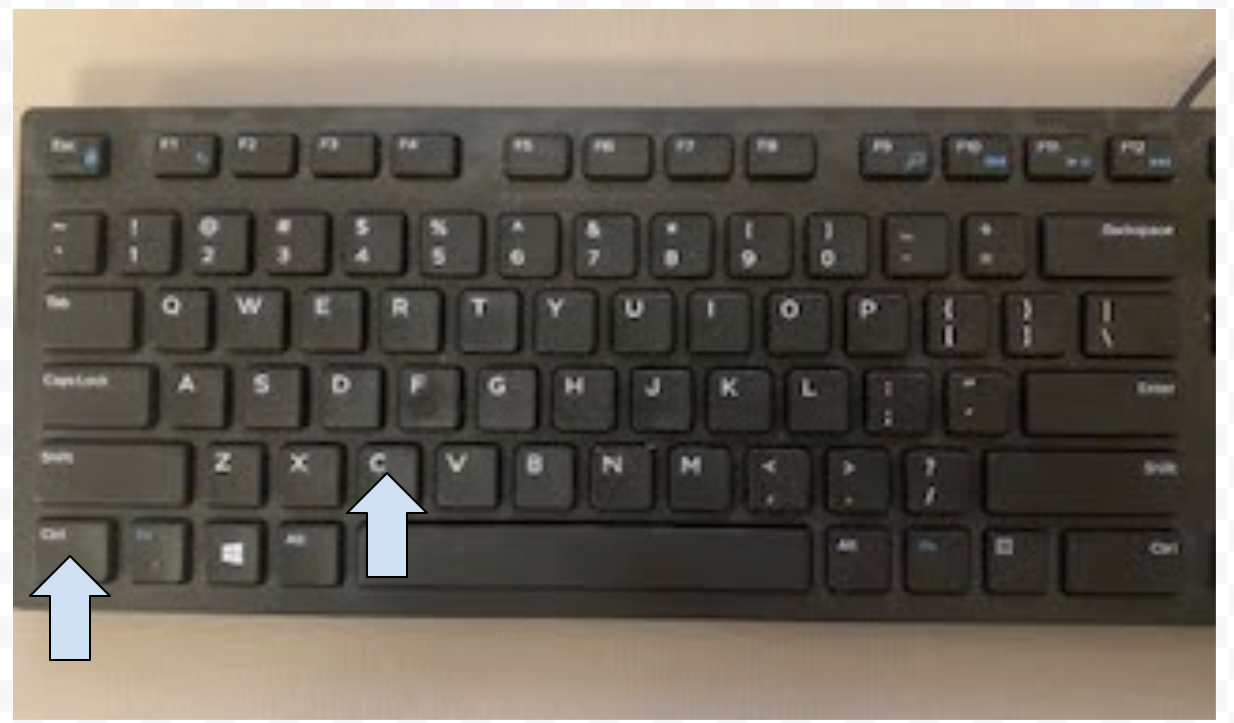

To copy text from one cell or document to another, highlight text and press ctrl + C together. This copies the text.
Cut Text
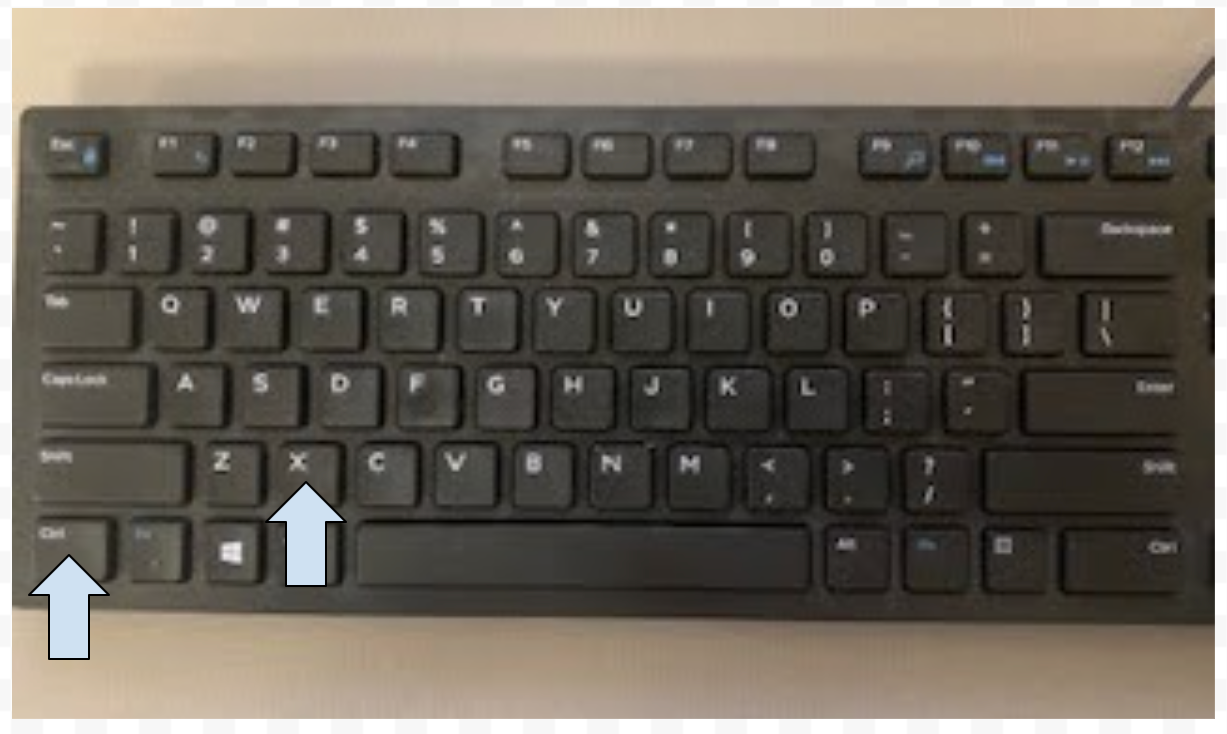

To cut text from one cell or document to another, highlight text and press ctrl + X together. This cuts the text in order to delete or move to another location.
Paste Text
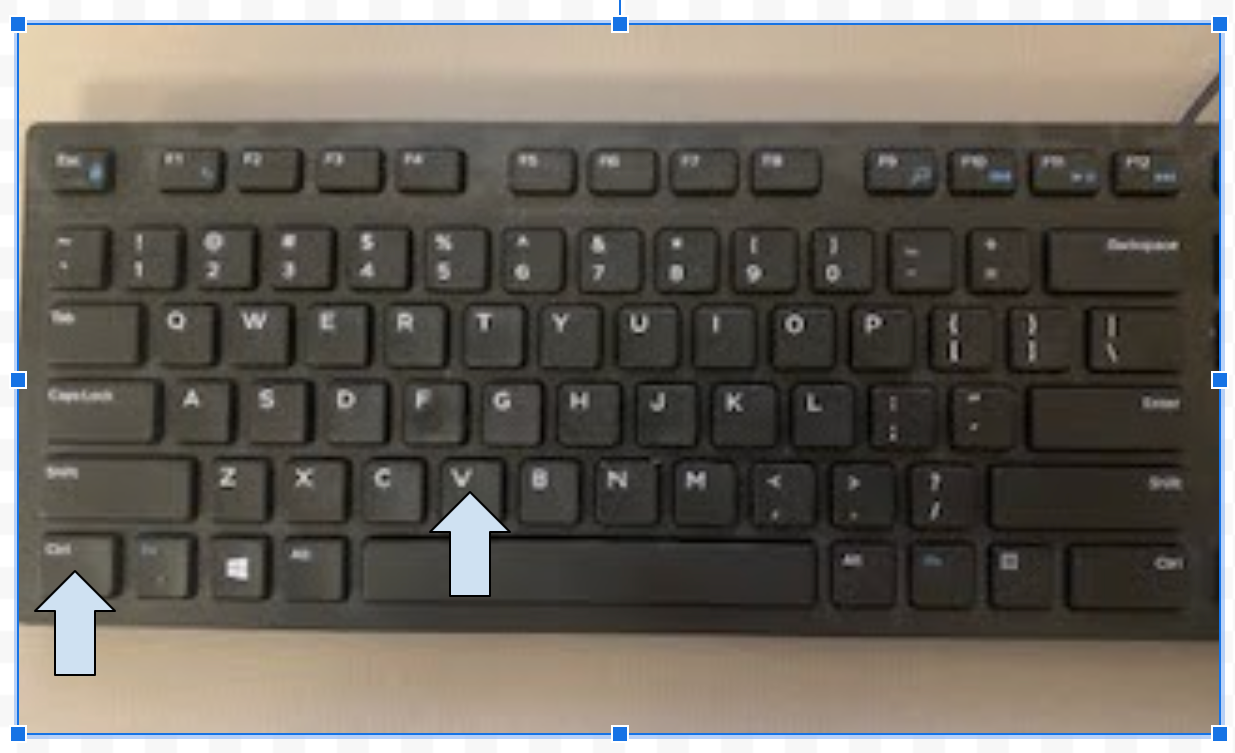

To paste text after cutting or copying, highlight text and press ctrl + V together.
Enter Data Simultaneously in All
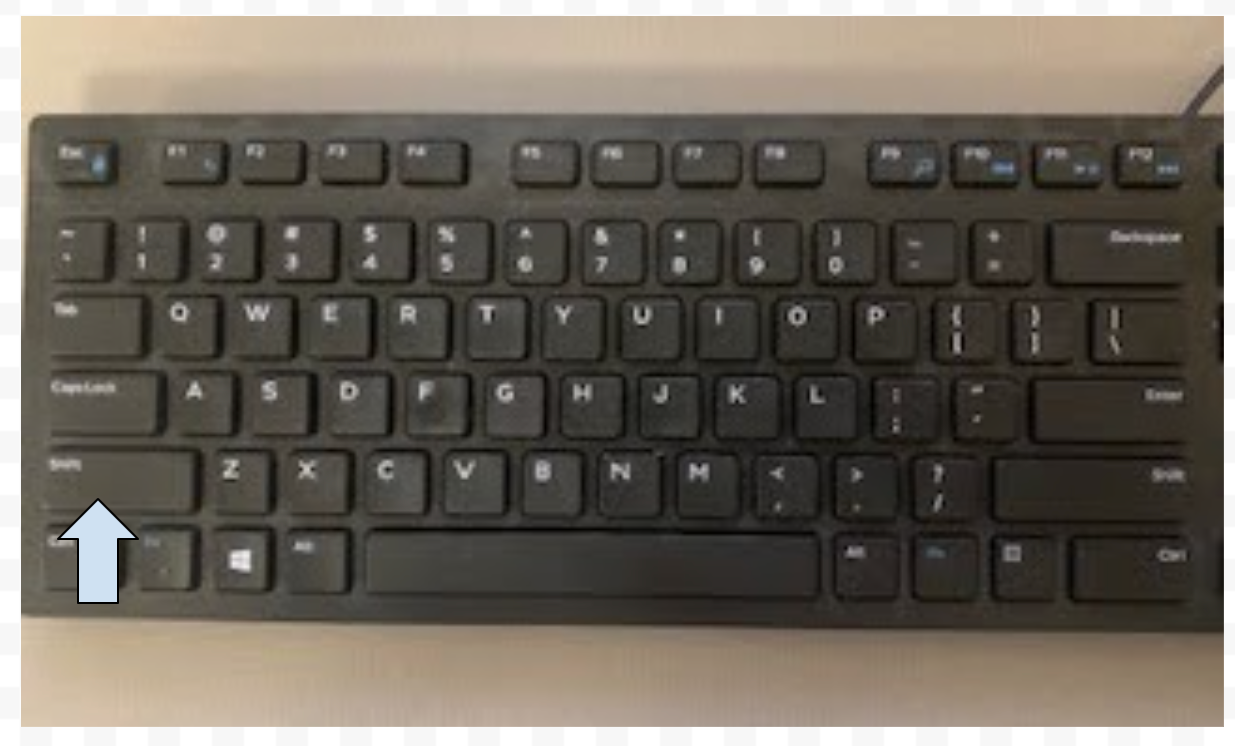
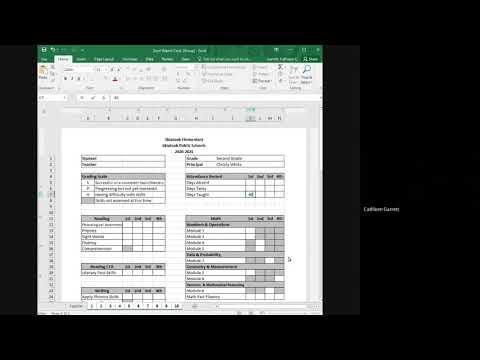
When you have common data to enter a cell in all worksheet tabs:
Step 1: Click the first tab in the group
Step 2: Hold the shift key
Step 3: Click the last tab in the group
Step 4: Enter data
Step 5: Click off highlighted tabs
Enter Data in Select Tabs
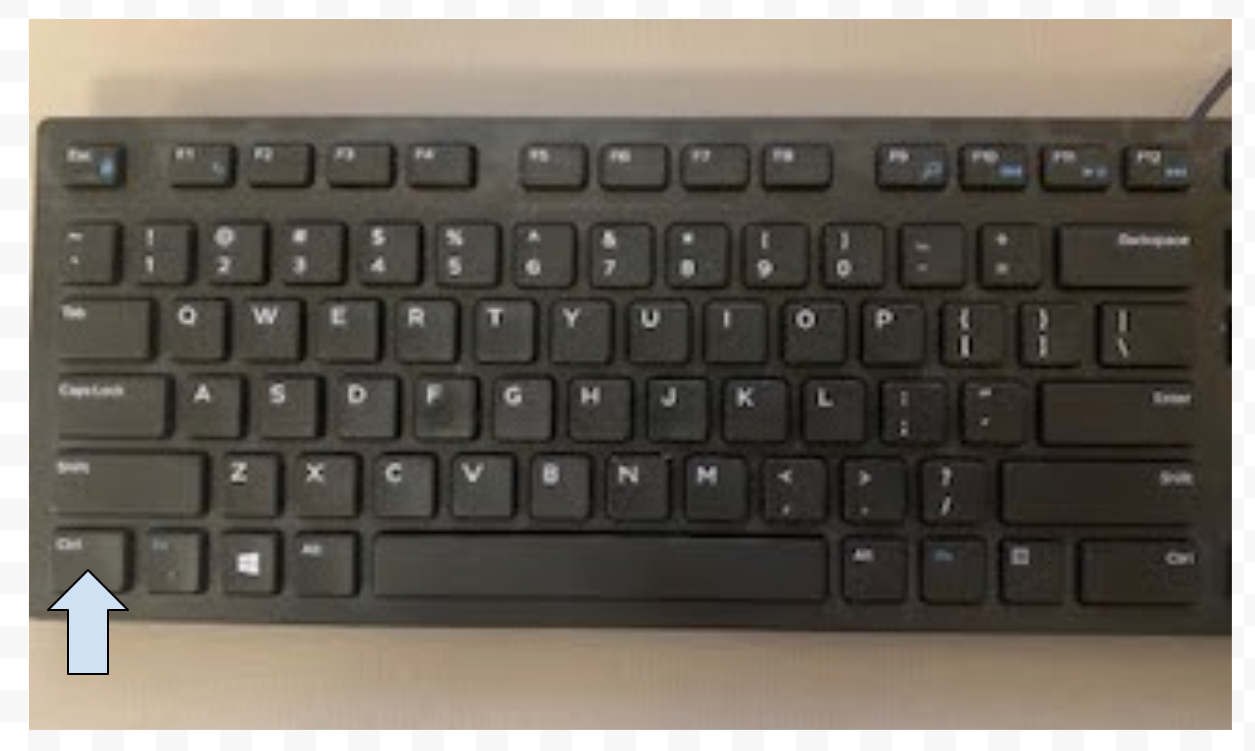

When you have common data to enter into multiple worksheet tabs:
Step 1: Click the first selected tab
Step 2: Hold the Ctrl key
Step 3: Click each selected tab
Step 4: Enter data
Step 5: Click off highlighted tabs