Everyday Auto Backup
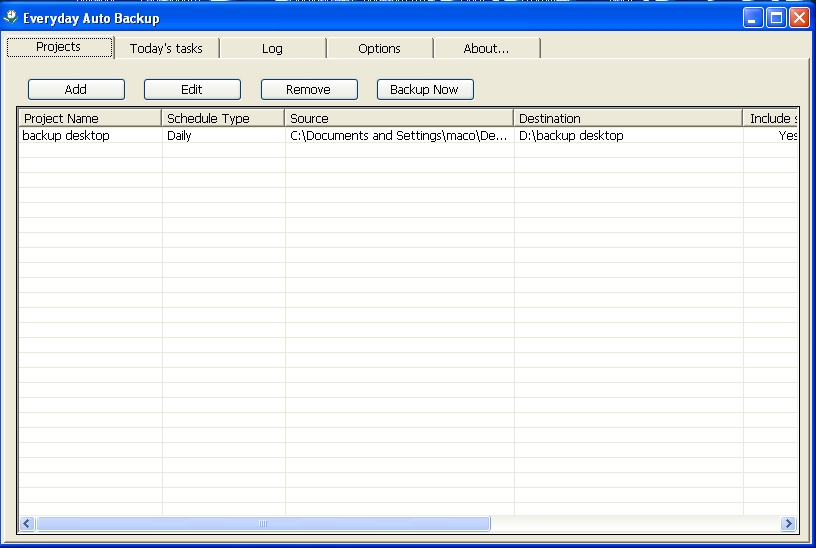
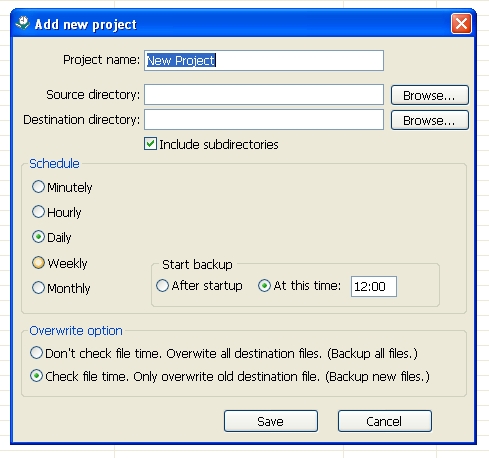
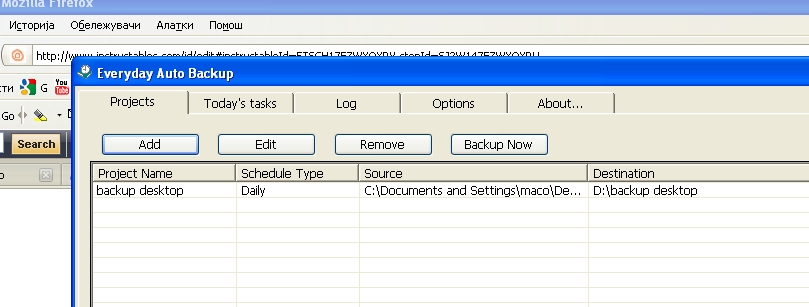
Hello too all
This is Instructable how to get Everyday Auto Backup of your files,is easy and simple.
Just download freeware software Everyday Auto Backup,install the exe.
After install run the software click project and choose Add
in the project name you write yuor project name,source directory you choose what you want to backup(I backup my desktop) in destination directory you choose where to made the backup,
below you may choose when too make the backups everyday,weekly,monthly and choose the time
In overwrite option I choose"check file time.Only overwrite old destination file(Backup new files)"
and click Save.
After adding your new backup project you may click backup now to see is it works.
This is very simple and useful software.
This is Instructable how to get Everyday Auto Backup of your files,is easy and simple.
Just download freeware software Everyday Auto Backup,install the exe.
After install run the software click project and choose Add
in the project name you write yuor project name,source directory you choose what you want to backup(I backup my desktop) in destination directory you choose where to made the backup,
below you may choose when too make the backups everyday,weekly,monthly and choose the time
In overwrite option I choose"check file time.Only overwrite old destination file(Backup new files)"
and click Save.
After adding your new backup project you may click backup now to see is it works.
This is very simple and useful software.
Download the Software Ans Install
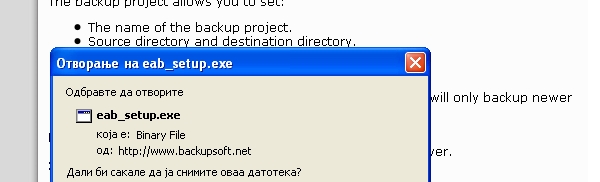
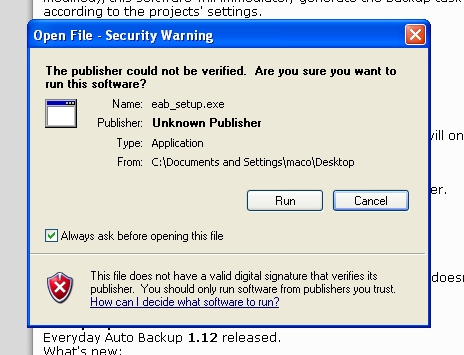

The software is free and is simple to use and very useful,you click here to download the software Everyday Auto Backup
After downloading and saving the file the,click on it and click run too start the program too insall.
Here is pictures how it looks on desktop
After downloading and saving the file the,click on it and click run too start the program too insall.
Here is pictures how it looks on desktop
Settings
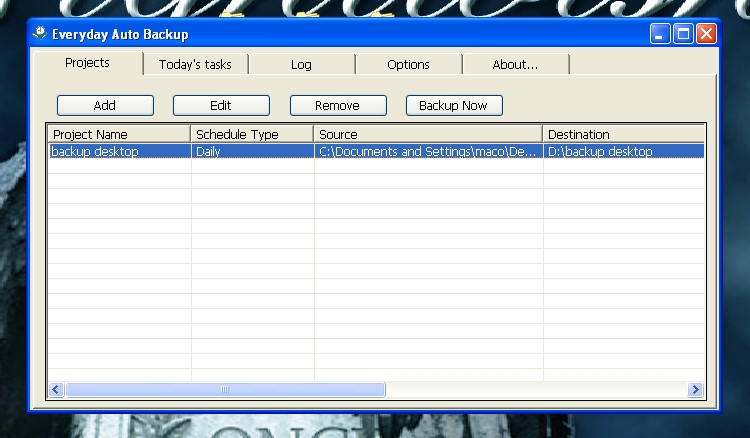
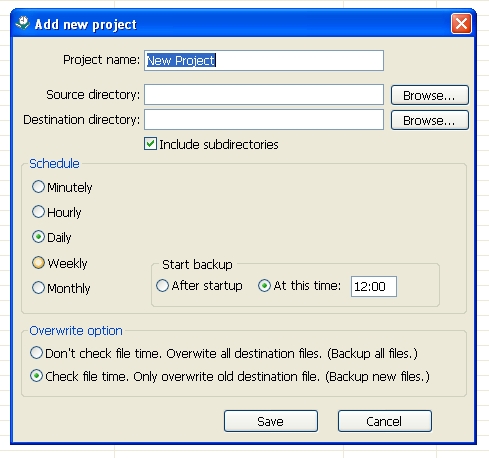
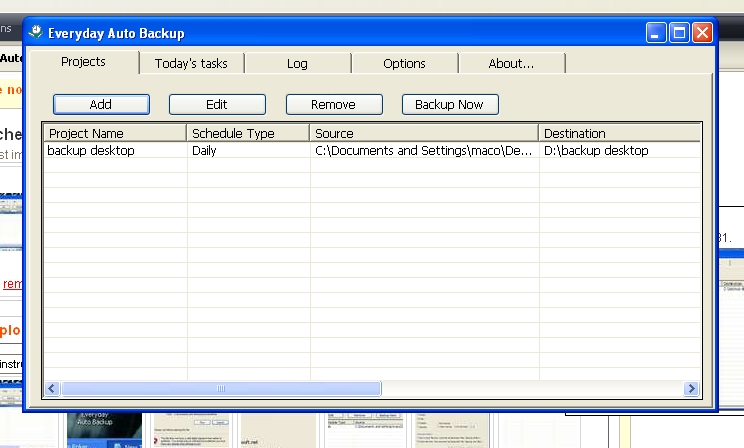
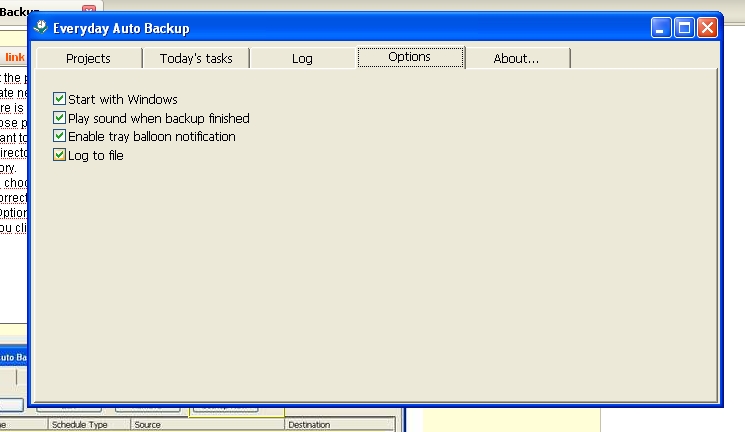
Now you start the program and will appear window with settings like on the picture below,the next step is to create new project with clicking the add new project and will appear new window with settings.picture is below.
Now you choose project name(I choose desktop backup)In source directory you choose what place or folders you want too backup with this software.
Destination directory is the place where you want to be created the backup files of your chosen source directory.
Schedule you choose when you want to backup the files or places,I choose Daily and you may choose the correct time.
In Overwrite Option You choose "Check file time.Only overwrite old destination file.(Backup new files)
In the finish you click save and click Backup now to make first backup of your files.
Too remained that in Options it must too be all marked,start the program with windows,play sound when backup finished,enable tray baloon notification,log to file.
That is all and regards to all
My links:
http://macoprojects.blogspot.com/
youtube
Now you choose project name(I choose desktop backup)In source directory you choose what place or folders you want too backup with this software.
Destination directory is the place where you want to be created the backup files of your chosen source directory.
Schedule you choose when you want to backup the files or places,I choose Daily and you may choose the correct time.
In Overwrite Option You choose "Check file time.Only overwrite old destination file.(Backup new files)
In the finish you click save and click Backup now to make first backup of your files.
Too remained that in Options it must too be all marked,start the program with windows,play sound when backup finished,enable tray baloon notification,log to file.
That is all and regards to all
My links:
http://macoprojects.blogspot.com/
youtube