Escaping Skeleton Carved Faux Pumpkin DIY
by MadeByBarb in Living > Halloween
7474 Views, 64 Favorites, 0 Comments
Escaping Skeleton Carved Faux Pumpkin DIY

Dazzle everyone with this great carved faux foam pumpkin! It's easier than you think and I'll share my design! It will be a delight to bring it out every year. Check out the easy steps.
Gather Your Supplies and Prepare Your Image
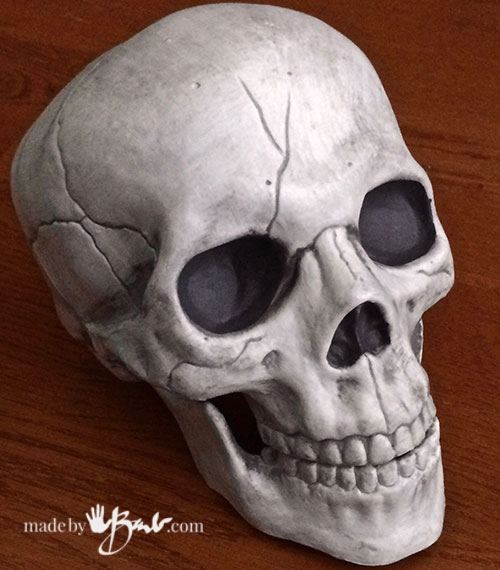

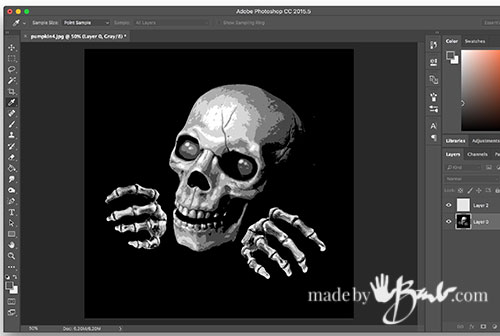
I know… you are probably thinking ‘I can’t do that!’ Well, let me reassure you, if you can trace a line, you can 'totally' carve this absolutely awesome pumpkin. It is Dremel carved into a permanent pumpkin but I don't see why it wouldn't work the same way on a real one. I just like to be able to keep it after my efforts. Ohhhh, the skeleton is escaping through the zipper… watch out!
Here is what you will need:
- a Faux Foam Pumpkin like these or these
- a printed image (photo editing software and B&W printer) to use for the design (or use mine)
- some plain white glue & brush & bowl
- water
- a 'Dremel' or rotary tool
- Dremel tool tip like this
- black acrylic paint & brush
- a black metal teeth zipper (extra length ok) about 11"
- scissors
- glue gun and glue sticks
- LED or battery pumpkin light
I make sure I use my own images rather than stealing others, and this pretty realistic plastic scull was a good model. I used a picture that I took of it, but you can use whatever image you like; ideally it should have a variety of light and dark. I've used images of myself with a scary look as well.
This design was ‘Photoshopped’ together with some images of the hands and had some slight adjustments of levels. You are looking to have a good amount of light medium and dark in the picture.
Next, make your image into grayscale. To translate it into simples areas of light and dark, use the image > adjustments > posterize control. This breaks the image into a number of flat colours. You can choose how many you like. Set it to a few like 3-8 levels. It will now look less ‘smooth’, but that is what you want. Each area is now meant to be a different value which will be carved a different depth. If you don't want to make your own image you can download mine for free here: Print the image and make sure it is a good size for your size of pumpkin. Print an extra one for reference.
Transfer It to a Pumpkin
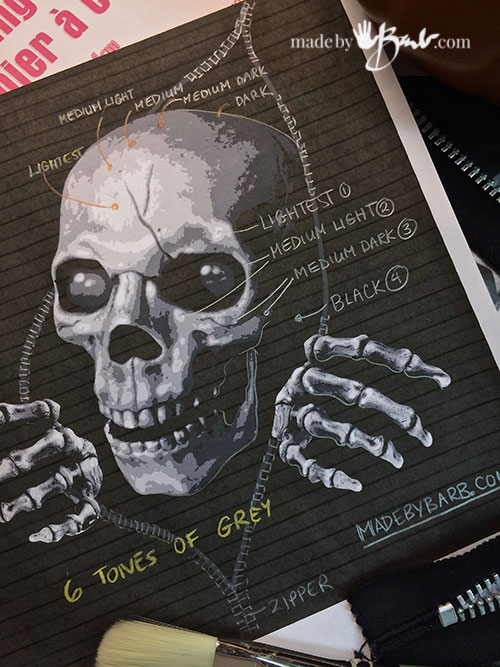
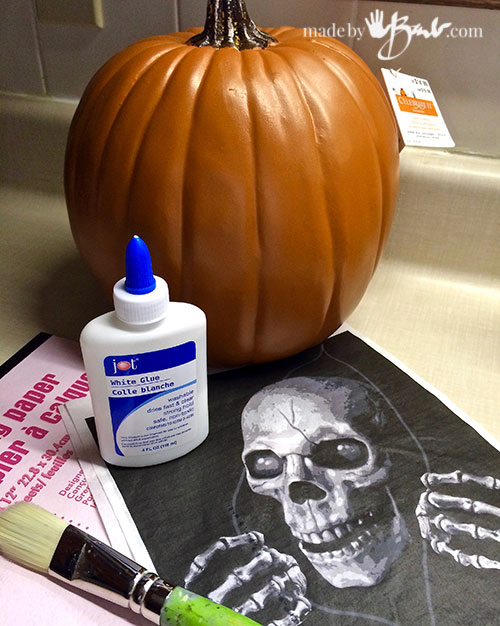


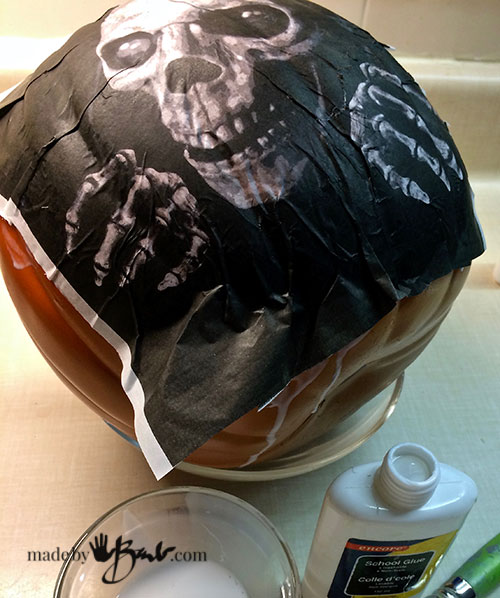
Now here's the part that I have discovered makes a huge difference! Trying to trace it on a bumpy surface, or pinpricking is too difficult. That's harder than actually carving it!
Here’s my trick: To transfer the image to a pumpkin (fast and precise) print it on thin paper or tracing paper. (I used some from the dollar store) You will need some basic white glue to adhere it to the pumpkin.
Mix up some glue with water to have a bit thinner, paintable consistency.
Paint it onto the pumpkin with a wide brush.
Spread out the paper over it, making sure to push it into the grooves. The wetness will soften the paper, be careful not to rip it, and fold to allow it to cover the ’roundness’ of the pumpkin. It's like mod-podging! This is much better than trying to trace it out and remember what you traced or didn't.
There you go, hard part is done. Let this dry thoroughly. (patience is not my virtue) Go find your Dremel and tips…
Carve the Image

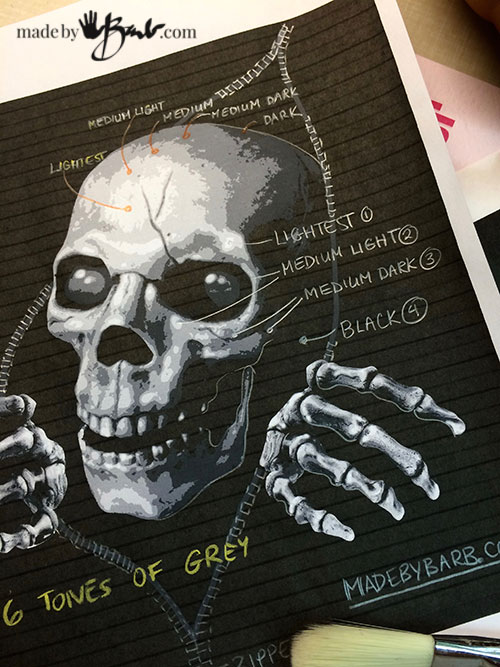





Another good tip; go outside (or be rediculously close to the end of a vacuum). This next part is very dusty so make sure to wear a dust mask as well.
Use the extra image to be able to look at if you get lost or cut too much off your pumpkin. Look at the areas of light and dark. The darkest will be cut very shallow, and the lighter areas will be cut deeper. That is how the light makes different colours/tones. You will have about 3-5 different areas of depth. The black areas stay uncut. It is quite forgiving, you don’t need to be too fussy. I don't cut all the way through for the lightest so that it isn't that fragile, but it is up to you. Do try to keep the outer contour edges quite exact though.
This is the best rotary tool tip to use, but similar ones (even drill bits) could work. It spins and cuts a rounded type depth. If you cut open the hole for the light first you will get an idea of how deep the walls are. You can have a hole in the bottom or the back. Different brands probably vary in thickness. Mine was about 1/2" thick.
Start cutting by following around an area of grey.
Follow it around and then flatten out that area so that you don't get confused… It is much the same as filling in a paint-by-number painting. The lightest areas and darkest (uncut) define the image the most.
Dremel Carve the Rest of the Image


The shapes will start to come together.
Work around the image, it will look quite rough since the paper will fray. However the paper edges won’t matter in the end. See… that was quite easy wasn’t it?! Like carving butter! The bright white parts are cut the deepest. Follow all the areas of lightness and darkness of the picture's grey areas. Use your extra image to look at to double check that everything is done.
Take the Paper Off

Now he goes into the sink for a shower. A soft brush and some warm water will soften the glue and allow it to be cleaned off. The pumpkin does not mind at all! Let it dry...
Add Black 'Hole' and Zipper





After drying, I added a bit extra depth by painting the 'hole' area black. This will also make it more opaque.
Aren’t you surprised how easy it is?! (And all kinds of ideas are coming to mind now aren't they?!)
Now for the 'Cool factor': This pumpkin is unique as it has a zipper! My old zipper was a bit wide so I trimmed it thinner with scissors. Don't worry if its too long or not operational anymore.
Take out the hot glue gun and glue it along the outside shape and around the skull and boney hands. Easy peasy...
The zipper adds great dimension! It can even be some old zipper that doesn’t work any more. I bet you can’t wait to see it in the dark? Just be aware; NO CANDLES! A small night light plug-in or battery light will work. The walls are thinner than real pumpkins so they light quite nicely to show off your great carving. (and you didn't need to get slimy!) Great job - high five! You will look forward to bringing out your creation each year.