English 235 Instructables Assignment
by Naastus in Design > Websites
366 Views, 0 Favorites, 0 Comments
English 235 Instructables Assignment
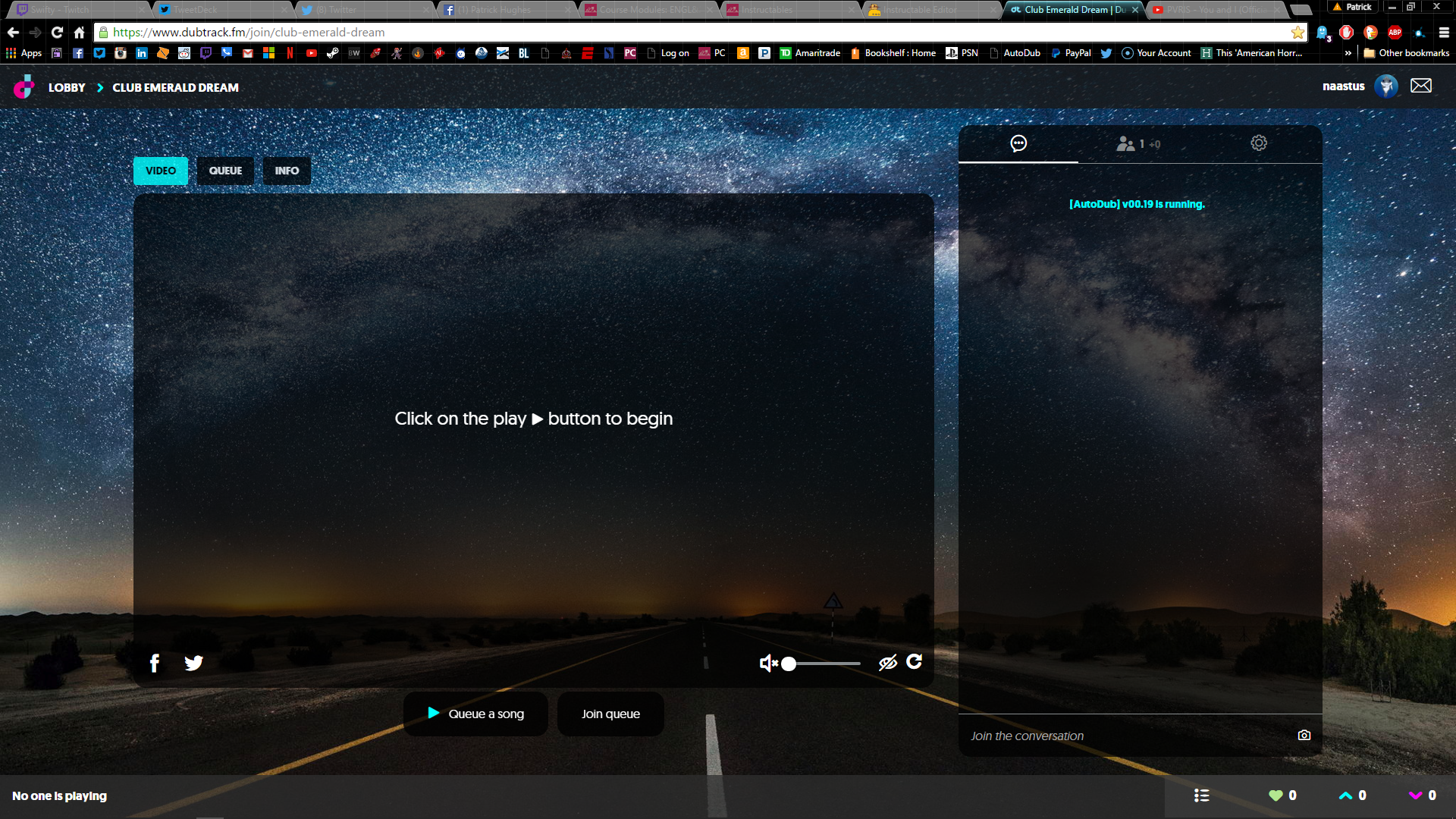
In this Instructable I will show how to play Youtube music videos on Dubtrack.
Step 1: Queue a Song
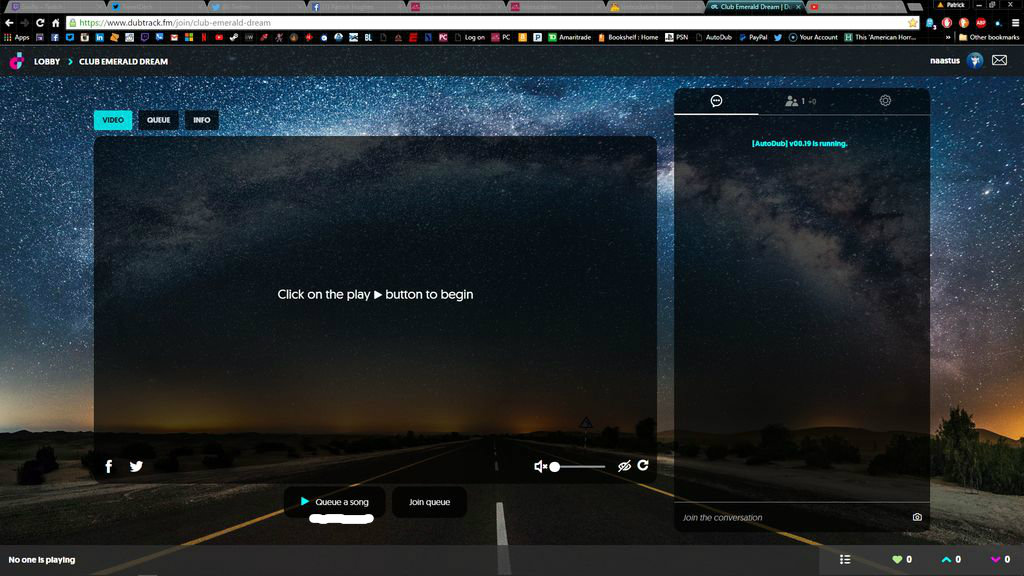
Once you are a member of Dubtrack, and have found the music room playing music you want to listen to you will want to play your own songs. To start this click on the "Queue a song" link as shown in the picture.
Step 2: Grab a Song From Youtube
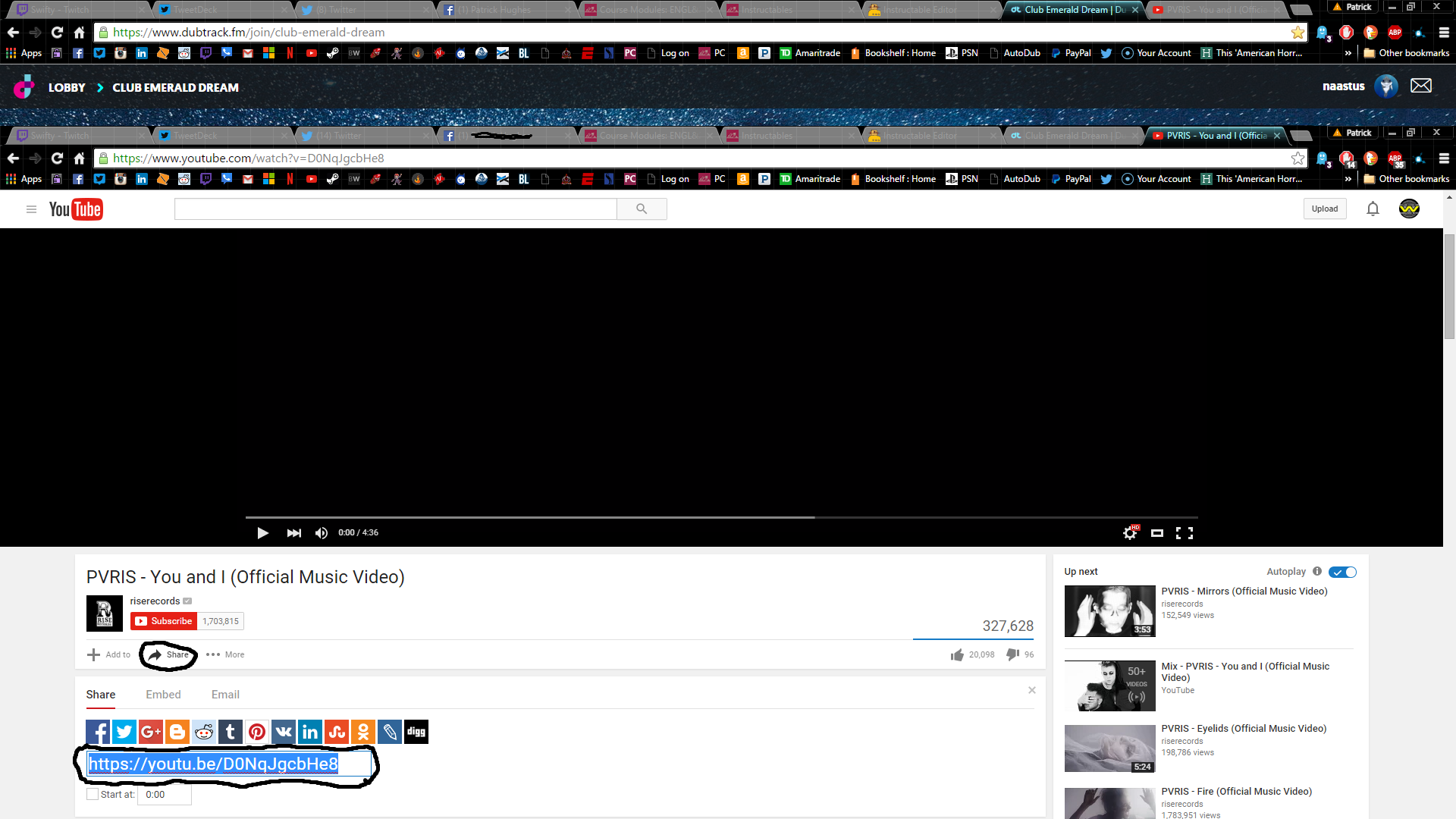
Find a song on Youtube you want to play. Once you find one Click the "share" link. Doing this will show a link to copy outlined in blue readied to be copied. You can see the share link and video url link in the picture.
Step 3: Add the Song to Dubtrack
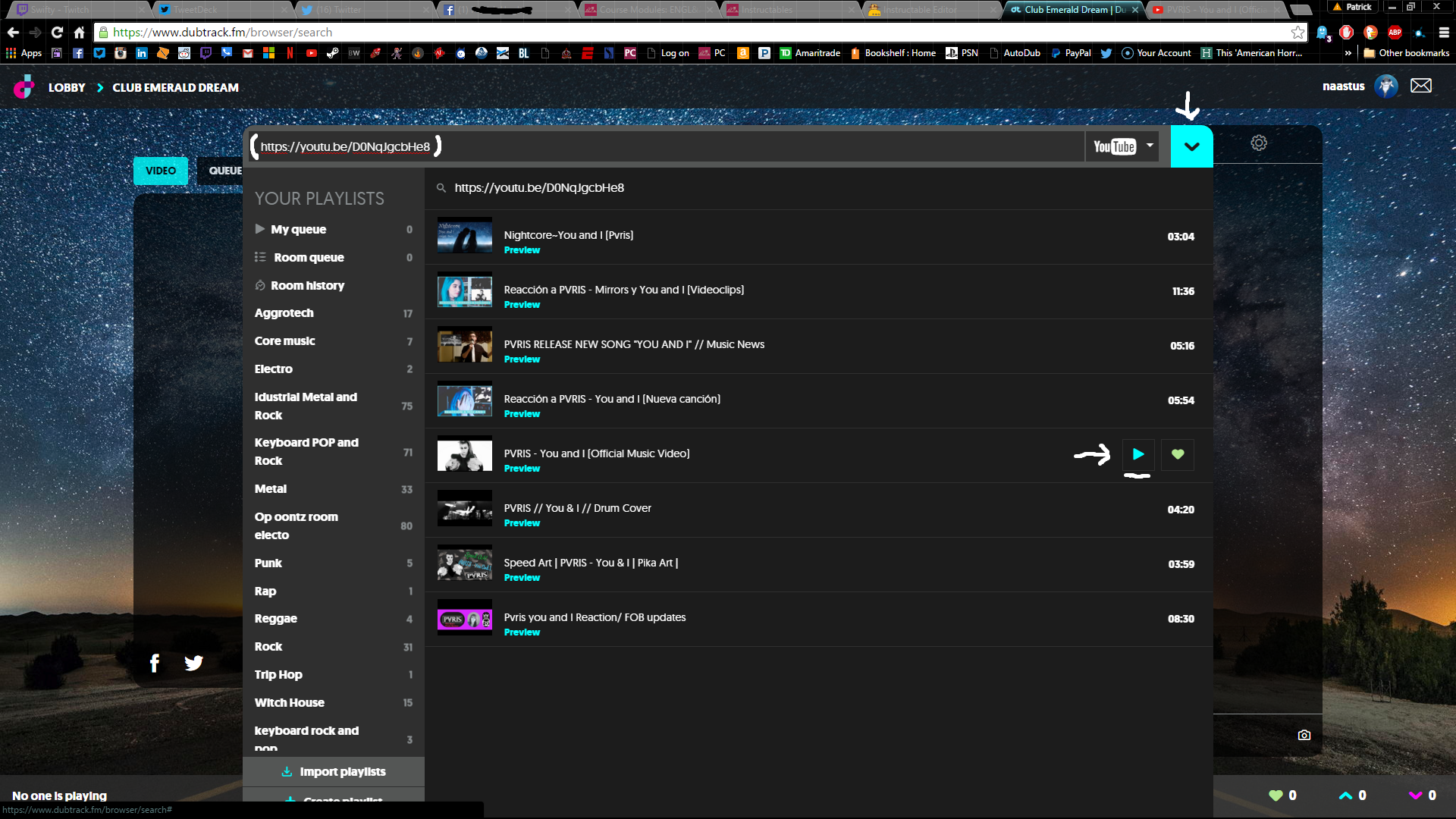
Begin by pasting the Youtube song link in the top space of the window, and press Enter. This can be seen in the picture. Next you want to pick the song out of the list if there is one. Once found press the "Play" button on the right of the song. An example is shown in the picture. Once the is done press the down button on the top right of the window.
Step 4: Queuing Your Song
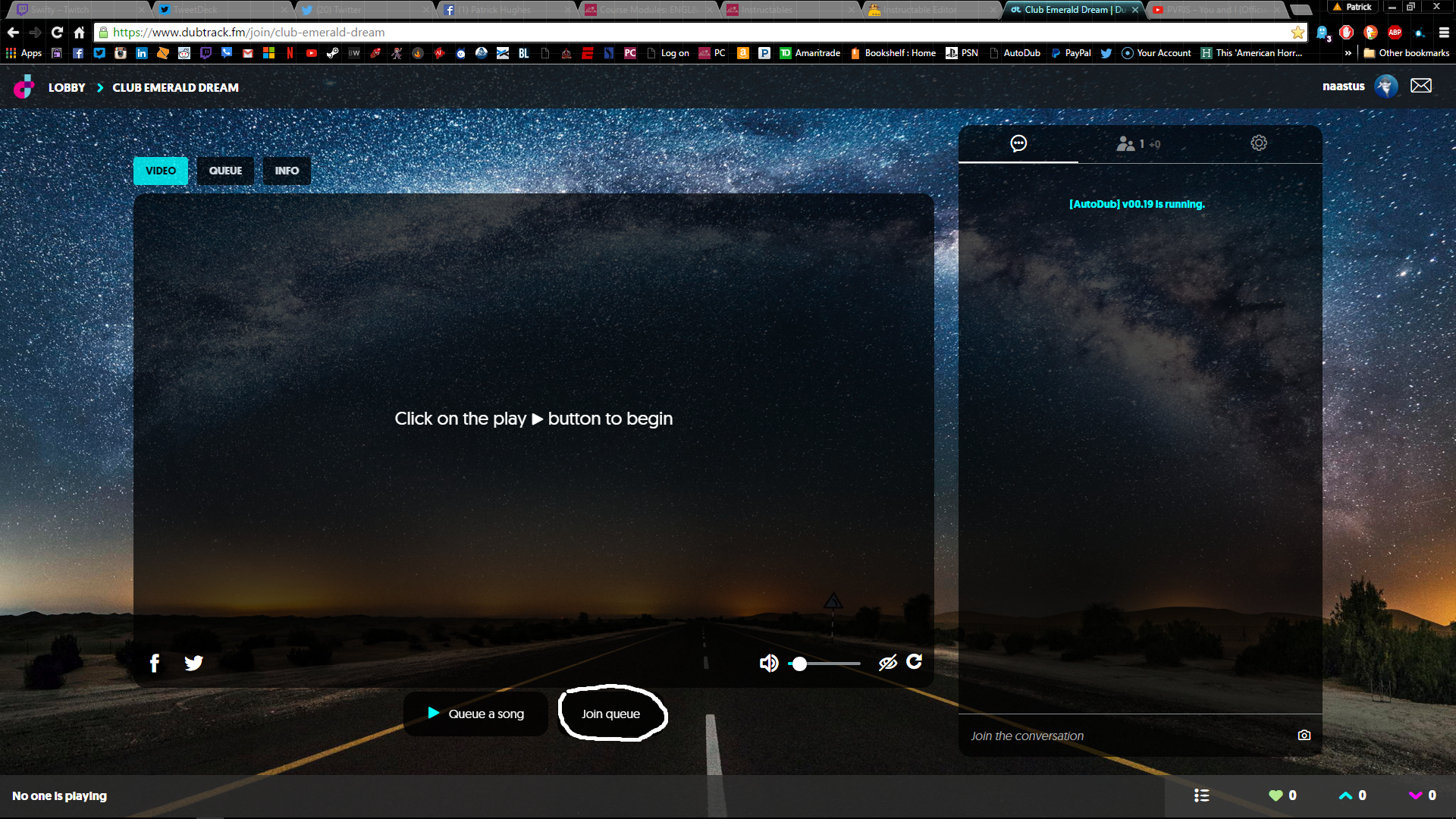
Press the "Join Queue" button to queue up your song you want to play.
Step 5: Your Song Will Play
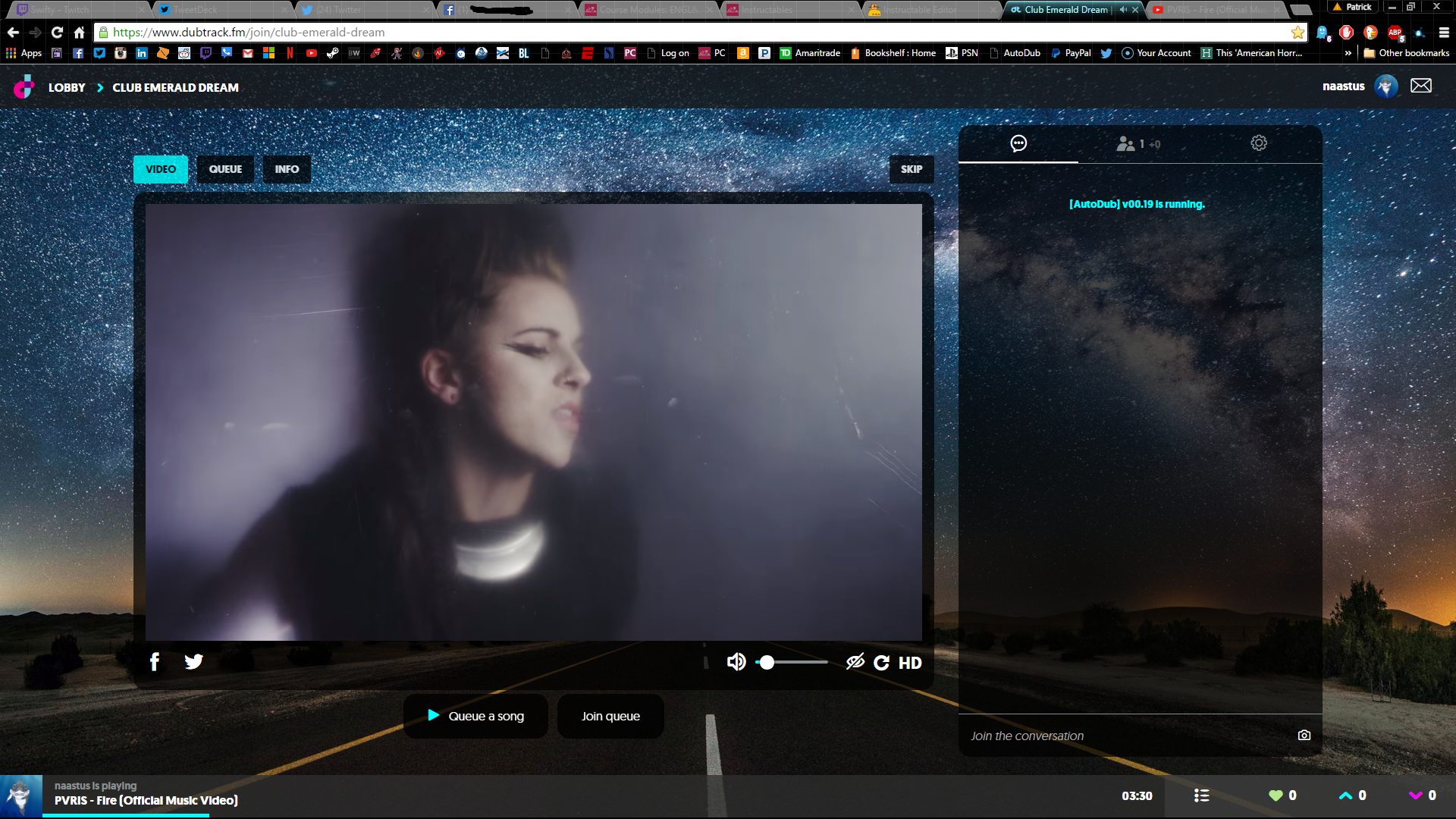
Once it is your turn in the queue your song will play in the video screen on the site for everyone in the room to enjoy.