Edu-topia, Adaptable Educational Board Game
by fmochiya23 in Teachers > 7
992 Views, 10 Favorites, 0 Comments
Edu-topia, Adaptable Educational Board Game
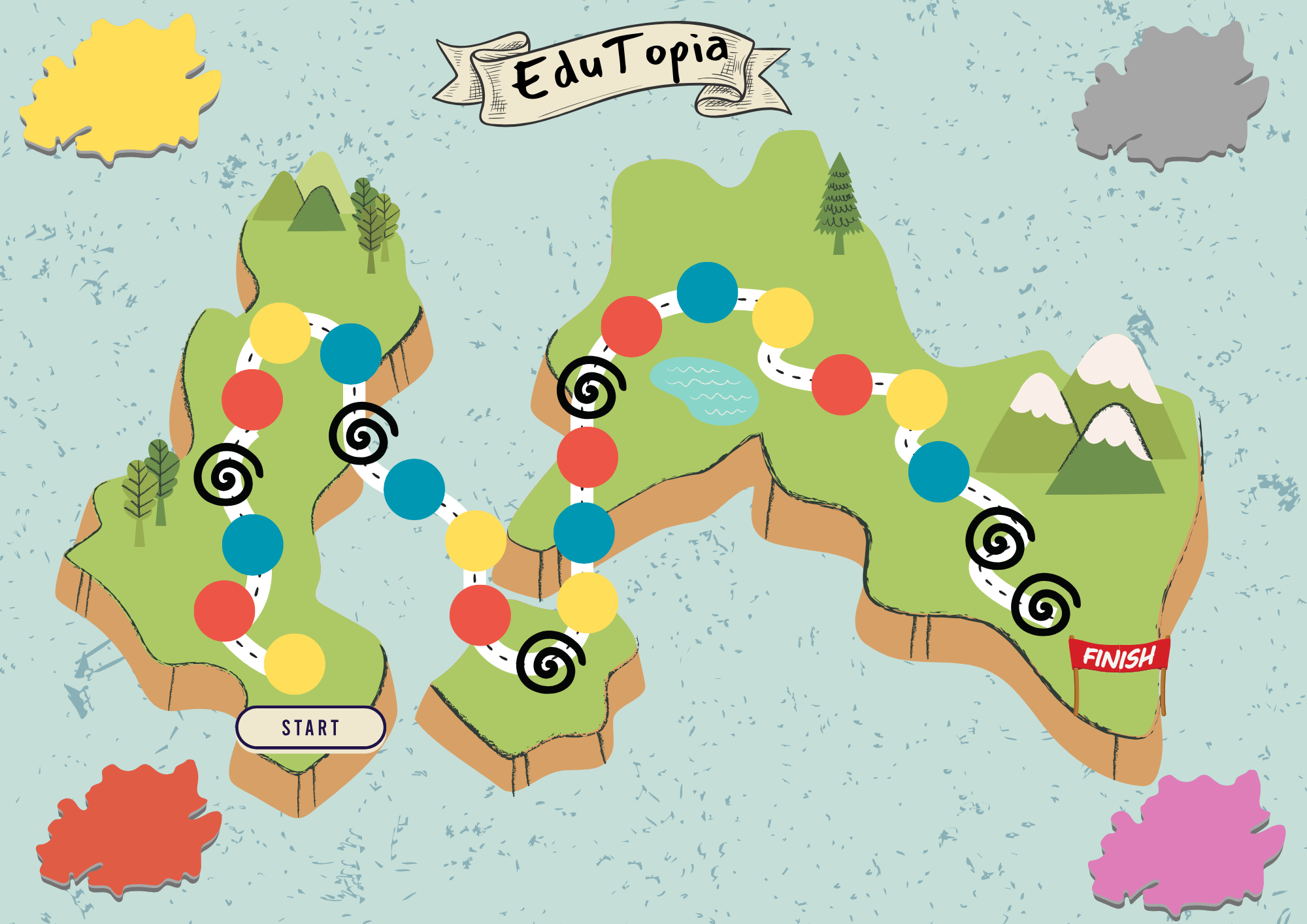
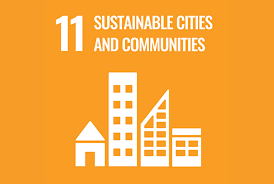
- "Edutopia" is a dynamic and innovative customizable classroom board game.
- It seamlessly integrates with different study areas and adapts to educators' specific goals.
- The adaptability allows tailoring to diverse subjects, transforming classrooms into interactive learning experiences.
- The game provides multifaceted benefits, helping students absorb academic content while developing essential skills.
- It serves as a catalyst for collaborative tasks, fostering teamwork, communication, and critical thinking.
- "Edutopia" stimulates creativity, prompting students to think innovatively and apply knowledge in unique ways.
- The game effortlessly integrates various topics, complementing different curricula.
- It serves as both a supplement to classroom lessons and a powerful assessment tool.
- In essence, "Edutopia" transcends traditional teaching methods, offering a holistic and immersive learning experience by blending entertainment with academia.
FINDING IDEA
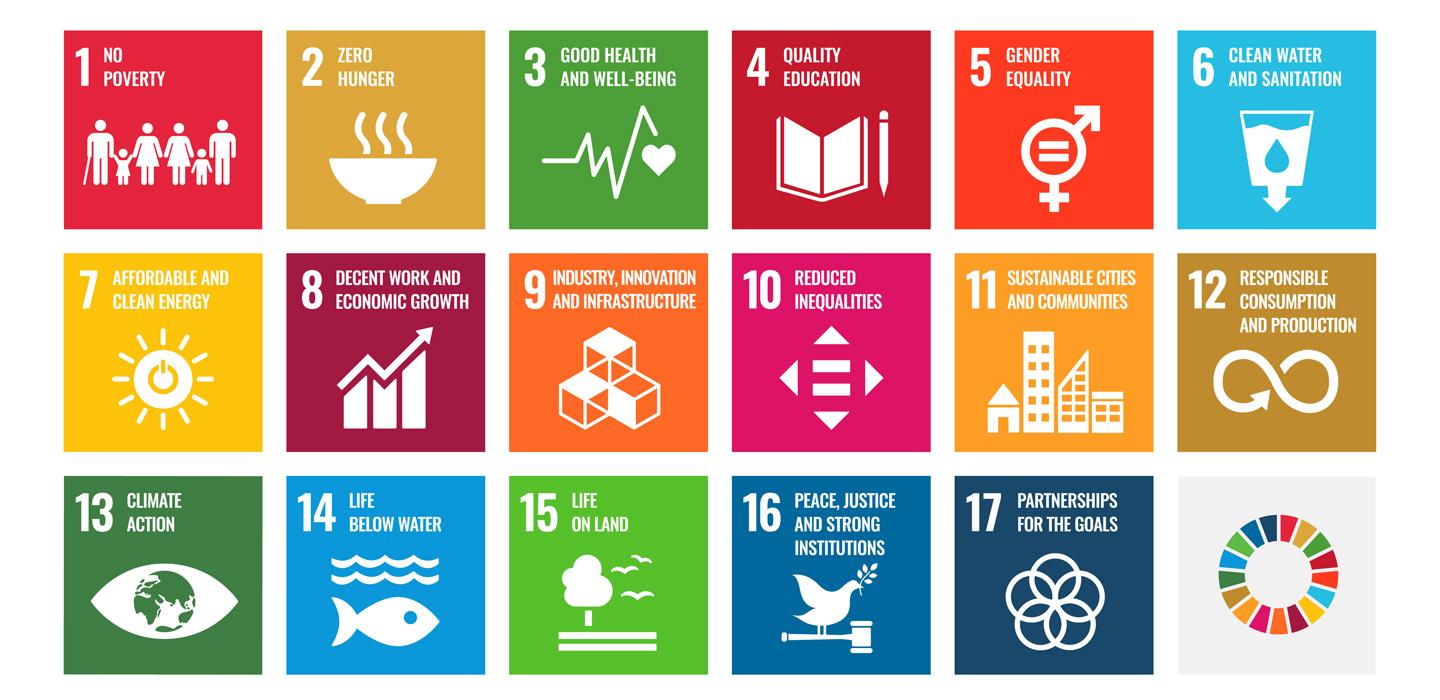
Understand the Sustainable Development Goals (SDGs): Understand the 17 SDGs outlined by the United Nations. These goals cover various aspects of sustainability, including poverty, education, health, gender equality, clean water, and climate action, among others. Understand each SDG in detail by researching further regarding each topic.
Identify the Target Audience: Determine the age group, educational level of the target audience.
Choose a Specific Goal or Theme:
Establish the SDGs that are appropriate for the target audience's educational background based on the research data. We have narrowed down the SDG goals to below specified goals.
- Disaster Management
- Sustainable Transportation
- Resilience Building and Sustainable Development
RESEARCH TOPIC
We explored existing educational games, apps, and materials related to chosen SDGs, understanding what works well, what gaps exist, and how we can provide a unique and engaging learning experience.
FINAL OBJECTIVES
Goal: Equip players with a holistic understanding of disaster management, sustainable transportation, and resilience building, empowering them with the knowledge and skills necessary for active participation in sustainable development practices.
outlined the learning objectives that we expect to achieve with this game.
Identify the key concepts and skills expected to gain by players.
Defined objectives:
Disaster Management
- Understanding Disaster Types and Causes
- Emergency Preparedness and Response
- Community Collaboration
Sustainable Transportation
- Sustainable Mobility Concepts
- Public Transportation Advocacy
- Sustainable Infrastructure
- Personal Choices Impact on Environment
Resilience Building and Sustainable Development
- Resilience Concepts
- Identifying Resilient Practices
- Role of Technology in Resilience
- Local and Global Impact
CREATING GAME CONCEPT
Brainstorm Game Mechanics
Explore and develop game mechanics that align with the educational objectives while considering incorporating elements such as quizzes, challenges, simulations, and decision-making scenarios that reflect real-world sustainability issues.
Ensure Interactivity and Engagement
Explore the ways to make the game more interactive and engaging. Incorporate features that encourage exploration, critical thinking, and problem-solving while being fun and enjoyable and keeping players motivated.
Incorporate Real-World Examples
Integrate real-world examples and case studies related to the chosen SDG into the game. This helps players connect theoretical knowledge with practical applications.
Collaborate with Educators
Consult with educators to gather insights and feedback regarding the chosen game design.
MATEREALS DESIGNS - BOARD
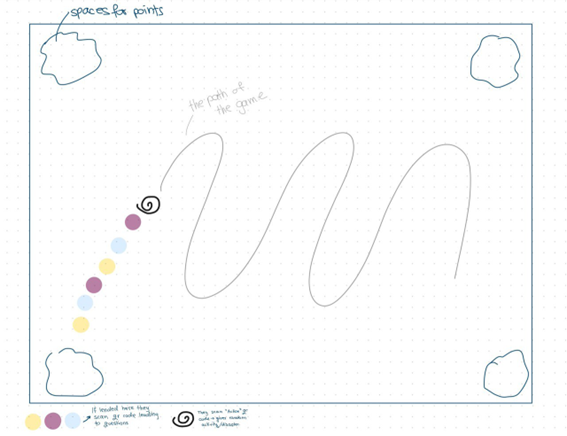
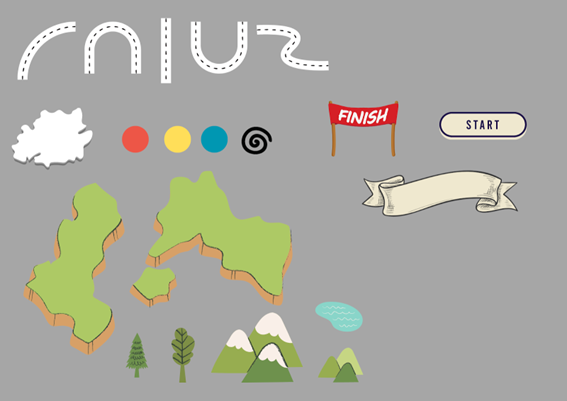
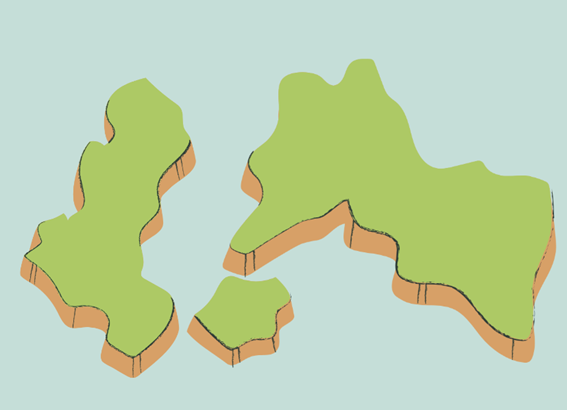
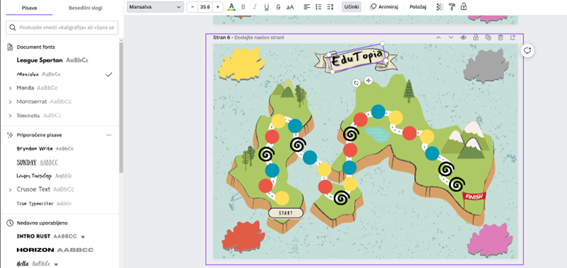
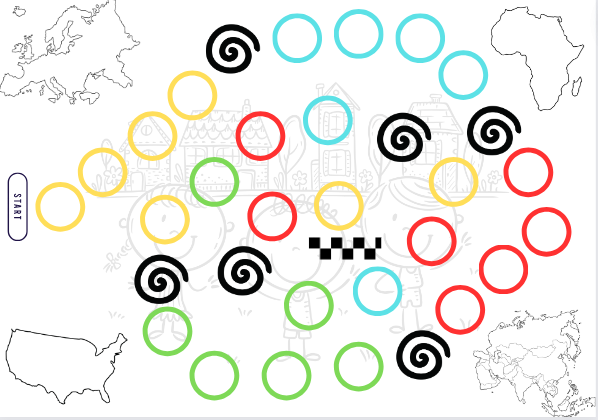
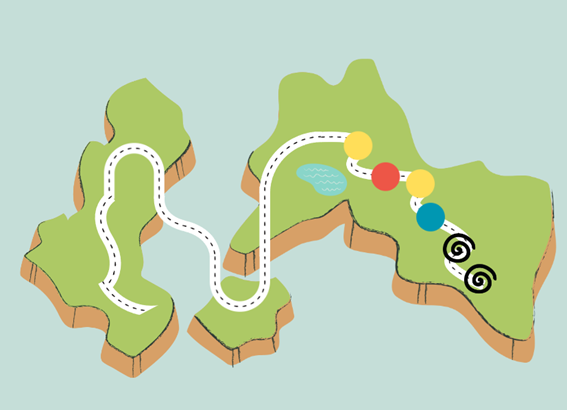

BOARDGAME
- Define the format of the board game. Consider elements you want to include in the game. Regarding game rules and game flow think about which elements need to be included on a board game. Consider if your game needs space for gaming tokens or collection of gaming materials.
- Choosing the name of the game. Think about ear-catching game names and think about how you can include them in your game design.
- Create a sketch of the game. Visualise the game board and draw a quick outline of the game including naming components. Share it with your team and discuss elements and if needed add or remove some.
- Find and design appropriate pieces and combine them: Design and find suitabe elements of your final board. Choose the preferred background colour for your board game. Combine elements of the game in the right positioning according to your previous sketch. In between think about the players if the final positioning is clearly understandable for players and at the same time dynamic.
- Finalising design. Choose a platform in which you want to design your board game. Think about eye-appealing features, colours and the right positioning of certain elements. Do different versions and show them to the group to choose the right one.
- Printing and finalising. Choose the dimensions of a board game that best suits your game. In our case it was A3. Print your design, if you want better preservation of print classify it.
MATEREALS DESIGNS - POINTS
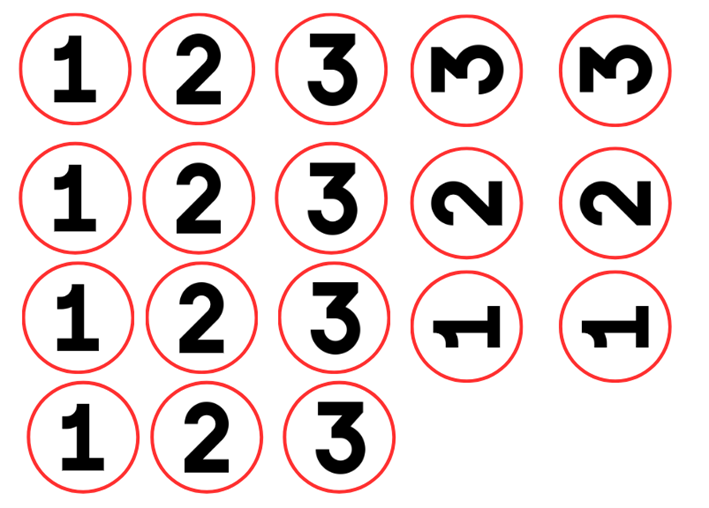
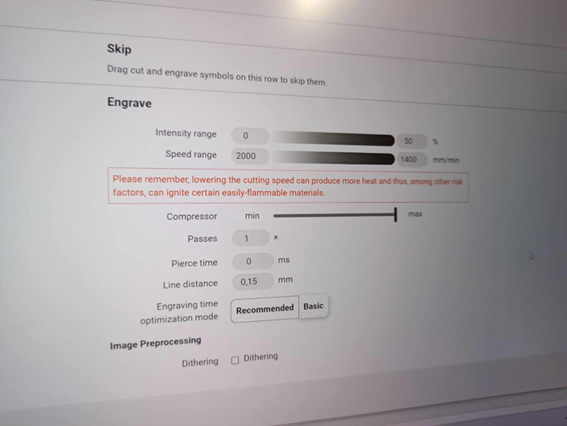
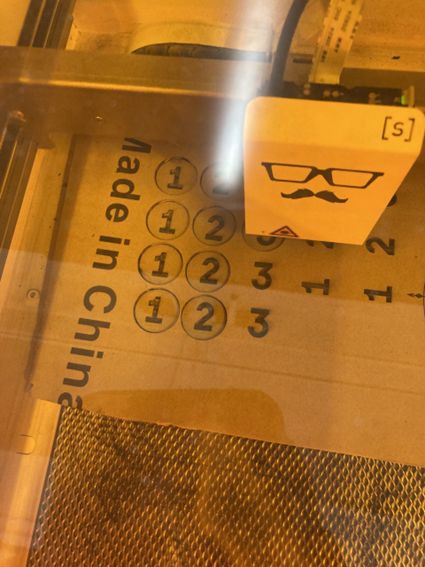
- Defining meaning. Define the use of points and think about how you can provide visual counting for points and brainstorm visual representatives.
- Choosing material. Choose appropriate material. Find the best option based on your needs. Think of durability, but also keep your budget in mind.
- Designing points. Choose the final shape for your points and do the design in your chosen platform. Export your design as svg file. Keep in mind what will be cut and what engraved. Lines that are cut must be in red.
- Import your design to Laser cutter. Upload the svg file into your laser cutter software. Check if the dimensions are ok. Prepare the machine and material. Double check if everything is set appropriately. Test it on a cardboard first to make sure everything looks alright. If you use plywood, below are the recommended settings.
MATEREALS DESIGNS - TOKENS
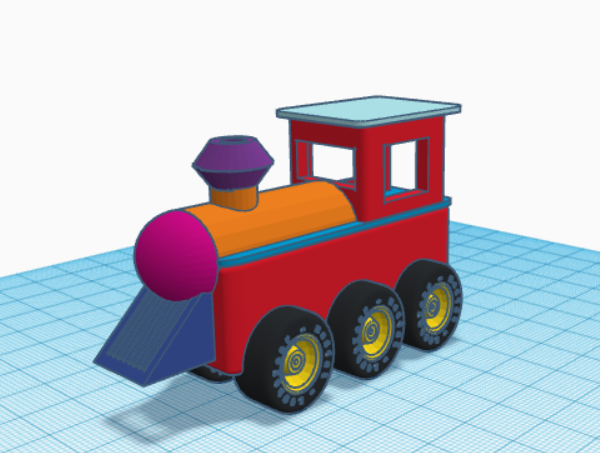

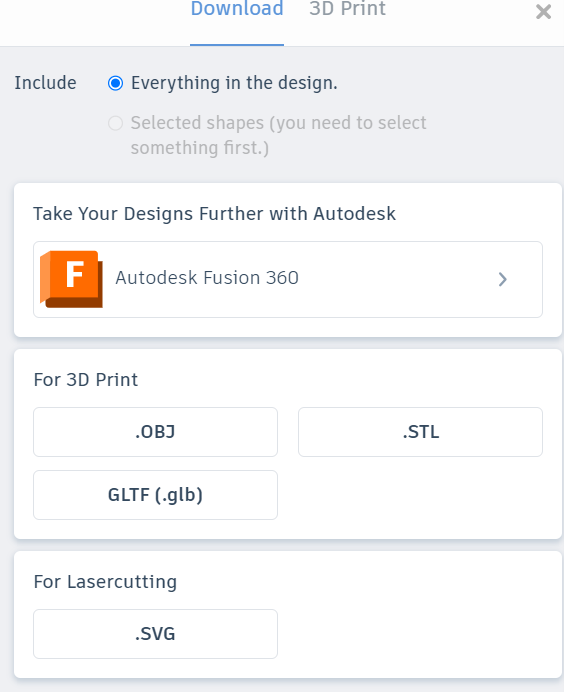
- Defining player tokens. Define the amount of players or groups for your game and according to the number come up with different player figures.
- Designing 3D figures. Chose a 3D design platform. We have used Tinkercad. If needed find some tutorials for certain design figures and follow the instructions. You can find many written instructions and some video tutorials using Youtube.
- Exporting your design. When you are exporting your design from Thinkercard you need to make sure that you connect your pieces together and than choose.STL for downloading.
MATEREALS DESIGNS - QR CARDS
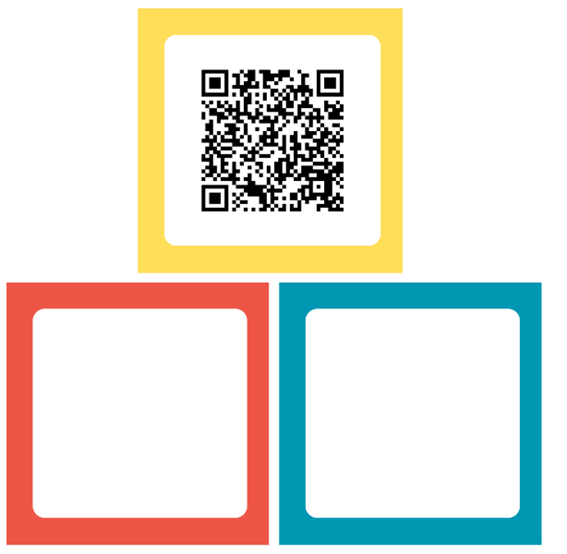
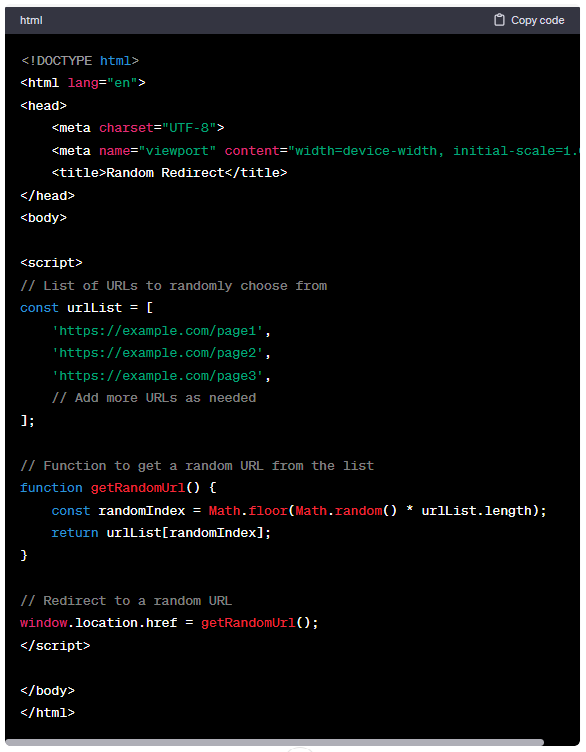

- Question Qr codes. Specify the colour of each questioning group connected to the colour circles in your game. Make sure to use the same colour which you can get from coping html colour code. According to colour choice design cards (we used Canva) in specific colour and attach Qr code which you get from ThinkLing shering point.
- Action Qr code. - Publish action cards. Upload action cards to google drive. Open READ access to everyone with link. Save links to all action cards so you can use them later - Create random redirect script: Ask chatGPT to create you a custom redirect script with prompt "Can you create a simple javascript which redirects to one of links from list randomly?". Save resulting script to file with filename index.html. Open file and navigate to part const urlList = [. Replace following links with links to your action cards, saved in google drive. Make sure you put every link in between single quotations ('). Save file.
- Publish script on GitHub: Create a user account on github. Create a new repository. Commit file index.html to main branch of repository. Navigate to Settings > Pages and set Github Pages, deployed from main branch (root folder). Copy URL of your published script. URL can be seen from the top of the page (Your site is live at ...).
- Shorten URL: Use bit.ly to shorten copied URL to published script. Copy short url
- Create QR code by searching on Google “Qr code generator”. Make sure that qr code wuld not expire in 14 days. As for question cards design the background for your card and put your qr code in the middle.
Making Questions
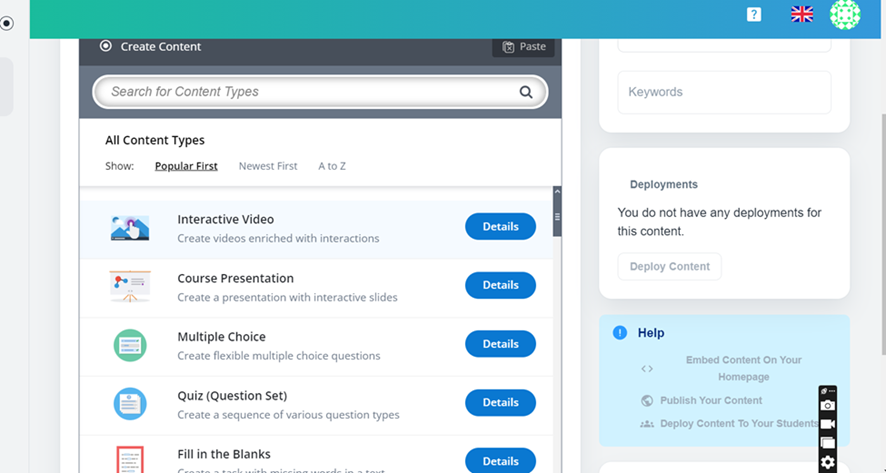

- Identifying the targeted group based on the target audience, the game is designed. Therefore, the questions should be constructed accordingly. The questions should cover all relevant areas, such as national disasters and man-made disasters. The target group is grades 9 to 11. Thus, the questions should be developed accordingly to challenge the students without overwhelming them.
- Questions should be aligned in order to reach the objective of the project. Sustainable disaster management is the process of reducing the risk and impact of disasters by developing policies, plans, and projects that are environmentally sound, socially just, and economically viable. It is a long-term approach that aims to build resilience to disasters to ensure that communities are able to recover quickly and effectively. The objective of preparing questions to get a better understanding of the risks and impacts of disaster. This can be done by collecting data on the frequency, intensity, and severity of disasters, as well as on the economic, social, and environmental impacts of disasters. This information can then be used to develop plans and projects that are tailored to the specific needs of the community.
- Defining the questions' structure Given that this is a game, it is more effective and engaging to utilize closed-ended questions, such as multiple-choice questions. Open-ended questions may hinder the game's flow and detract from the overall learning experience. Therefore, it is advisable to minimize their use.
- Focusing on the assessment criteria This should be simple and efficient since this is a group game which has limited time.
- Creating questions using lumi platform. In order to meet the above-mentioned criteria, the following platform can be used. https://app.lumi.com/login As explained previously, after determining the question types that best suit the students, the desired question types can be selected accordingly via the Lumi platform, as shown above. In the settings, points can be added according to the desired point values. Additionally, statements indicating whether a question was answered correctly or incorrectly can be provided. Once all questions have been created, links to them can be generated through the same platform.
- Transferring links of the questions into a 360 VR environment created using “thinkling”. The links to the questions can be transferred into a 360 VR environment created using "thinkling". www.thinglink.com As depicted in the 3D world, links to the questions can be added to the Thinkling platform using the "Add Icon" tool and selecting “text/media”. Add the thinking link to generate the QR code so that students can play the game.
- Making questions on sustainable Transportation
- Identifying the targeted group Based on the target audience, the game is designed. Therefore, the questions should be constructed accordingly. The questions should cover all relevant areas, such as national disasters and man-made disasters. The target group is grades 9 to 11. Thus, the questions should be developed accordingly to challenge the students without overwhelming them.
- Questions should be aligned in order to reach the objective of the project. Raise awareness about sustainable transportation. Educate on eco-friendly alternatives like biking and walking. Highlight environmental benefits and reduce pollution. Encourage kids to make responsible, green choices.
- Defining the questions' structure Given that this is a game, it is more effective and engaging to utilize closed-ended questions, such as multiple-choice questions. Therefore, it is advisable to minimize their use.
- Focusing on the assessment criteria This should be simple and efficient since this is a group game which has limited time. They will get few points after answering right question.
- Creating questions using lumi platform. In order to meet the above-mentioned criteria, the following platform can be used. https://app.lumi.com/login
- Transferring links of the questions into a 360 VR environment created using “thinkling”. The links to the questions can be transferred into a 360 VR environment created using "thinkling". https://www.thinglink.com/video/1771147935942181350
Making Extra Activities
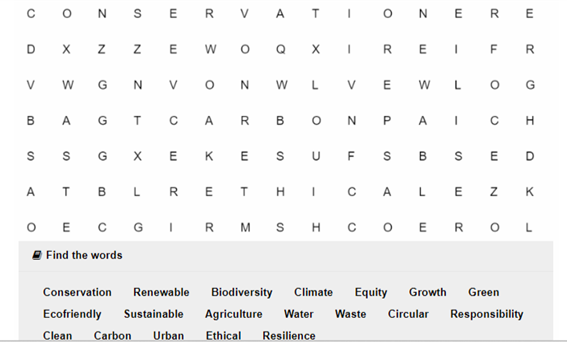
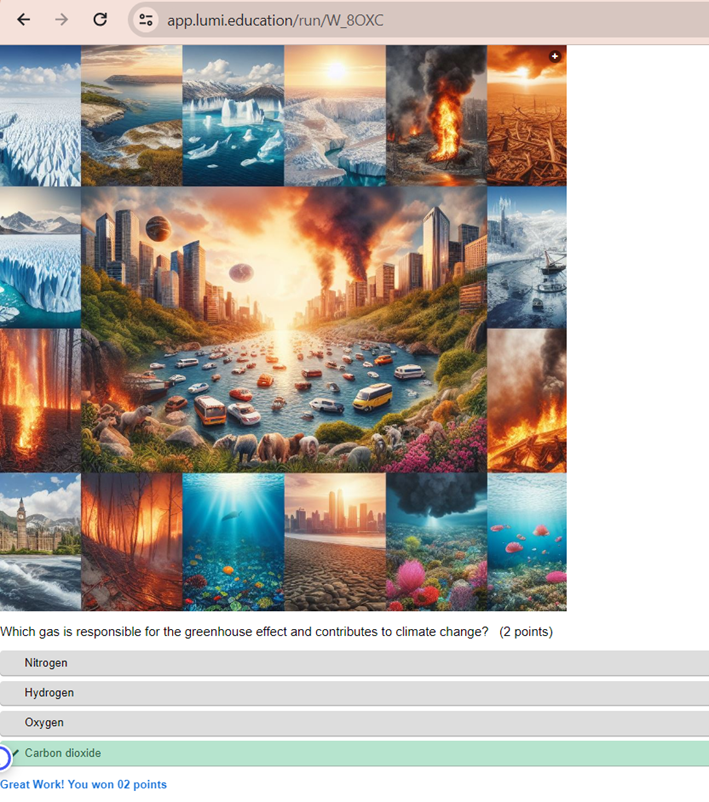
Objective: "Disaster & Activity" questions offer players more chances to earn bonus points while playing the games. The players can earn extra points for their team under this category if they can complete the tasks or provide answers to the questions about disasters. On the other hand, players will also forfeit team points if they are unable to complete the task or respond to the question.
- Objective of “Activity” questions: Use/test the theory-based knowledge in practicality. Throughout the game, encourage the players to move more physically.
- Objective of “Disaster” questions: Examine your theoretical knowledge and comprehension of disasters and how natural disasters have affected the world.
To increase player engagement, we created six activity questions and six disaster questions that assess players' knowledge of disaster management. We used the Lumi application to integrate the questions into the game after we had finalized the activities and questions.
PROMOTION AND MARKETING
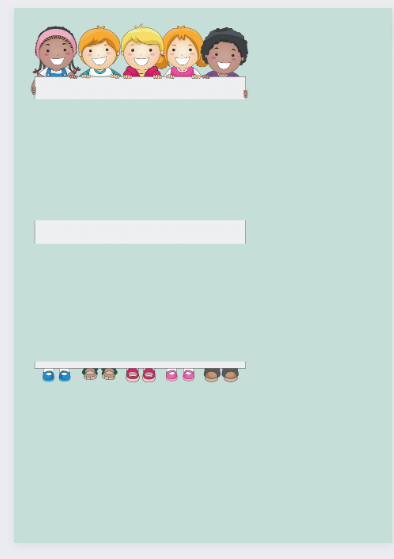

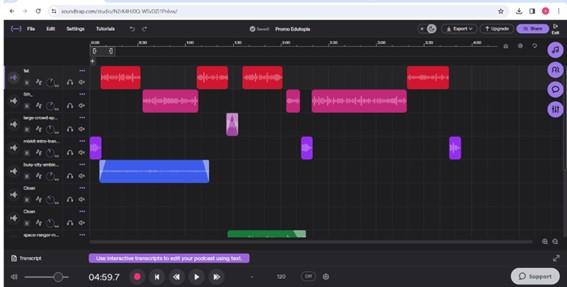
POSTER
- Scripting Decide what content you want on your poster. What do you think is important info for customers?
- Designing the poster Open canva. Select the desired dimensions of the poster. Find a template that suits your overall aestetics or create your own. Pick colours that go well with your board game. I suggest using a hex code for that. Make sure that text is easily readable and visible. Make sure it is eye-pleasing.
- Print or publish Decide how you want to promote the game. You can print the poster and hang it where you expect your target population will see it or post it on social media and promote it there. In both cases export the poster as a png.
PODCAST
- Discuss the vision of your future promo podcast with your colleagues. Ask them what information about features of the game they would like to include in it, the vibe they are aiming for. Collect all the information, analyze it and think about how you can combine your vision as a producer with collaborative effort with your colleagues.
- Write the script. To avoid uncomfortable pauses or sounds while you’re thinking what to say next, you need your next, you need to write a script for your podcast. You are making a promo, so you need to cover all the benefits of the product and state the problem that it resolves. Include the background information on that problem, to convince your listener that your educational product is in demand. Use Google Docs or Microsoft Word if your university pays for it anyway. If you have guests on your podcasts, prepare questions and make some research on the topic.
- Record the audio. Book the studio, find your energizing (or some other, that is your call) voice, go through the script again, have your guest and yourself in the studio and record! You have other options, like recording on your computer using an OBS Recorder or just using your phone. Explore your options, available resources and use them, as you see fit.
- Find sound effects and background music. To make your podcast more engaging and less boring, you need to use some sound effects or/and background music. If it’s available you can use the sound board during recording, but most likely you will need to explore sound libraries anyway. There are a lot of royalty free options on the websites like: https://pixabay.com/sound-effects/search/podcast/ https://uppbeat.io/ Just pay attention to the conditions of the site usage, and you will definitely find what you are looking for. If not – you can always record some sound effects by yourself.
- Pick the editing software. This choice would depend on many factors – like money, or like in my case, the available browser version. I did not have my own computer, so I used the university laptop. I had to find web editors – and eventually, I used https://www.soundtrap.com/
- Upload files to the software and start editing! Listen to what feels right, be creative, add the sounds that you found, cut excessive pauses and “emmm”s and “aaah”s. Check the volumes on everything! https://www.soundtrap.com/
- Send your groupmates for their opinion and some editing remarks because you hate your own voice now, and do not hear any difference after listening to the same tracks 100 times. Edit more, if necessary. You are an amazing podcaster now! Excellent job!
VIDEO teaser
Creating the Spatial. Io

Objective
The objective of the spatial.io is to have a single interface to place all the links, the QR codes, the instructables, the OER, the podcast and other related materials used in the game.
Procedure
The all members were asked to update the excel sheet with the links and the QR codes for each activity.
- The colour QR codes for the 360 VR environments created using "thinkling" for questions and the activities.
- The links to OER, instructables, the physical materials (the tokens and the coins) and the podcast.
The links and codes were added to spatial.io. https://www.spatial.io/s/Future-Learn-Squad-Saves-the-World-65799afae8d2e997da8a4477?share=3592809283745099937
Developing Instractable
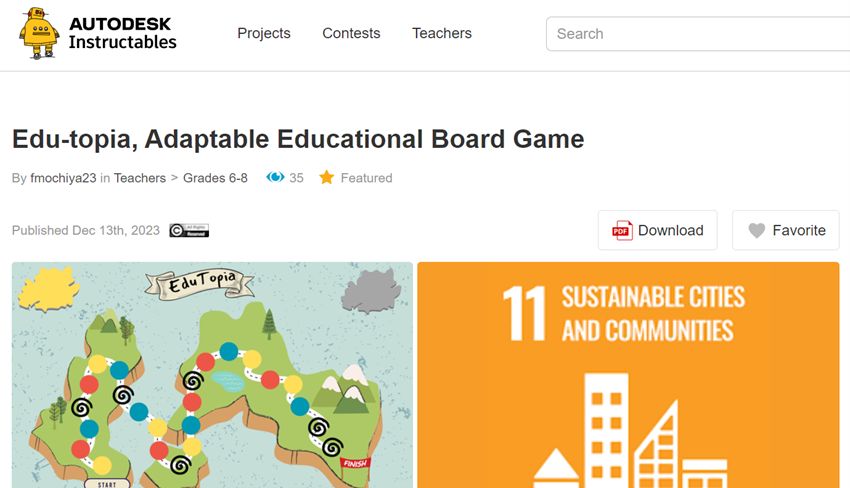
Objective
The objective of the instructable is to provide a step-by-step guide or tutorial on how to create and play the board game that was developed. This also includes an overview of the procedure of playing the board game. As a result, someone can recreate the similar board game.
The instructable also supports following objectives;
- Learning new skills: If you're new to this broad game which is intergrade by technology, instructables provides you with the step-by-step instructions you need to get started.
- Creating new projects: Instructables helps you break it down into manageable steps and provide you with tips and tricks from experienced makers.
Procedure
Initially, the task was divided among the group members, and they worked collaboratively to complete the instructions. Each group member who developed the board game added their understanding of the game into the instructable on their individual section. Once all group members had submitted their contributions, the materials of the instructable file were organized according to the order in which they were designed. Thus, this includes, objective, procedure and supported material in each sub sections in creating the board game.