Edison Wireless File Server

We offen need a wireless file server to share files conveniently when we hold a computer workshop.So this project is very usefull.Just insert the usb flash disk into the edison board.Every computer in the local area can download the files in usb flash disk.
Tools and Materials.Power Your Edison.


- Tools needed:
computer(Windows)
wireless router
3d printer
- Materials needed:
edison
U flash disk
OTG wire
There are two USB ports on the mini breakout and I assumed one was for power and communication and the other was for connecting devices to the Edison so it could act as a USB host.
There are actually 3 different ways to power your Edison via the breakout board.
Edison Get Start-Install Samba


Assemble board and login in.
set up wifi and get the current Wi-Fi* IP address.
If you are a beginner,you can follow the guide.
install samba:
sudo apt-get install samba
sudo apt-get install samba-common-bin
Configure Samba Service
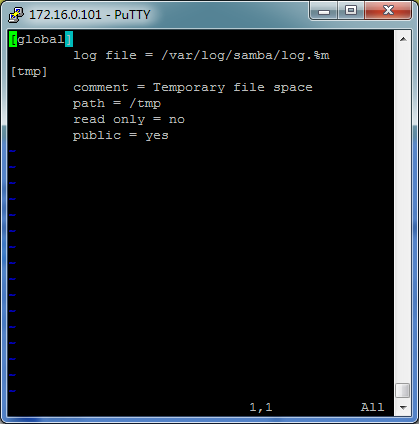
modify the smb.conf and restart.
vim /ect/samba/smb.conf
/etc/init.d/samba retsart
[global]
log file = /var/log/samba/log.%m
[tmp]
comment = Temporary file space
path = /tmp
read only = no
public = yes
Remote Access to Ublinux
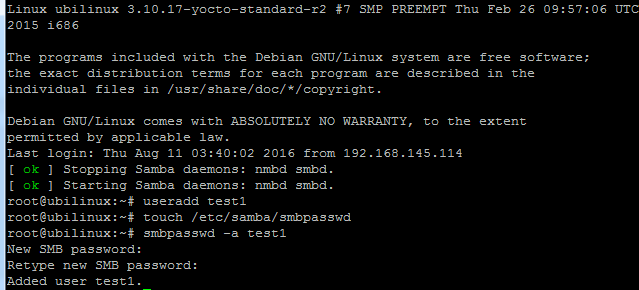
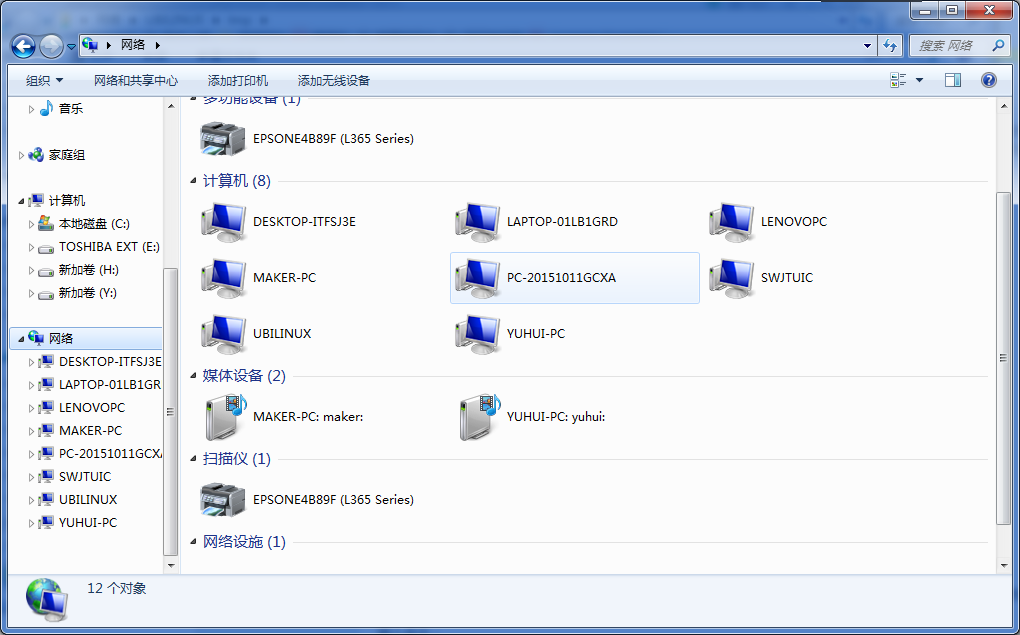
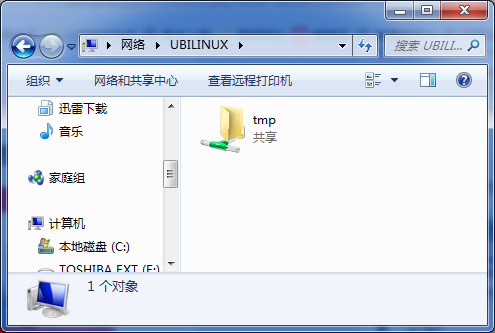
Add name and password,
useradd xmaker
touch /etc/samba/smbpasswd
smbpasswd -a xmaker
Connect your computer to the same wireless router.Now we can open the windows file manager->network.
Then we can see some device in local network and double-click UBILINUX.
Input name and password that you have set up.
Mount Your U Flash Disk and Set Automatically Start
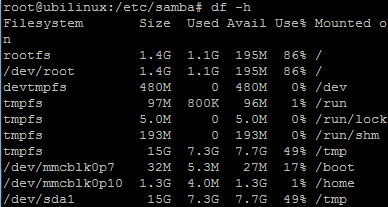
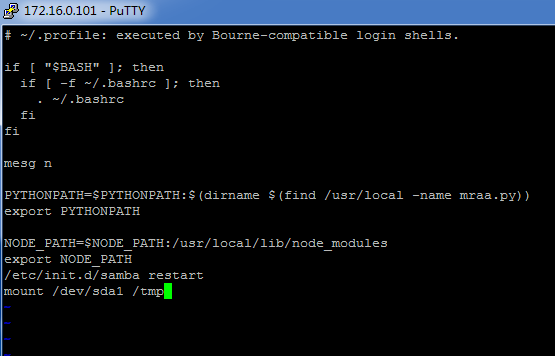
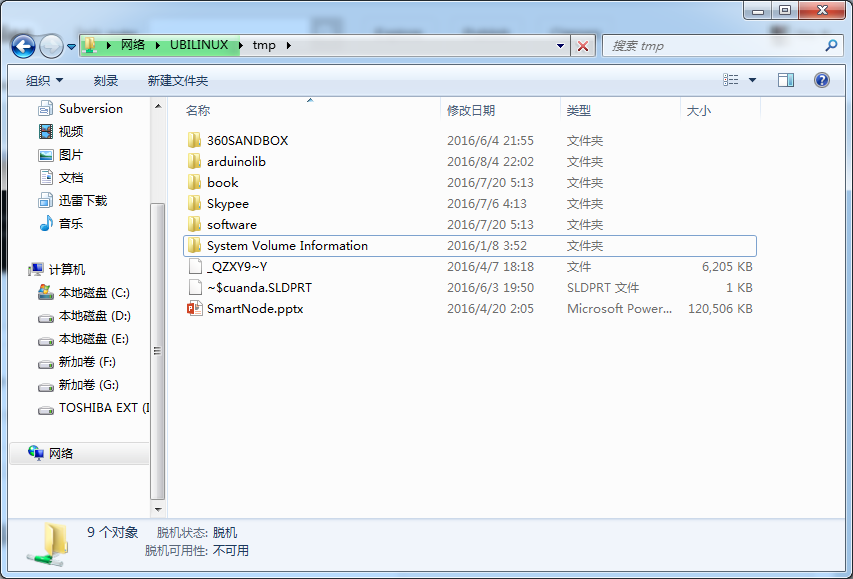
Last step is mounting your u flash disk.Insert your u flash disk by OTG wire.
ls /dev/sd*
return:/dev/sda /dev/sda1
mount /dev/sda1 /tmp
df -h
It can work now.But we don't like start the file sever every time you want to use.We have a way to set automatically start .Just modify file:.profile and save.
vim /root/.profile
/etc/init.d/samba restart
mount dev/sda1 /tmp
:wq
Now,congratulations!
And,To make mine more beautiful.I make a pen holder with 3d printer,and install edison board in it.Mine is designed in fusion360.