Easy Way to Make a Collage in Photoshop Cs6
by Simran Sharma in Circuits > Art
12470 Views, 2 Favorites, 0 Comments
Easy Way to Make a Collage in Photoshop Cs6
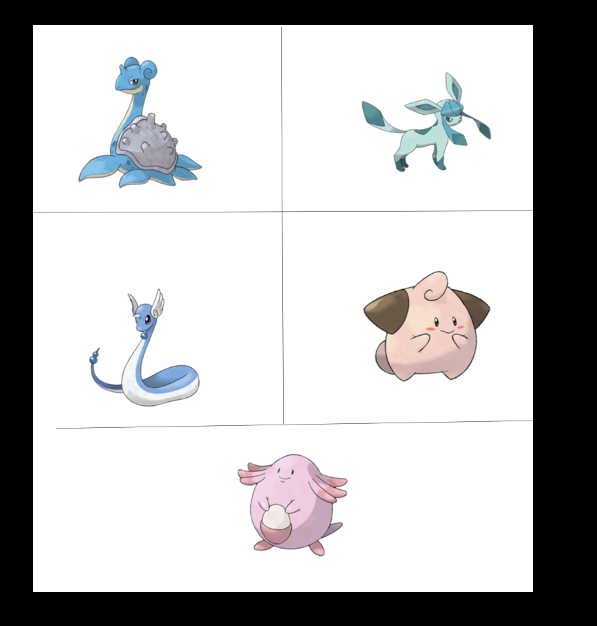
this is my 10 instructable.so today I am tell you the easy way to make a collage in photoshop cs6
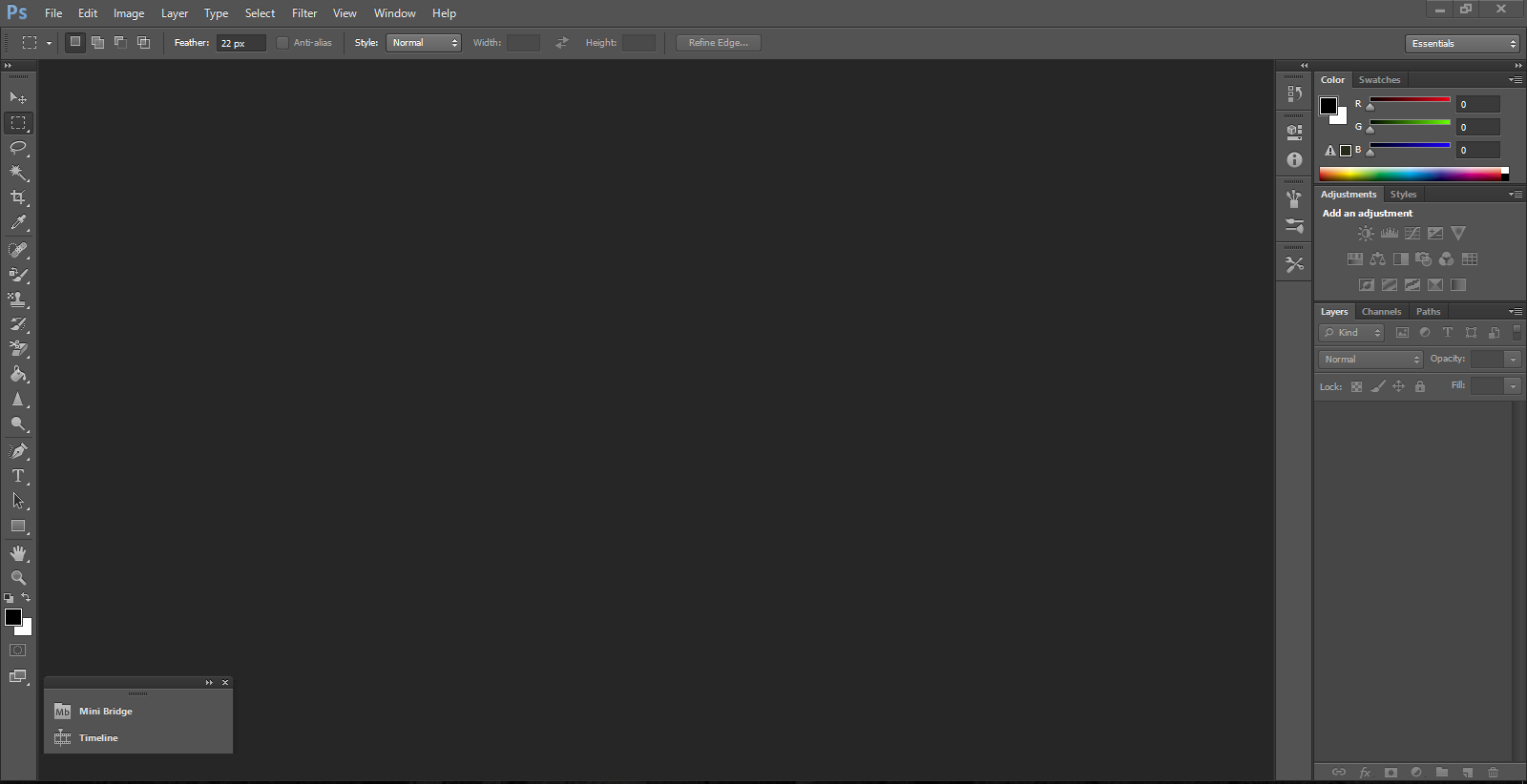
First of all open a Photoshop.
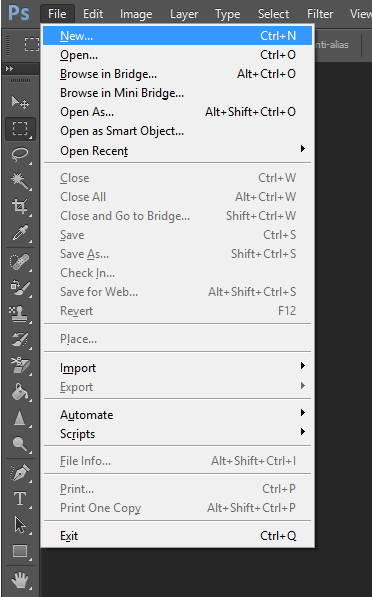
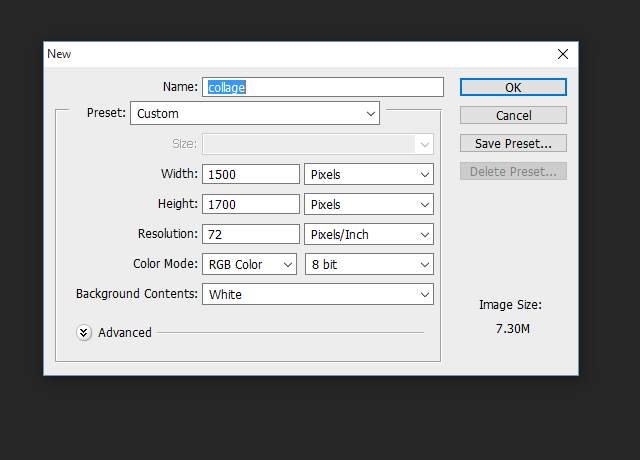
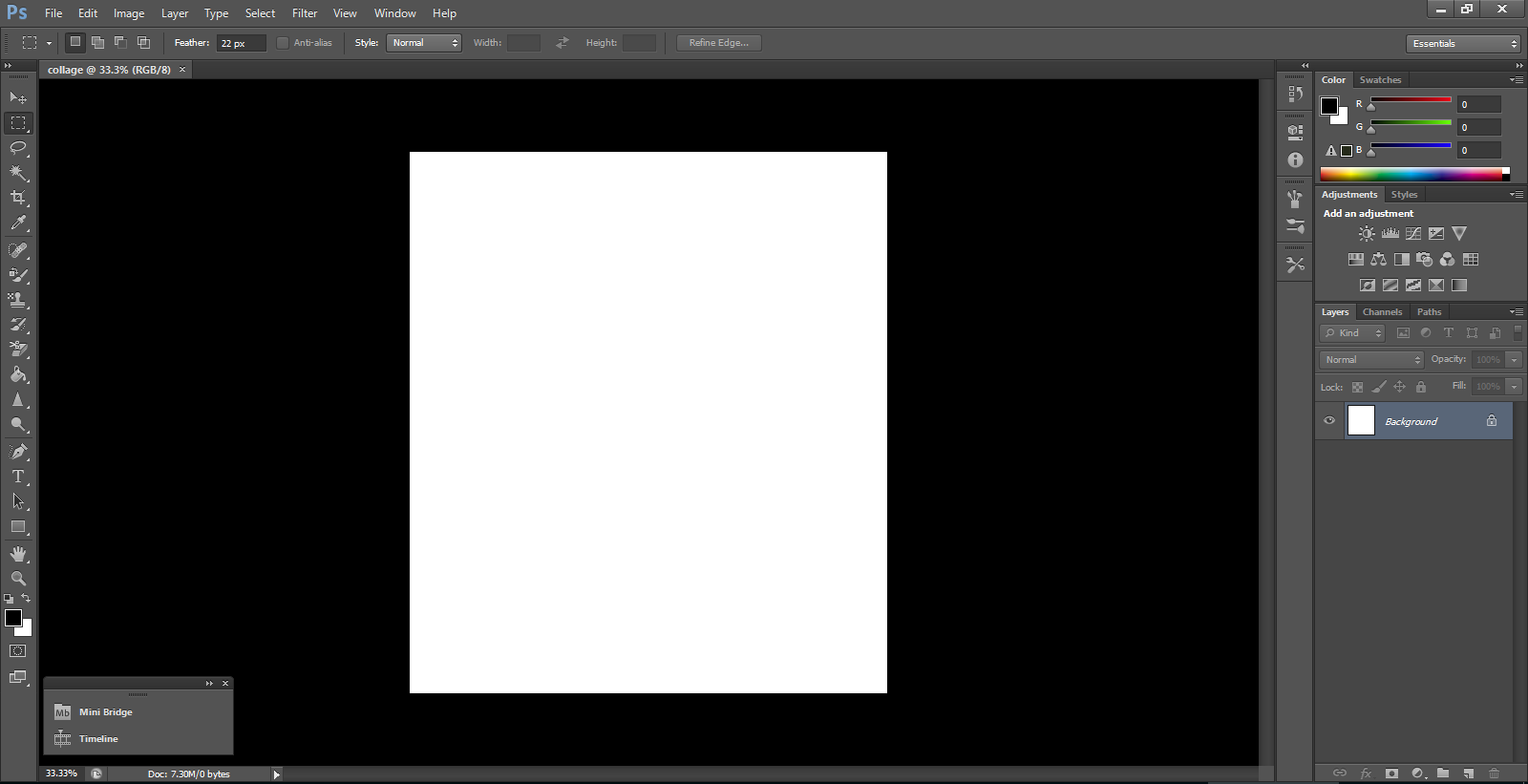
Go in file>new then create a new document. The size of making collage is depends on the picture size . normally I am take a width 1500 in pixels and height 1700 in pixels.
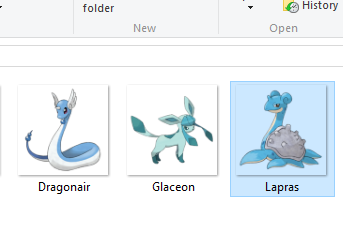
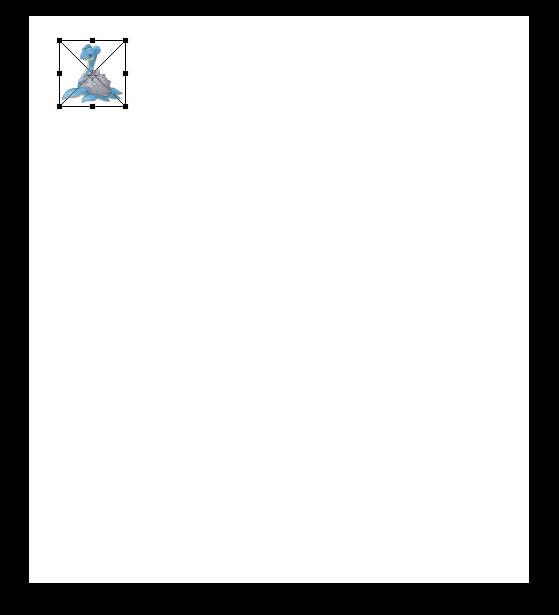
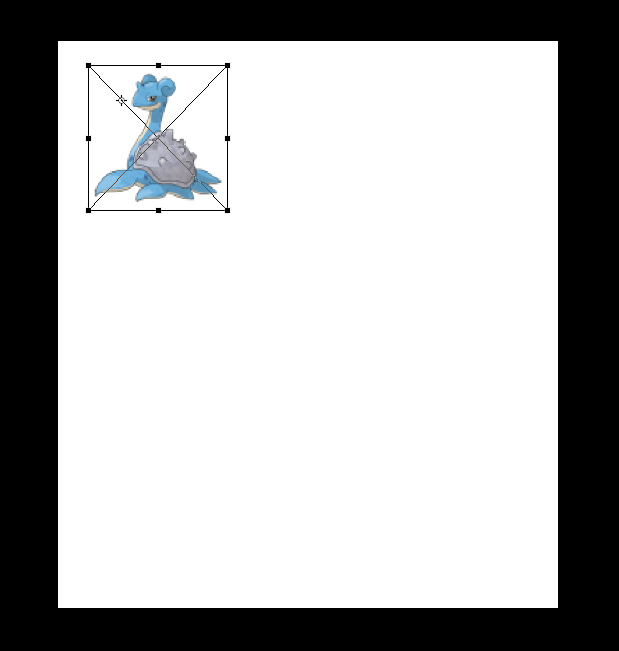
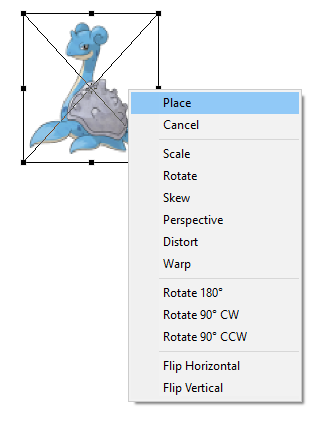
Now drag any picture from libraries and put it in Photoshop and do right click and click on place button.


repeat step 3.
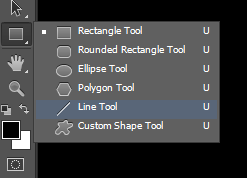


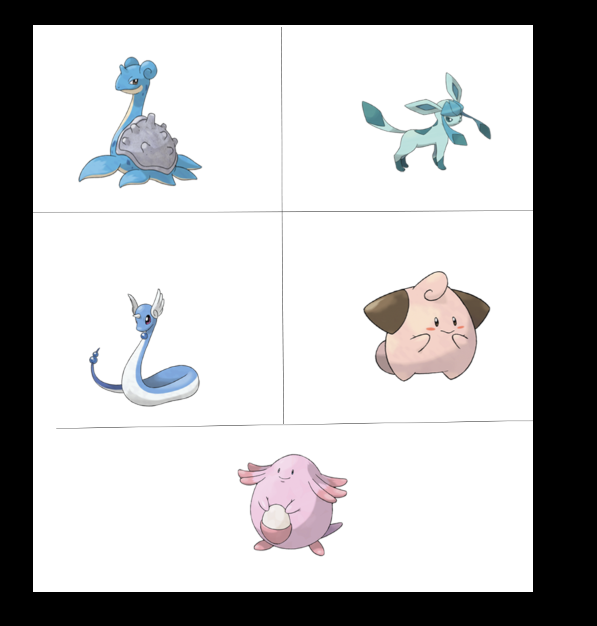
now take a line tool and draw lines where the gap is remaining.