Easy Way to Make a Water Jug Using Fusion 360
by alamtania in Design > Software
2290 Views, 10 Favorites, 0 Comments
Easy Way to Make a Water Jug Using Fusion 360

This is a perfect project all the beginners using Fusion 360. It is super easy to make. Consider this a sample project and create your own jug designs. I've also added a video which is again made in Fusion 360. I don't think you need to know how a jug works! But I wanted to let you know that we can make these videos using Fusion 360 :)
Create the Jug Body
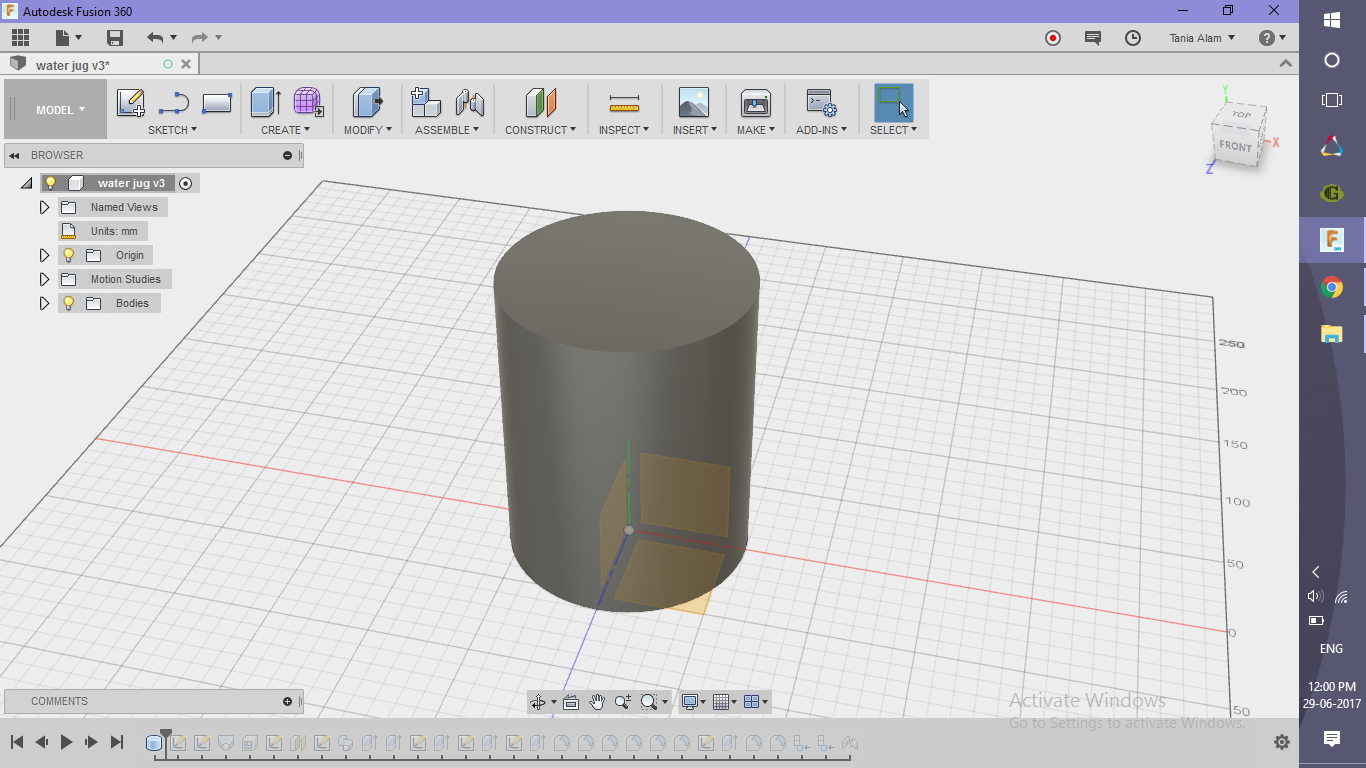.png)
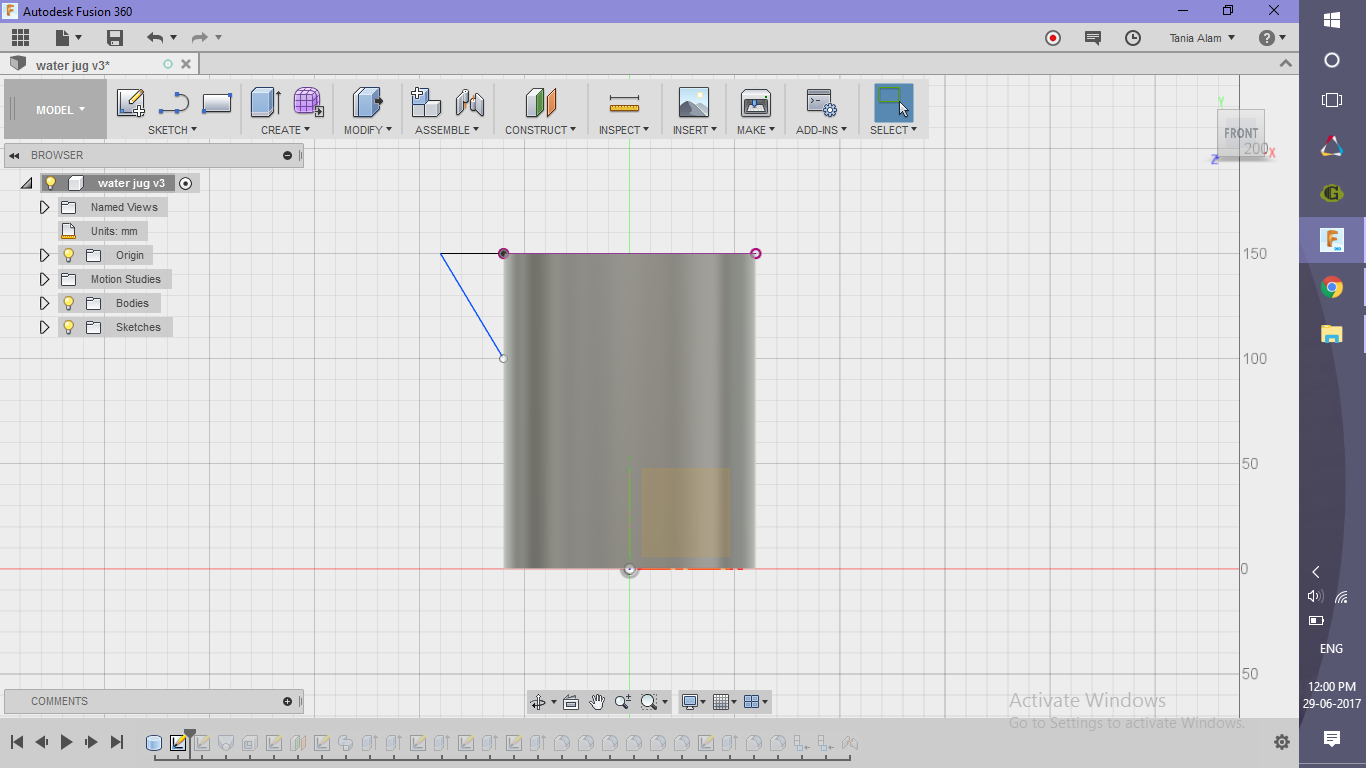.png)
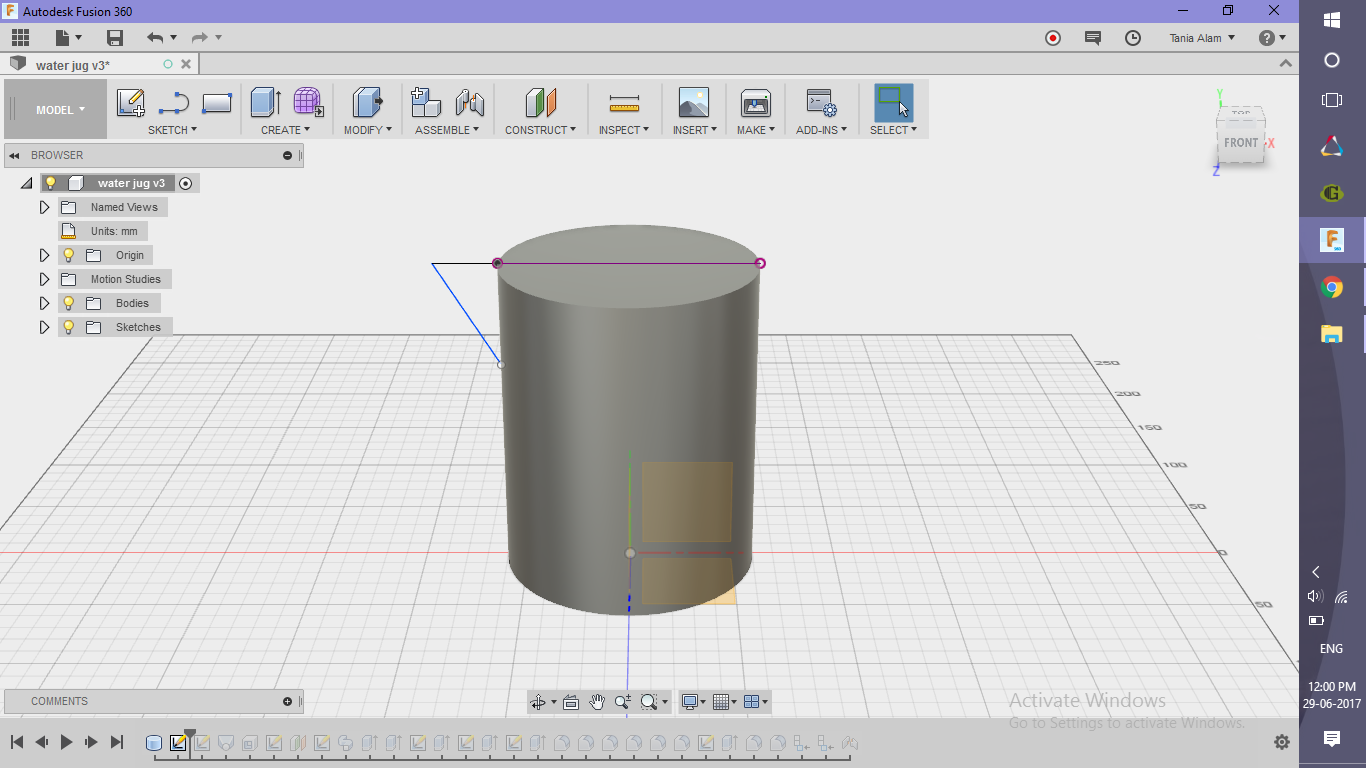.png)
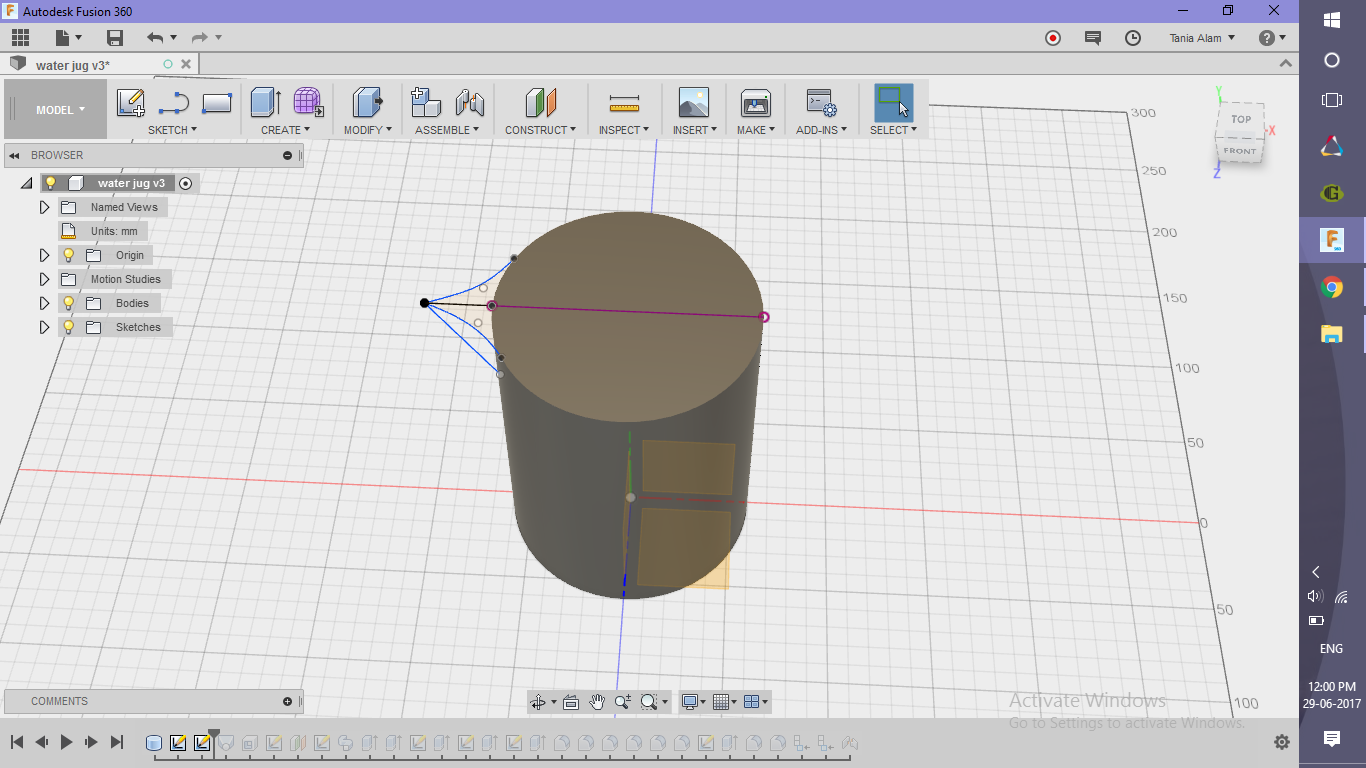.png)
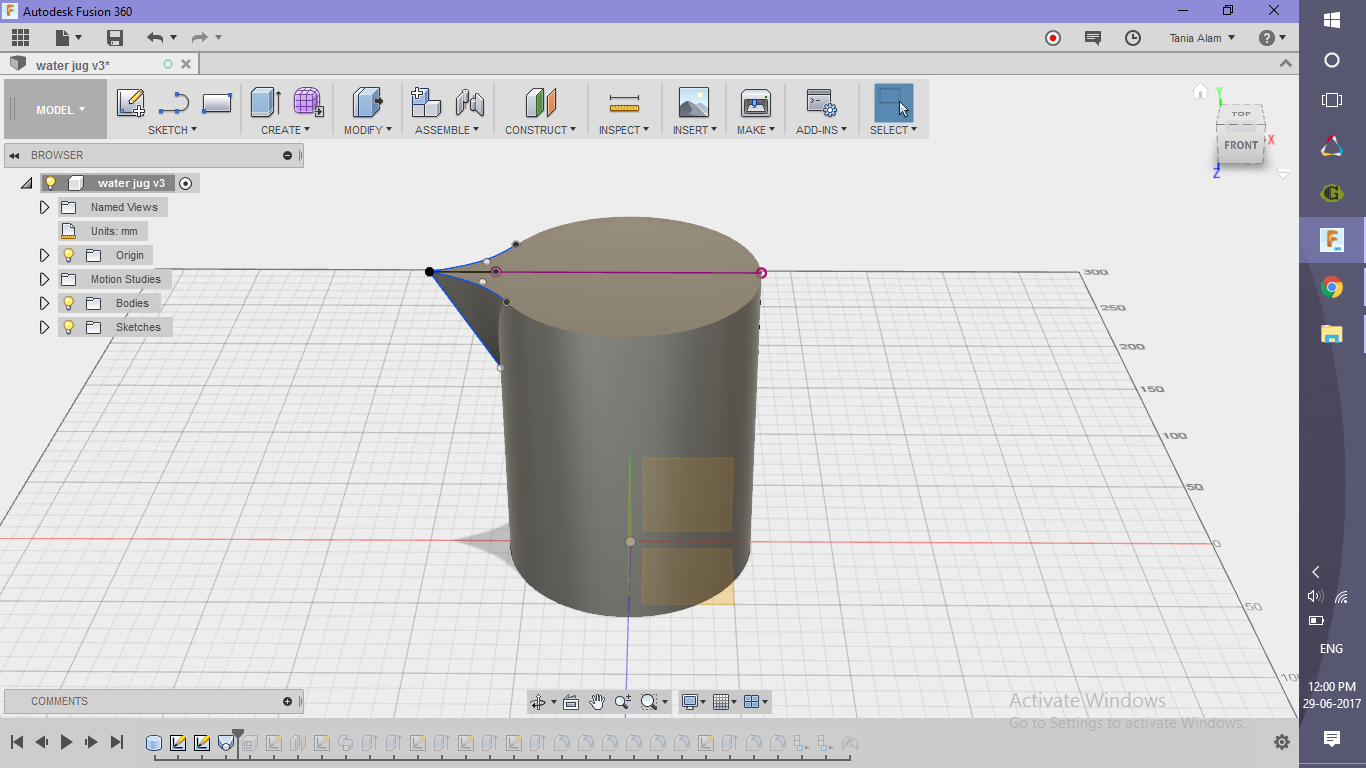.png)
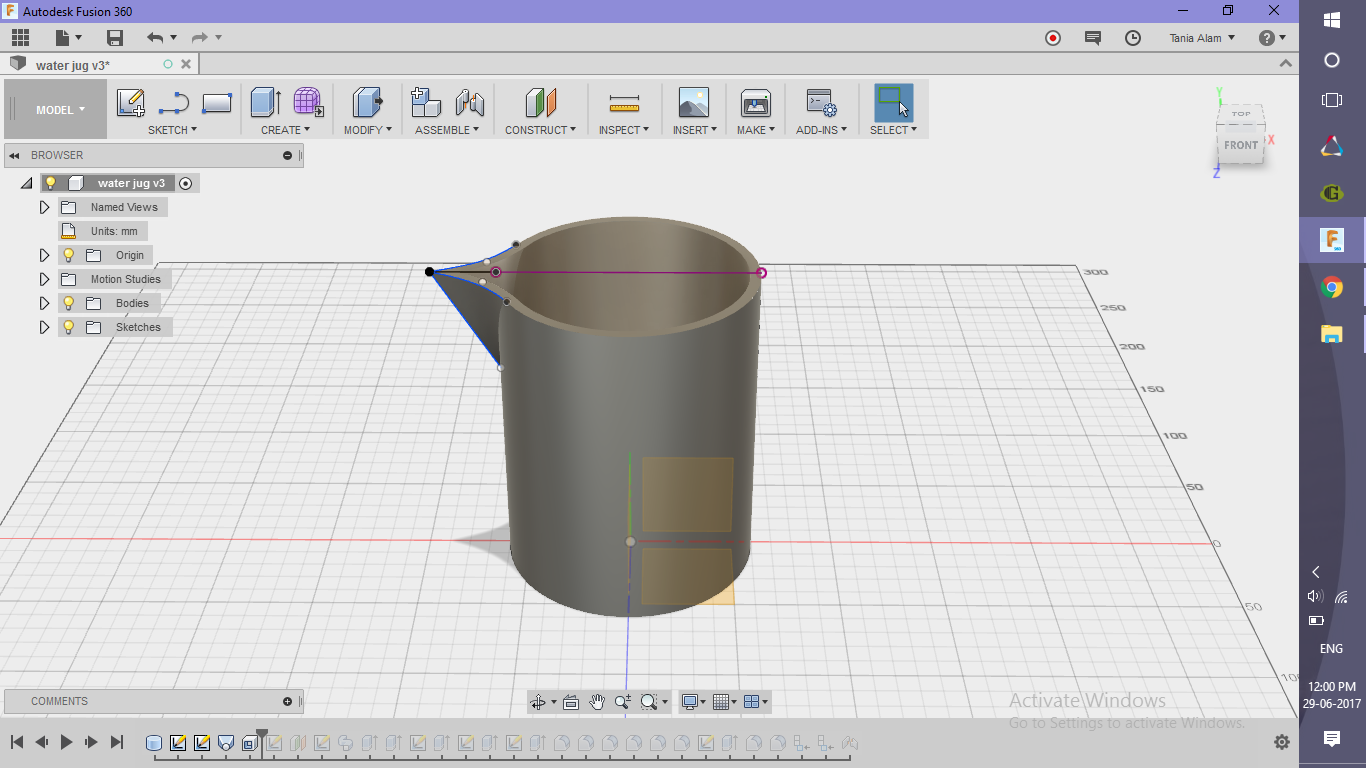.png)
- Make a cylinder
- Sketch the profiles of the mouth on lateral side and top face
- Use Loft command to make the mouth
- Use Shell command to create the hollow jug
- Add some fillets to give it a nice look
Create the Jug Handle
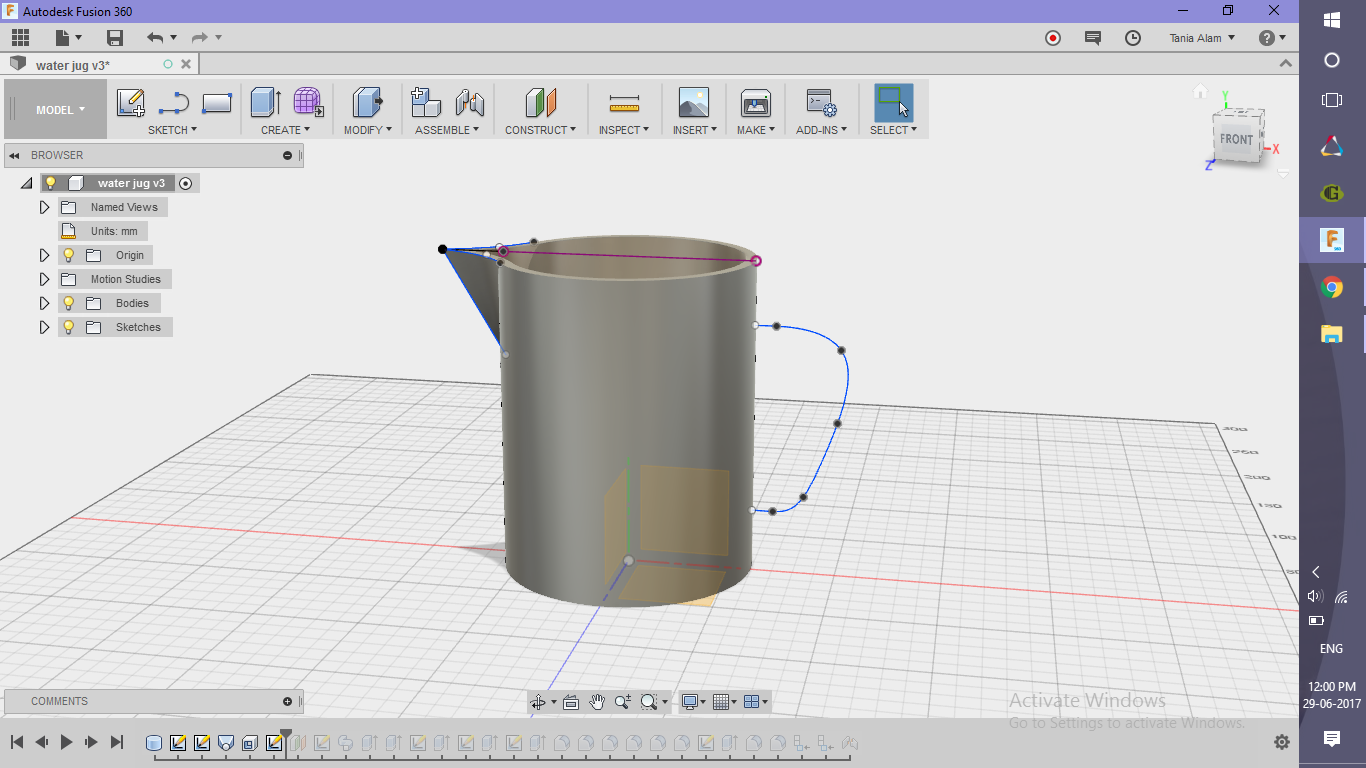.png)
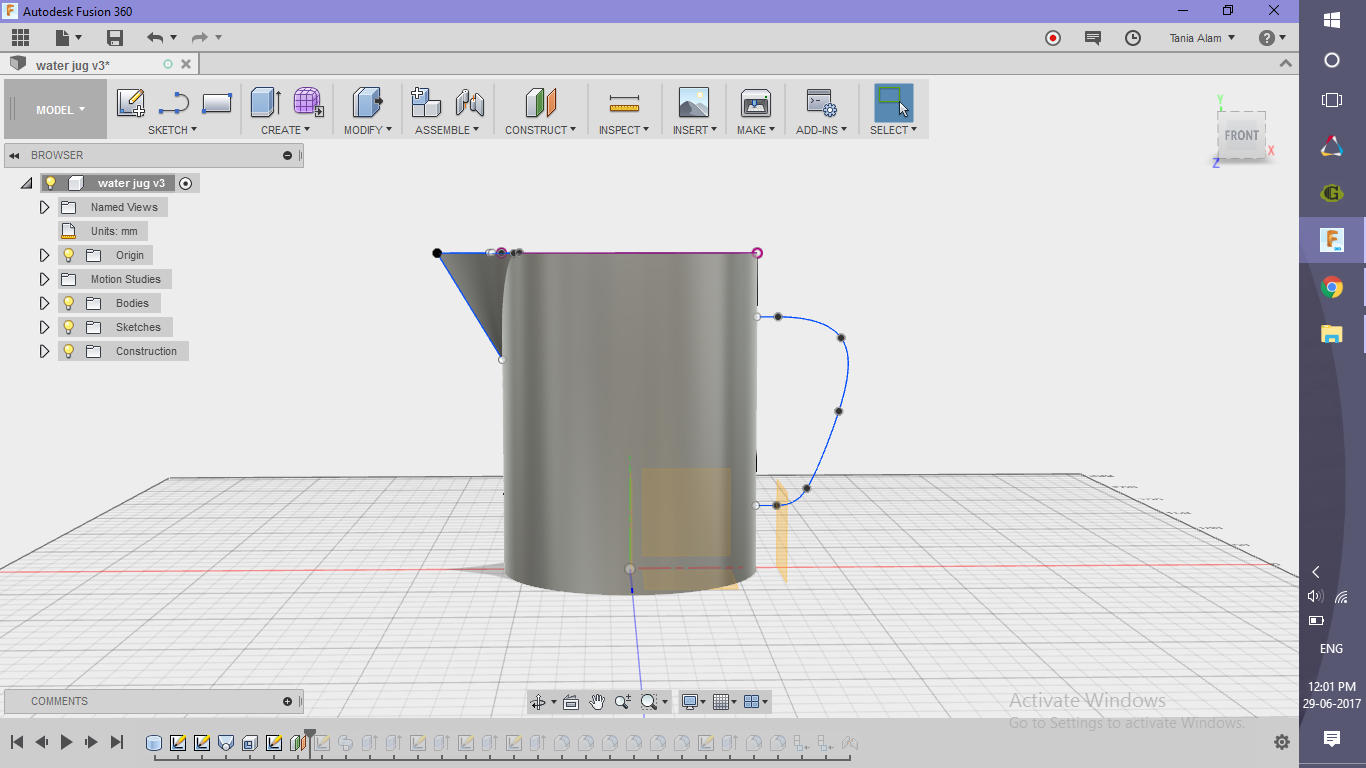.png)
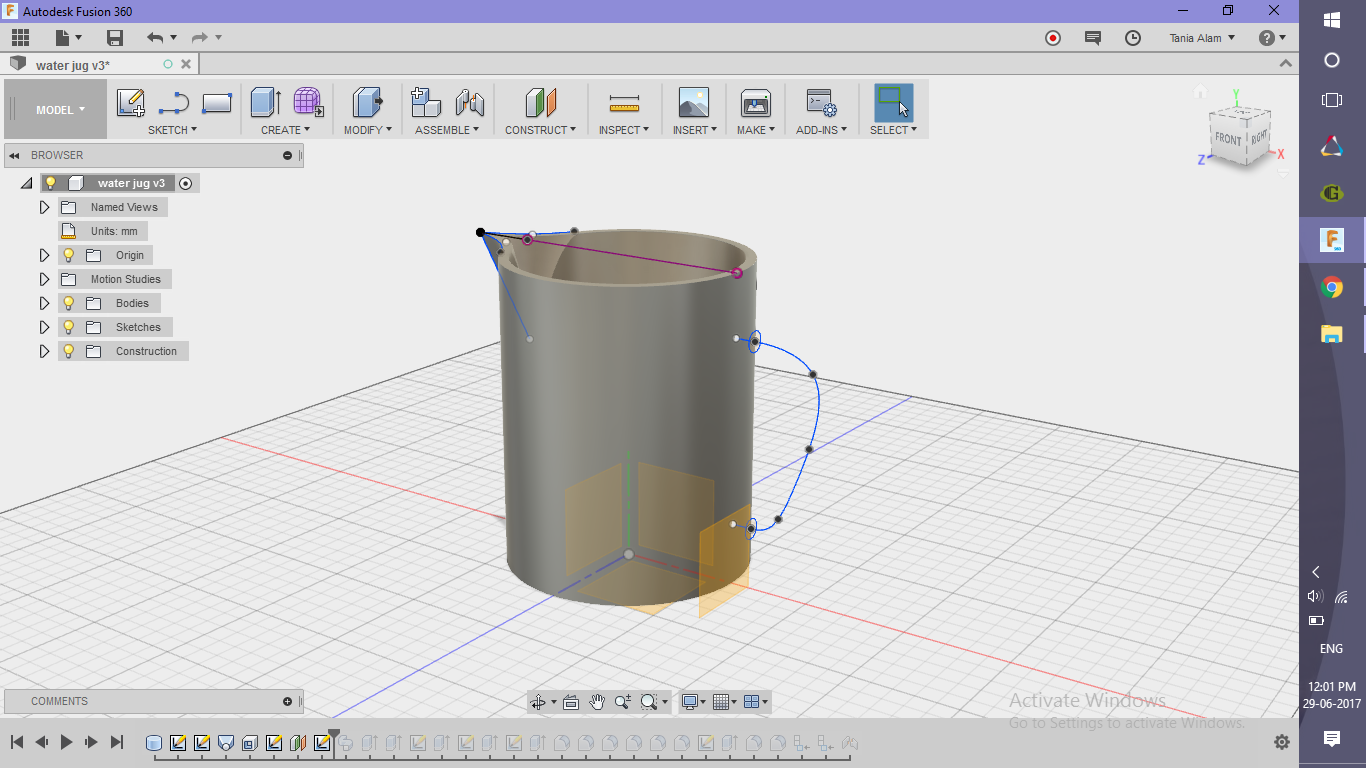.png)
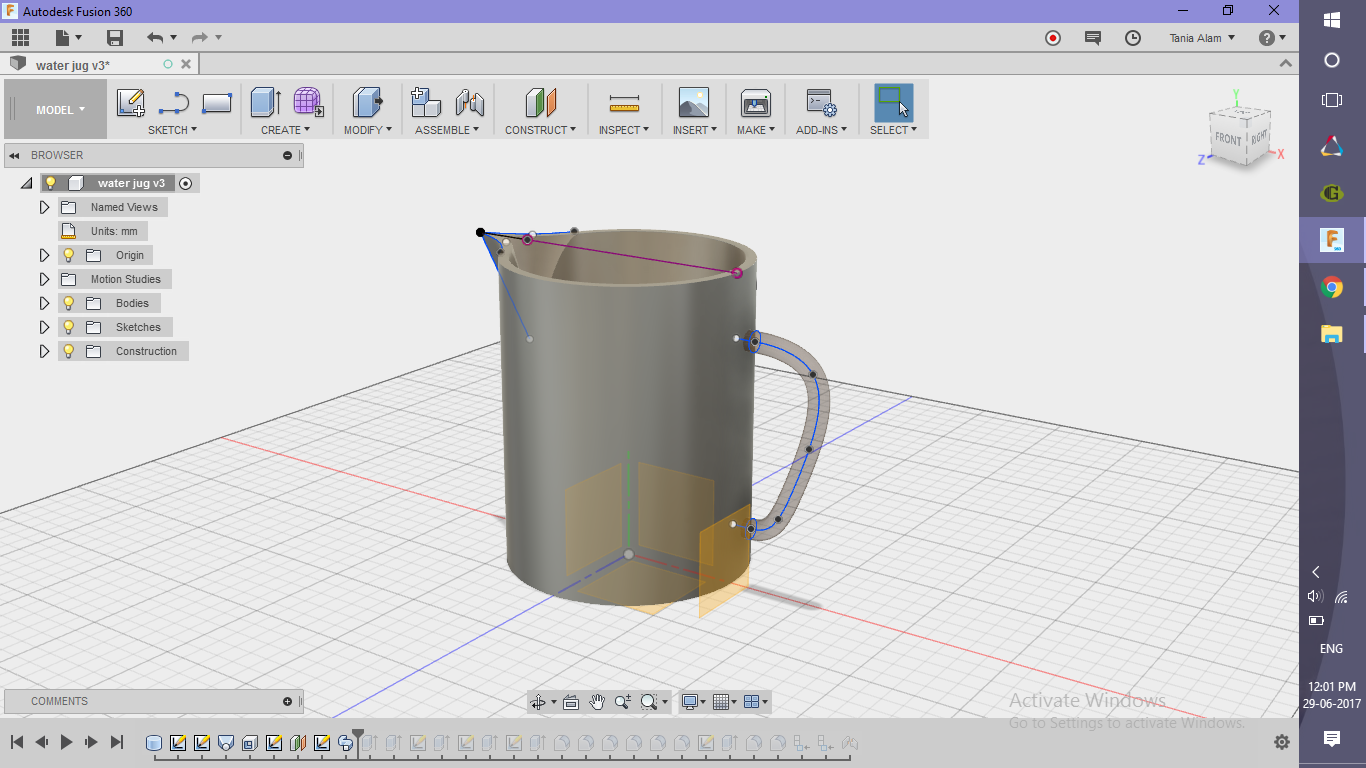.png)
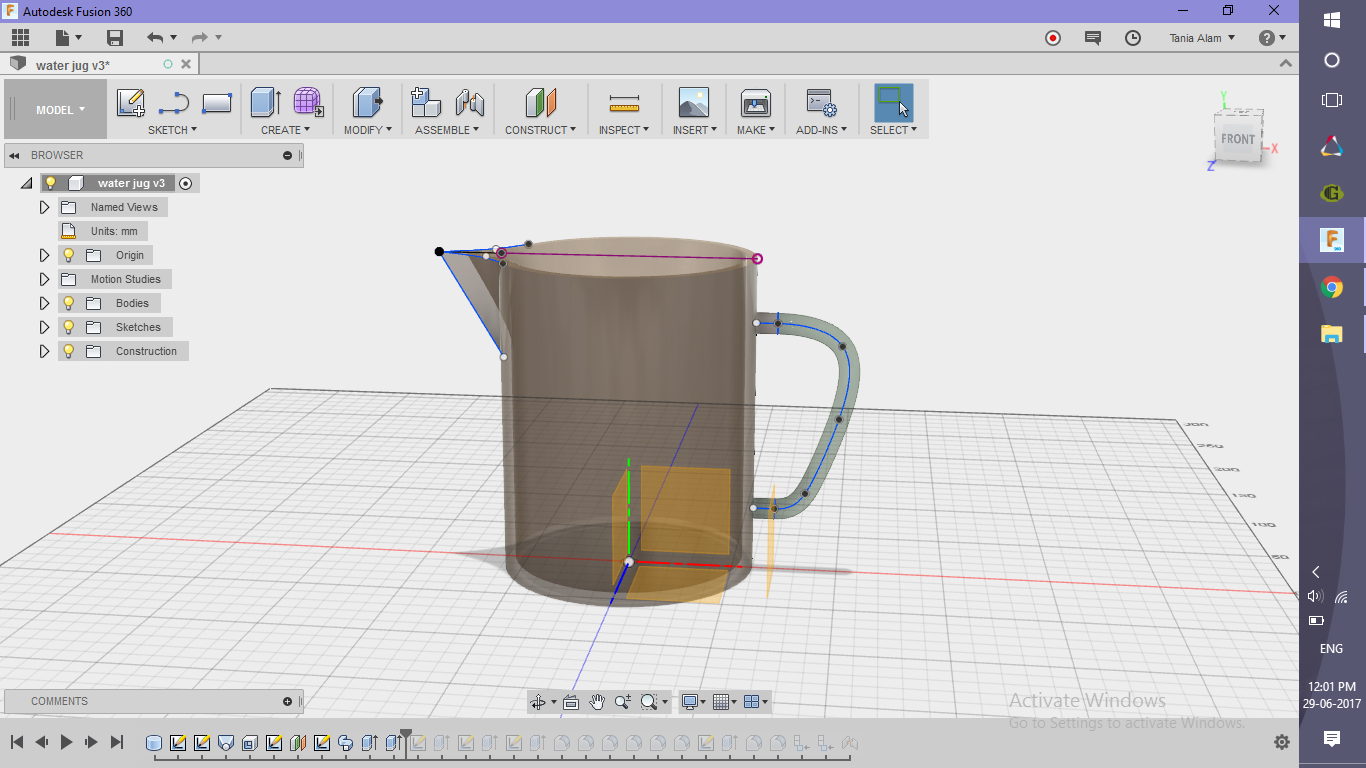.png)
- Sketch the handle profile on the lateral side
- Create an offset plane at some distance and sketch two circles on this plane at the end points of the handle profile
- Use loft to make the handle
- Add some fillets to give it a nice look
Create the Lid
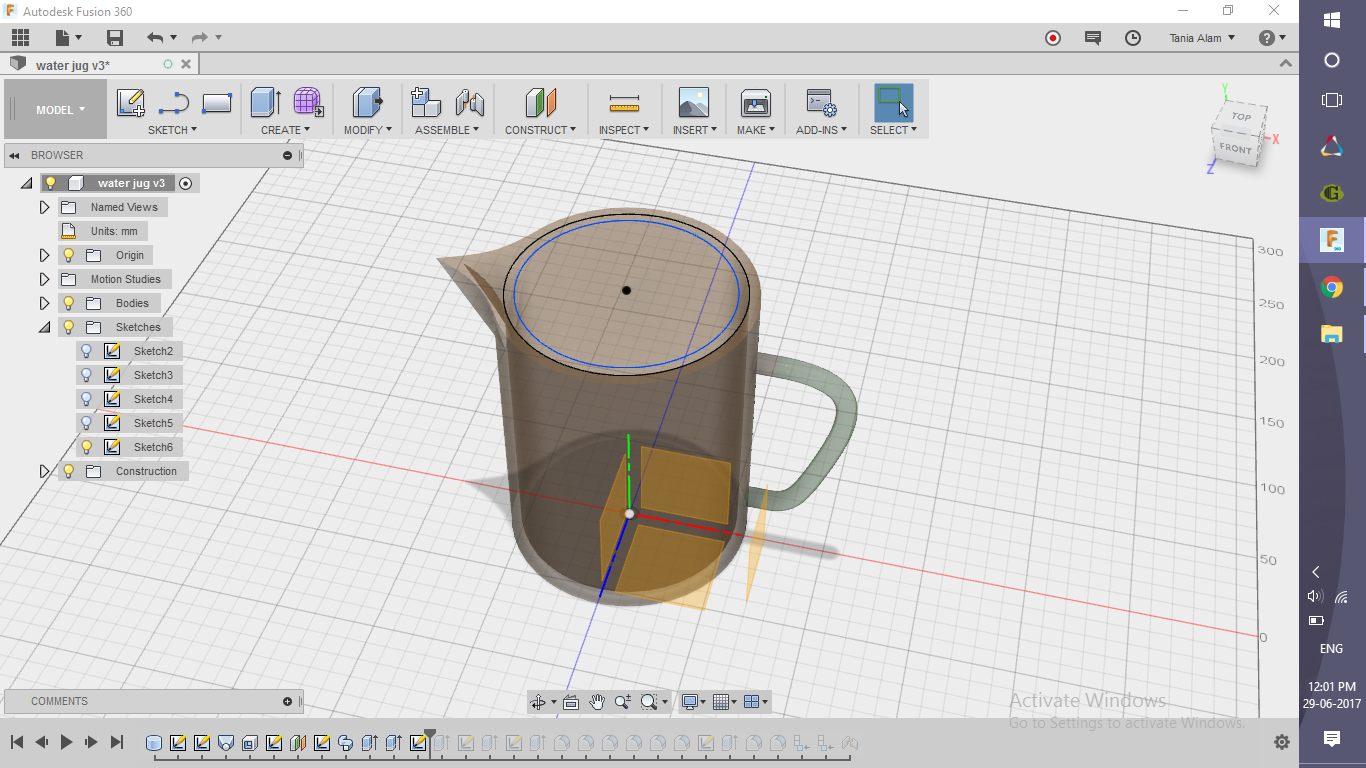.png)
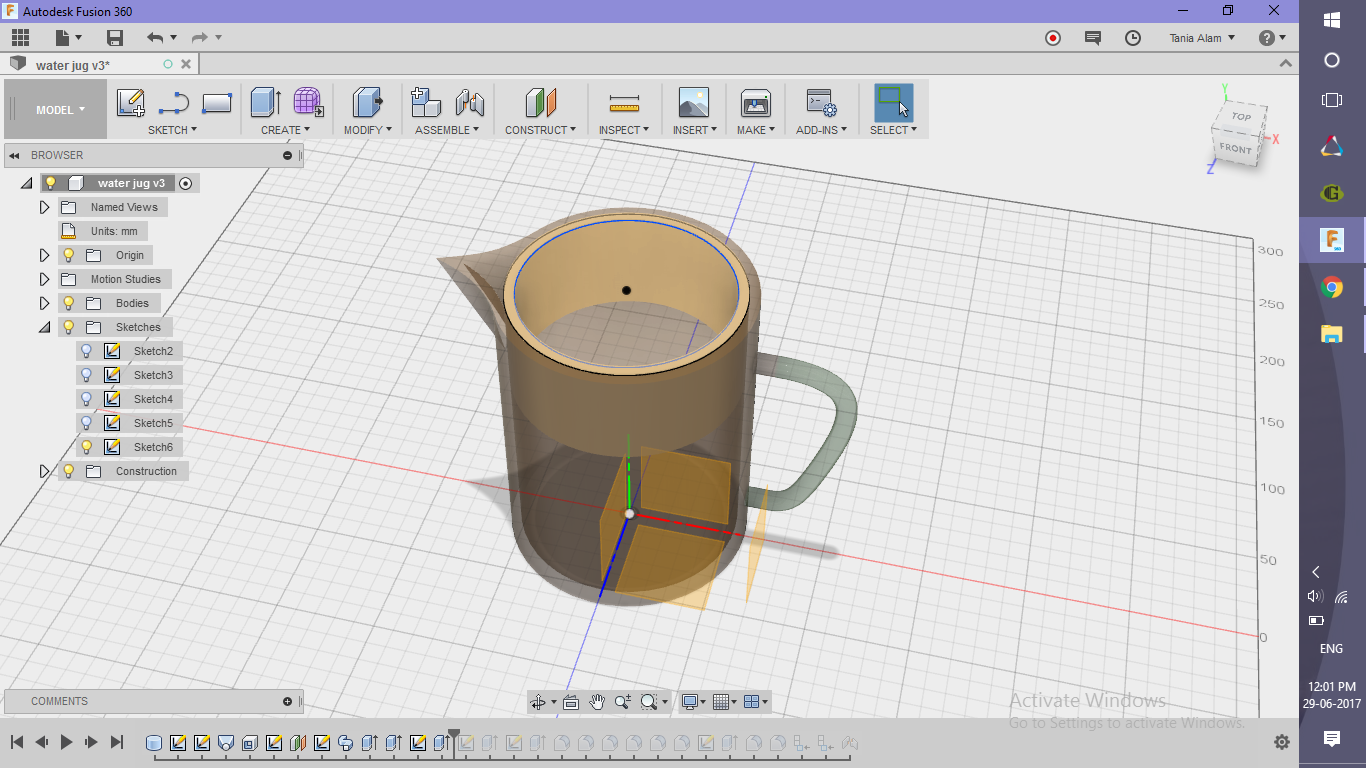.png)
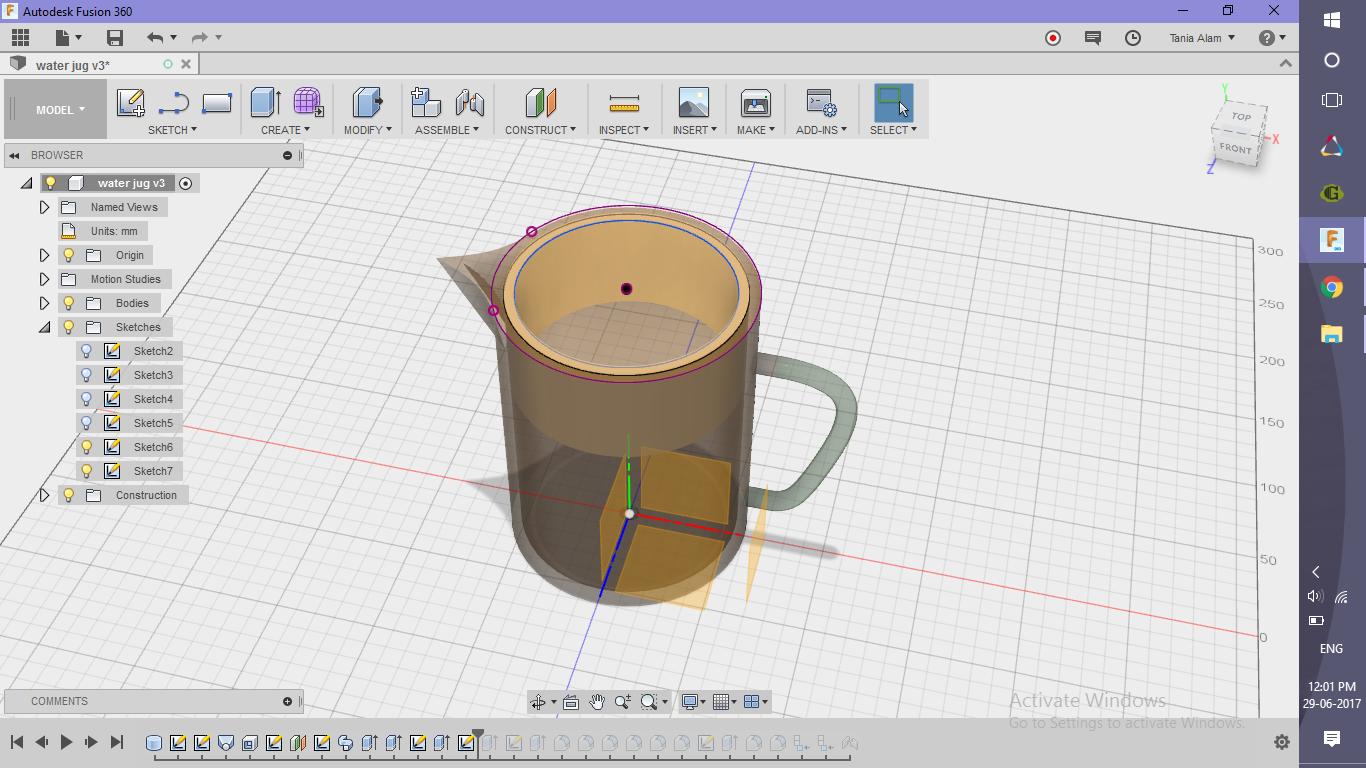.png)
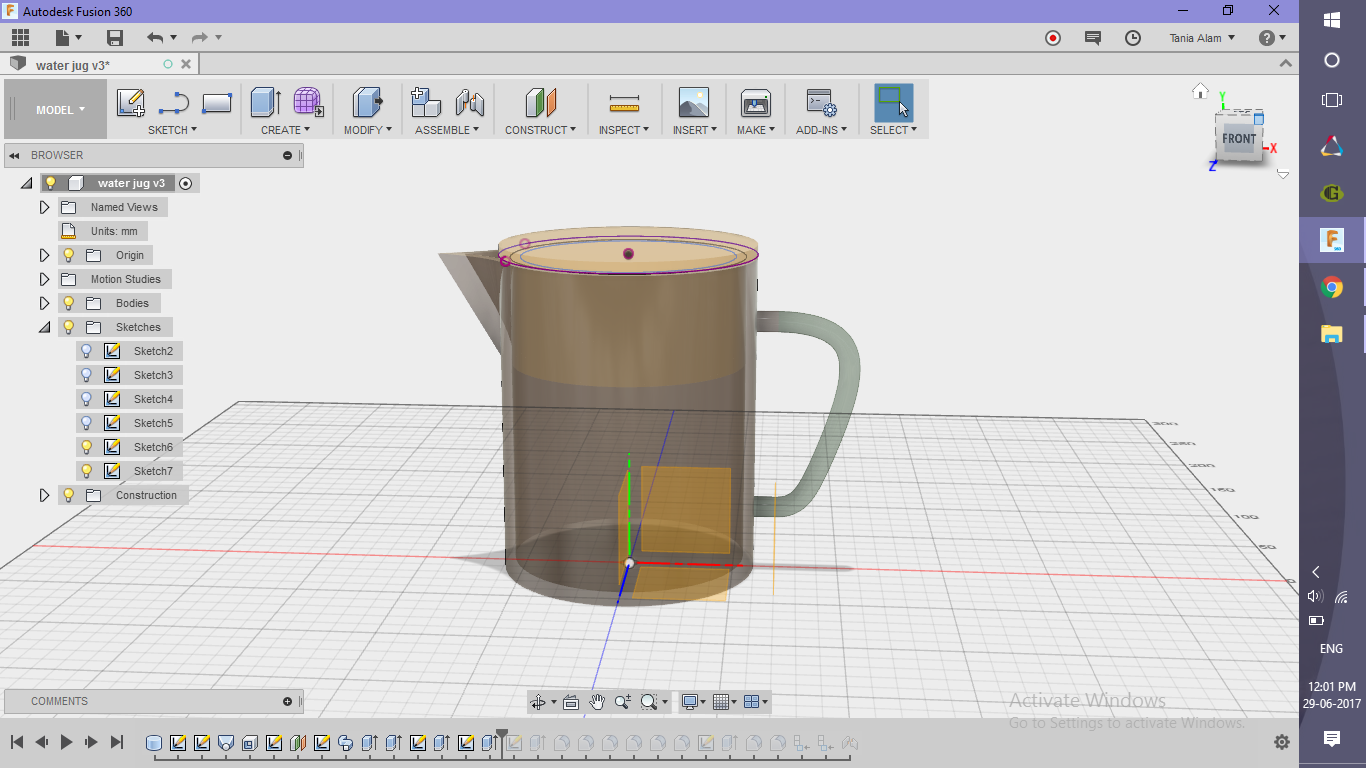.png)
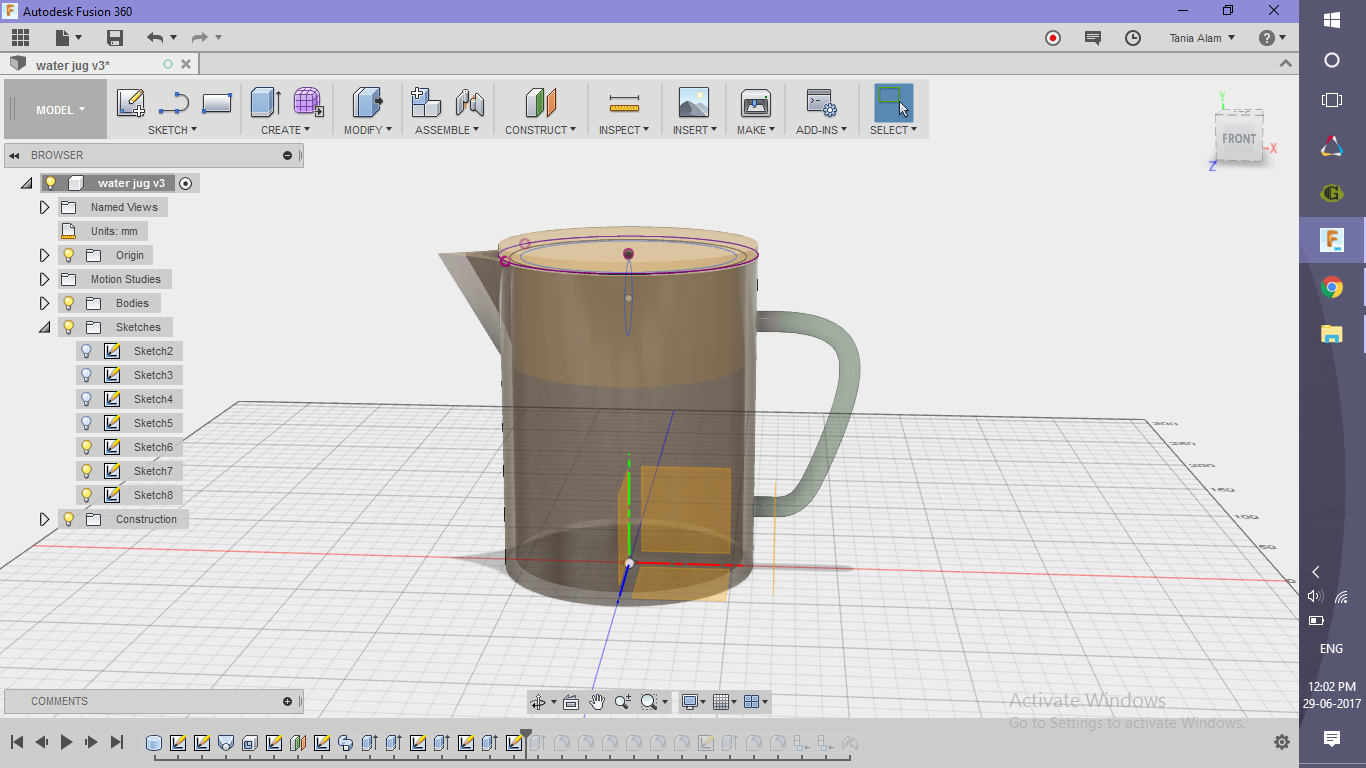.png)
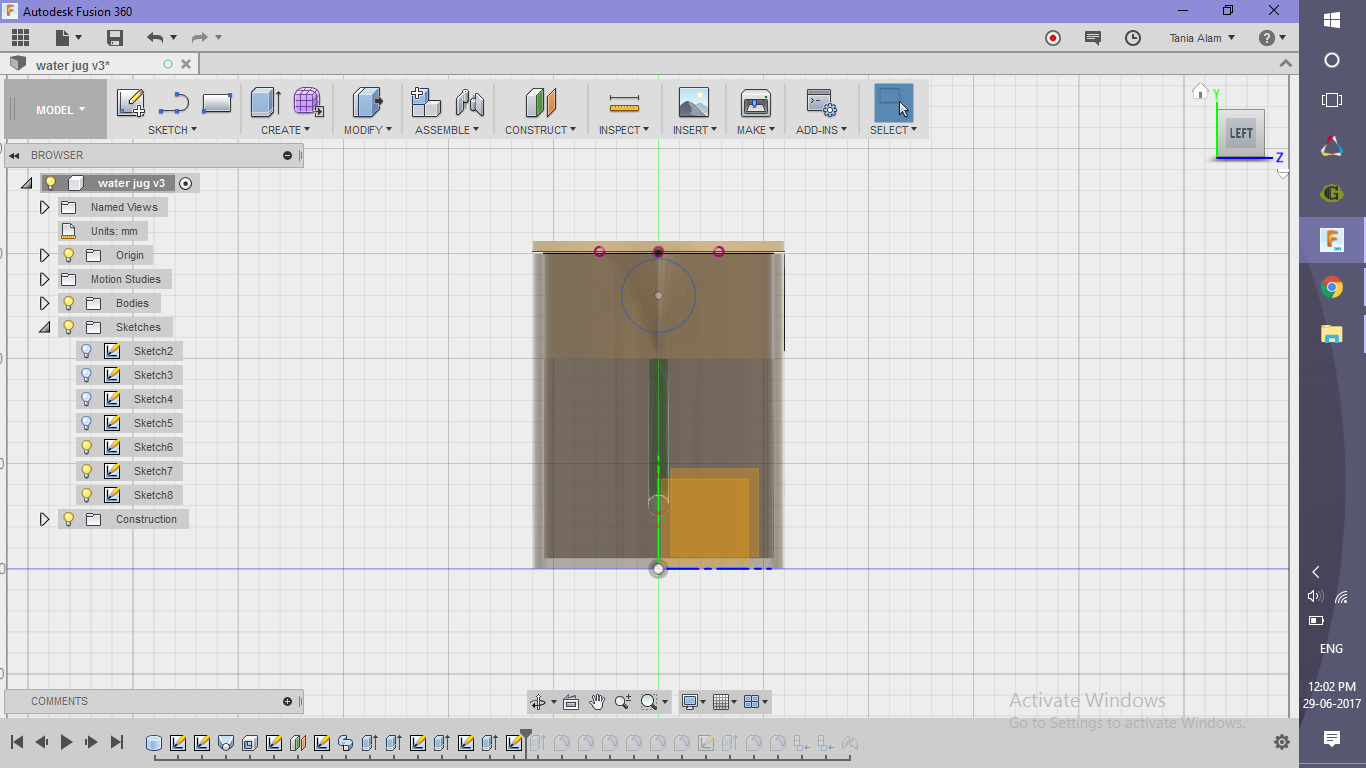.png)
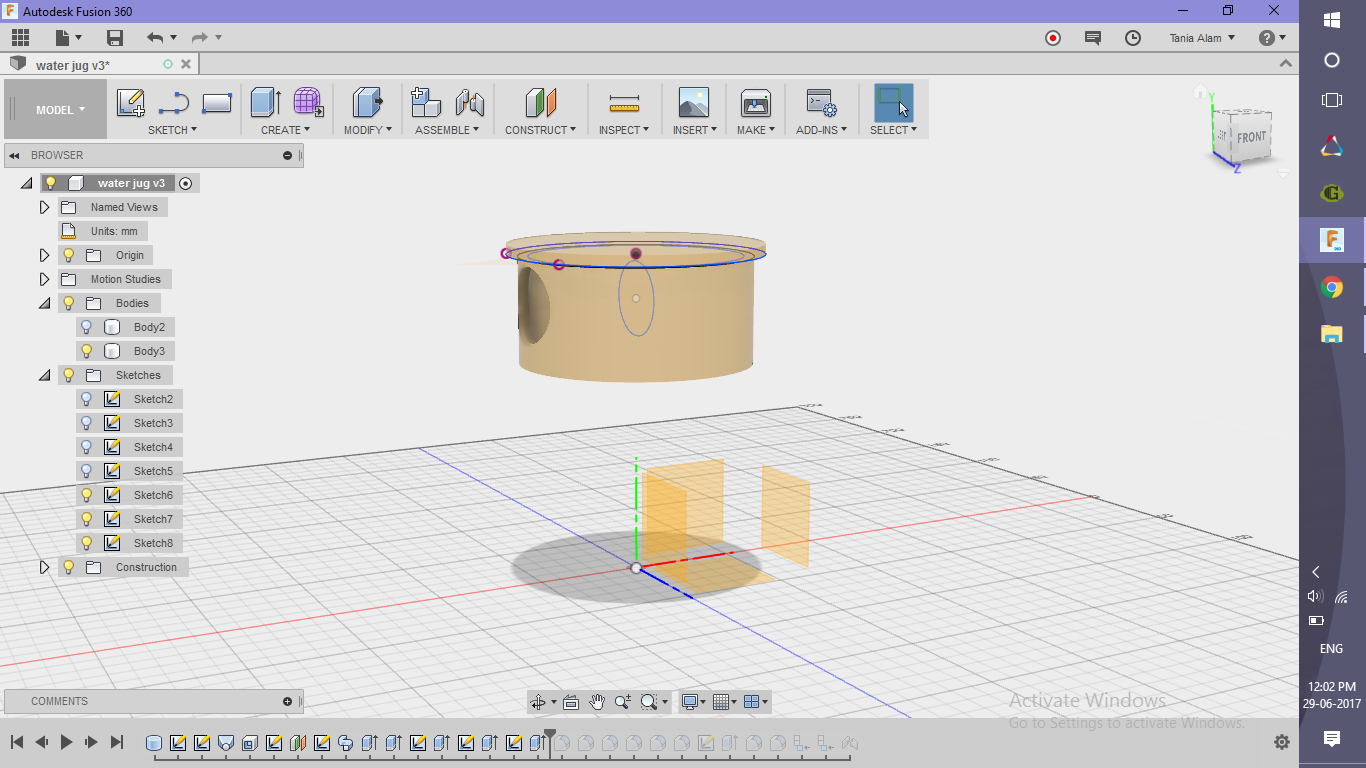.png)
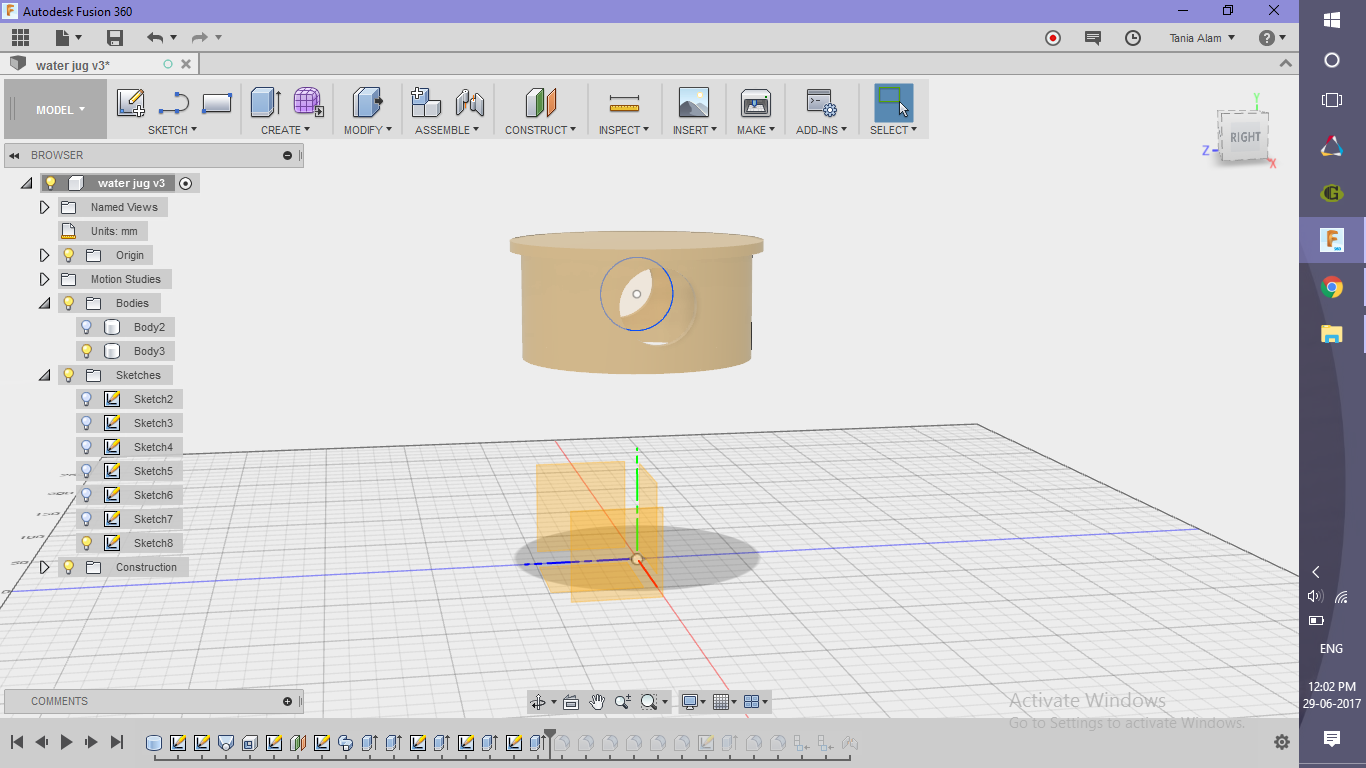.png)
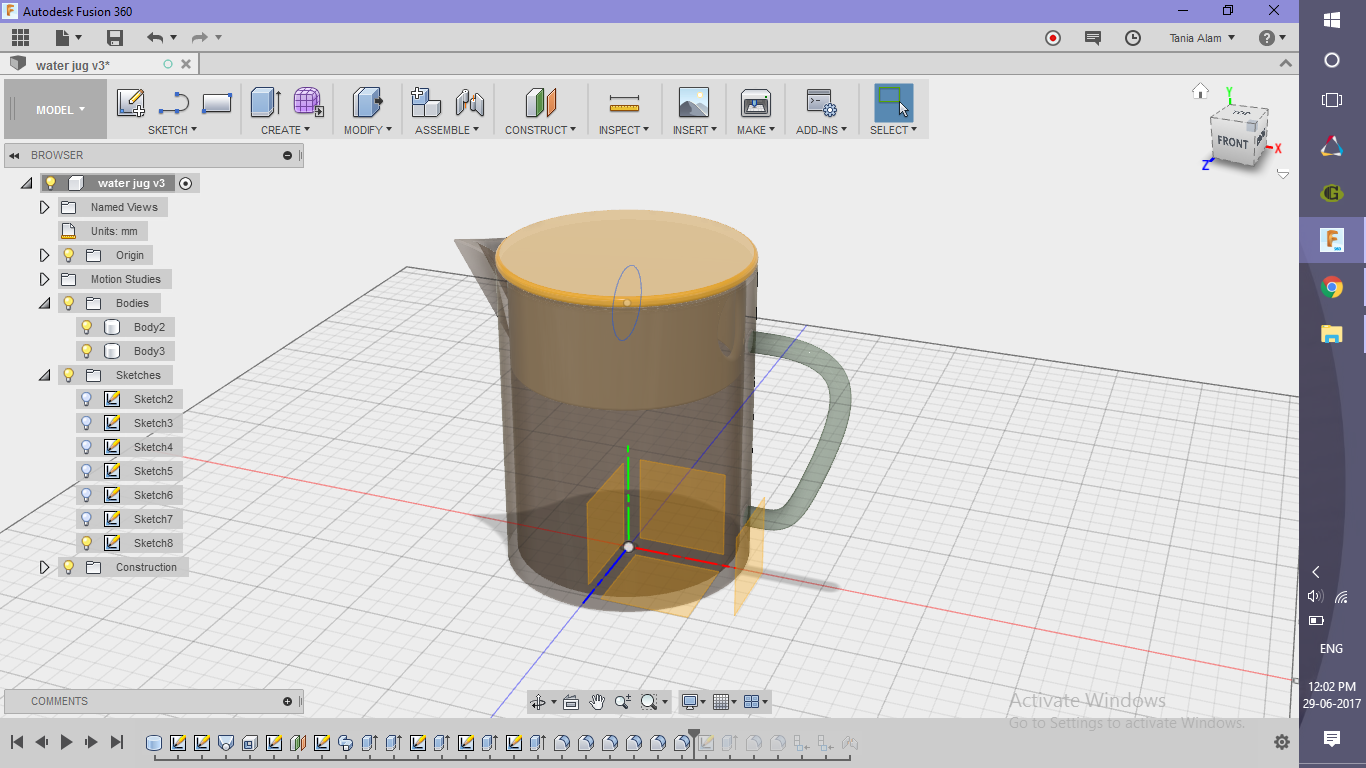.png)
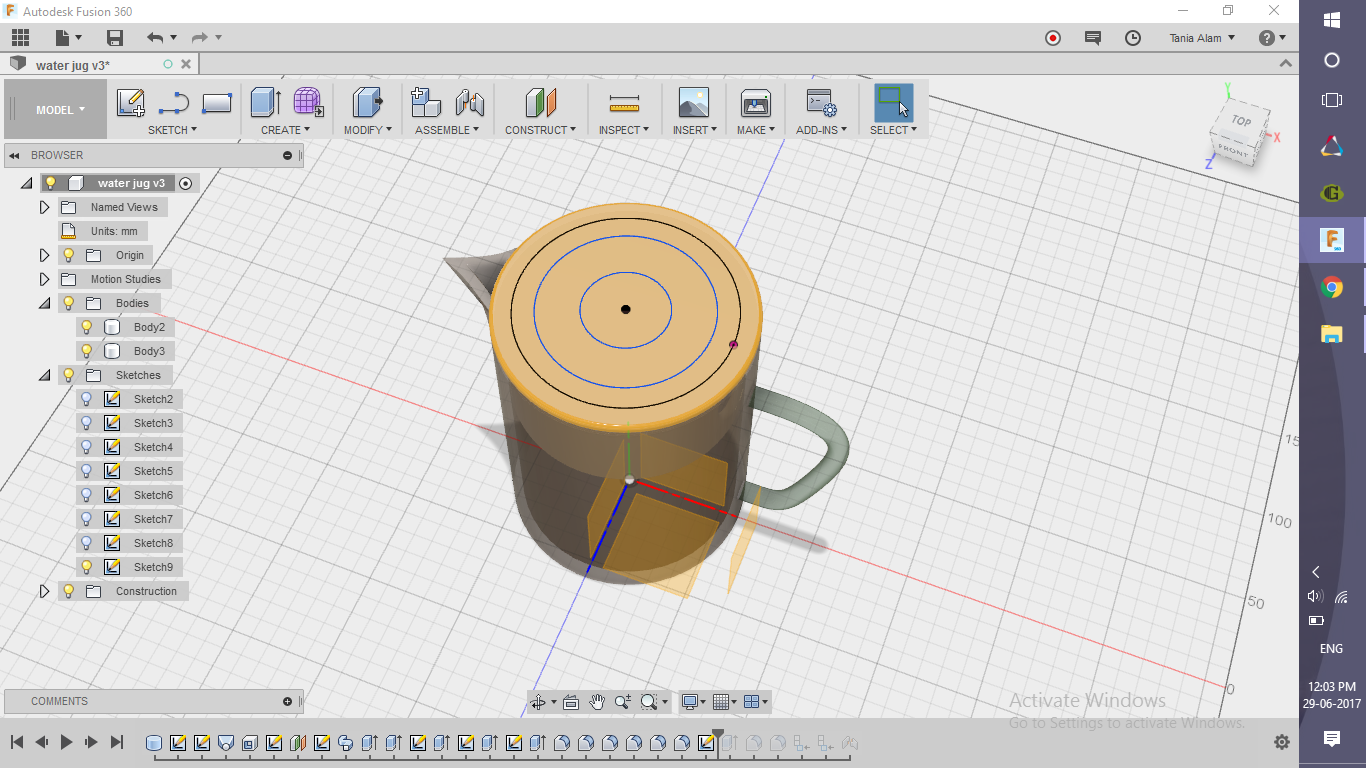.png)
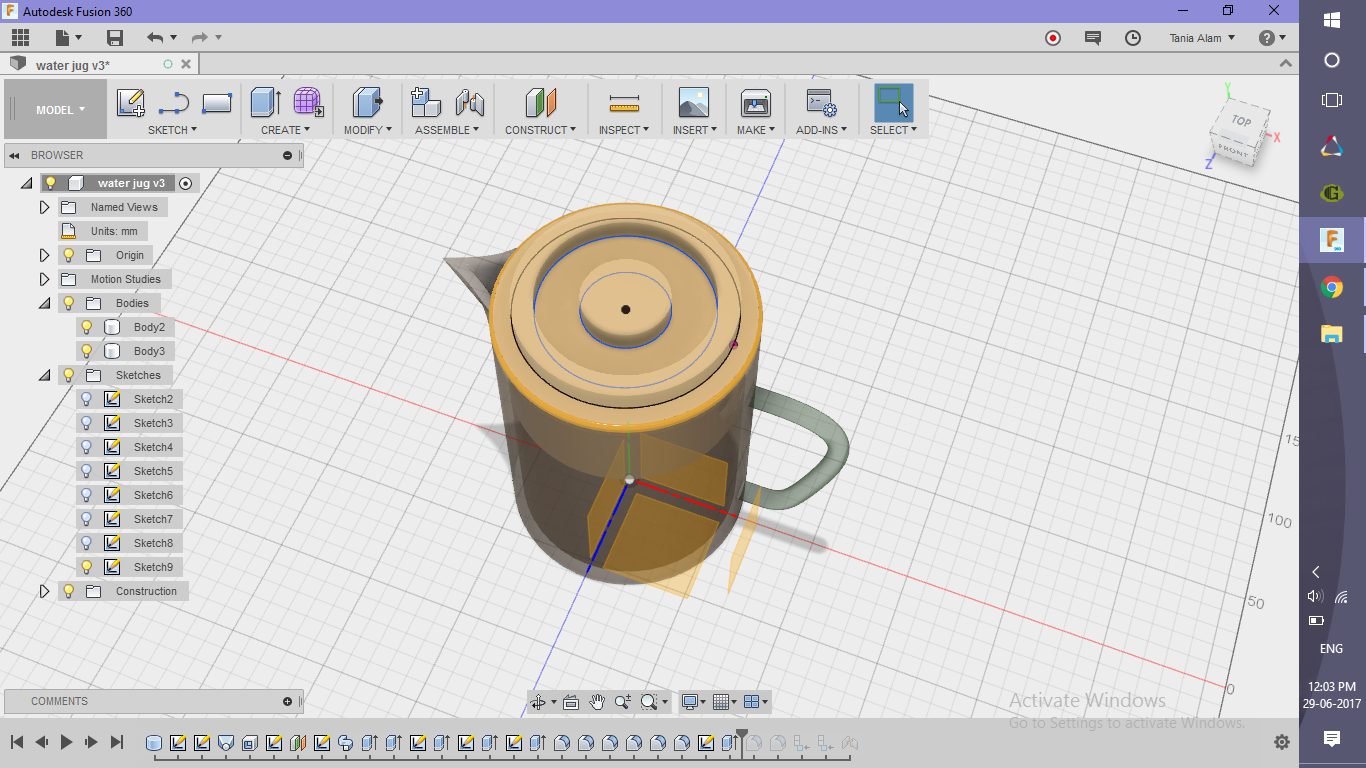.png)
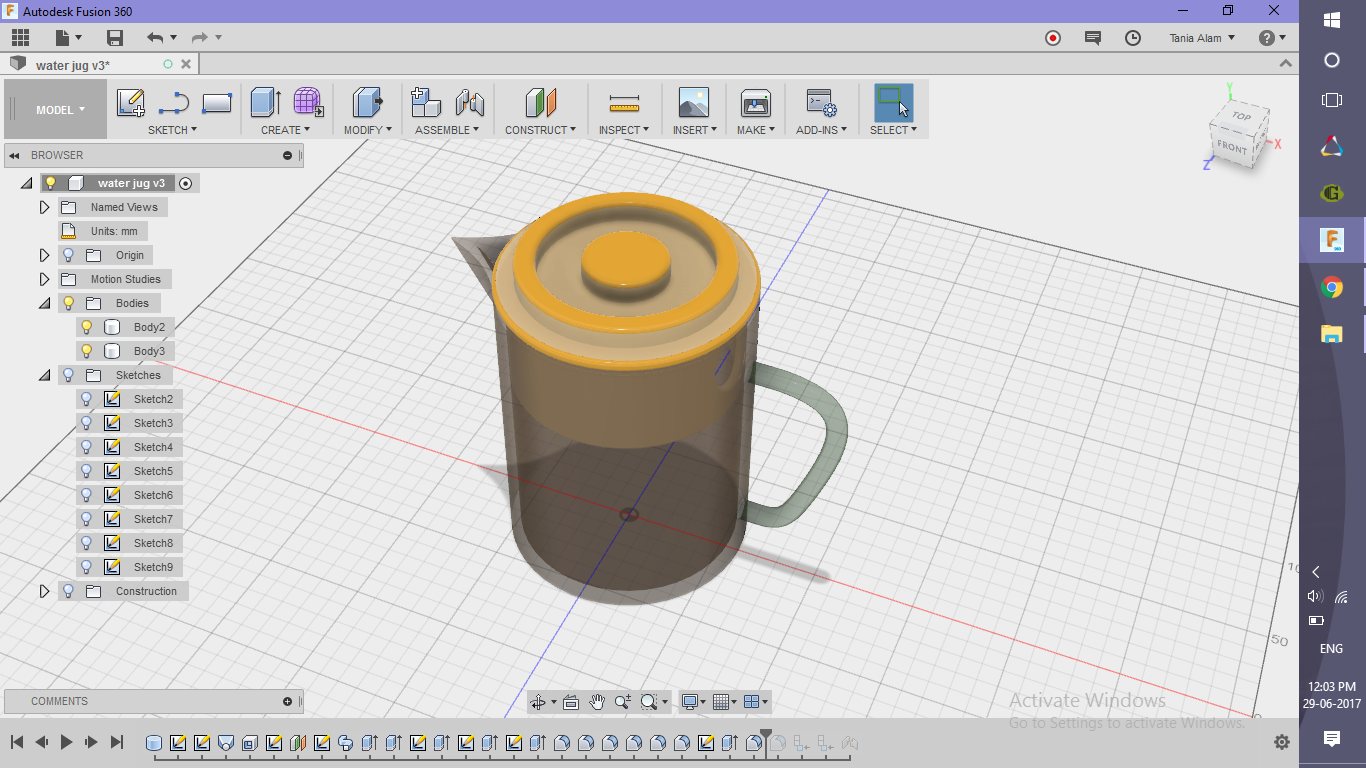.png)
- Sketch the outer circle of the lid on the top plane
- Extrude the profile to some distance (20 to 30 mm) below and also a very small distance (0.5 mm) above for the clearance
- Create some more shapes on the top of the lid
- Sketch a circle at the two ends and extrude ousing "Symmetric" to cut the lid for the opening
- Add some fillets to give it a nice look
Add the Motion Study (optional)
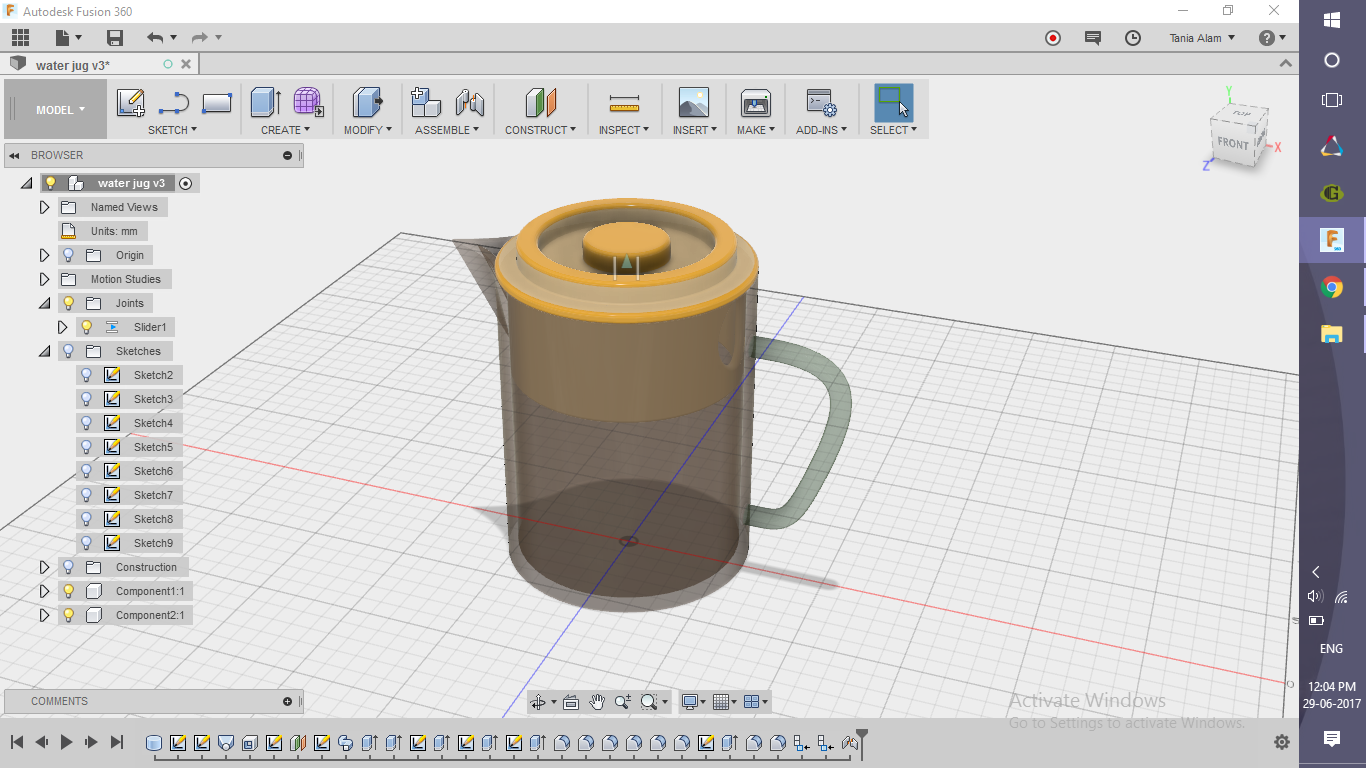.png)
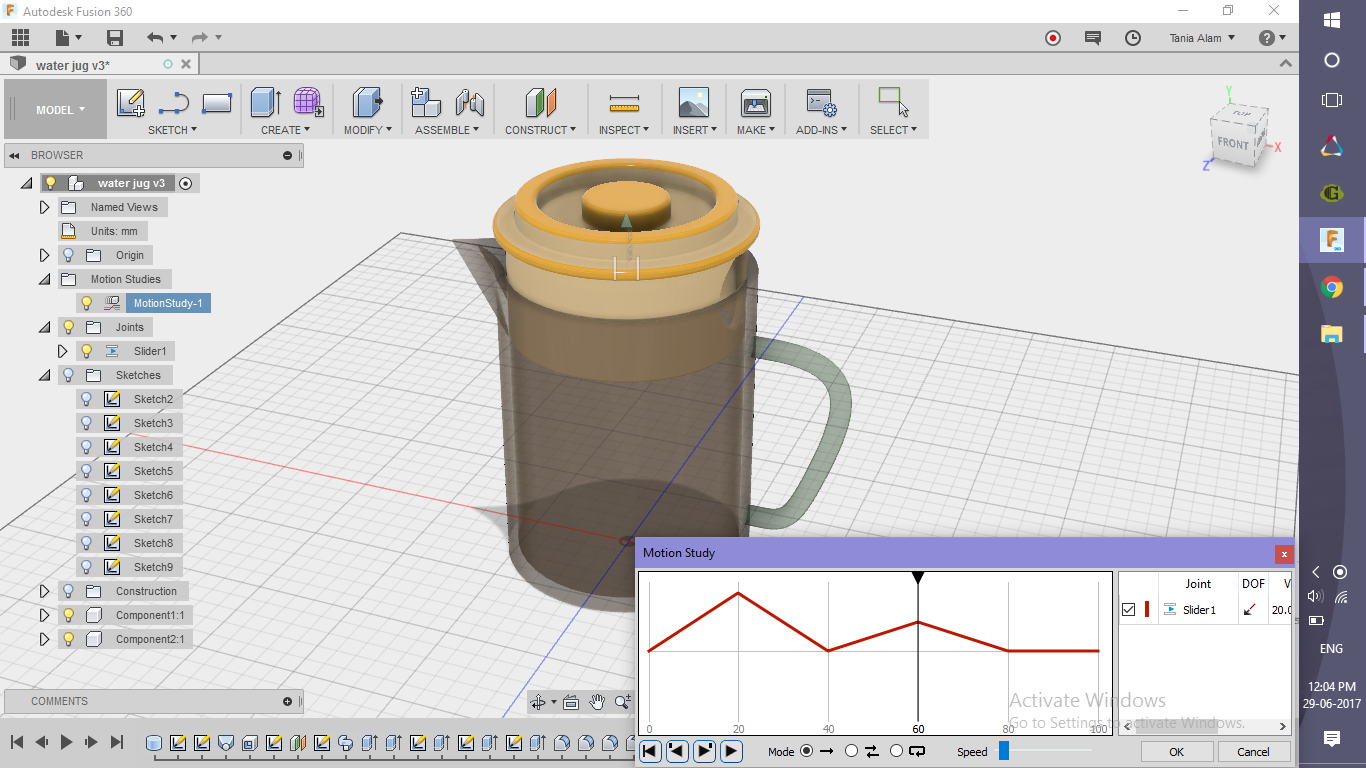.png)
- Create components from the two bodies
- Add a "Slider" Joint between the lid and the jug body
- Create a motion study
Get the Renderings
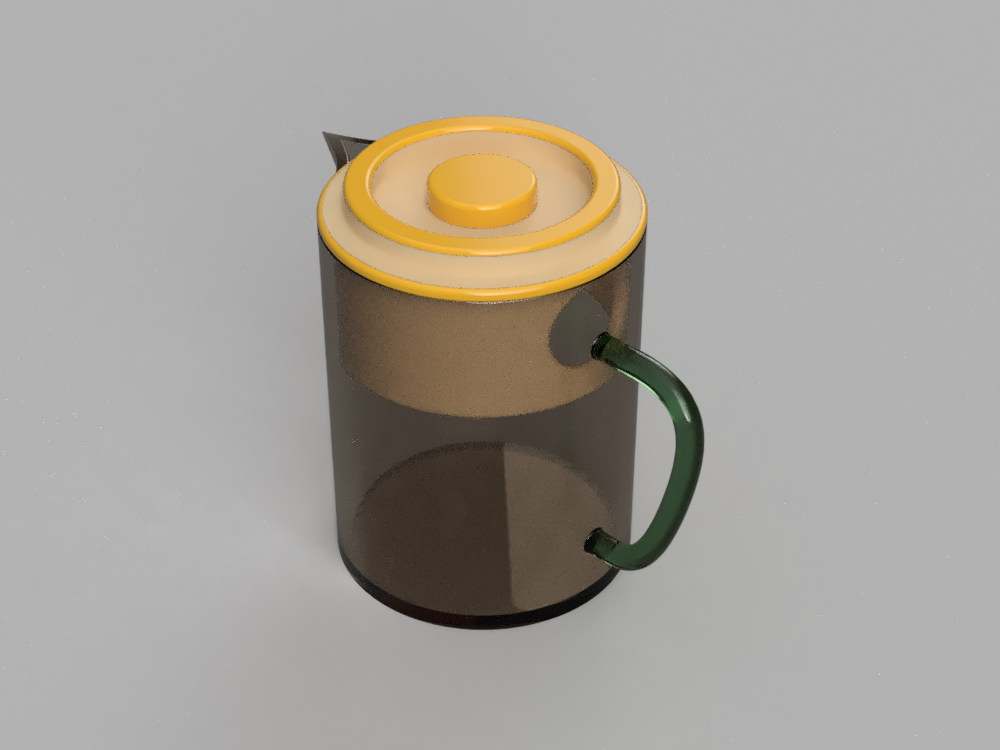
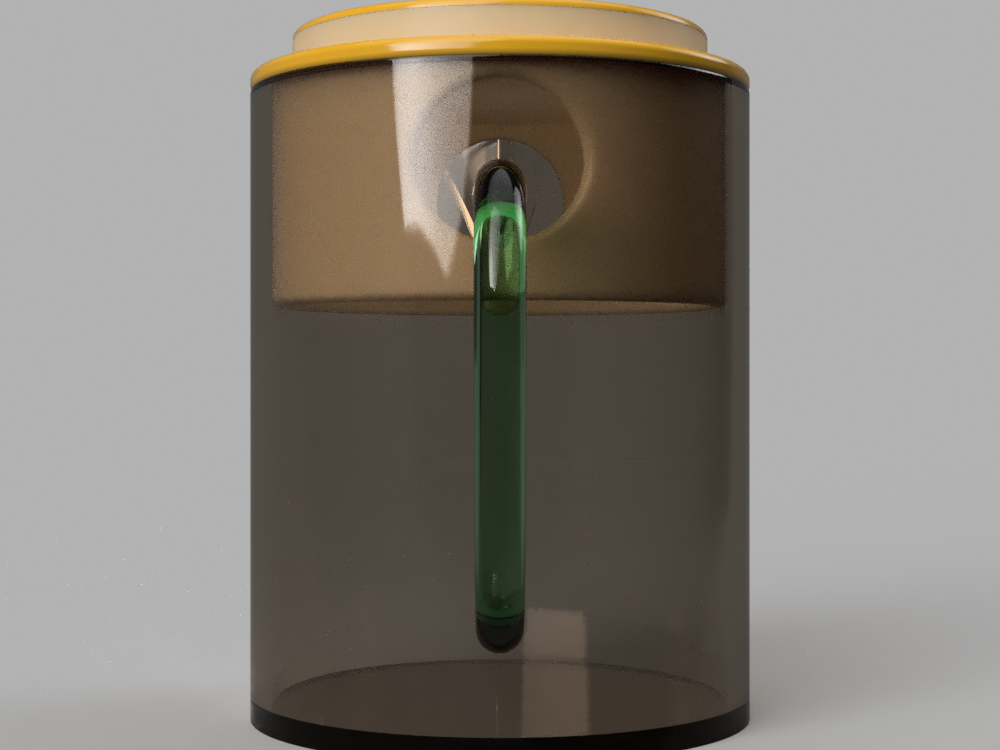
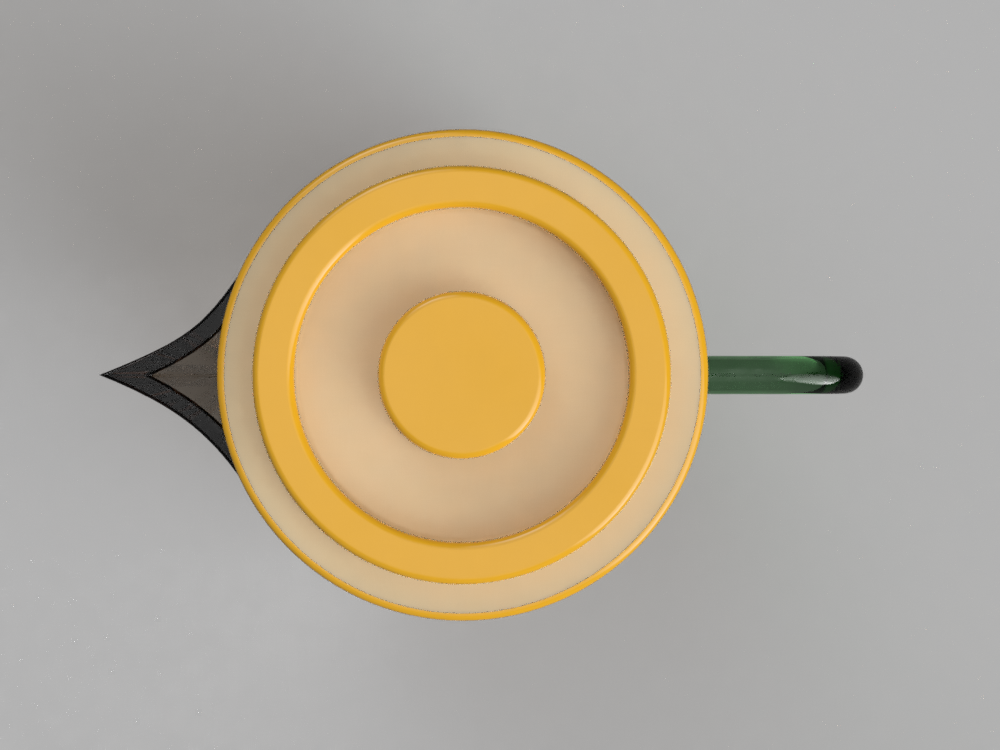
Once you save the file, rendering will start automatically. If you have created the motion study, choose a view and render it as the motion study.
Please share your rendering here using the "I Made It" button. I'm eager to see those!
Also if you liked this jug, maybe you would also want to take a look at a bit advanced project on the water jug.