Easy Mac Wallpaper Downloader
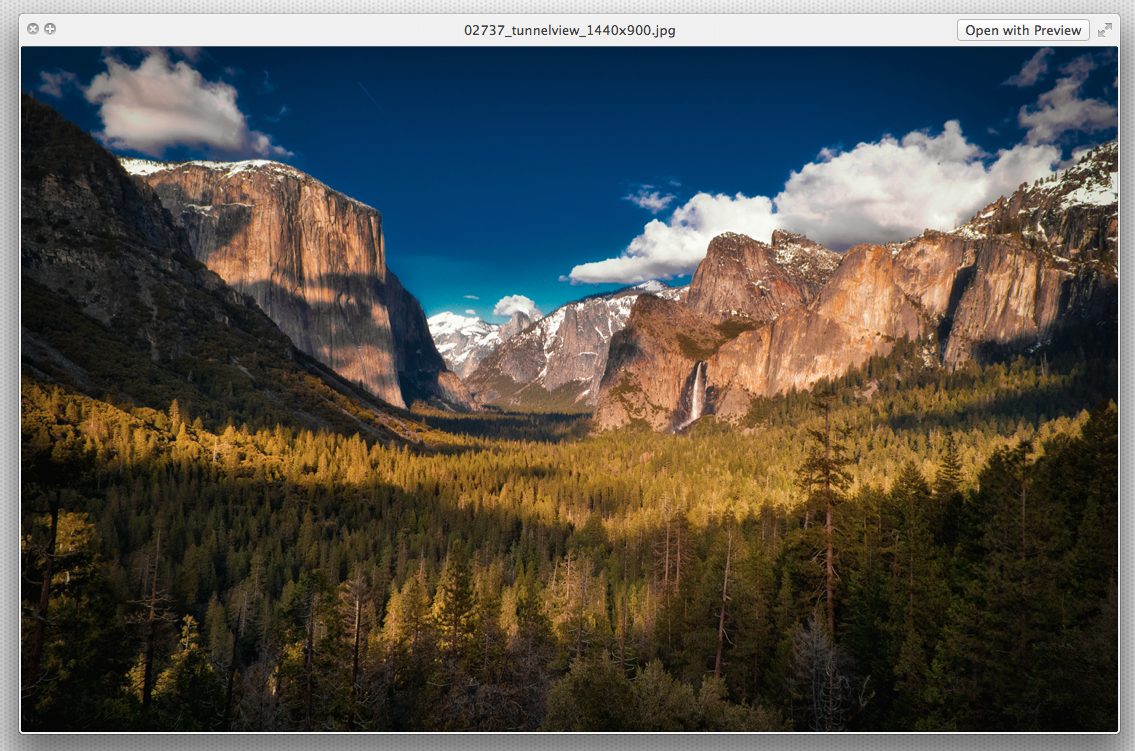
Ever have trouble trying to find a new wallpaper, but can't be bothered to search through pages and pages of various wallpaper sites? Well then the wallpaper downloader is for you.
In a nutshell the script gets wallpapers from various websites and places them directly in a folder on your disk.
Currently this program works on Mac OSX, but I hope to have this thing going for Windows users soon.
In a nutshell the script gets wallpapers from various websites and places them directly in a folder on your disk.
Currently this program works on Mac OSX, but I hope to have this thing going for Windows users soon.
Download the Wallpaper-downloader.py
Download the attached file to your "Downloads" folder.
Downloads
Install HomeBrew
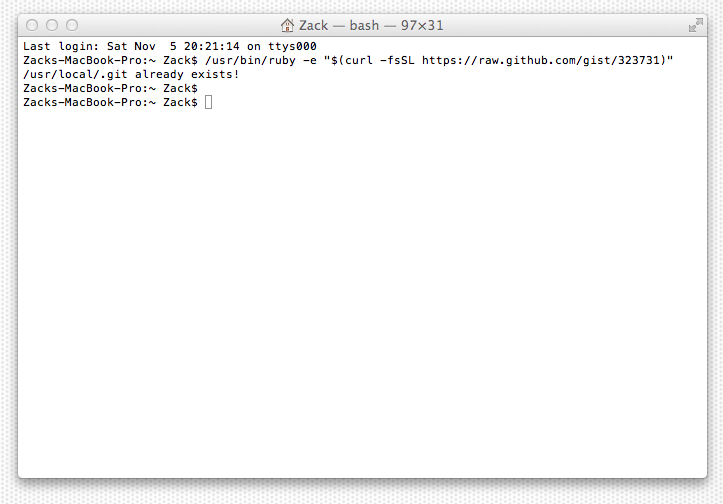
HomeBrew allows you to install unix tools. It also allows the wallpaper downloader to run properly.
To install HomeBrew open "Terminal" from your applications or launch pad. You can also use "Spotlight" search for it. Spotlight is found in the menu bar in the right hand part of your screen.
Once you have Terminal open, copy and paste the following into the Terminal, and press enter.
/usr/bin/ruby -e "$(curl -fsSL https://raw.github.com/gist/323731)"
You will be asked to enter your user password. As you enter it, you will not see any characters. Don't worry this is normal. After you enter your password, press enter.
To install HomeBrew open "Terminal" from your applications or launch pad. You can also use "Spotlight" search for it. Spotlight is found in the menu bar in the right hand part of your screen.
Once you have Terminal open, copy and paste the following into the Terminal, and press enter.
/usr/bin/ruby -e "$(curl -fsSL https://raw.github.com/gist/323731)"
You will be asked to enter your user password. As you enter it, you will not see any characters. Don't worry this is normal. After you enter your password, press enter.
Install Wget
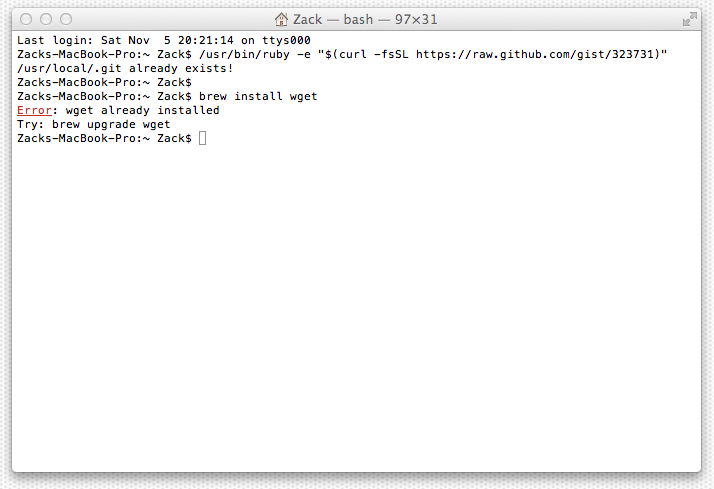
Now you need to install Wget. Wget is a file downloader that allows you to get the wallpapers.
Copy and paste the following text into Terminal to install Wget.
brew install wget
After that, open finder and make a new folder titled "wallpaper." This is where all the wallpapers will be downloaded to.
Copy and paste the following text into Terminal to install Wget.
brew install wget
After that, open finder and make a new folder titled "wallpaper." This is where all the wallpapers will be downloaded to.
Run the Script!
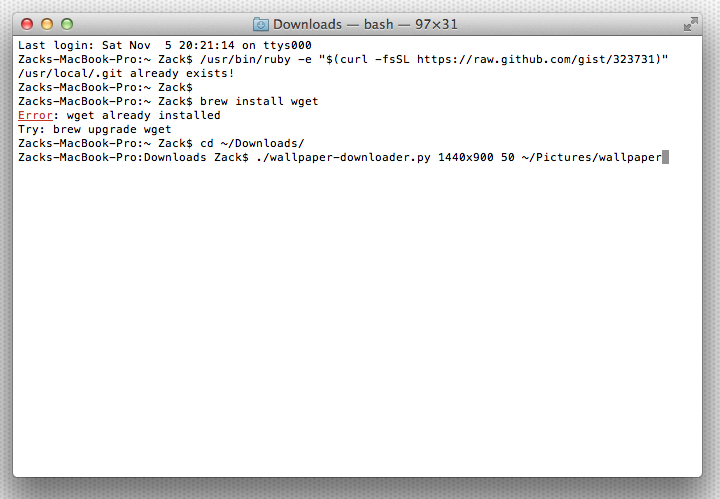
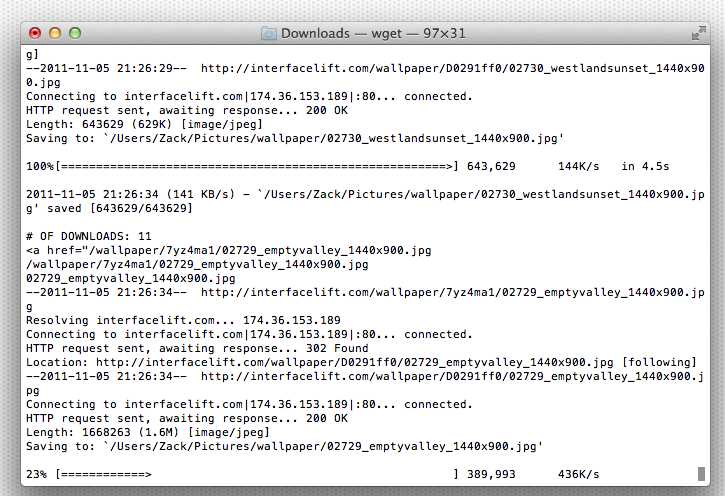
Go back to Terminal and copy in the following and press enter.
cd ~/Downloads/
Now this next part requires your screen resolution. To find it, simply go to System Preferences and click "Displays" your current resolution will be displayed in grey. Remember those numbers. Now paste in the following into Terminal:
./wallpaper-downloader.py (your screen resolution) (number of images to download) ~/Pictures/wallpaper
Confused? Here is what I enter on my screen:
./wallpaper-downloader.py 1440x900 50 ~/Pictures/wallpaper
The number of images can be any number you want, from 1 to 500! Its up to you.
After you "filled in the blanks" hit enter, the script will run and download as many images in your resolution as you previously stated.
cd ~/Downloads/
Now this next part requires your screen resolution. To find it, simply go to System Preferences and click "Displays" your current resolution will be displayed in grey. Remember those numbers. Now paste in the following into Terminal:
./wallpaper-downloader.py (your screen resolution) (number of images to download) ~/Pictures/wallpaper
Confused? Here is what I enter on my screen:
./wallpaper-downloader.py 1440x900 50 ~/Pictures/wallpaper
The number of images can be any number you want, from 1 to 500! Its up to you.
After you "filled in the blanks" hit enter, the script will run and download as many images in your resolution as you previously stated.
Done!
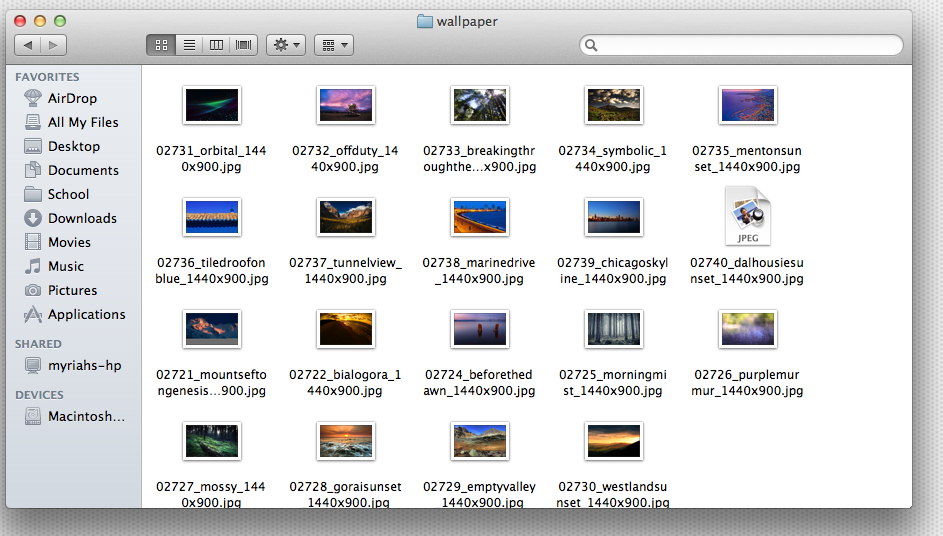
Now just navigate to that wallpaper folder you created earlier and admire your new collection of landscapes and designs.
If you are still having trouble;leave a comment and I'll try to respond as soon as possible.
If you are still having trouble;leave a comment and I'll try to respond as soon as possible.
Rinse and Repeat
So by now you should be well on your way to getting some sweet wallpapers. If you ever find a need for more just repeat step 4.
Thanks for reading this ible and if you have an account, don't forget to rate!
Thanks for reading this ible and if you have an account, don't forget to rate!