Easy Fun Rubik's Puzzle With Tinkercad
by VCreations in Teachers > 6
926 Views, 8 Favorites, 0 Comments
Easy Fun Rubik's Puzzle With Tinkercad
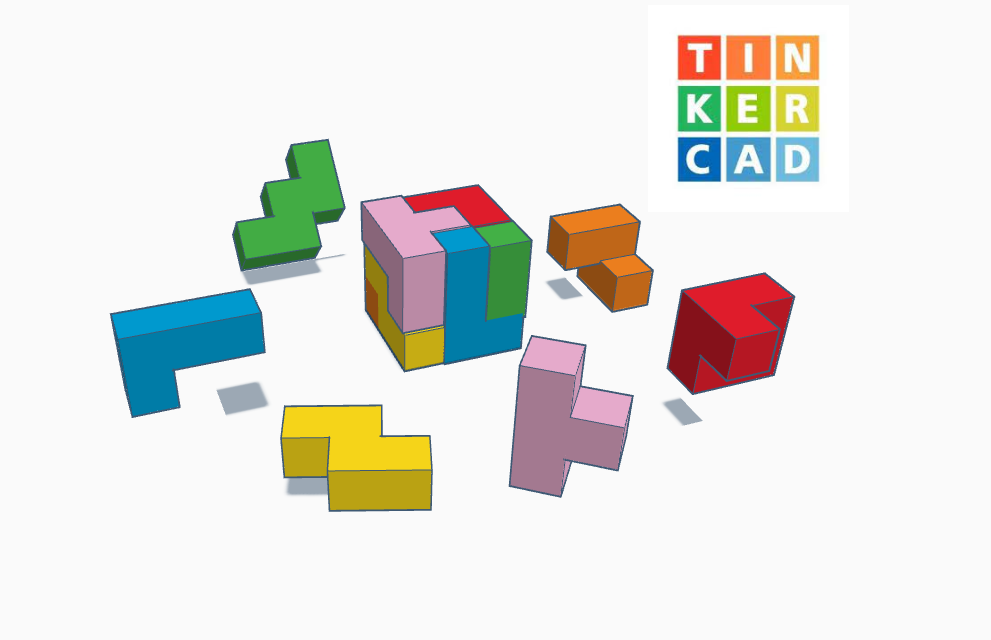
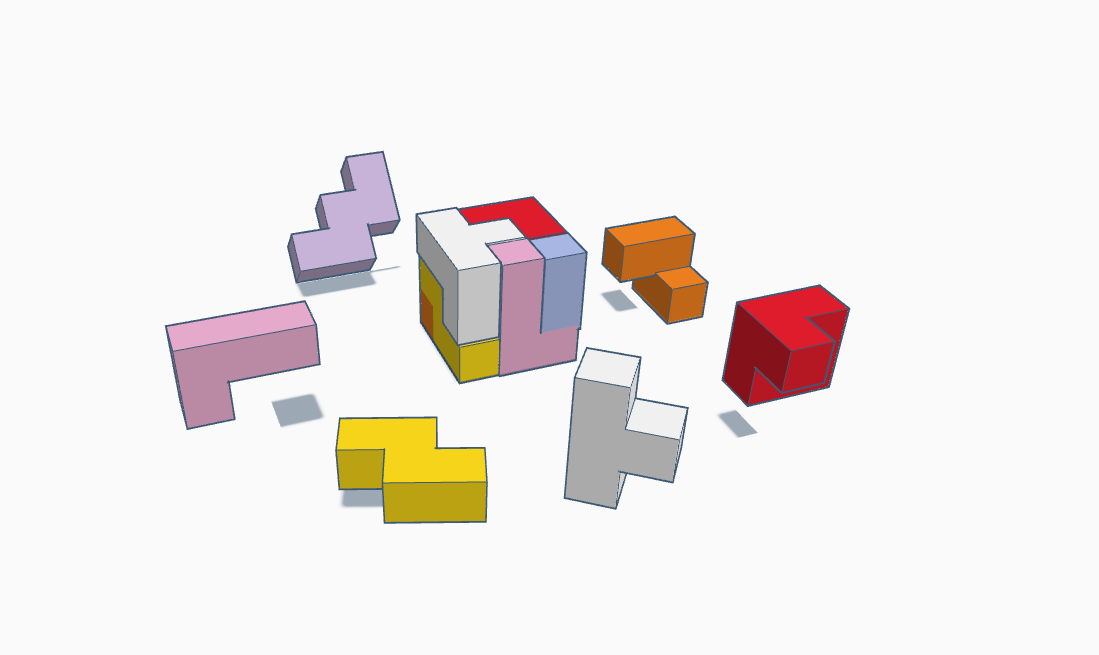
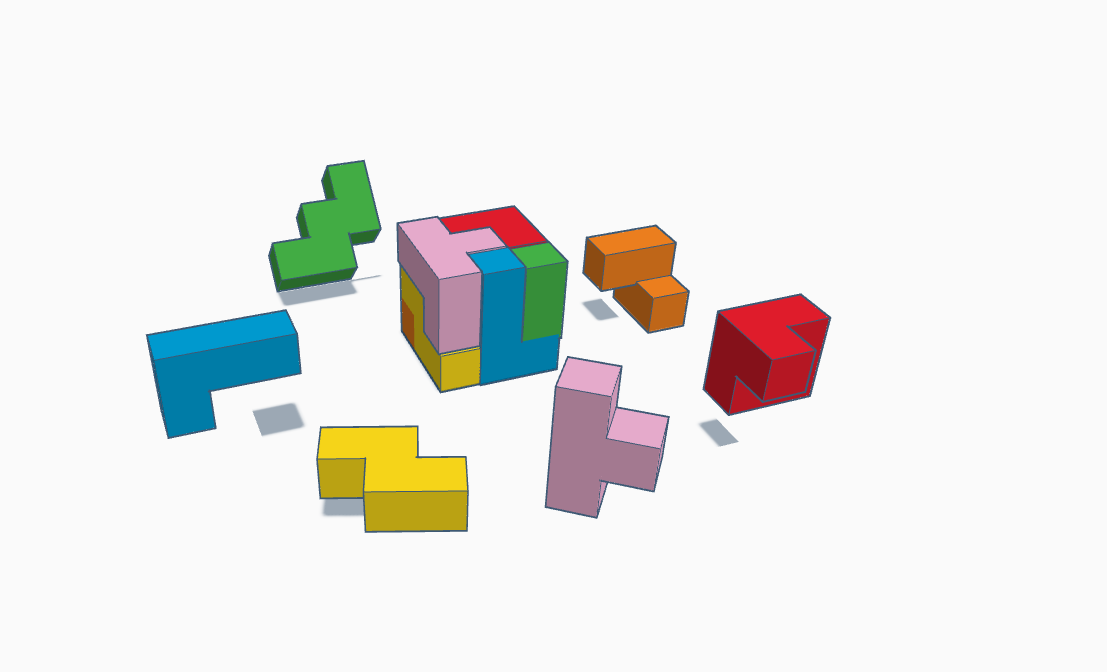
In this Instructables, we will make a simple fun Rubik's puzzle that is very easy to make and a very good exercise for brain development for the young ones. If you are bored, you can try solving this in your spare time, giving you wonderful joy and pleasure.
Also, the best part is that you can give variations to this puzzle and have fun.
I've shared the files so if you wish to print them then please go ahead : D
Supplies
What you are required -
- Autodesk Tinkercad
- 3D Printer
Downloads
Getting Started
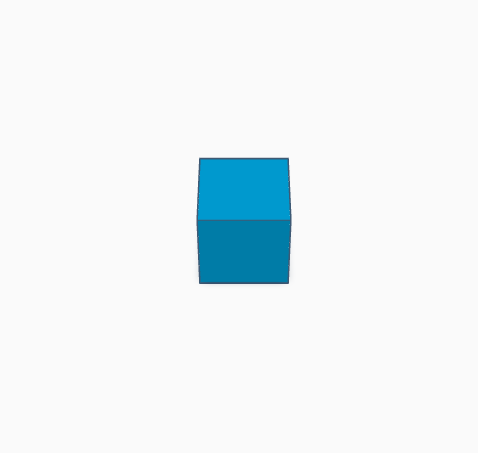
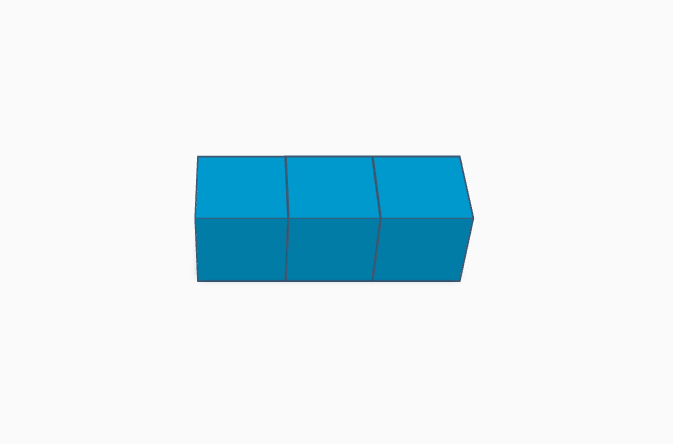
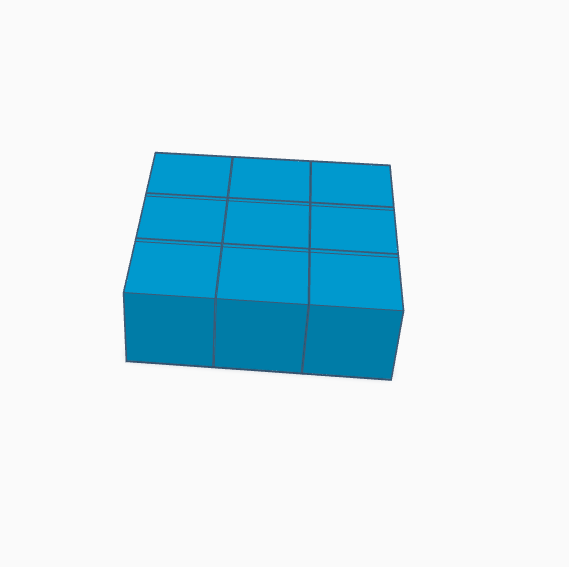
- Start by taking a square and repeat it twice with ctrl +D, as shown in the images above.
Building the Blocks
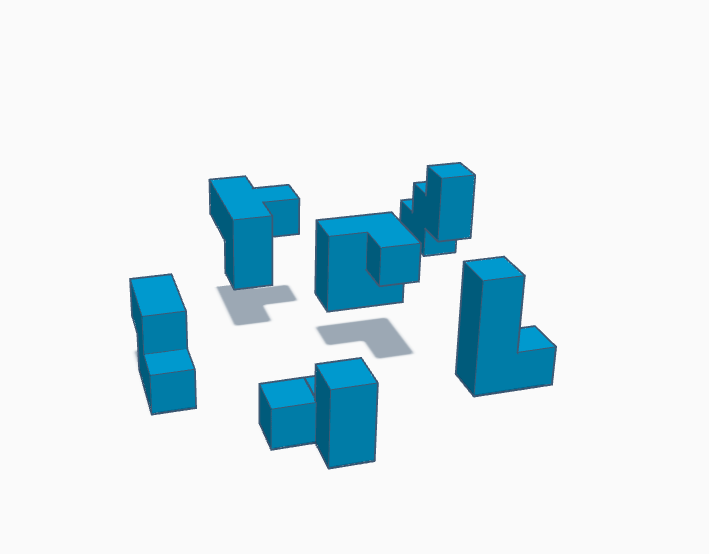
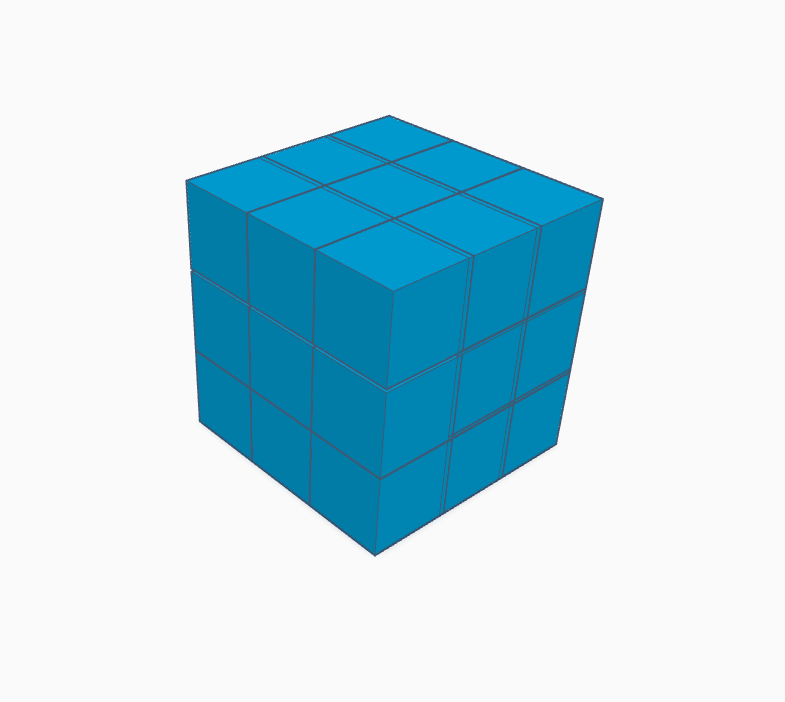
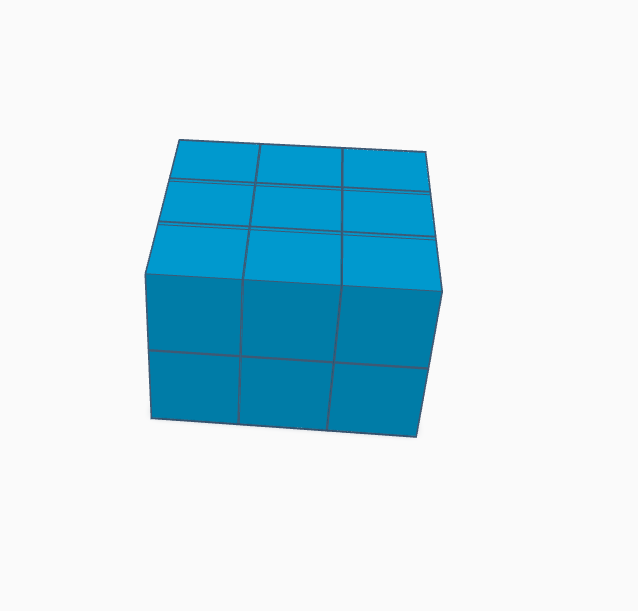
- Now similarly To create more blocks, repeat the triple square combo with ctrl+ D.
Breaking the Blocks
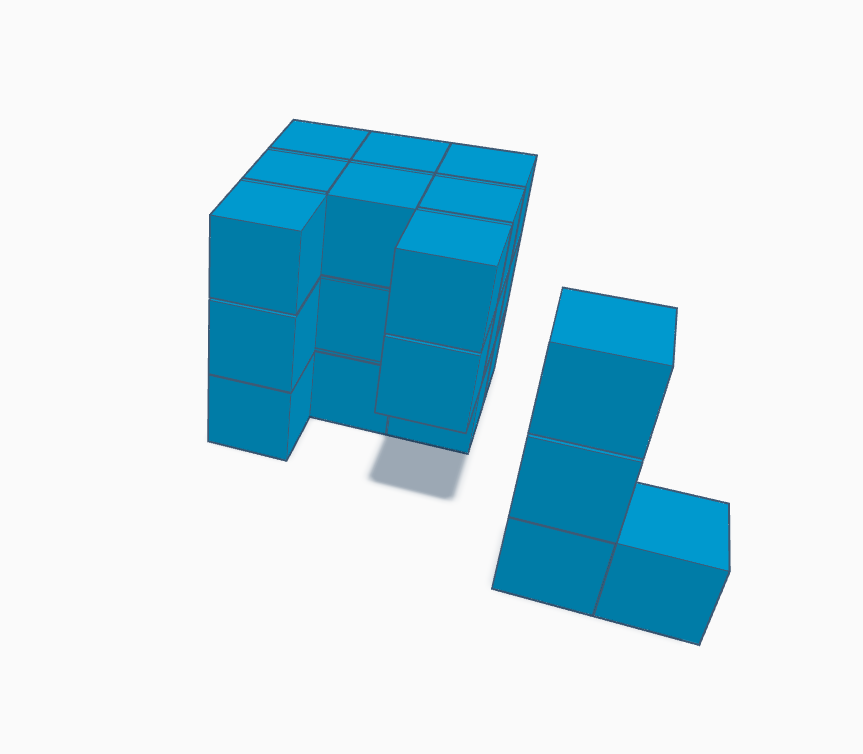
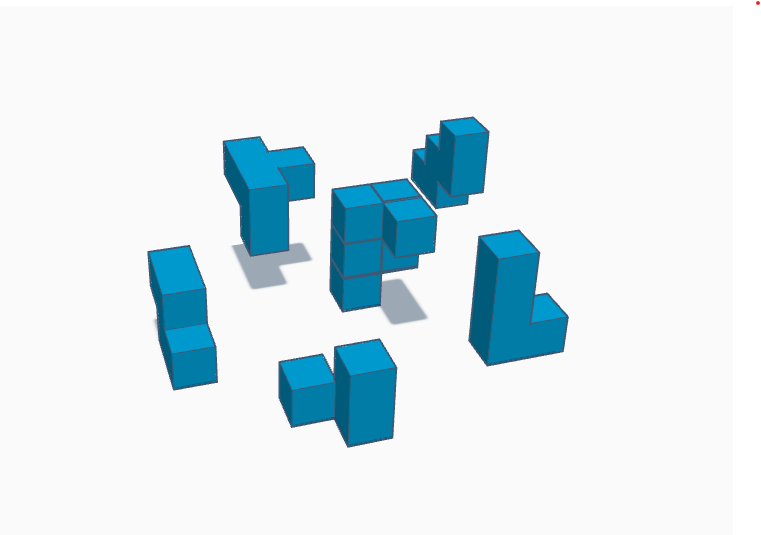
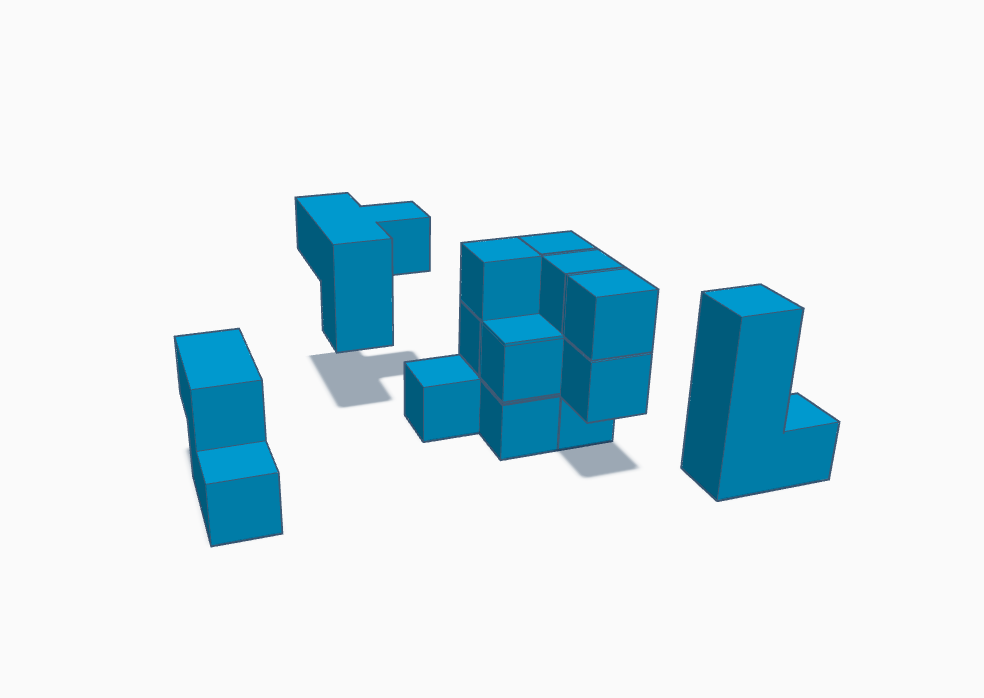
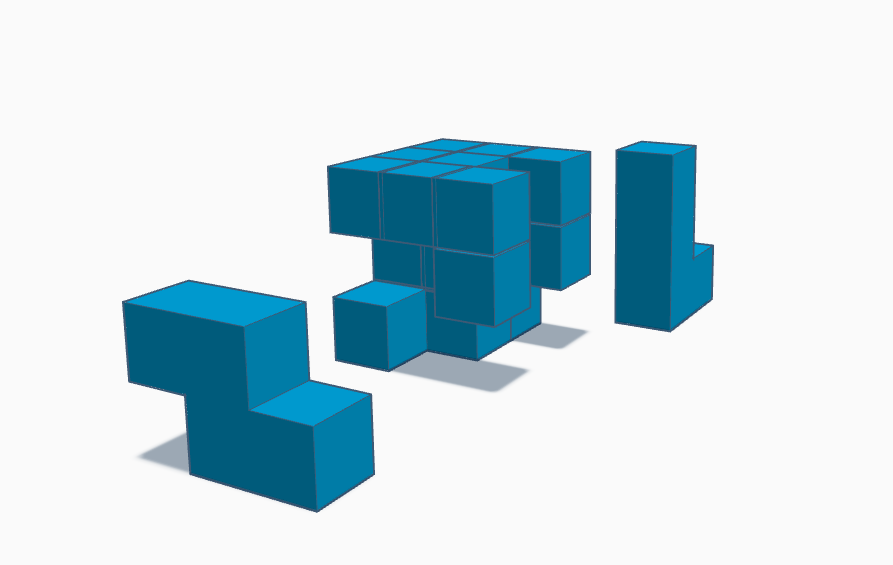
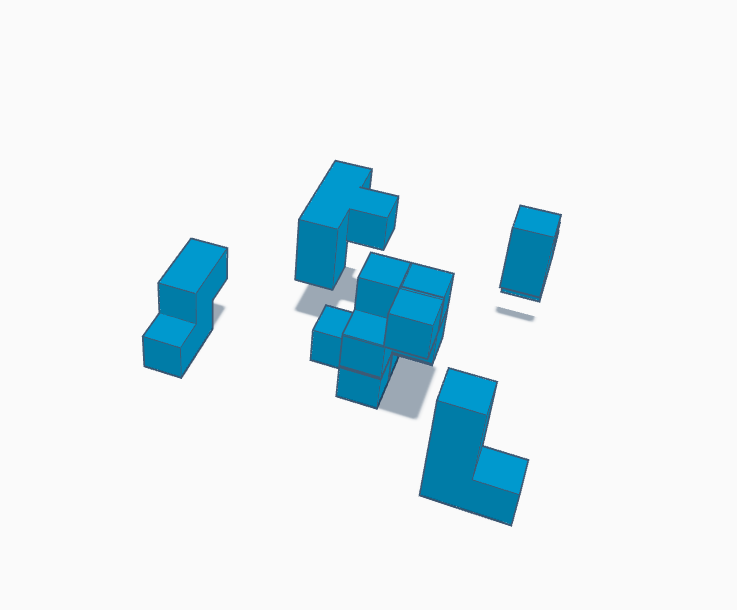
- Now, as shown in the images above, we will break the square into different shapes for the puzzles.
Colors & Assembling
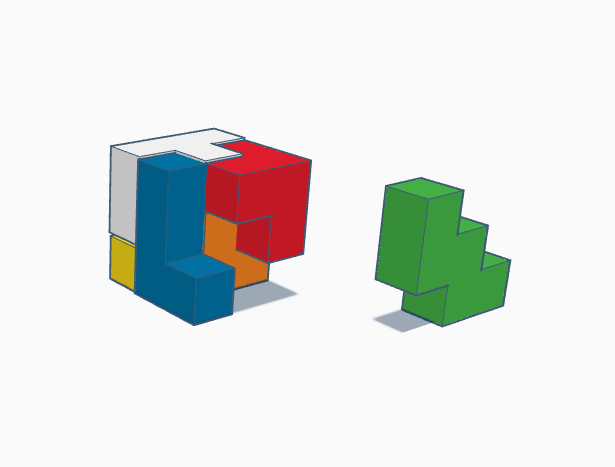
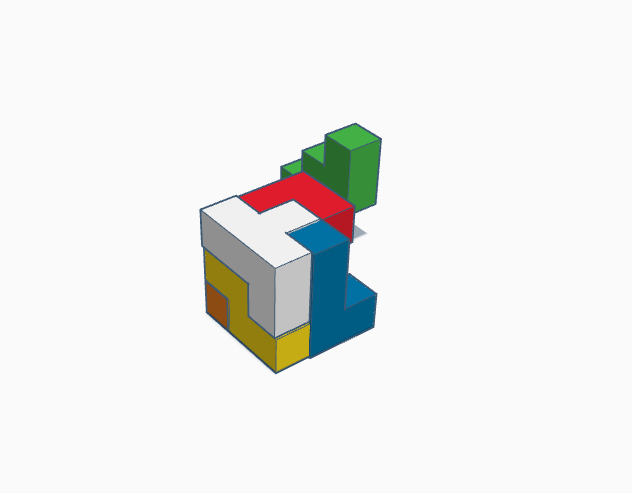
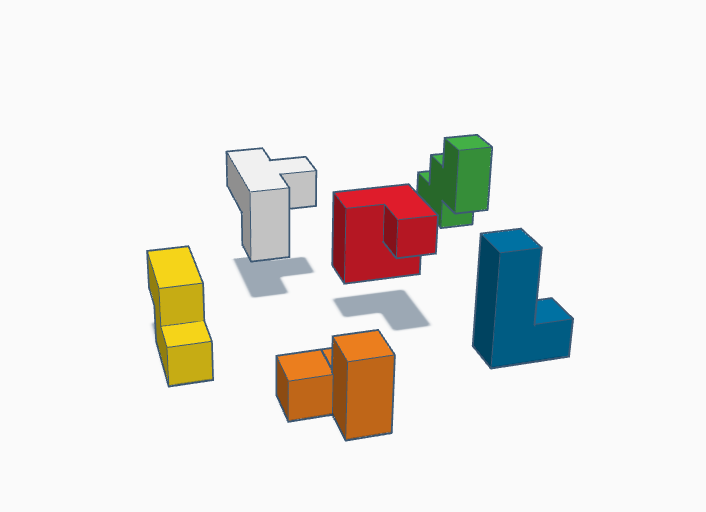
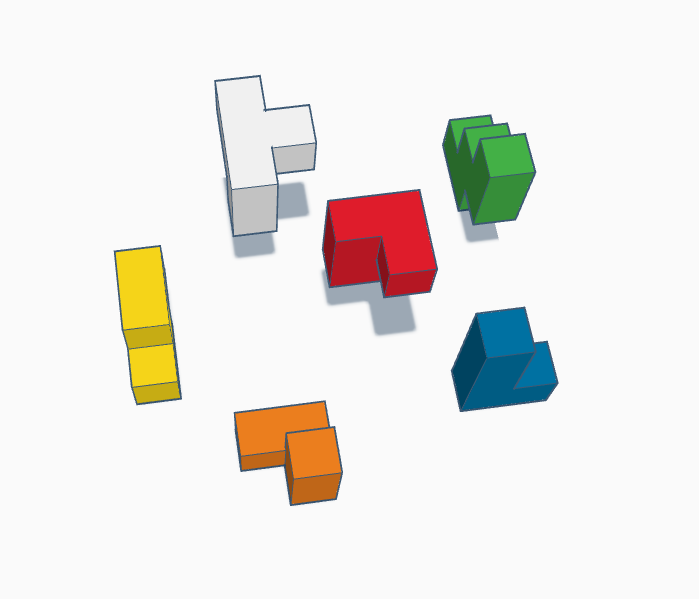
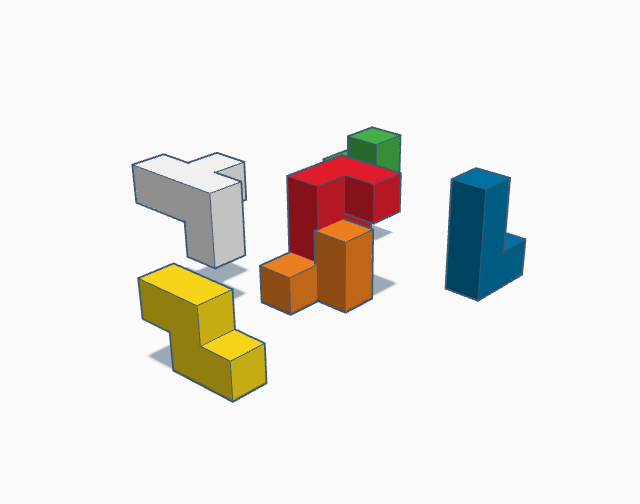
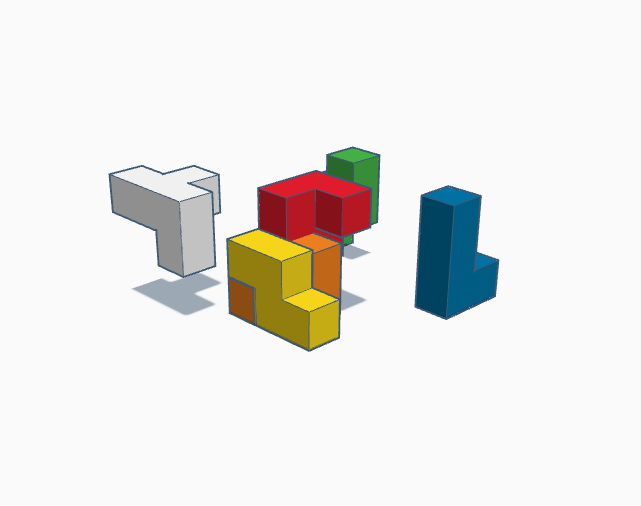
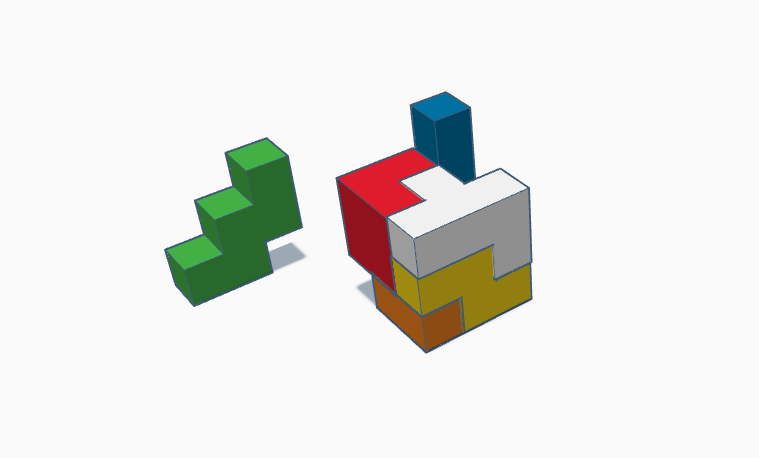
- Now we'll color them and reassemble them to form the larger block shown in the images above.
Copying, Breaking & Rotating
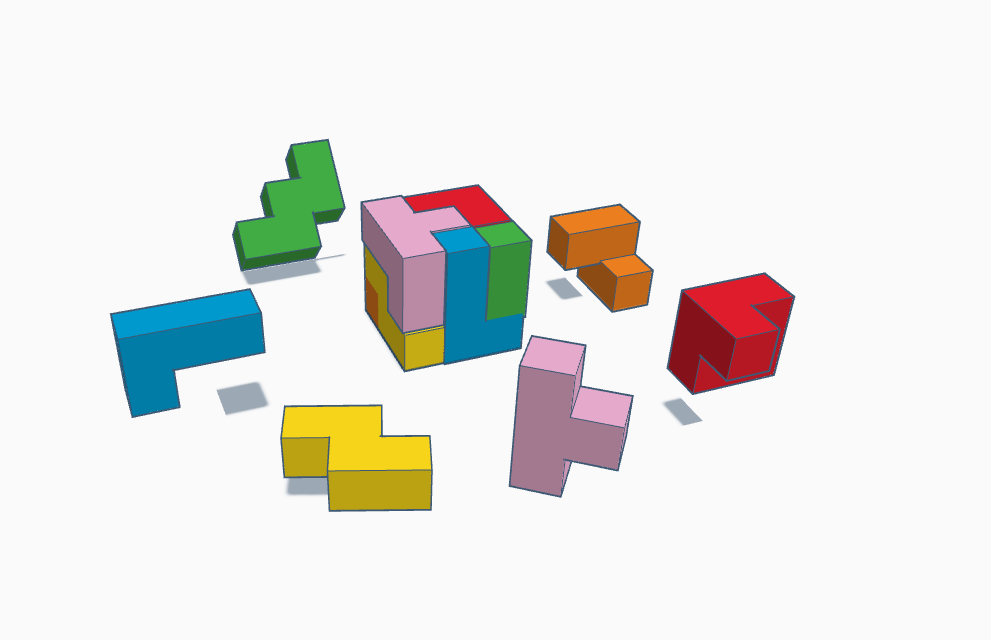
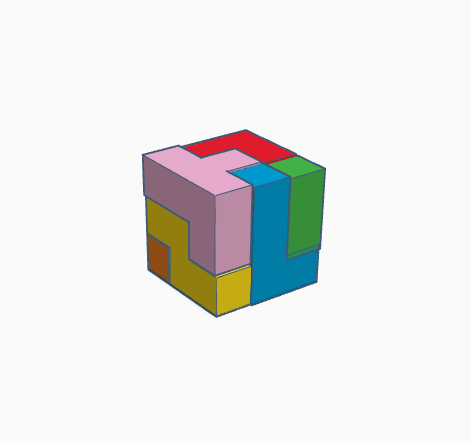
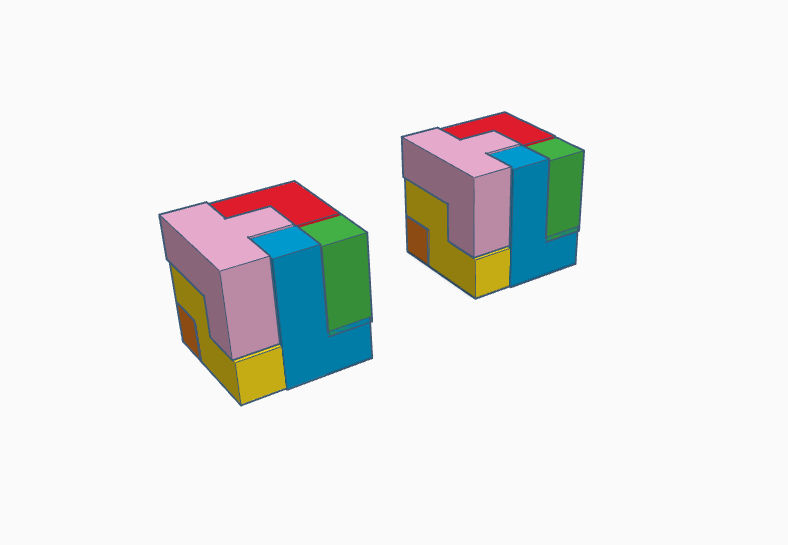
- Now, twist each shape 90 °and places it at the bottom, as shown in the images above.
- Now we will break them again as shown in the above images.
More Variations
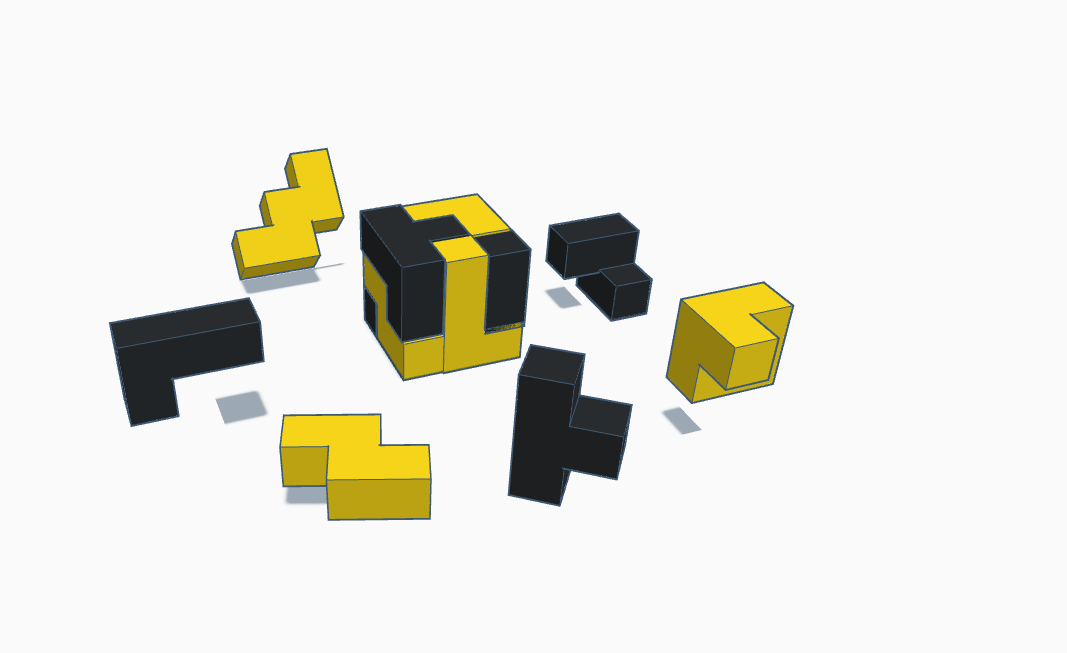
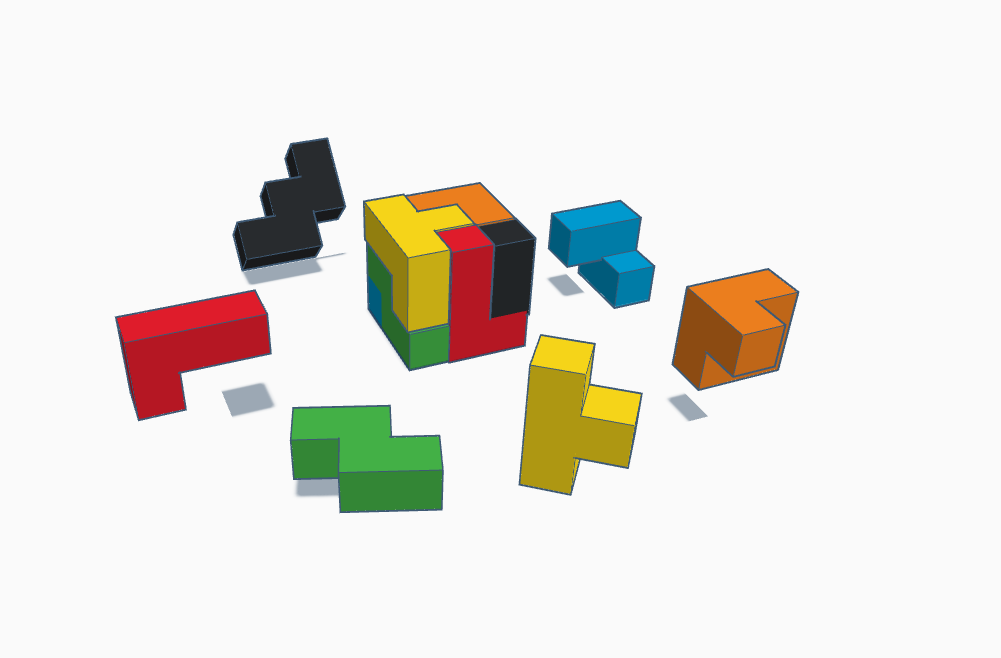
- We're almost done, now we can create more variations by filling different colors in the blocks and can make more interesting block puzzles.
More Levels & Contrast
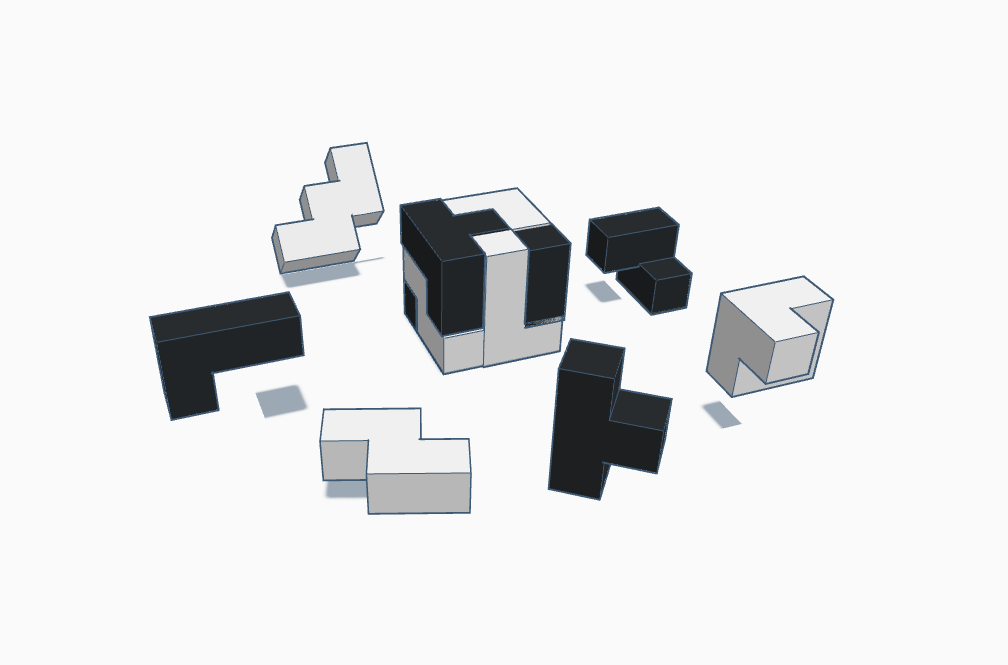
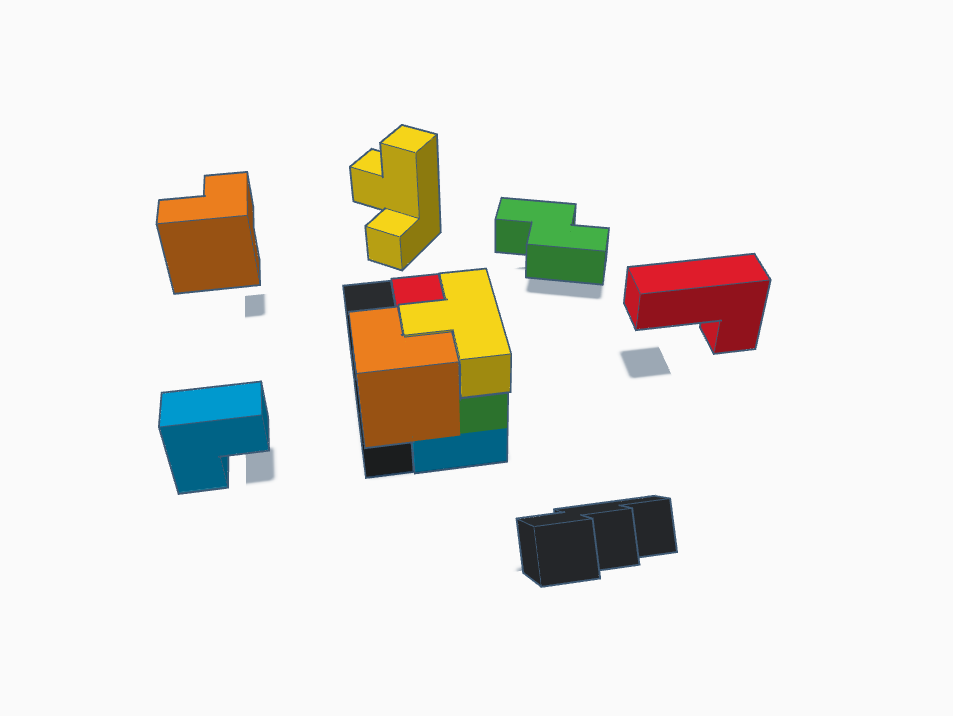
- By filling in different colors you can level up the difficulty stages.
- Once done, you can 3D Print them.