Easy Adobe Premiere Kaleidoscope Effect
6139 Views, 1 Favorites, 0 Comments
Easy Adobe Premiere Kaleidoscope Effect

The Kaleidoscope effect is a simple edit great for music videos and transitions. With 5 easy steps, you can include this fun technique in your video process.
As always, render as you go in order to speed up the playback process and finalization.
Place Clip
Drag and drop the video clip into the timeline.
Downloads
Resize
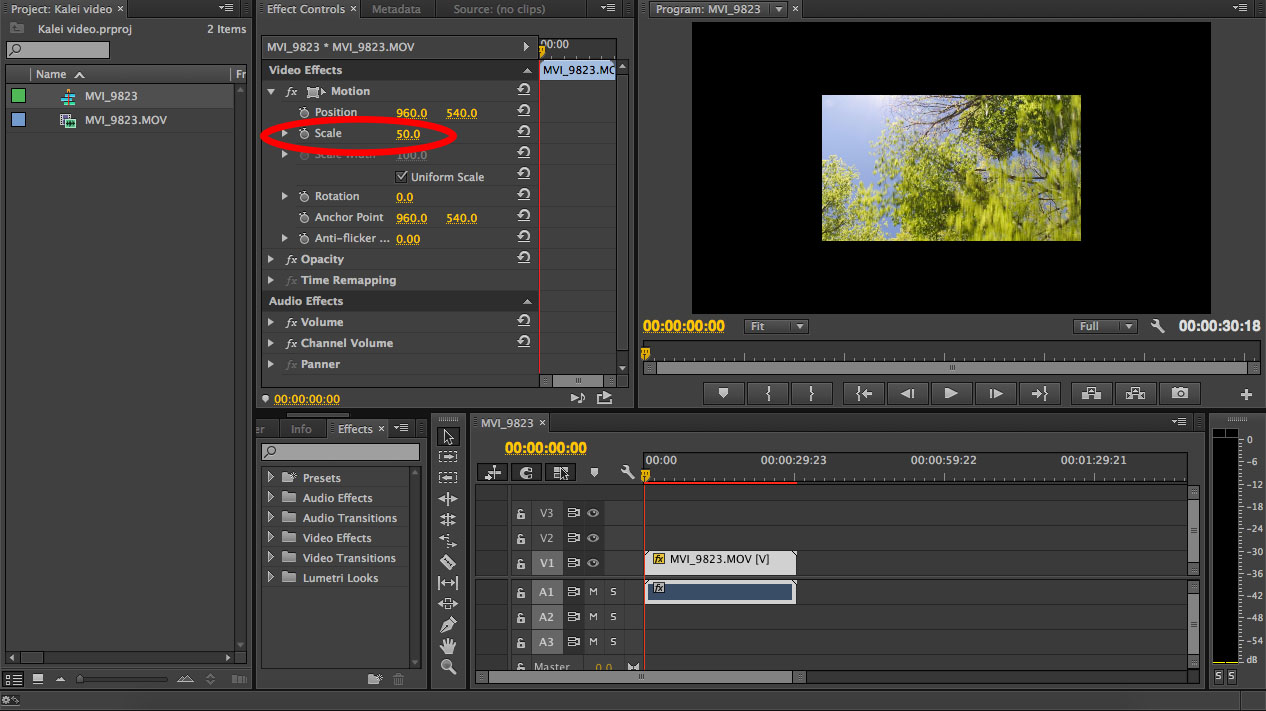
Change the size of your video clip by setting the Scale to 50 in the Effect Controls tab.
Make Copies

Control + C (copy) the video clip, Control + V (paste) 3 times so there are 4 video clips total. Stack the video clips on top of each other.
Flip
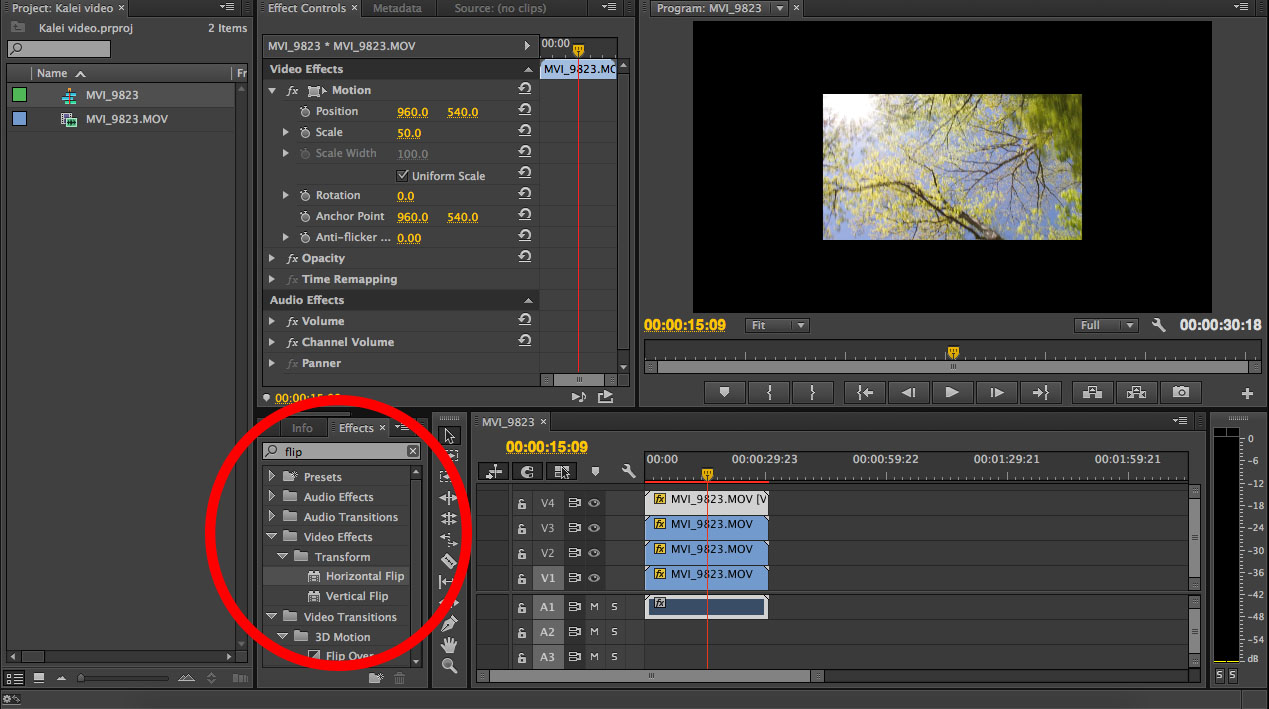
Search for the "flip" effect. Drop the effects onto the video clips as follows: one horizontal, one vertical, one with both, one with neither.
Arrange
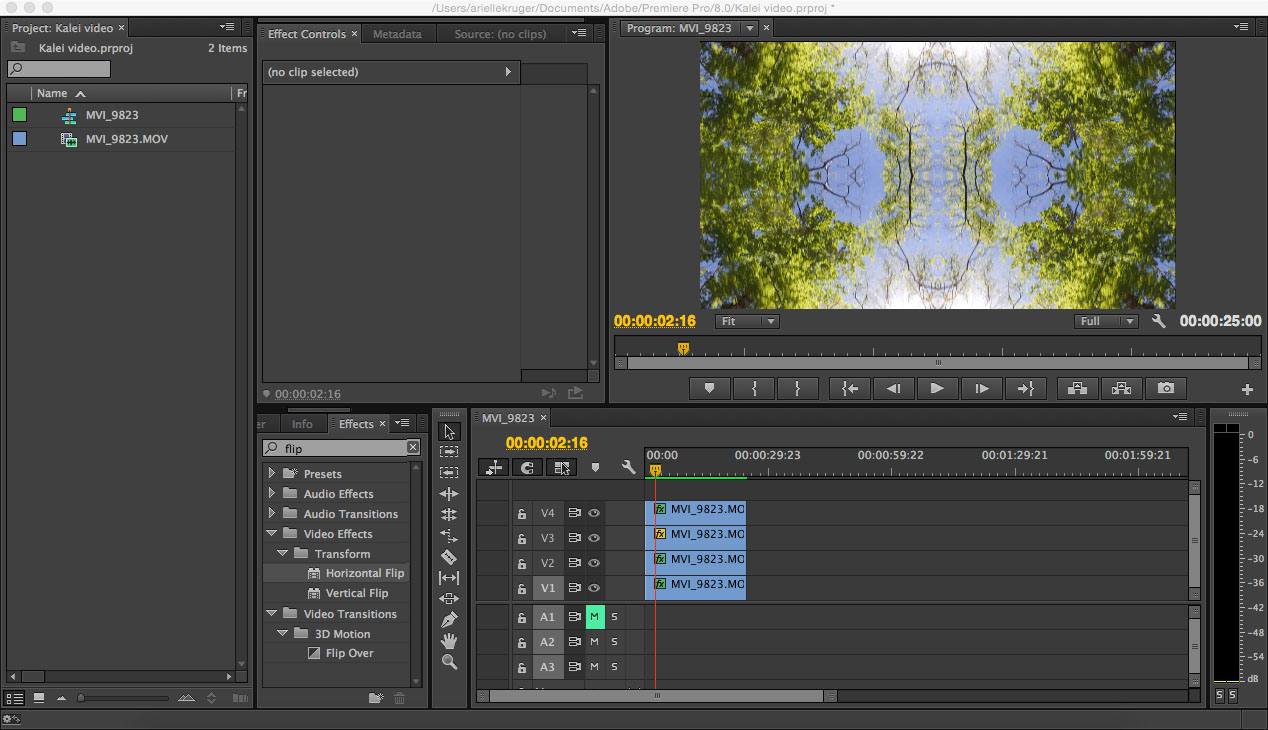
Arrange the frames by dragging them into the desired positions and you're done!