Easily Share Your Home WiFi With Your Guests Using QR Code
by esaw-bell in Circuits > Wireless
975 Views, 1 Favorites, 0 Comments
Easily Share Your Home WiFi With Your Guests Using QR Code
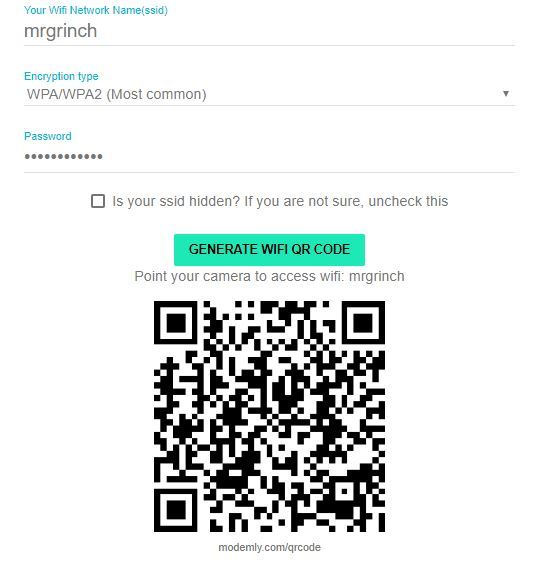
When you have guests in your home, the first thing served is the WiFi password. You can easily create a QR Code for your Home WiFi and let your guests join your home network by scanning the QR Code using the standard Camera app in their phones
- Go to Secure Home WiFi QR Code generator
- Enter the Wifi network name and password
- Remembe the Wifi Name and Password are case sensitive
- Click on Generate QR Code
- Print the QR Code on an A4 paper
- Stick it on your Fridge
- Now your guests (both Android & iOS) can simply point their cameras at the QR Code to connect to your WiFi network without having to enter any passwords
NOTE: The QR Code is generated fully on the client side. Which means no data is transmitted to the Server. Which also means the QR Code Generator will work offline. You can disable your WiFi internet and it should still generate a QR Code for you!
Enjoy !
Supplies
- A4 Paper
- Scissors and Gum