ESP32 Spy Camera
by Ramatronics Laboratory in Circuits > Cameras
3366 Views, 9 Favorites, 0 Comments
ESP32 Spy Camera
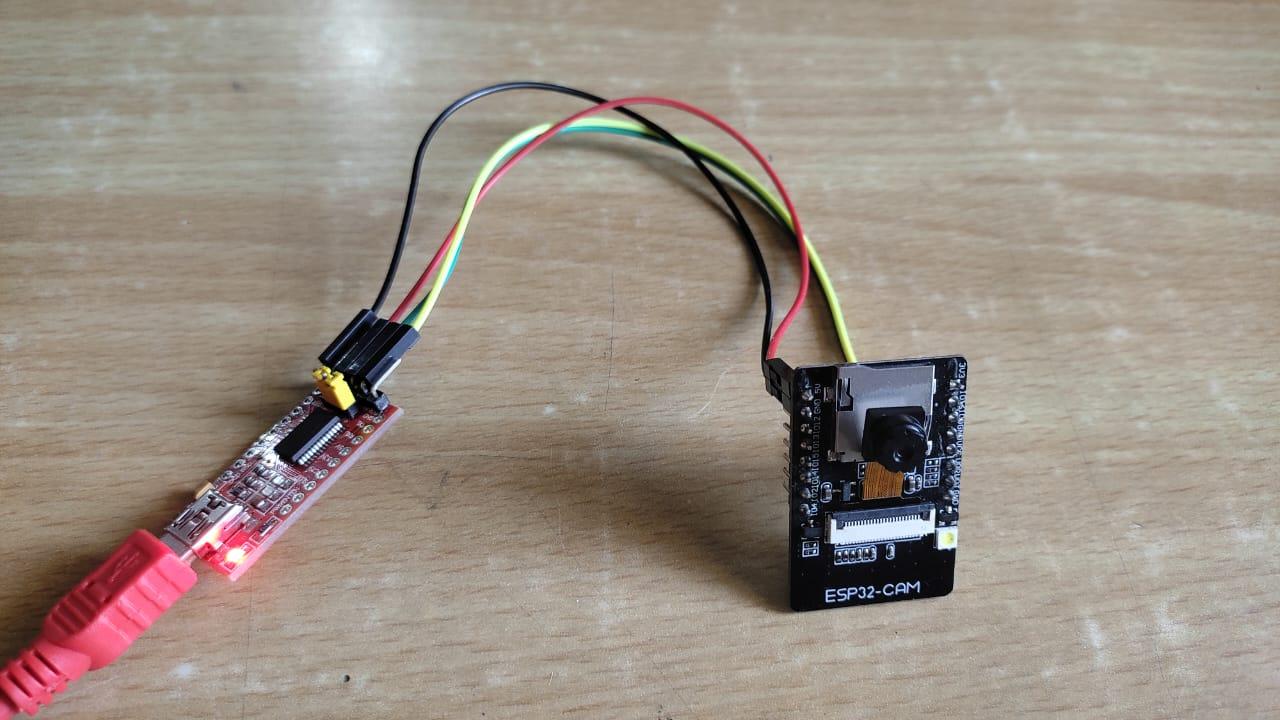
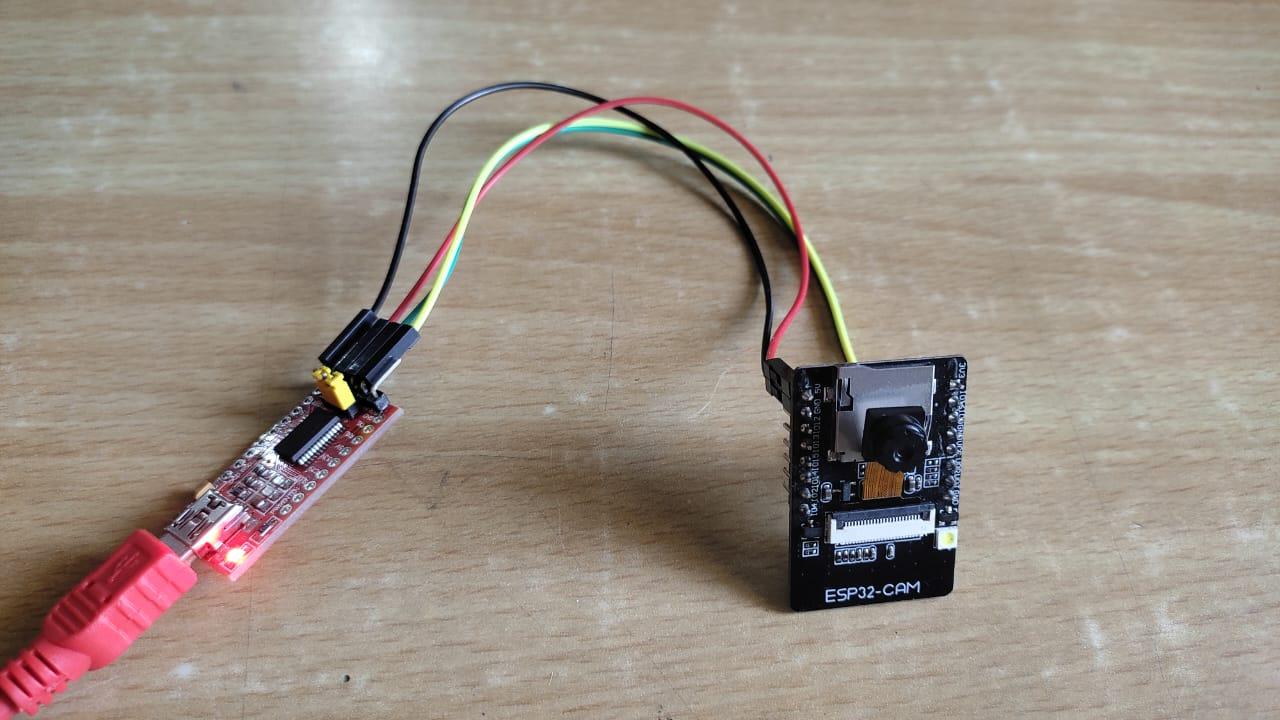
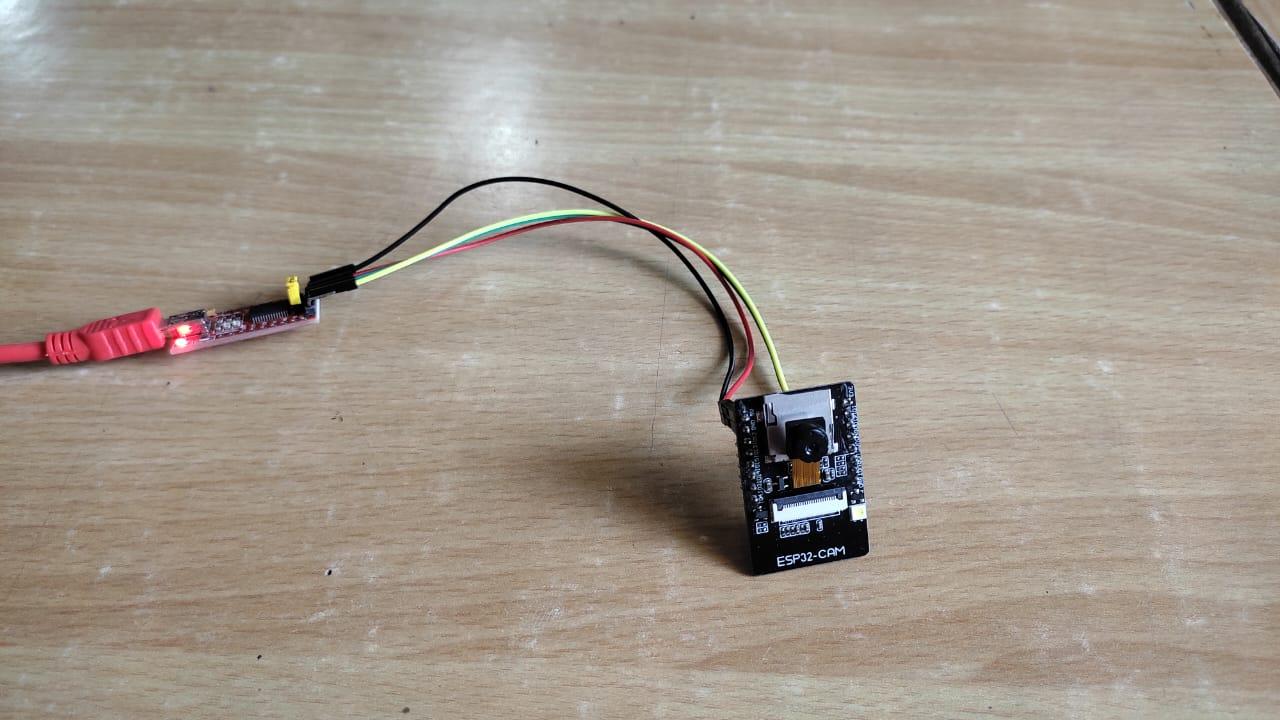
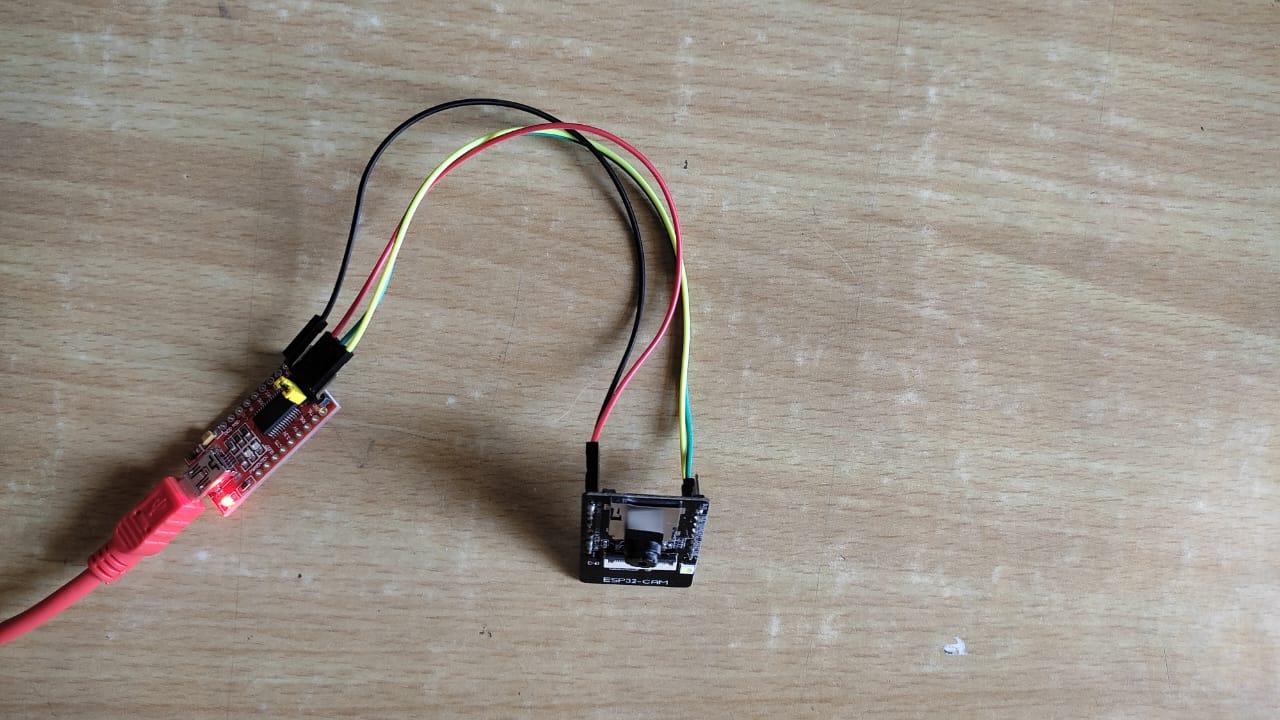
INTRODUCTION:
In this instructables, I am going to make an spy camera with ESP32 camera module. This camera captures photos and stores them in a micro SD card in jpg format. You can easily watch the photos captured by the spy camera by connecting it to the computer with the help of a micro SD card reader. You can place or fix the spy any where you want to capture the images. You can power the spy camera with a battery or a 5V adapter. So let's get started.
Warning! ⚠ : Make sure to not to use this spy camera to do something illegal. You have been warned!.
If are using the ESP32 Camera module first time, first you should visit my first instructables on ESP32 cam board. The link is given below:
Supplies

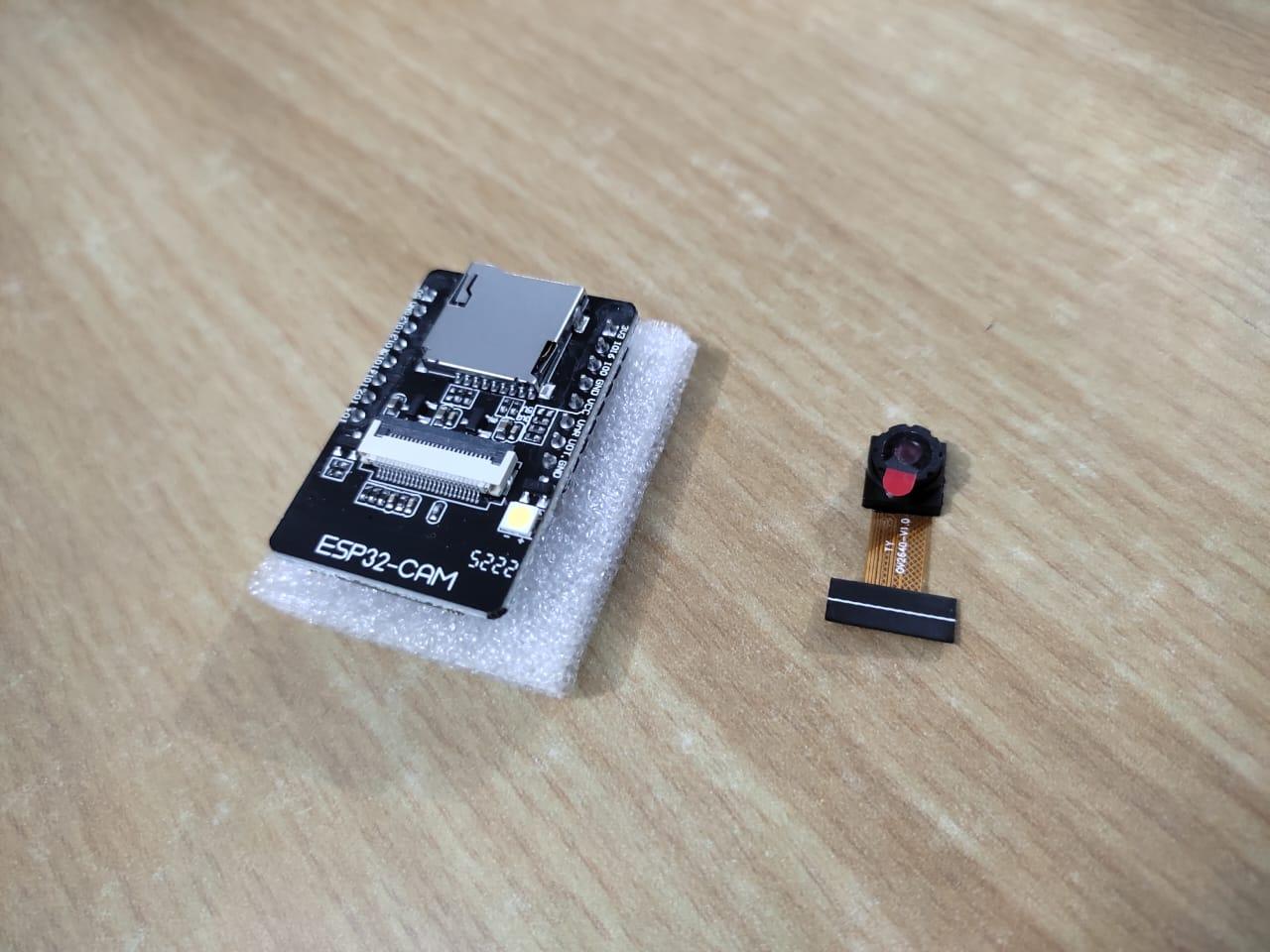
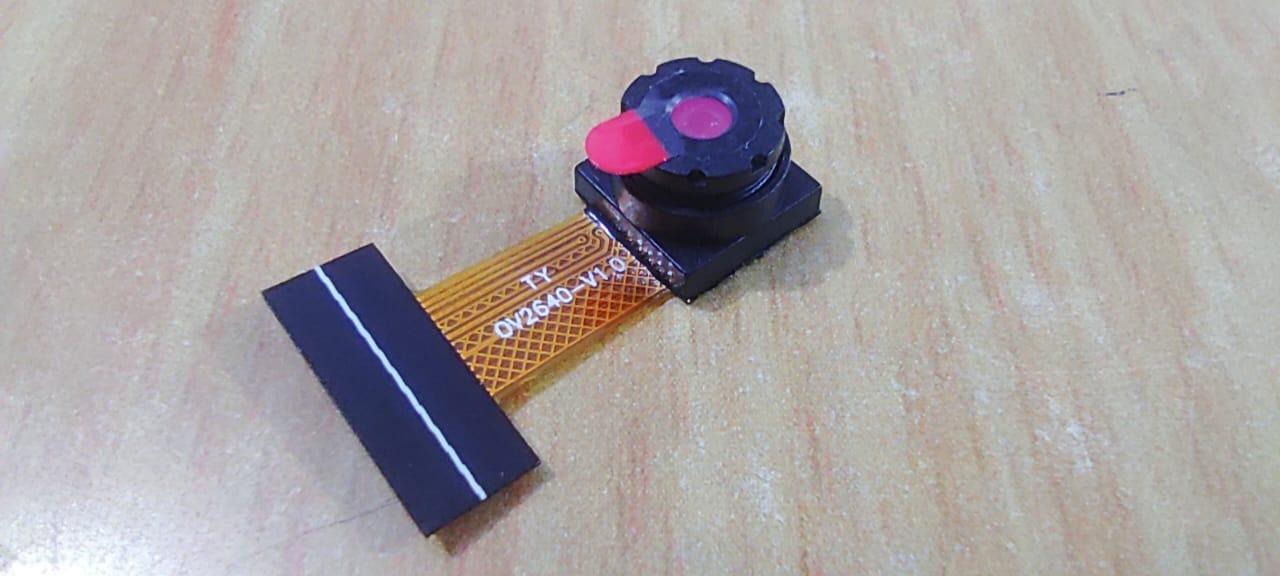
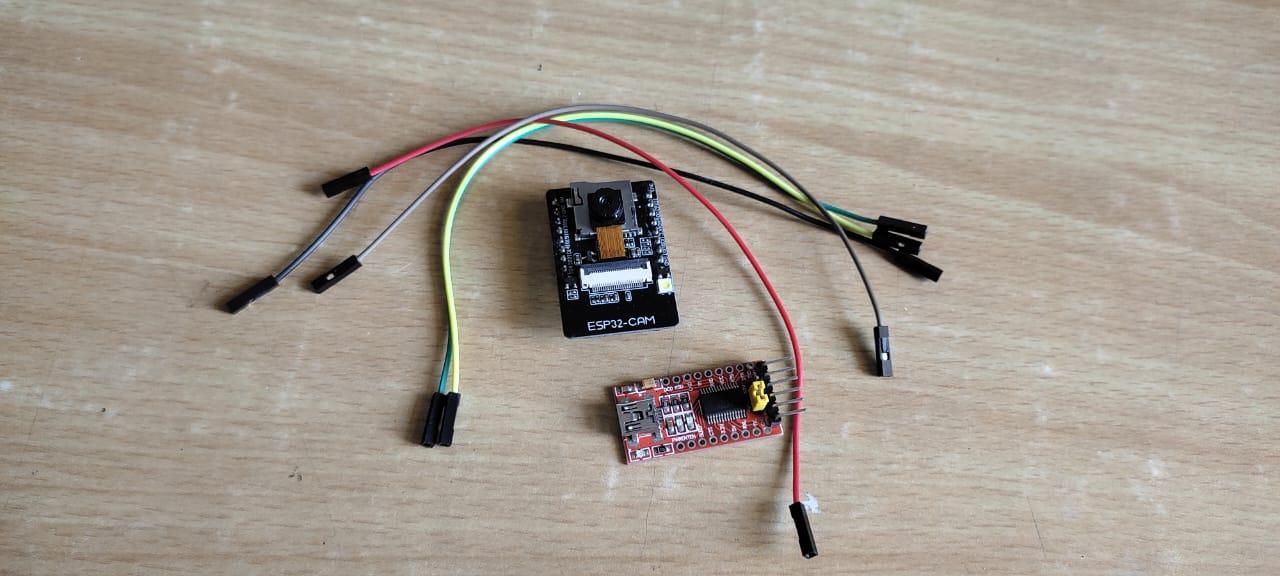
List of necessary Electronic Hardware:
https://quartzcomponents.com?sca_ref=3671286.DzEptz4I3w
ESP32 camera module
FT232RL USB to UART converter
jumper wires(male to male)
https://quartzcomponents.com/products/65pcs-breadboard-jumper-cable?_pos=7&_sid=a8a3e0d74&_ss=r
Mini-B USB cable
https://quartzcomponents.com/products/raspberry-pi-cable-for-charging?_pos=1&_sid=cb6ce67df&_ss=r
Micro SD Card
https://quartzcomponents.com/products/sandisk-micro-sd-16gb-class-10?_pos=7&_sid=f79f6847a&_ss=r
Micro SD Card reader
ESP32 Camera
FT232RL USB to UART Converter
jumper wires(male to male)
Mini-B USB cable
Micro SD Card
Micro SD Card reader
Making the Circuit
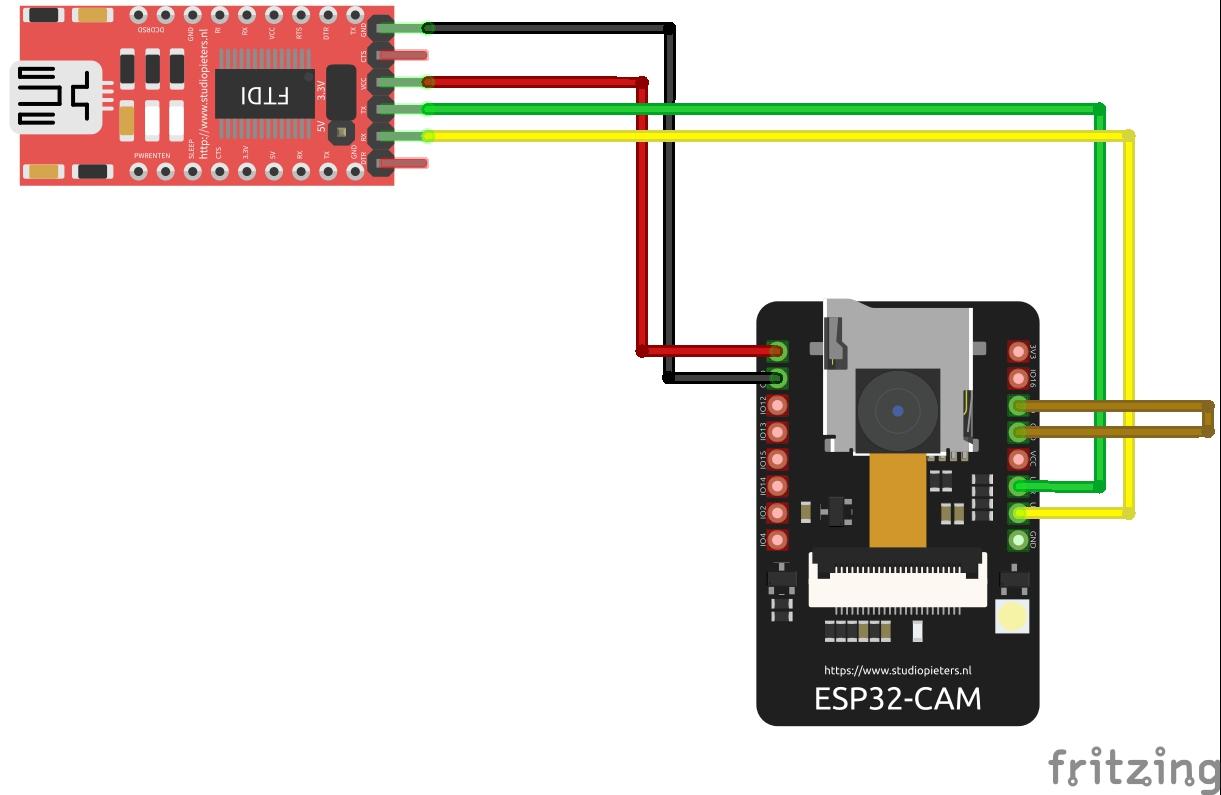
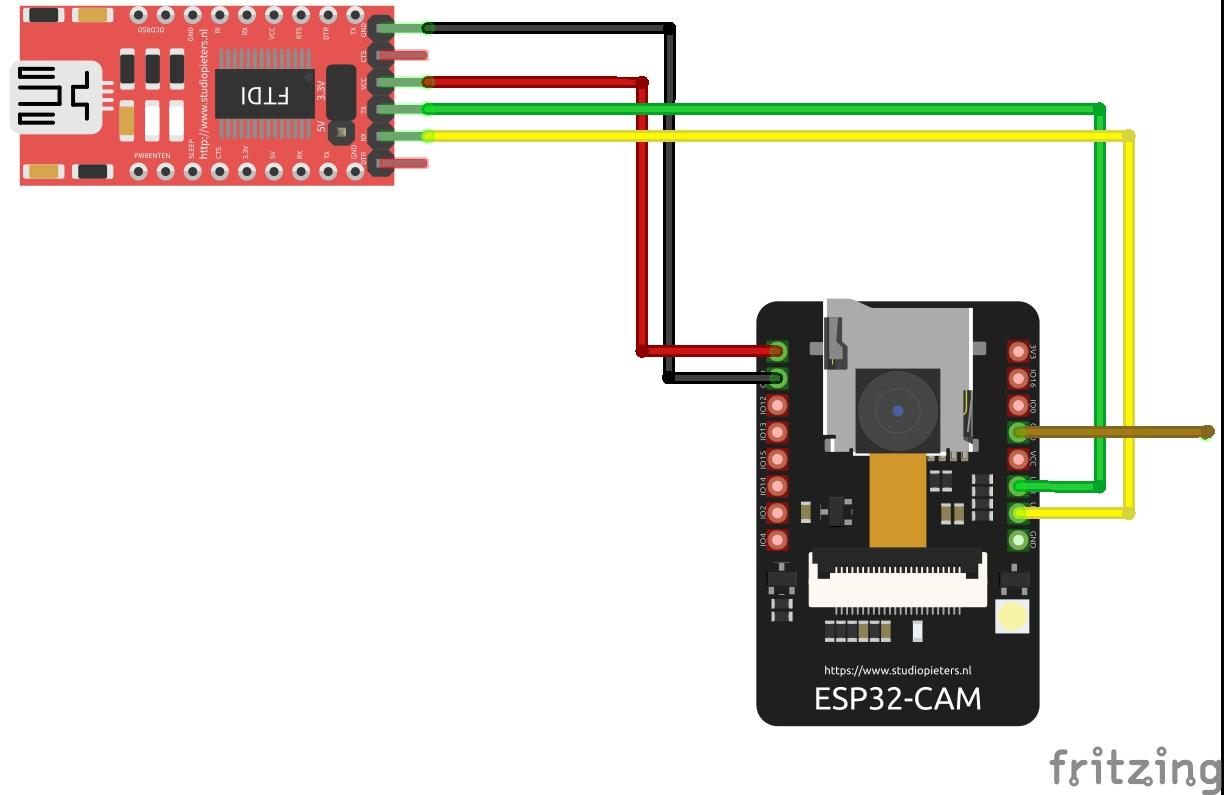
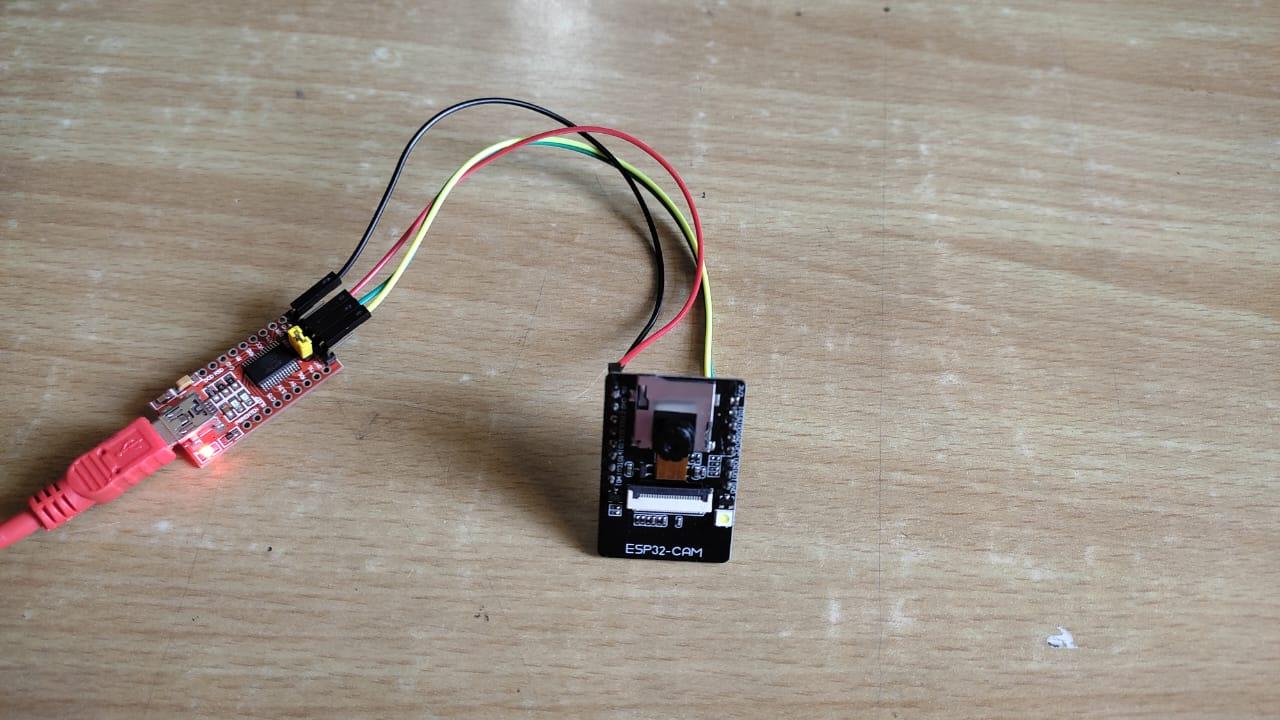
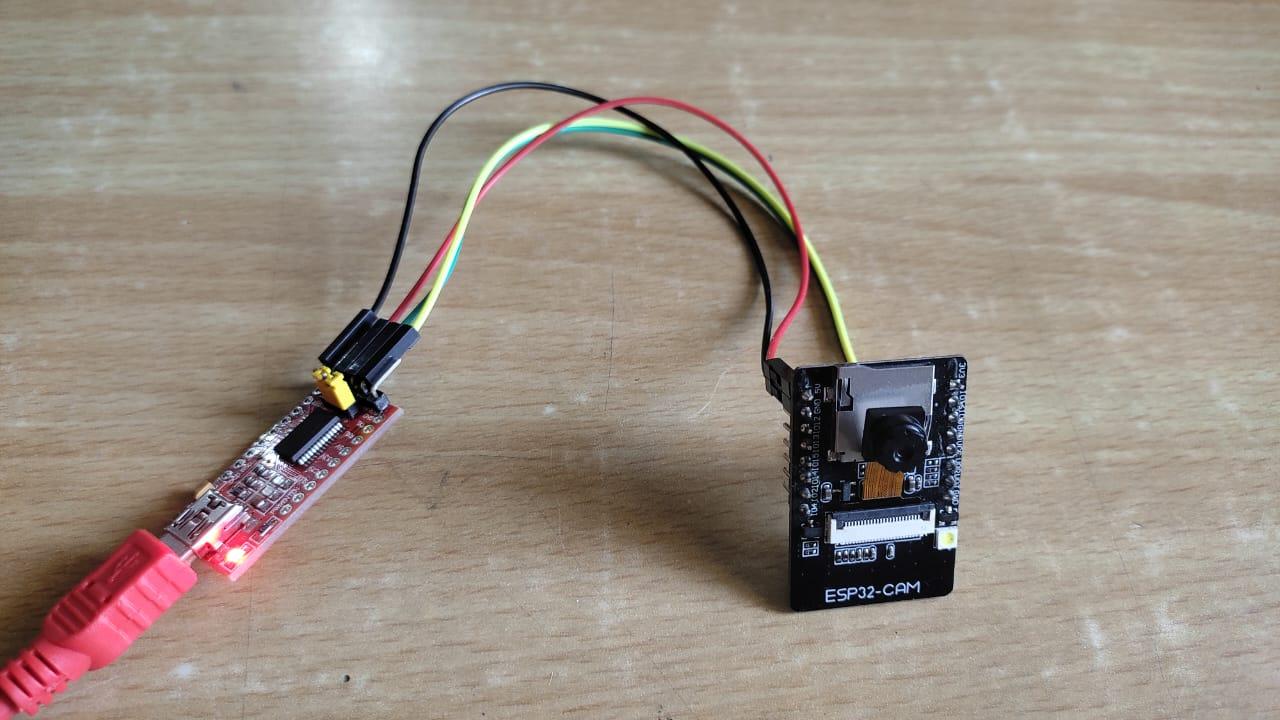
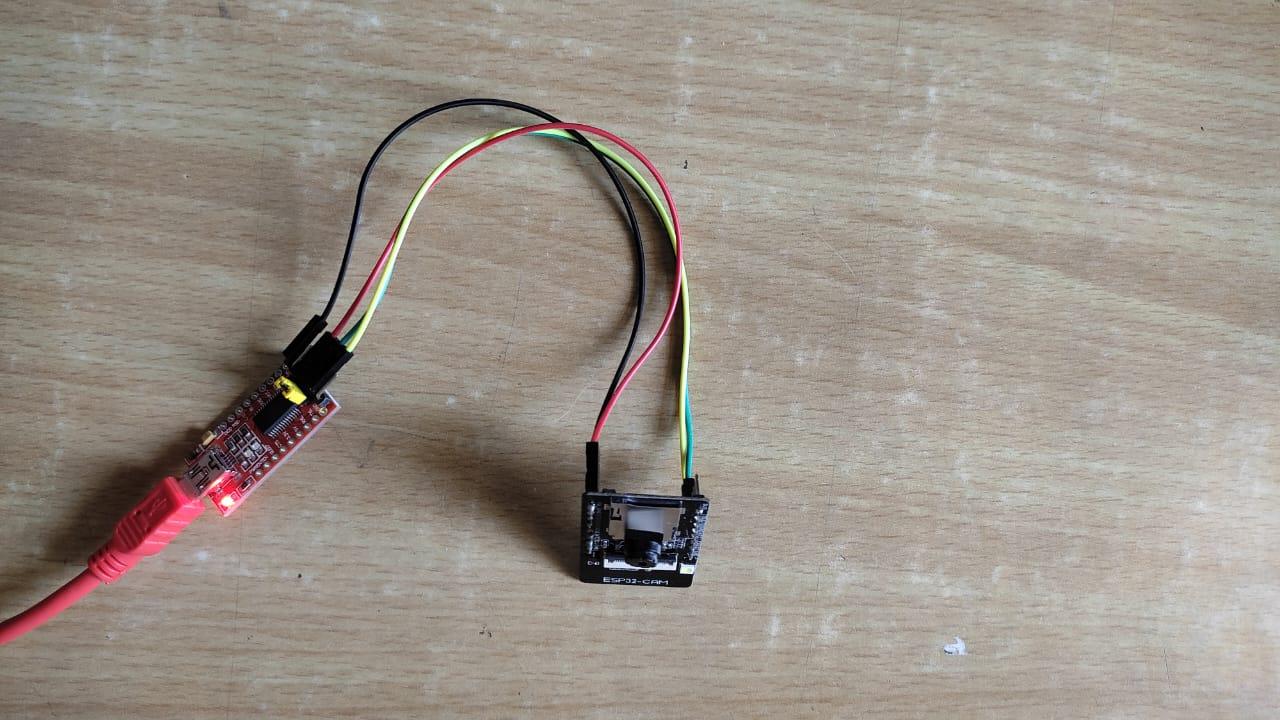
Connect the RS232 EFTDI Module and ESP-32 Cam board as shown in the circuit diagram. You can also take the help of following wiring scheme.
VCC---------->5V
GND---------->GND
RX-------------->UOT
TX-------------->UOR
Downloads
Formatting the Micro SD Card
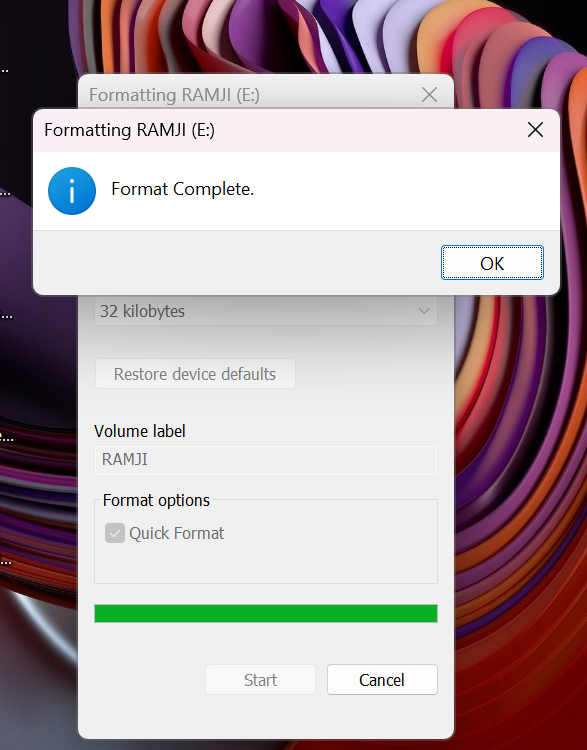
Before inserting the micro SD card in the SD card slot of the the ESP32 camera, format your micro SD card and create a new new folder and rename it as 'sd'. Again create an another new folder inside the sd folder and rename this as 'images'. Now eject the micro sd card form the laptop and insert it inside the micro SD card slot of the ESP32 camera module.
Write and Run the Micro Python Script
You can download the micro python main.py file from my GitHub repository. The link is following:
https://github.com/ramjipatel041/ESP32-Spy-Camera
Place the Spy Camera Where You Want to Use
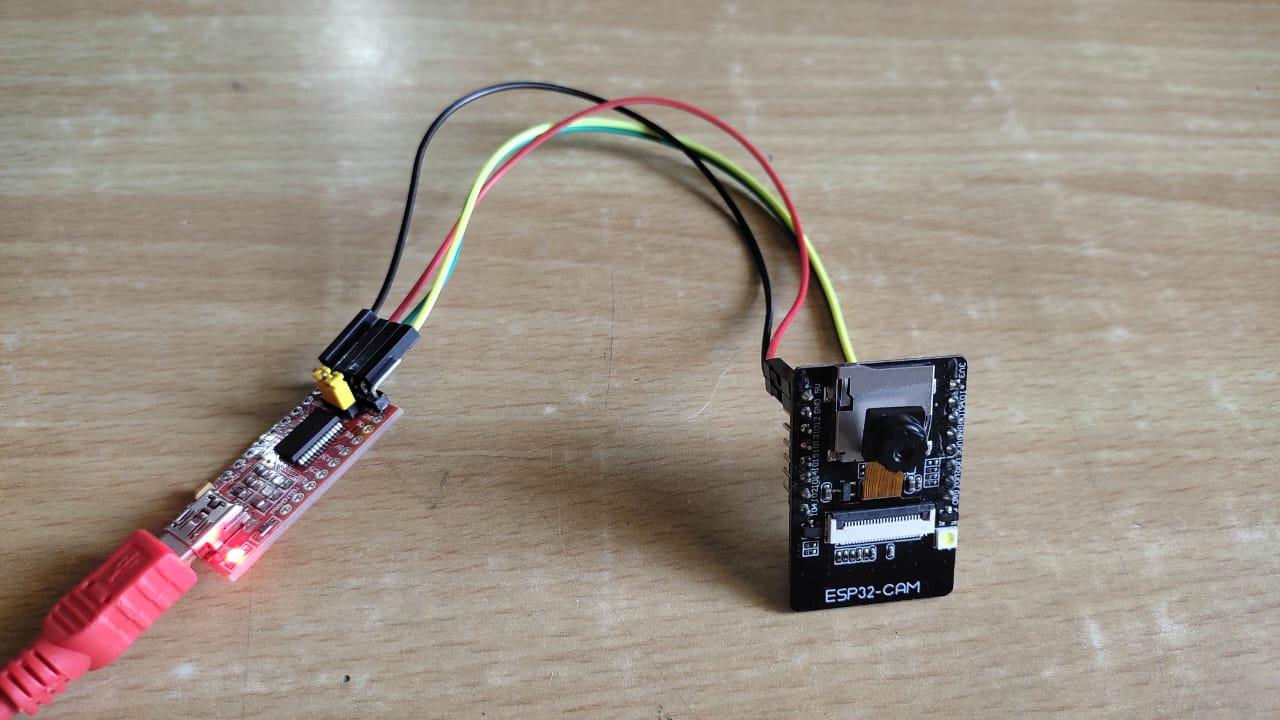
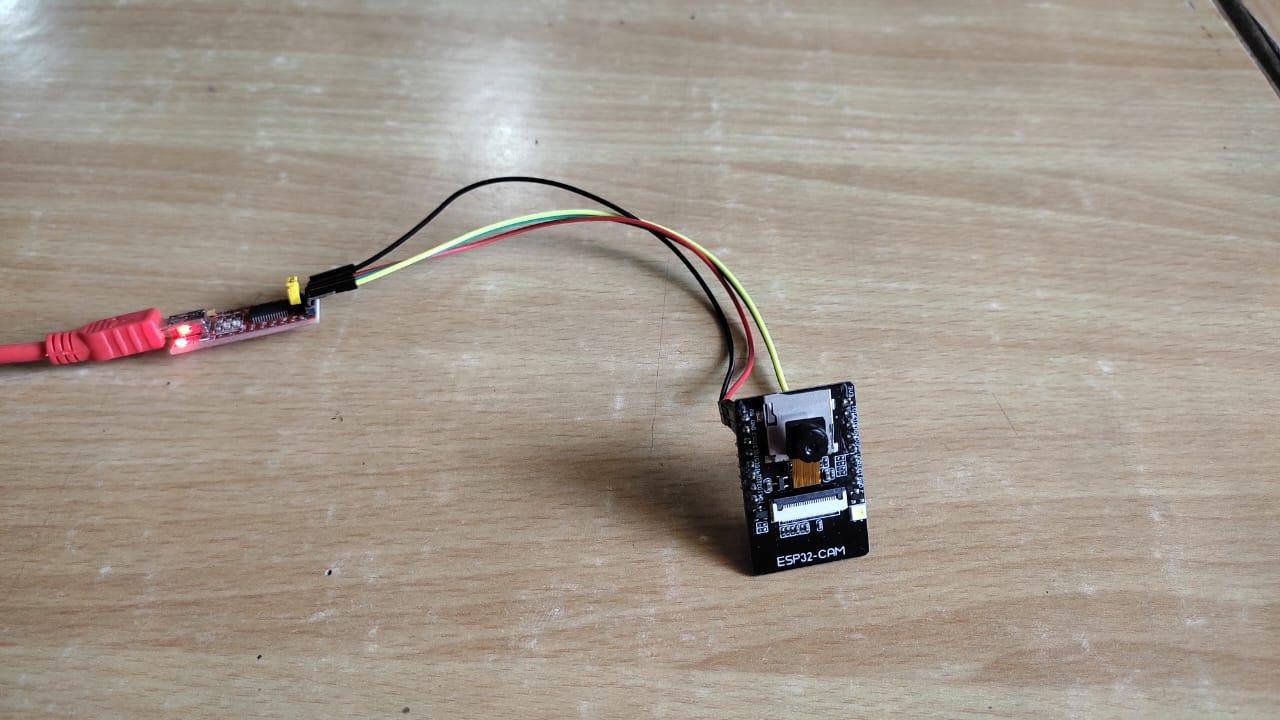
After uploading the main.py file. Now you can place your camera where you want to use it.
Watch the Captured Photos




