ESP32 COVID19 STATUS VIEWER
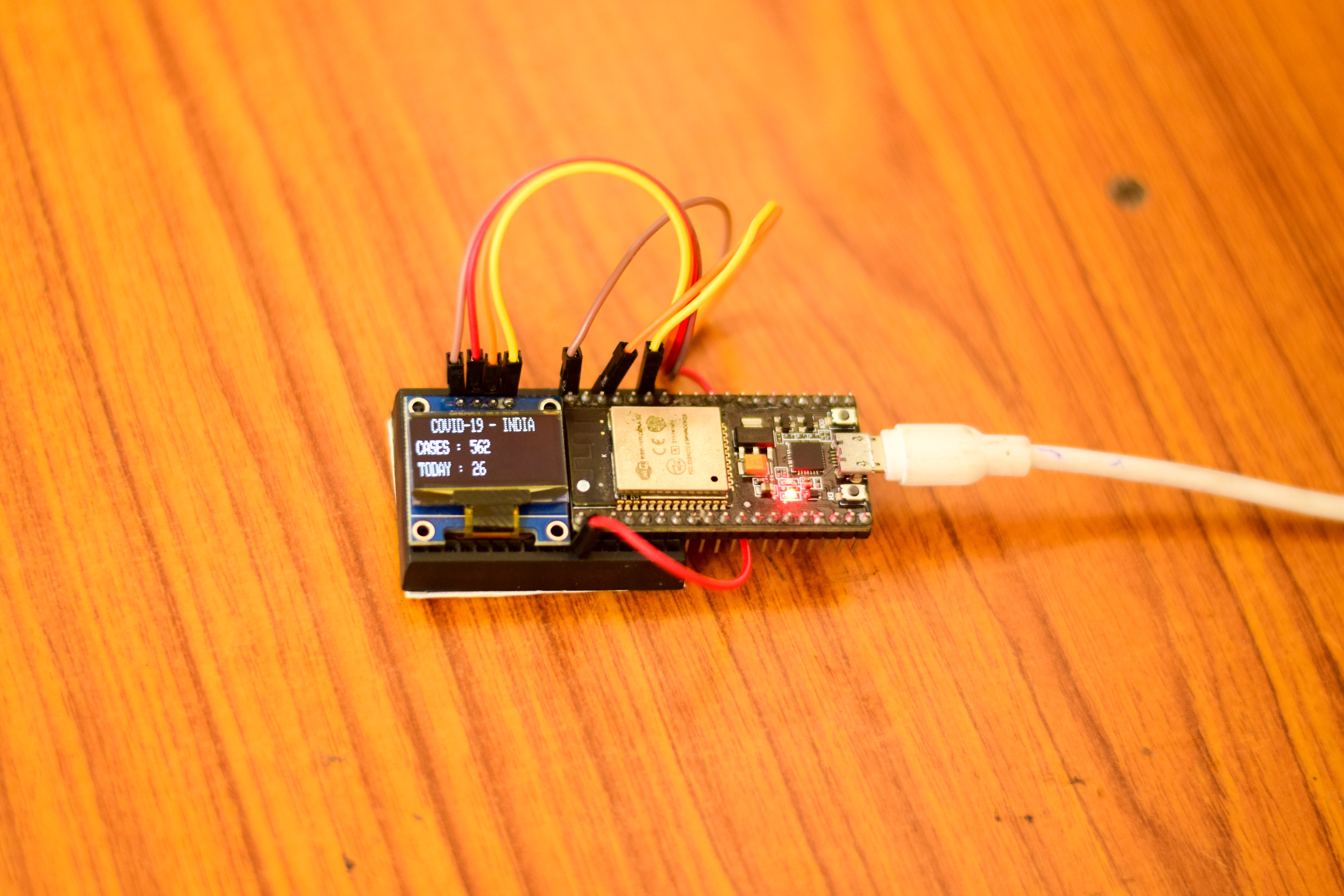
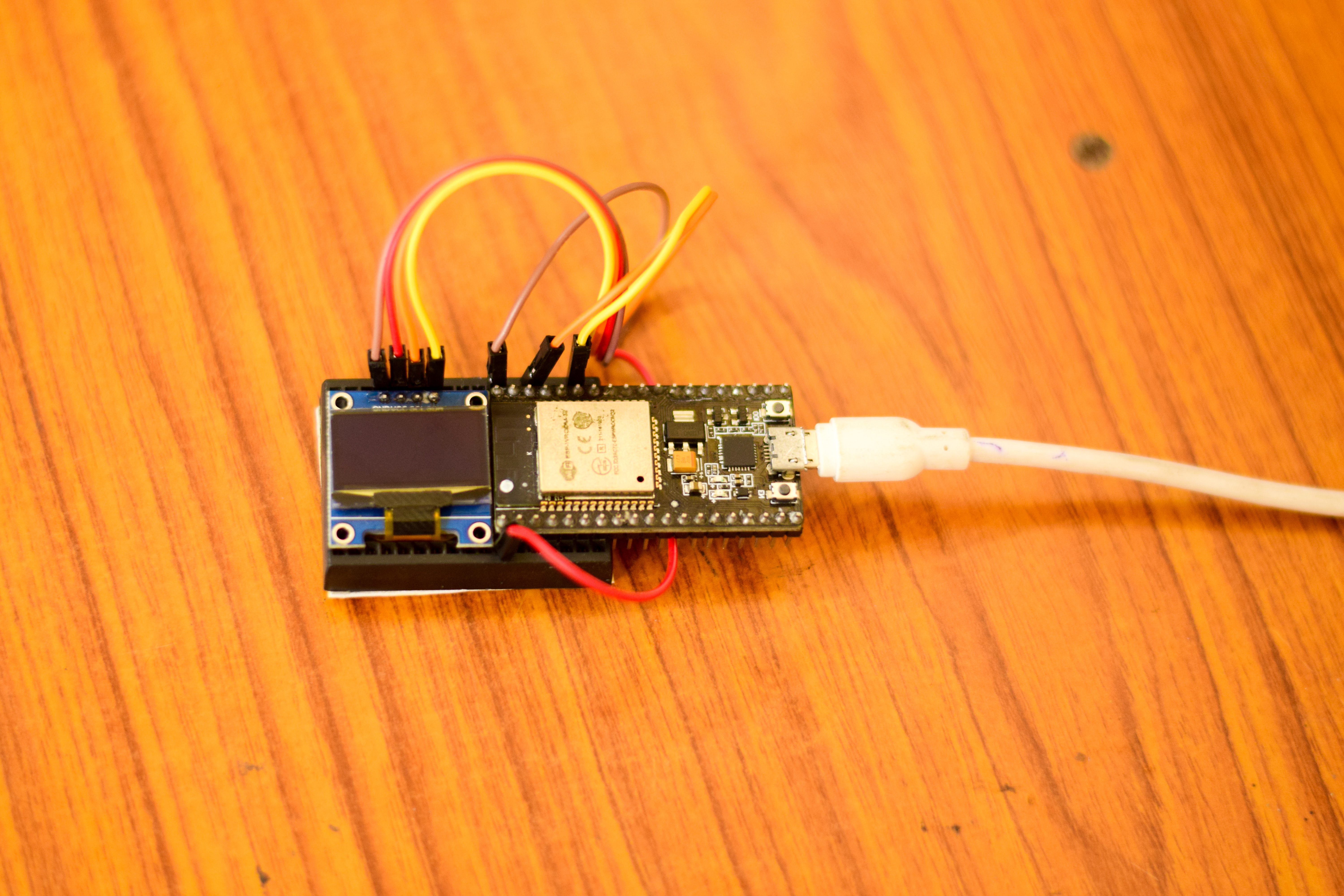
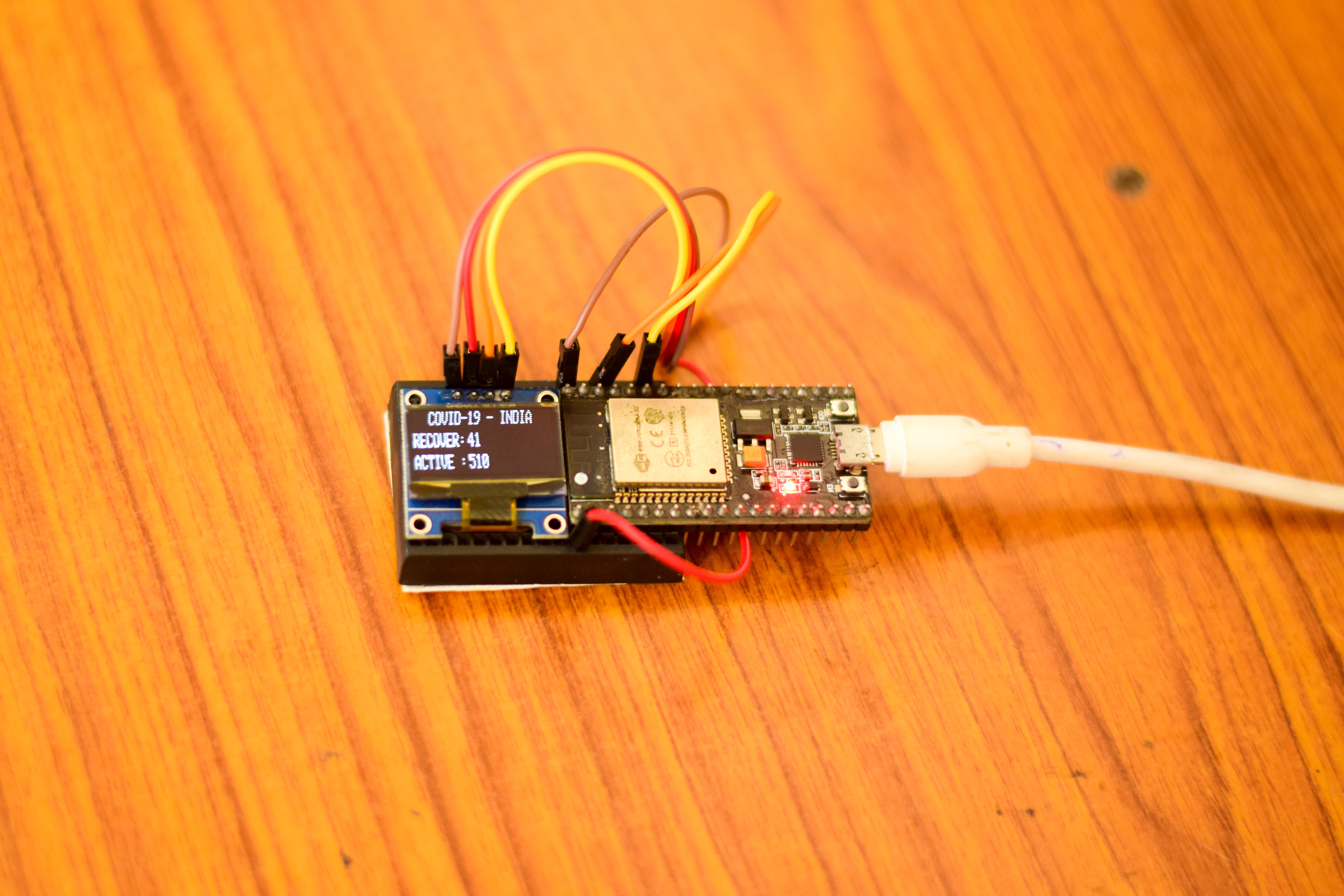
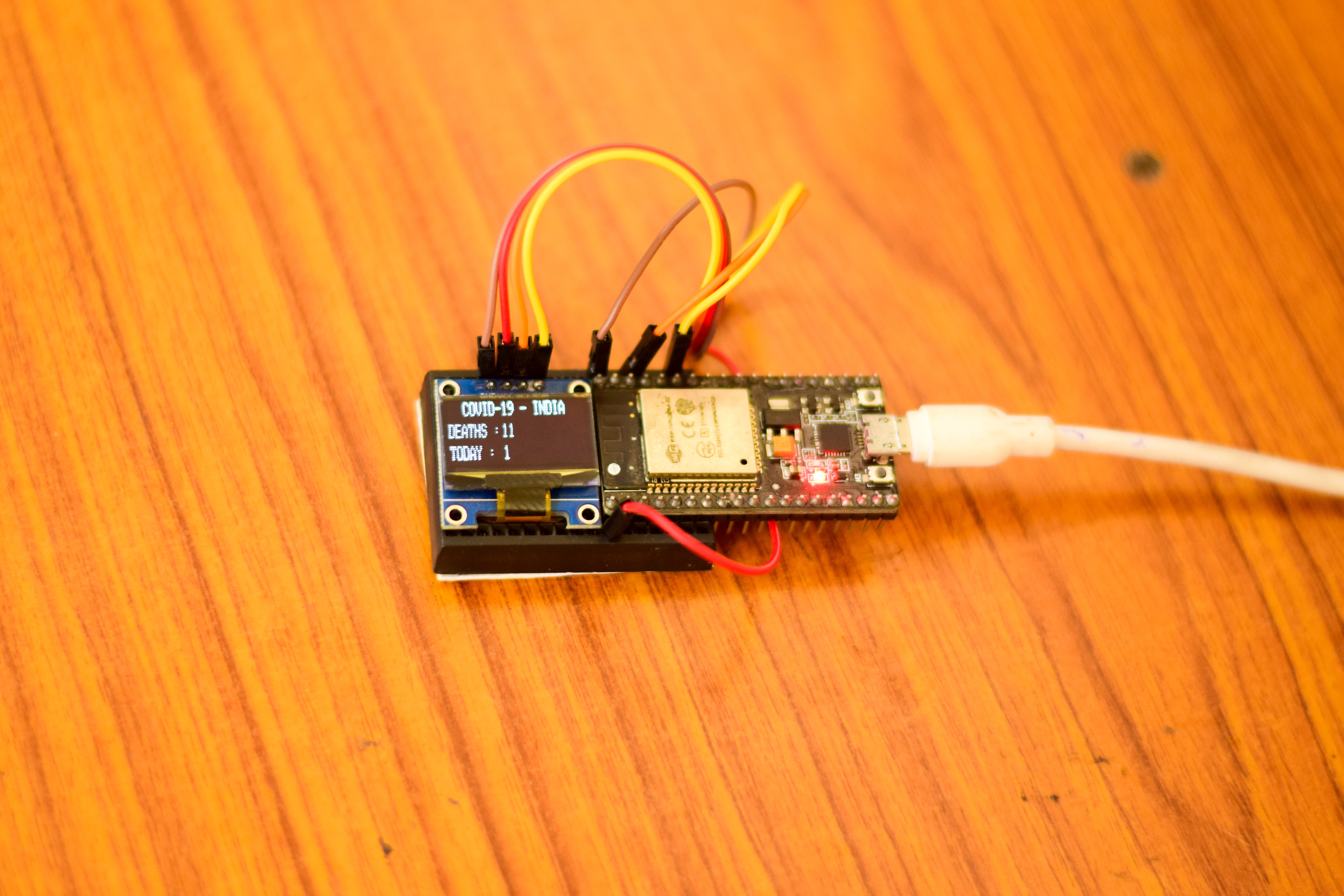
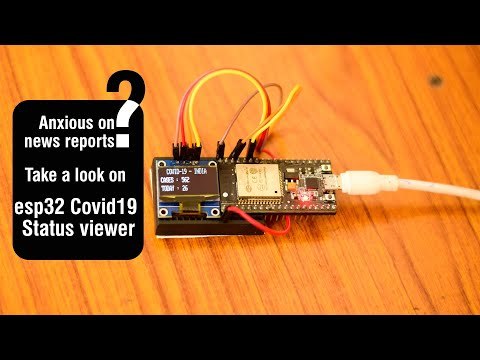
This project just get status of COCID19 in json format and display it into the OLED.
Grab Things
1. Esp32 Development Module
2. 128x32 OLED Display
SOFTWARE
1. Arduino IDE (Install esp32 boards using board manager)
2. OLED Display Library
3. Arduinojson Library
Coding
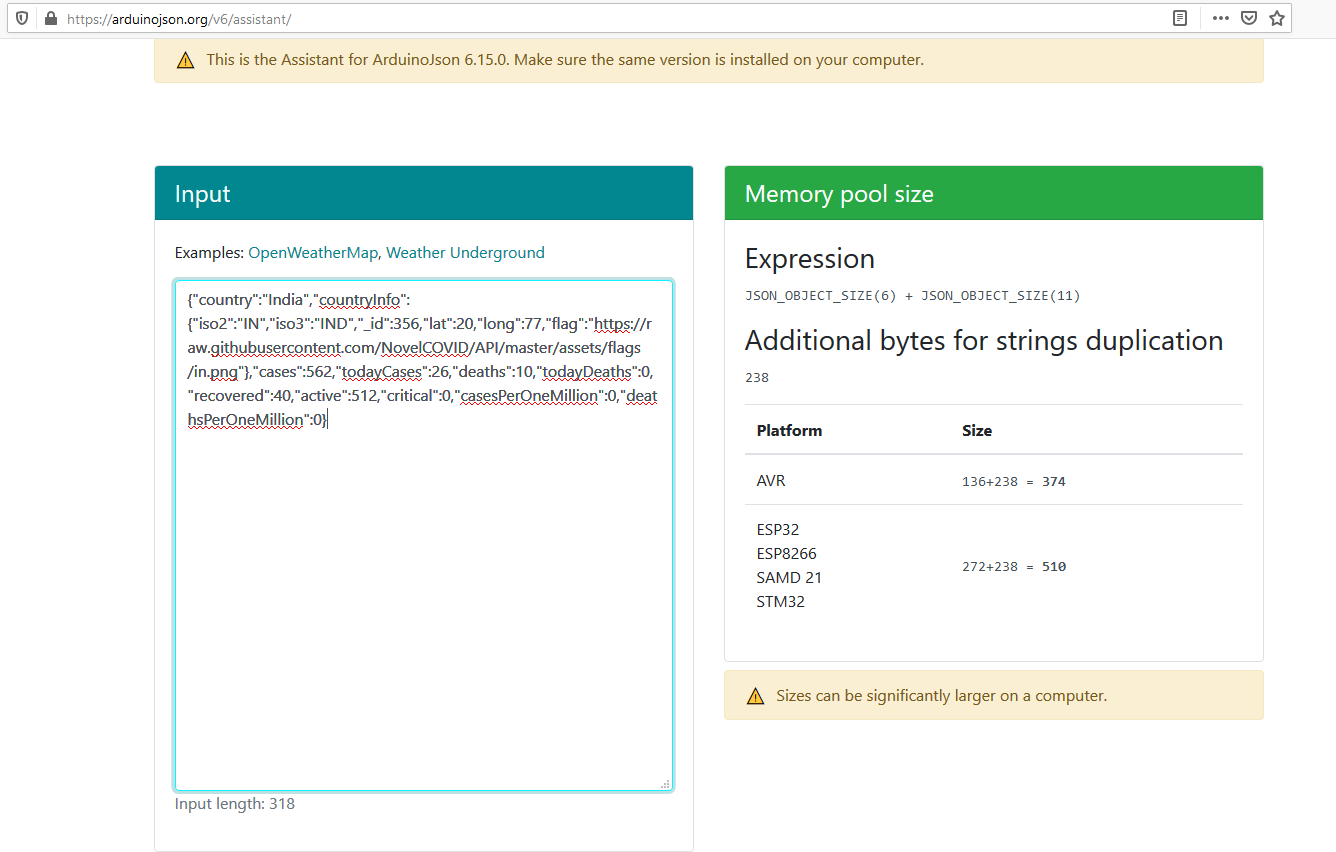
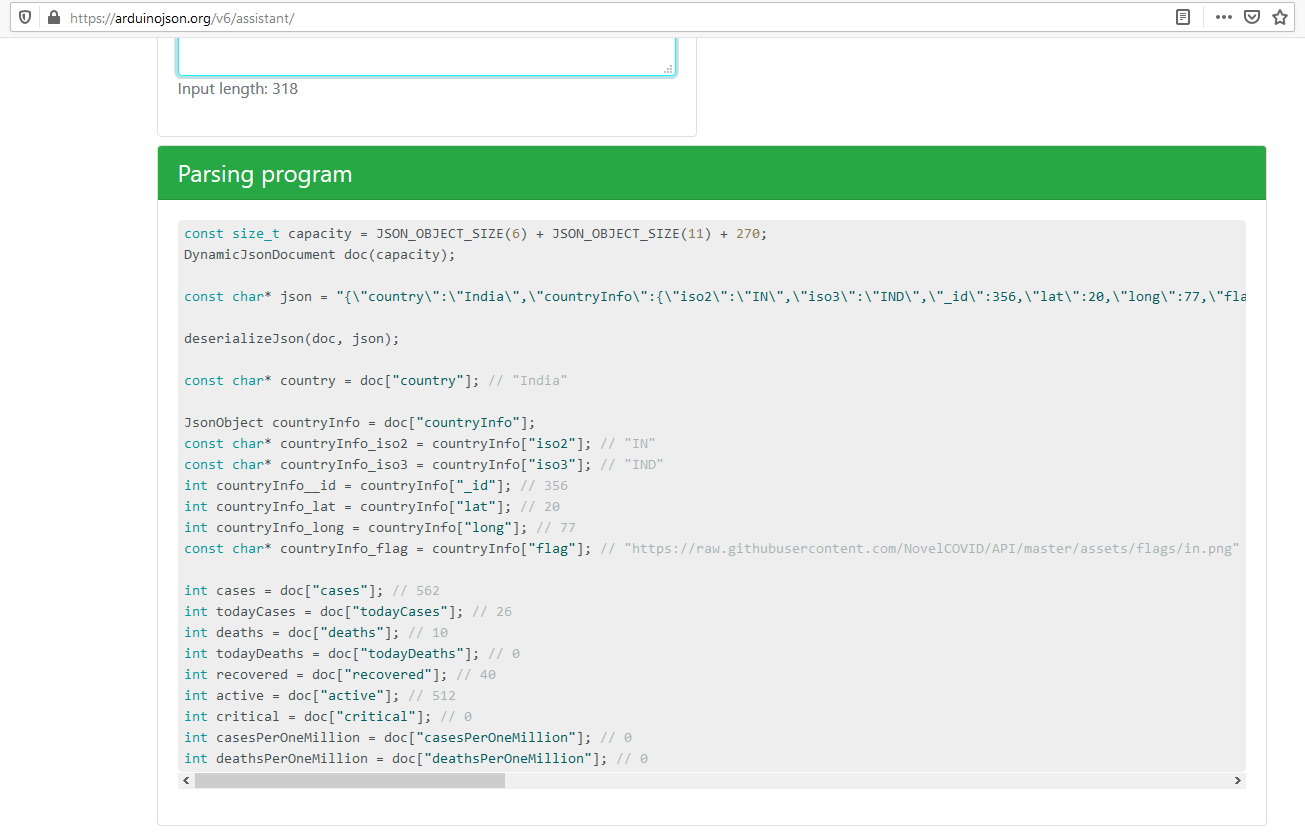
1. First install esp32 on Arduino IDE.
In your Arduino IDE, go to File> Preferences.
Enter https://dl.espressif.com/dl/package_esp32_index.j... into the “Additional Board Manager URLs” field as shown in the figure below. Then, click the “OK” button
Open the Boards Manager. Go to Tools > Board > Boards Manager…
Search for ESP32 and press install button for the “ESP32 by Espressif Systems“ Click install.
2 Installing Libraries
Goto Sketch>Include Library > Manage Libraries.
Type SSD1306 and instal Adafruit SSD1306
Type Arduinojson and install ArduinoJson by Benoit Blanchon
3. After installing required libraries copy and paste code (or clone) from below link :
https://github.com/Anirudhvl/ESP32-COVID19-Status-...
4. Upload to the esp32.
5. If you want to change the country goto :
https://github.com/novelcovid/api
and see their documentation.
6. If you want to change the country or other data, first get the response json and paste it to
https://arduinojson.org/v6/assistant/
Then calculate the dynamic size. Easily just copy the entire code from
Parsing program and paste into the parseJson() function on the sketch.
Setting Up Hardware
OLED Pin Connections
------------------------------------------
OLED - ESP32
---------------------------------------------
1. GND - GND
2. +3.3v - 3v3
3. SDA - Pin 21
4. SCL - Pin 22
Theory
This project sends a GET request to
https://corona.lmao.ninja/countries/india
and pass the response to Deserialize function to split the data. Deserialize is method from Arduinojson.