ESP32 Based Clock

)
Tutorial how to build a clock based on an esp32 with a built-in oled display, with a touch button, without any other parts, no wiring/soldering required.
Parts & Libraries
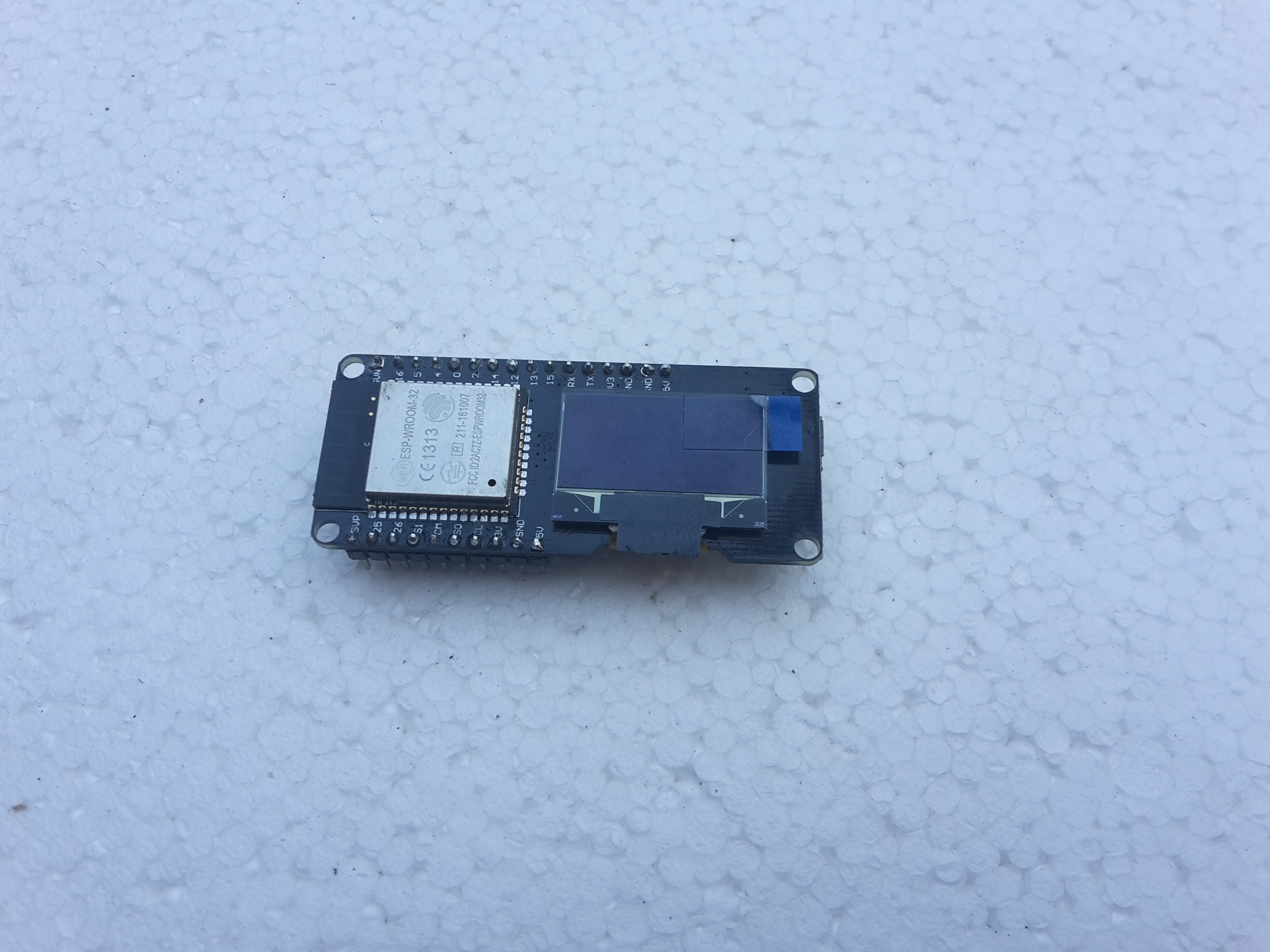

Code
First of all make sure you have the esp32 package added to your board manager (follow instructions here if you don't).
The code is on github, link here.
Download it or paste it in an arduino sketch. Make sure to change the ssid, password and timezone.
Select wemos lolin32 as your board and upload your code (might need to hold boot and press en buttons before uploading).
Done
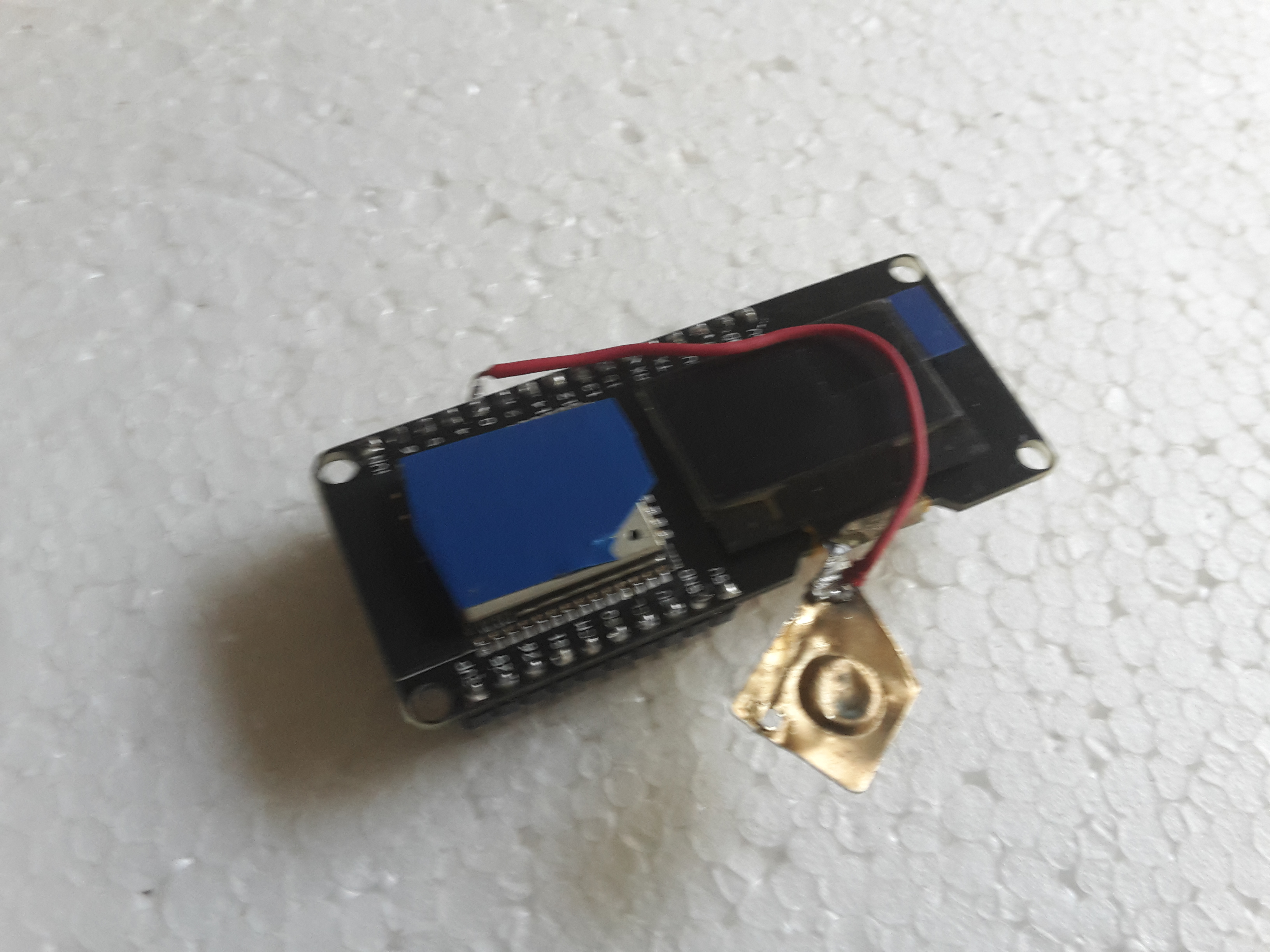
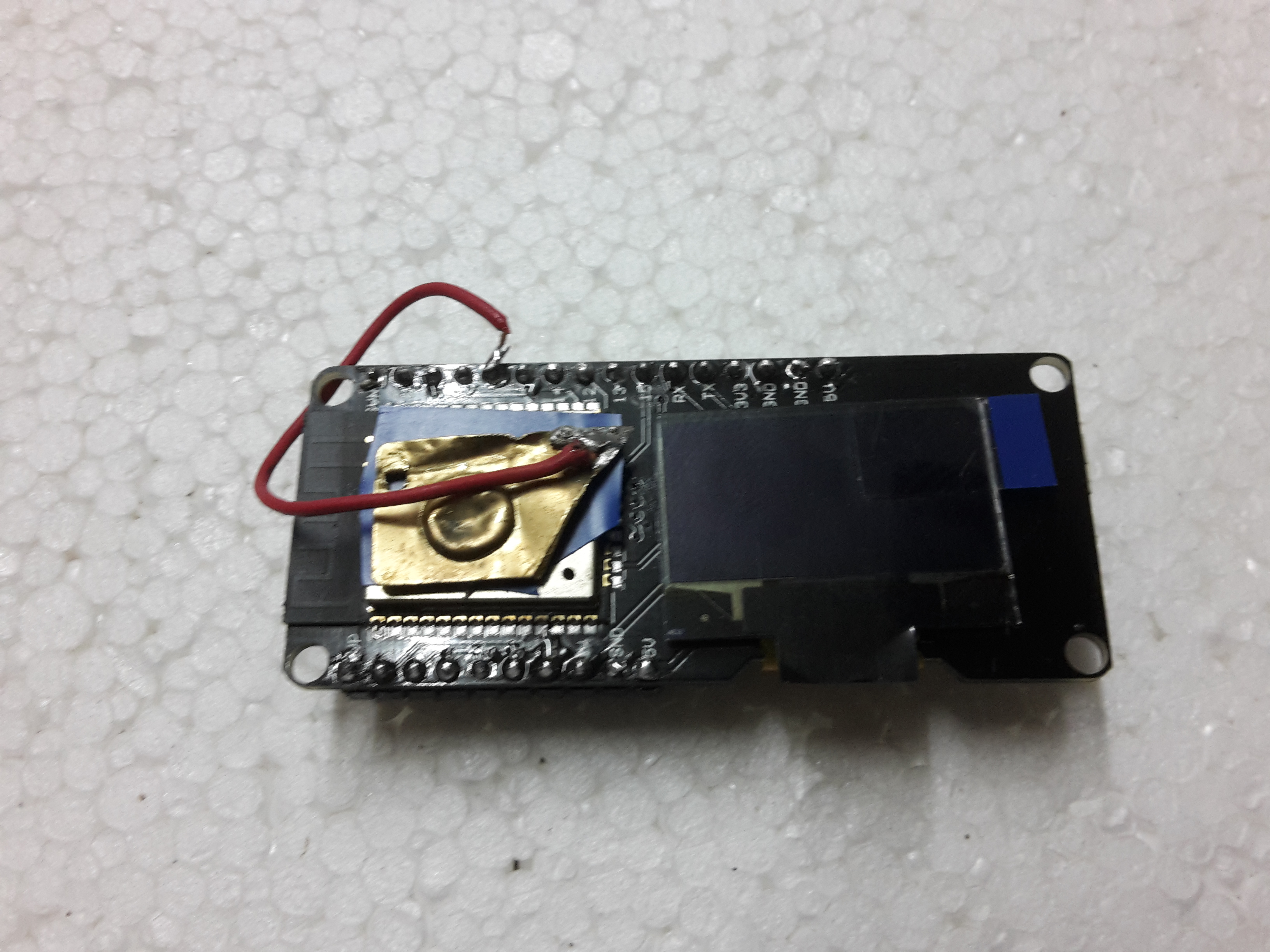
Now the clock should be done. To toggle date view, just touch the T1 or 0 pin on the esp.
Improvements
If you want to make it cooler, you can solder a wire on pin GPIO0, then attach a metal small plate/coin on the other end. Insulate the metal cover of the esp and fix the plate/coin there (with some hot glue).
Issues
If you have any other issues don't hesitate to leave them in the comments.