ESP 8266 Nodemcu RGB LED Strip Controlled by a Webserver Remote
by electronicGURU in Circuits > Arduino
9555 Views, 12 Favorites, 0 Comments
ESP 8266 Nodemcu RGB LED Strip Controlled by a Webserver Remote

In this instructables we will learn how to convert a nodemcu into a IR remote of the RGB LED strip and that nodemcu remote must be controlled by a webpage hosted on mobile or pc by nodemcu .
Gather Your Components
.jpg)
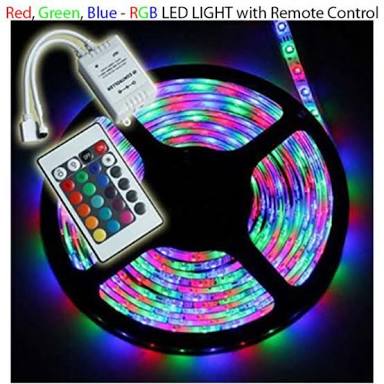.jpg)


BUY PARTS:
BUY Nodemcu ESP8266:
https://www.utsource.net/itm/p/8673408.html
Buy USB Cable :
https://www.utsource.net/itm/p/8566534.html
BUY 12V ADAPTER:
https://www.utsource.net/itm/p/8013134.html
//////////////////////////////////////////////////////////
so for this project we will need following components :-
Nodemcu (esp8266)-
https://www.banggood.com/NodeMcu-Lua-WIFI-Internet...
https://www.banggood.com/3Pcs-NodeMcu-Lua-WIFI-Int...
https://www.banggood.com/Wemos-NodeMCU-V3-CP2102-L...
RGB LED Strip (with controller & remote):-
https://www.banggood.com/DC12V-24W-2A-5M-Waterproo...
https://www.banggood.com/DC12V-5M-Non-waterproof-3...
https://www.banggood.com/DC5V-1M2M3M4M5M-USB-IP67-...
IR LED
220 ohm resistor
Install the Library & Upload the Code
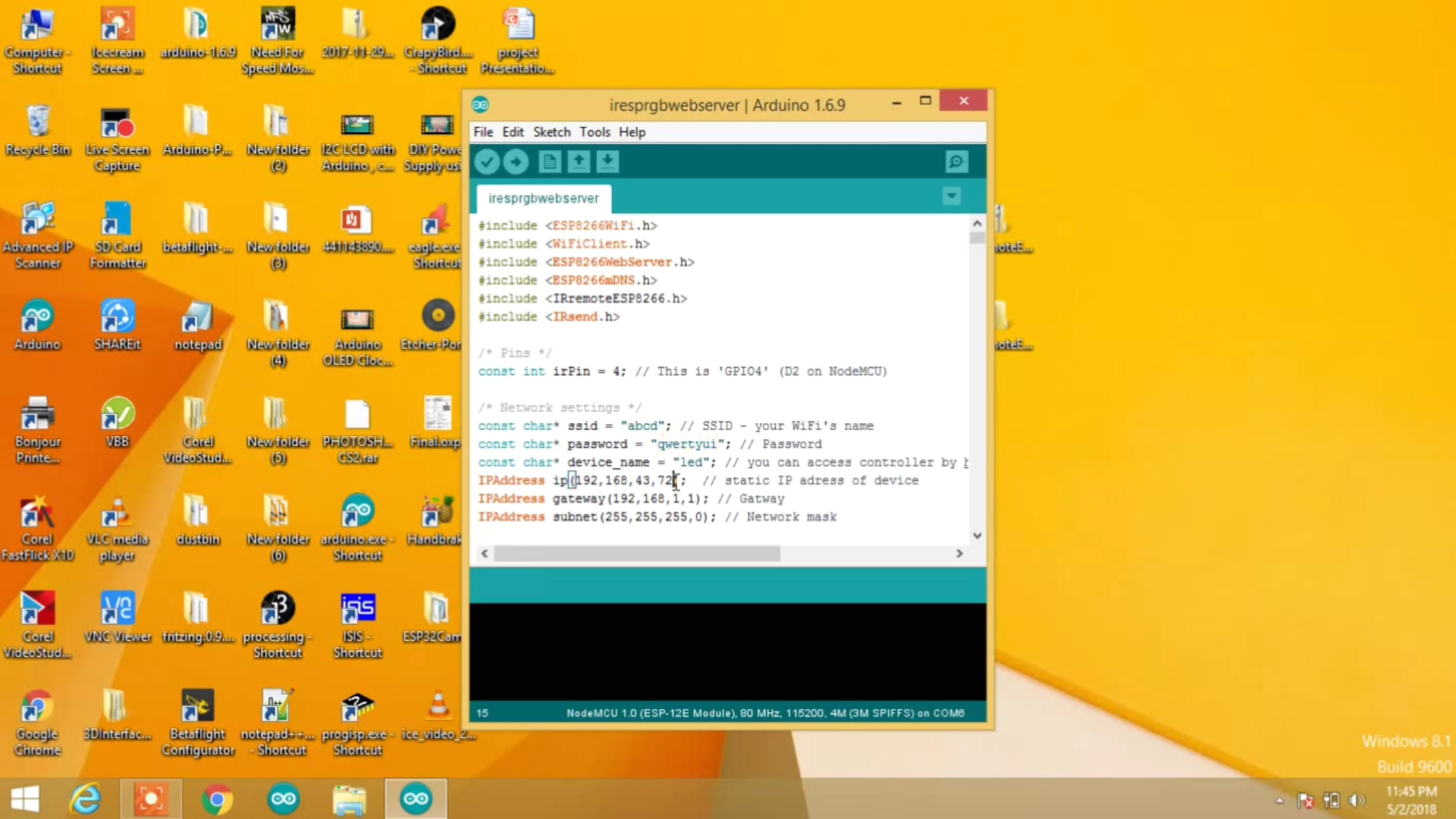
For this project you need to install "IRRemote-ESP8266" library in your Arduino IDE
So download the given file and you'll find the library & code both in that zip file & install the library into Arduino IDE .
Library & code file link -
https://drive.google.com/file/d/1zDSB0MJJLiaVQWQW6...
So after installing library then you'll find a code in it named as "iresprgbwebserver" code & open that code then enter your network (wifi router/hotspot) ssid and password in the code & upload it to your nodemcu.
If having issue in installing library then refer video for help.
Circuit
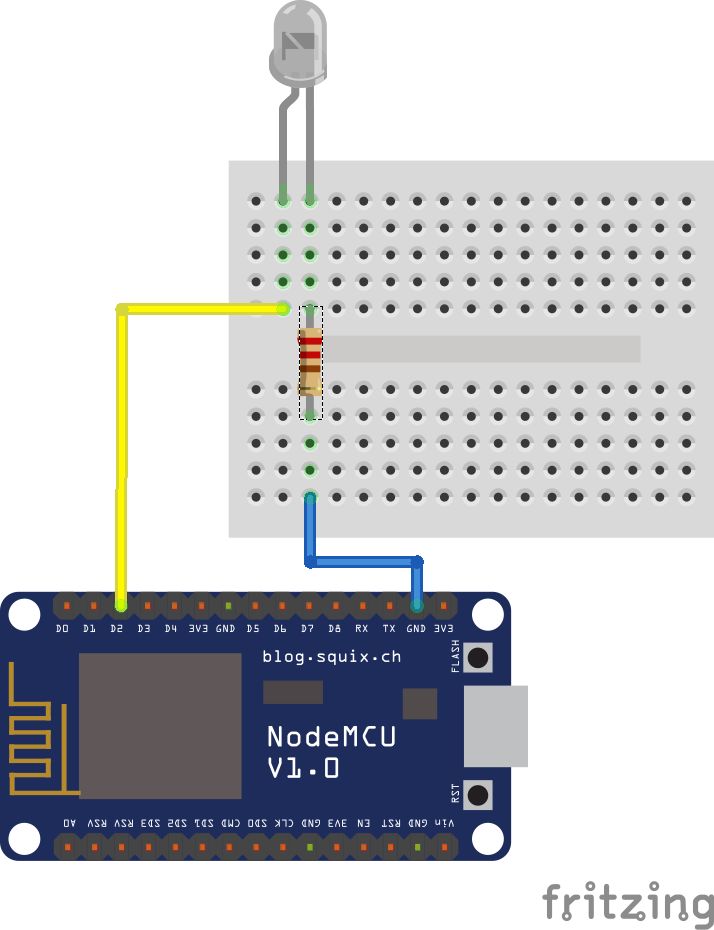
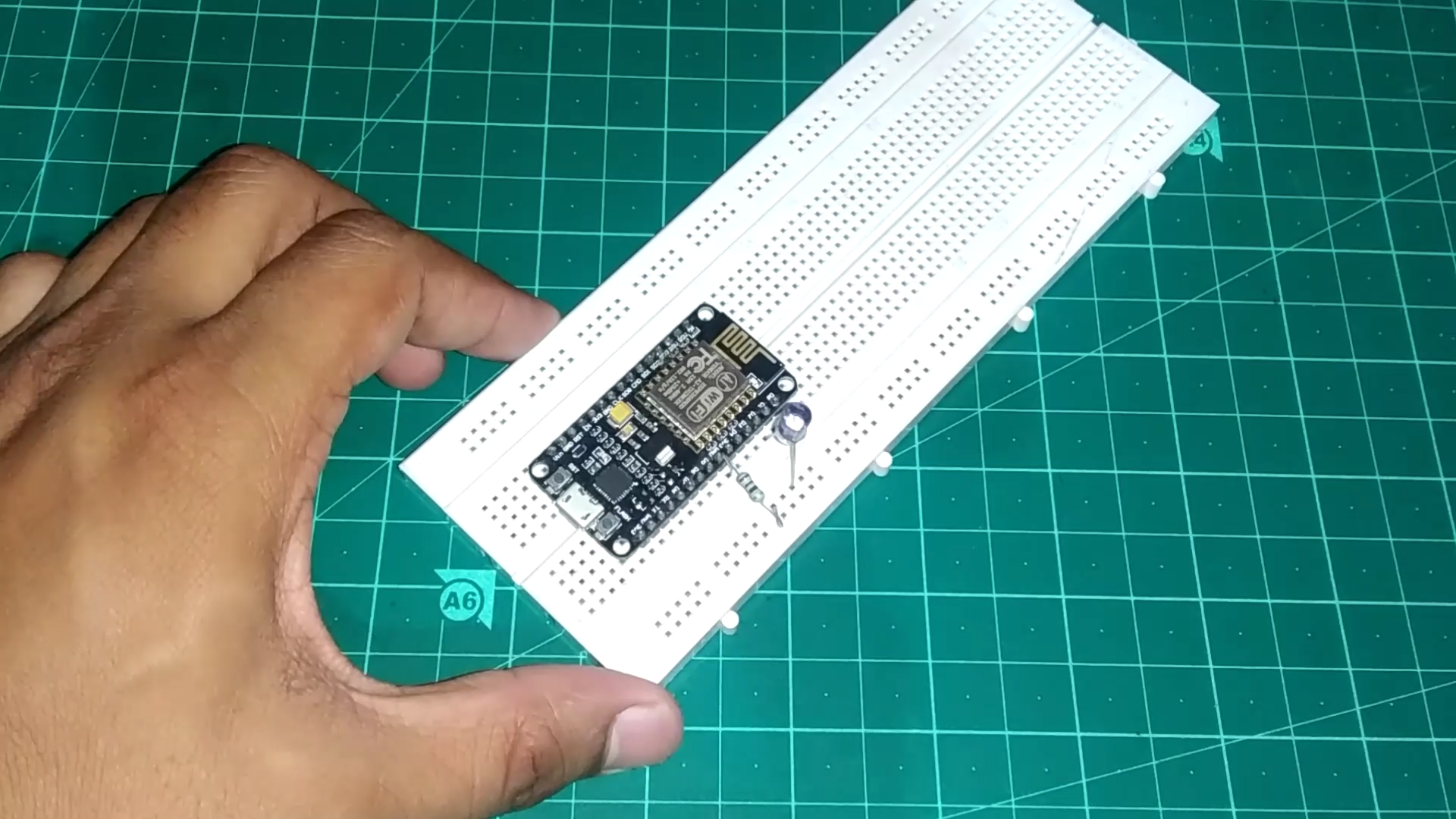
The circuit is very simple all you need to do is to connect the IR LED along with 220 ohm resistor to the pin D2 on the nodemcu as shown in image given.
RGB LED Control



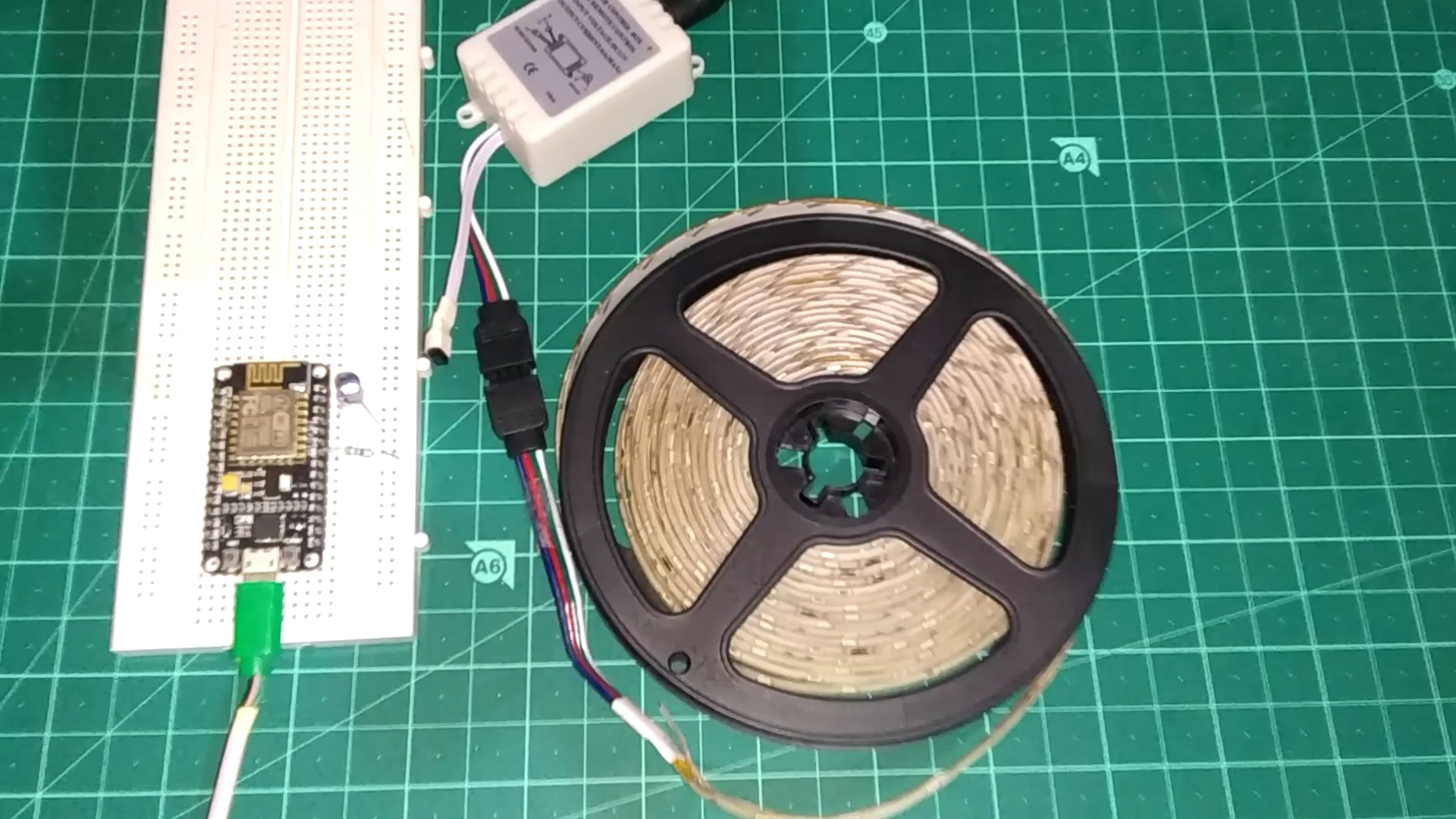

so connect your mobile or your pc to the same network of which ssid & password you entered in the code then open the browser & type ip "192.168.43.72" and open this page & the remote as shown in image will appear then place the receiver of controller of RGB LED Strip near the IR LED connected to the nodemcu so that IR receiver of LED strip will receive data properly & when you press any key the browser the LED strip will behave according to the key pressed in the browser.
IF having any issues refer video for help.
Enjoy making this project, have fun....