ELA Logic Puzzles With Makey Makey
by MakeyMakey in Teachers > Pre-K
1576 Views, 2 Favorites, 0 Comments
ELA Logic Puzzles With Makey Makey
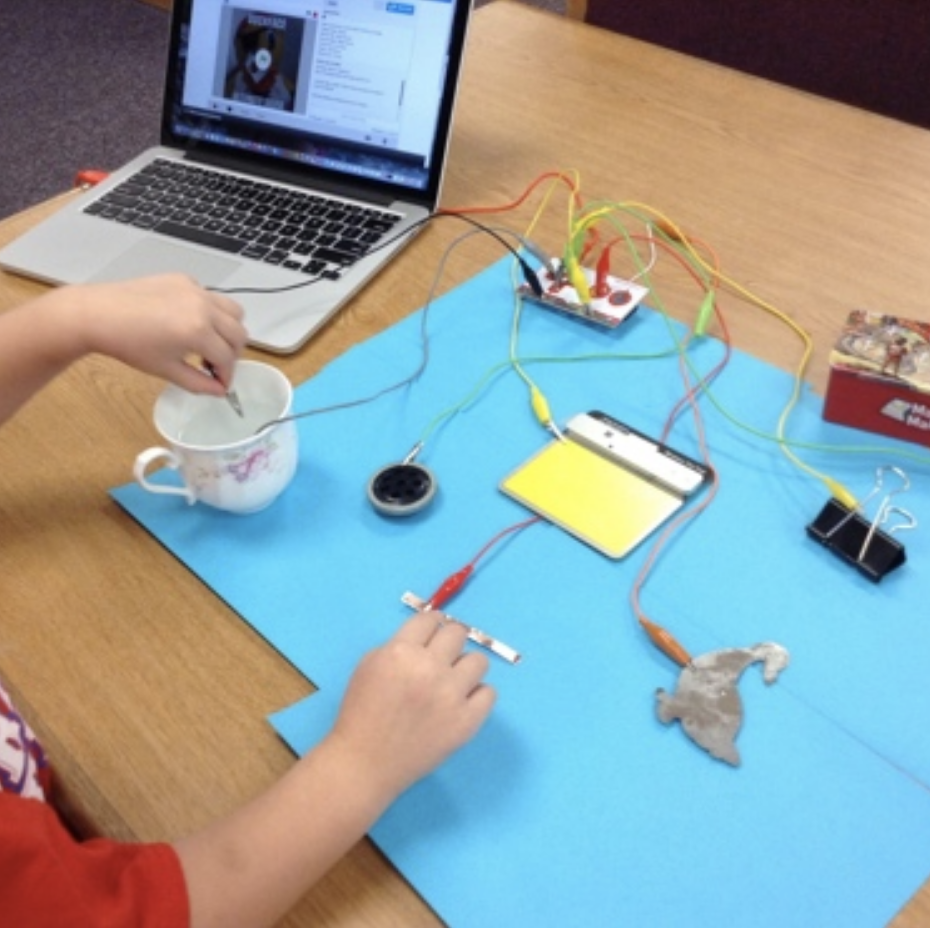
With just a little programming instruction, your students will be able to incorporate real life objects with rhyming riddles to construct a logic puzzle in Scratch.
Supplies
Makey Makey Classic, Assortment of conductive materials (metal objects, marshmallows, water, etc), Scratch account,
Lesson Objectives
Scratch linkhttps://scratch.mit.edu/projects/24096517/
Click here to remix this project on Scratch
Lesson Objectives
- Learn the literacy of coding with drag and drop programming
- Use "when block" to create logical sequence and program keys
- Create logical expressions to work with Makey Makey and conductive materials
- Use pen tool to draw geometric patterns in Scratch
- Craft riddles and rhyme schemes to create a logic puzzle
- Storyboard game and revise for most logical sequence
- Write a logical sequence of events for Scratch game
This lesson plan is intended for use by teachers, not as a project assignment for students. But you know, do whatever you want.
Educator Tip:
Note on StandardsThese lessons were developed with the idea that teachers all over the globe and a variety of grade levels could hack the lesson plan to meet their students' needs. Therefore, these are just some of the standards the lessons are based on, and not an all-inclusive list. Many of the CCSS align by grade level, so if you teach 9th grade, you could find the stair-stepped standard for CCSS.ELA-LITERACY.W.8.6 by looking at CCSS.ELA-LITERACY.W.9-10.6.
Scratch
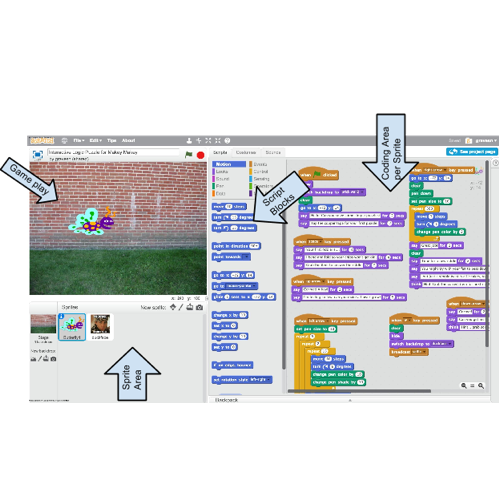_500_5009005635516484055136.png)
Students will learn to program keys for a Sprite (character in game) and create dialogue for the Sprite.
- Sign into Scratch.
- Familiarize yourself with the Scratch work area.
More Scratch
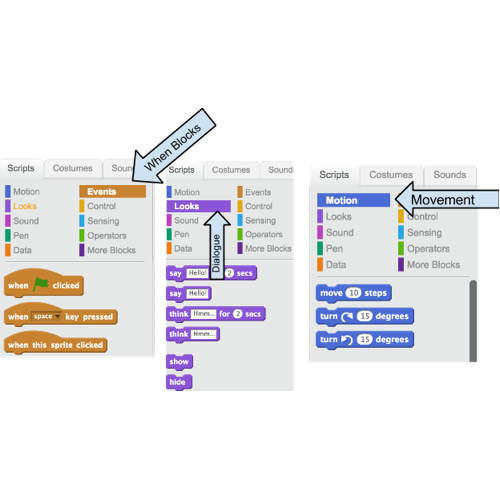_500_5007874612822717331288.png)
Familiarize yourself with the Scripts (Blocks) for this program.
Pick a Sprite & Backdrop
_500_5003423779796991493011.png)
Pick a sprite and a backdrop - or make your own!
When Block
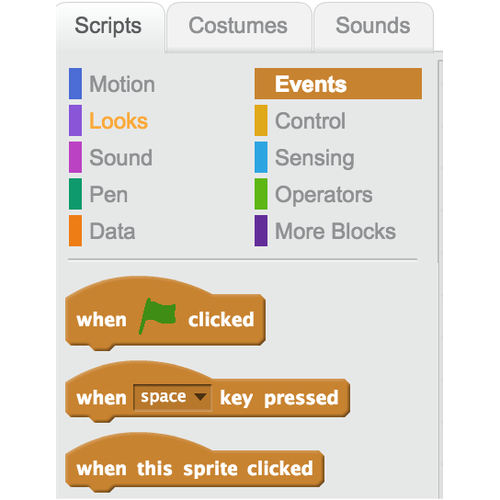
When Block: All games need to start somewhere, and the first thing you need to do is program your game to start by dragging a "When (Green Flag) Block" to your "Scripts" area for your main Sprite.
Looks Block
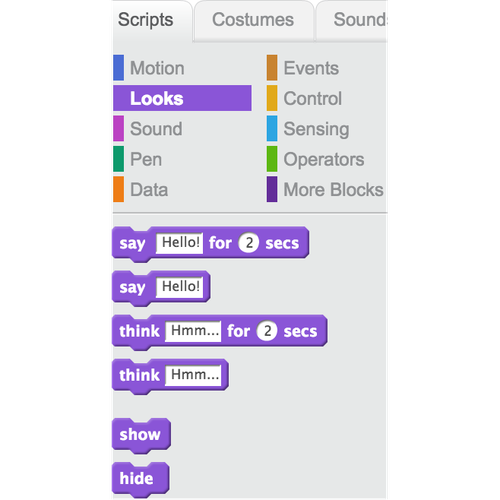
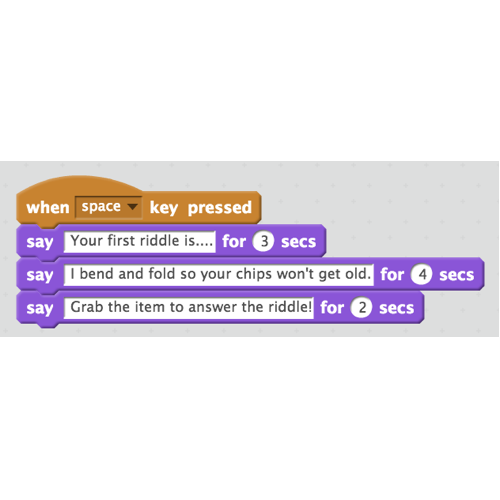_500_5005990989417263678630.png)
Looks Block: Next you need to program your Sprite to speak. Click on the purple "Looks" in the Scripts area to find a "say Hello! block." Change "hello" to a funny riddle. Drag the purple block to your "When (Flag) clicked" until it clicks together. You can click on your script to run it and see how it functions.
Draw a Geometrical Shape
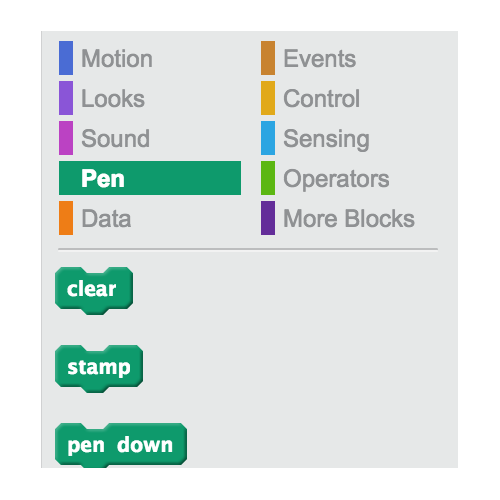_500_500155033196399318030.png)
To draw geometrical shapes, you'll need to use the Pen tool.
Code the Shape
Here is the code I used to draw a circle. Try other geometric shapes.
Program to "Show"
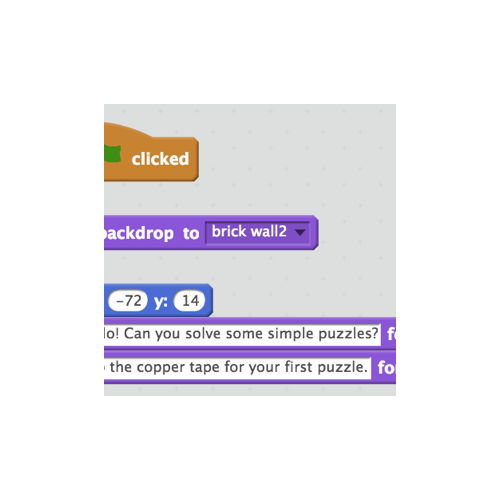
If you create multiple levels or use multiple sprites, you'll have to program your sprite to "show." You also want to drag a blue "go to x: y:" block so that your sprite always starts in the same place.
Coding Logic
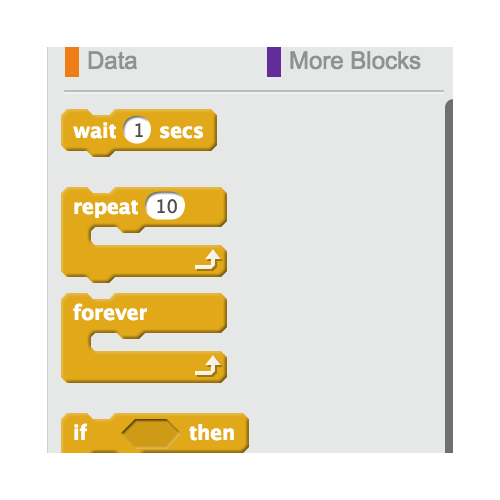
Small bits of code that can create complex games
- If/Then Statements - Great explanation and writing lesson here.
- Repeat Block - Put scripts inside the repeat block that you want to loop multiple times. (This is how I had the butterfly draw a flower in my game. However you can also use this to create motion, etc.)
Storyboarding
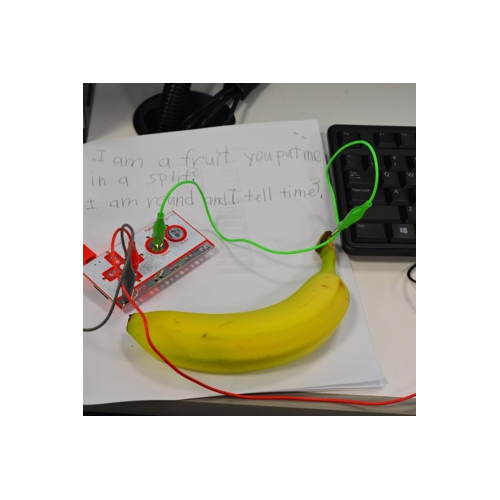
Create storyboards before making your game.
Here's my
My example riddles:
"I bend and fold, so your chips won't get old" (chip clip)
"I'm feeling so low, can you make a flower grow?" (touch water)
"You might try with your fist to beat down the door, but just a simple twist is all it takes, to lead you to a new floor." (key)
Educator Tip:
Teach students about writing riddles as poetry and emphasize the importance of sequence in writing your own game.
- Read Write Think lesson "Teaching Poetry Through Riddles."
If you have time, let them work in partners to check the sequence of the game before creating the logic puzzle in Scratch
Make Your Poster
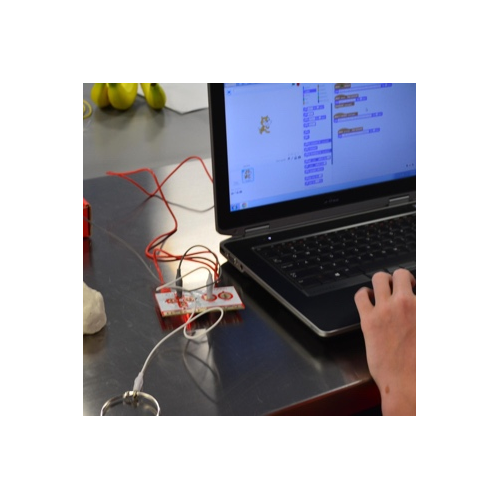
Use your Scratch coding skills and storyboard to create a logic puzzle poster!
Attached your Makey Makey to it and play.
Educator Tip:
Note: For younger students, give them specific objects like bananas and Play-doh to write their first riddles. I had a group of 6-8 year olds successfully create a very simple riddle game! We just wrote riddles, made the game, and then connected the Makey Makeys to test their programming
My Example
Here's my example you can review.
Resources
Storyboard from Goochland County Public Schools. Visit their site for planning, lessons, and great ideas on utilizing Scratch in the classroom!
Marji, Majed. Learn to Program with Scratch: A Visual Introduction to Programming with Games, Art, Science, and Math. , 2014. Print.
Walter, John Paul. "What Am I? Teaching Poetry through Riddles - ReadWriteThink."Readwritethink.org. NCTE. Web.