Drawing 3D Letters ("N")

This is an imagination of the alphabet "N" in 3D with a greenery theme. I will help you make one of your own. The larger the letter, the better the result, as you get more space and can incorporate more elements.
Supplies
- Ivory Sheet or Plain Page
- Graphite/Charcoal pencils
- Eraser
- Smudger (Blending Stumps)
- A letter you want to draw in 3D.
Draw Basic Structure
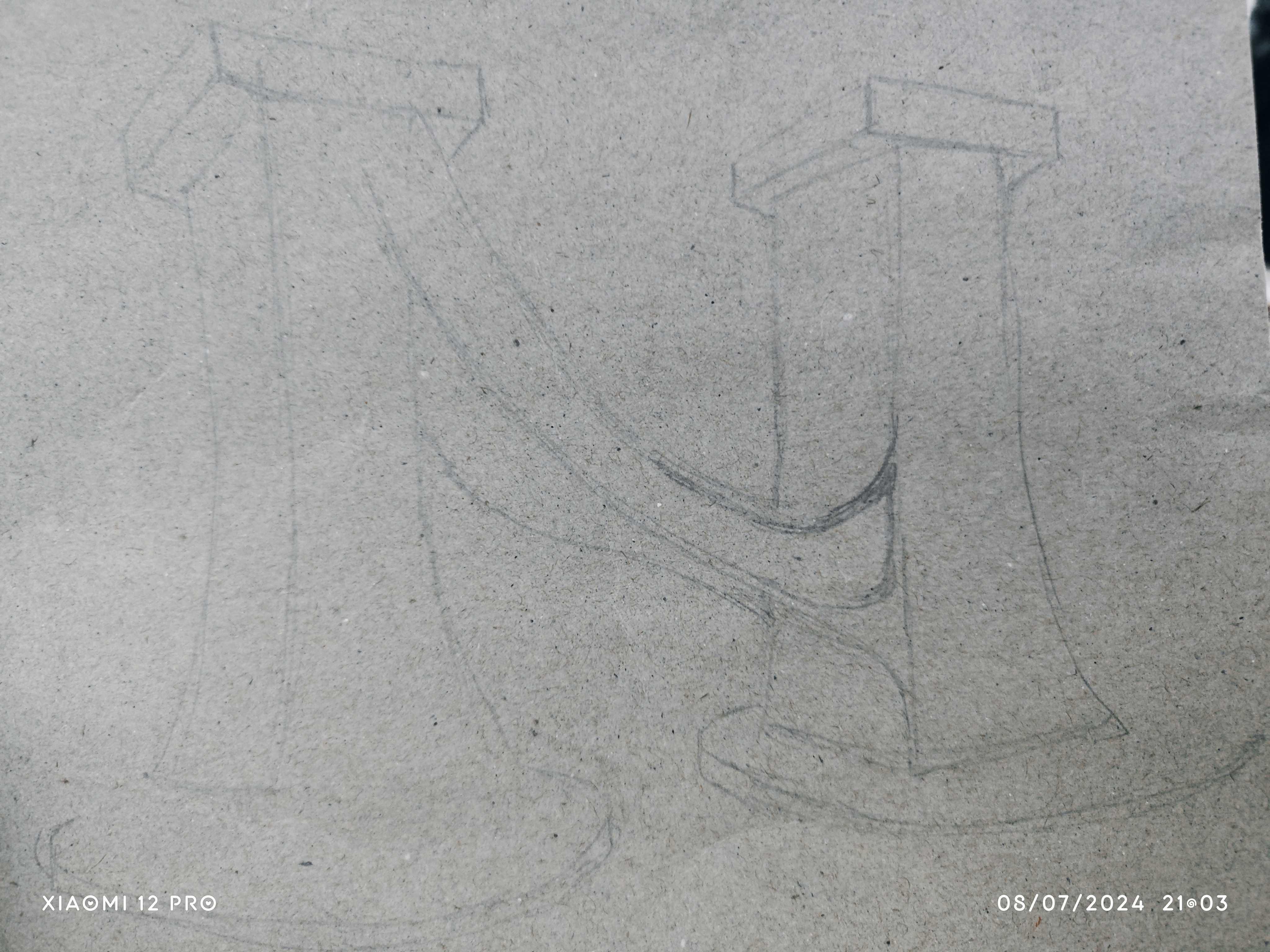
Start with drawing basic 3D shape of the letter. I chose the letter "N". You can choose your initials.
Try drawing with a harder pencil so that it is lighter. I used HB graphite pencil.
After drawing, check for improvements. Check if the vanishing point for all edges is aligned or not.
Finalize the Structure
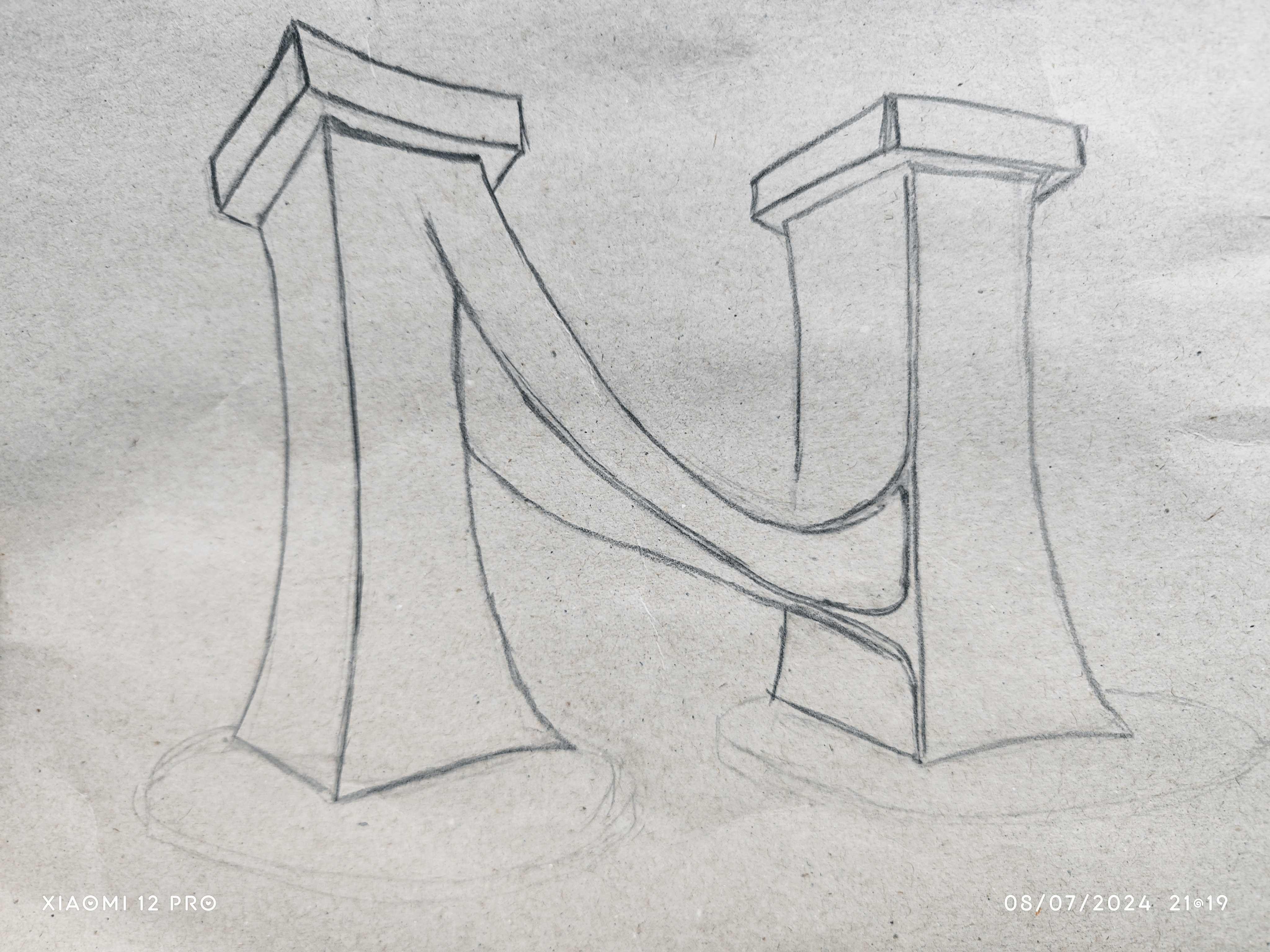
Now that the structure is verified, you can redraw it with a softer pencil. I used 10B graphite pencil here.
Adding Elements to the Structure
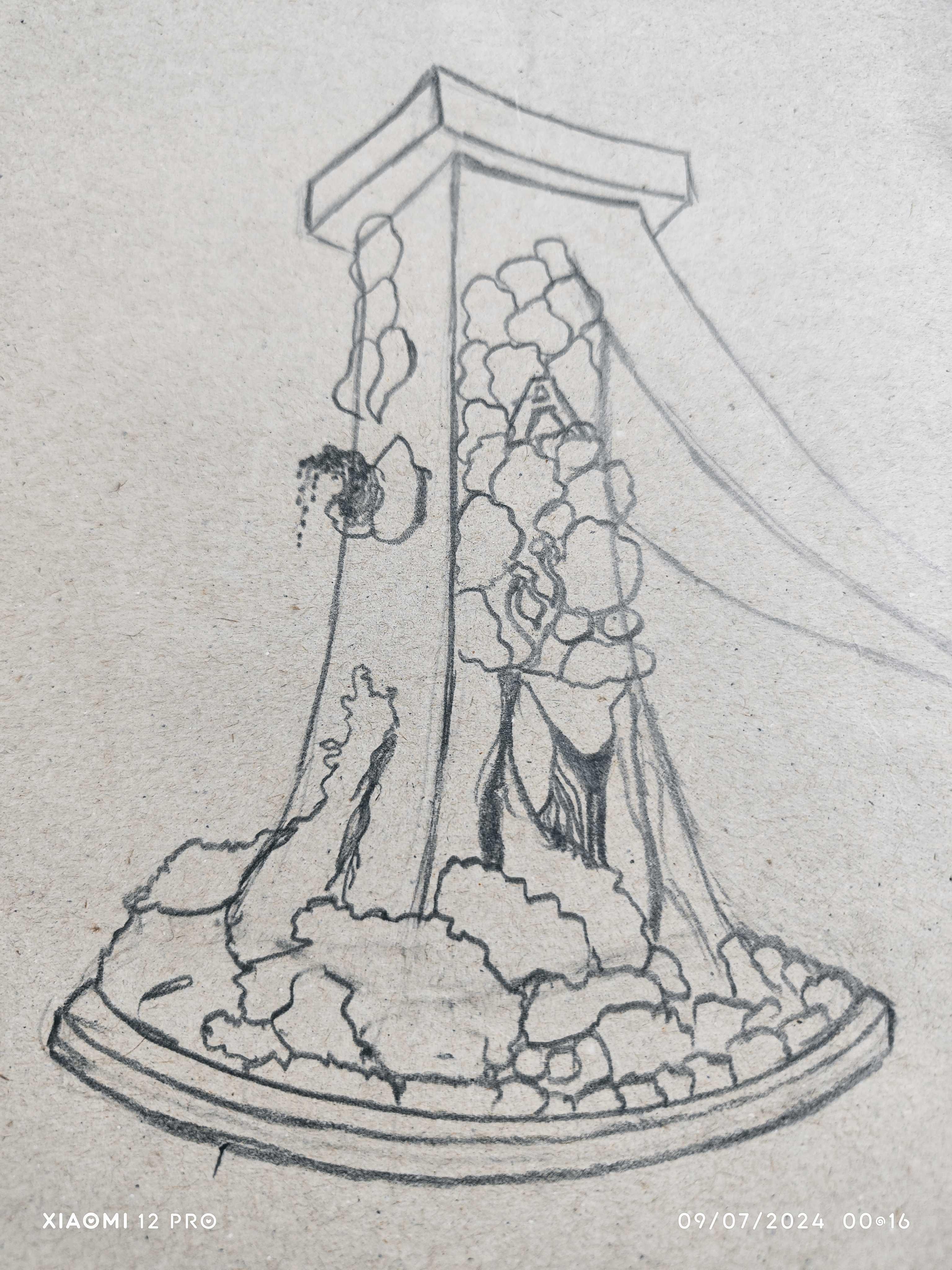
Now, to incorporate our greenery theme, let's add plants/grass to our letter. Start with basic grass outlines. No need to add much detail; just the shape and the lighting will do the work.
Fill the Elements



For creating grass, you can use the little circles or random curvy lines. Define a darker and lighter region for each element according to the imaginary light source. Use a smudger to create a smooth transition in darker and lighter regions.
Follow the YouTube video to learn shading: https://www.youtube.com/watch?v=rEh94nq6crQ
Add Interesting Elements

Add elements like water, clouds, hanging leaves, etc. to make it more lively. Proper shadows will make the 3d sketch stand out more . Now create your own and share it below