Drakan - Scavenger




The Scavenger, one of Drakan: Order of the Flame's blood craving enemies is here in paper.
You will need Pepakura in order to open the files. Just print, cut and glue him together. You can scale him as big as you want using Pepakura Designer.
>>> Download Drakan_Scavenger_Papercraft here <<<
Download Pepakura Designer here: http://www.tamasoft.co.jp/pepakura-en/
Materials


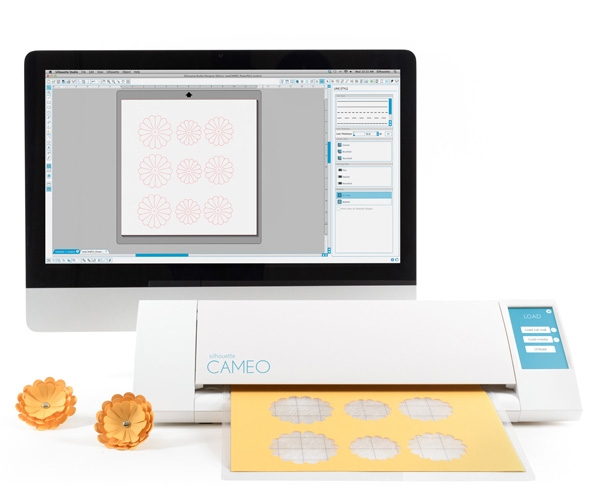
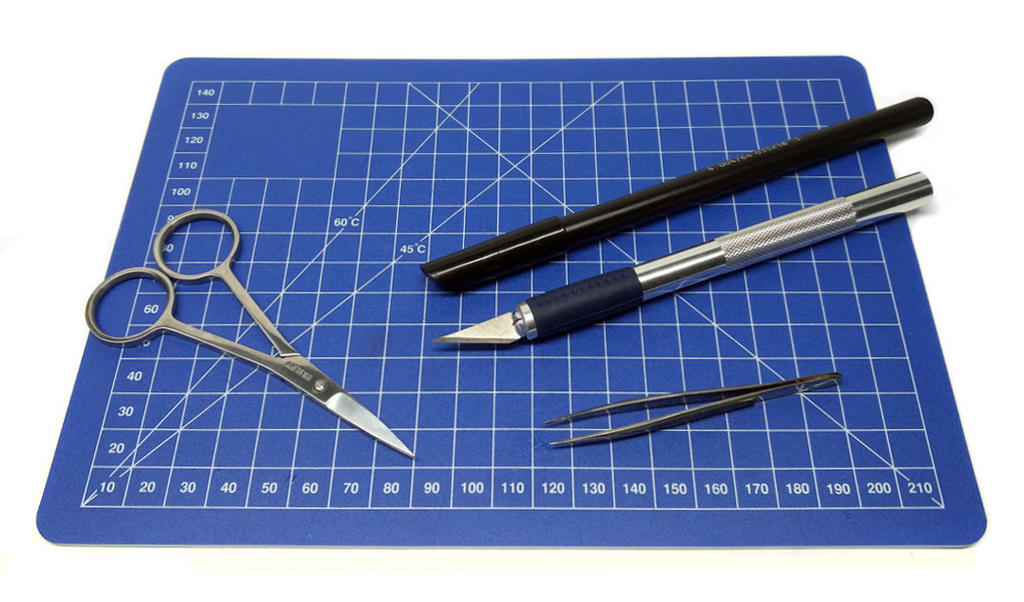
Material list:
- Aleene's Tacky Glue
- Cutting knife/scissors or Silhouette Cameo (cutting machine)
- Cutting mat
- Black marker
- Tweezers (recommended)
- Paper
- Printer
Print, Cut and Glue
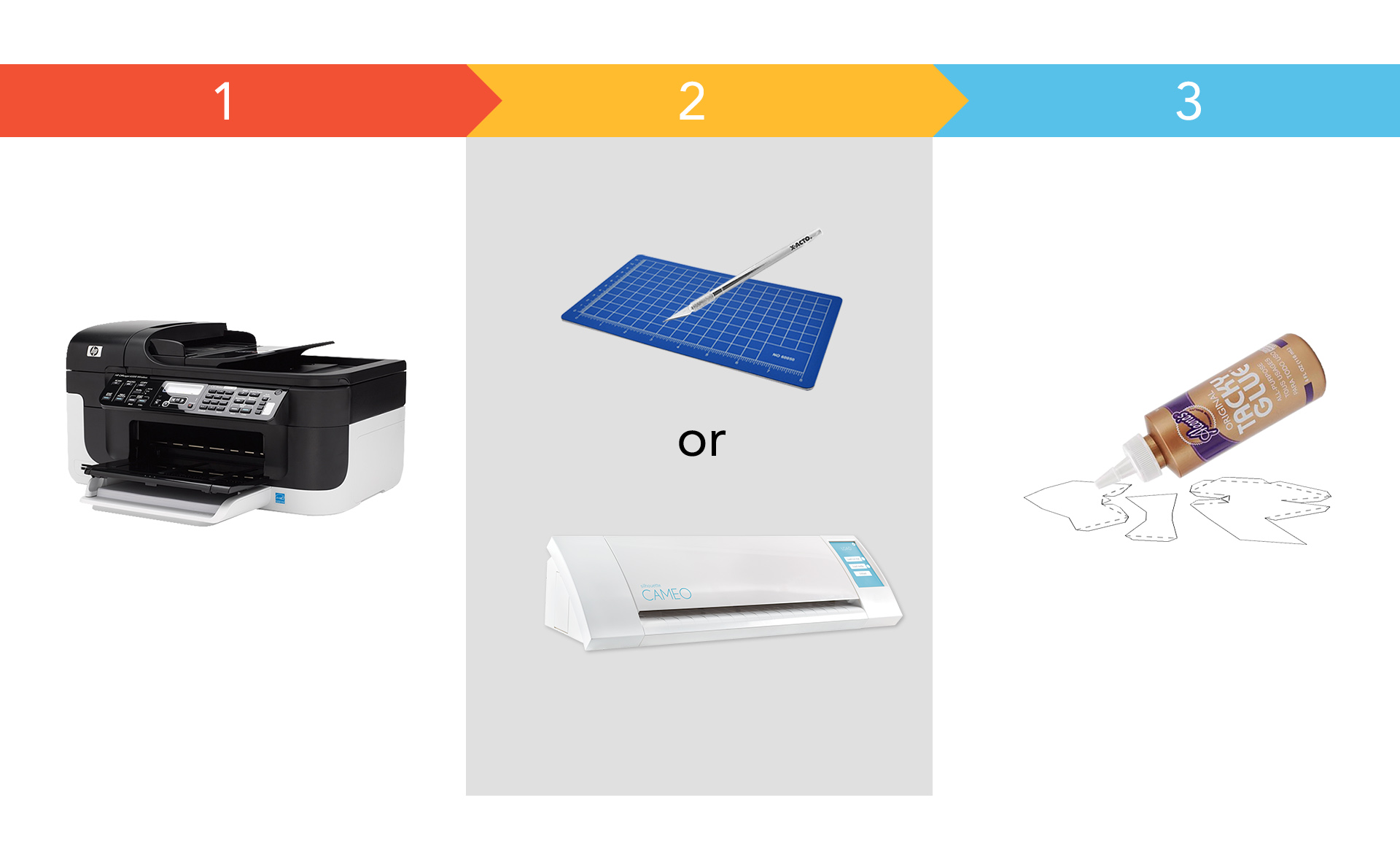
- Print out the templates.
- Cut out the parts and use a black marker to hide white edges of the paper. Only use it at dark parts!
- Fold and glue the parts together.
You can fold using a ruler, a scissor or slightly go over it with your cutting knife.
You should start gluing at the mouth, then the head and the body. Only close the body when you have attached at least the beginning of the limbs onto it, otherwise it will be hard to glue it on properly.
__ _ __ = valley fold
__ __ __ = mountain fold
If you have a Silhouette Cameo, you can use that to cut the templates by making use of the Cameo plugin for Pepakura. Found here: https://tamasoft.co.jp/pepakura-en/download/viewer_cut/index.html If you need some more help here are some useful papercraft tutorials: