Drakan - Gold Dragon
.jpg)
.jpg)
.jpg)
.jpg)
.jpg)
A blast from the past: Drakan: Order of the Flame (1999)! Well here is another papercraft of the multiplayer dragons for the collection: the gold dragon! You can find the rest of the dragons in my other instructables. You will need Pepakura in order to open the files. Just print, cut and glue him together. You can scale him as big as you want using Pepakura Designer. If you want to let him hang, just grab a needle and string and attach it at the right spot so he is in balance. If you are interrested in Drakan, be sure to check out Arokh's Lair!
>>> Download Drakan_GoldDragon_Papercraft here <<<
Download Pepakura Designer here: http://www.tamasoft.co.jp/pepakura-en/
If you are interested in playing Drakan, then make sure to download official patch v445 & Drakan AiO Unofficial Patch for your Drakan installation to make it work on modern operating systems!
Materials


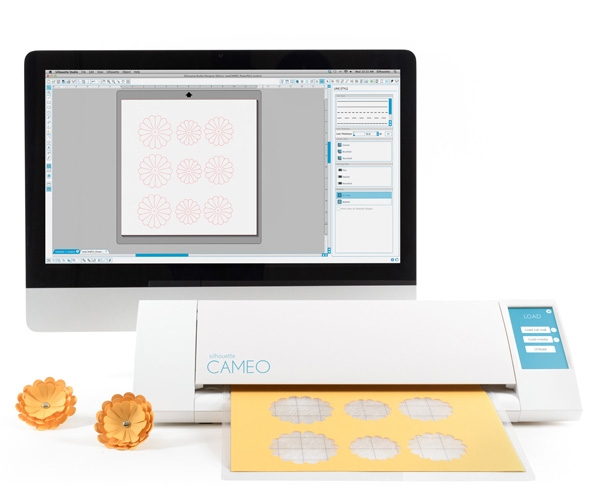
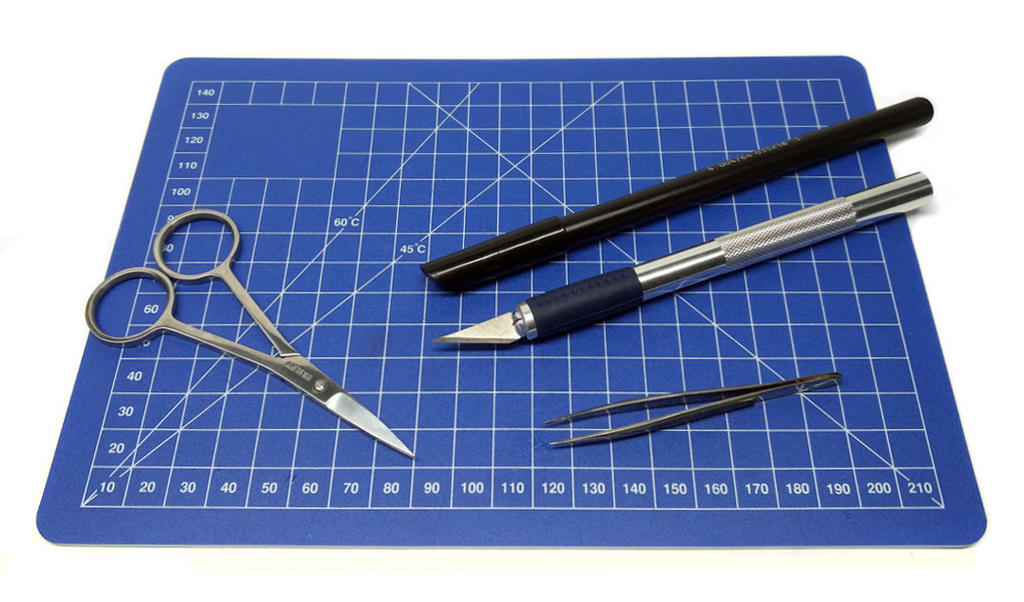
Material list:
- Aleene's Tacky Glue (can be found at Pipoos)
- Cutting knife/scissors or Silhouette Cameo 2 (cutting machine)
- Cutting mat
- Black marker
- Tweezers (recommended)
- Paper
- Printer
- Thread (transparent or black)
- Needle
Print, Cut and Glue




- Print out the templates.
- Cut out the parts and use a black marker to hide white edges of the paper. Only use it at dark parts!
- Fold and glue the parts together.You should start with the most tiny/detailed part and that is the head. Work your way towards the tail and wings. Glue it flap by flap and ring by ring. You can also cut out and directly glue one part at a time so you don't accidentally lose a (tiny) part! You can fold using a ruler, a scissor or slightly go over it with your cutting knife.
__ _ __ = valley fold
__ __ __ = mountain fold
If you have a Silhouette Cameo, you can use that to cut the templates by making use of the Cameo plugin for Pepakura. Found here: http://www.tamasoft.co.jp/pepakura-en/download/vie...
If you need some more help here are some useful papercraft tutorials:
http://www.papercraftmuseum.com/beginner-tutorial/
http://www.papercraftmuseum.com/advanced-tutorial/
Use Thread and Needle to Hang the Model

First figure out where the balance point (neck) is so it hangs properly.
Put a needle and thread through that point to make him hang. And you are done!