Download Arduino IDE (1.8.19)
by Ramatronics Laboratory in Teachers > Arduino
22420 Views, 3 Favorites, 0 Comments
Download Arduino IDE (1.8.19)
.png)
Introduction:
In this instructables I am going to tell you about how you can download arduino IDE (Latest version) Programming Software for Windows operating systems. If you like to design and make microcontroller based and programing based projects, this software is a perfect choice for you. This software is open source and free for everyone. This software is developed by arduino.
Visit the Official Website of the Arduino
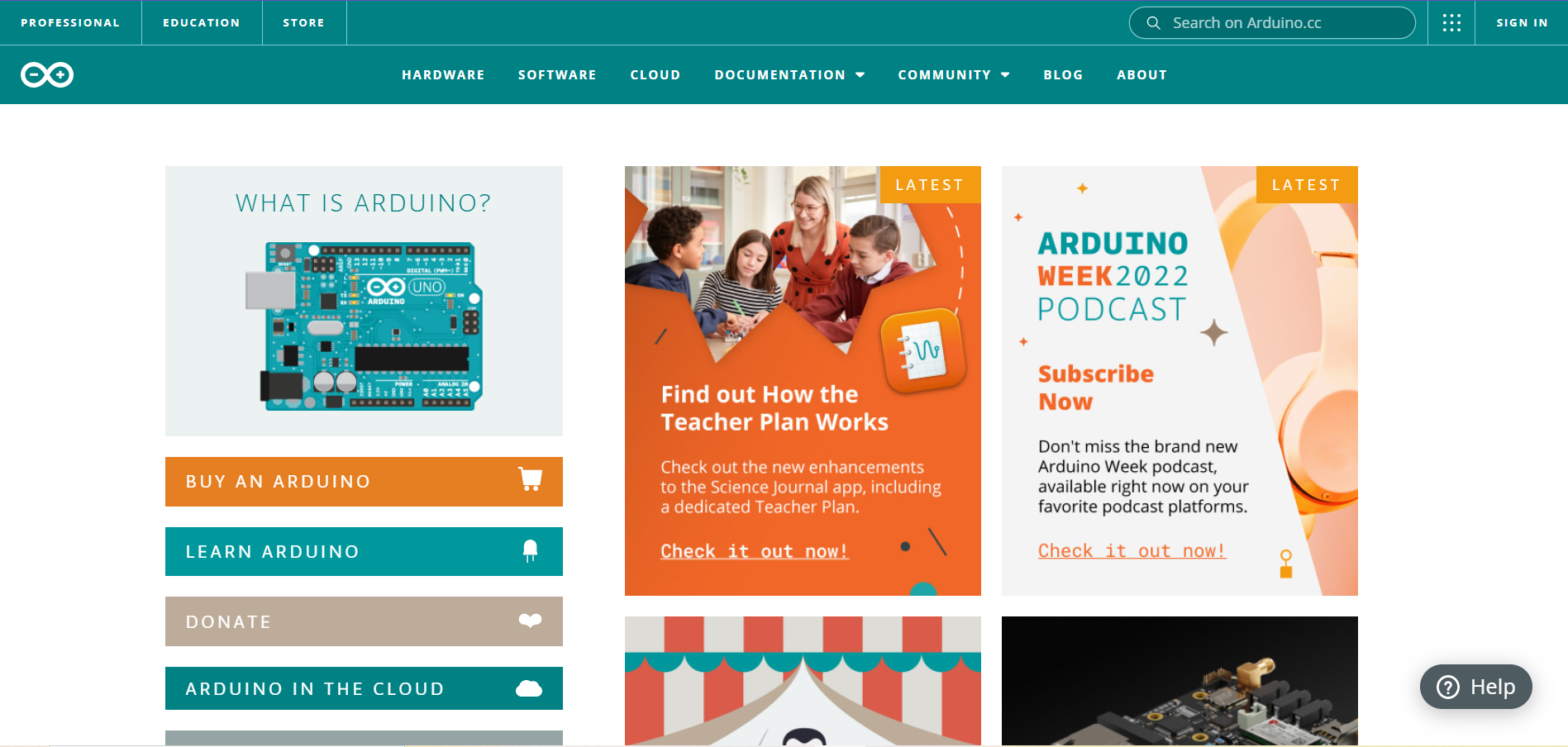.png)
To download the arduino IDE software on your laptop or computer, first of all connect your laptop to the Internet. If your laptop or computer is connected to the internet successfully, open the google chrome in your system and copy the given link-
Link: https://www.arduino.cc
after copying the above link paste it on your search engine and press enter now you will reach on the official website of the arduino which looks like as shown in give image.
Click on Software Tab
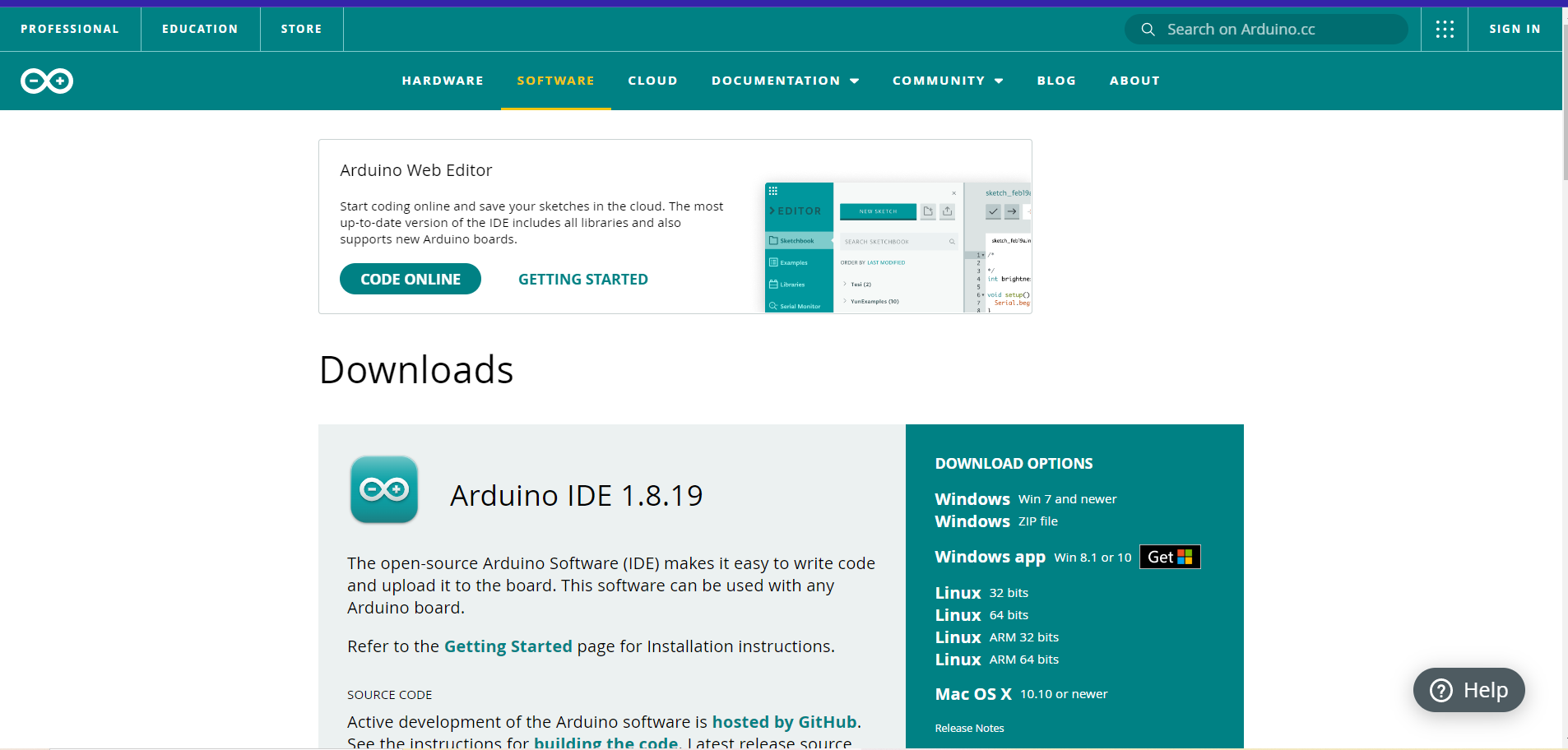.png)
After reaching on the home page of the official website of the arduino, click on the software tab and then a new page will open which will look like as shown in the given image. you can download the latest or old versions of the arduino IDE software from this page. now you have to choose the correct operating system type which you are using on your laptop or computer.
Here in my case I am using windows operating system(windows 10) so I will choose(select) windows. If you are using some other type of operating system such as MacOS or Linux then you can choose them.
to download for windows operating system click on "Windows zip file"
Click on Just Download Option
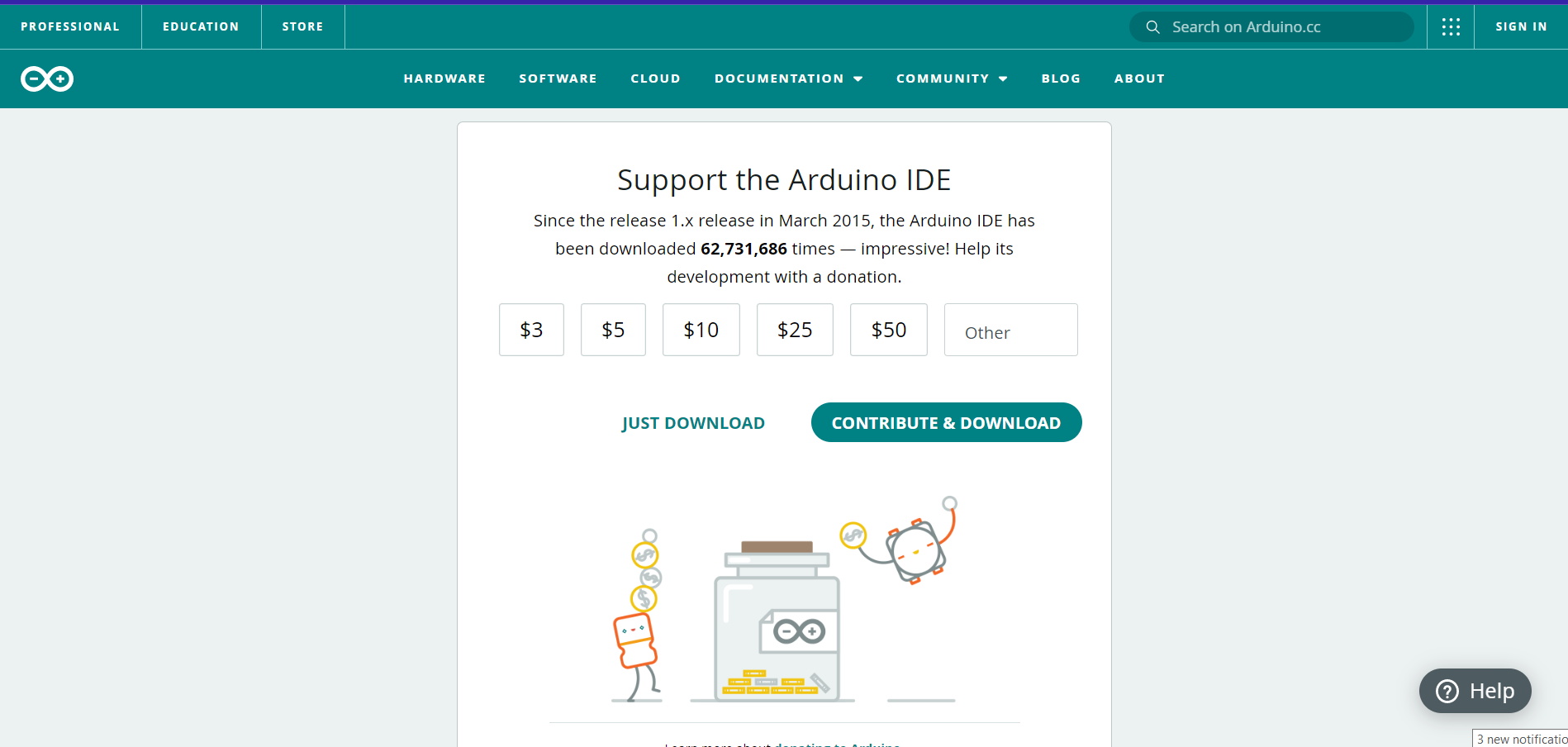.png)
as soon as you click on the "Windows zip file" option you will reach on another new page as shown in the given image of this step. Now click on "just download" option to download the latest version of arduino IDE software for free. Now choose the location of the drive where you want to save save the zip file of the arduino IDE and downloading starts.
Installing Arduino IDE on Laptop or Computer

After completing the downloading process, extract the zip file and install the IDE on your computer or laptop. After installation of arduino IDE you will be able to watch its icon on the desktop of your computer or laptop.
Thanks for reading!
In my next instructables, I shall teach you how you can program an arduino microcontroller board with Arduino IDE software and we shall upload a basic Blink sketch on an arduino board.