Do You Know How Your Plants Are Feeling? [Particle+Ubidots]
by UbiMaker in Circuits > Microcontrollers
1148 Views, 6 Favorites, 0 Comments
Do You Know How Your Plants Are Feeling? [Particle+Ubidots]

Nothing will replace walking out and handling soil for yourself, but today's technology has made it possible to remotely monitor soil and track parameters unmeasurable my human senses. Soil probes like the SHT10 are now extremely accurate and offer an unparalleled look at what is happening in the ground. Giving instantaneous information on soil moisture content, saturation, salinity, temperature, and more, soil sensors are an important tool for anyone involved with our earth, from the small-town farmer trying to increase his yield to researchers looking to understand CO2 presence in the land.
Temperature and moisture sensors are amongst the most commonly used environmental sensors. And, more importantly, like computers have increased in power and dropped in price, advancement in soil measurement systems have and will continue to become more affordable for anyone.
What is Soil Moisture? - Soil moisture is difficult to define because it means different things in different disciplines. For example, a farmer's concept of soil moisture is different from that of a water resource manager or a weather forecaster. Generally, however, soil moisture is the water that is held in the spaces between soil particles- and for the purpose of this article we will be using soil moisture as simply the amount of water present in a measurement of soil.
Why is Measuring Soil Moisture Important? - Compared to other components of the hydrologic cycle, the volume of soil moisture is small; nonetheless, it is of fundamental importance to many hydrological, biological, and biogeochemical processes. Soil moisture information is valuable to a wide range of government agencies and private companies concerned with weather and climate, runoff potential and flood control, soil erosion and slope failure, reservoir management, geotechnical engineering, and water quality.In this guide you will learn how to build your own home-made industrial grade moisture and temperature sensor. Also included are instructions for your newly collected data to be utilized via Ubidots, an application enablement platform designed to help tinkerers and businesses develop a deploy innovative solutions to environmental obstacles.
Materials Required
- Particle Electron
- Soil Temperature/Moisture Sensor - SHT10
- 10K Resistor
- LED
- Wires
- Plastic Protection Case
- Micro USB cable
To program the device and display the data you must be registered on the following pages.
Wiring and Casing
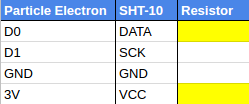
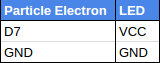


The sensor we will build today is a SHT-10 with the 4 data/power wires brought out. With this, any SHT-1X code for a microcontroller will work. The sensor works with 3 or 5V logic. The 1 meter long cable has four wires: Red = VCC (3-5VDC), Black or Green = Ground, Yellow = Clock, Blue = Data. Don’t forget to connect a 10K resistor from the blue Data line to VCC to be able to get the sensor's readings.
Follow the table and image diagram to make the correct connections.
Once you have the right connections, assemble in your protection case. Please use your imagination for what this step looks like. Here is how our full kit came together.
With the Case and And Device Pieced Together, We Now Need to Connect With Particle IDE
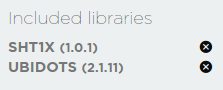
With the case and and device pieced together, we now need to connect with Particle IDE
To setup your Particle Electron, please reference the article below to connect your device and install the appropriate libraries in the Particle IDE:
- Connect a Particle Device to Ubidots
DO NOTE MISS THIS STEP: while working with your Particle IDE, you need to add 2 libraries - a) UBIDOTS and b)SHT1X (1.0.1 or newer).
Once you have included both libraries you will see something like the image to allow you to manage data from your sensor with Ubidots.
Now It Is Time to Start Coding :)
Copy the code below and paste it into the Particle IDE. Before you paste your code into the Particle IDE, be sure to erase the previous library inclusions (initial codes). Once you have copied the code, you will need to assign the unique Ubidots TOKEN. If you don't know how locate your Ubidots TOKEN, please reference this article below:
CODE-> To get te code please reference to this link.
Once you have pasted the code and updated the Ubidots TOKEN line, you must Verify this code within the Particle IDE. In the top left corner of our Particle IDE you will see some icons. Click the Check Mark icon to verify any code.
Once the code is verified, you will receive a "Code verified! Great work" message in the Particle IDE.
Next, your have to upload the code into your Particle Electron. To do this, choose the flash icon up the check mark icon. (Be sure that your Electron is plugged into your computer's USB port.)
Select the "FLASH OTA ANYWAY" to start the upload.
Once the code is uploaded, you will receive a "Flash successful! Your device is being updated - Ready" message in the Particle IDE.
Now your sensor is sending the data to the Ubidots Cloud!
Status LED
The LED will turn ON every time the sensor send the data to Ubidots.
Management of the Data in Ubidots
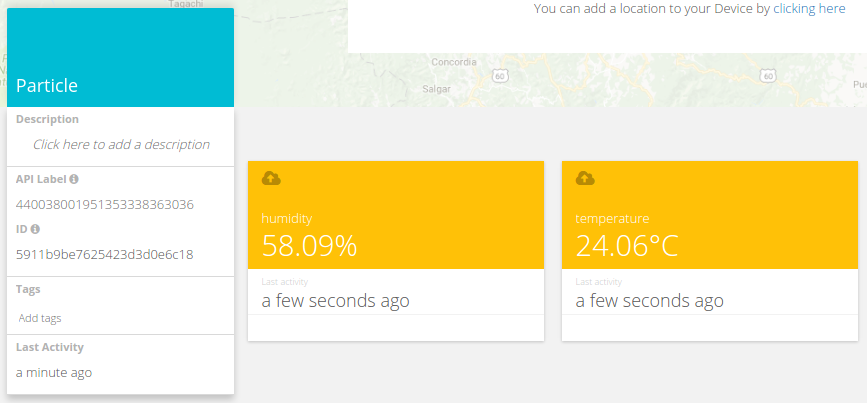
If your device is correctly connected you will see a new device created within your device section of your Ubidots application. The name of the device will be "particle". Also inside the devices tab you will see two variables created "soil-moisture" and "temperature" each taking readings every 10-12 seconds.
If you desire to change you device and variable names to a more friendly one, please reference this article
Result
Soil moisture is a key variable in controlling the exchange of water and heat energy between the land surfaces and our atmosphere through evaporation and plant transpiration. As a result, soil moisture plays an important role in the development of weather patterns, agriculture production, or gardening beauty.Now it is time to create a dashboard to control and manage you very own soil moisture and temperature sensor. To learn more about Ubidots widgets and events to optimize your application, check out these video tutorials.