Display Pictures Off a PSP/A Mobile Phone on a Digital Photo Frame
by poparoo4 in Circuits > Cameras
3747 Views, 2 Favorites, 0 Comments
Display Pictures Off a PSP/A Mobile Phone on a Digital Photo Frame
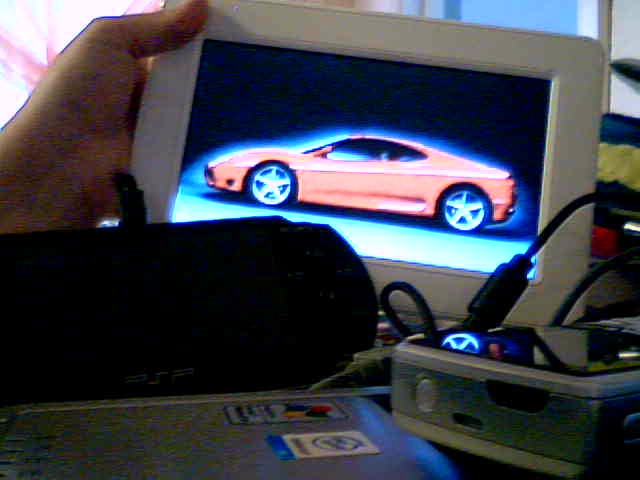
Well ... the title says it all really...
This is a very simple Instructable and it doesn't require any more hardware or software than you should already have!
Any Questions Message Me Or Comment!
You don't actually have to do any modifications to do this, so it's more of a ' highlighting the possibility' than an actual instructable.
This is a very simple Instructable and it doesn't require any more hardware or software than you should already have!
Any Questions Message Me Or Comment!
You don't actually have to do any modifications to do this, so it's more of a ' highlighting the possibility' than an actual instructable.
What You Will Be Needinginging


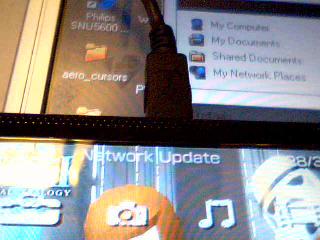
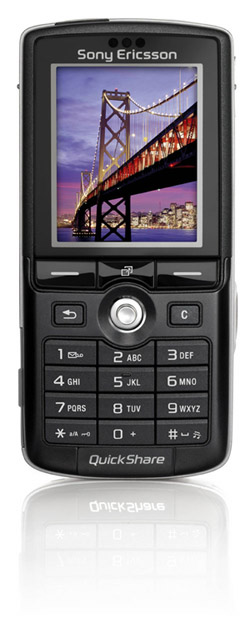

For both things
- A digital photoframe that has a usb input
- A PSP
- A Psp USB Cable
- A Phone
- A USB cable for the phone
For the PSP
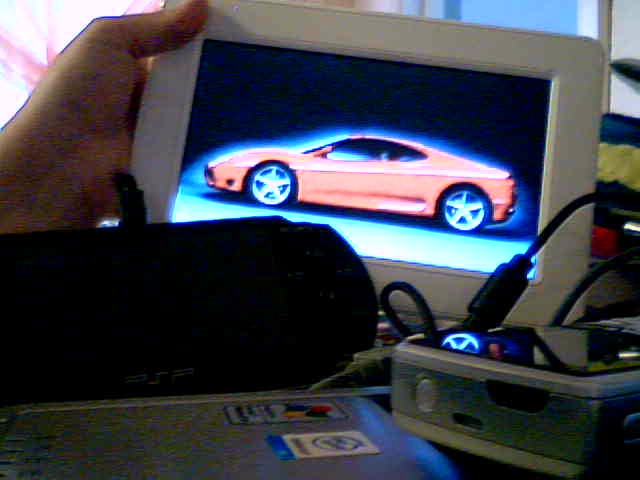
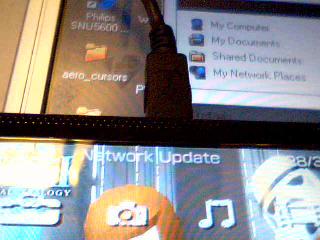

Get you USB connector for PSP plug the PSP bit into the PSP and the usb bit into the photo frame.
Next on your PSP go to settings then USB connection
Then when USB connection is ready do whatever you need to do on your photoframe to access images.
eg. On mine you have to select images from the home screen.
Next on your PSP go to settings then USB connection
Then when USB connection is ready do whatever you need to do on your photoframe to access images.
eg. On mine you have to select images from the home screen.
For Your Phone
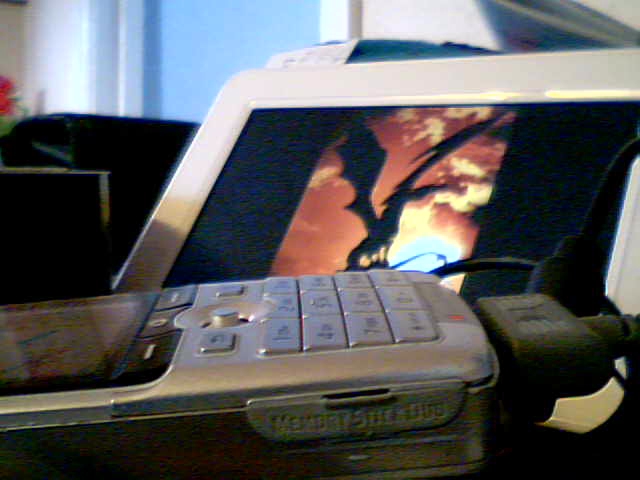
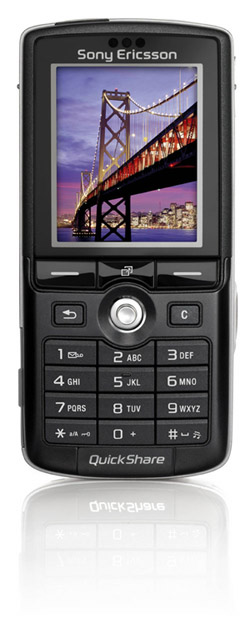


Now I have a SE k750i and it works for me, but I want to tell you that I can't confirm it to work for everyone.
Basically this is just the same as the PSP, connect your cable to your phone and the USB end to the photoframe. Then do whatever you need to do to make it view images.
eg. On mine you have to press the select button over images on the main menu.
But there is a another huge advantage with a phone here!
It charges your phone while showing the images [Do not do this if your Digital photoframe is battery powered, it could drain the battery life really quick]
Basically this is just the same as the PSP, connect your cable to your phone and the USB end to the photoframe. Then do whatever you need to do to make it view images.
eg. On mine you have to press the select button over images on the main menu.
But there is a another huge advantage with a phone here!
It charges your phone while showing the images [Do not do this if your Digital photoframe is battery powered, it could drain the battery life really quick]