Discreet & Fast Wired Internet for All Devices
by TheChunkOfChin in Living > Organizing
374 Views, 7 Favorites, 0 Comments
Discreet & Fast Wired Internet for All Devices

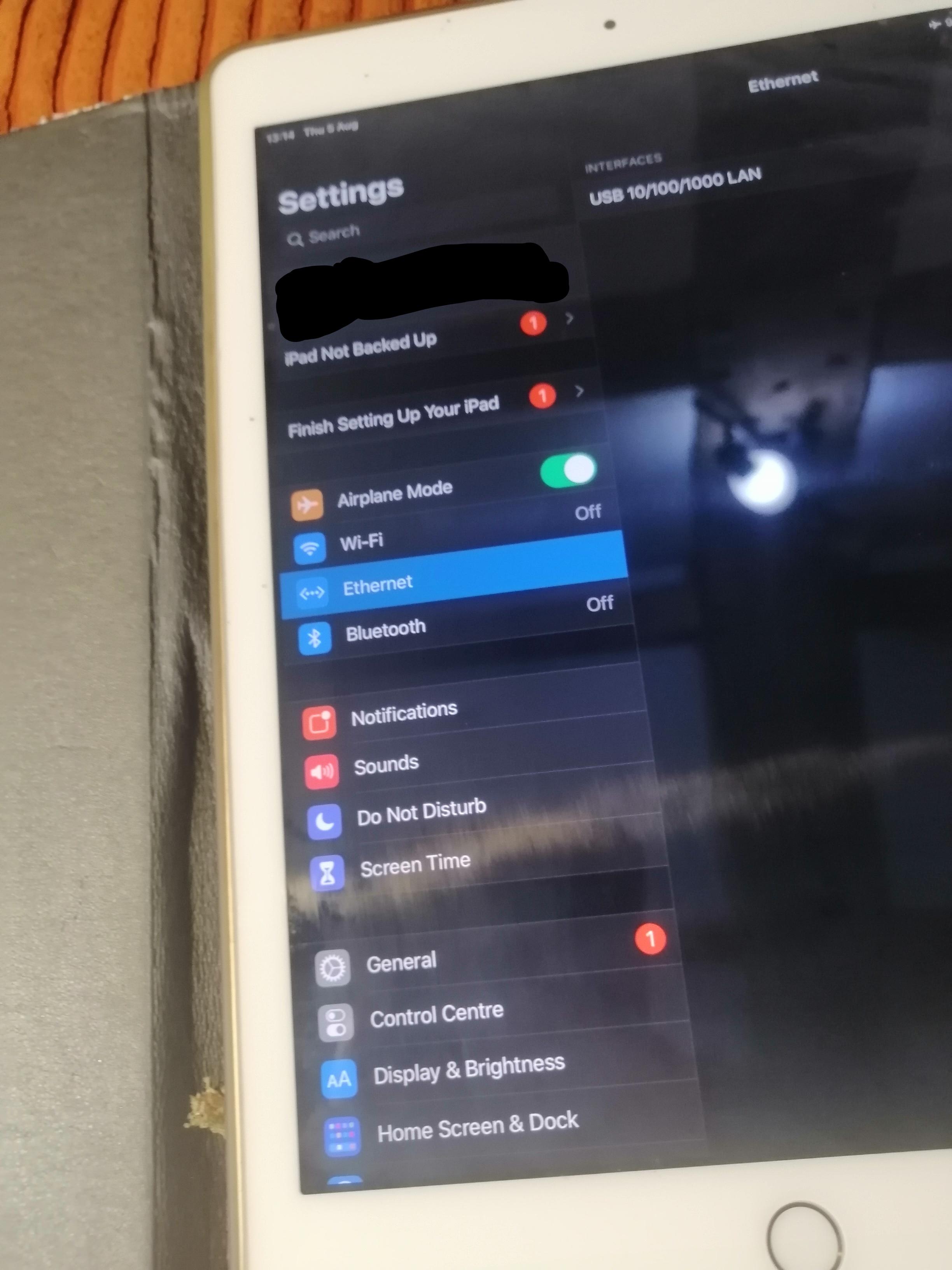
Have you ever dreamed of fast wired internet connectivity for all devices? Ranging from laptops, Android/ Samsung/Apple iphones, Tablets and other Wifi devices. Here is a quick guide to setting up your dream super fast wired internet, eliminating radiation emmitted from devices without the visual cluttering of wires.
Supplies
- 1x Gigabit Ethernet Switch (PoE version optional)
- Ethernt Cables (Multipack)
- Male USB to Ethernet Gigabit Adapter
- Female USB to *device connection* Adapter (For example :Female USB to USB C for Android Phone)
- Standard Internet Suppliers Router
Optional:
- Cable ties and fasteners
Quick Simple Connection Overview:

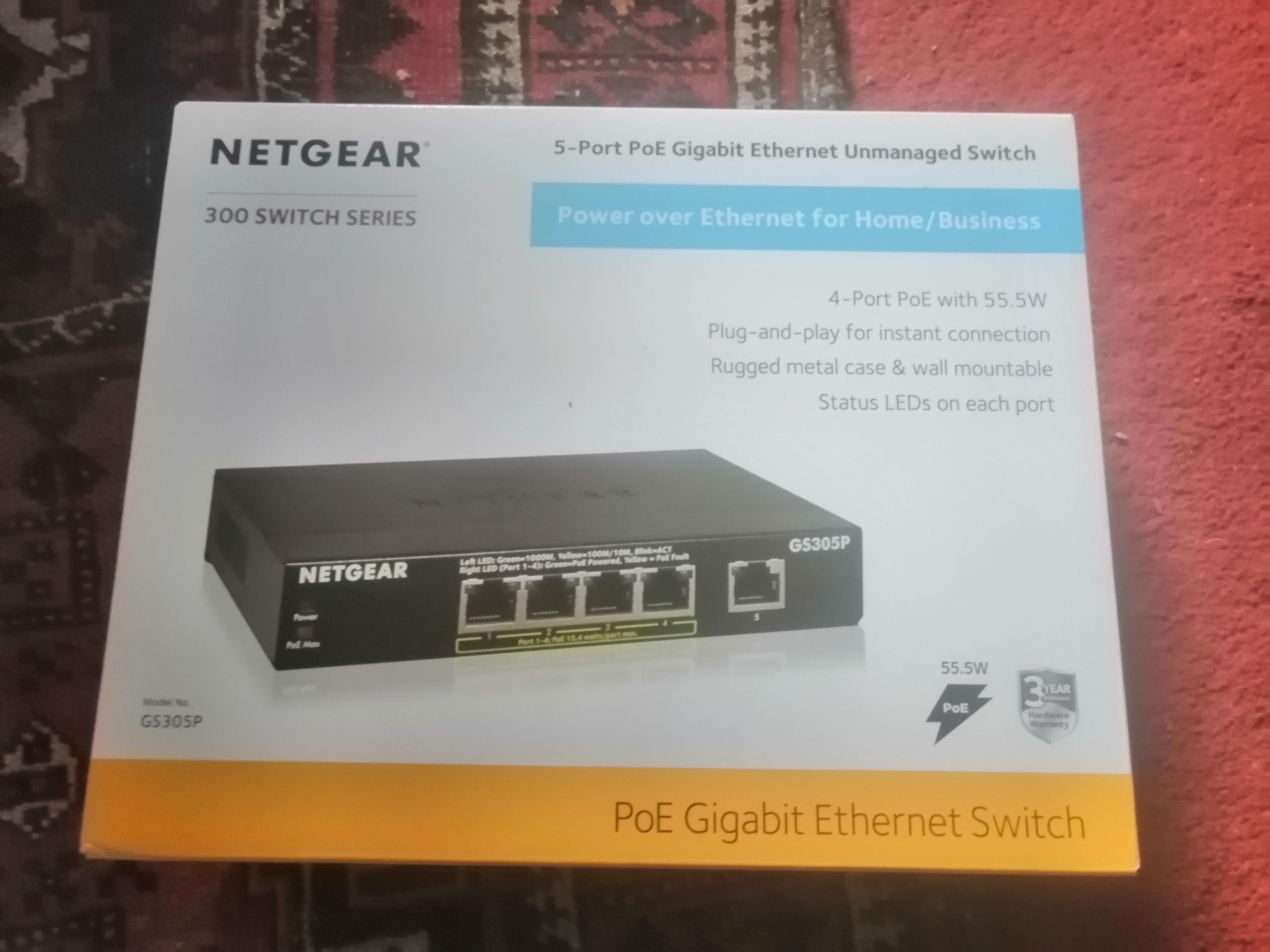
Standard Internet Router > Ethernet Cable > Gigabit Ethernet Switch > Ethernet cable > Ethernet to USB > Female USB to *Device Connection* > Phone/Tablet/Device
see detailed explanation below
Step 1: Gather Supplies
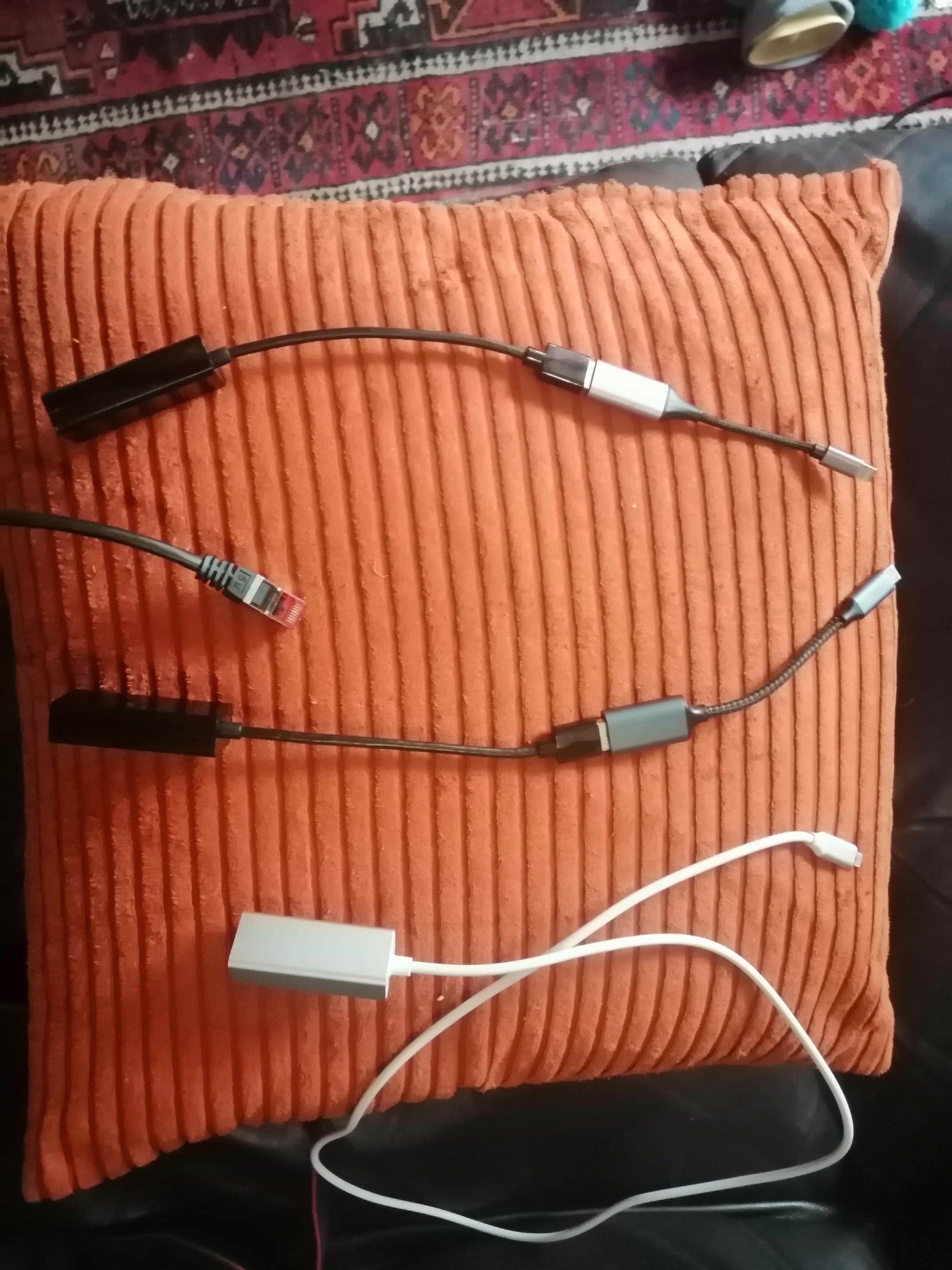
You can get all supplies listed online on sites such as Amazon, or try support your local computer shop!
NOTE: Your internet will only be as fast as your current internet provider provides. However this setup will eliminate any WiFi related lag and congestion. Therefore this is ideal for streaming TV, movies, online gaming and general internet surfing anywhere in the house.
WHAT SIZE ETHERNET CABLES?
First figure out where you want your wired internet to reach. you will need an ethernet cable that can reach from your router to this location. Usually aim for a slightly longer cable than you measure as you want the cable to have a little slack. This could be as short as 1m to a 25m cable.
you will need 1 cable to reach from the router to your seating area and around 5 cables to connect to multiple devises in the area. (we use an android phone, iphone, macbook and ipad at the same time.)
GIGABIT ETHERNET SWITCH?
An ethernet switch is essentially a box you connect to your router via ethernet cable. this allows you to split off one cable into multiple cables for multiple devices at the same time.
WHATS A PoE ETHERNET SWITCH?
Simply put, PoE allows you to charge devices like webcams and phones and provide internet through the same wire. If you wish to charge your phone while surfing the web, you should also get an ethernet to phone adapter that allows for similtanious charging and internet access.
PoE is optional and wont effect the internet connectivity.
WHICH CONNECTION DO I NEED FOR MY DEVICE?
For this setup you will need a female USB to whatever port your phone charger is. Just look up your phone make and charger if you are unsure of the name.
In General:
- Android phones are usually either 'USB C' or the older 'Micro USB' connections
- Apple iPhones and tablets are usually either 'Lightning Connector' or the older '30 pin Apple' connections.
- Laptops and other devices with ethernet connections do not need any adaptors.
Newer Amazon Fire Tablets as of writing this do not work due to software limitations
NOTES:
You can get certain connections that go straight from ethernet to your preffered device, however these are usually more expensive and less versatile. This setup allows users to easily switch the adaptor to their preferred device on any cable at any time.
Cable Ties and fasteners are purely for hiding any stray wires from view.
Step 2: Layout & Connecting Everything Up

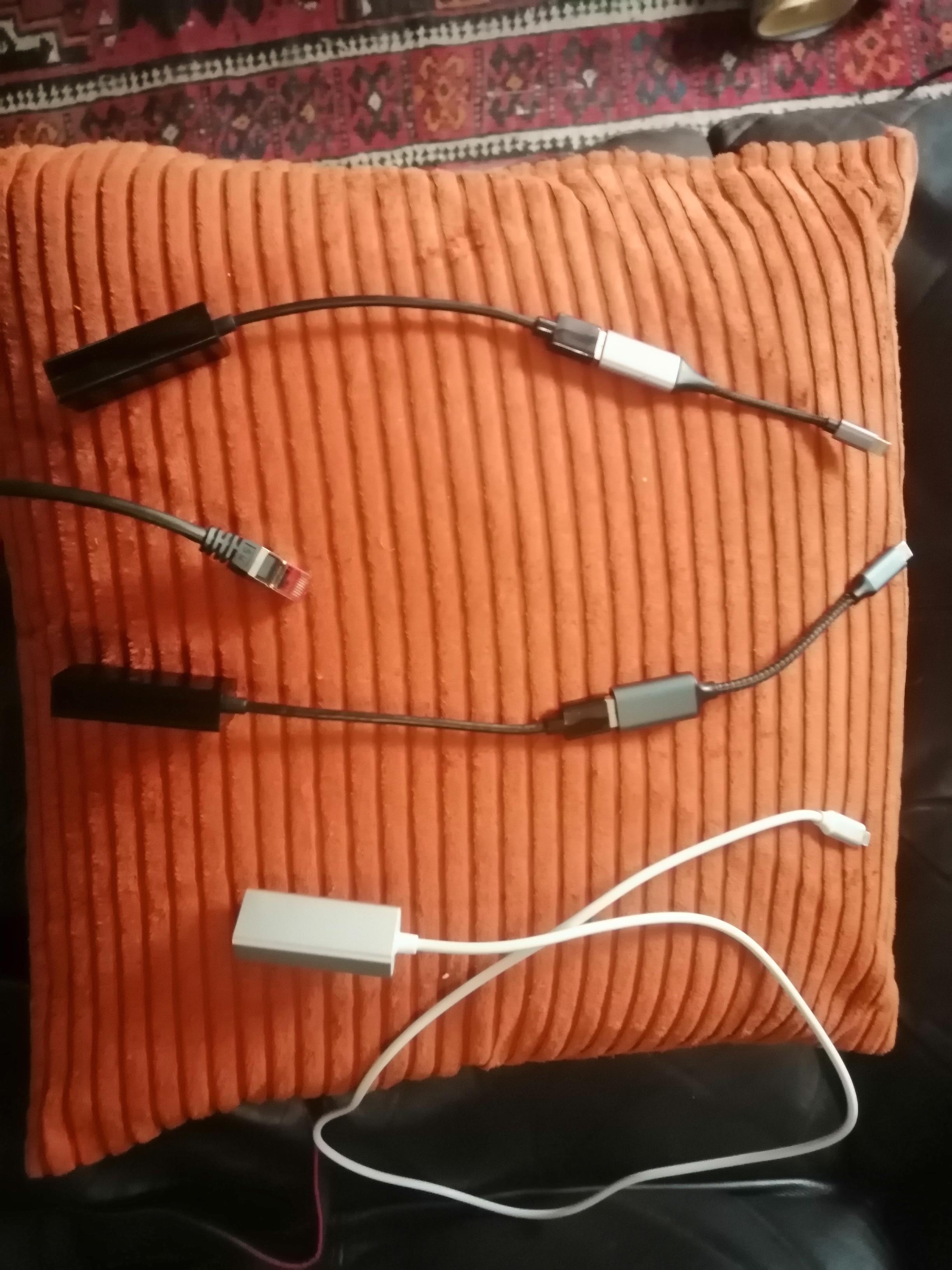
Now you have all the equiptment, Lets lay everything out!
THE BOX:
Position your Gigabit Ethernet Switch tucked away under your couch or furniture to ensure it is out of eyesight.
Connect your Gigabit Ethernet Switch to your router using your long ethernet cable. TIP: choose a wire that matches your wall colour! Tuck the wire under skirting boards/ behind furniture or through a wire channel in the wall, to avoid unsightly stray wires and tripping hazards.
Your Ethernet switch should now be displaying the internet connected light.
THE DEVICES:
For each device, connect 1 ethernet cable to the Gigabit Ethernet Switch. On the other end of this cable add the Ethernet to usb adapter. This converts the ethernet cable connection to a USB connection, allowing you to connect the fUSB to phone adaptor to your cable.
With these cables connected. simply plug in your device. Now you have fast wired internet for your phone!
When connecting a device for the first time it may take about 30 seconds to recognise the connection, to check if its connected go to your devices settings, an 'ethernet' option should appear. this means that your connected.
Step 4: Tidying Up
Now all thats left to do is tactically hide those cables! You can tuck the cables behind the back of couches, ensuring there is enough slack to move the connected device aroiund when sitting down in your prefered positions.
You may wish to use cable ties for this purpose, you may not.
In this example I've used a black cable against a black couch.
Step 5: Enjoy Your Wired Internet on Handheld Devices!

You can use as many devices as your Gigabit Ethernet Switch allows at once.
If you wish to switch devises without moving to another cable, simply switch the adaptor on the end of the cable to the one you wish to use with your device.
This is a modular and fully customisable system giving you the most freedom to your new wired set up.
You may wish to keep your spare adaptors in a drawer nearby or in a box under the couch for ease of access.
Enjoy
Feel free to leave any questions below.