Disc-O-Math Tool
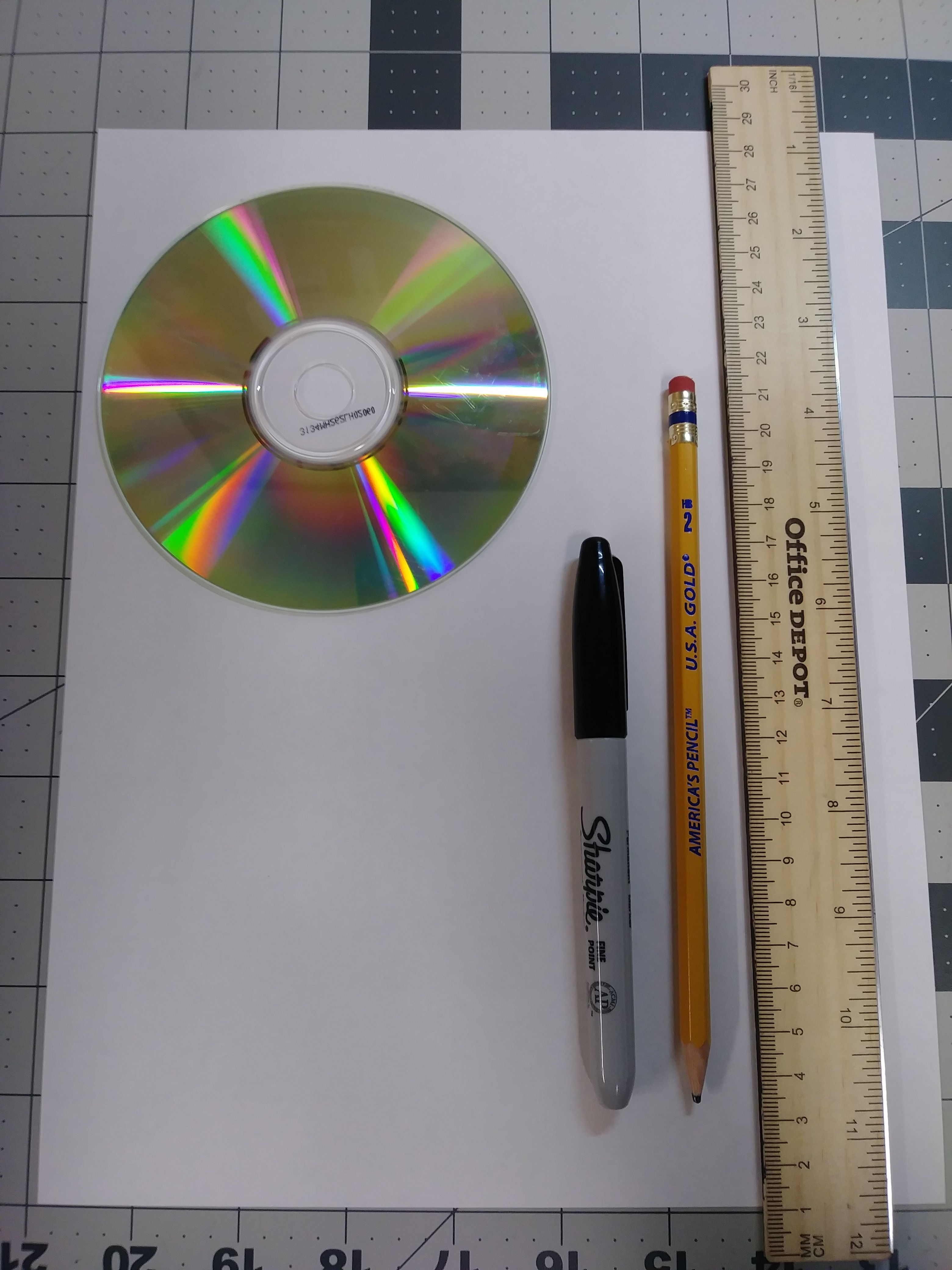
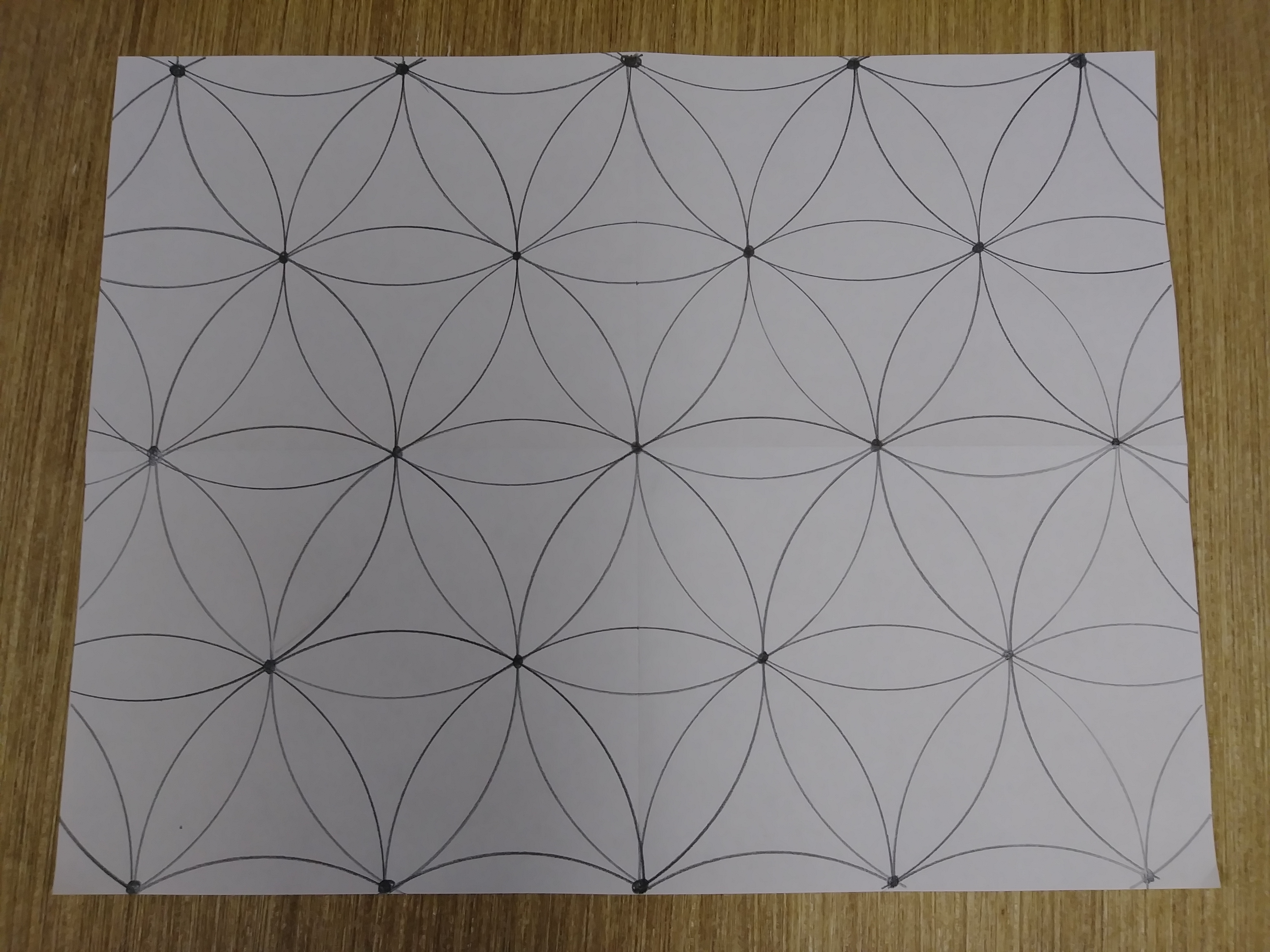
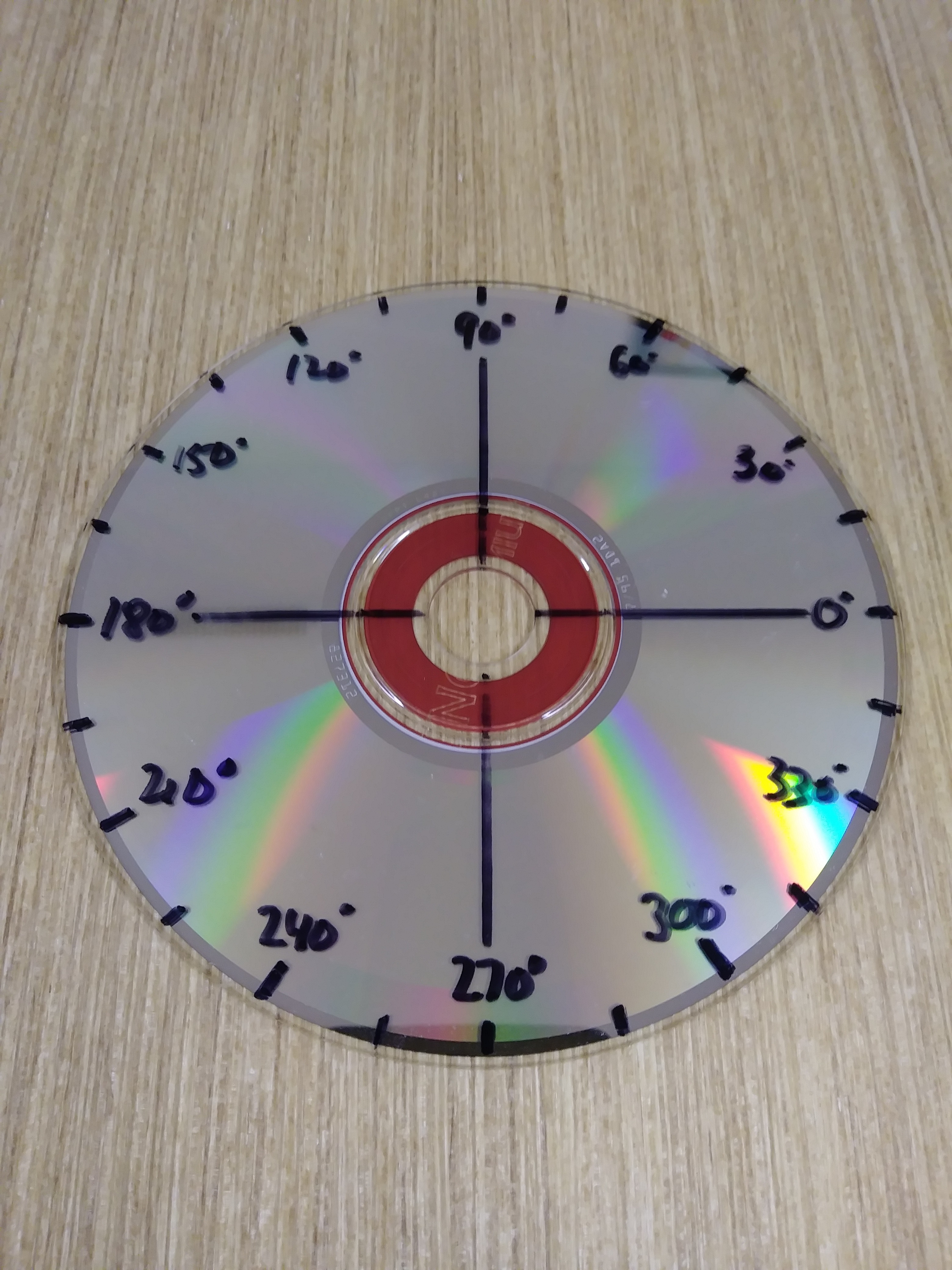
Making math art using a compass and straight edge is a satisfying way to be creative and explore mathematical relationships. With a few simple steps, transfer an ordinary CD into a basic math tool that can be used for creating math art and as an angle measuring device.
Supplies
Printer paper
Pencil
Sharpie
Ruler
CD
CD case (optional)
Creating the Seed of Life

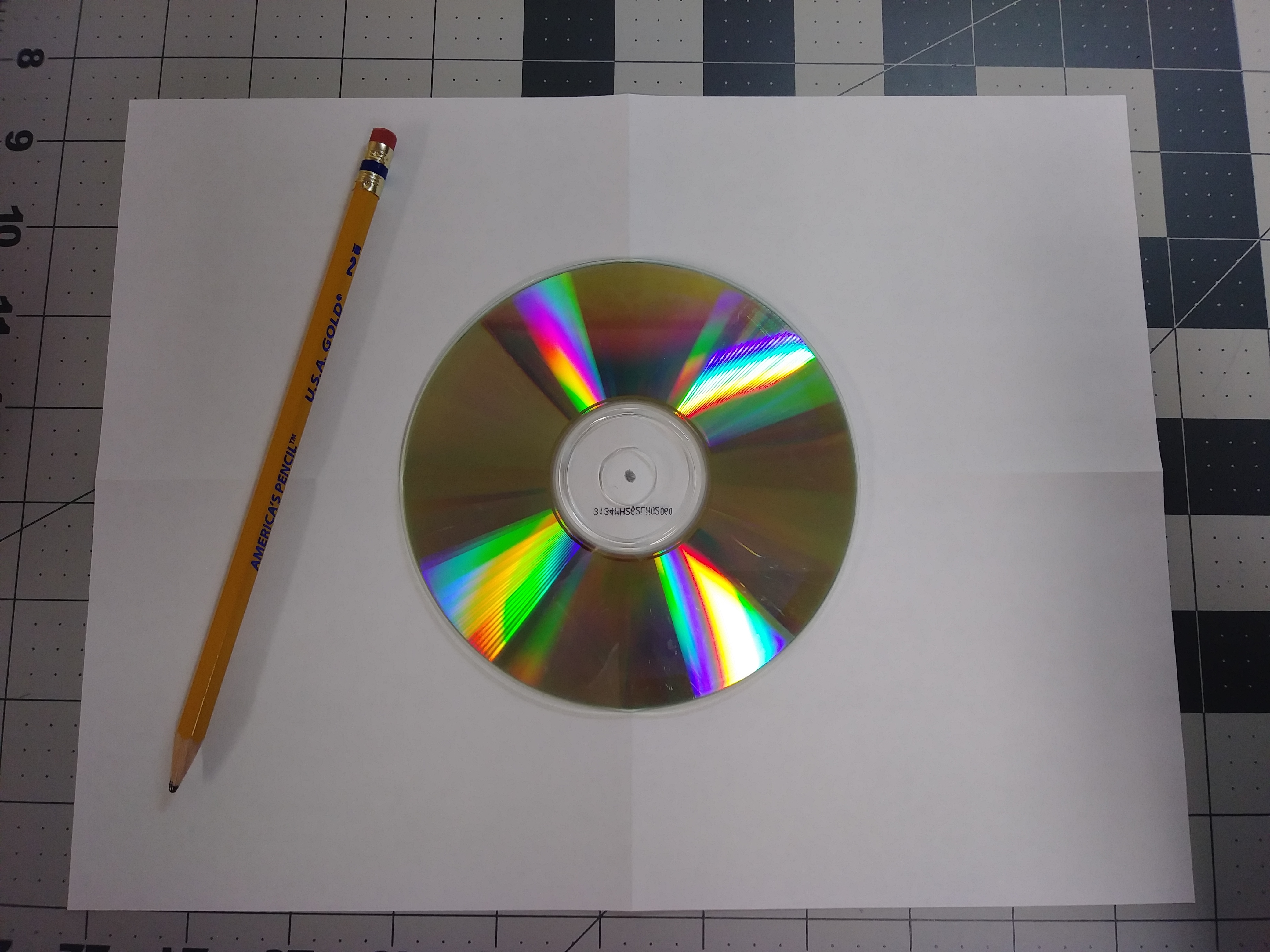
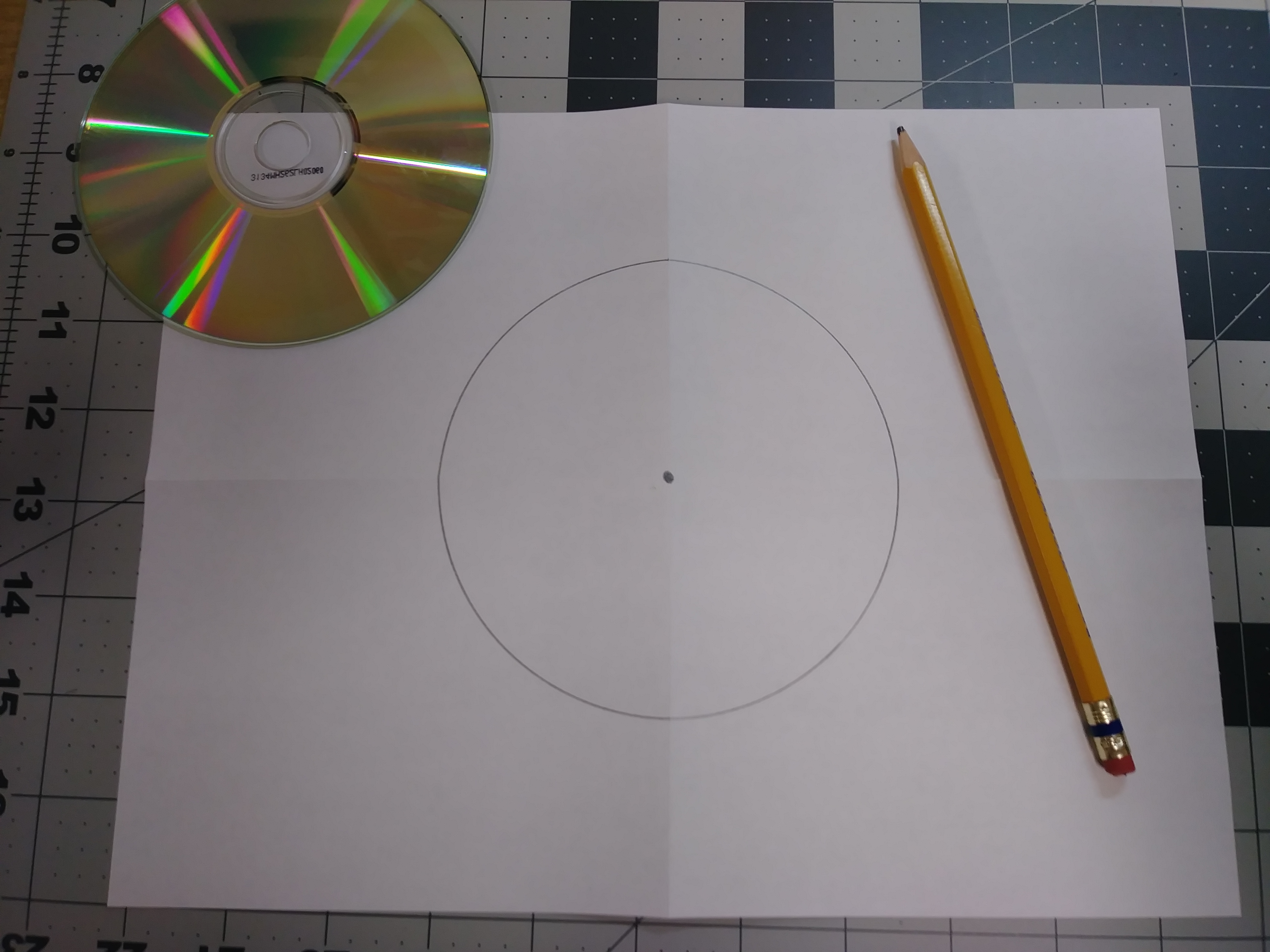
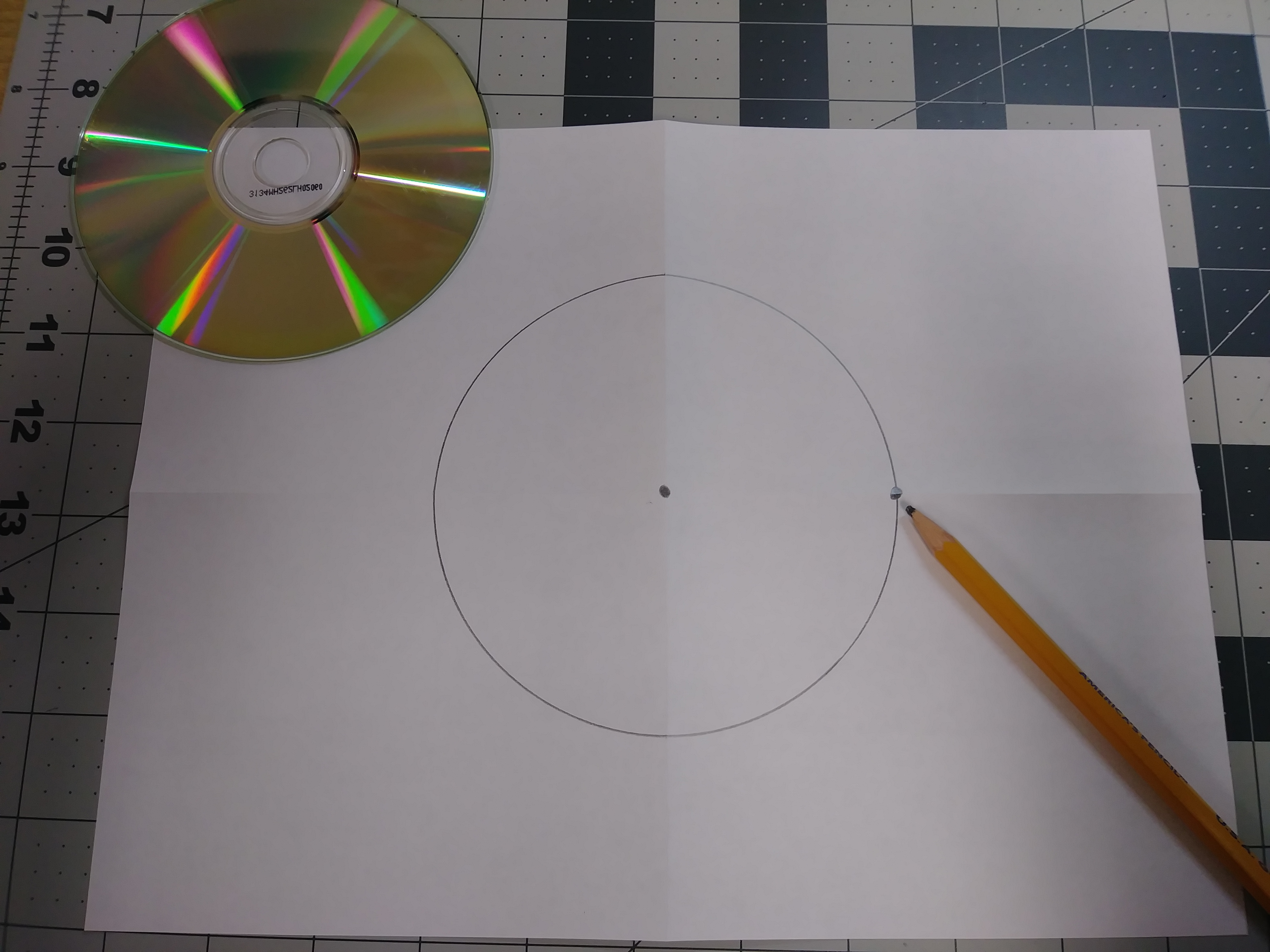
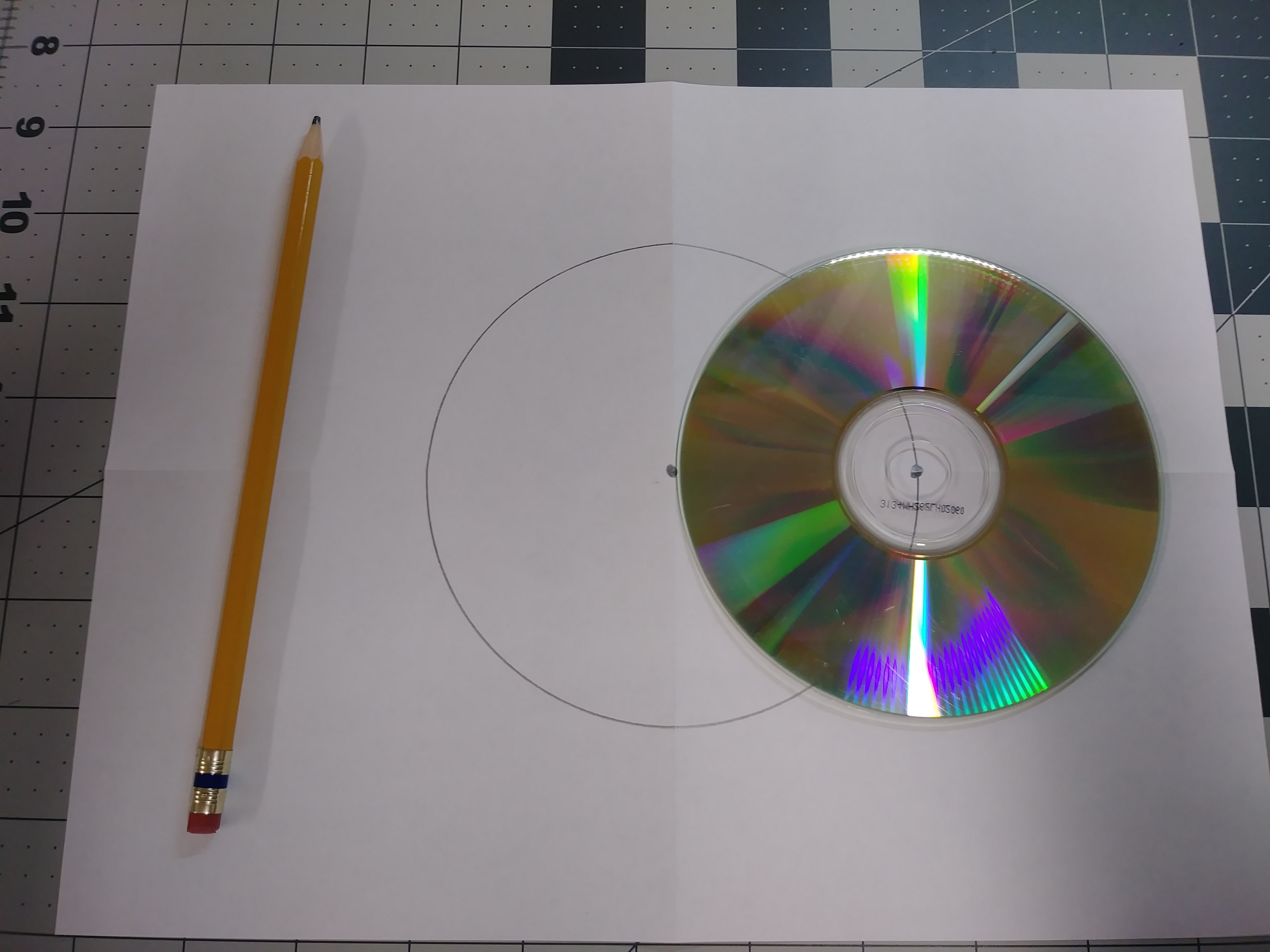
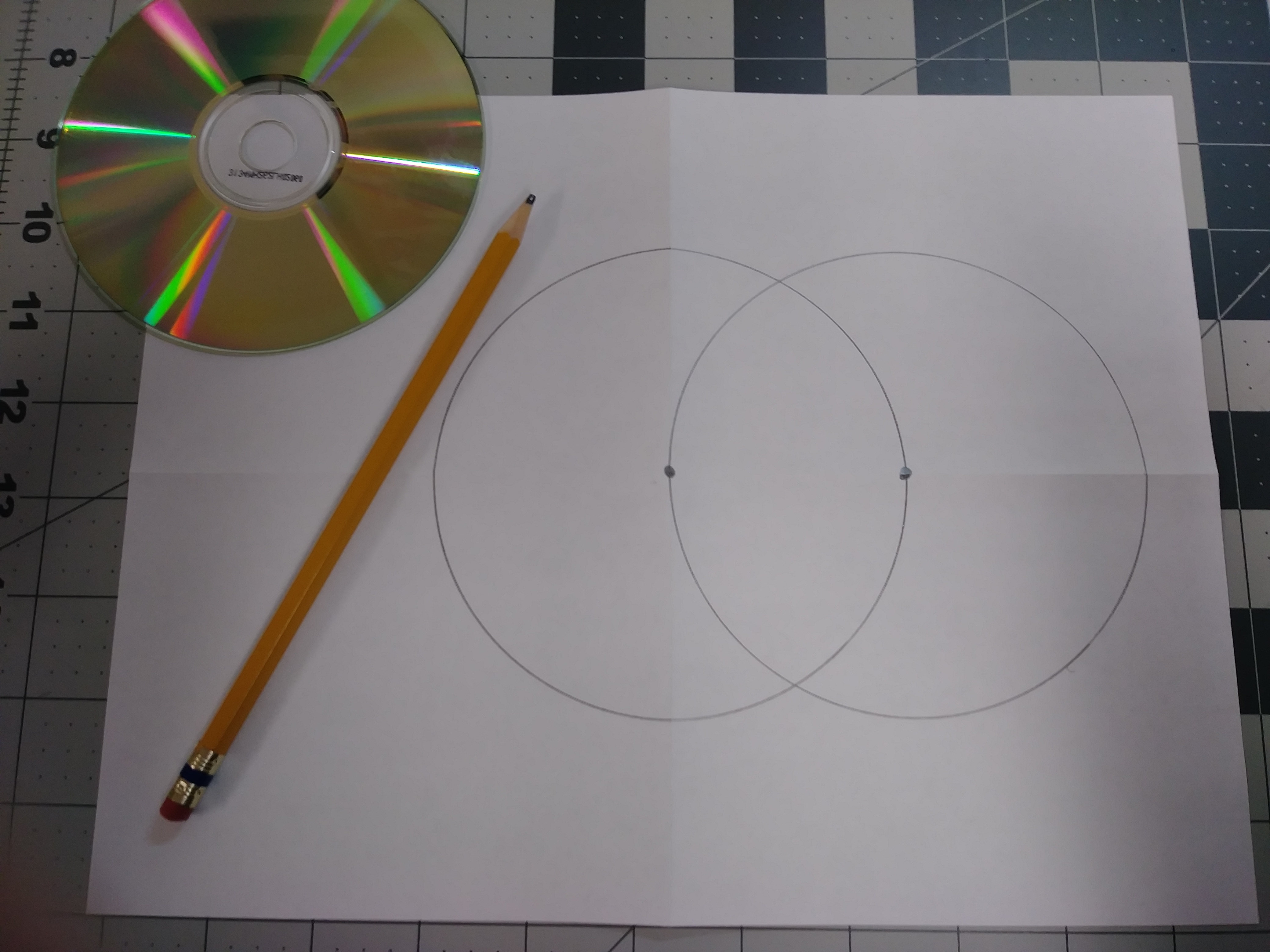
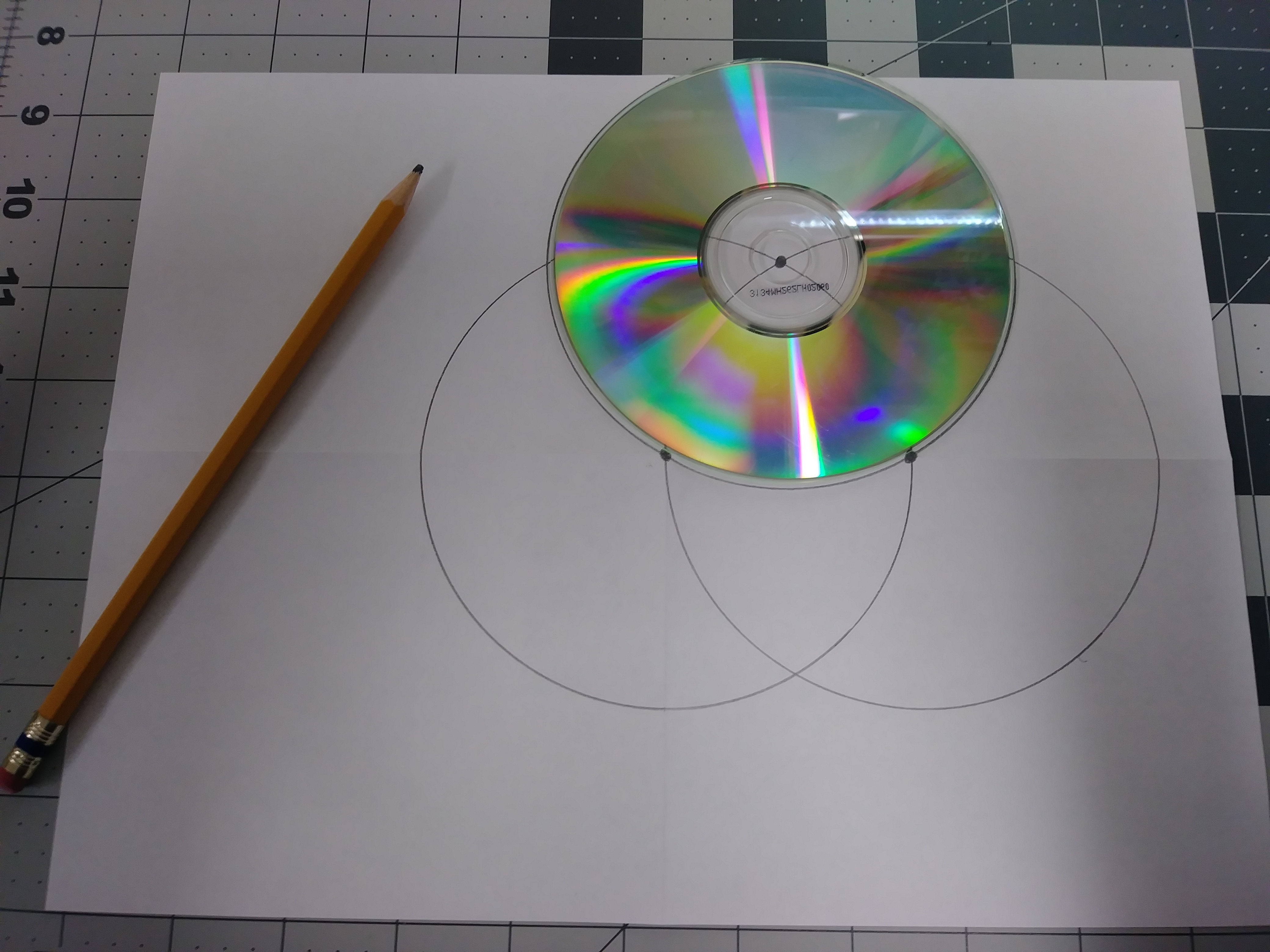
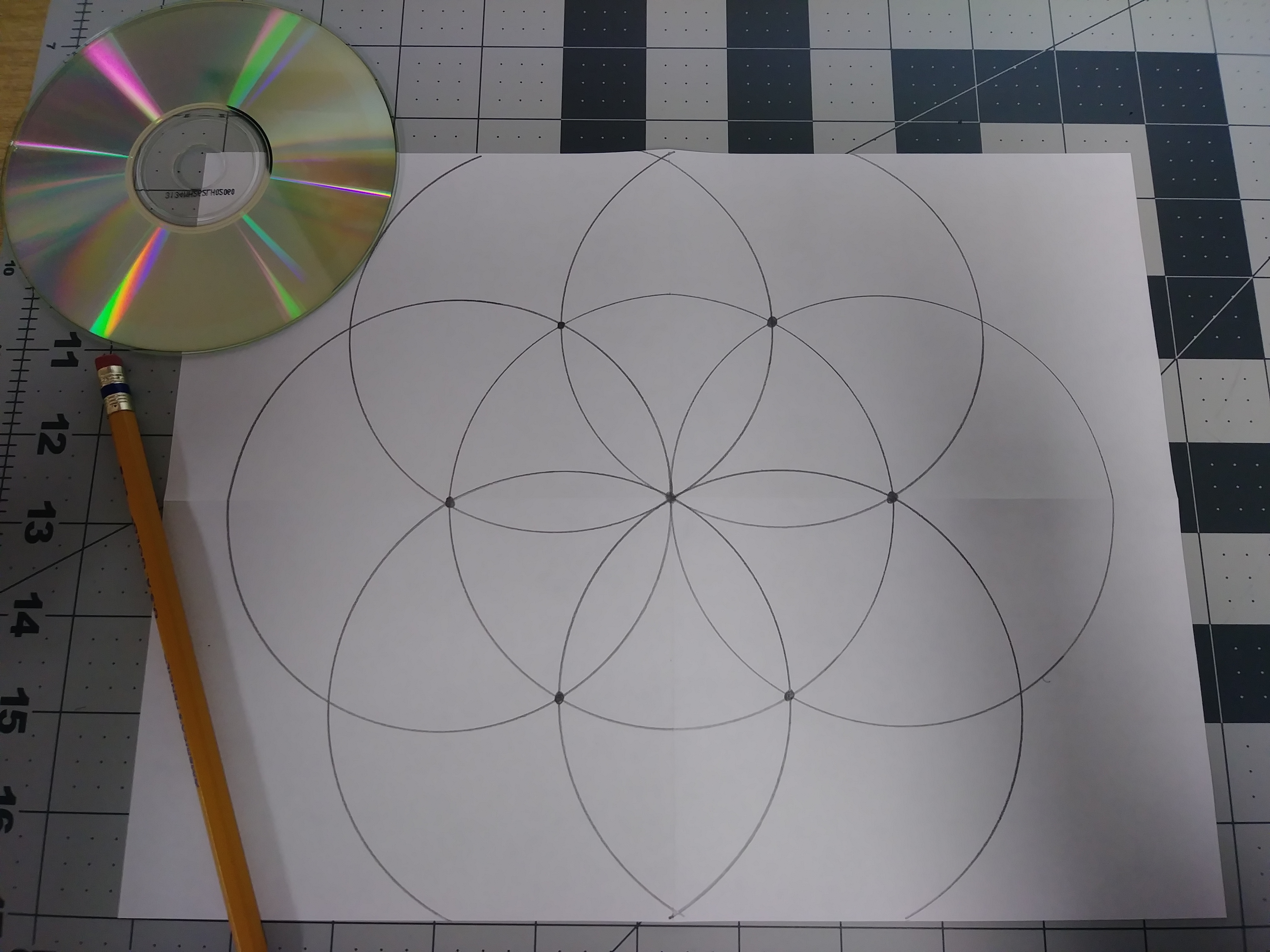
1. Fold the paper in 1/4ths. Orient the paper in "landscape" mode.
2. Mark the center of the paper (where the folds intersect).
3. Center the CD on the paper.
4. Trace the CD.
5. Mark the "3:00" point, where the CD intersects the horizontal fold.
6. Center the CD on the "3:00" point.
7. Trace the CD. This creates a Venn diagram.
8. Mark the upper point of intersection of the two circles. (Note: An instructor once stated that "Points of intersection create points of interest.")
9. Continue marking the points of intersection of the circles, and continue tracing the CD, moving counter-clockwise around the original circle.
10. The Seed of Life is a circle, surrounded by 6 circles. This is a beautiful geometric construction that can lead to many other mathematical designs.
Marking the CD & Extending the Design
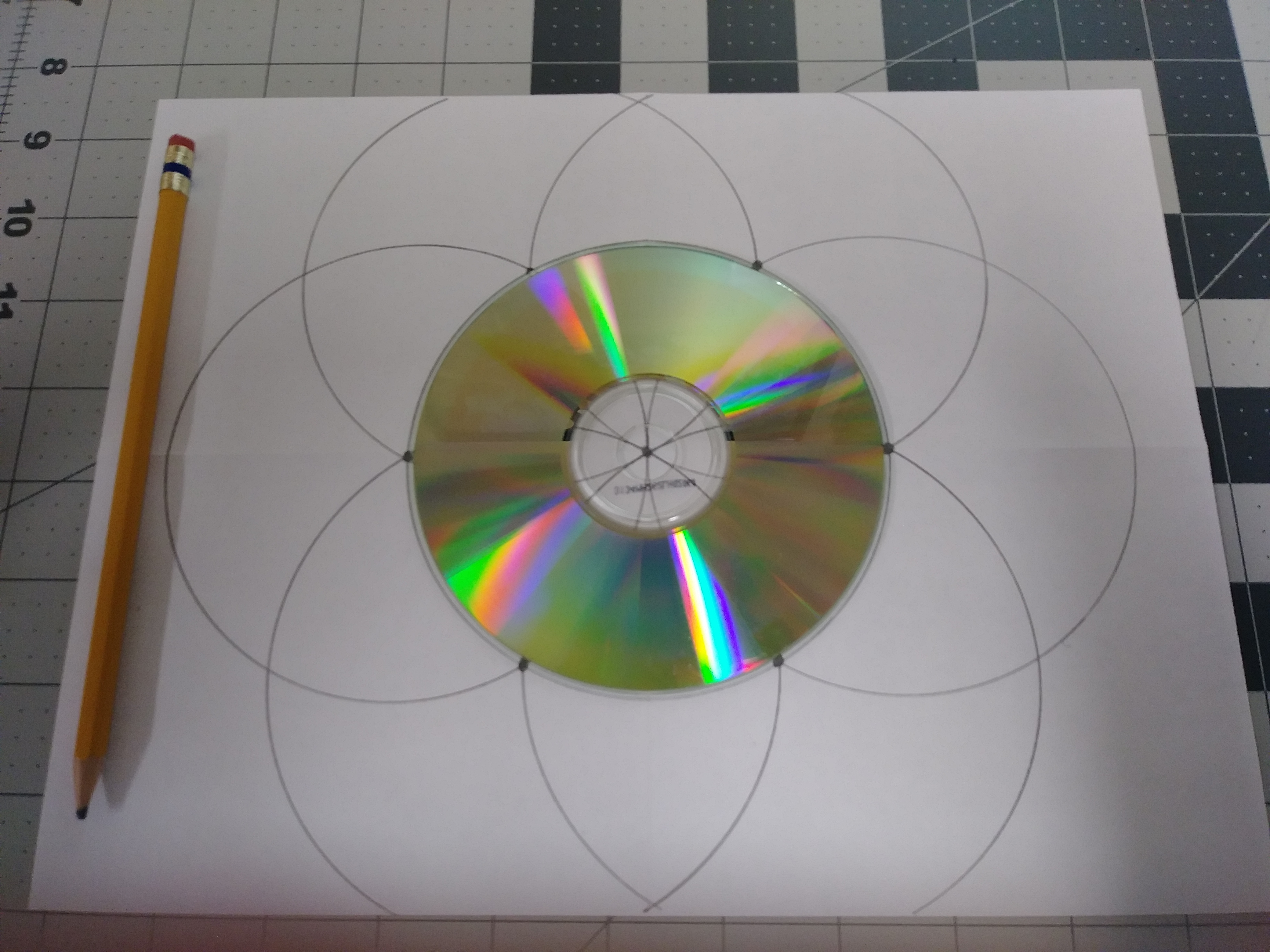
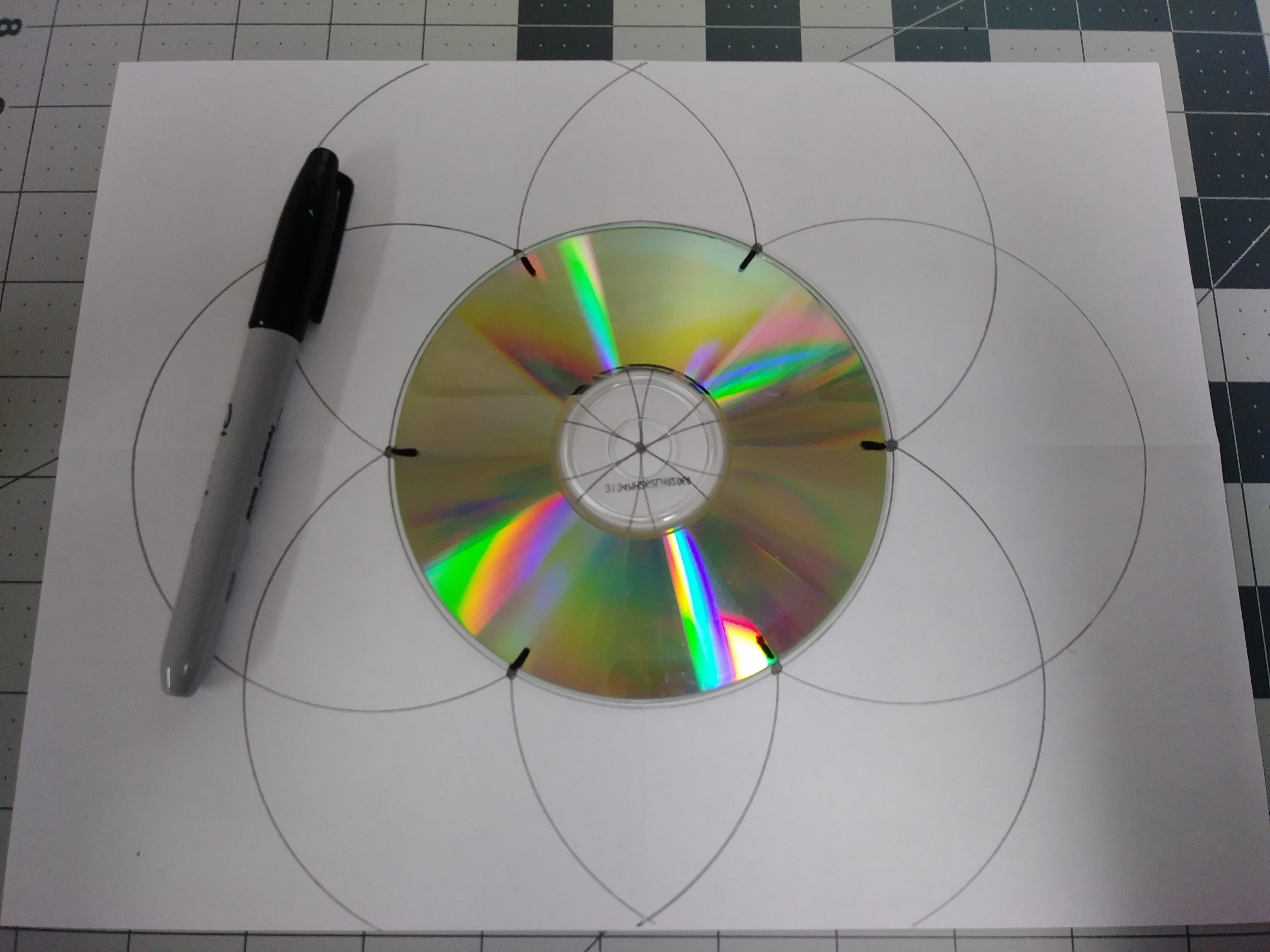
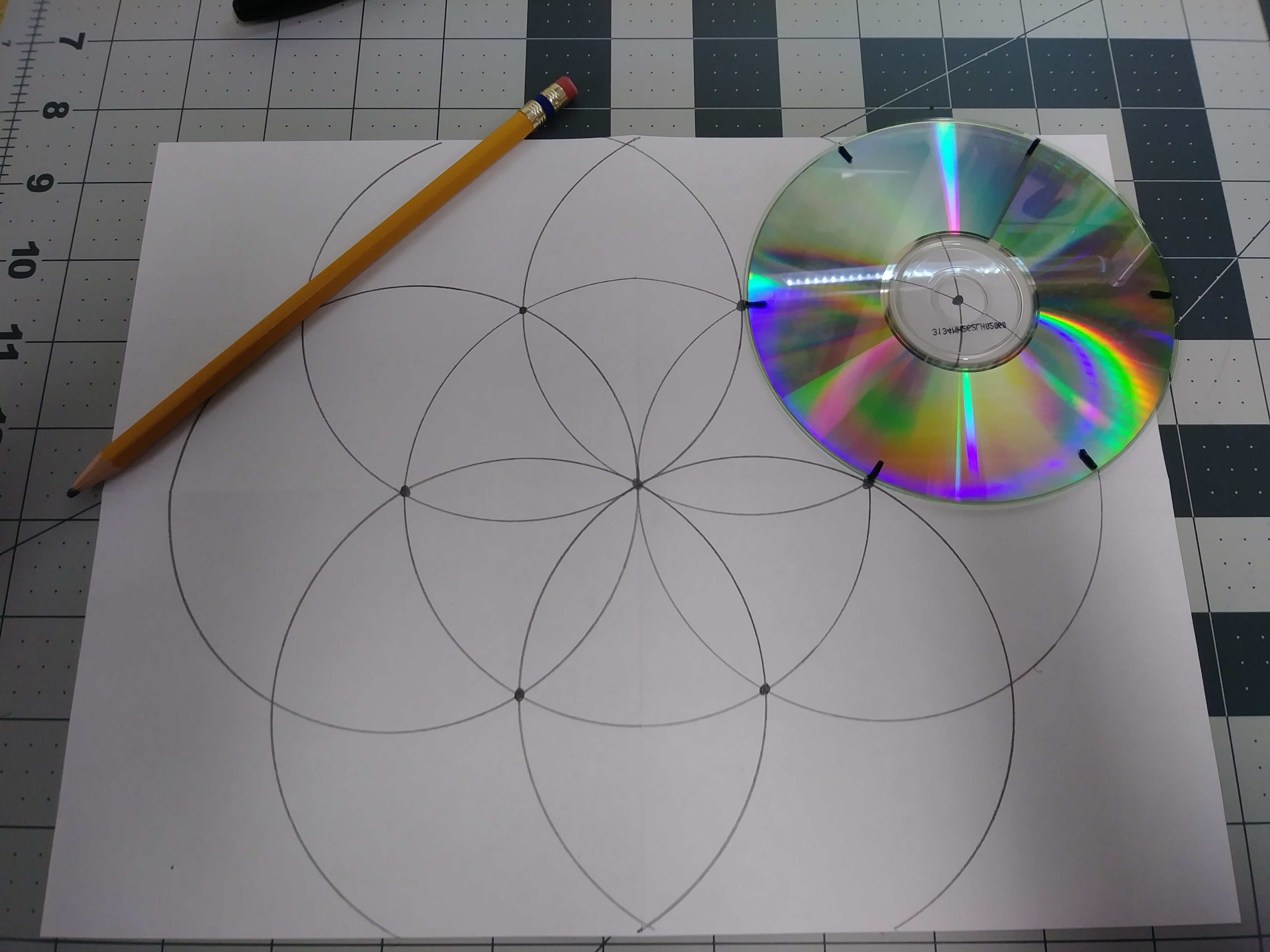
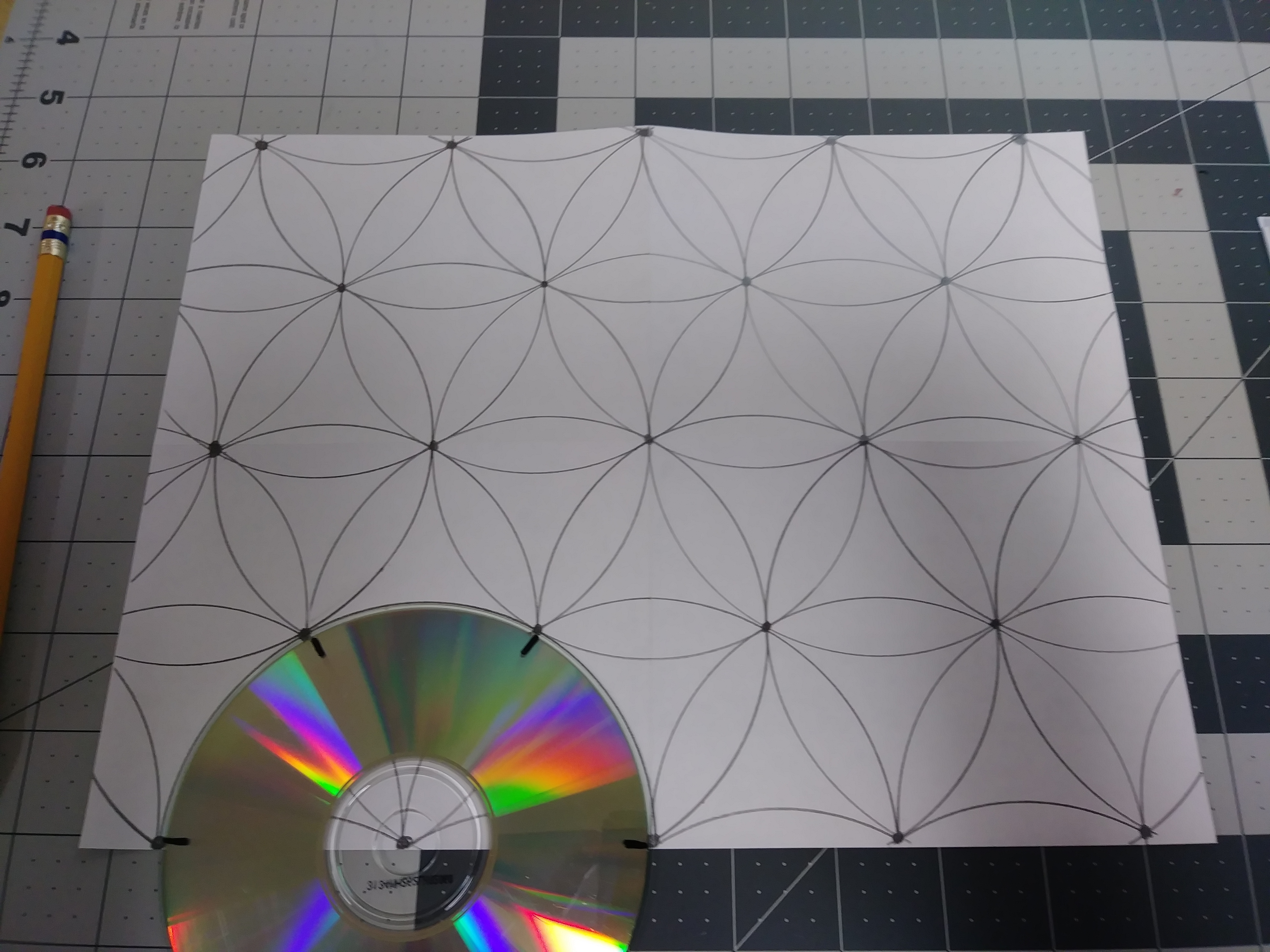
1. Place the CD on the center of the paper.
2. Using a Sharpie, transfer the 6 centers of the surrounding circles onto the edge of the CD.
3. Use these 6 CD marks to extend the Seed of Life design. Align the CD marks with points of intersection that are formed by intersecting circles.
Labeling the Angle Measures on the CD (The Multiples of 30°)
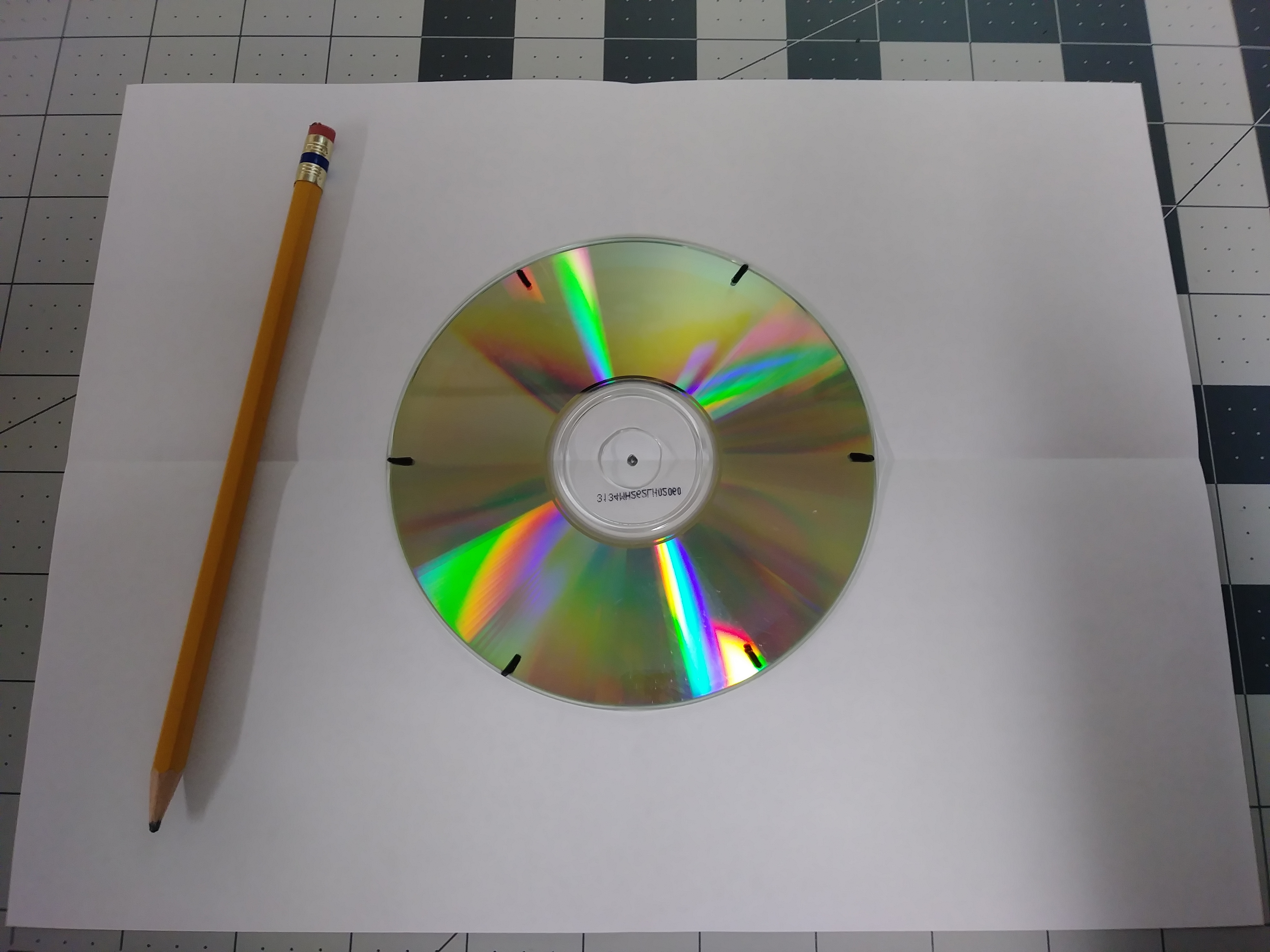
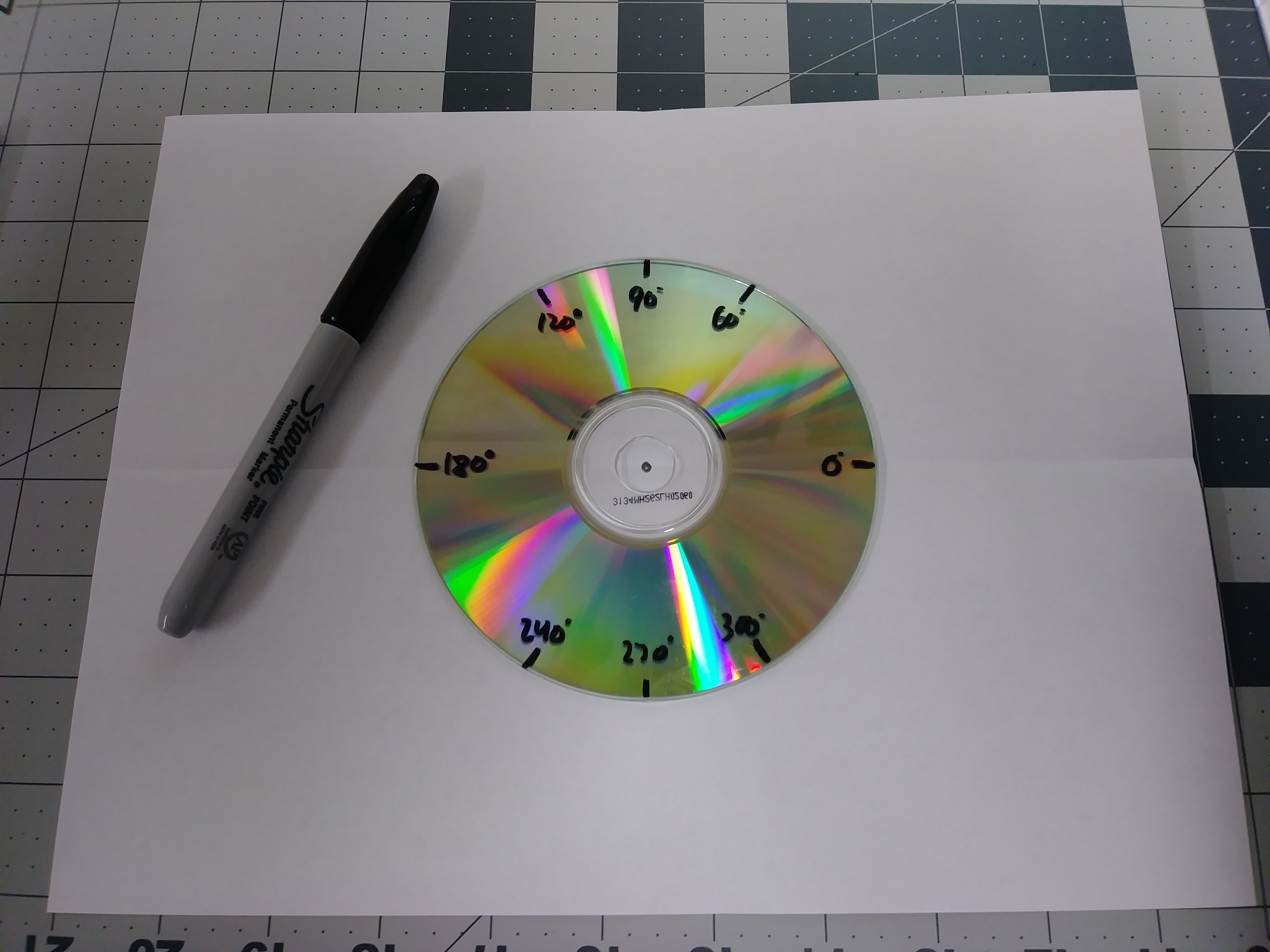
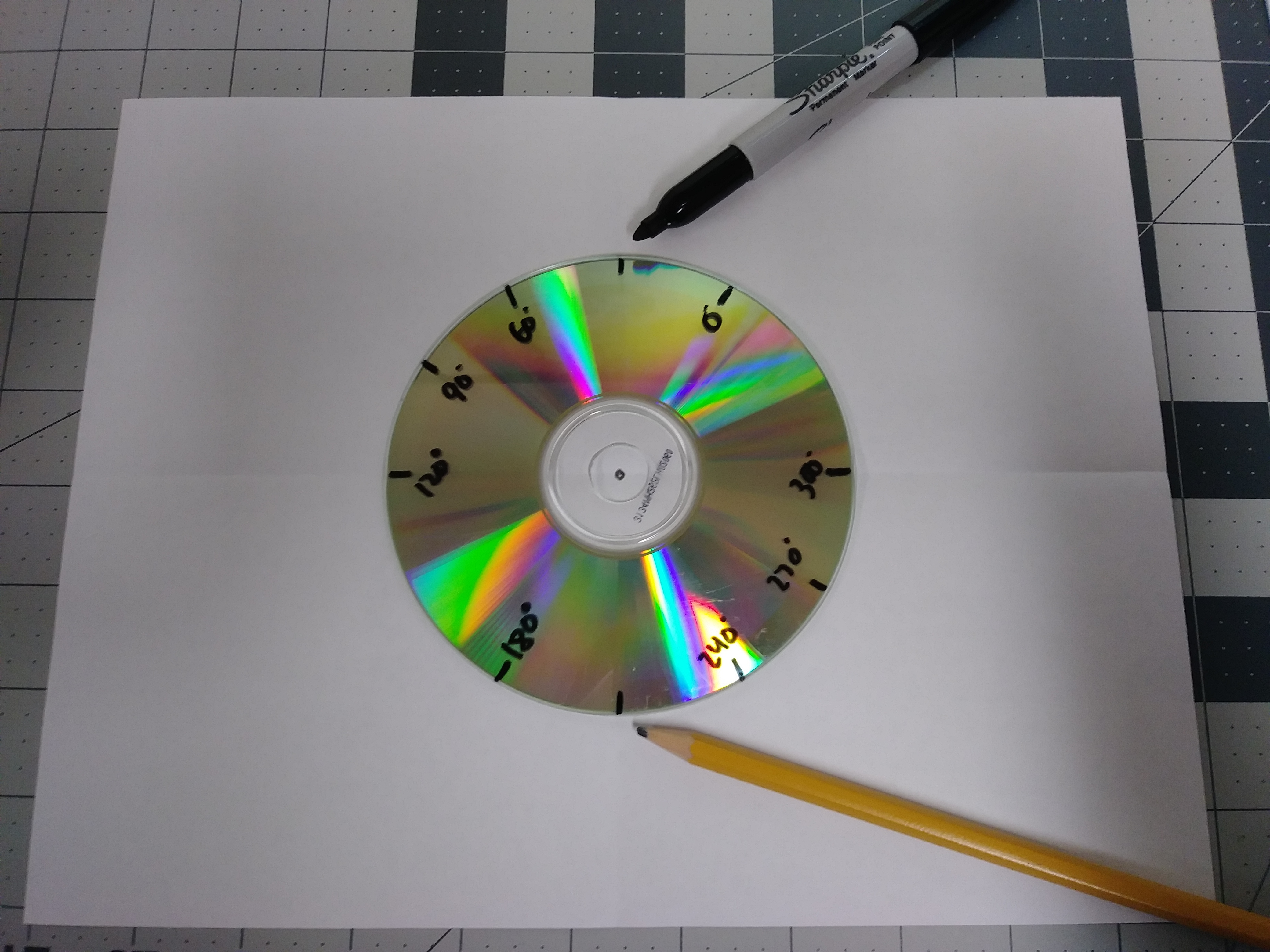
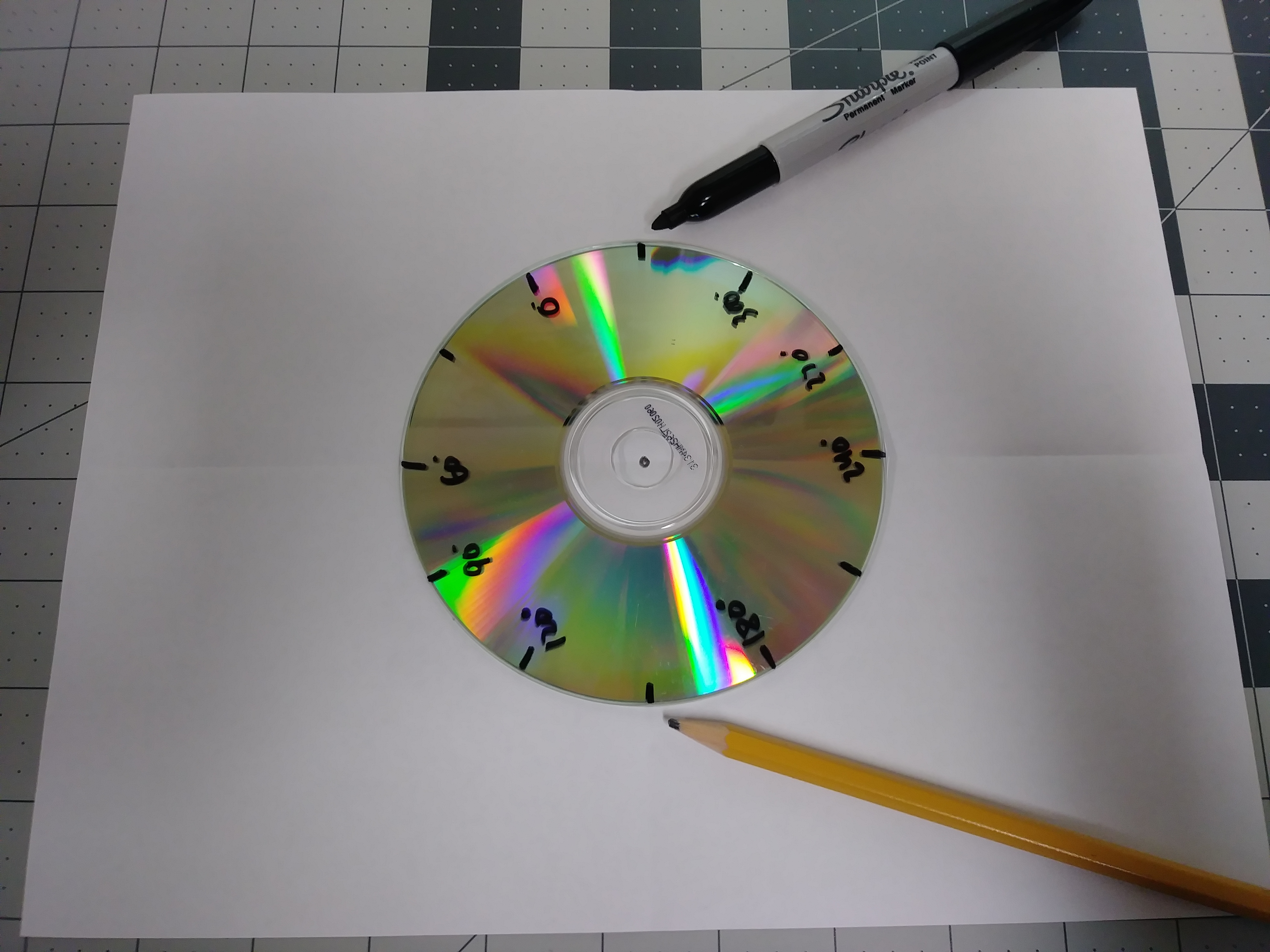
1. Fold a new piece of paper in 1/4ths. Orient the paper in "landscape" mode.
2. Mark the center of the paper (where the folds intersect).
3. Center the CD on the paper, lining two CD marks up with the horizontal fold of the paper.
4. Begin labeling the angles. The six original CD marks are multiples of 60°. Start with 0° at the 3:00 mark, and move counter-clockwise around the CD labeling angles of 60°, 120°, 180°, 240°, and 300°.
5. Mark the CD at the top and bottom of the CD, at the vertical fold. Label these angles 90° and 270°.
6. Rotate the CD so that the 300° mark lines up with the horizontal fold. Make marks at the top and bottom of the CD. These will make angles of 30° and 210°.
7. Continue rotating and marking the CD in order to get angles of 150° and 330°.
Marking the Angle Measures on the CD (The Multiples of 15°)
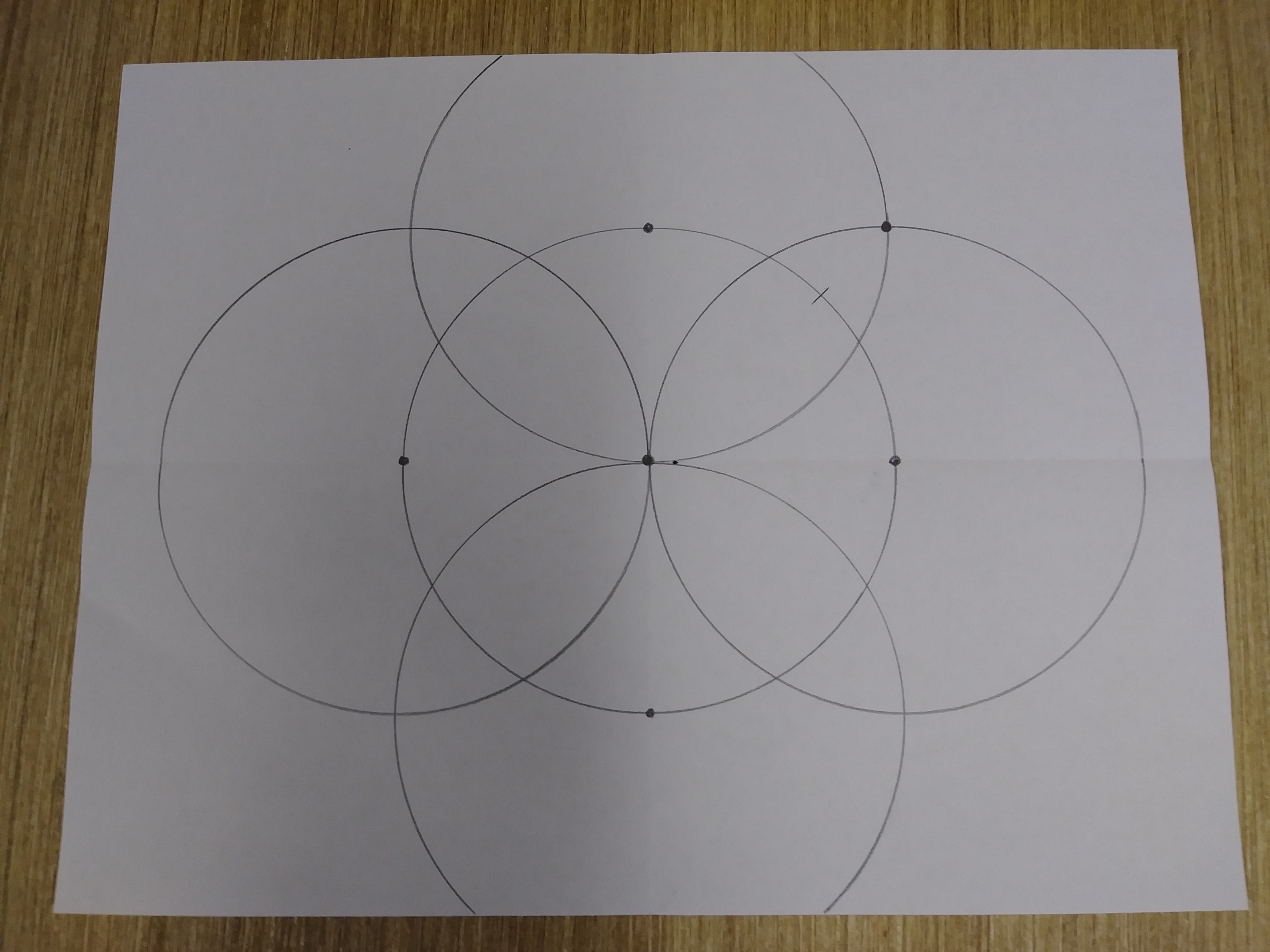
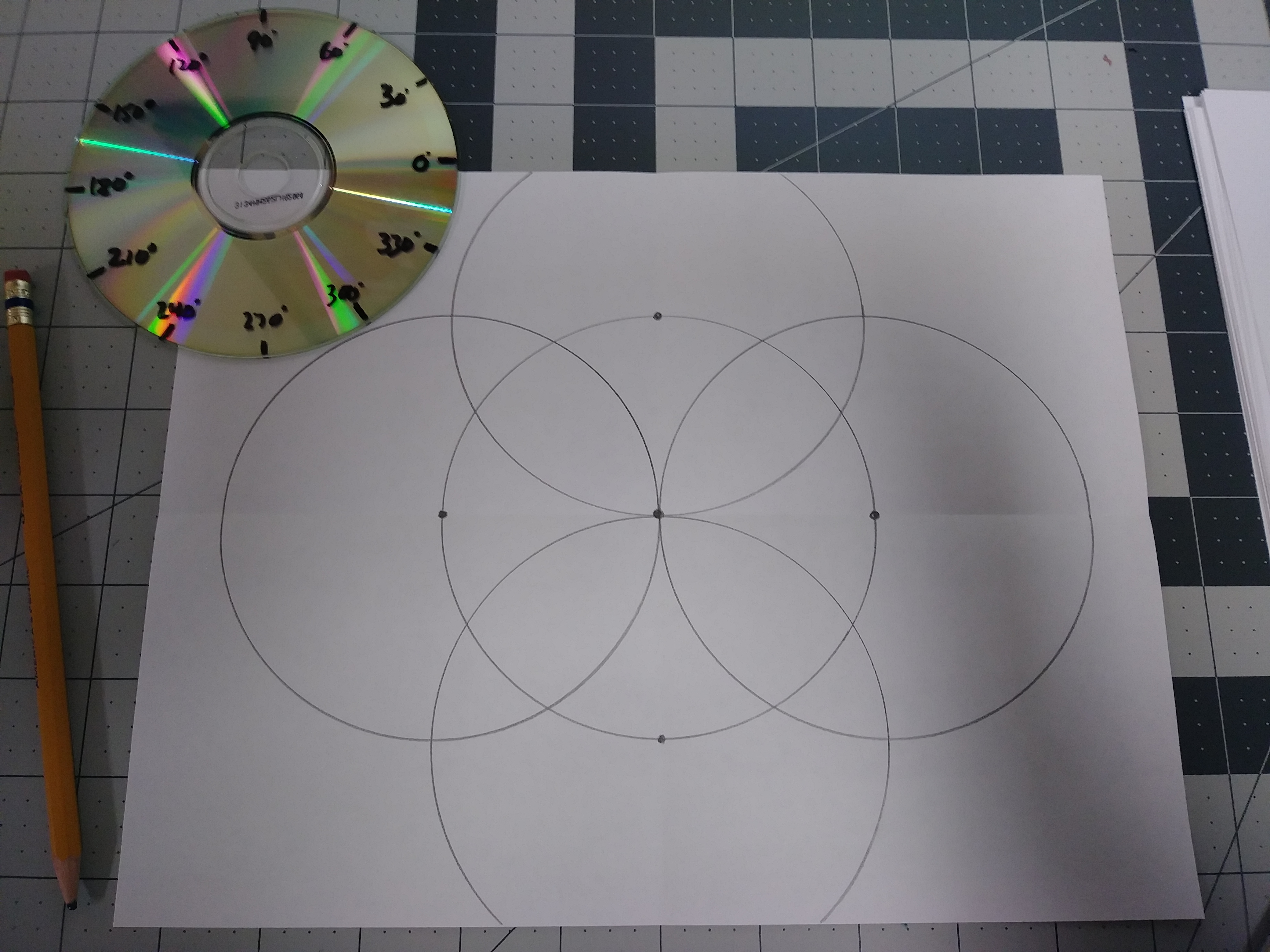
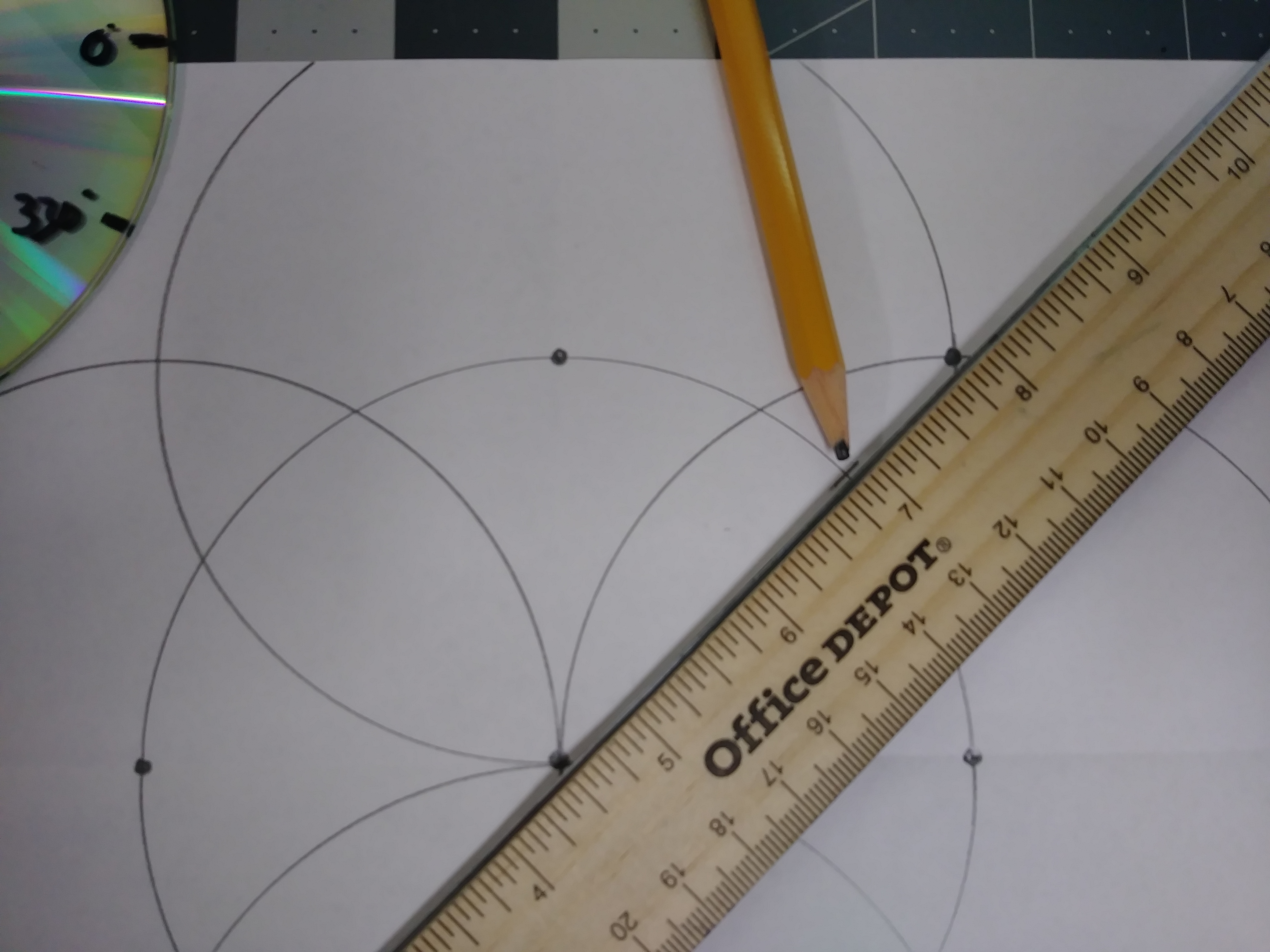
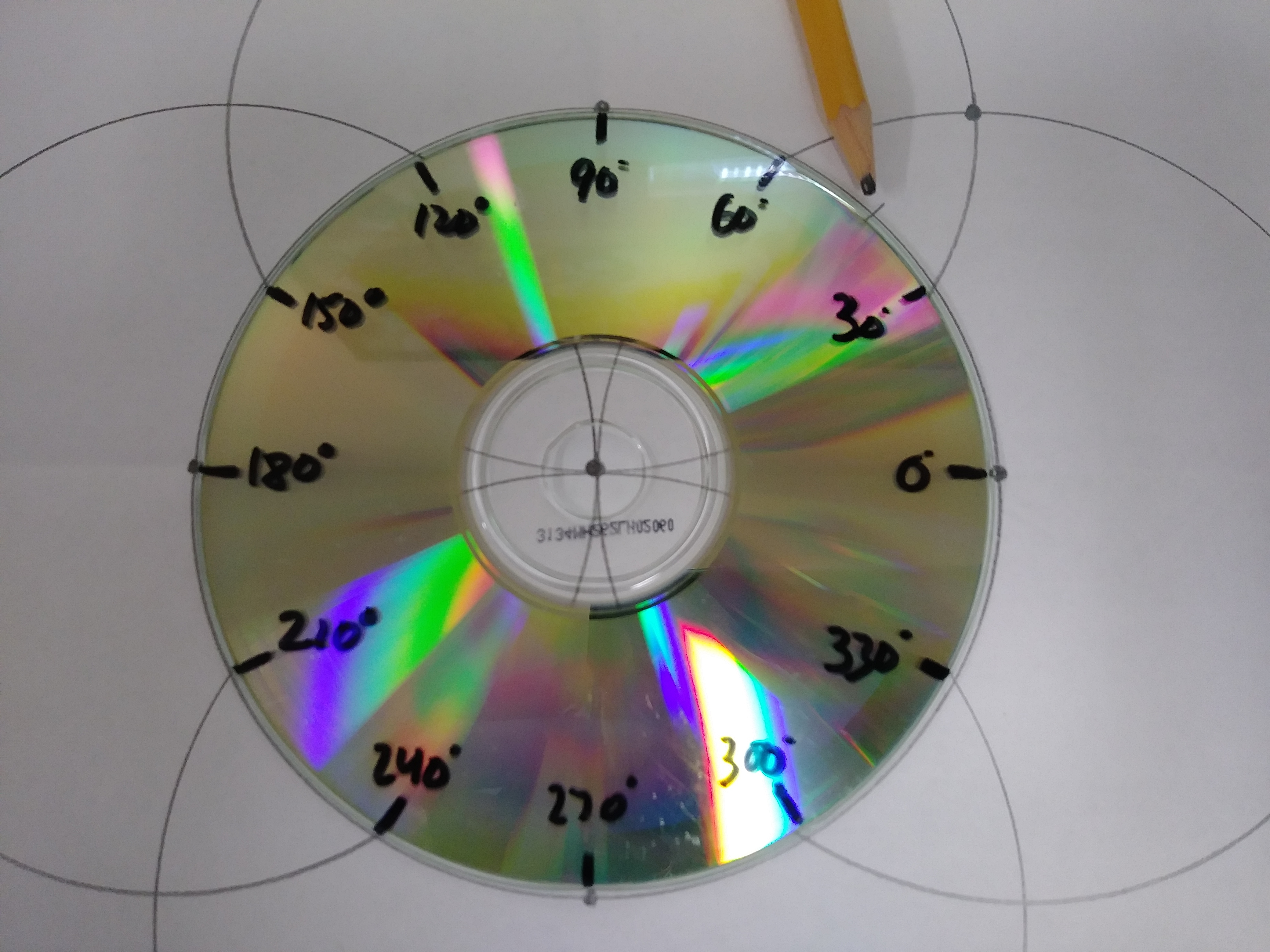
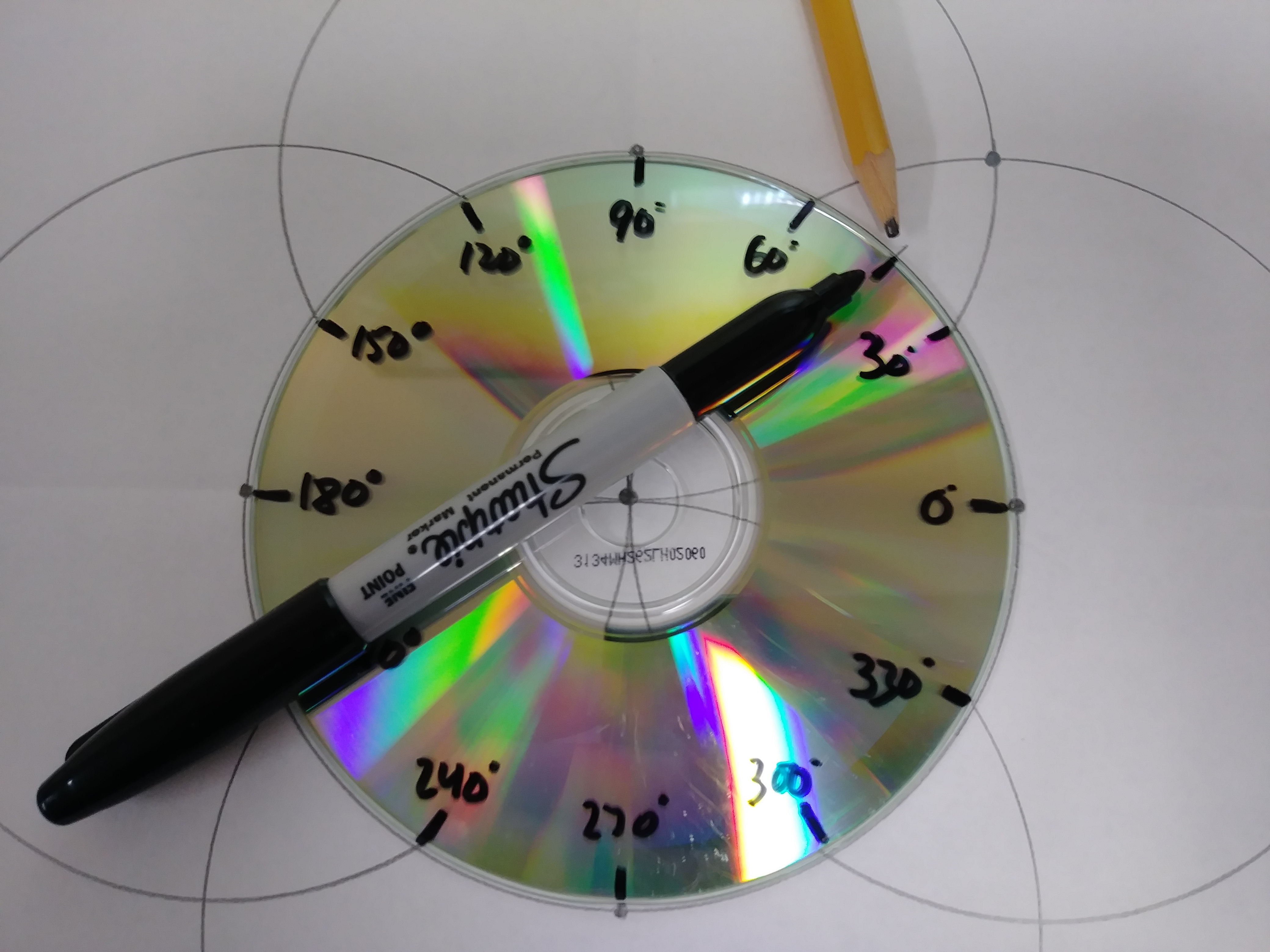
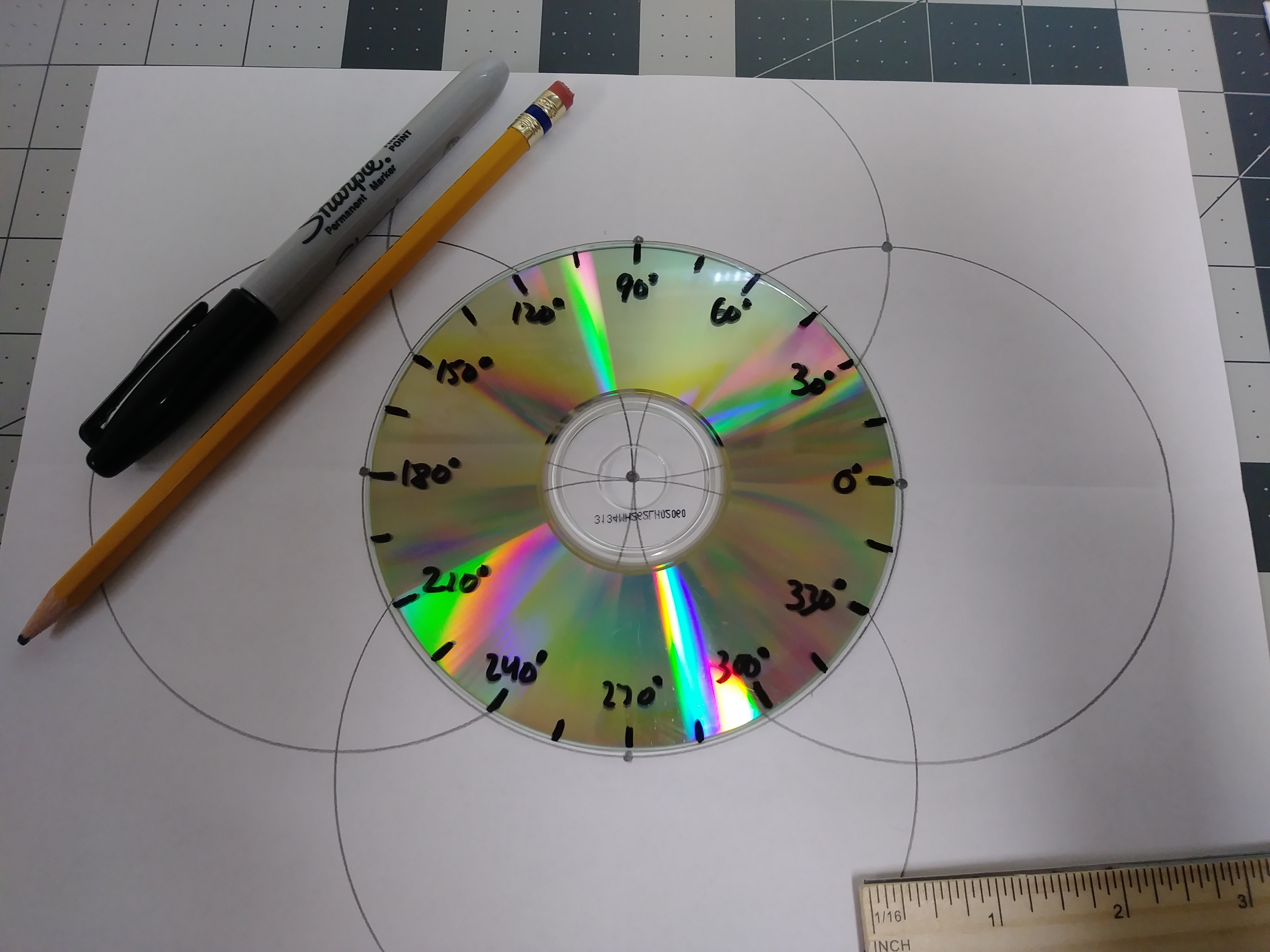
1. Place the CD in the center of the paper.
2. Trace the CD.
3. Mark the points where the CD intersects the folds.
4. Use these points to trace four circles.
5. Align the ruler with the center of the paper and the intersection of two circles. Make a mark on the center circle. (see the notes in picture #3)
6. Center the CD, aligning 0° with the horizontal fold, and 90° with the vertical fold.
7. Use the mark made in step 5 to mark 45° on the CD.
8. Rotate the CD, making sure to align the angle measures with the horizontal and vertical folds. Continue marking the angles between the 30° marks.
Finishing Up the Disc-O-Math Tool
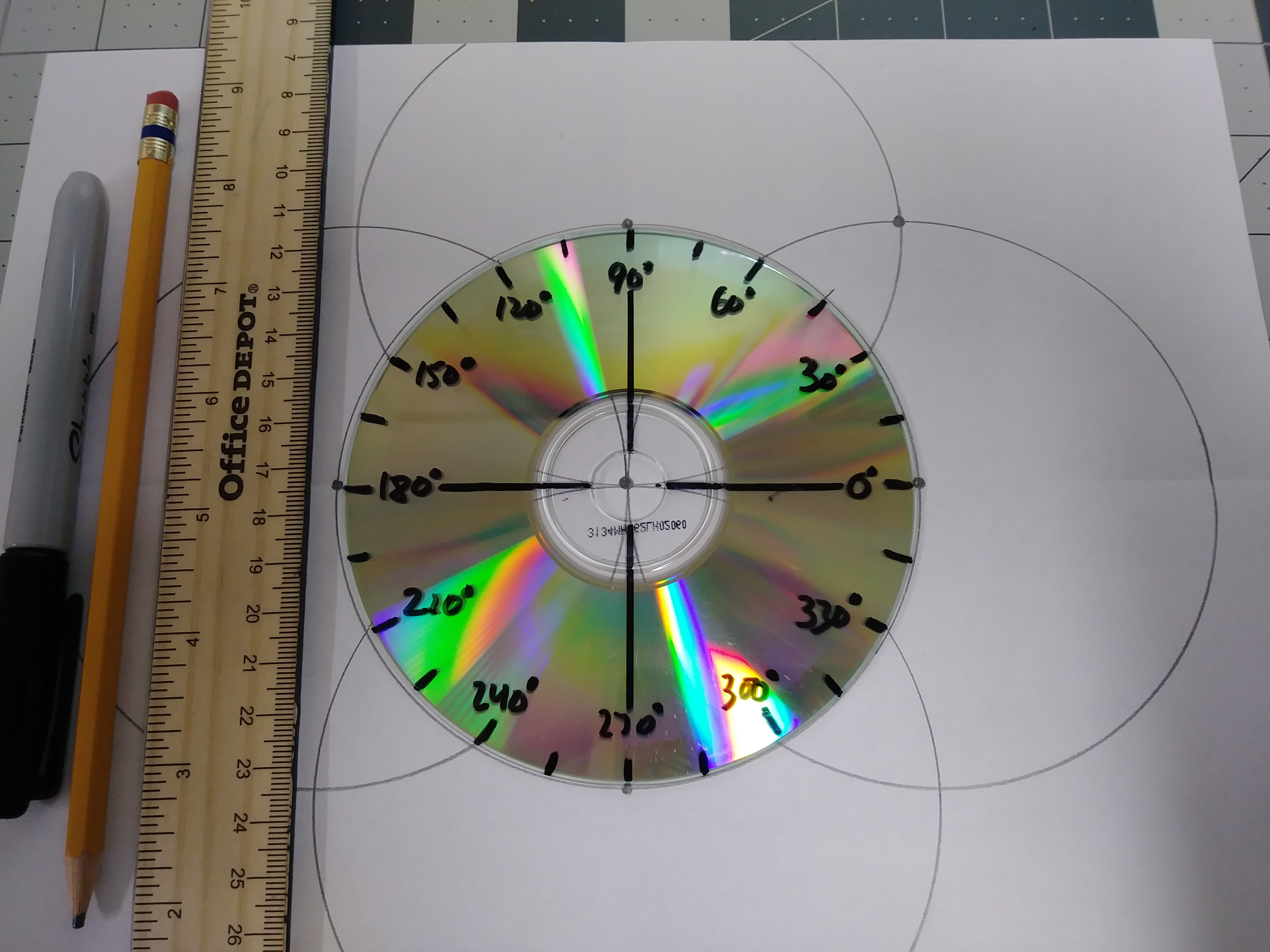
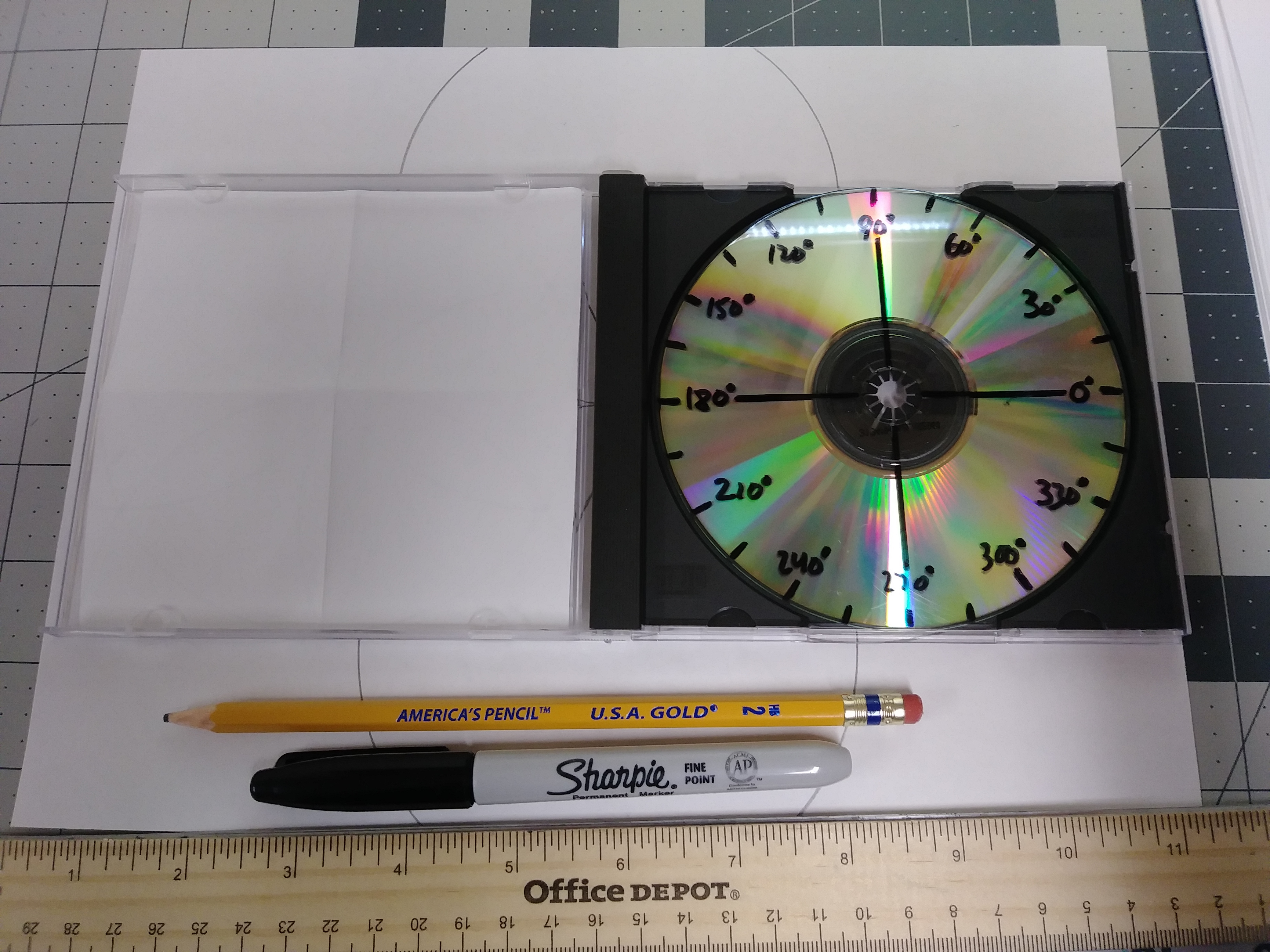
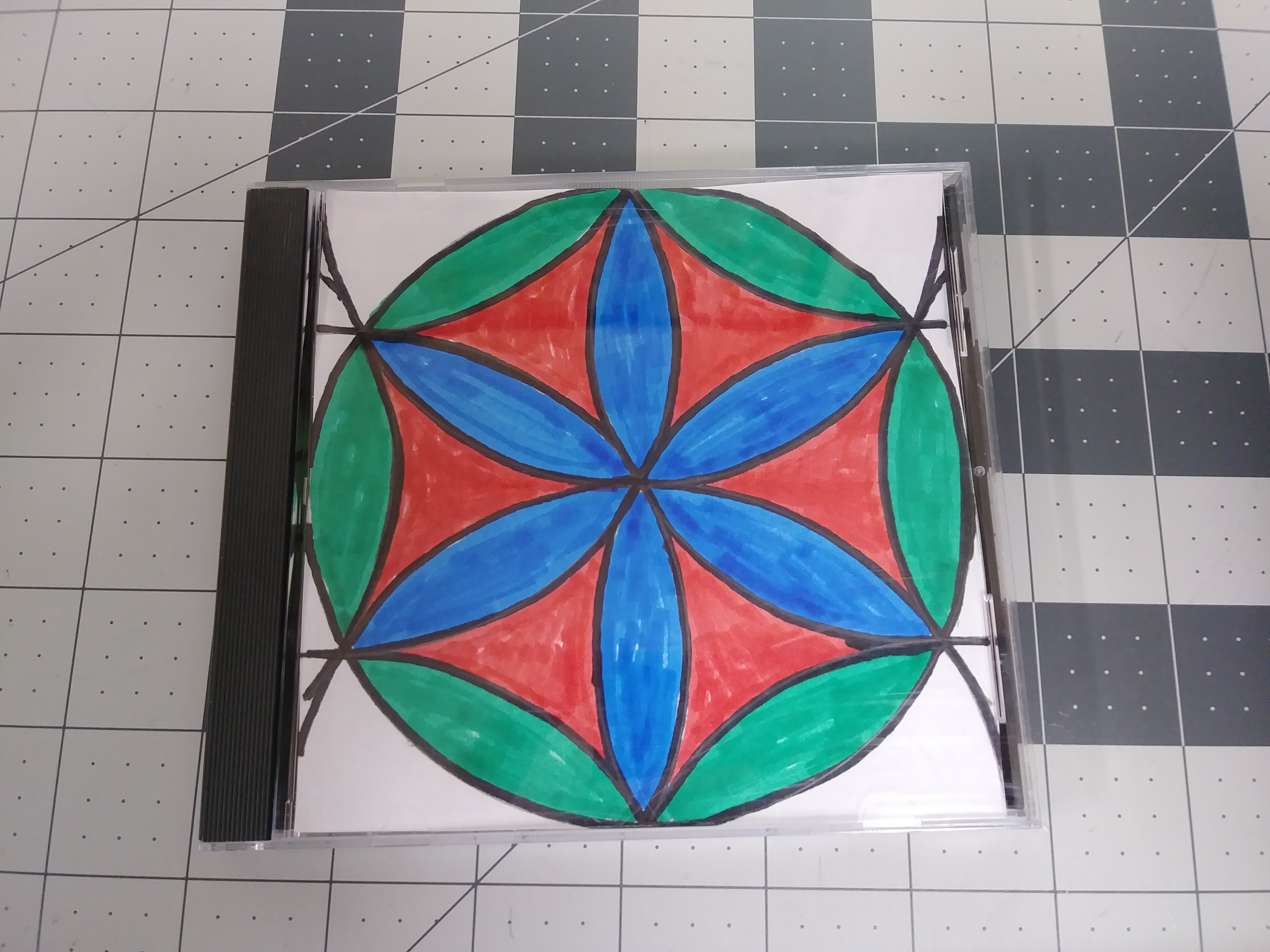
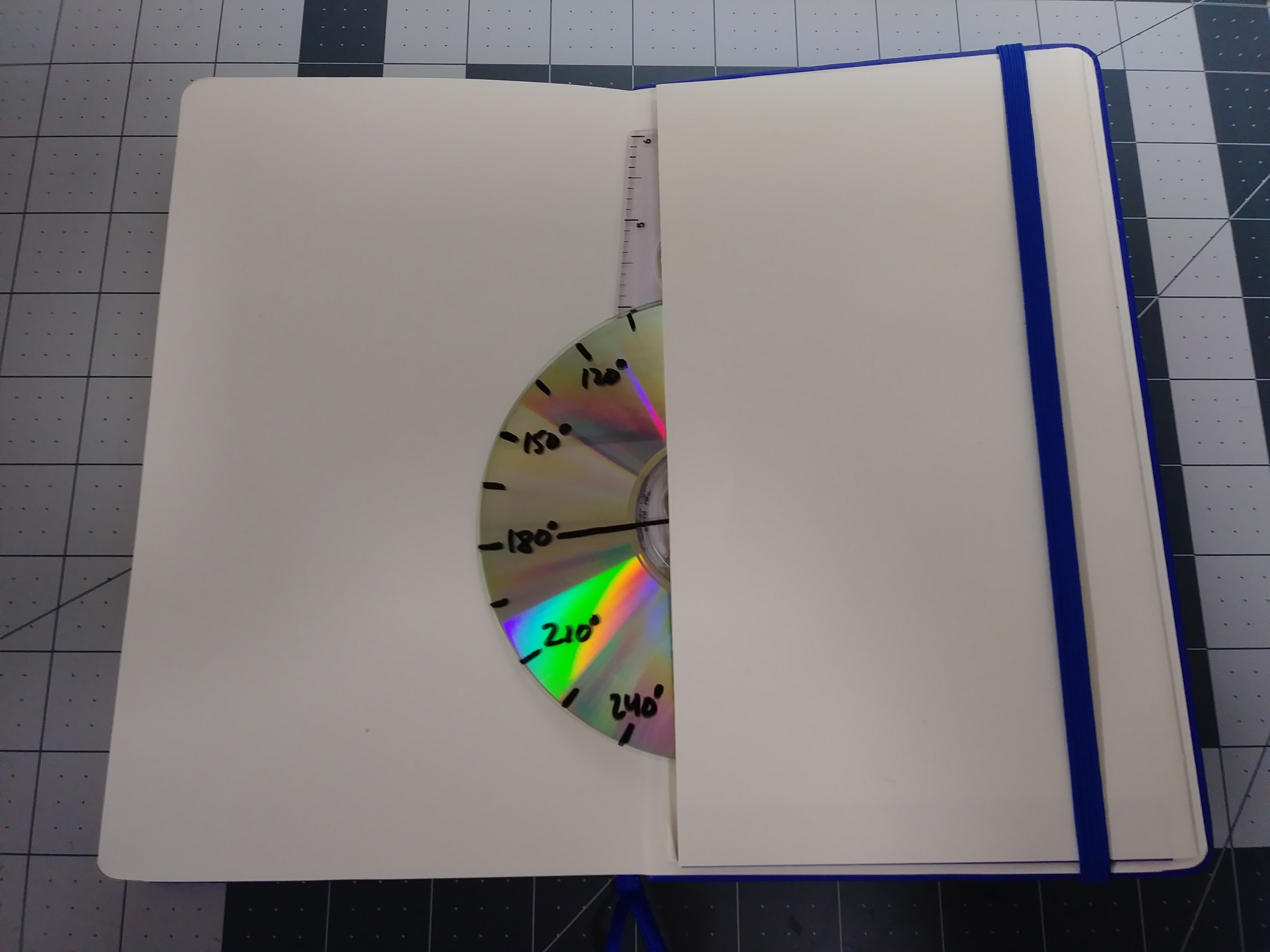


Your Disc-O-Math Tool is now ready to use. I added "cross-hairs". If you have a CD case, remove the liner notes and add your own circle math artwork. The case could also double as a straight edge.
If you like using those journal books that have an envelope-type pouch in the back cover, the Disc-O-Math tool fits nicely inside along with a small ruler.
And, if you are lucky enough to get your hands on a mini-CD, turn that into a Disc-O-Math tool too!
Sample Disc-O-Math Circle Artwork
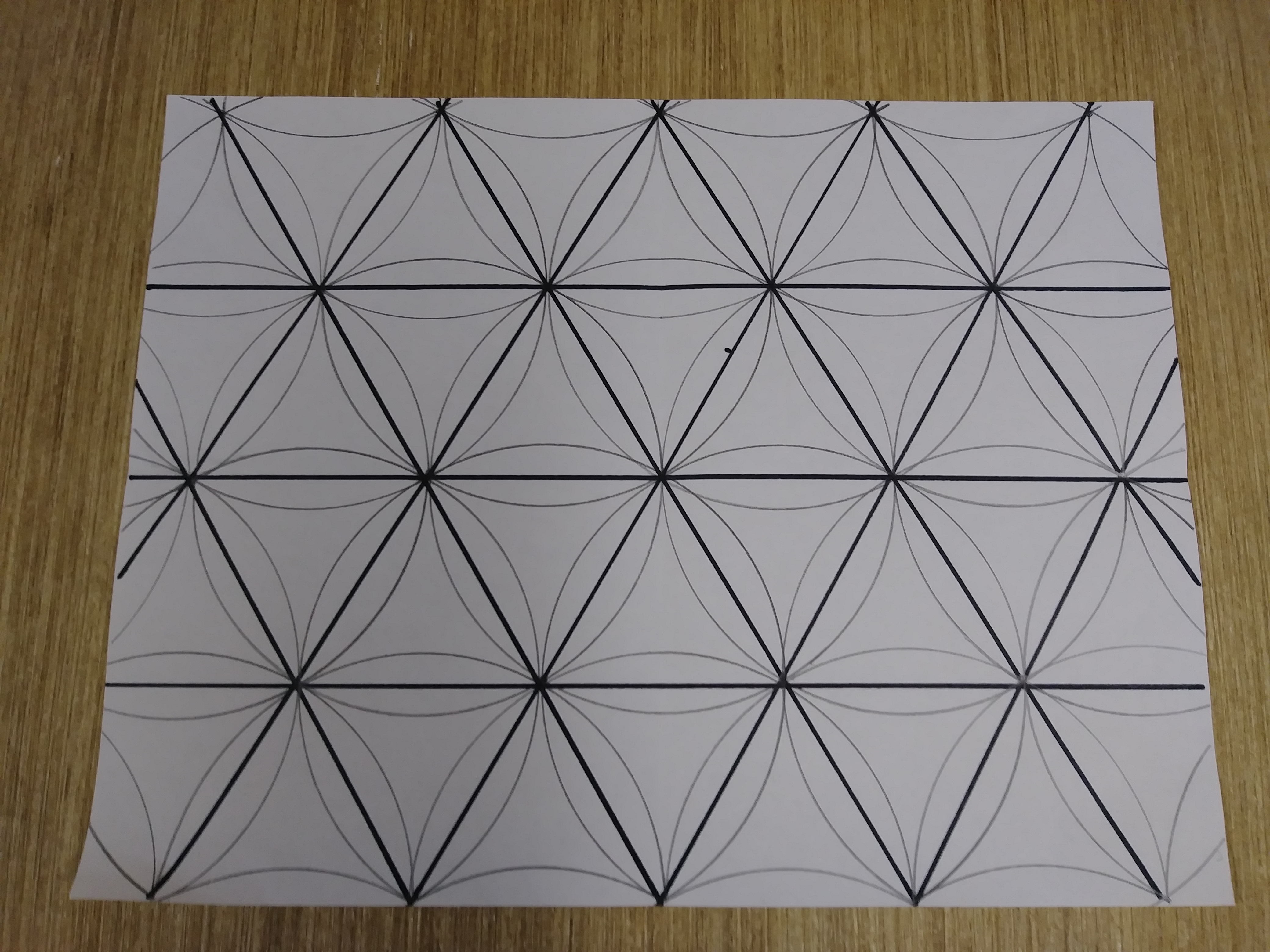
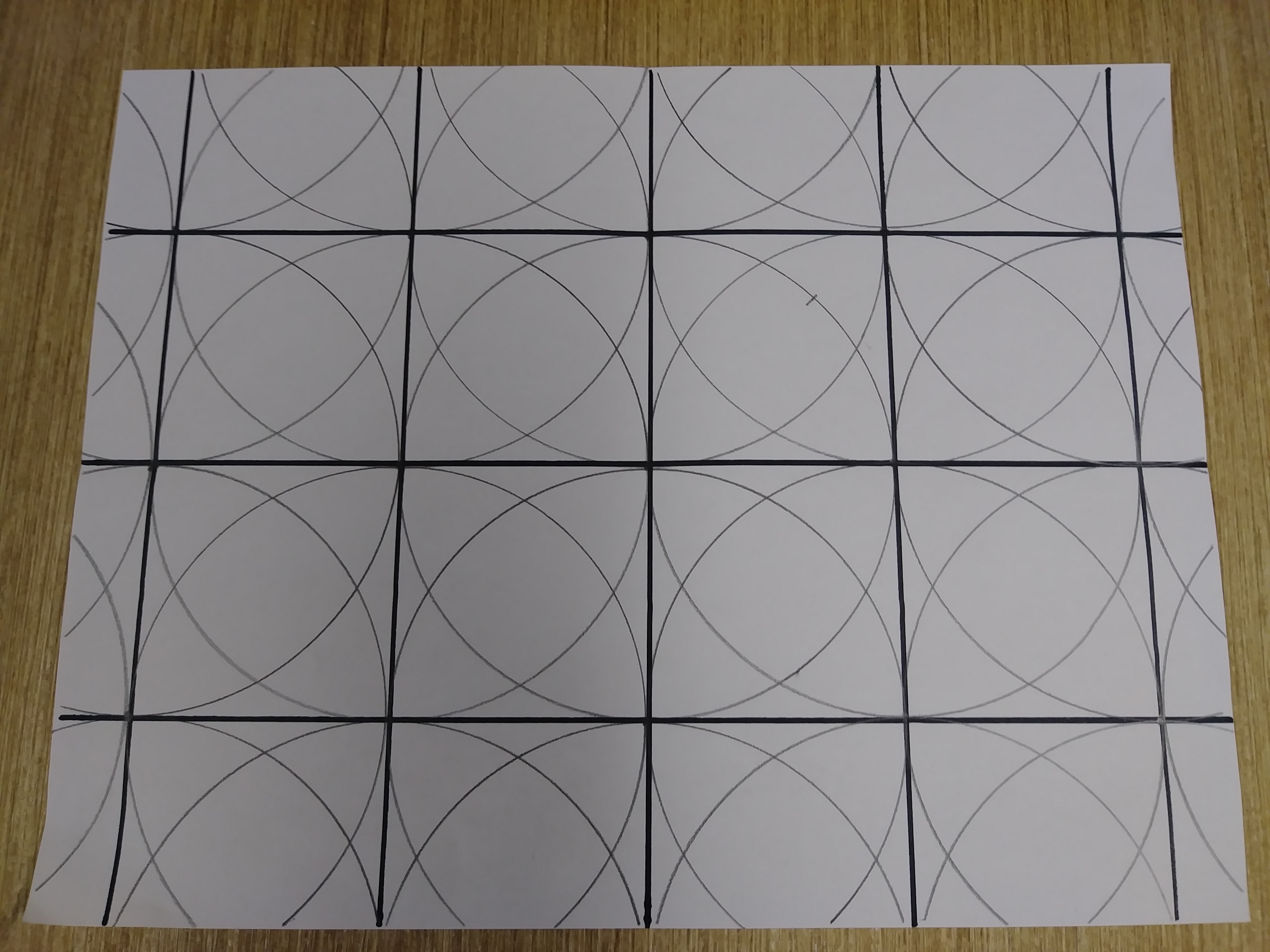
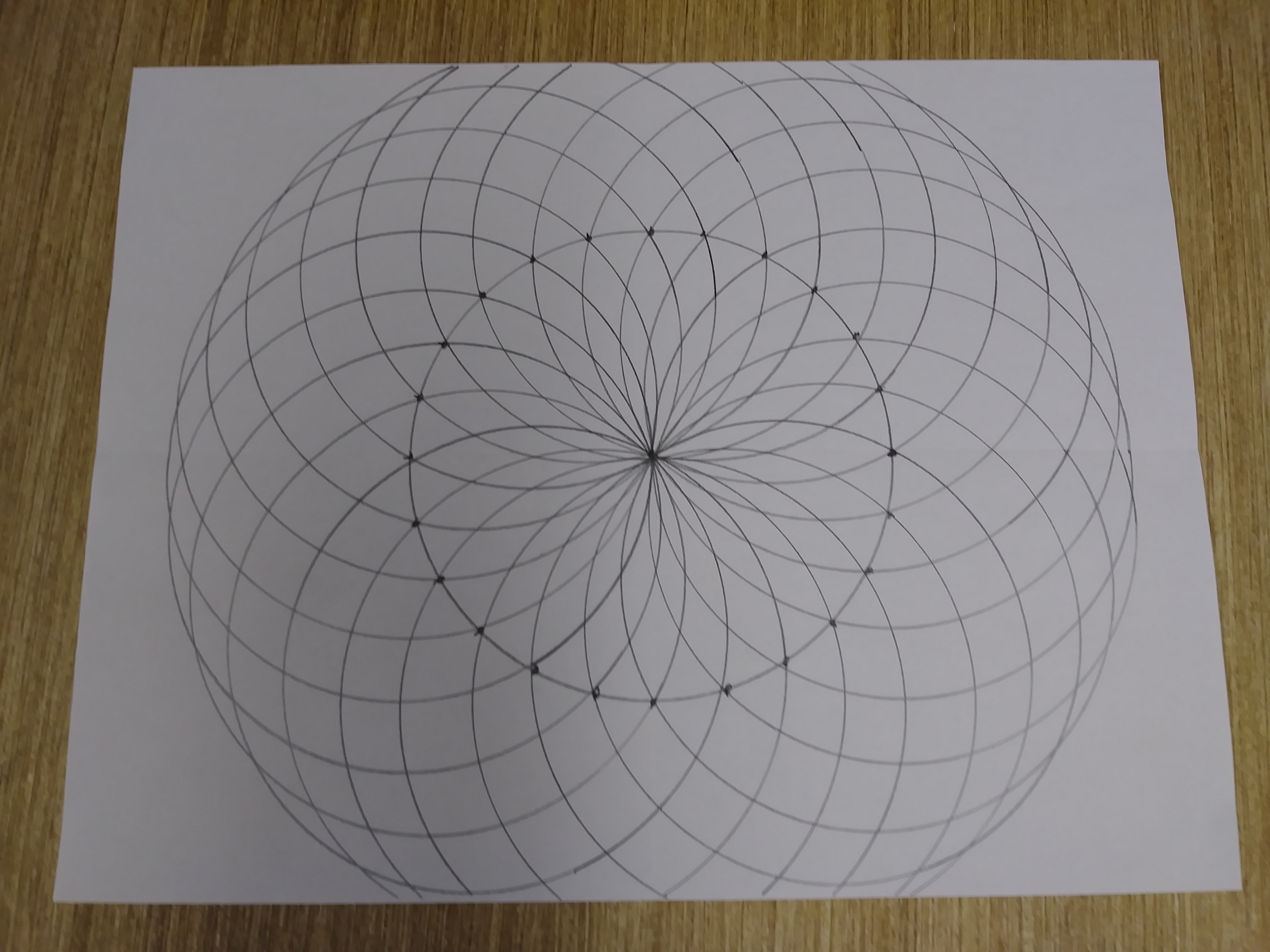
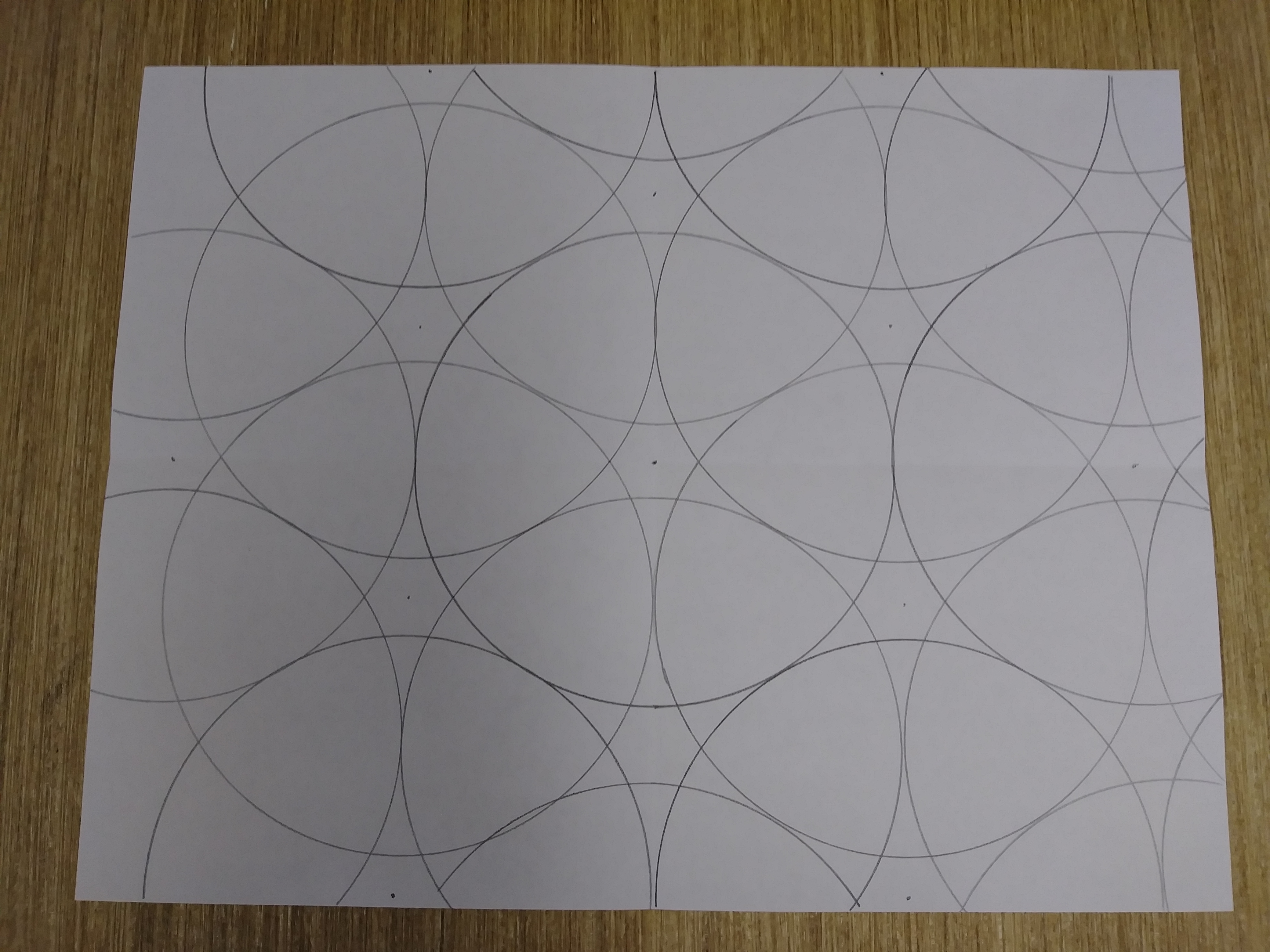
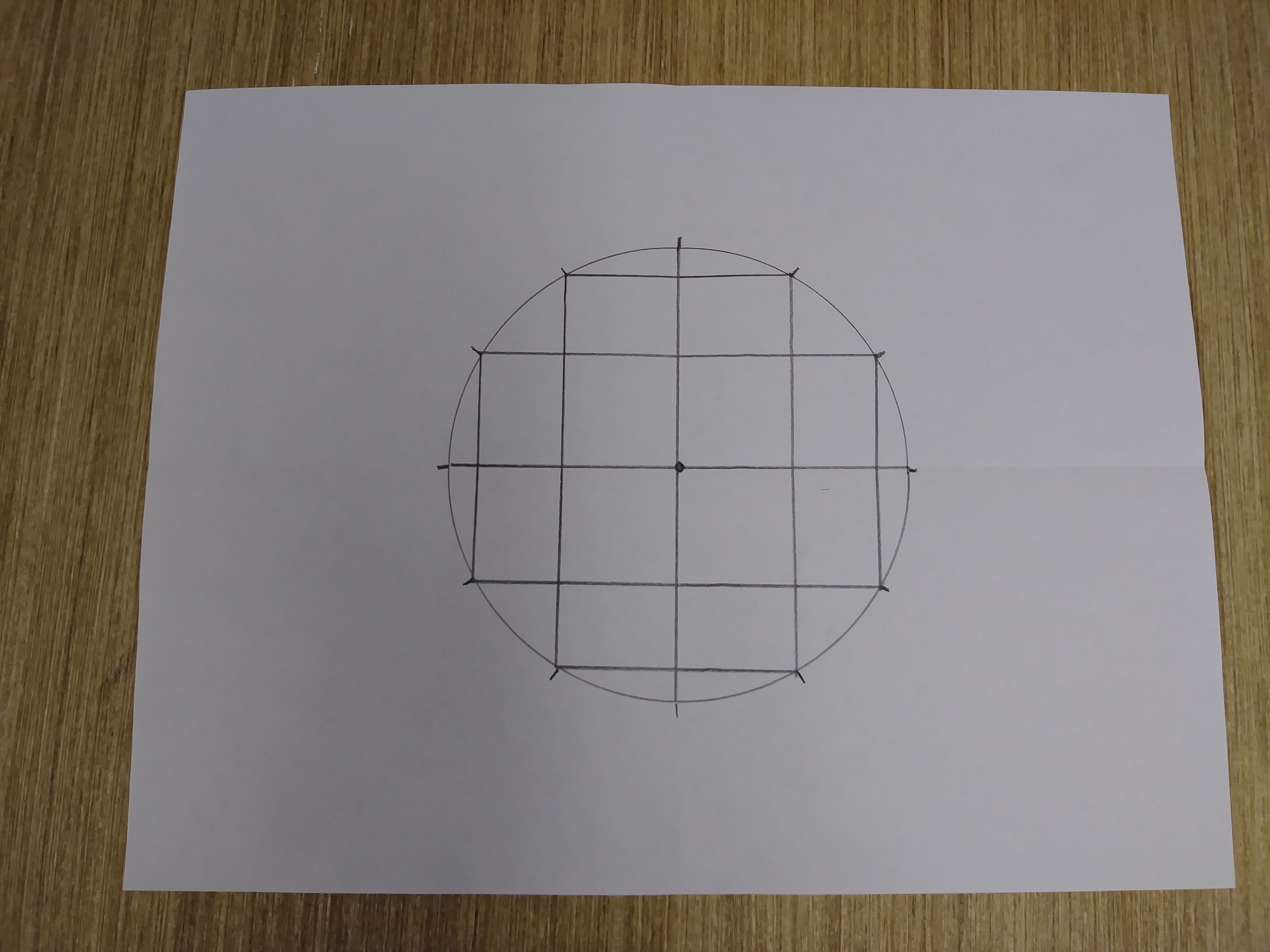
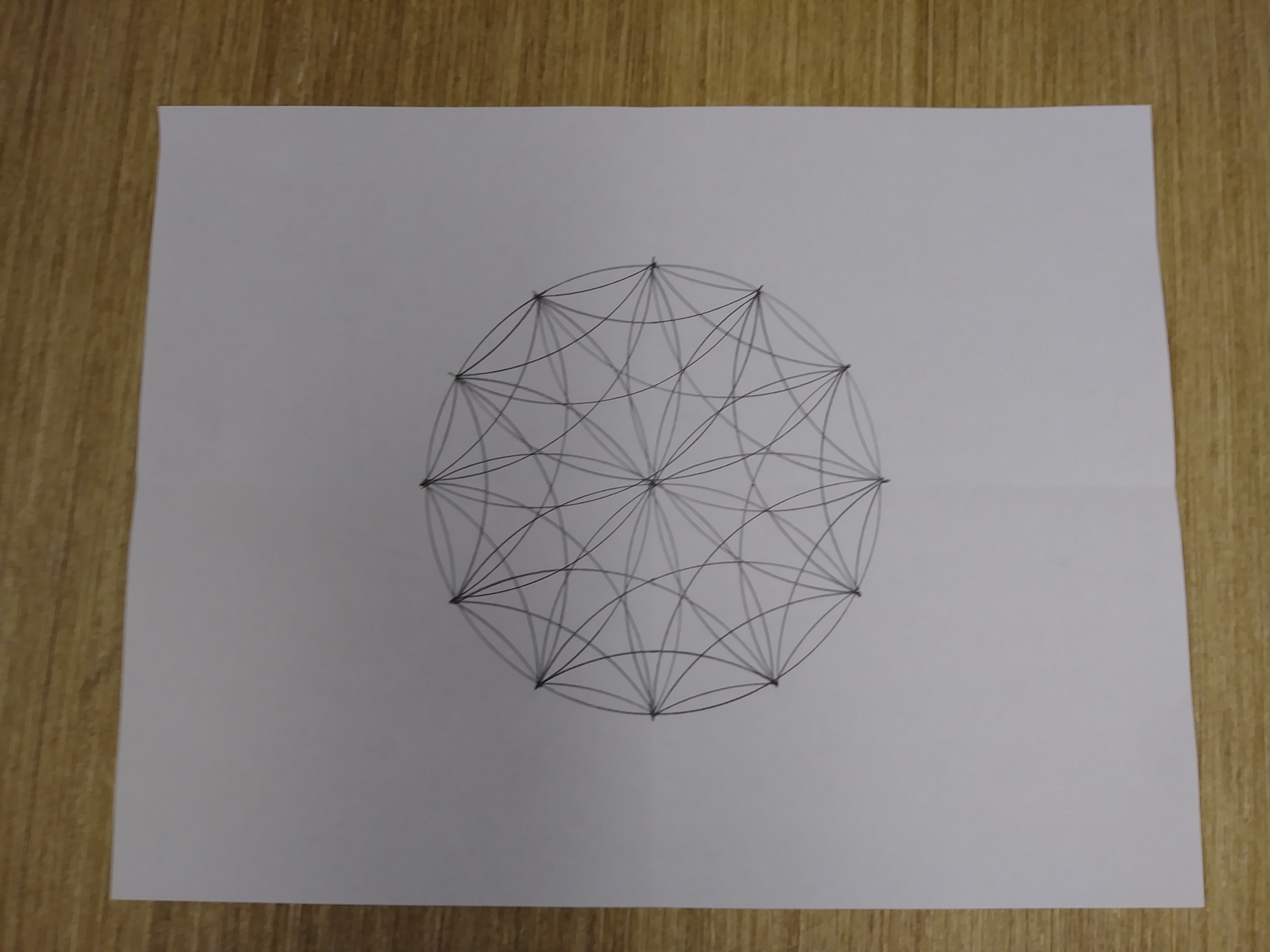
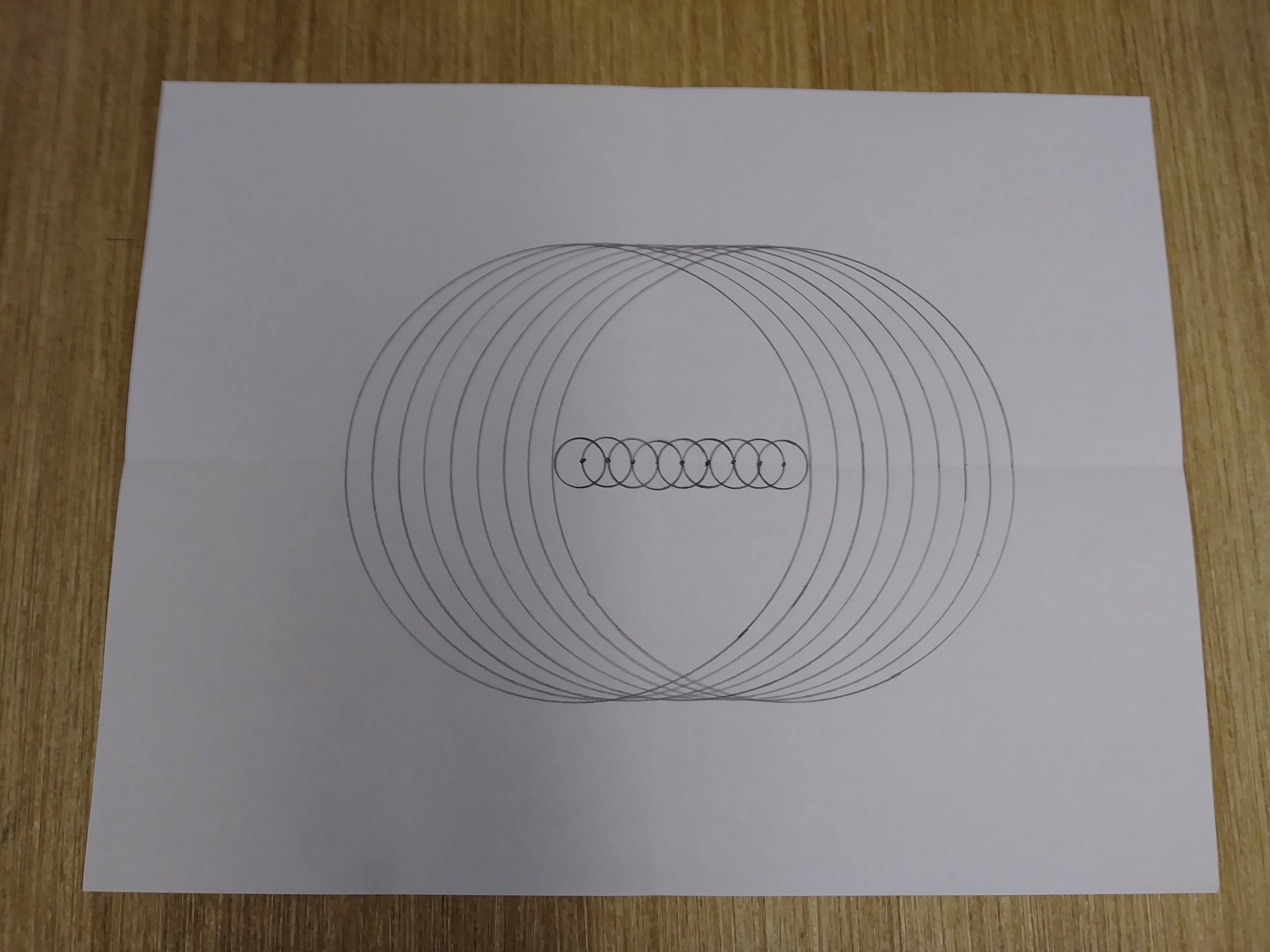
These are a few of the designs that can be made using the Disc-O-Math tool. One downside of the tool is that the radius of the circle is not adjustable. You are limited to the circumference of the CD and the center hole. The upside is that CD's are plentiful and store easily in a student folder. This tool also becomes a great resource for exploring angle measures in other branches of math including trigonometry.
Thanks so much for checking out this Instructable. If you have any suggestions or ideas, please let me know!