Disable Roomba 500 Dirt Detect

Our Roomba 500 series had a hyperactive dirt detector, so it wasted a lot of time going in small circles in areas of the floor that didn't need it. I decided to just disable the dirt detector. Turns out it's very simple (though it would take more work--including soldering--to undo, so do it at your own risk).
Find Dirt Detector


Remove the Roomba's brushes. Under the brushes is a red/orange plastic bed. If you look carefully, perhaps cleaning off some dirt, you will find a circle on it, off to one side. That circle is the dirt detector. You might try cleaning it to see if that helps with your problems. If it does, you're done.
But if you still want to disable it, continue. But you'll want to remember where the dirt detector is.
Unsnap and Shift Bed
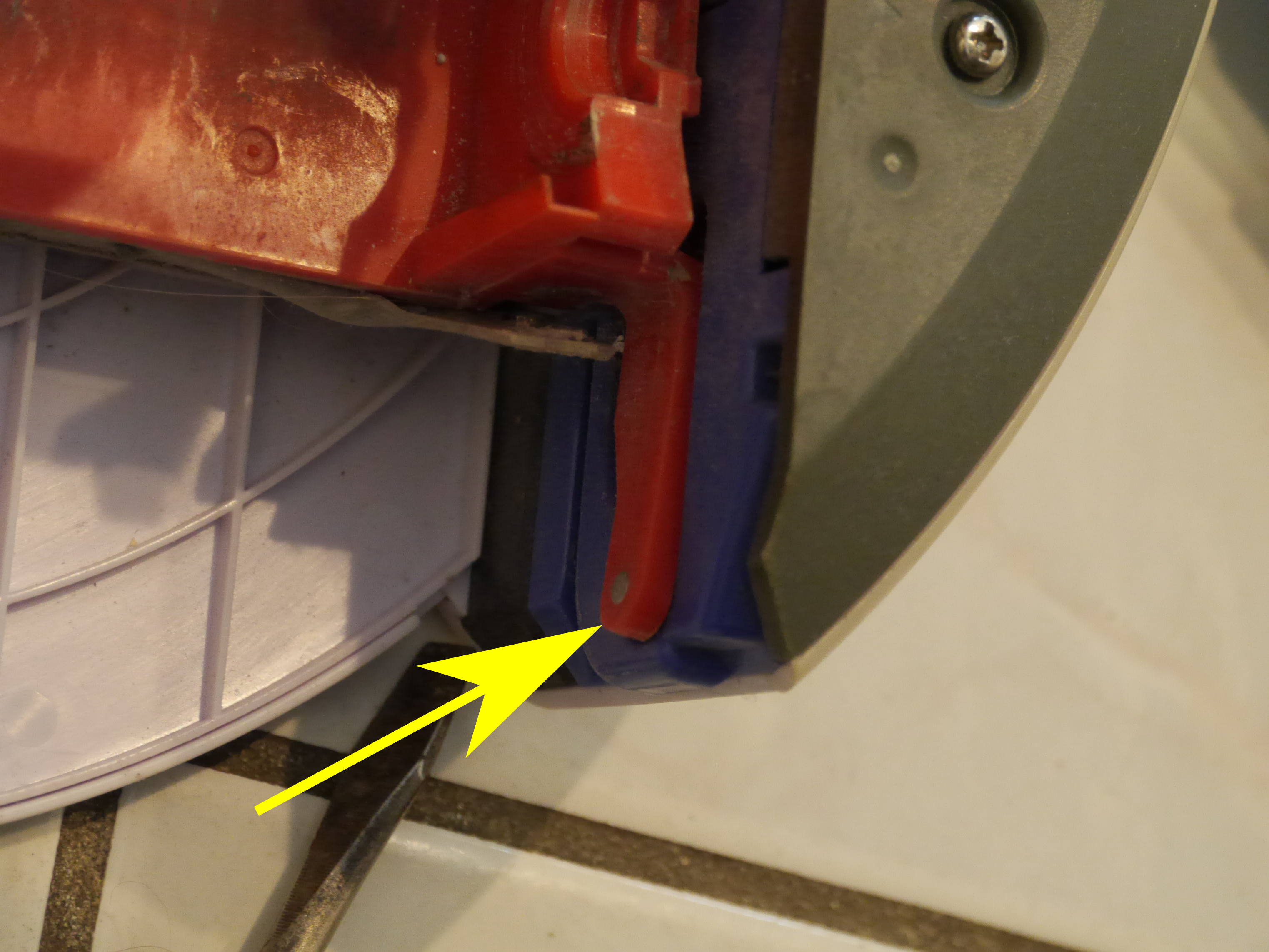
On either side of the brush area bed, there are big tabs: see the arrow in the picture above. Carefully wedge a screwdriver under each tab, and bend it slightly inward, while pushing the bed towards the back of the Roomba (which you're probably now facing). You will notice that the tabs have little metal nubs, which you need to lever out of the way. You need to shift the brush area bed by about half an inch towards the back of the Roomba.
Find Relevant Wires
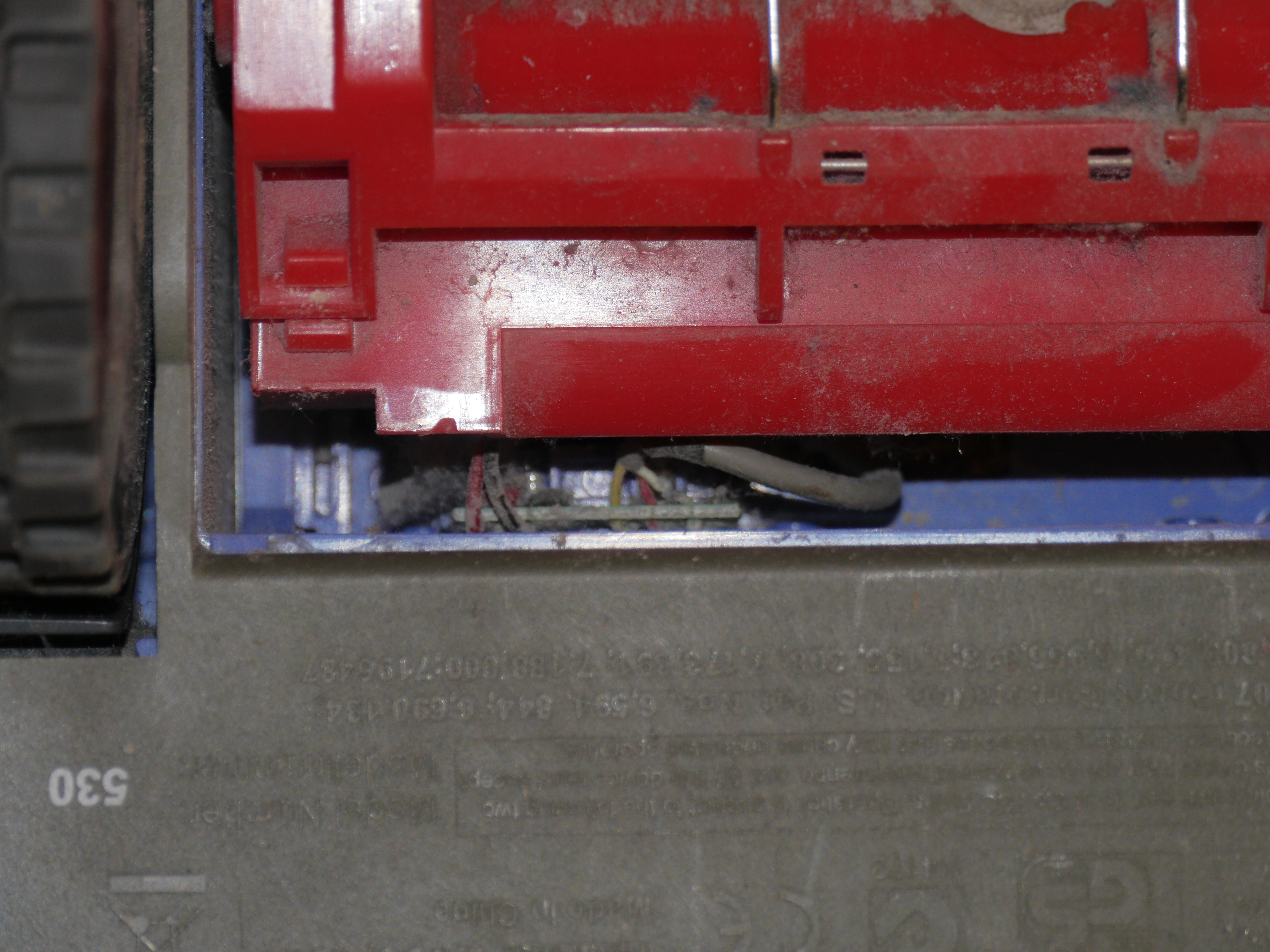
After shifting the bed towards the back of the Roomba, a gap will open between the bed and the rest of the Roomba.
Near one of the wheels you will find a dirty circuit board with five wires coming out of it, in two groups. One group has two wires heading towards a motor. The second group has three wires heading for the dirt detect sensor. Remember where the dirt detect sensor is, and that will help you figure out which wires go to it.
Cut!
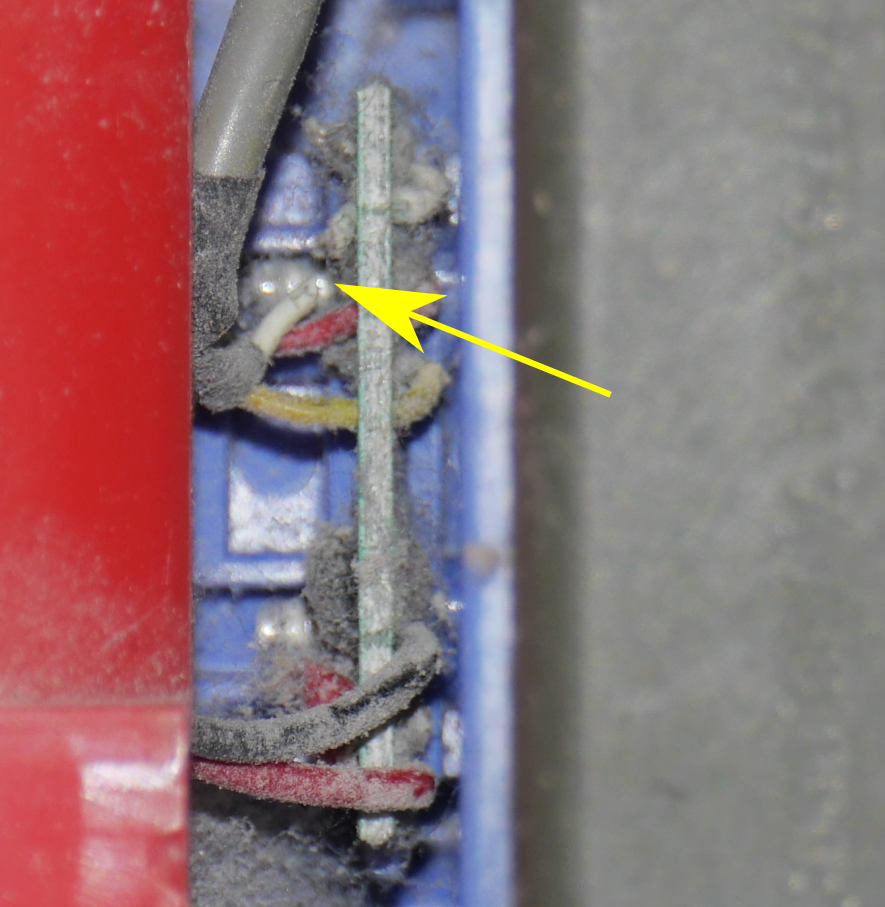
Cut one of the three wires going to the dirt detect sensor. I cut the white one (with side cutters), but your colors may be different.
Of course, this is at your risk. For all I know, if you cut the wrong one, the Roomba won't start up or something. But when I cut the white one--marked with the arrow--everything worked afterwards, except now the dirt detector never showed up.
Then push the bed snaps back into their original position.
If you want to undo this, you'll have to do a more thorough disassembly so as to be able to solder. But for cutting, the narrow gap exposed by the above procedures was good enough.