Digital Fabrication : Laser Cut Skateboard
by GabrielleGera in Workshop > Woodworking
6674 Views, 108 Favorites, 0 Comments
Digital Fabrication : Laser Cut Skateboard

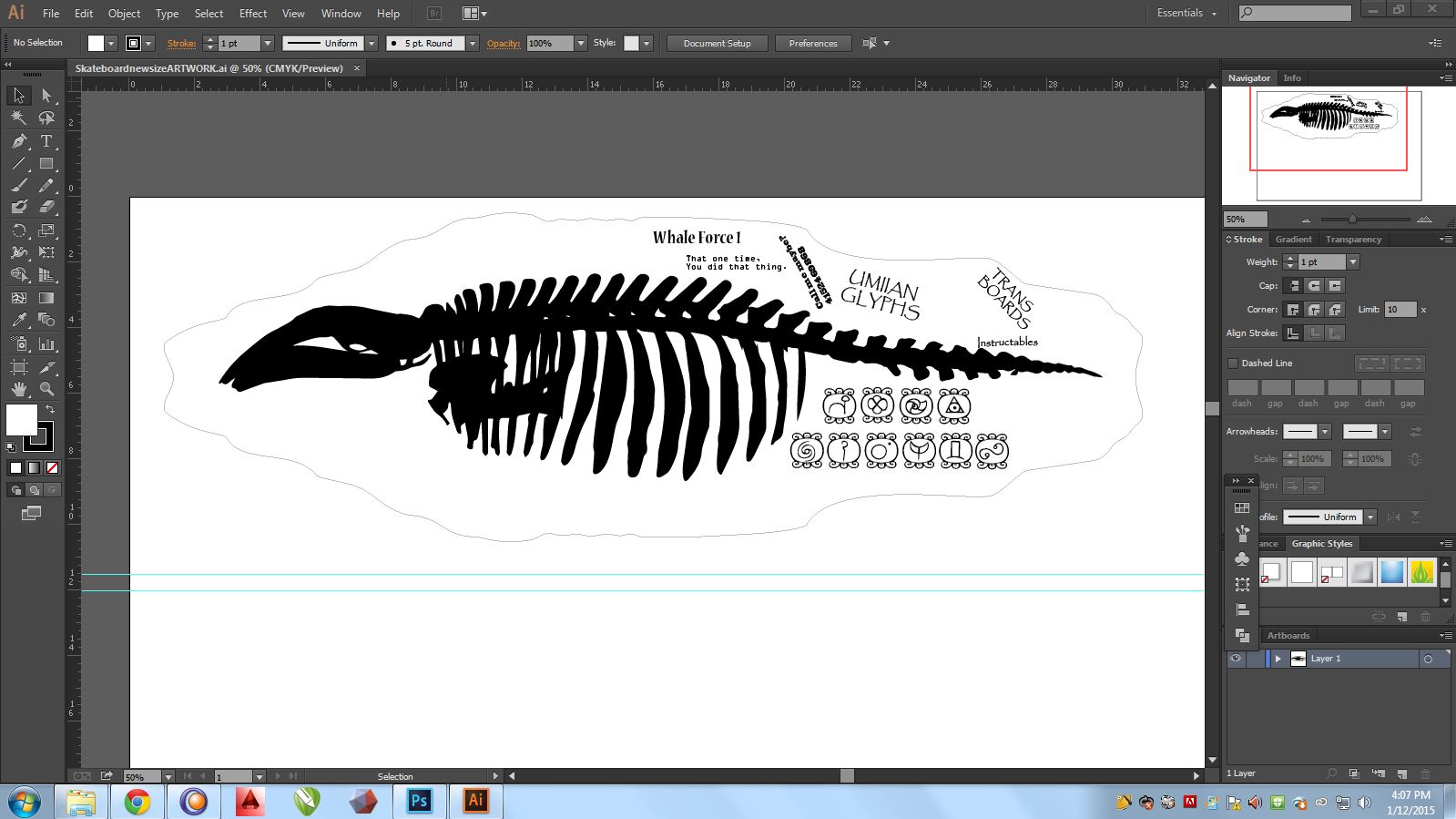




Laser Cut Skateboard
Traditionally, when making skateboards sheets of veneer are glued together, the wood is bent into shape and then cut out with a saw.
I was curious if you could flip these steps, apply a Digital Fabrication processes and create a fully laser cut skateboard.
My first attempt resulted in a broken skateboard but after switching the grain I was able to successfully create a laser cut skateboard. Here's what I used :
Supplies :
- 1/32 Veneer
- Wood Glue
- Clear Grip Tape
- Trucks, wheels, barrings, spacers.
- Sandpaper
Software :
- Adobe Illustrator (Creative Cloud)
- Autodesk Fusion360 (Free for hobbyists)
- 123D Make (Free App)
Machines :
- 120 watt Epilog Laser Cutter
- Vacuum Bag
- Spindle Sanders
Create Your Design
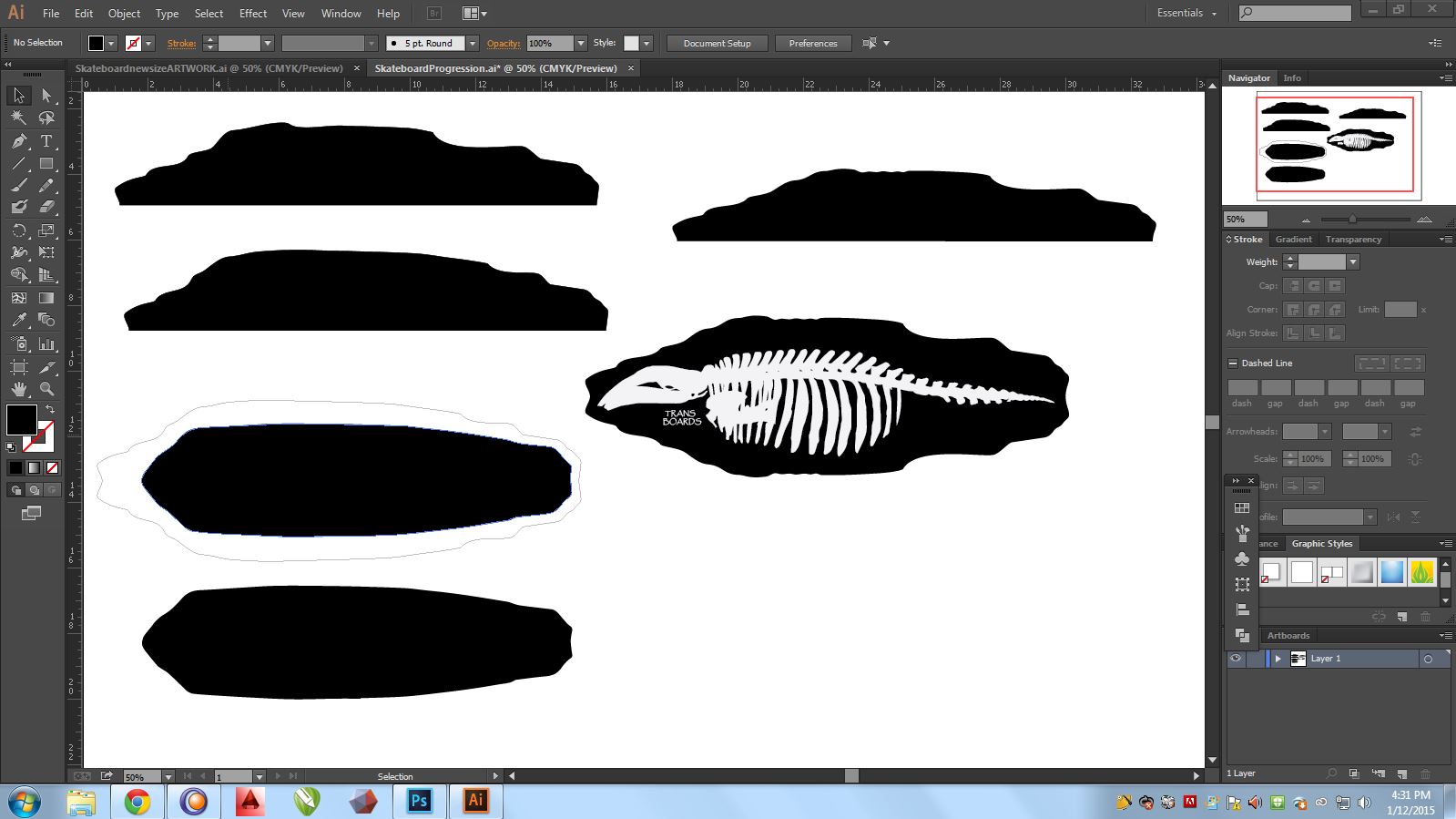
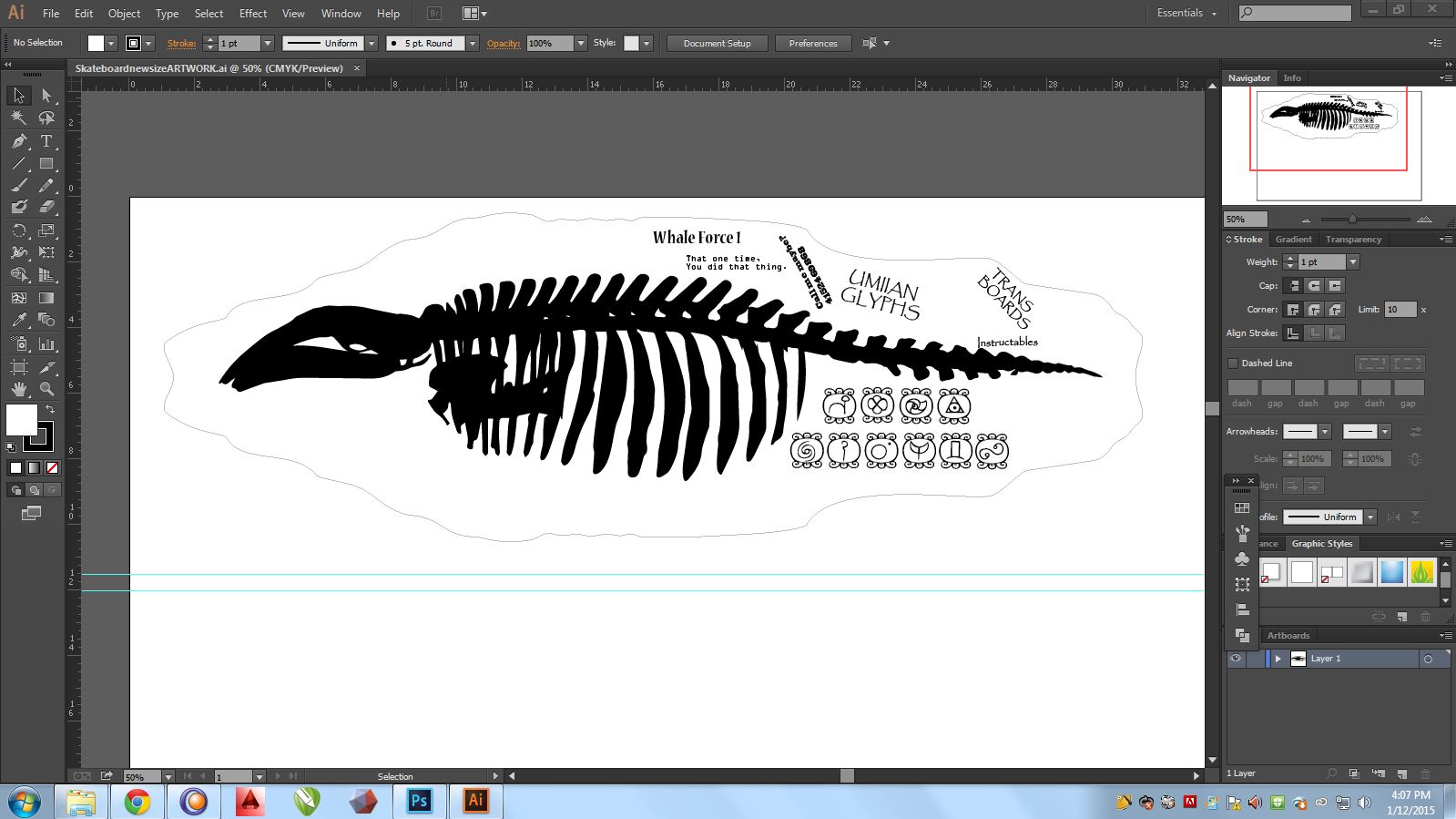
Designing your Board
First, I mocked up the profile of my design in Illustrator. I did this by :
- Sketching half of the board shape.
- Copy and reflect the board shape.
- Place the two sides together and use the Shape Builder tool to form one Object.
About my Design
I found a whale skeleton online that I wanted to use for the board's artwork. This inspired me to create a very organic outline for the boards form to follow. You can see in the picture above the different iterations that led to the final form.
After finalizing my board's shape, I could easily place different images, text and artwork onto the design, which would be raster etched onto the top or bottom layer of the board.
Tip : I laser cut a number of forms out of cardboard to see if I liked the dimensions and shape of the board. One of the benefits of using a digital fabrication process is rapid prototyping. I made a number of adjustments to the board's design after I was able to hold the different shapes. One such adjustment was to move the handholds further back on the board so that it stayed level when you held it.
Download :
I have attached the progression Illustrator file to this step if you wanted to use some of the files.
Downloads
Bent Lamination From a Cardboard Form
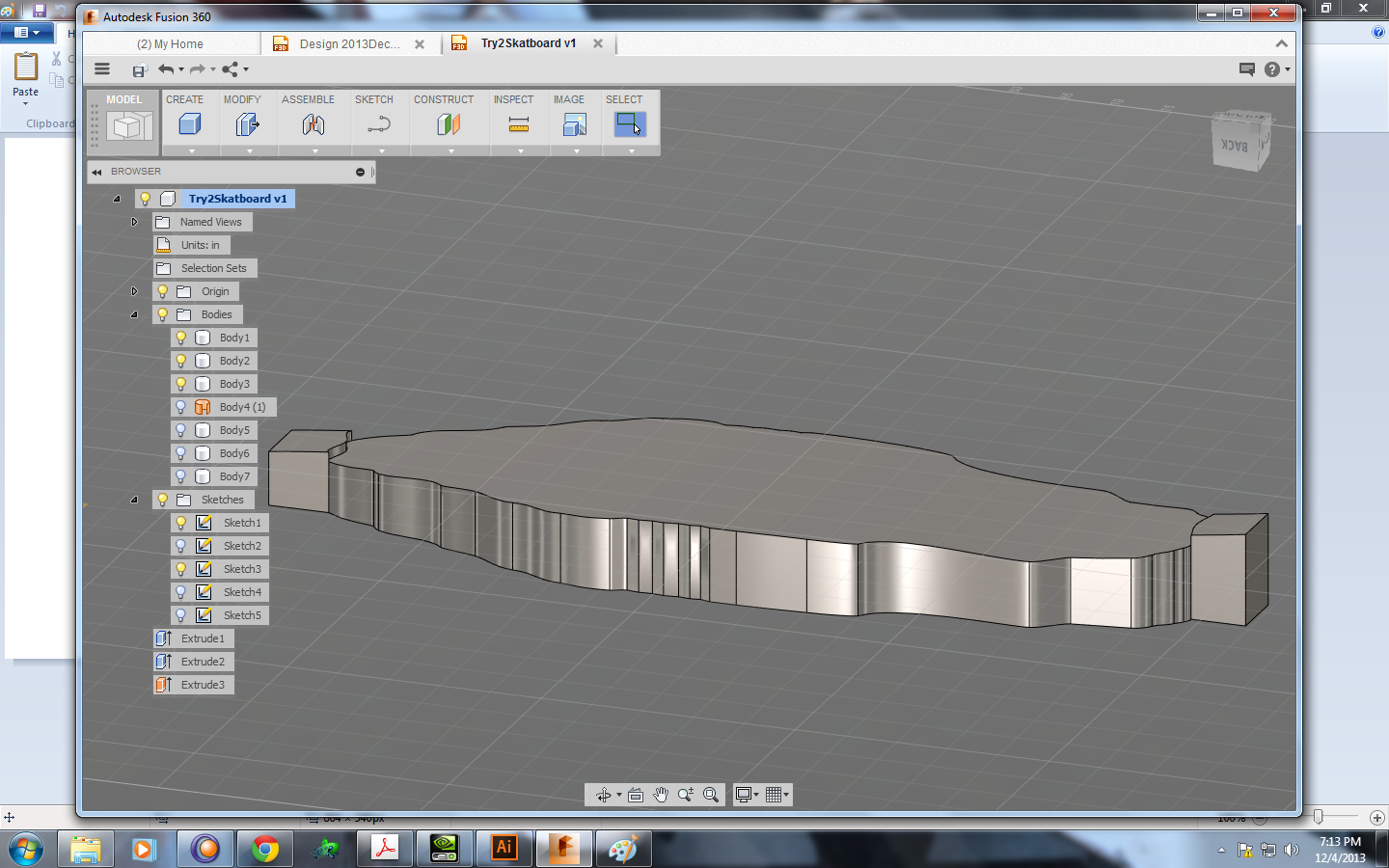


Bent Lamination
I wanted to use the laser cutter as much as possible for this project and so I made a Bent Lamination form out of stacked layers of Cardboard. You can follow this process in more detail in my Digital Fabrication : Bent Lamination Instructable.
Steps :
- Taking the outline of the board into Fusion 360, I extruded this shape to create a 3d model.
- Then I used a curved line to cut out the shape I wanted the board to take.
- Next, I exported the model as an .STL and imported it into 123D make.
- I inputted the settings for the corrugated cardboard's thickness and sliced the model Vertically.
- Next I Laser cut and glued together the pieces.
- Now you have a form to vacuum form curvature into your board.
Tip : If you are using corrugated cardboard, it is important that you slice the model Vertically and not horizontally in 123D. The vertical slices form a stronger model than horizontal slices. The first board I made had horizontal slices (Because it's easier to assemble). However, this model squished down, which dramatically reduced the curvature and flex of my board.
Laser Cut Your Layers + Vacuum Forming




Laser Cut your Veneer Layers
I used 1/32 inch Veneer sheets for my layers.
They all came with the same grain direction. So when I made a thin board (5 Layers), it snapped down the middle after my first ride. :( I was able to fix this with my next iteration by alternating the grain direction with each layer and using 7 Layers.
Steps :
- I laser cut 6 sheets of the same board shape.
- Then I added the artwork to the 7th, and raster and Vector cut the final sheet. This would be my top layer and the artwork would be visible through the clear grip tape.
- Next, I glued together the board using wood glue.
- I used clamps and rubber bands to attach these 7 sheets to the cardboard Lamination model. Make sure the artwork is facing the direction you want it to be seen. Down for bottom, up for top.
- I inserted this assembly into a vacuum bag and sealed it for 24 hours.
- The next day, I removed the board and it held the shape of the cardboard form. It was not as uniform of a bent lamination as a standard wood form would have created, but the cardboard did add an interesting curved shape across the board.
Tip 1 : Remember to alternate the grain of your Veneer.
Tip 2 : Put in the extra effort to make sure your layers are firmly held in place. If you don't do this, your layers will move during the seal and it will require a ton of extra sanding to get clean edges.
Finishing Your Board
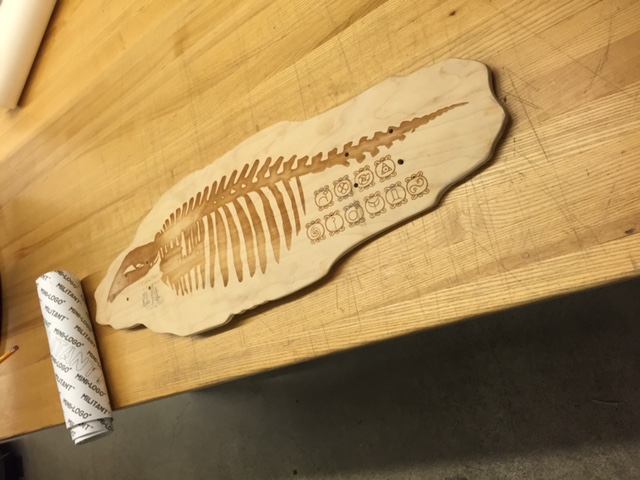
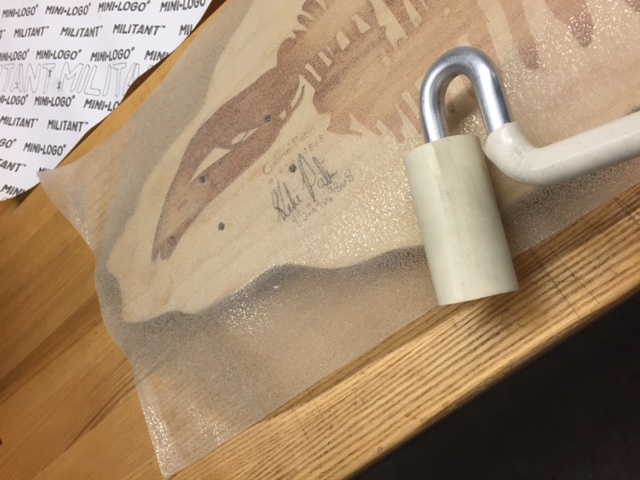
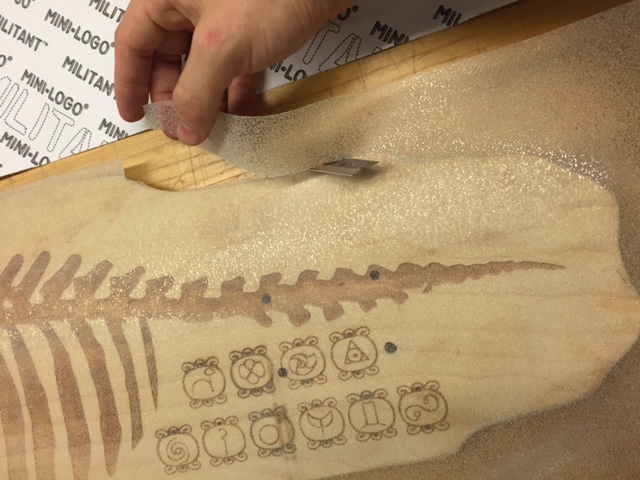


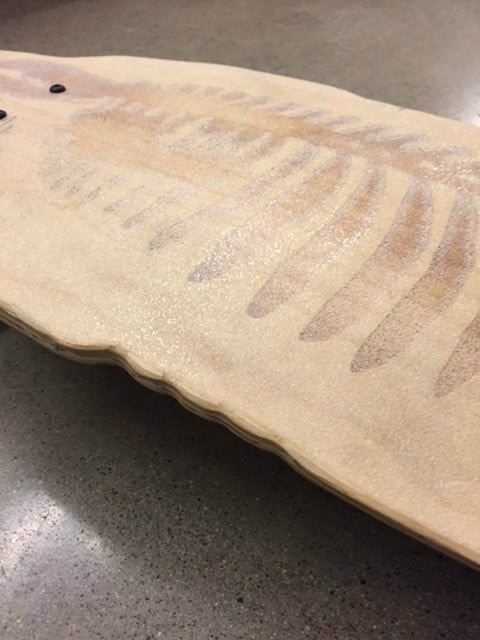


Finish your Board
Steps :
- Once your board is out, you will want to finish the edges with some sand paper or a spindle sander.
-
Mark your truck holes and using a Drill press or a drill, create your bolt holes.
-
Apply your Clear Grip tape.
- Carefully, lay down the tape across the surface of your board.
- Using a razor blade cut out the edges of the tape.
- Finally sand down the edges to get a clean grip edge look.
- Finish your wood with a weather resistant finish.
- Assemble the Trucks onto the board.
- Add your desired wheels.
- Enjoy your new ride!
Tips : I found that you can draw or paint on the board surface and it comes through the clear grip tape. I just signed the board but combining the etched artwork with another medium, could lead to a really dynamic surface.