Diamond Band
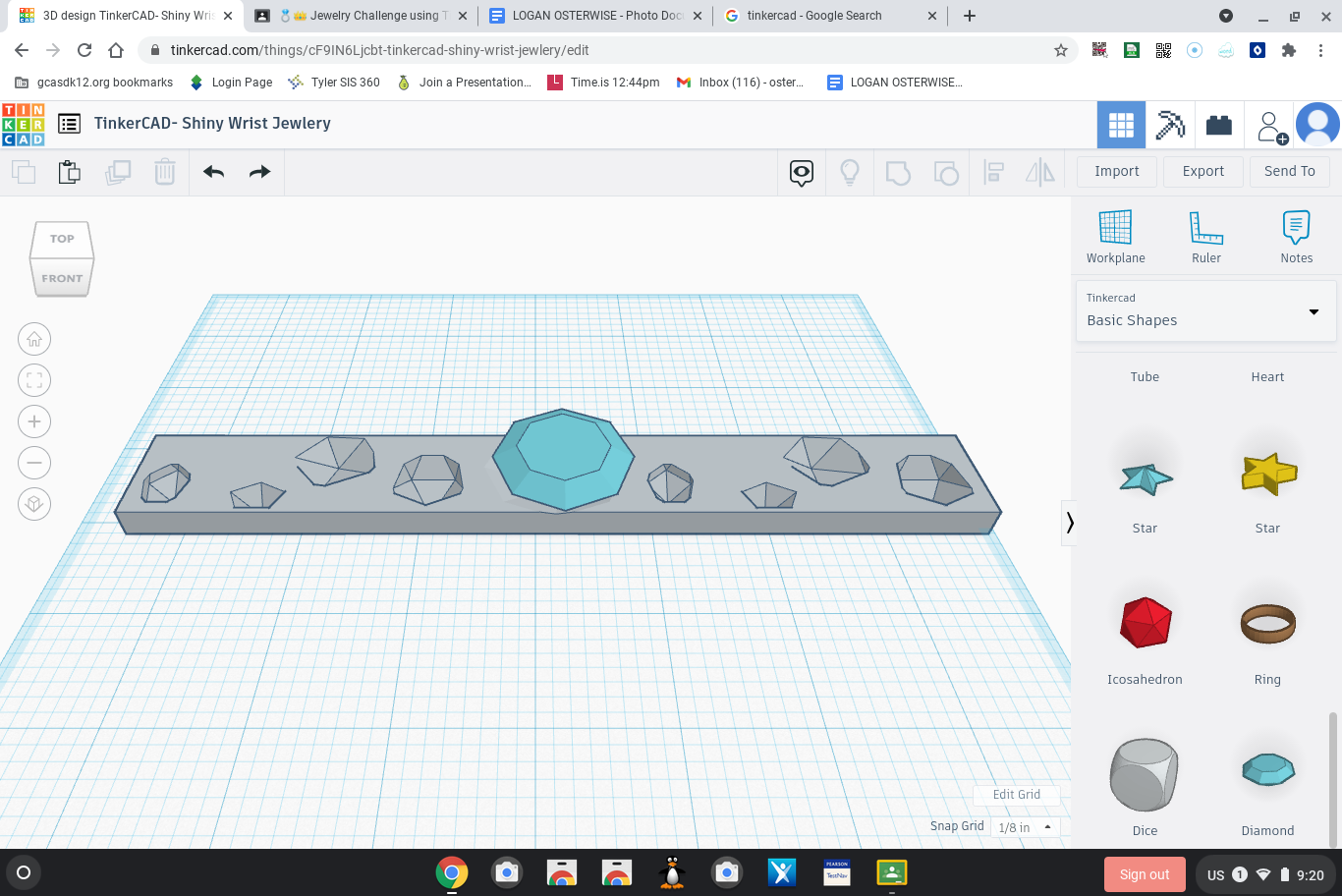
It is a wrist watch with dents on it for texture. It was made in TinkerCAD.
Supplies
Supplies Computer, access to TinkerCAD, internet access
Tinkercad
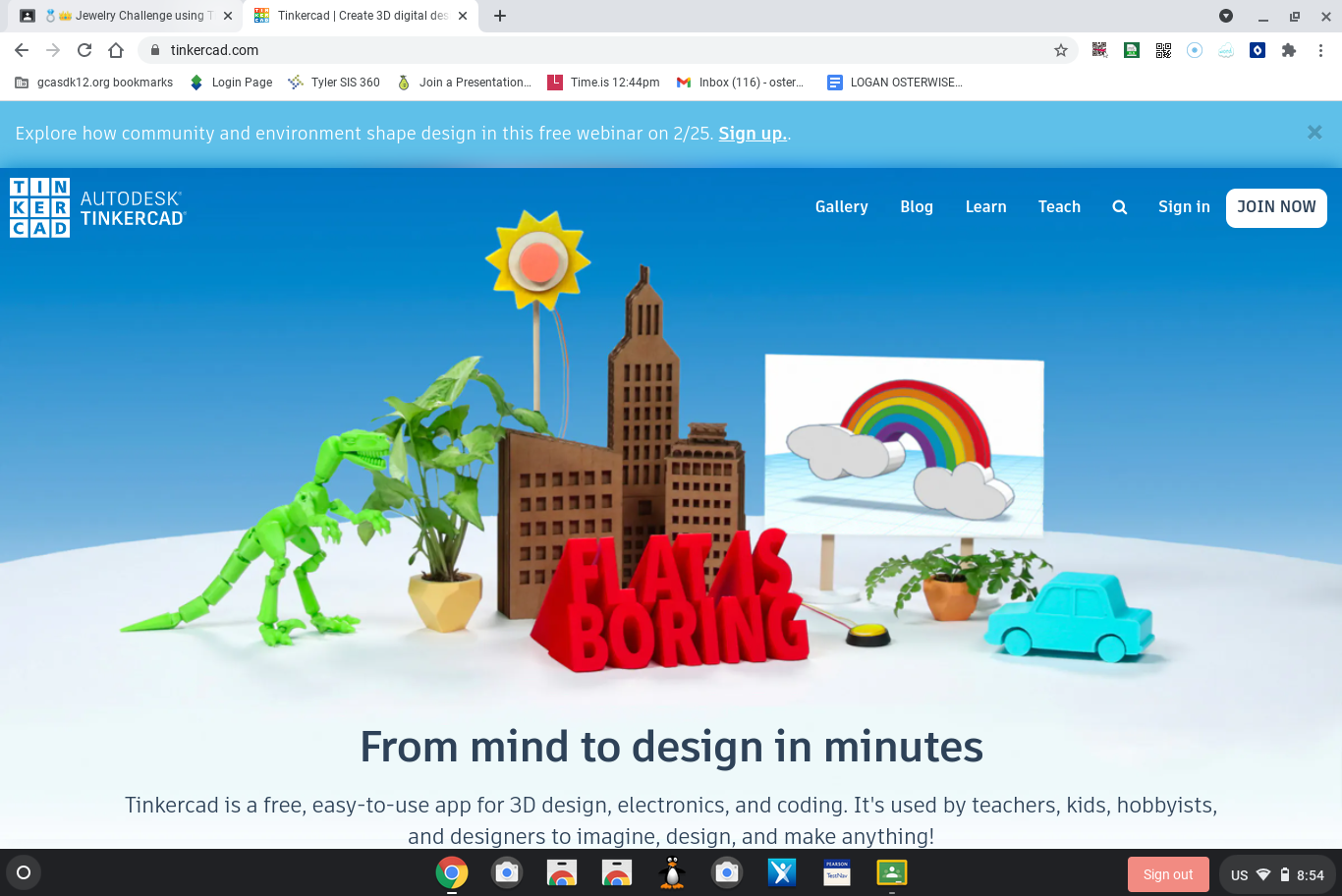
Join TInkerCAD’s website, TInkercad.com.
Sign Up
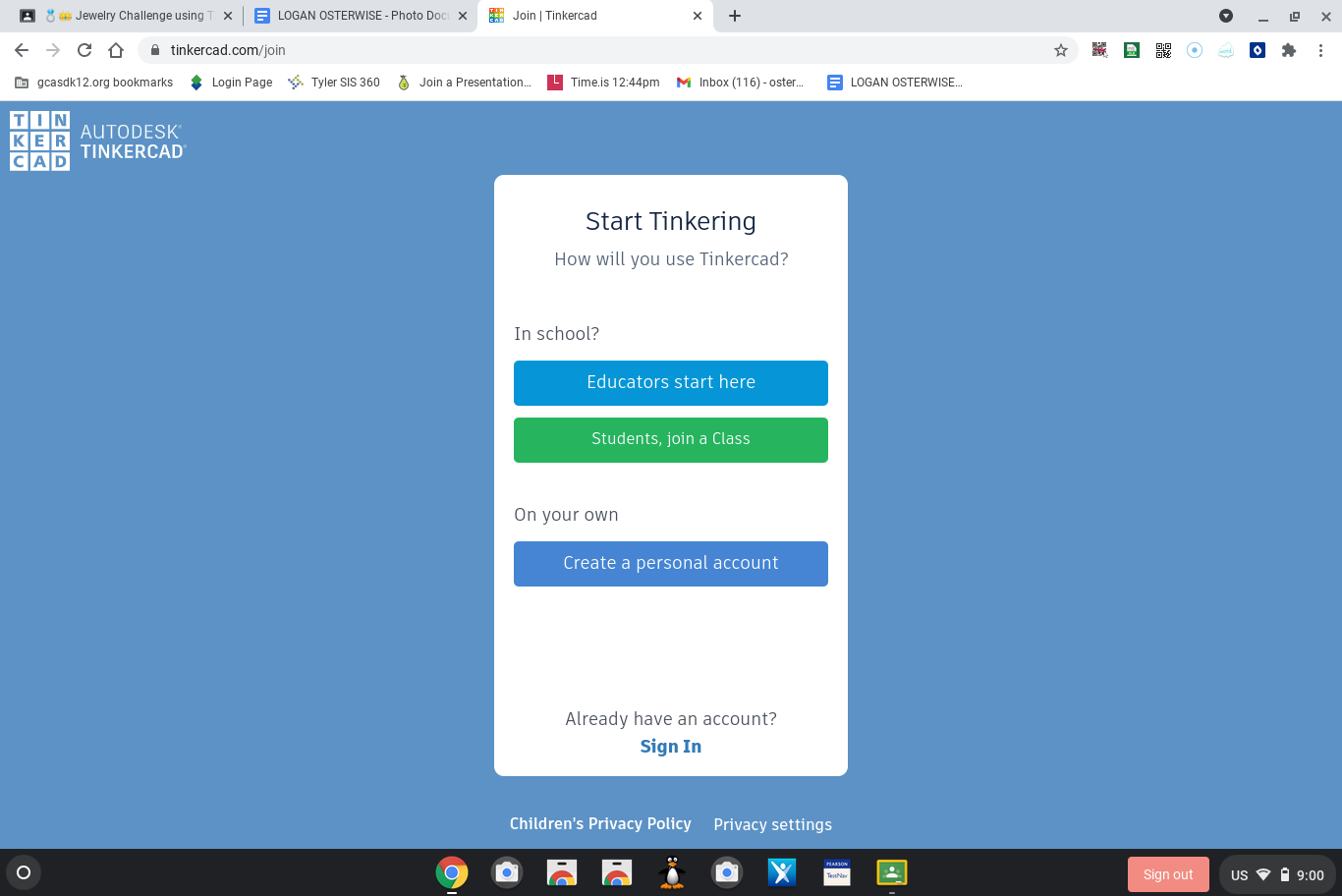
Create a username and password for Tinkercad after clicking, “Join Now.”
Start Tinkering
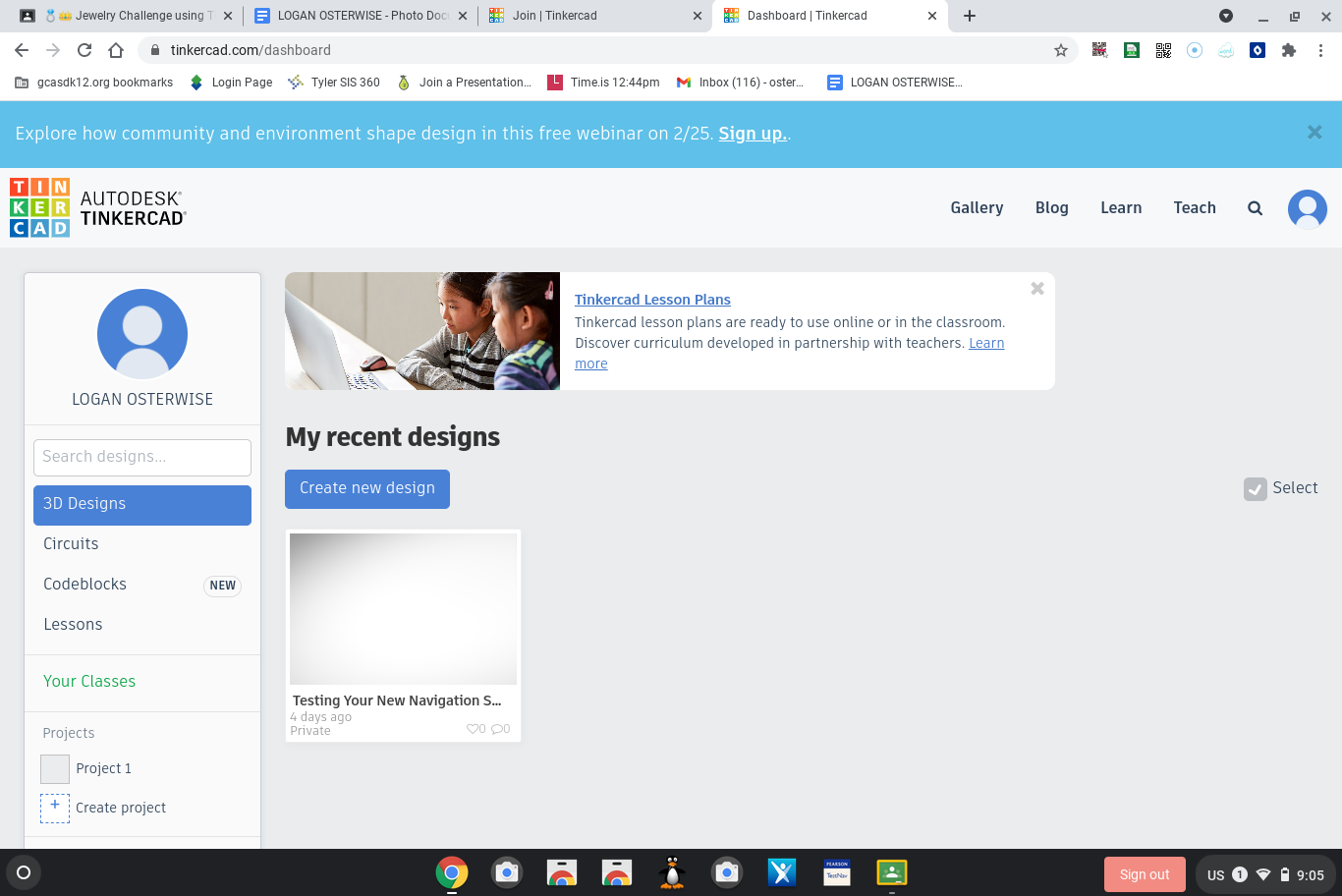
Sign in, and click, “create new design.”
Blocks
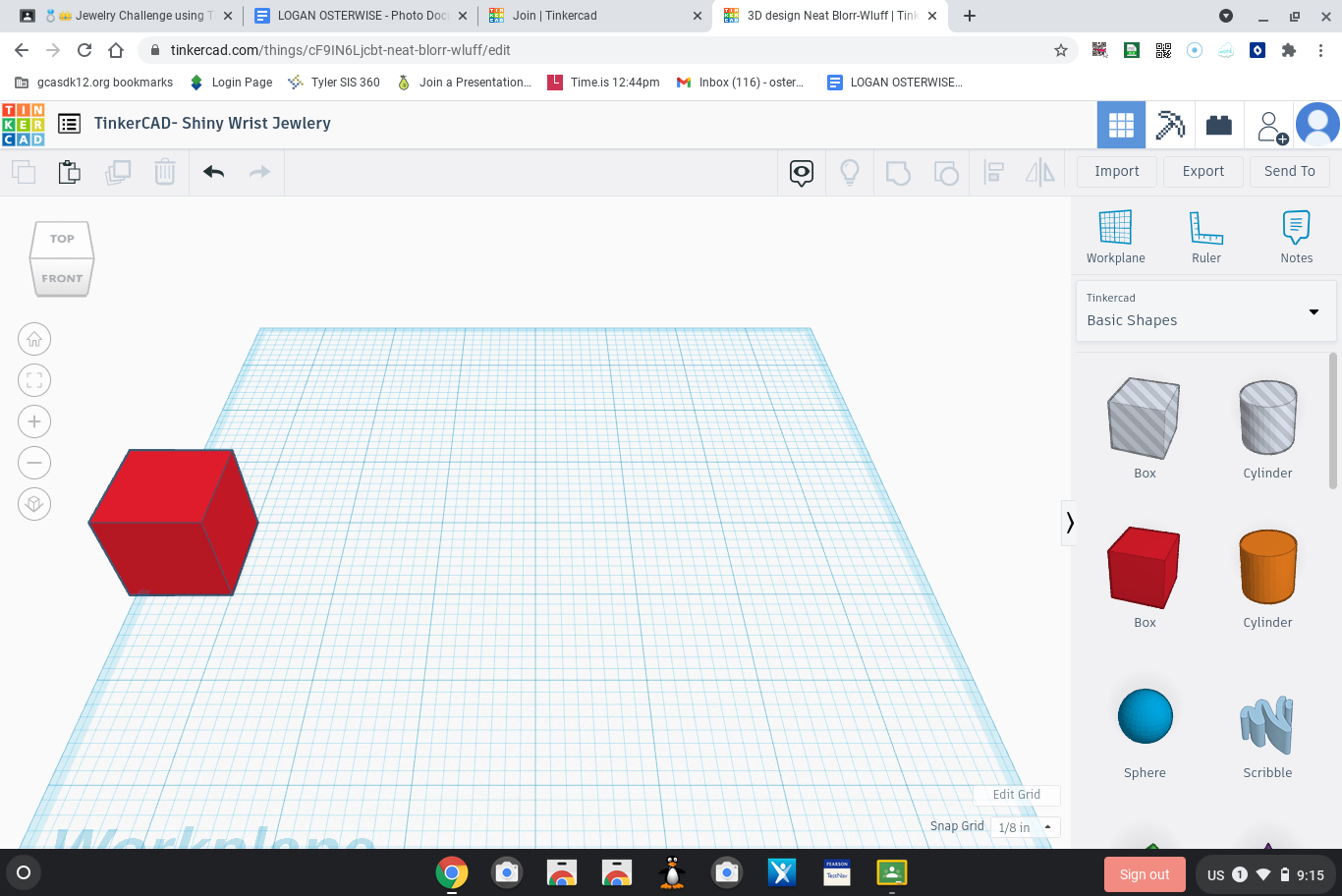
Drag a block from the toolbox.
Scaling
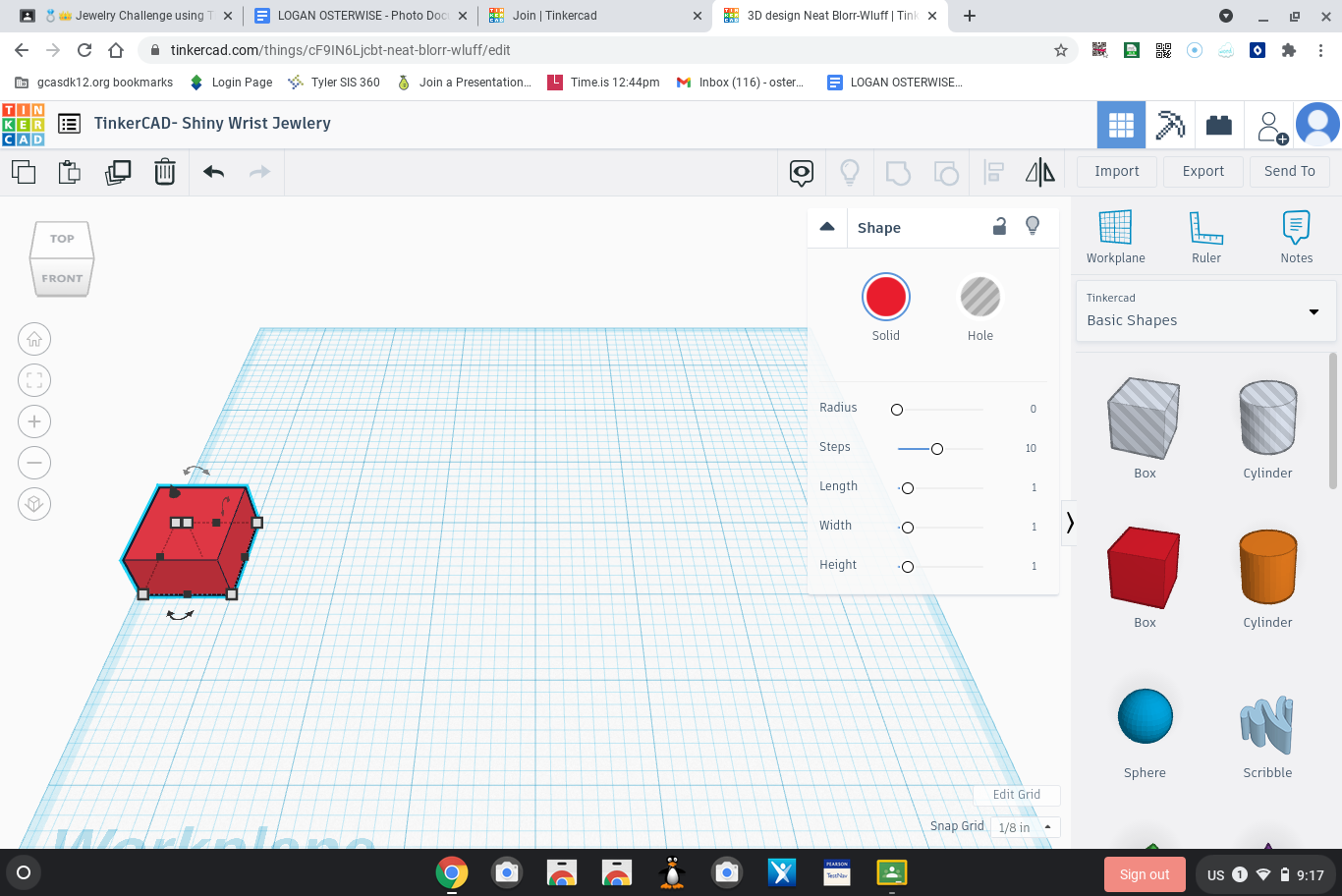
Resize it with the dots on the block once you click the block
Duplication
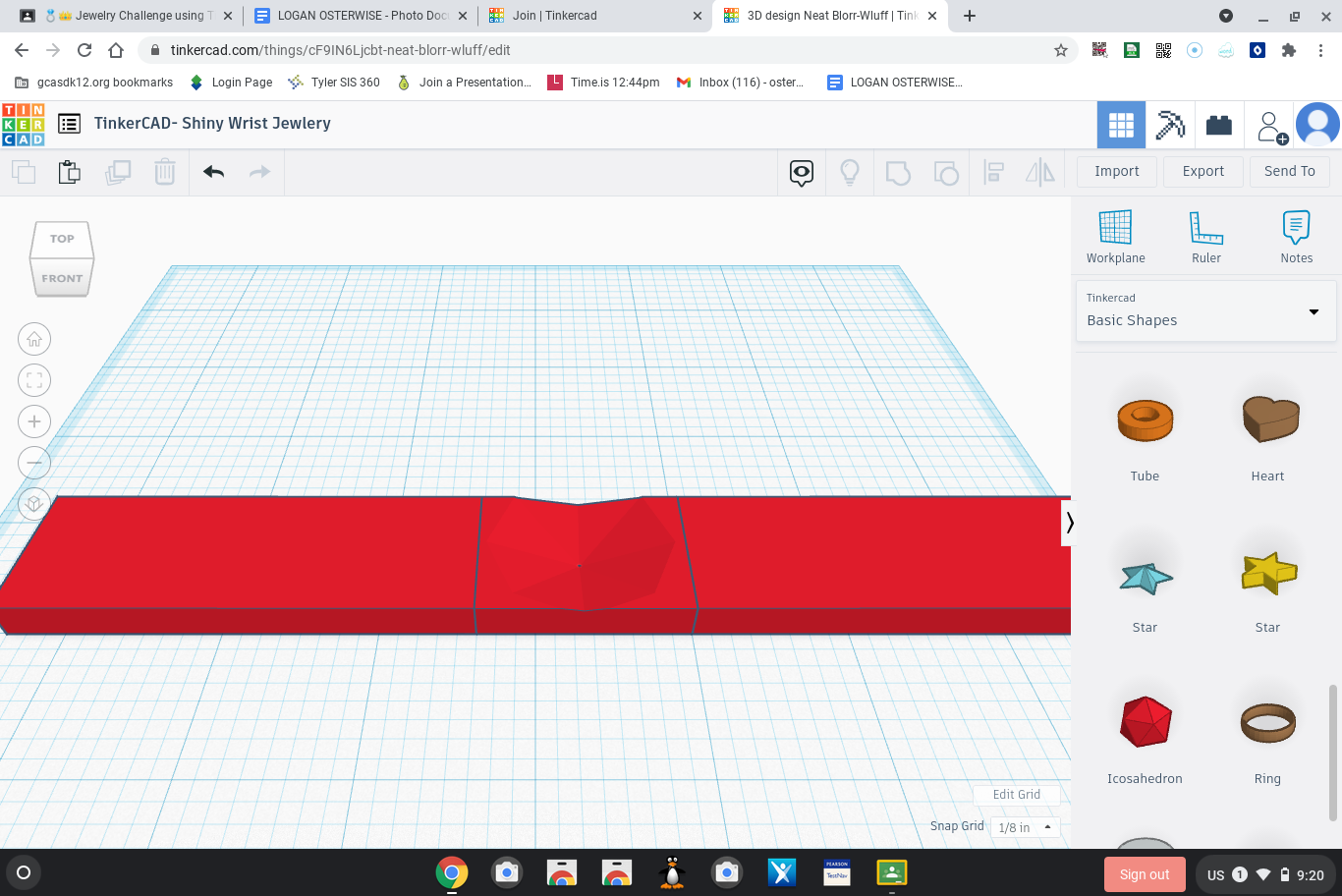
Once you have the length that you want, copy and paste (ctrl+c to copy and ctrl+v to paste) the block. Create a block for where you want the diamond to go. Then place the new block after the diamond block.
Colors
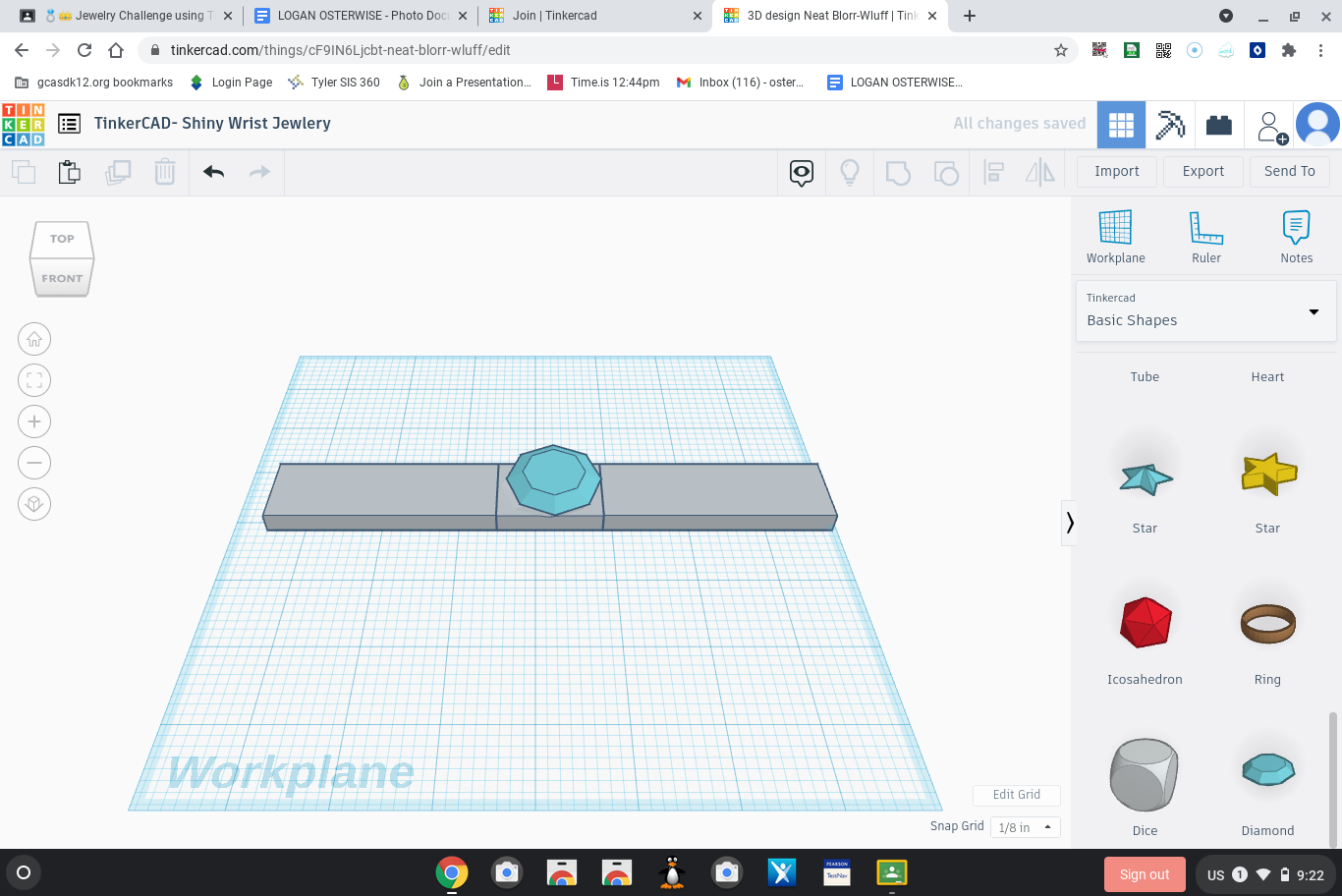
Click the block. Then click “solid” where a pop up comes up. Then choose the color that you want.
Dents
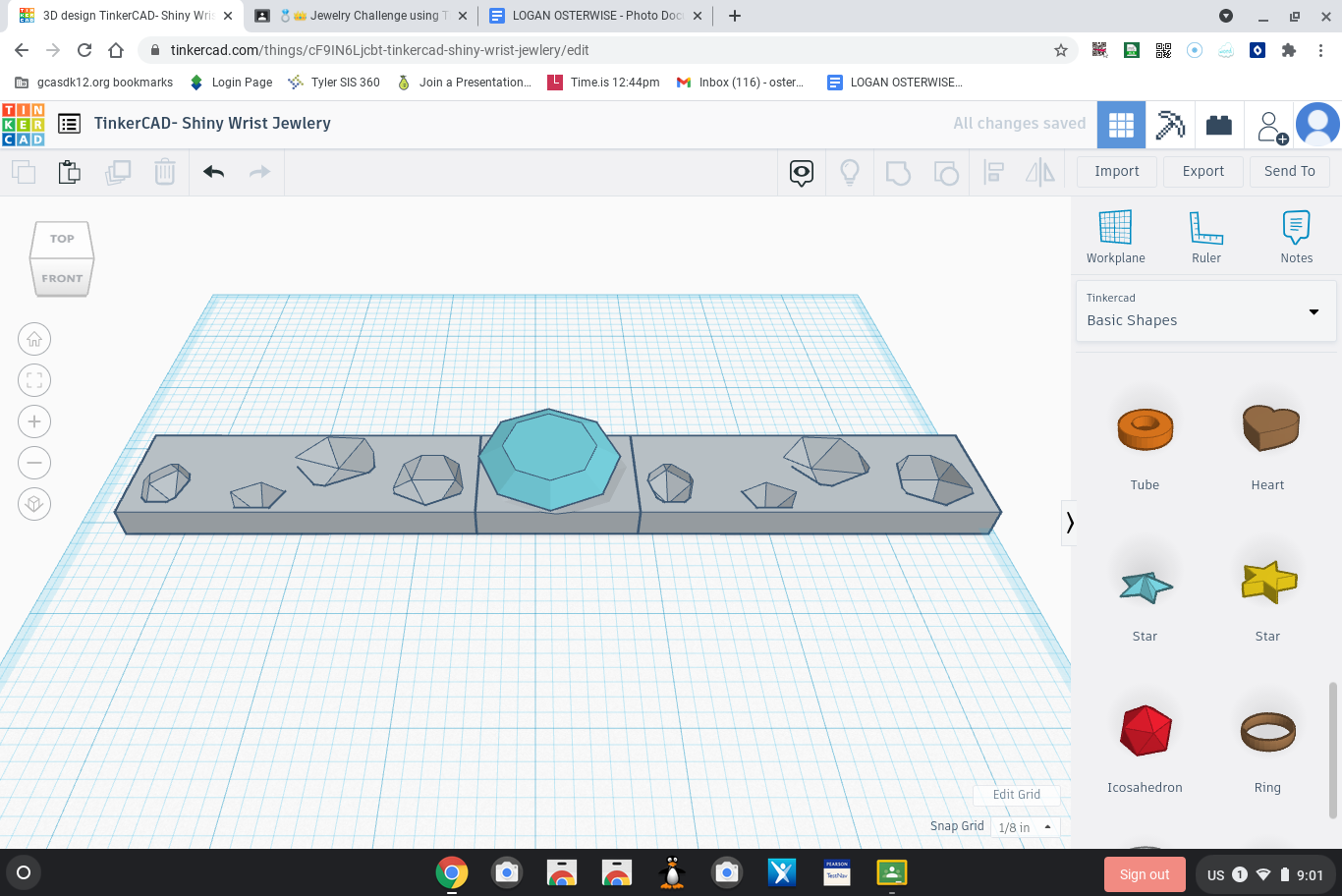
Add texture by grabbing a shape and placing it on the band. Click it and select, “hole.” Select the band and the holed shape and group them to create an indent in the band.
Grouping
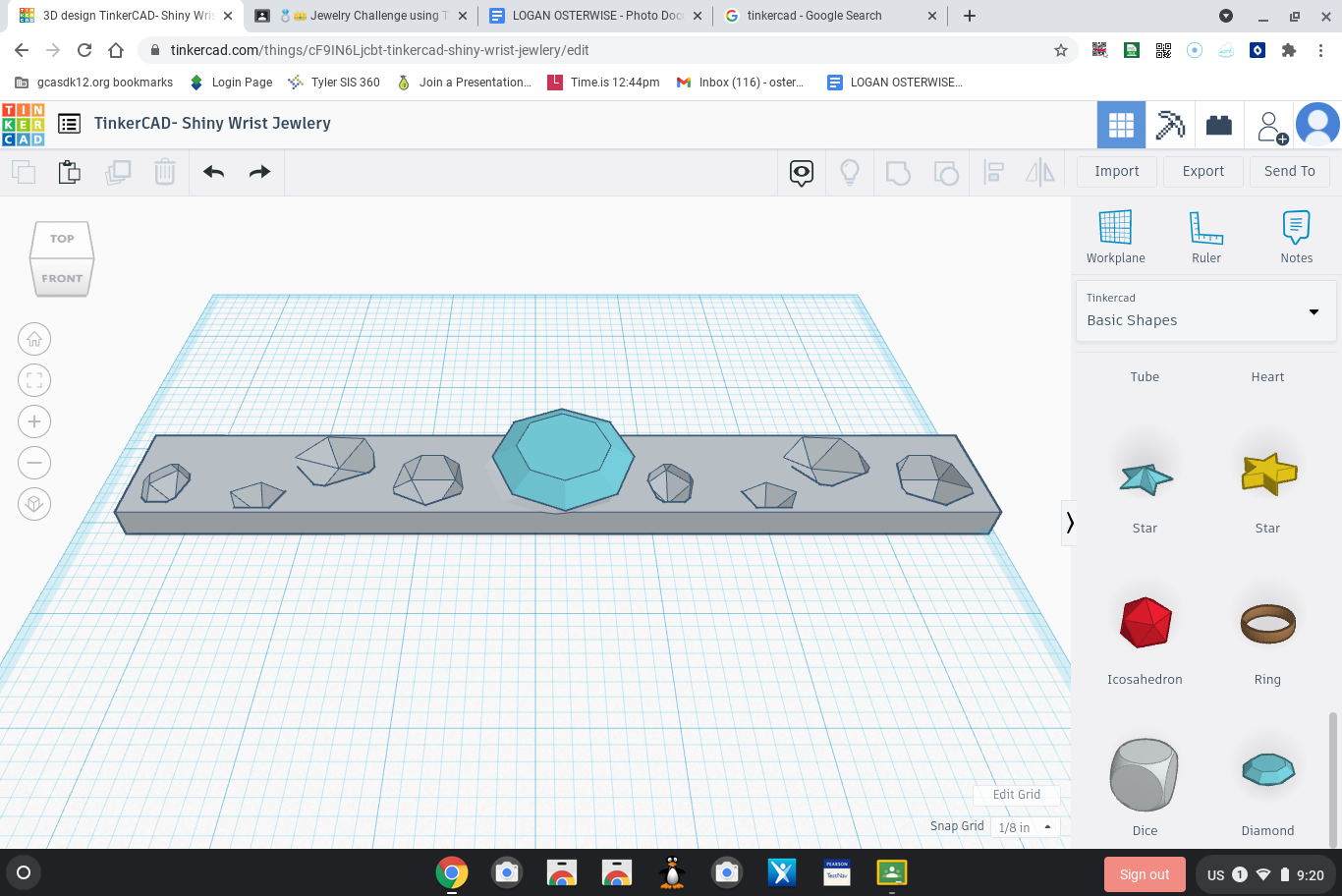
Group the band together, but do not group the diamond to the band.