Design Your Own Dock in Leopard
by galenorama in Circuits > Apple
5197 Views, 2 Favorites, 0 Comments
Design Your Own Dock in Leopard

This Instructable will teach you how to create your own dock! This is a cool and easy way to customize OS X Leopard. Before you can start designing, you need to download a couple of pieces of software.
If you don't feel like designing your own dock, you download a super cool one for free from LeopardDocks. If you do this, you don't need Gimp or Photoshop.
Software you need:
A photo-editing program such as Gimp or Adobe Photoshop
Swap my Dock
If you don't feel like designing your own dock, you download a super cool one for free from LeopardDocks. If you do this, you don't need Gimp or Photoshop.
Software you need:
A photo-editing program such as Gimp or Adobe Photoshop
Swap my Dock
Design Your Dock!
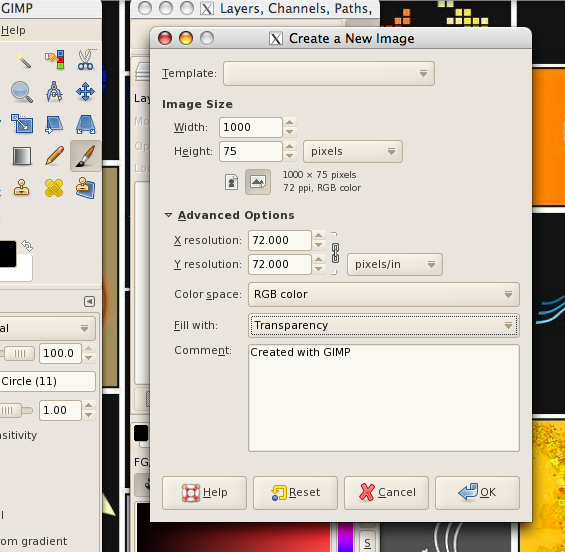
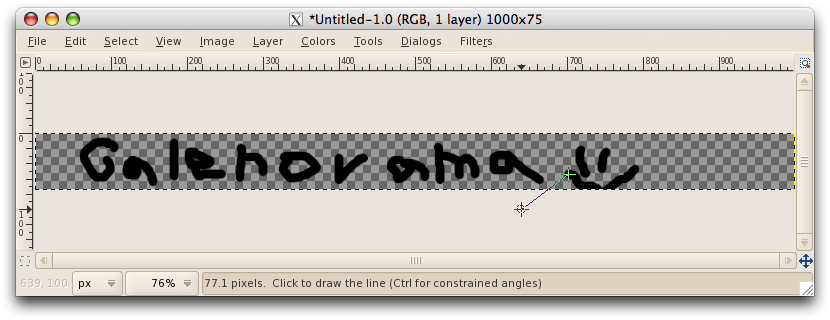
Open your photo-editing application and create a new image. This should be about 75 by 1000 pixels. Depending on what you are planning to create, you'll probably want to make the background transparent. You should keep in mind that anything that is transparent will be reflective. Use this to your advantage.
Design tips:
Make it crazy! Use lots of colors and various degrees of reflectiveness.
Take your time.
Test out your dock, then make changes and try it again.
Don't use all straight lines or all curves, mix and match.
If you need inspiration or want to see some awesome docks, check out LeopardDocks.
Design tips:
Make it crazy! Use lots of colors and various degrees of reflectiveness.
Take your time.
Test out your dock, then make changes and try it again.
Don't use all straight lines or all curves, mix and match.
If you need inspiration or want to see some awesome docks, check out LeopardDocks.
Save Your Dock.
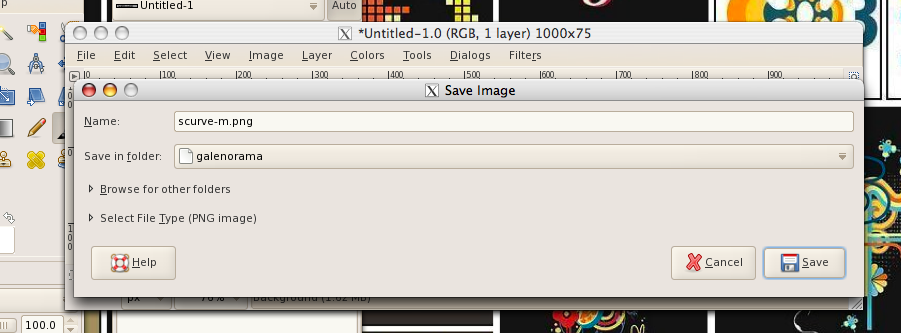
Save your finished design as scurve-m.png. Make sure it's a .png, otherwise it won't work.
Remember where you saved it!!!
Remember where you saved it!!!
Turn Your Design Into Your Real Dock
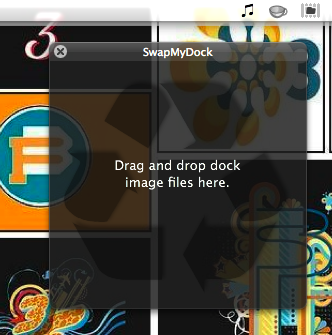
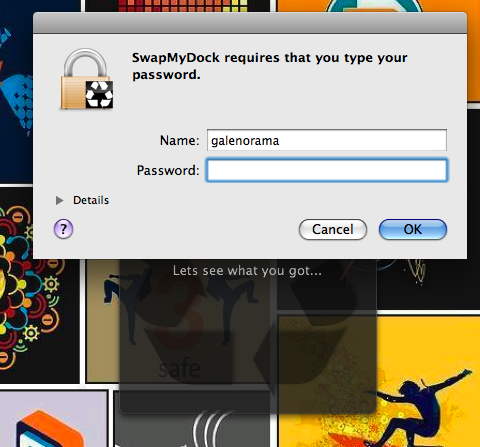
Open SwapMyDock. Drag your design into the window and enter your password.
Trouble Shooting:
If SwapMyDock rejects your dock design:
Make sure your dock is the right size (1000 by 75).
Make sure your dock is named scurve-m
Make sure your dock is a .png.
If it still doesn't work, send me a message or post in the comments.
Trouble Shooting:
If SwapMyDock rejects your dock design:
Make sure your dock is the right size (1000 by 75).
Make sure your dock is named scurve-m
Make sure your dock is a .png.
If it still doesn't work, send me a message or post in the comments.
Show Off Your New Dock!

Thanks for reading!
Please post your awesome designs in the comments for us to behold.
Thanks to user Ultrauber for all his help.
This is my first Instructable, so please give constructive criticism.
Please post your awesome designs in the comments for us to behold.
Thanks to user Ultrauber for all his help.
This is my first Instructable, so please give constructive criticism.