Design and Print Fabric
by poppy.oceanblue in Craft > Fiber Arts
6525 Views, 38 Favorites, 0 Comments
Design and Print Fabric

It can be hard to find the exact fabric I want, so I've started designing my own. I found it challenging to start with a completely blank fabric until I discovered the Adobe Capture app which is free to use.
The app works like a digital kaleidoscope, turning anything that you point the phone’s camera at into a repeating pattern. On-demand printing websites will print small lengths and you can fit several designs on one piece of fabric.
Create a Repeating Pattern From a Photo
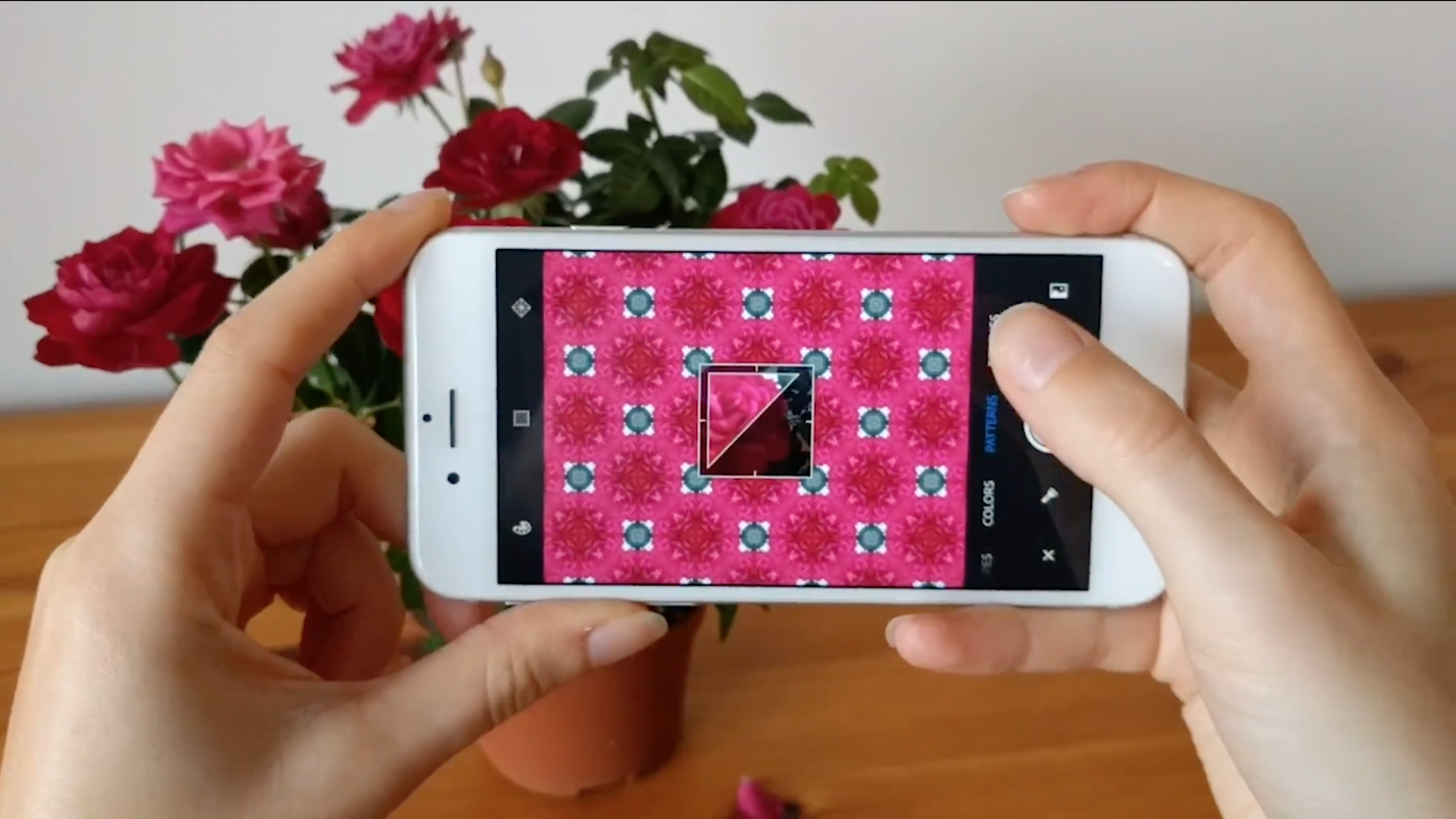
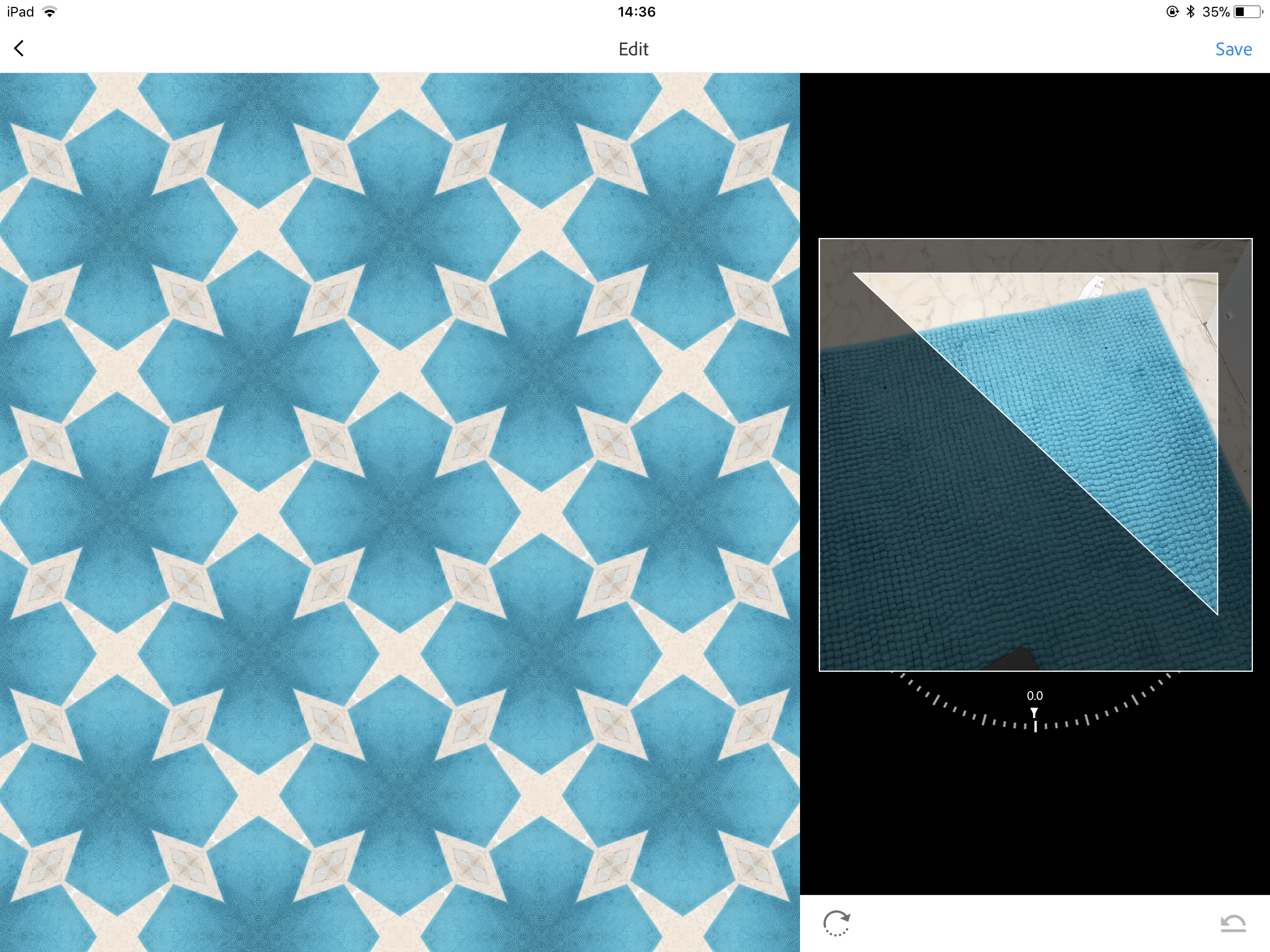
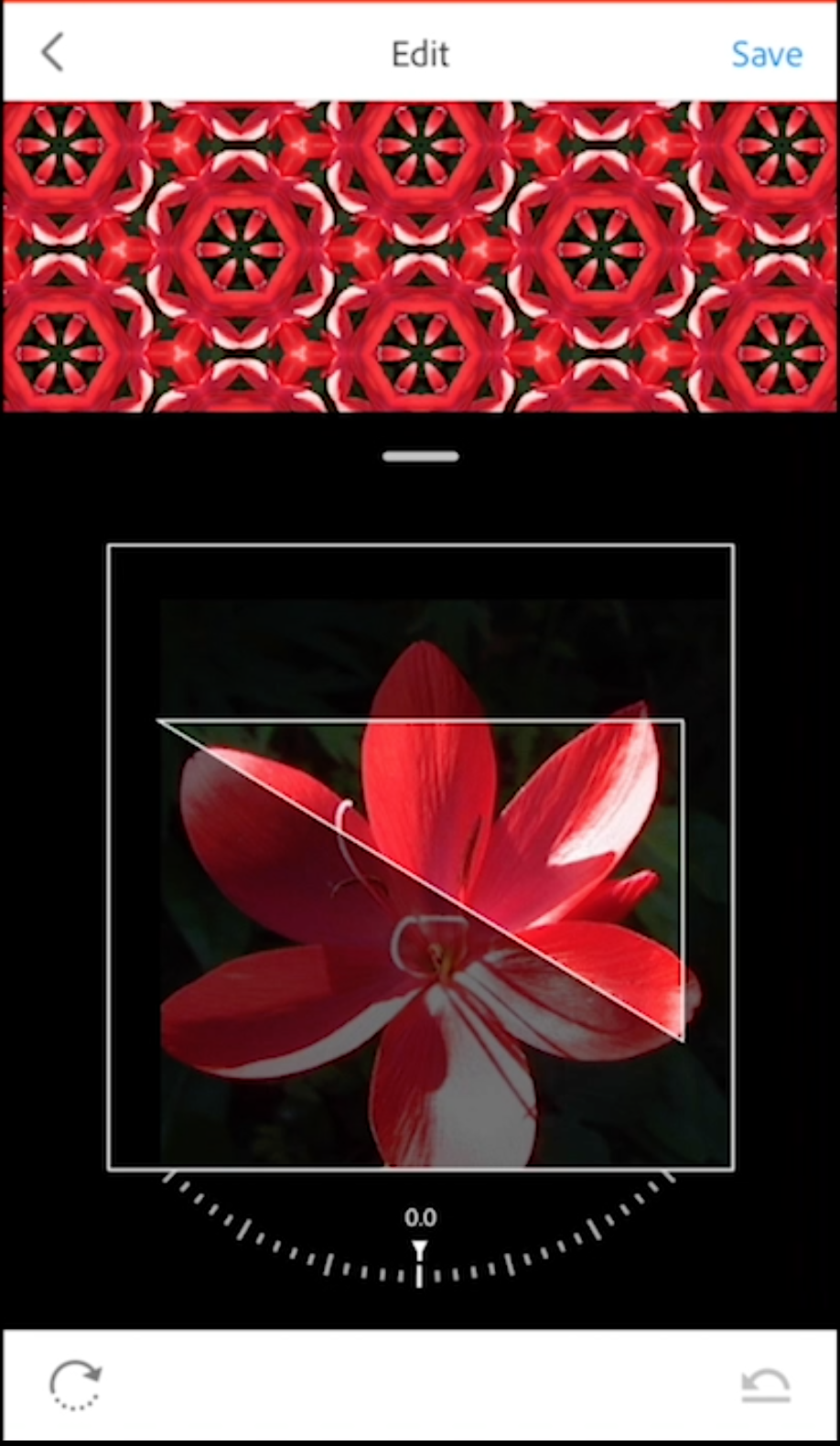
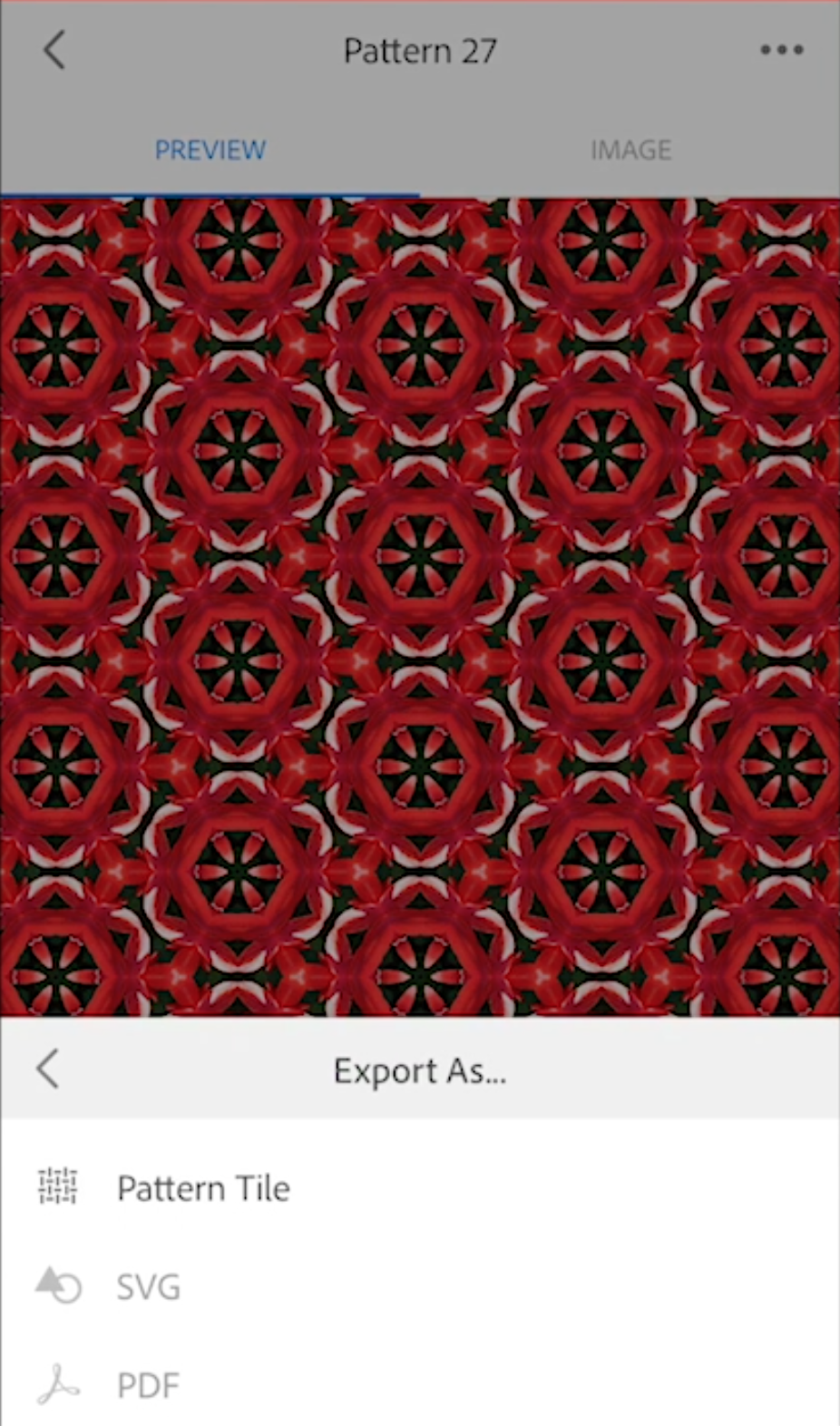
Open Adobe Capture CC on a smartphone. Scroll through the functions near the bottom of the screen and select Patterns.
To create a new photo:
Hold up the phone and point it at objects or scenery. The square in the center, is what the camera can see. The app uses a segment of that square to create the pattern shown in the rest of the screen. Changing the shape of the segment, creates different patterns. Just click on the icon in the top right corner and choose a different shape. Then click the circle at the bottom of the screen to take the picture.
To use an existing photo:
Click on the photo icon in the bottom right corner. Select the location where the photo is stored. Choose a photo and click on it to select it. You can then adapt the pattern by changing the segment shapes, as above. Then click the tick button at the bottom of the screen.
You can rotate the photo using the scroll wheel or the icon in the bottom left corner. To undo, click the icon on the bottom right. Click Save.
Create more patterns by repeating these steps or click the X icon on bottom left corner to view your library of patterns.
From the library click on a pattern to select it, and click on the Export icon at the bottom left corner of the screen. Click Export As > Pattern Tile and follow the steps on the screen to email it to yourself. (Alternatively choose a different option to save it, but make sure it is as a Pattern Tile otherwise the edges won't line up later.)
Download the pattern tile from your emails (I did this on my computer to have a larger screen for the next step, but it can all be done from a smartphone.)
Upload to Fabric Printing Website
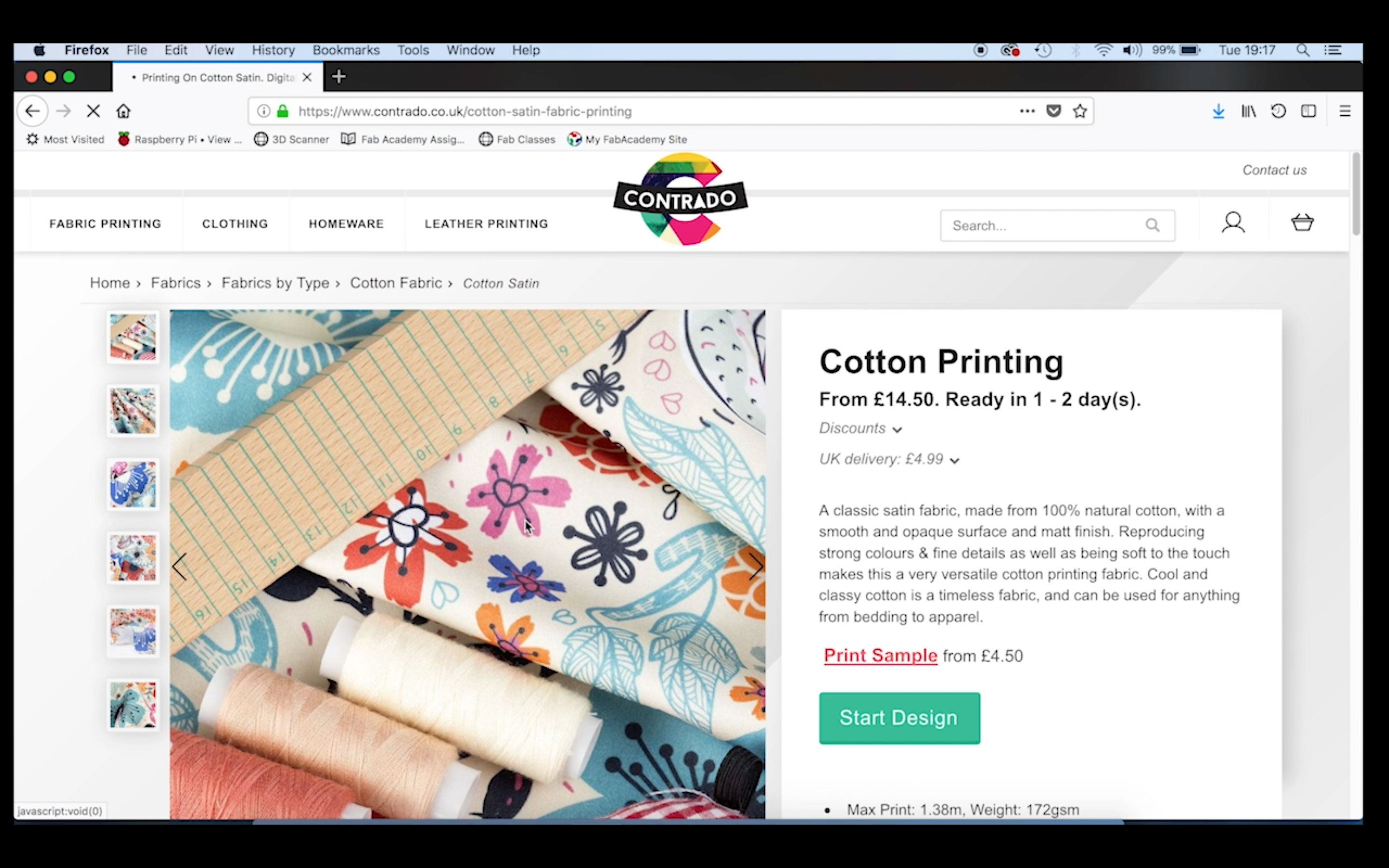
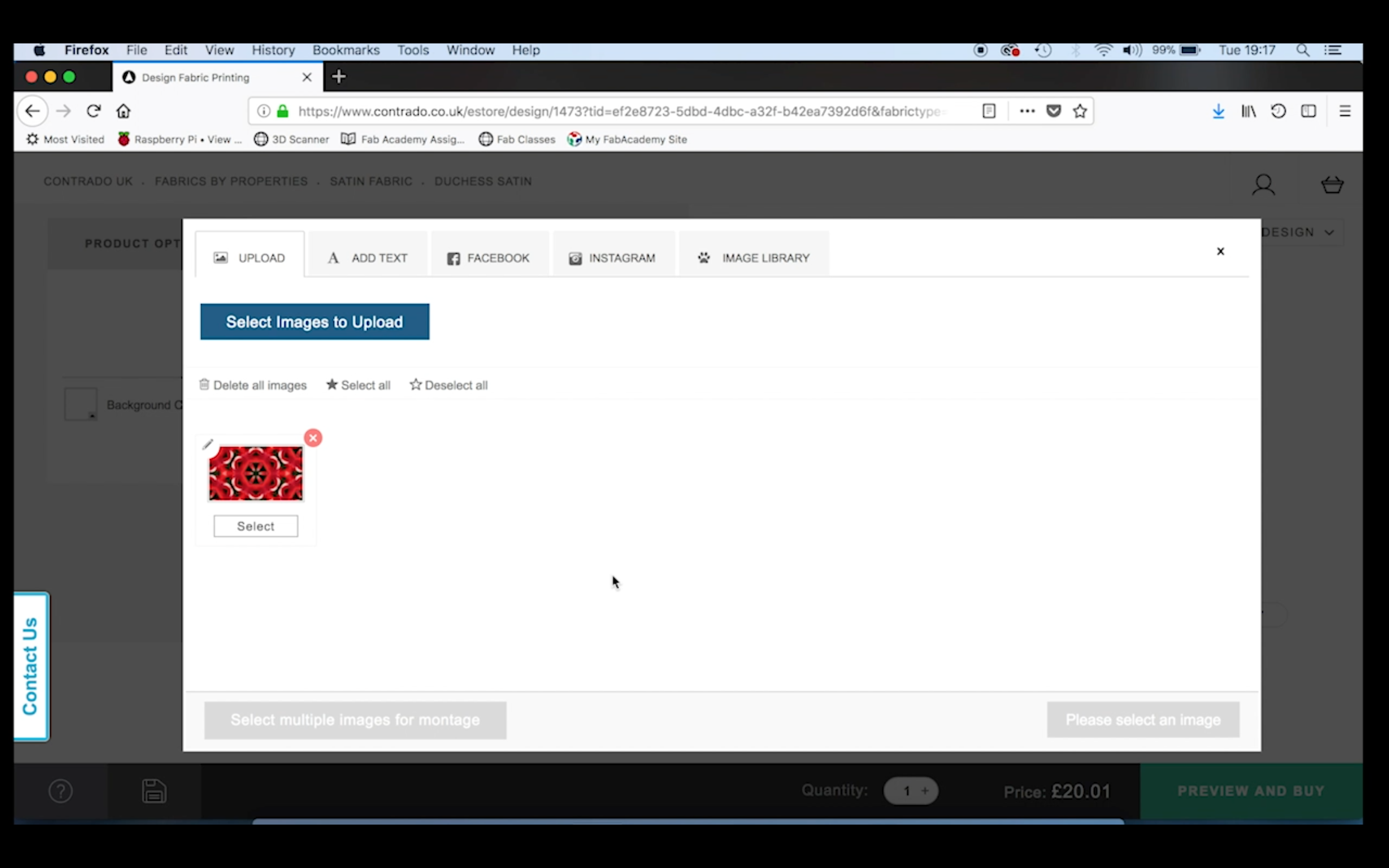
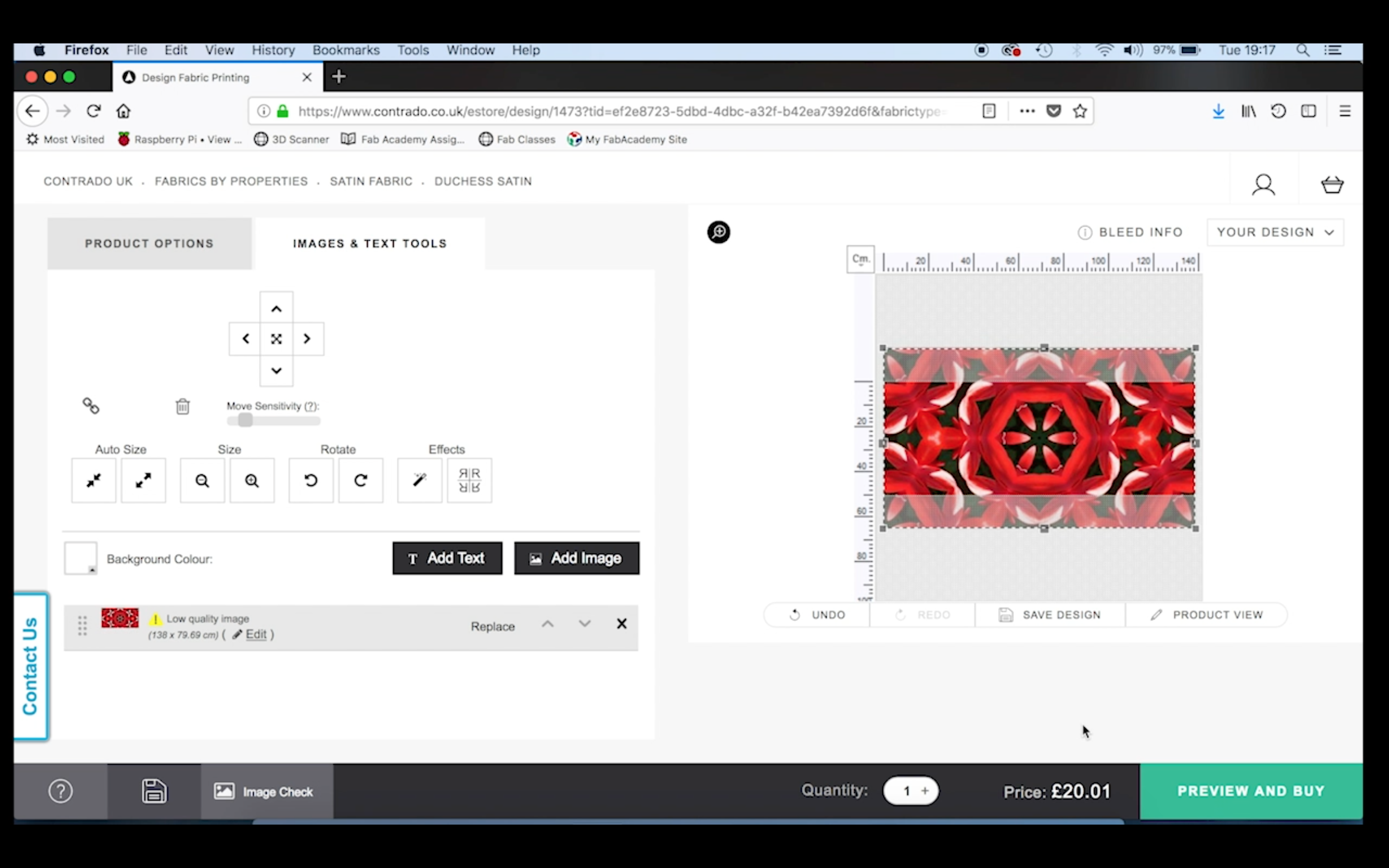
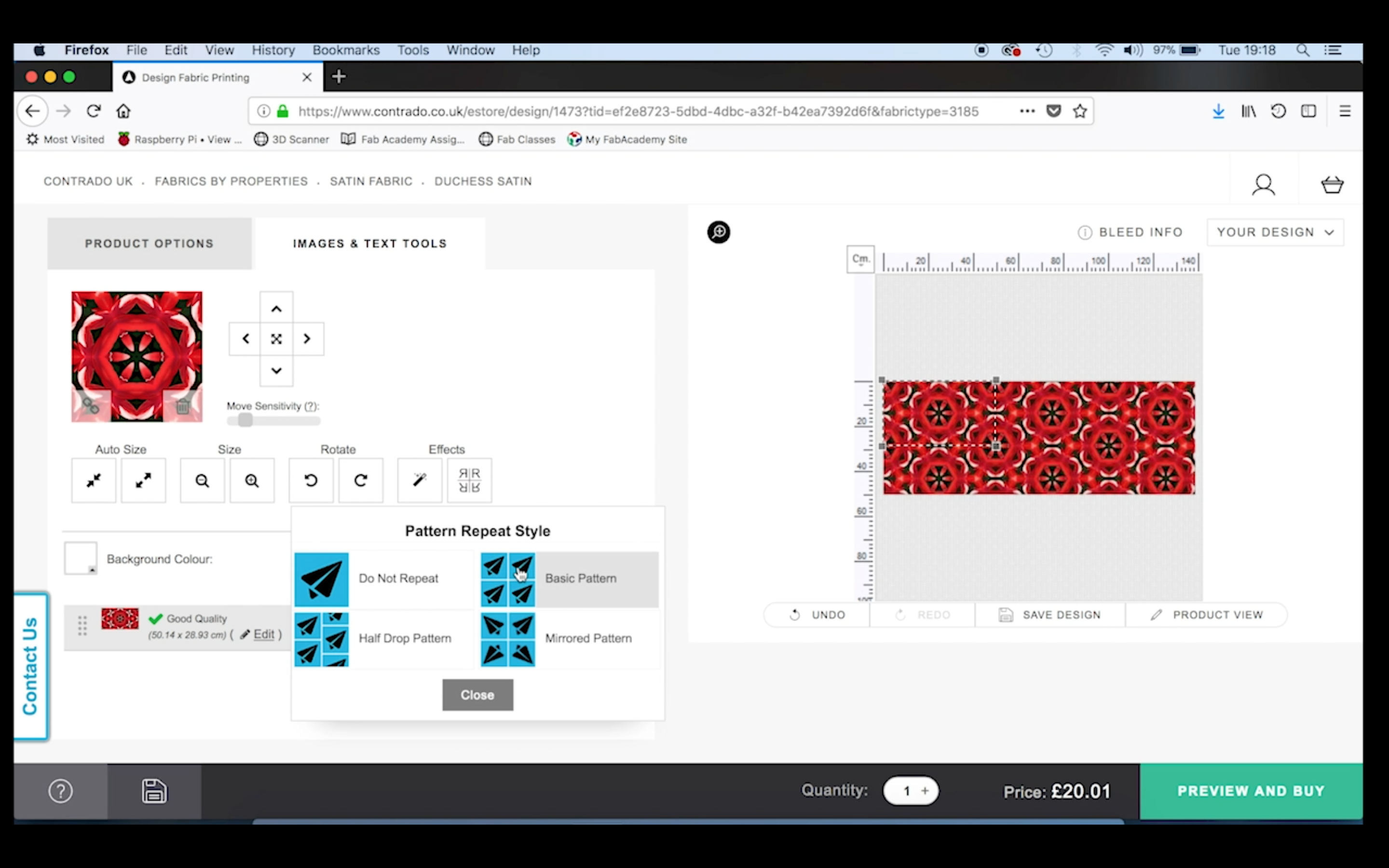
Choose an on-demand digital printing website. As I’m in England I used Contrado.co.uk, but when I’m in the US I would use Spoonflower.com
Choose a fabric. It can be helpful to order swatch packs so you can feel the fabrics first.
Upload the pattern tile you created earlier.
Set the size of the fabric.
In the preview area of the screen, drag the corners in to make the pattern tile a bit smaller.In the Effects section, choose a Pattern Repeat Style and then the pattern will be repeated to fill in the rest of the fabric.
If you change the size of the pattern tile, the overall pattern will update too.
Click Preview and Buy and follow the steps to make the purchase.
Tip: The computer screen is back lit so the fabric might appear duller when it arrives. I found printing a paper copy of the pattern gave a much more realistic idea of what it would look like.
Use Your Fabric

You can make clothes, lampshades, cushions or even print onto organza for wedding favours or neoprene for making wetsuits.
The Adobe Capture app is likely to be updated, so these steps might change over time but they'll still probably give you a flavour of how useful the app can be.