LED Box for the Delta School Symposium
by JudeSawyer in Circuits > Arduino
232 Views, 0 Favorites, 0 Comments
LED Box for the Delta School Symposium
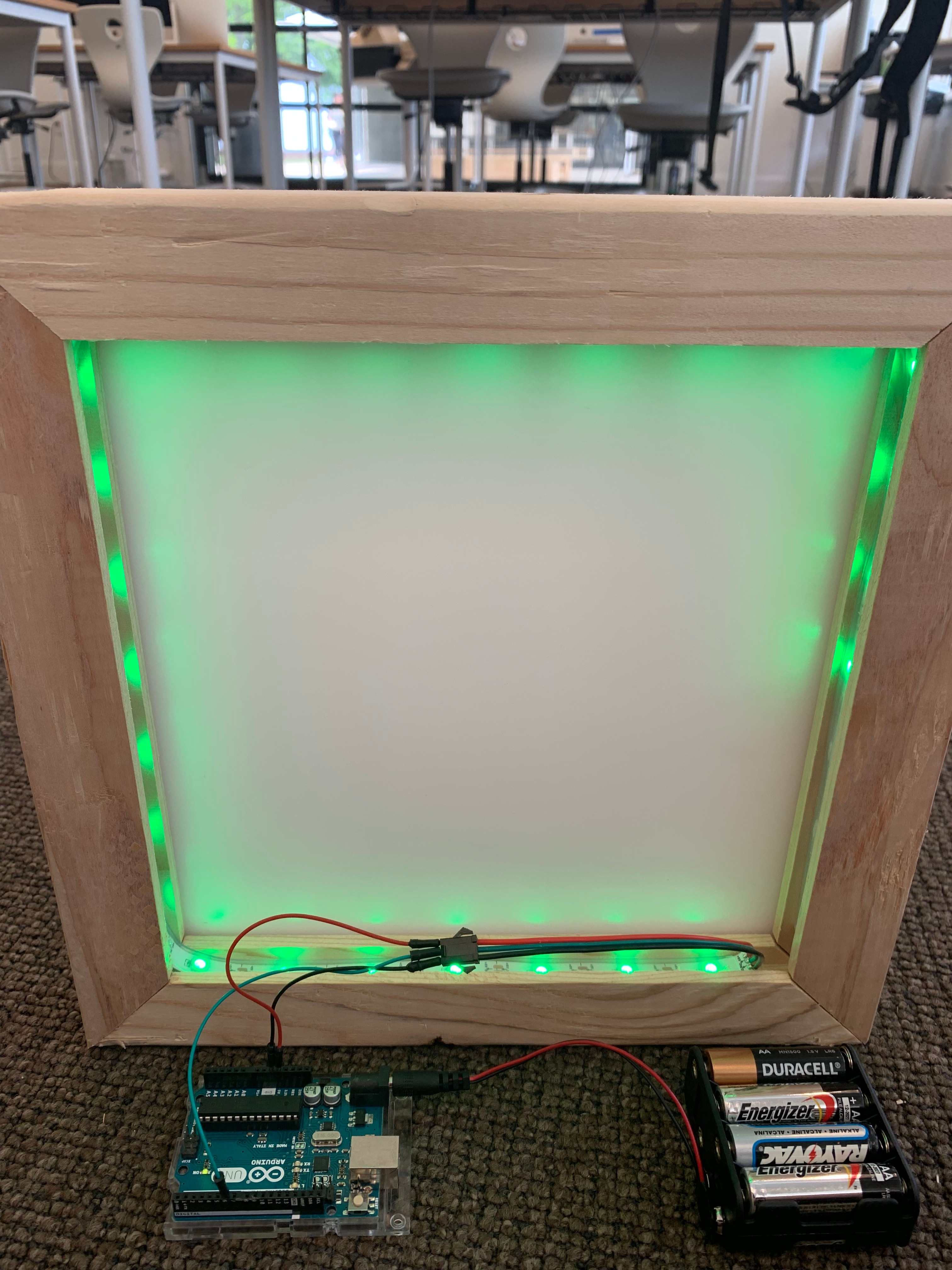
...
Insert LEDs
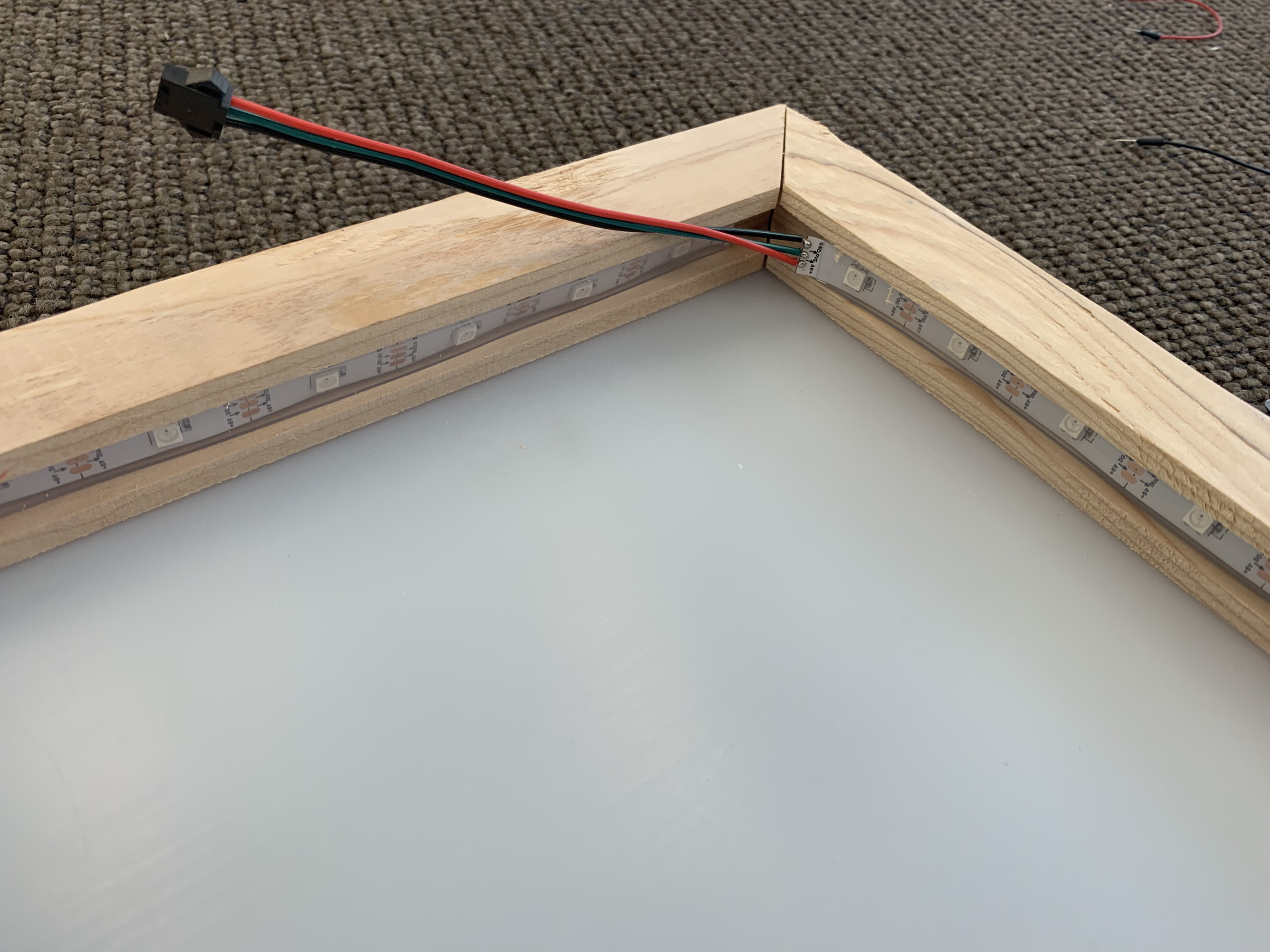
The following steps are necesary for adequate construction of the LED box. First, you need to attach the LED strip to the inside of the box with a few dabs of hot glue.
Plugging in the LEDs to the Arduino
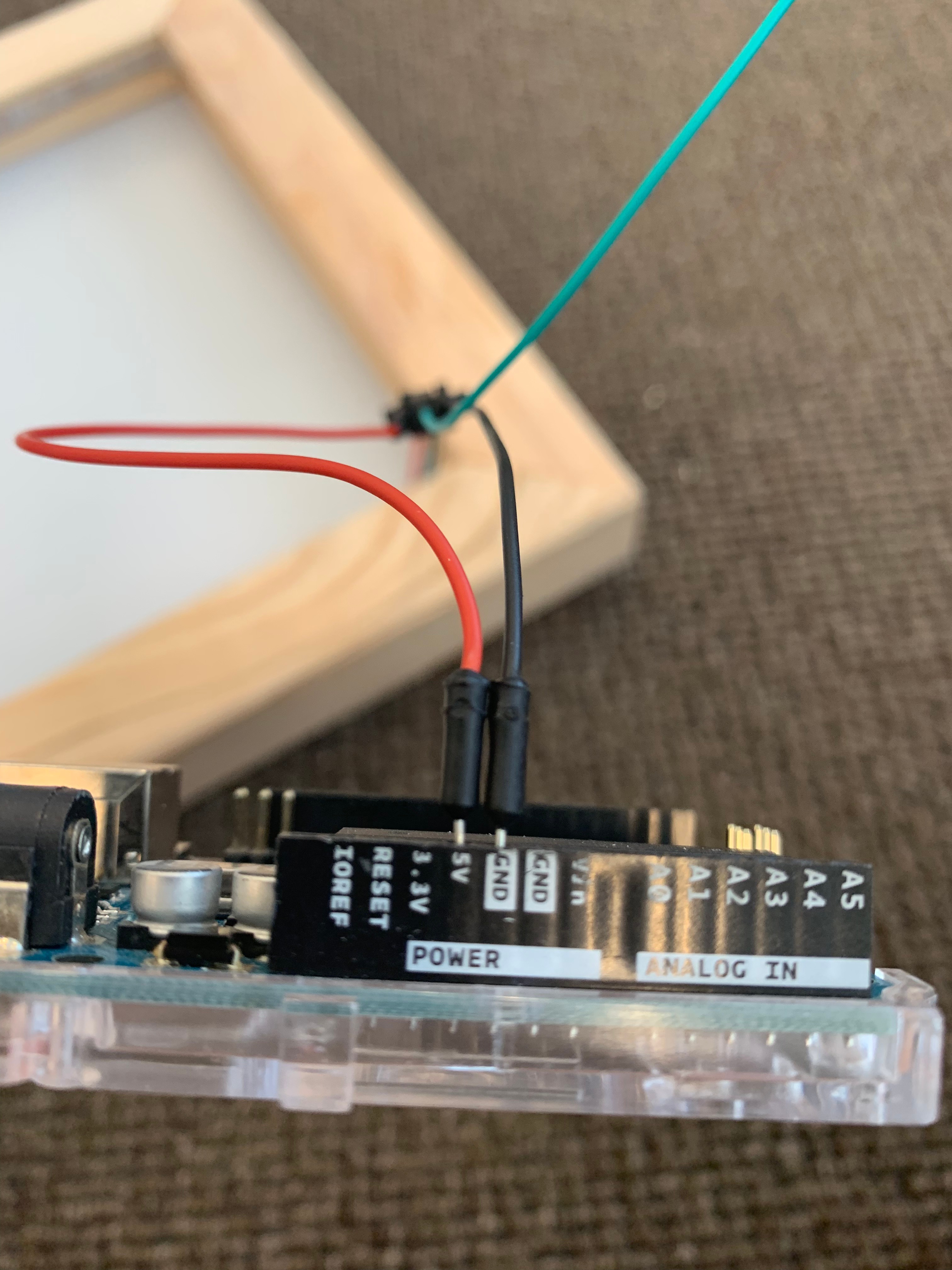
You will need to plug the cords from the LEDs to the Arduino by doing the following.
Negative from LED goes to ground on Arduino
Positive goes to the 5v
Vin will go to the 4 pin
Time for Code.
The first code we will use is a very simple code but a very helpful one.
You will need to copy and then paste the code created by Michalis Vasilakis into the Arduino web editor.
https://codebender.cc/sketch:322155#%5Barduino-tutorial%5D%20RGB%20LED%20Strip%20(type%202812).ino
This code has four things you can change: brightness, color, number of LEDs and the speed the LEDs light up.
Brightness
The brightness is how bright the LEDs will light up when powered. The color White takes up the most power.
The number with the brightness on line 23 is already set at 80 but you can change that number from 0-100 by just changing the number.
Color
You can change the color of the LED strip on lines 16-18 and you can change then in RGB formation meaning you can add 3 different numbers Ex: (100,200,300) The first number represents red then the second number represents the blue value and then the third number represents green. you can change these numbers all the way from 0 to 255.
Speed and Delay
In this code, there is also one more thing that you can change with this code. The variable that you can change is speed and that code is on line 31 and it is actually called delay and it is already set at 1000. This number can go from 0 all the way to any number that you can type (that the LEDs can handle).
Troubleshooting.
This is a much more complex code that can do multiple patterns and will cycle through them.
But before you go typing away you need to download a library in your Arduino web editor named "FastLED" and then you can start troubleshooting. There are some problems that you need to fix with the code to make it work with your Arduino and your LEDs.