DeWalt Powered Electric Scooter
by Scratchycarl in Circuits > Electronics
1071 Views, 4 Favorites, 0 Comments
DeWalt Powered Electric Scooter

Carl bought a scooter from an individual seller on Facebook Marketplace, but it had a significant problem: the battery was terrible. He tried to get a new battery pack, but they were extremely expensive. So, we came up with a genius idea: using DeWalt batteries to power the scooter. Carl owns plenty of DeWalt tools, so why not use their batteries?
As a result, we transformed this scooter into a DeWalt battery-powered electric scooter! We hope this invention inspires others to create a low-cost, easy-to-make mode of transportation. This transformation should be costing almost nothing using that parts most people already have!
Supplies
- 9mm snap-off blades
- Drill
- PLA filament for 3D printing
- 3D printer
- Appropriate gauge copper electrical wires
- Soldering iron
- Flux
Electrical Setup

We chose DeWalt batteries because they were readily available, but other brand batteries will work as long as you ensure the correct voltage and compatible holders.
- Carl’s base model of the electric scooter is the GOTRAX GXL V2, which uses a 40V internal battery.
- We only had 20V DeWalt batteries, and stepping up the voltage with a converter wasn’t cost-efficient.
- Instead, we connected two DeWalt batteries in series to provide 40V. Each battery is rated for 20A, so current capacity is not a concern.
⚠️ Important: Check your scooter’s voltage and current requirements before starting.
To connect two batteries in series:
- Connect the positive terminal of one battery to the negative terminal of the other.
- Use the remaining terminals (one positive and one negative) as the output to your scooter.
Planning the Build
![DU4A9706-Edit[1].png](/proxy/?url=https://content.instructables.com/F1T/DVU7/M3SR4641/F1TDVU7M3SR4641.png&filename=DU4A9706-Edit[1].png)
Determine where to mount the batteries. Your chosen location should:
- Be accessible and convenient.
- Have pre-existing screw holes or a flat surface for secure mounting.
We mounted the batteries near the folding mechanism, as it was narrow and had two screw holes on each side. This area also keeps the batteries out of the way during rides.
Handling the Internal Battery
Electric scooters often have their battery located in one of two places:
- Bottom Plate: Scooters with bottom-mounted batteries are easier to modify as they use standard power connectors.
- Vertical Tube: Scooters with tube-mounted batteries require additional work because removing the battery will also disconnect the motor from the mainboard.
Our Solution:
We chose to:
- Remove the battery cells and BMS (Battery Management System) from the internal battery pack but left the holder and motor wires intact.
🛠️ Tip: This allows the motor to stay connected to the mainboard while reusing the battery cells for other projects.
After removing the cells, reassemble the battery pack and place it back in the scooter to maintain the motor’s connection.
Here’s a helpful YouTube video that explains how to disassemble the GoTrax GXL V2 battery pack.
3D-Printing the New Battery Holder

- Download the DeWalt battery holder model file (attached).
- Open the file in your preferred 3D modeling software.
- Add at least two screw holes for secure mounting.
- Print the holder in PLA or another sturdy filament.
💡 Pro Tip: Adjust the model’s tolerances based on your 3D printer to ensure a snug fit for the DeWalt batteries.
I would personally suggest to use Tinkercad by Autodesk due to its simplicity and web-based. You can login with your google account and you are good to start creating! Tinkercad
Downloads
Assembling the Battery Holder
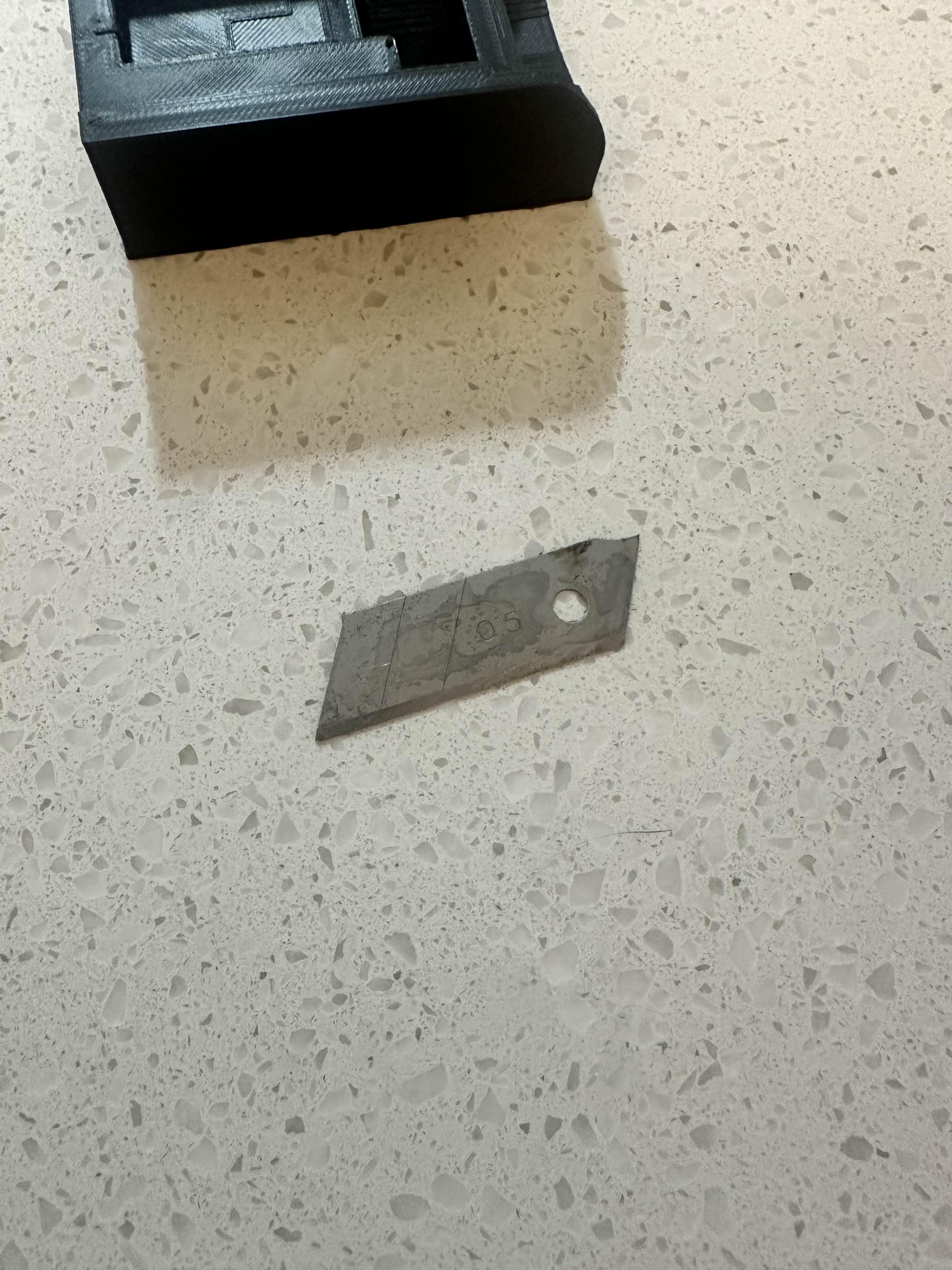


- Snap off a 9mm blade and solder a wire to it.
- Tip: Use flux to ensure the solder adheres properly.
- Repeat this process for a second blade.
- Insert the soldered blades into the 3D-printed holder, ensuring they are securely in place.
⚠️ Note: You’ll need two holders if you are using two 20V batteries.
Mounting the Battery Holders

- Attach the battery holders to your chosen location using screws.
- According to GoTrax’s website, M5 x 10mm screws work well.
- Carl found suitable screws at RONA.
- Ensure the holders are mounted securely to prevent movement or vibrations during rides.
Modifying the Internal Battery Circuit


- Unsolder the two battery pins from the internal circuit.
- Solder wires to the pins and reroute them through the scooter neck.
- Drill two holes at the base of the scooter neck to pass the wires through.
- Use quick-connect terminals or other connectors to attach the wires to the battery holders.
Test Your New Setup
Before riding, test the scooter:
- Ensure the batteries are properly seated in the holders.
- Check that all connections are secure and that there are no loose wires.
- Power on the scooter and verify the motor functions as expected.
And You’re Done!
Congratulations! You’ve successfully converted your electric scooter to run on DeWalt batteries. Enjoy your cost-efficient, eco-friendly ride!
🚴 Bonus Tip: Regularly check the connections and battery holders to ensure long-term reliability.
Downloads
OPTIONAL!
Due to the season limit, I am not able to paint it yellow in time and cut a DeWalt logo with a Cricut. But I will do that ASAP to complete the look!