DIY Teleprompter
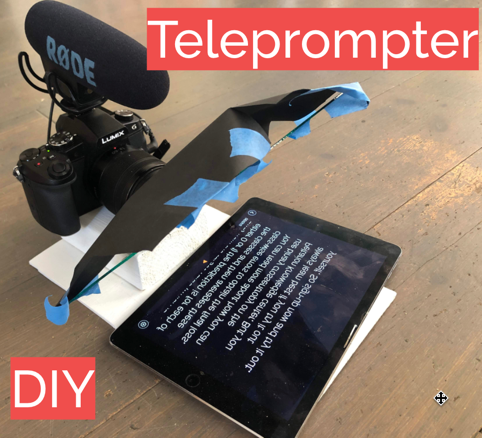
Last week I needed a teleprompter badly. I was trying to film a how-to video and I just couldn’t remember everything I needed to say. It’s covid times and I’m in quarantine so I couldn’t go out and buy a teleprompter, I just had to build one myself. It turned out to be quite easy.
How does a teleprompter work?
The basic idea behind a teleprompter is that you set a piece of glass in a 45’ in front of your camera. Then you place your text under the glass. If you now place yourself right in front of the camera you will see the text reflection in the glass. The cool thing is that the camera doesn’t register the text, only you. A bit like magic but off course it’s physics.
Supplies
Tools
- A saw
- A pen
- A hammer
- Scissors
- Sandpaper
- (Camera to make sure the teleprompter fits your teleprompter)
Material
- A board, wide enough for your camera
- A piece of thin plywood (I used 3 mm)
- A piece of clear glass from a picture frame the size of your device (phone or tablet)
- Black paper
- Tape
- Glue
- Nails
- (Paint)
Make Sure You've Got Everything

Check the supplies list and make sure you've got everything needed.
Free the Glass
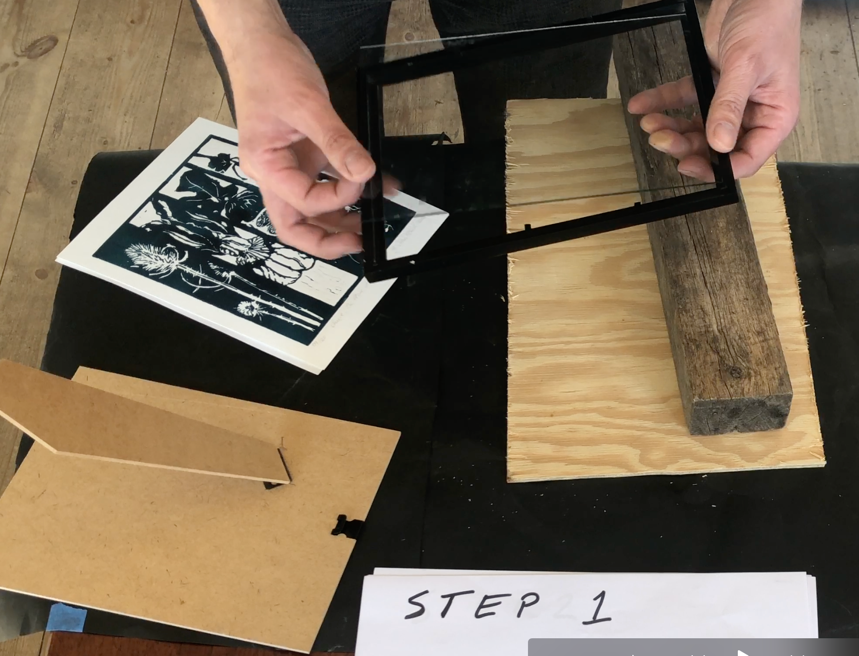
Remove the glass from the picture frame.
Cut a 45’ Angle in the Board

Cut a 45 degree angle slot for the glass in the board.
Do it as close to the end of the board as possible (otherwise there is a risk that the end of the board will be seen by the camera lens) Check that the glass fits. I had to widen it a bit by using the saw to “carve”.
Cut the Board Long Enough

Place the camera on the board as close to the glass as possible. Measure how long the board needs to be for the camera to stay safe and stable. Then cut it.
Fix the Plywood

Place the board on the plywood and your tablet as well. Measure how long and wide the plywood needs to be.
Cut the plywood board.
Sandpaper Time

Use the sandpaper to make the boards smooth and nice.
Glue and Nail It Together

Put some glue on the board. Center the board to one end of the piece of plywood. Glue them together and hammer in 3 nails for extra stability.
Make a Hood With the Black Paper
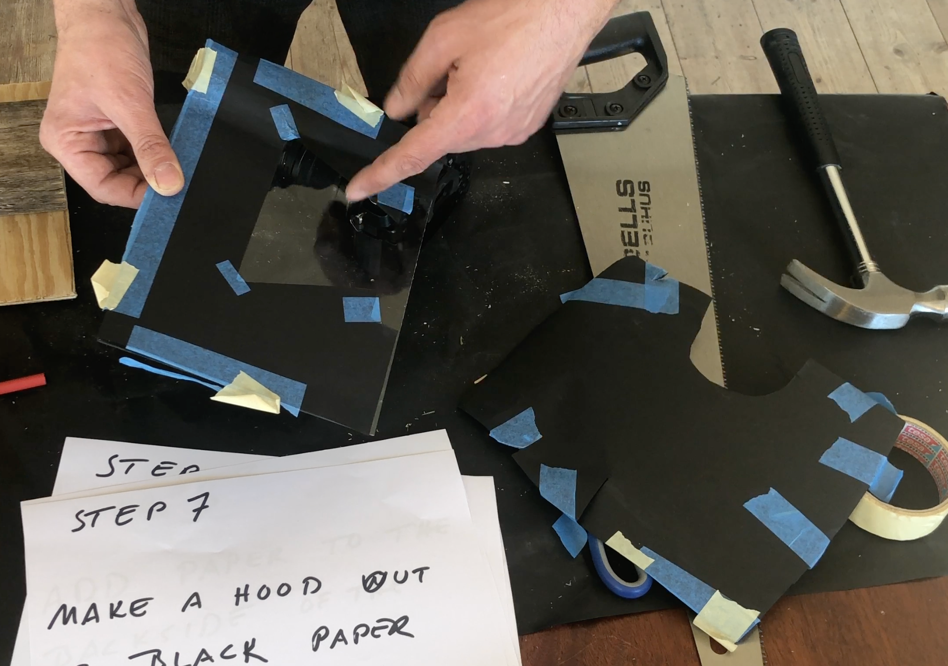
Time to make a hood. It should be a bit larger than the glass since you need to bend it around the glass and the camera to make a hood. This is a bit tricky and could probably be done in several ways.
The fit doesn’t have to be perfect. The hood just needs to make it dark behind the glass.
- Use the camera lens to draw a circle on the black paper a bit up from the bottom of the paper.
- Draw a portal from the bottom part where the upper part of the circle. The upper part of the circle is the top.
- Use the scissors to cut out the portal and the sides.
Add Paper Backside to the Glass (optional)
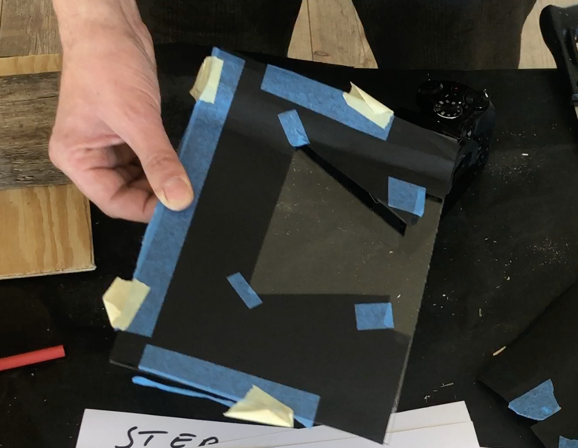
To minimize the reflection in the glass you can add a piece of black paper directly to the backside. The tricky part is to cut a hole so the paper won’t be seen when filming.
In my trial and error way of working, I found that a triangle centered around the lens was the best solution.
Tape the Black Paper

Use tape to form a hood with the paper and fit it to the glass. I use painter’s tape since it’s so easy to remove. The remove thing is good when you use a trial and error approach to work, the way I do it :)
Fit the Glass to the Board
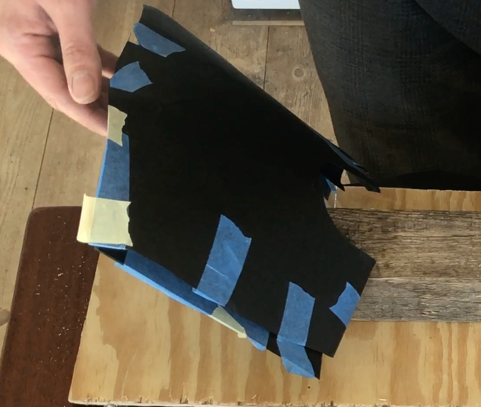
Slide the glass into the slot on the board. The teleprompter is done!!!
Fit the Camera Into the Hood

Fit your camera into the hood and slide it up right next to the glass.
Place the Tablet (or Phone) on the Teleprompter

Place the tablet (or phone) on the teleprompter.
Test the Teleprompter
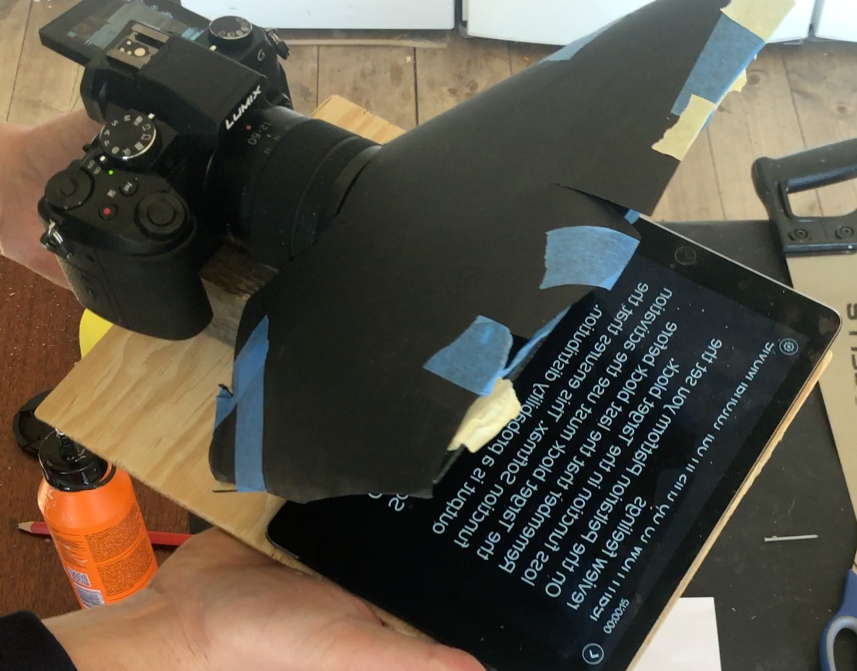
Open your teleprompter app and test if your new teleprompter works.
Record Using the Teleprompter
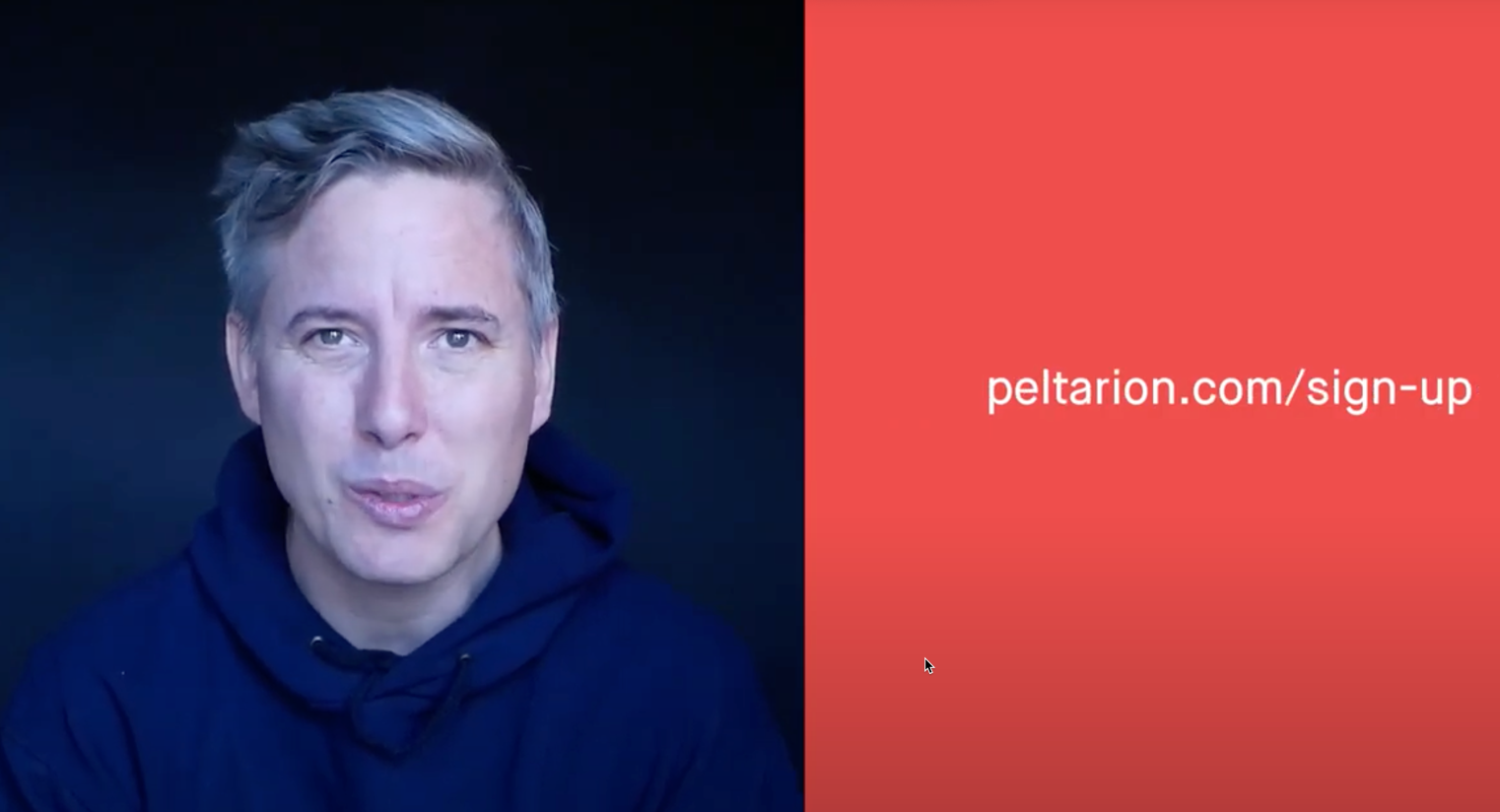
Now your teleprompter is ready, you just have to do some final steps before filming
- Install a teleprompter app on your device. There are several good ones out there. I used Parrot Teleprompter cause it was the best free app.
- Write your script in the app and place the device in the teleprompter.
- Mount the camera and teleprompter in a good spot. Place yourself in front of the camera and start the app.
Lights! Camera! Action!!
This was my first go, trying to explain math used when creating AI.
Good luck!!