DIY Risk-like Board Game (like a Pro)
by Matlek in Living > Toys & Games
42856 Views, 306 Favorites, 0 Comments
DIY Risk-like Board Game (like a Pro)



Pour les francophones, voici le tutoriel en français.
Hi there,
Here you will learn how to make your own board game, and more specifically a Risk-like game. Through this instructable, you will read about how my girlfriend and I designed the map, the cards, the pawns, the boxes, and how we made and assembled everything to create our own game: Rixe Marseille.
I have always wanted to make my own board game. And I have always wanted to play a board game with cities I know well. So two years ago I decided it was time to do it myself. The first part of this project consisted in designing the map, collecting information about how to make a board game, and gathering ideas. This took approximatively 2 years. Then, we started making the game, and it took approximately 2 months to finish the project.
If you decide to read and follow this instructable, the game will probably be done over a weekend (if you want to use our designs for map, cards, and pawns). If you want to design everything, it will take much more time according to your skills.
Why did we call it Rixe Marseille?
- Rixe is actually a wordplay. In french, "risk" and "rixe" are respectively pronounced [ʀisk] and [ʀiks], and this is a funny mistake that kids (or even grown-ups) usually make, and called a phoneme inversion. Also "rixe" in french means "fight", so that is a good name for a war inspired game board.
- And Marseille is the city in which I currently live. I have been living here for almost 5 years now, so I thought it was time to pay tribute to this beautiful city which has been built about 2600 years ago. Remember, I talked about Marseille in the following Instructables about the Petanquemeter , and about the bone conduction bike helmet !
References:
This project would not have be possible without the help we found on the internet. The references are cited in the instructable when we needed them. And the youtube channel Dining Table Print & Play, has been one of the most helpful we found for doing this game, so you should definitely go check out this channel!
Supplies
Tools:
- A 3D printer (if you don't own one you can probably use one in the nearest fablab, or order your pieces online);
- A ruler;
- A precision knife + blades;
- A cutting mat;
- A pen;
Materials :
- Sheets of 5mm thick black foamcore;
- PVA glue;
- Spray glue;
- Masking tape;
- 1 sheet of black paper (480gsm) of the same size or bigger than the lid of your box;
- 2mm thick cardboard;
- Regular A3 sheets (X2);
- Self-adhesive black vinyl;
- Regular A4 sheets;
- 210gsm black sheets;
The Map
.jpg)
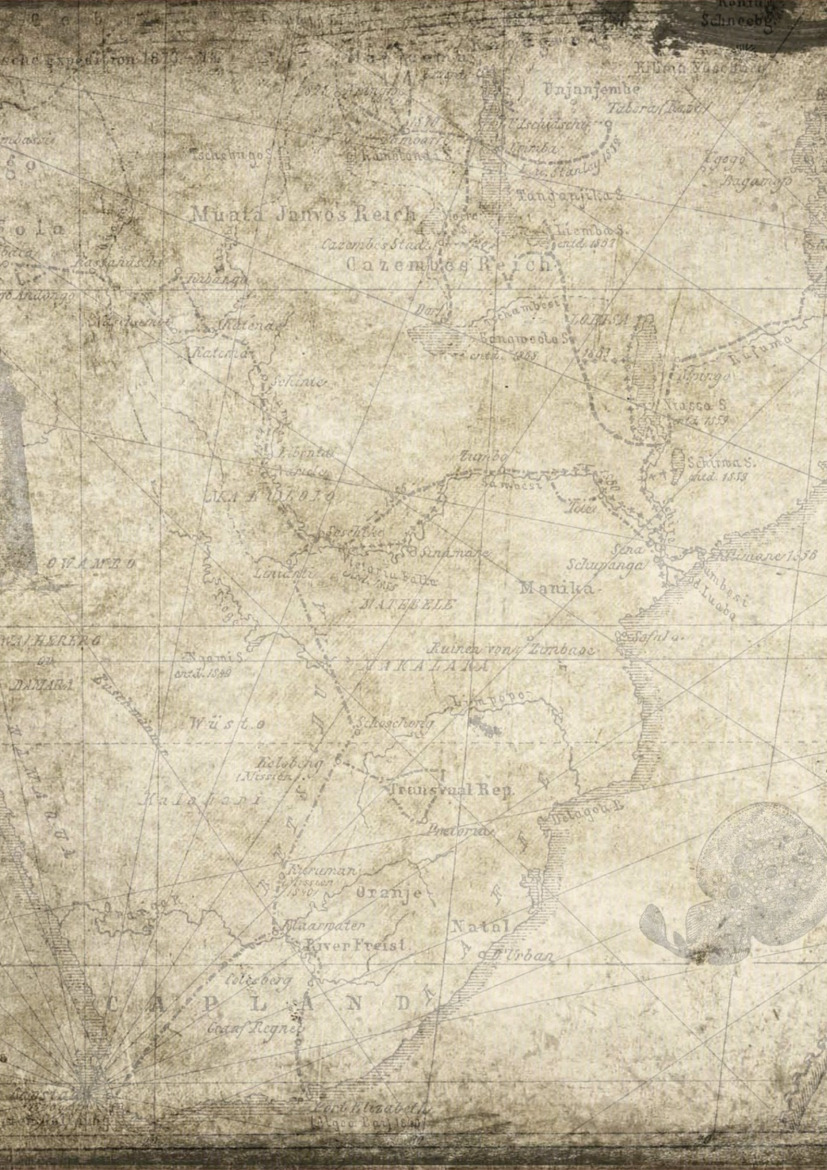



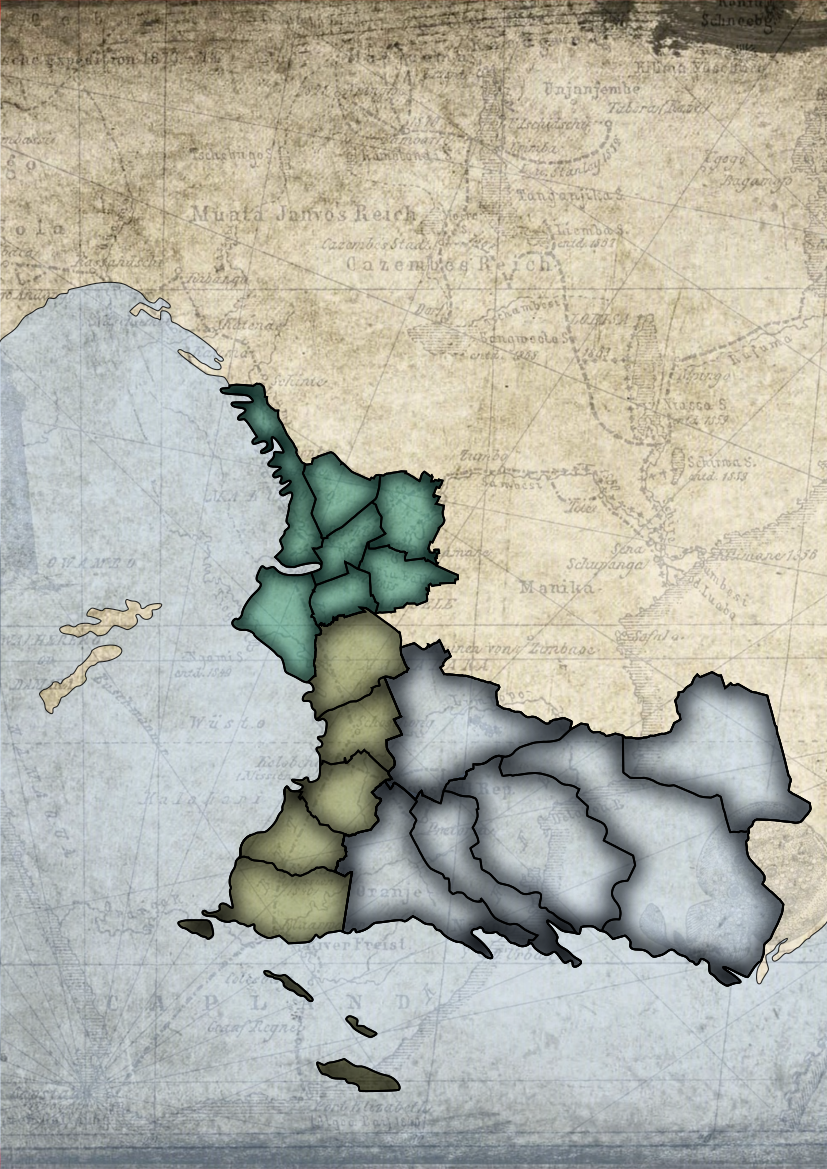
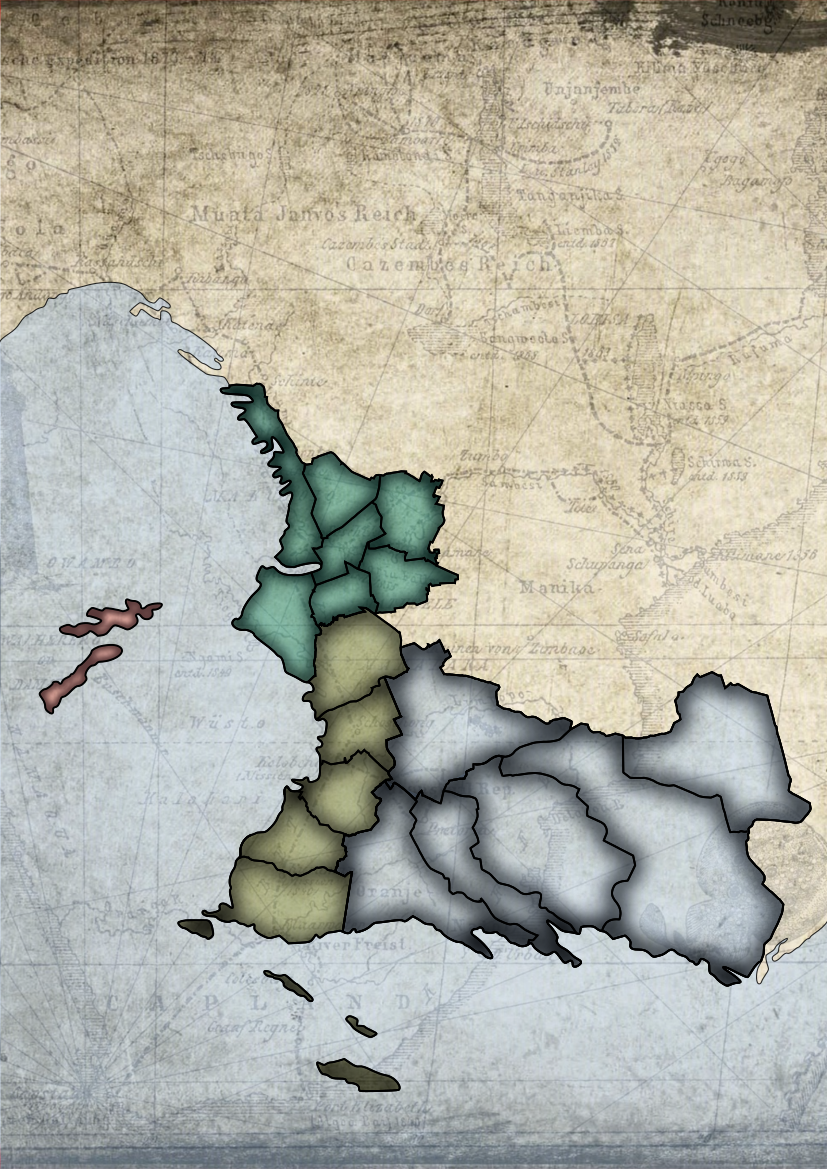
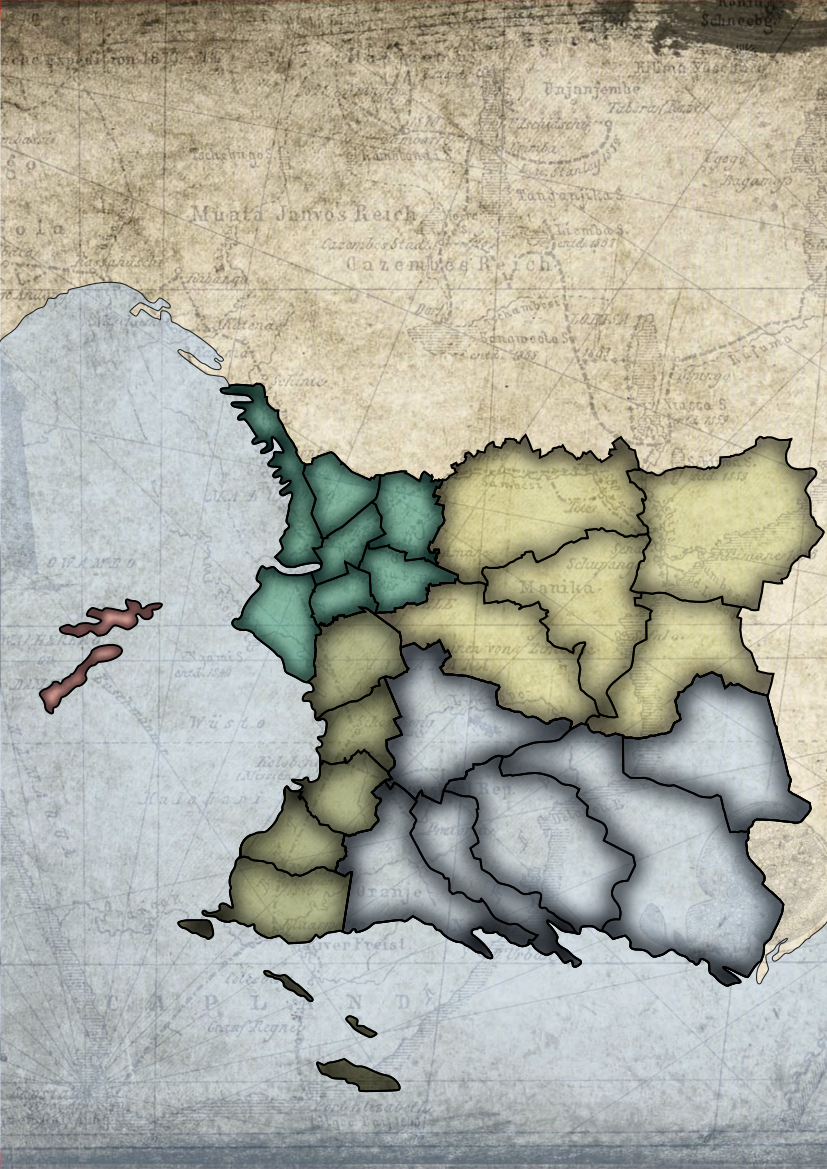
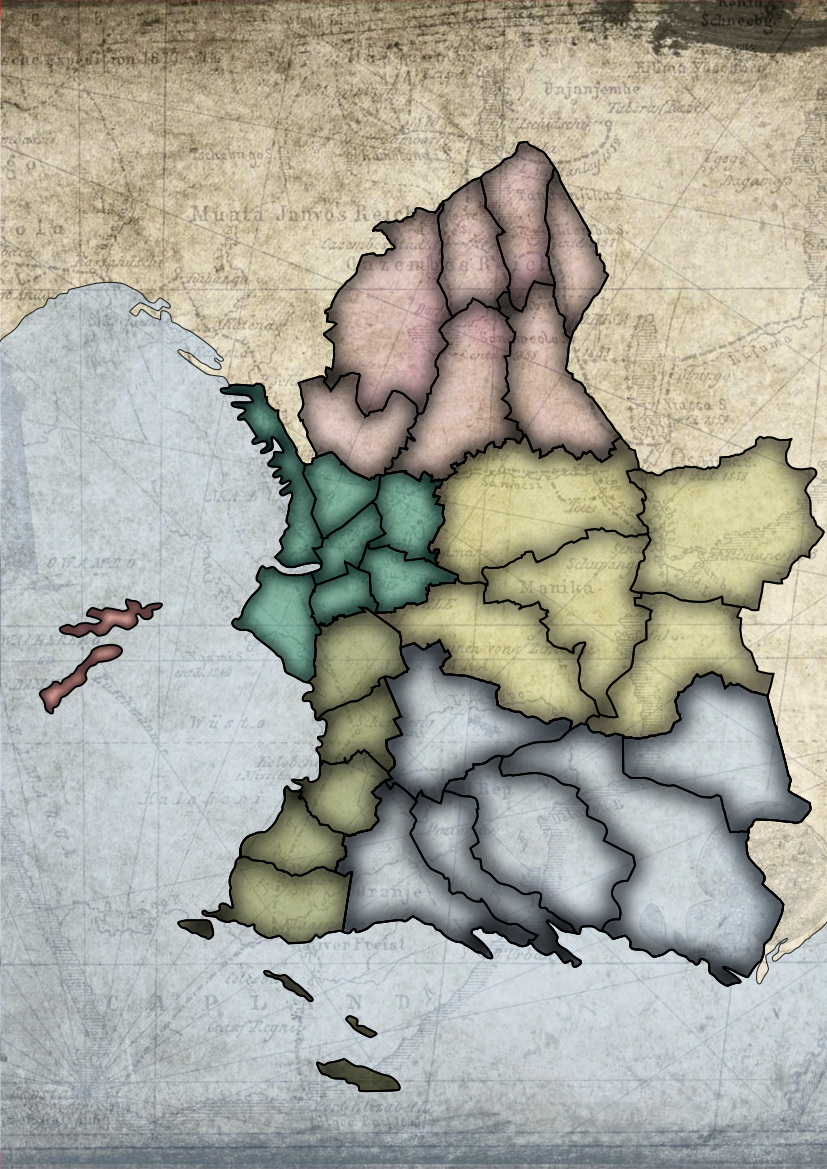
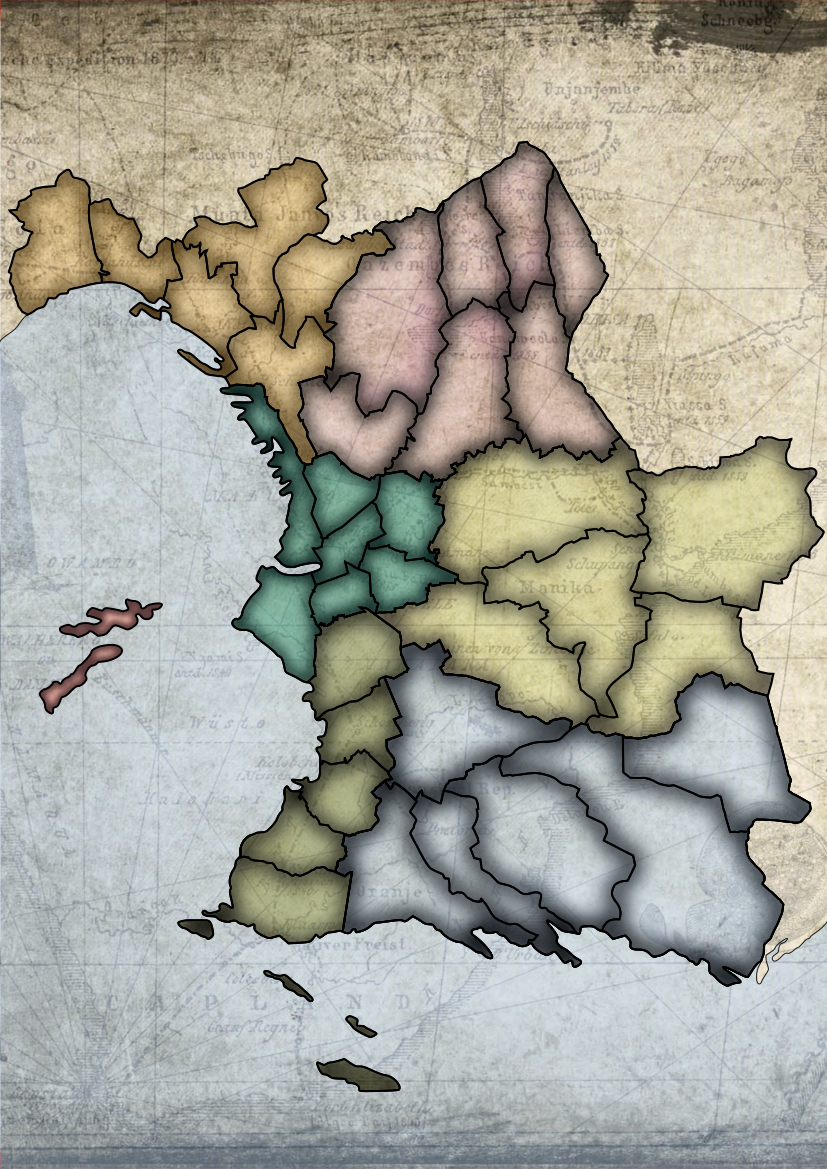
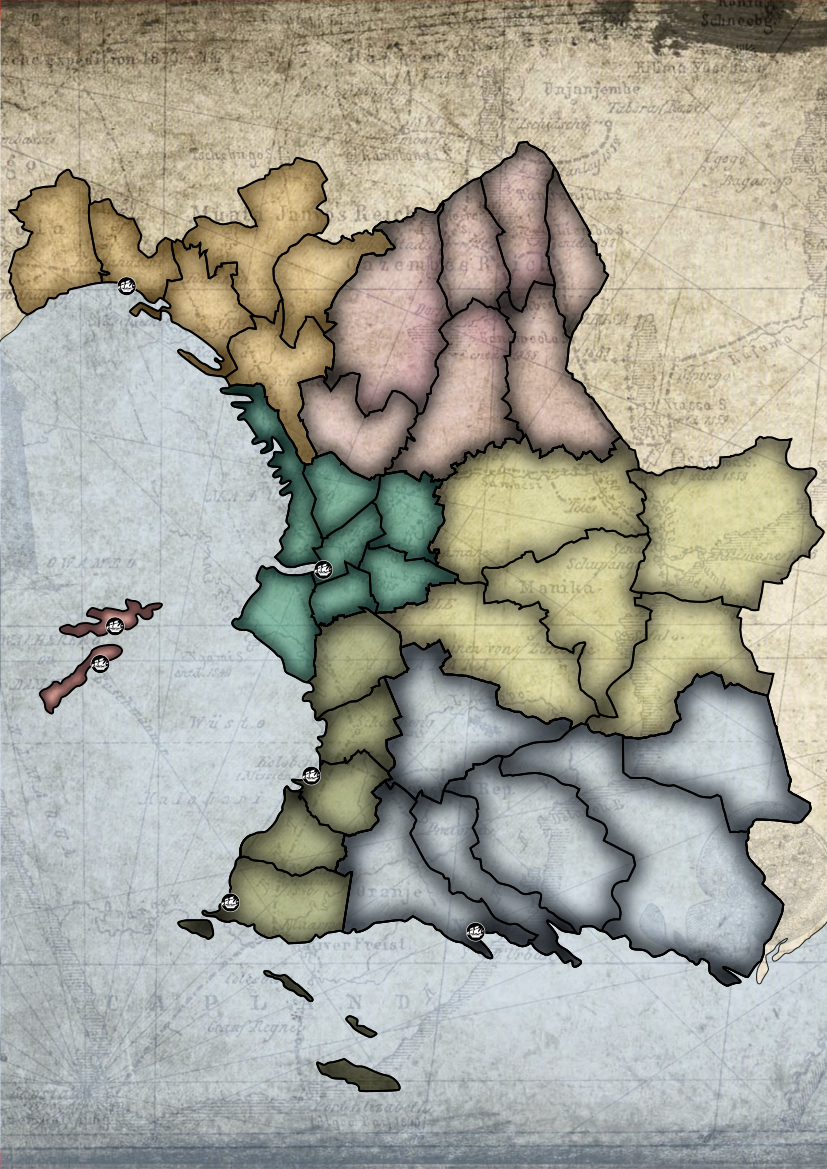
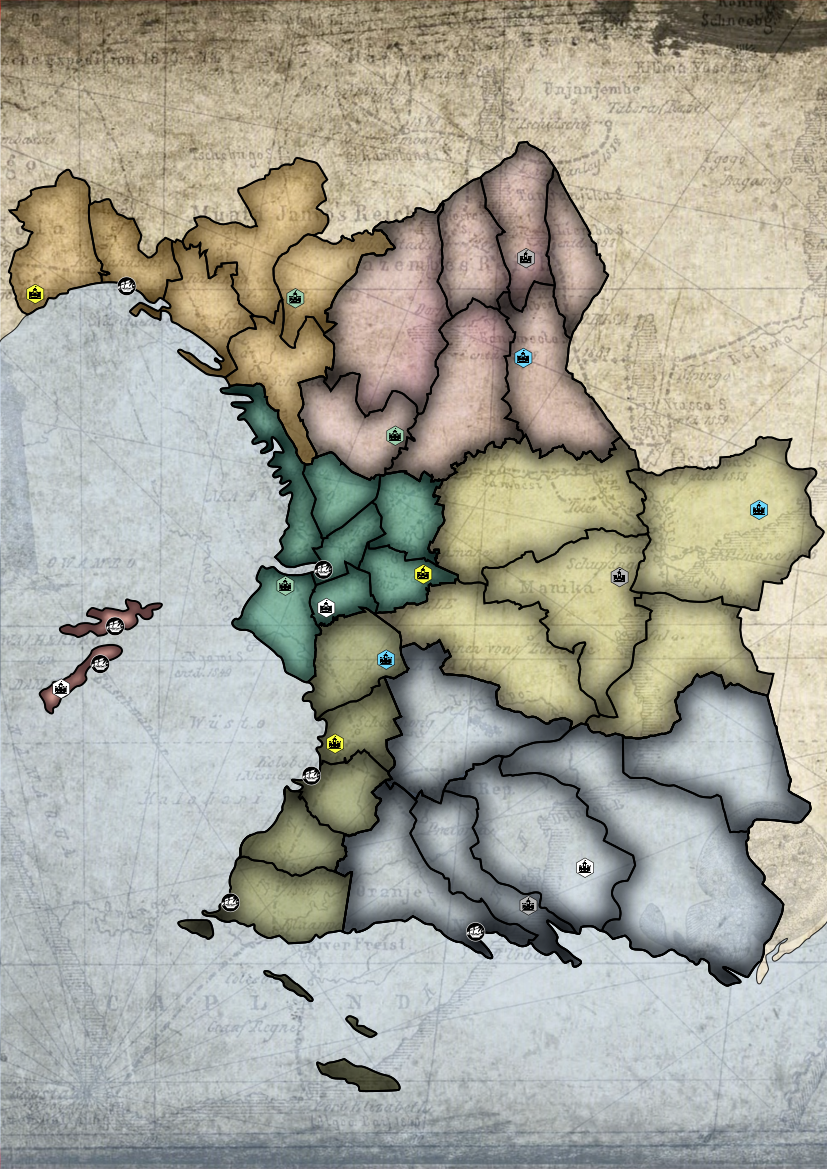

I will not describe in detail how I designed the map, because I am still a beginner with Inkscape, and also because it would take a full instructable. However, I will describe the tips I found very useful.
1 - Inspiration & original ideas
First of all, we looked for ideas and inspiration for our game. As an example, we have the game "Risk: Game of Thrones", and we decided to make our game with similar rules (at the bottom left of the map you can see the army reinforcements). We also decided to use the same design for the territories, with fuzzy borders.
We also used our own original ideas. For example, we added a rule which states that castles from the same color can be reached directly by any team of the same color, standing on a castle of this color. If I am the yellow team, I can attack the territories "La plaine" and "Bonneveine" from "Les riaux" (top left corner).
And we added multiple references to Marseille in the game. For example, the design of the pawns corresponding to local symbols (see step 6), the places of the castles/ports are real places on the Marseille map, and we even created a youtube channel called "Rixe Marseille" with a playlist to play songs related to Marseille while playing the game (more info in step 9)!
2 - Background
Adding a background to the map makes it much nicer. We used this free image found on Pixabay, and cropped it so it fits a A2 sheet. We have selected A2 because we planned to print the map on two A3 sheets (which corresponds to one A2 sheet). We imported the image, increased its size so it is bigger than the A2 sheet, drew a rectangle with the rectangle tool with a size of 420x594mm (A2 format), selected both and clicked Object → Clip → Set. More info here. And we get a background with the perfect size!
3 - Layers in Inkscape
We used a lot of layers in Inkscape to create the map:
- The background
- The sea
- The continents (x6)
- The names
- The army reinforcement
- The castles
- The ports
This is a good help if you don't want to get muddled up!
4 - Territories and borders
Adding the continents and the territories (actually here it is better to talk about arrondissements and neighborhoods), is another important step. In Inkscape, it is better to draw each territory independently with closed loops, making sure the edges are overlapping with adjacent territories (you can copy/paste the edges and use the Enable snapping tool to make sure the edges are correctly overlapping). I think there are 3 main possibilities to create the territories:
- Find on the internet a vector image of your city. As an example, I found mine on Wikipedia as an .svg extension: this is the map I used. I removed the background and the names, and... that's it!
- If the map is not a vector image you can create one. Upload it in Inkscape, and click Path → Trace bitmap, to create a vector image. Make sure No paint is selected in the Fill tab and select Flat color in the Stroke paint tab. If the image has a "double line", you can click on it then Path → Break Apart, and select and delete the object you don't want.
- Finally, you can upload any image, and use the Draw Bezier curves and straight lines tool to draw the territories.
But before to modify anything on your territories, make sure they are placed correctly on the background, with a correct scale.
5 - Fuzzy borders
We also decided to create fuzzy borders for the territories, just like the game Risk: Game of Thrones. Here is the link where we found how to proceed.
To summarize:
- First, duplicate the territory 4 times. You can either duplicate it (ctrl+D), in this case, the objects are overlapping; Or you can copy-paste it (ctrl+C and ctrl+V), in this case, the objects are separates. For more clarity, I have used the second method below.

- On the first territory, set the background (decrease the opacity, remove the stroke paint); On the second one, don't fill it, add a stroke with a large width (5 mm), make it blur (5%); Then leave the 2 last territories as they are.

- Overlap the 3 first territories using the tool Enable snapping, so they perfectly overlap.

- Select all these 3 territories and click Object → Clip → Set.

- Finally align the last territory with the new one, and group everything.

Downloads
The Box


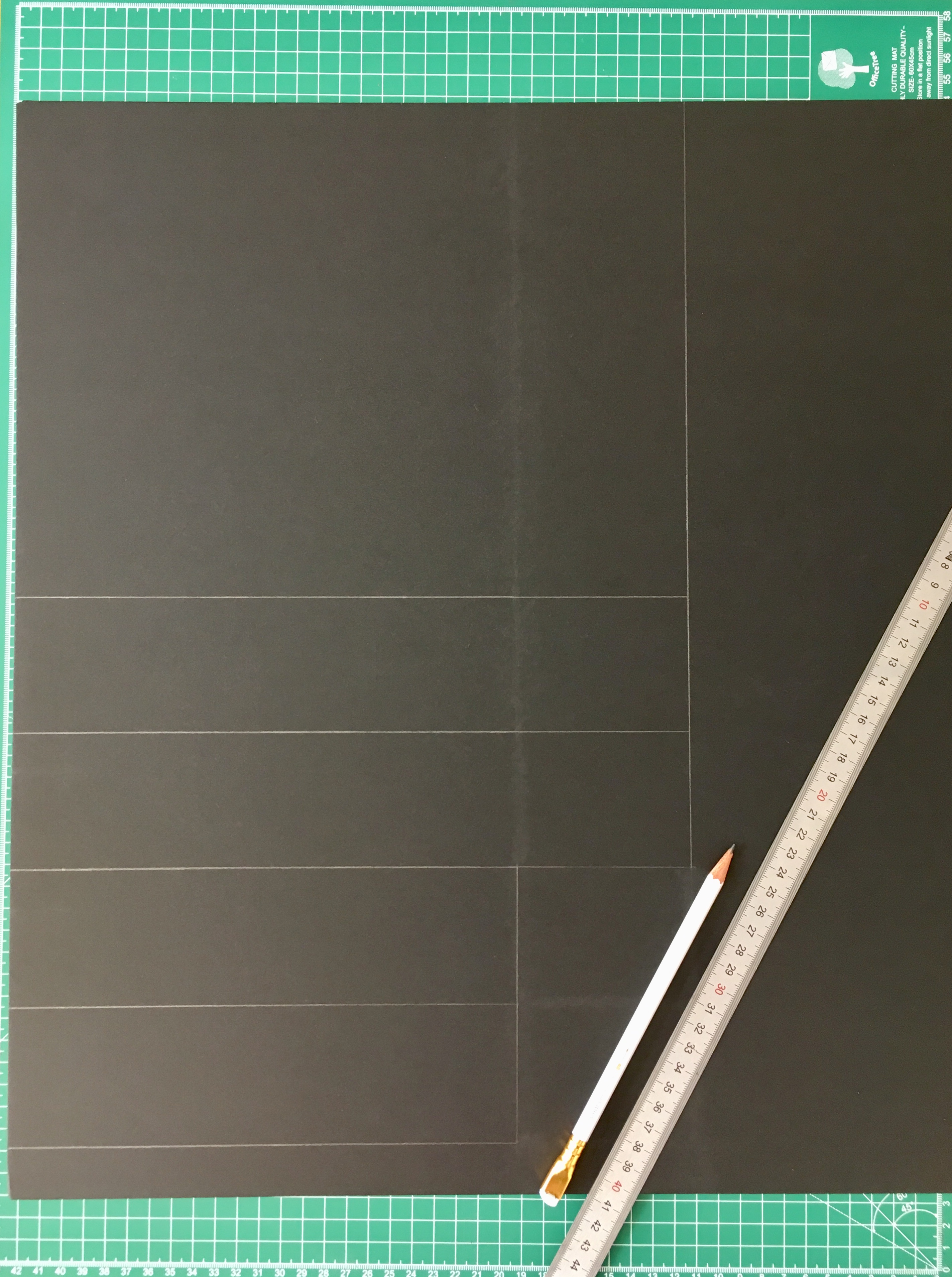
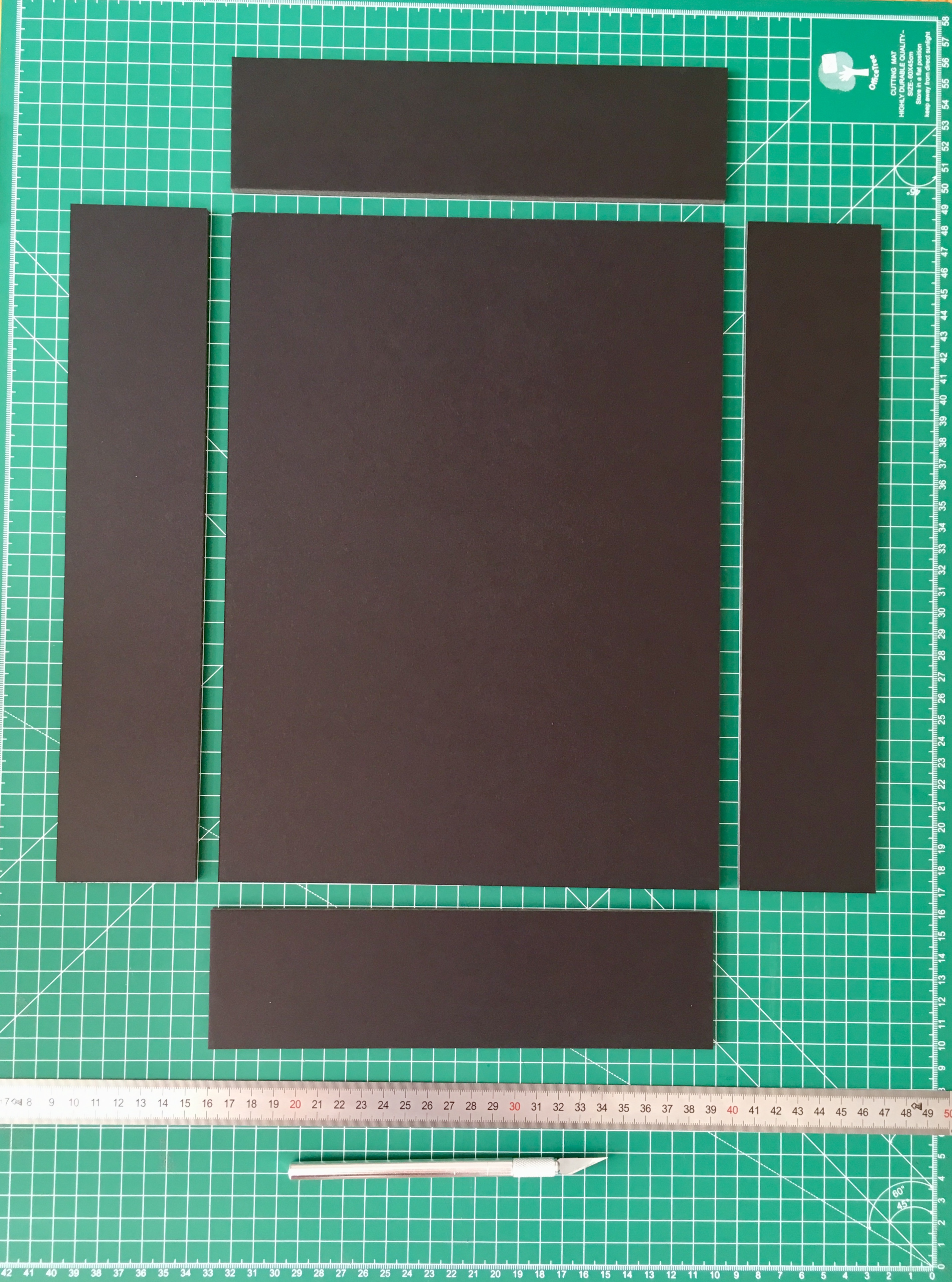
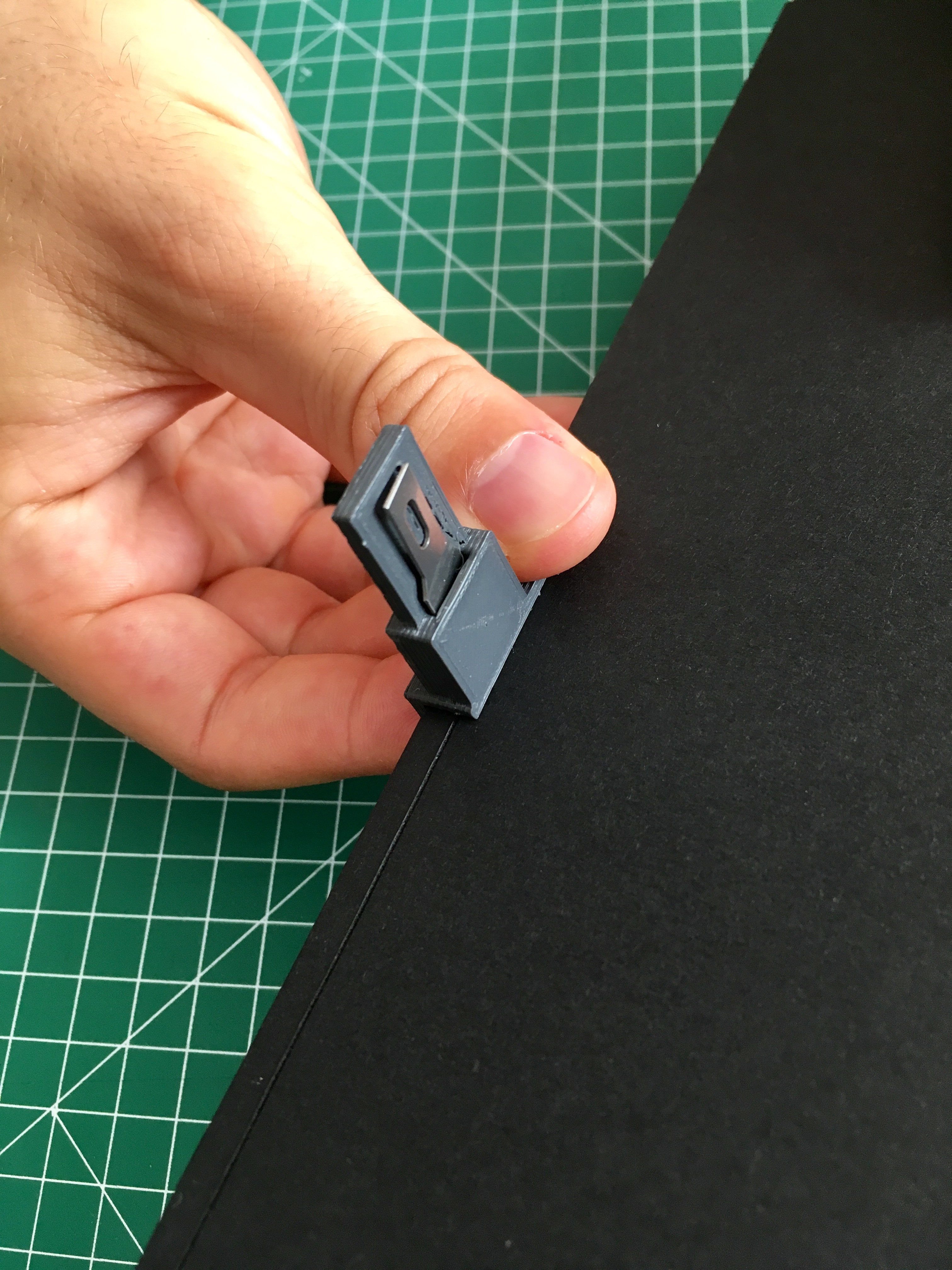

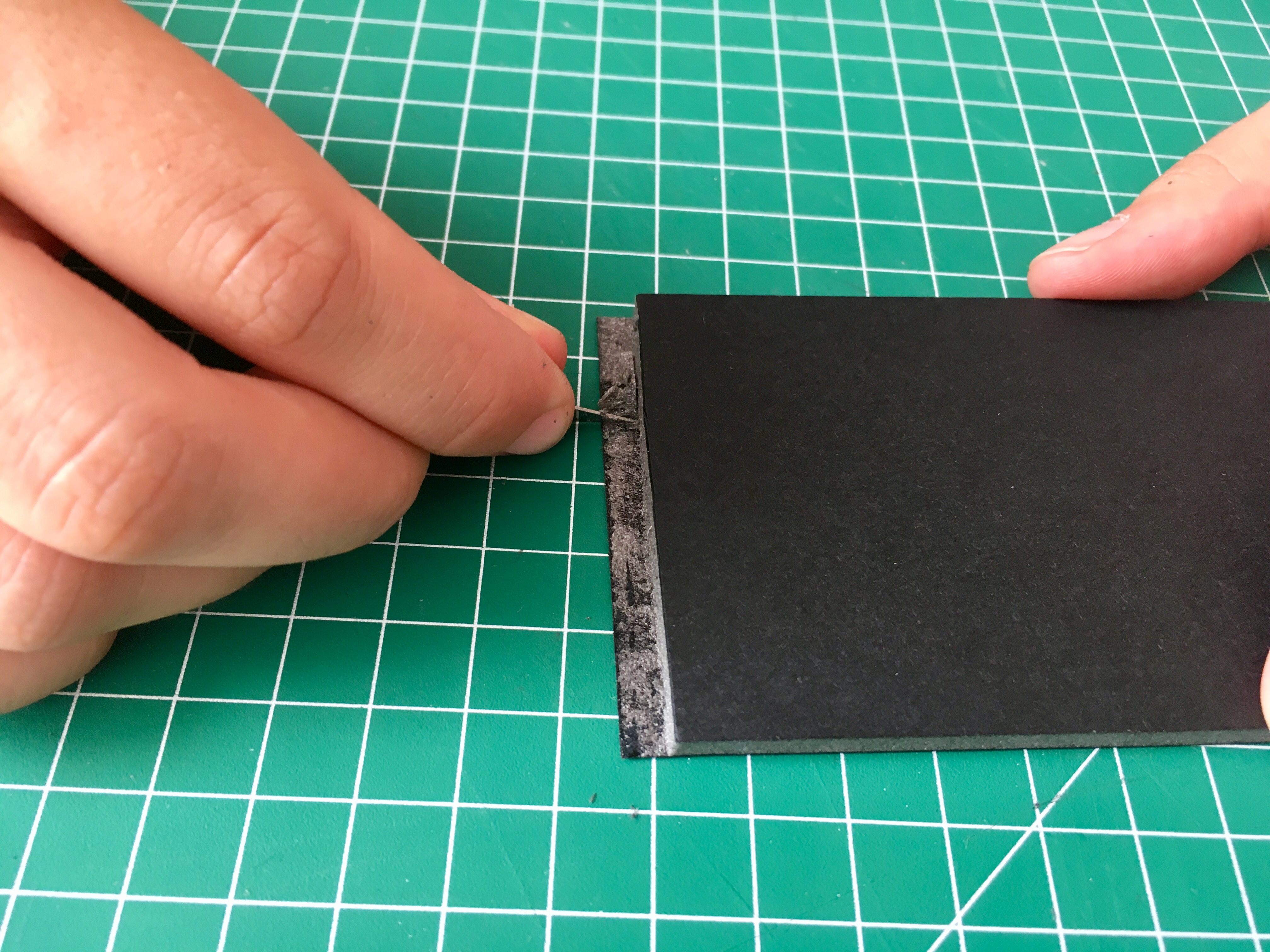
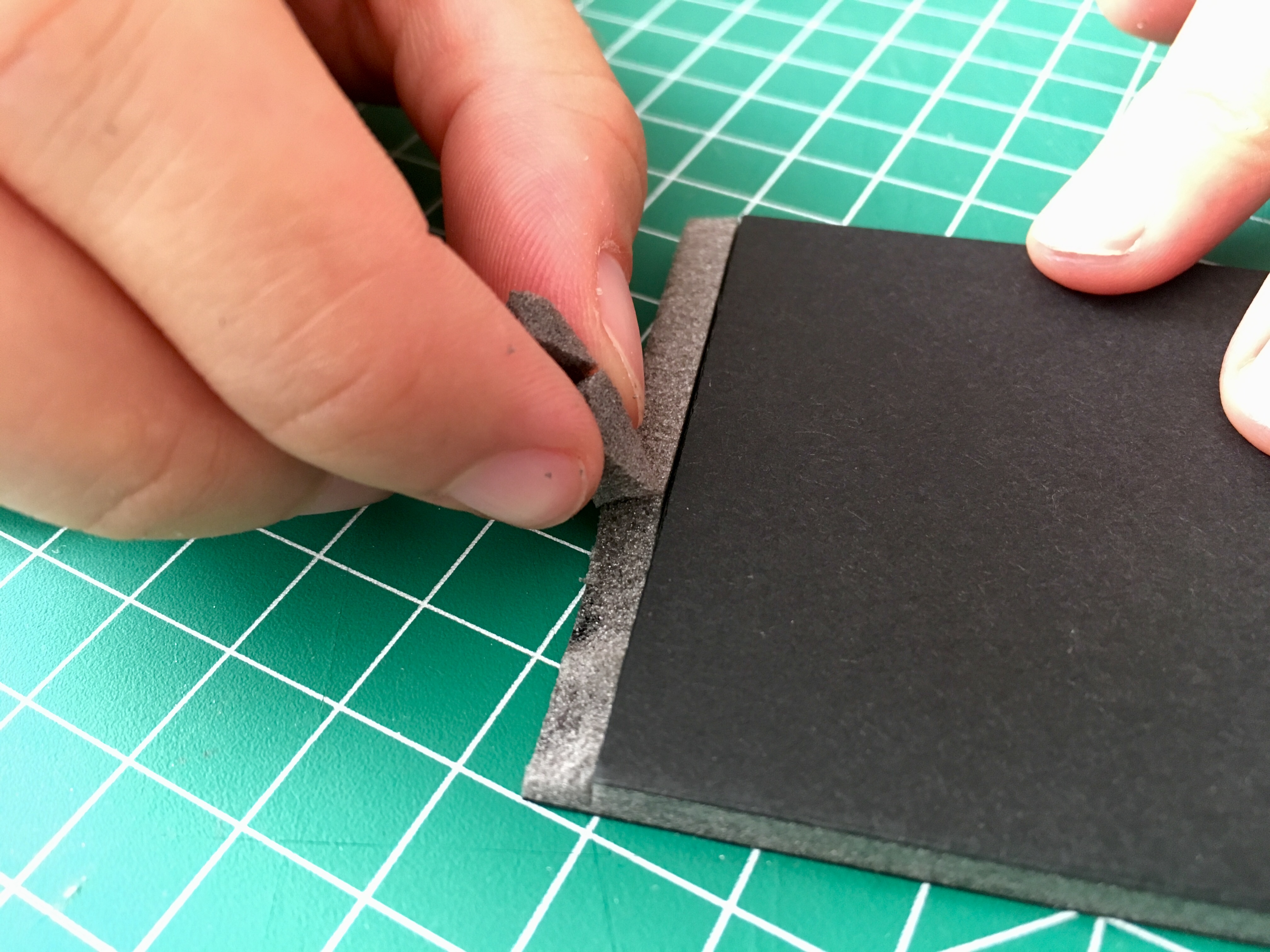
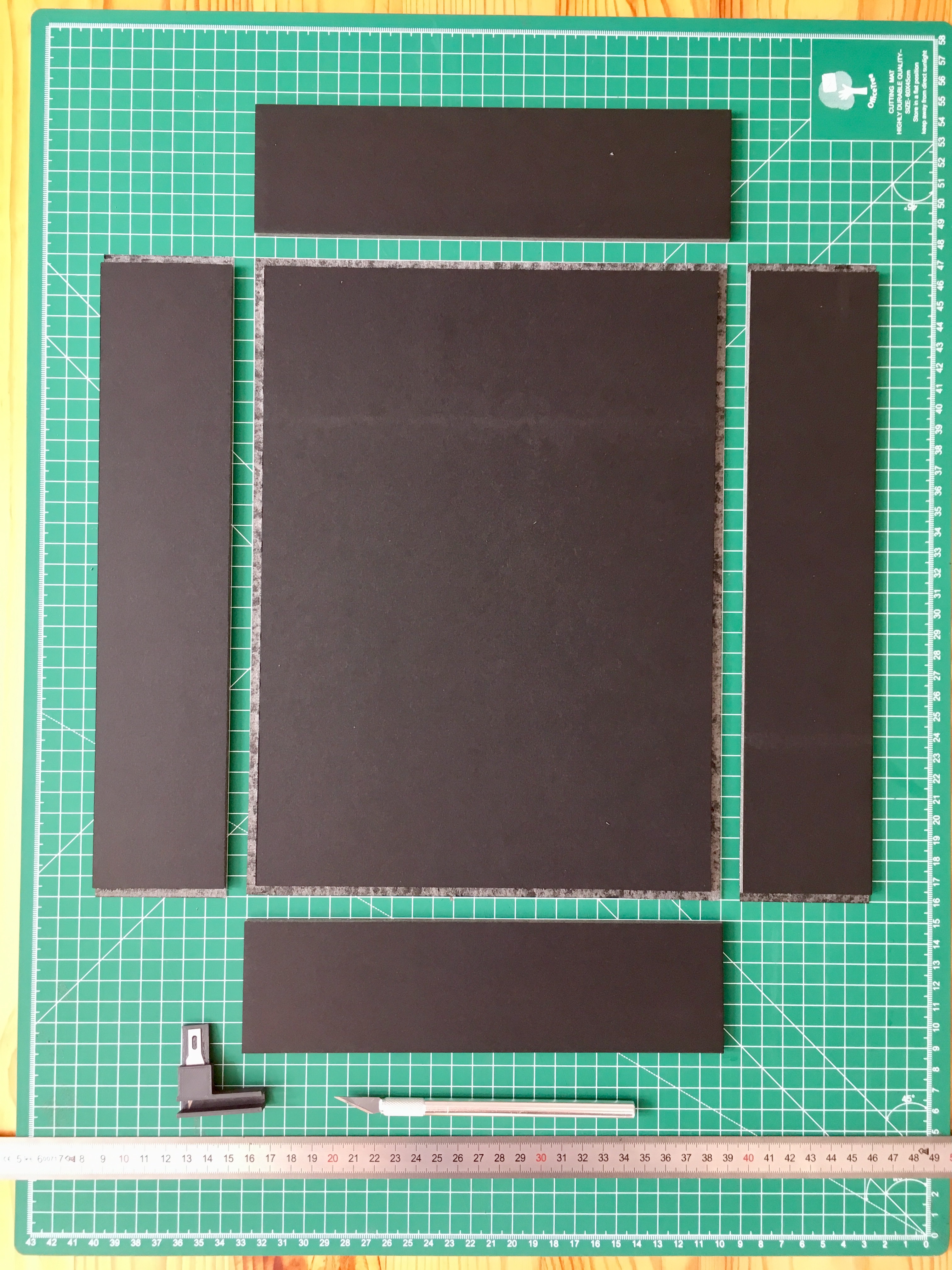
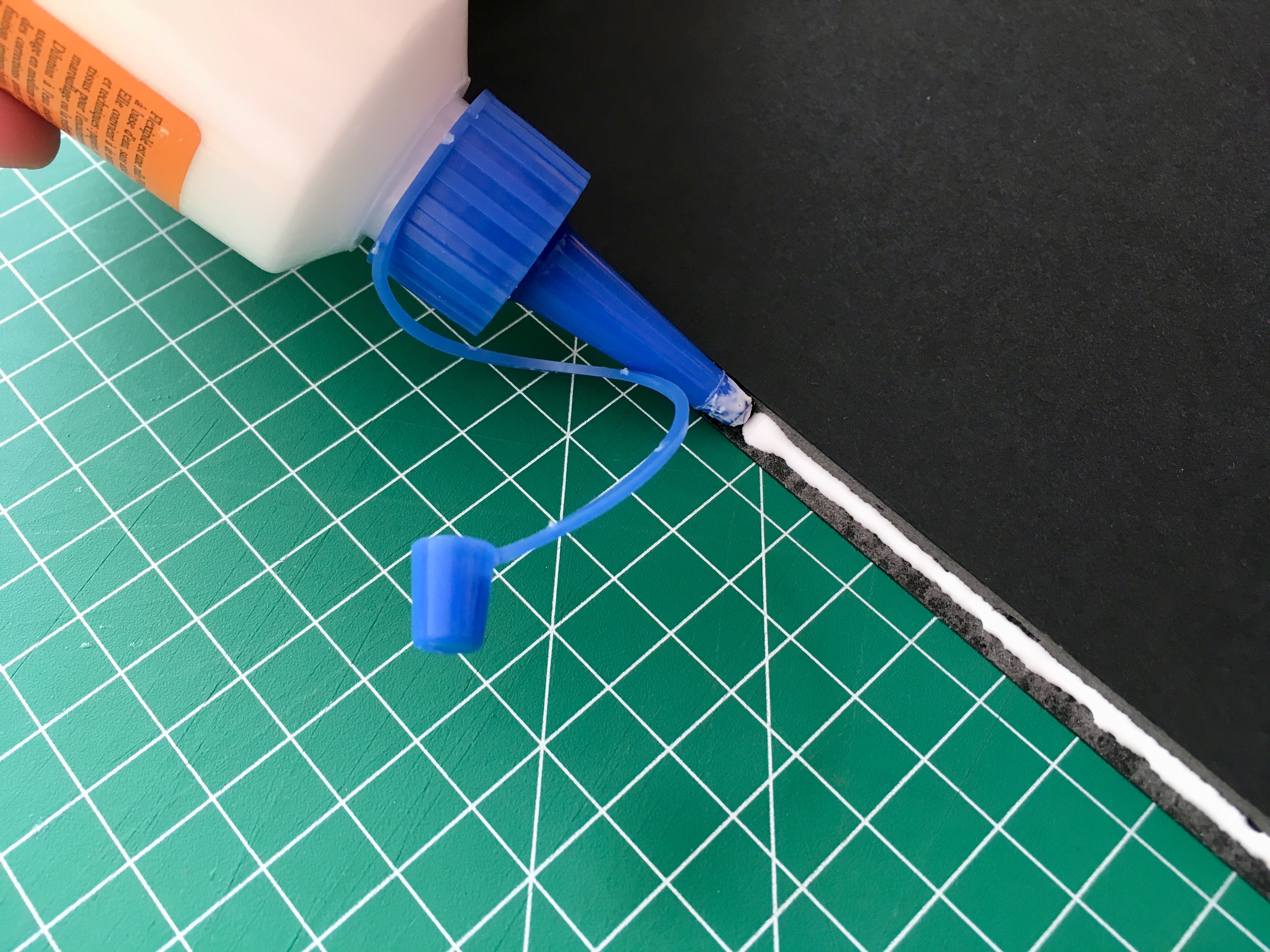
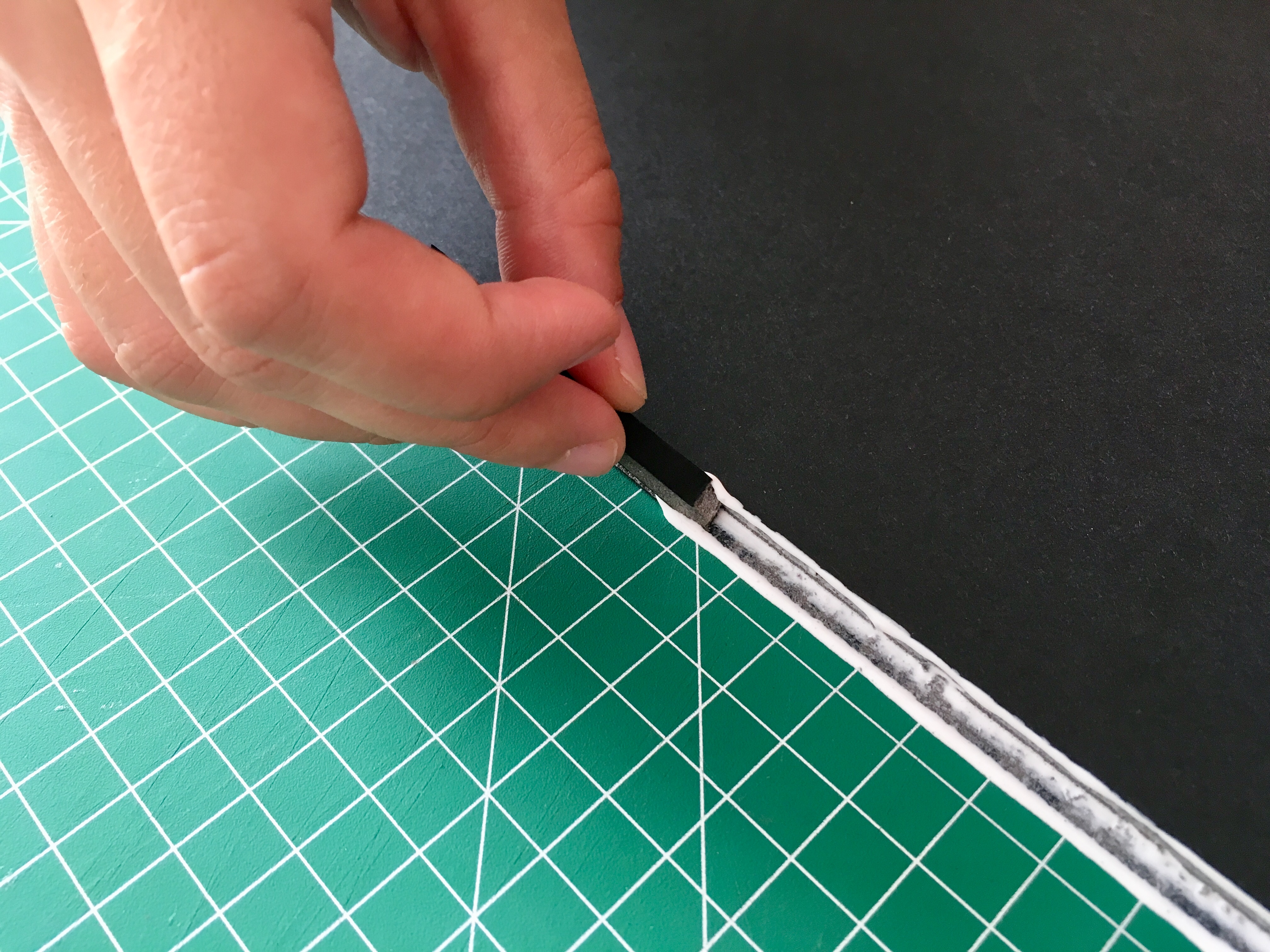
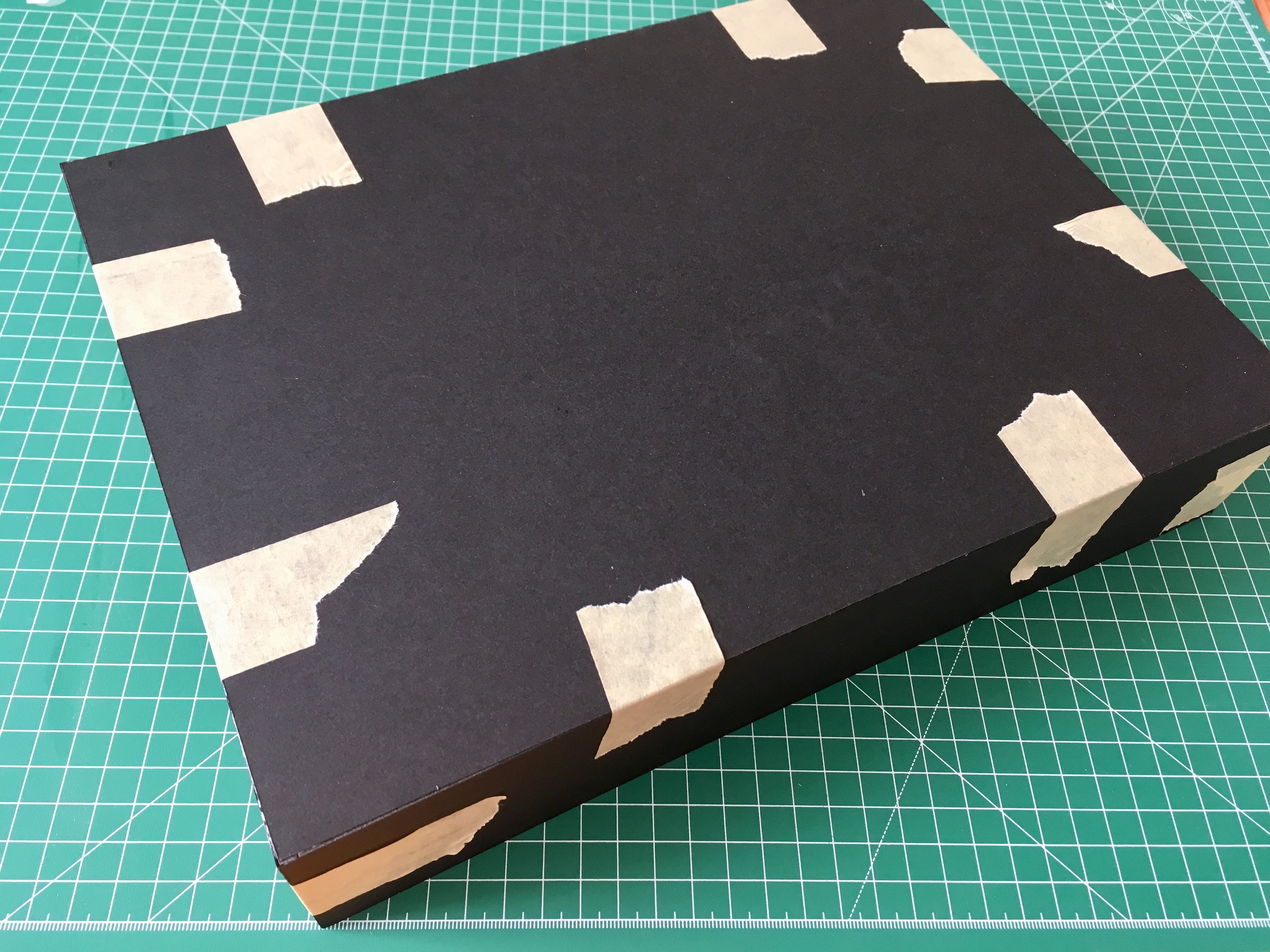
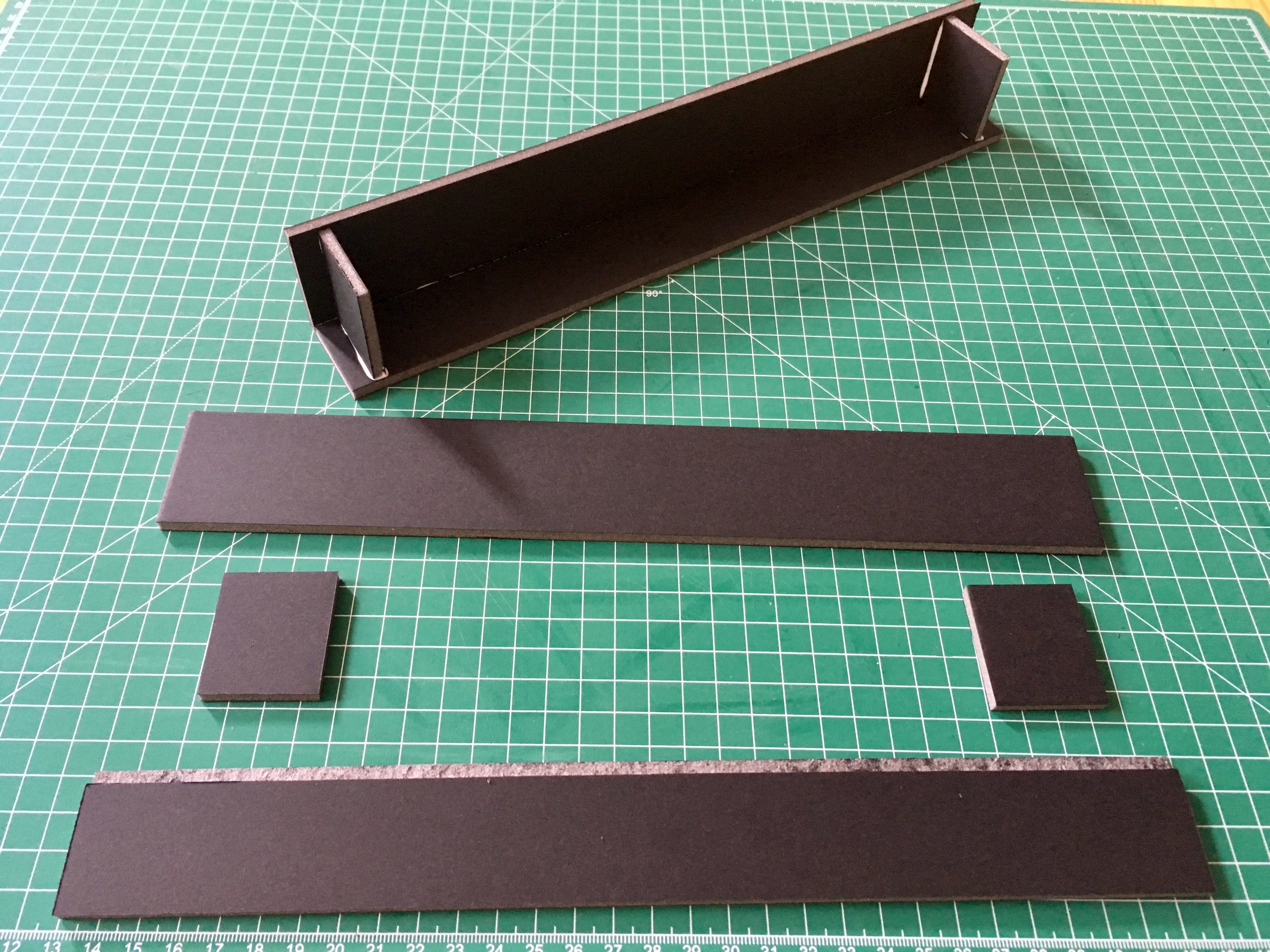
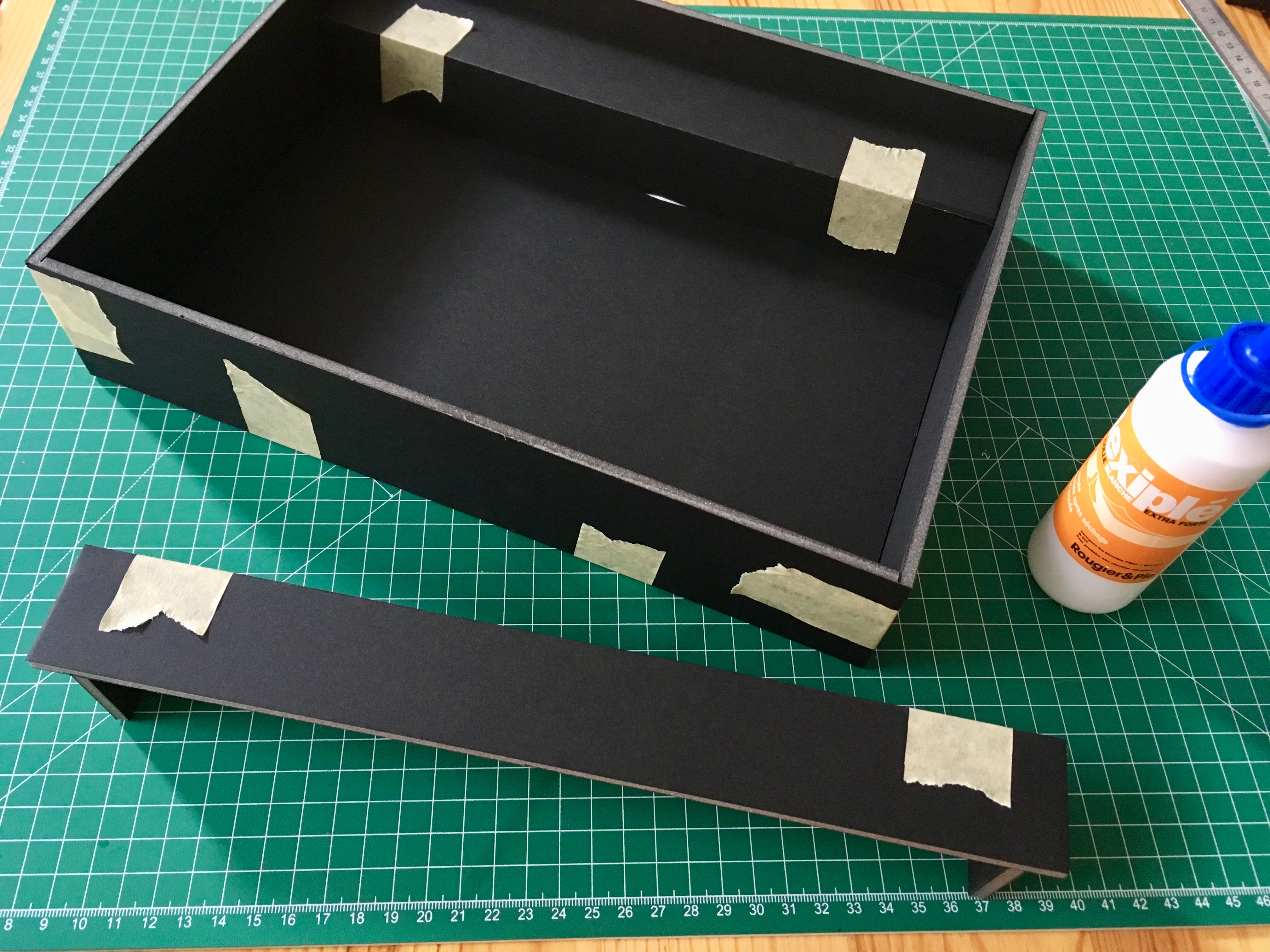
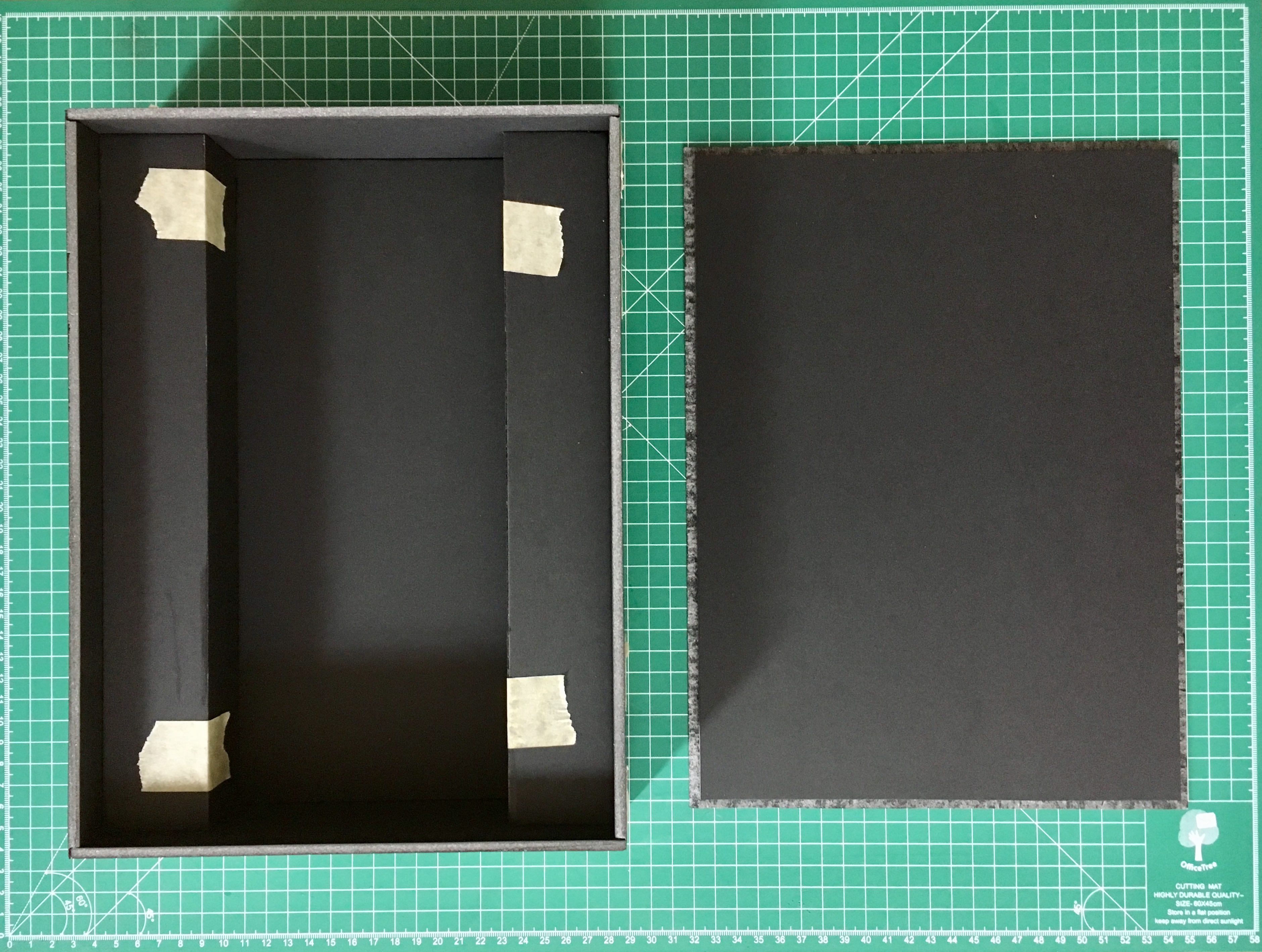
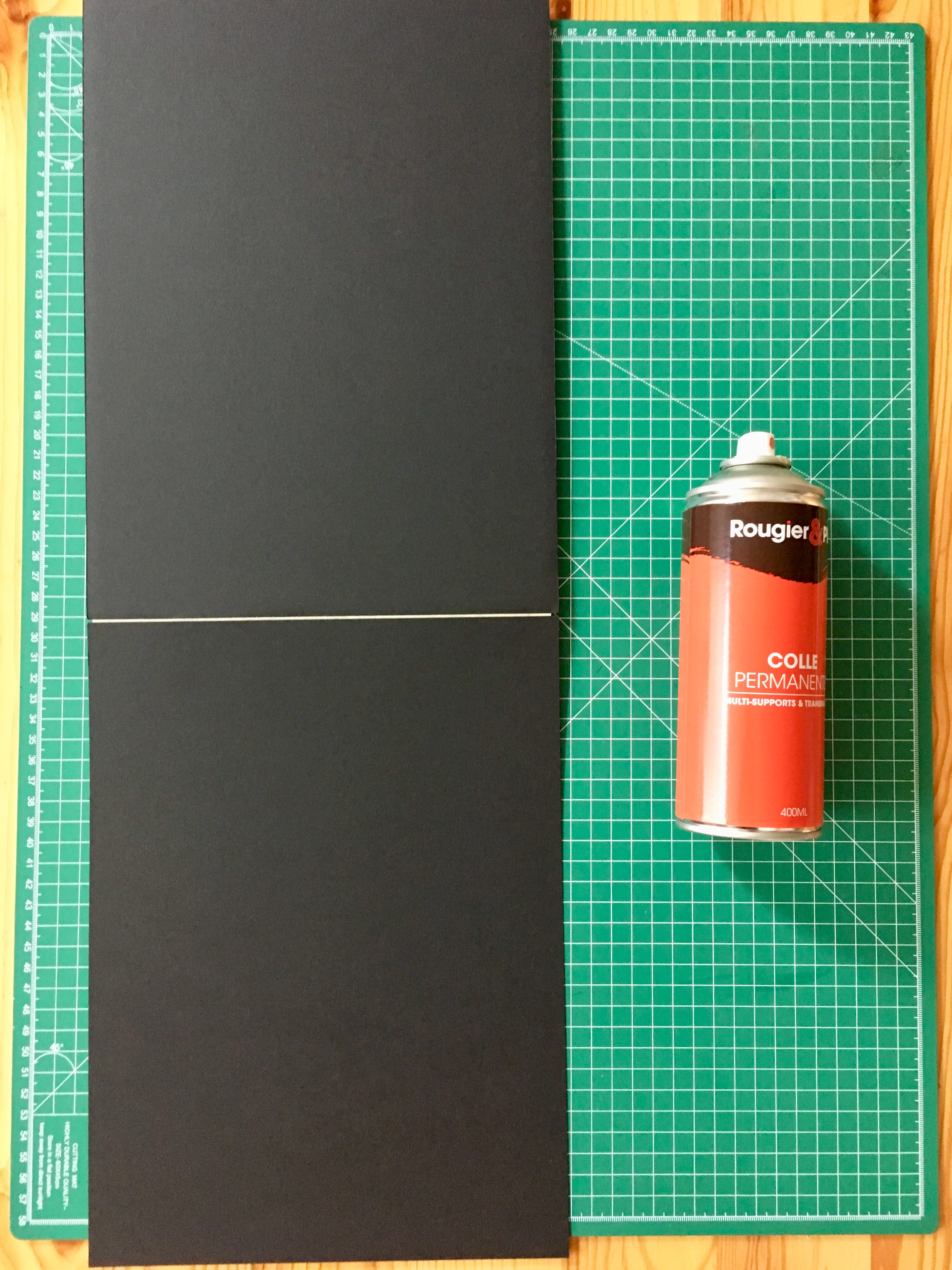


If you already have your game (board, pawns...), or if you know the size it is going to have, you can make the box of the game. We found this video by The Dining Table Print & Play, which has been really useful. In this video, 3 methods are proposed, and we decided to use the second one because it seemed to be the easiest and nicest one.
This is a summary of the method:
- On a foamcore sheet, draw the pattern of your box, with one bottom, and 4 walls:
- Bottom: 230 x 310 mm
- Long walls (x2): 62 x 310 mm
- Short walls (x2): 62 x 230 mm
- Then cut a rabbet on some of the foamcore pieces, as shown below. Creating the rabbet removes one layer and some of the foam, but keeps the other layer of the foamcore sheet. This way, gluing the pieces together looks much better. You can buy rabbet tools, or you can also cut the edges with the precision knife using the ruler, making sure to cut the line at 5mm of the edges, and not to cut the bottom layer. Then you have to peel off the foam (see pictures).

- Add the PVA glue on the rabbets, and glue the different parts together.
- Add masking tape to maintain the box while the glue is drying.
Now if you know what you are going to add in the box (small boxes for the pawns? A board? Dices? Cards?), you can fill the unwanted empty parts of the box. This is how we proceeded:
- We decided to place the small boxes and the cards aligned in the middle of the box. And on top of it, the board and the game rule book.
- So we measured the space left on each side, and we cut 2 pieces with the same length than the inside of the box and the same width than the empty space (divided by 2).
- We measured the height of the small boxes and cards, and we cut 2 pieces with the same length than the inside of the box, and the slightly bigger height than the small boxes
- We cut rabbets on the pieces and glued one piece from step 2 with one piece from step 3.
- Finally, we cut 2 small pieces that we glued on each side. This is to reinforce the box.
And to finish the box, we made the lid. It is a good idea to wait until the rest of the box is finished so you can measure the size of the box once assembled and glued (in case there is an offset). This is how:
- We measured the outside of the box.
- We cut a piece of foamcore with the same size.
- We made rabbets all around the lid.
- We cut a 480gsm black sheet with the same dimensions than the lid.
- Then we sprayed glue on the sheet and applied it on the top of the lid. This is to make the lid stronger.
- Finally, we designed and 3D printed a badge representing the shadow of one of the most famous buildings in Marseille: la basilique Notre Dame de la Garde (also called La Bonne Mère).
- And we glued it with PVA glue, on the bottom right corner of the box.
Tip to make long cuts
Sometimes it is difficult to make long cuts because the ruler and the precision knife can slip. The first possibility is to cut with someone else: one holds the ruler, and the other cuts with the precision knife. But if you are alone, another possibility is to use a C-clamp clamping the table, the cutting mat, the material you want to cut and the ruler together. Just hold the other end of the ruler, and cut. (This is the C-clamp I have used).
To avoid
Try to avoid using old blades on your precision knife when cutting foamcore sheets. Because it will more likely tear the foam inside rather than cut. So use a new blade!

Small Boxes (for the Army Units)
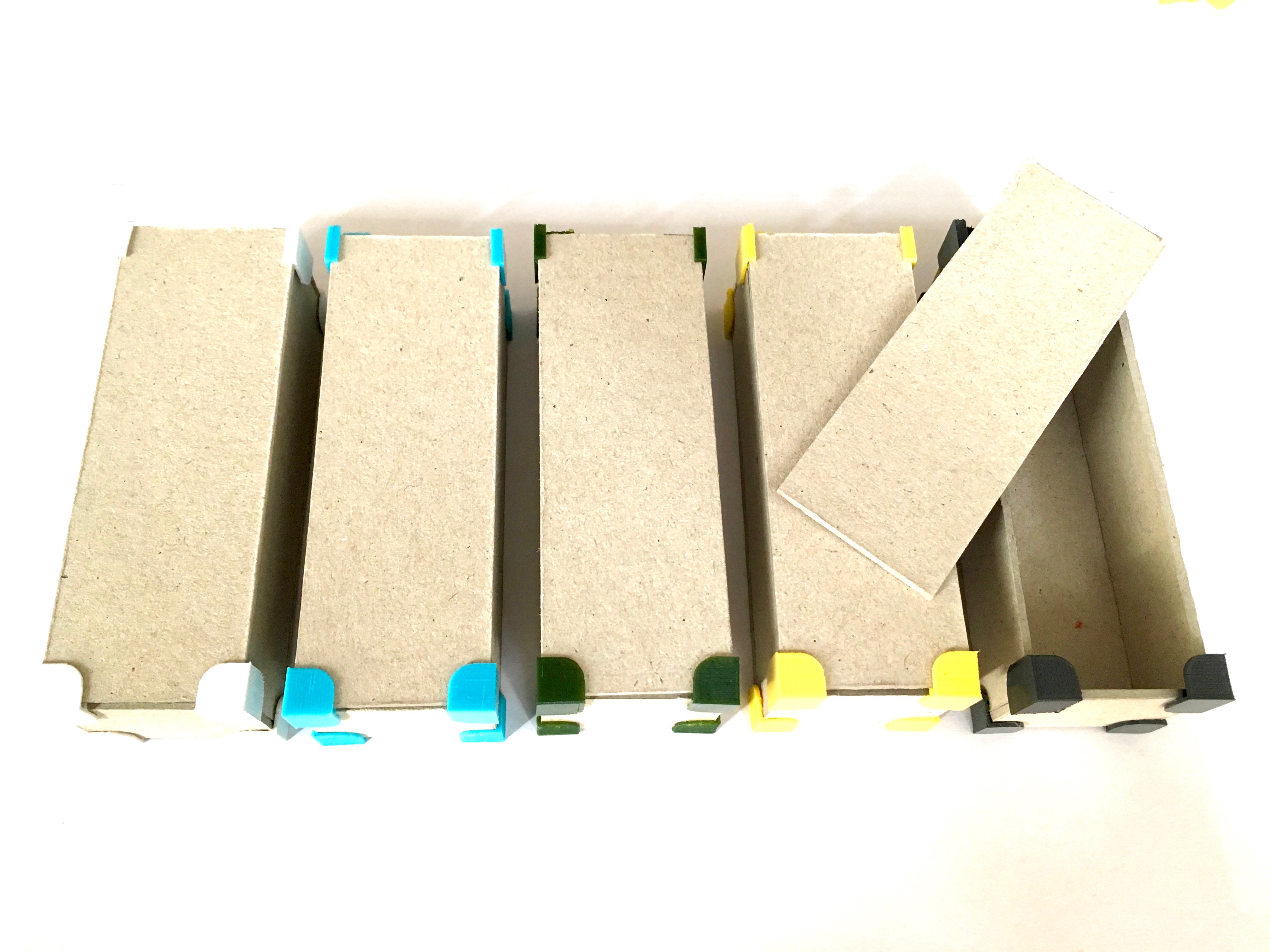

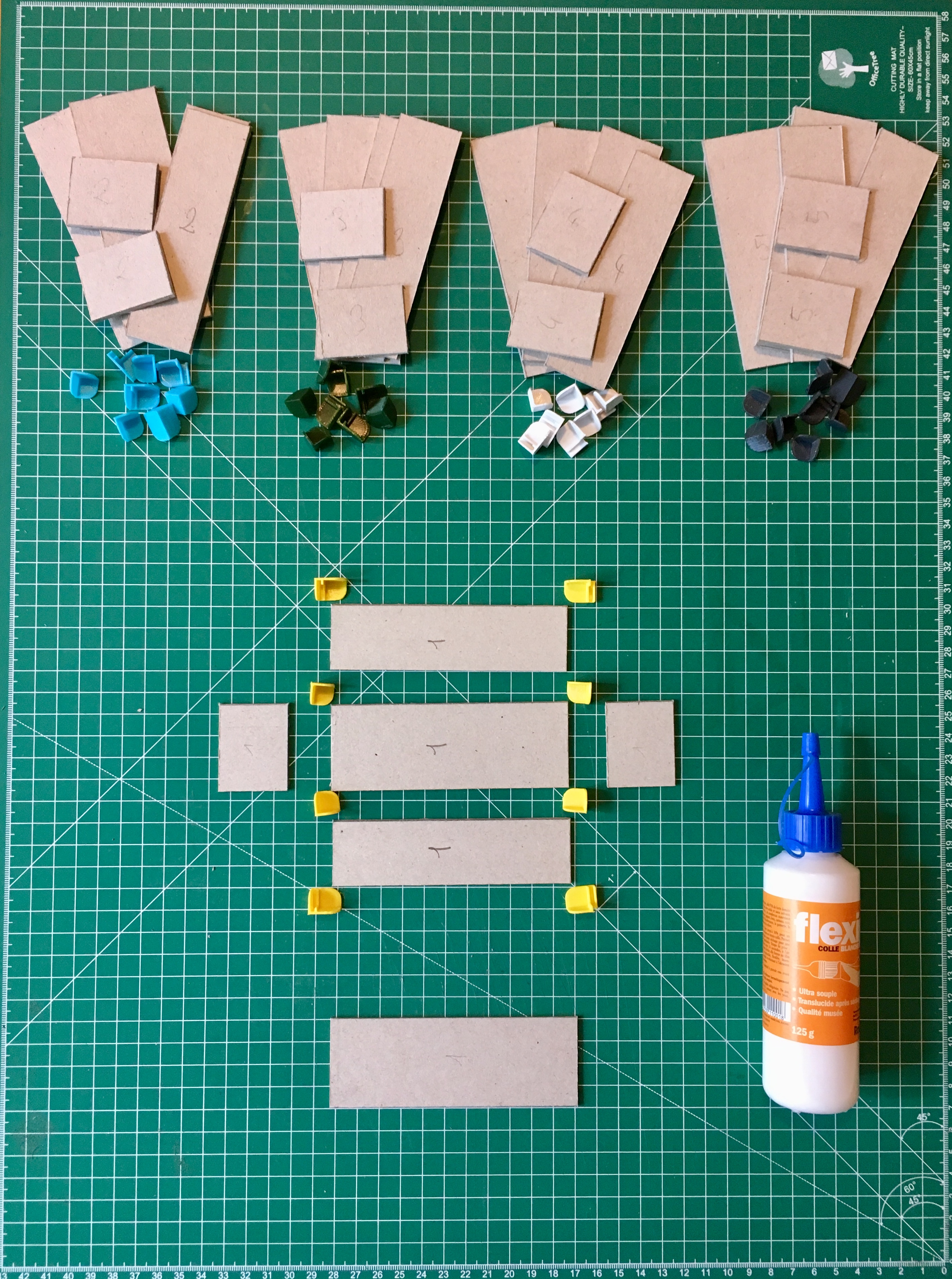
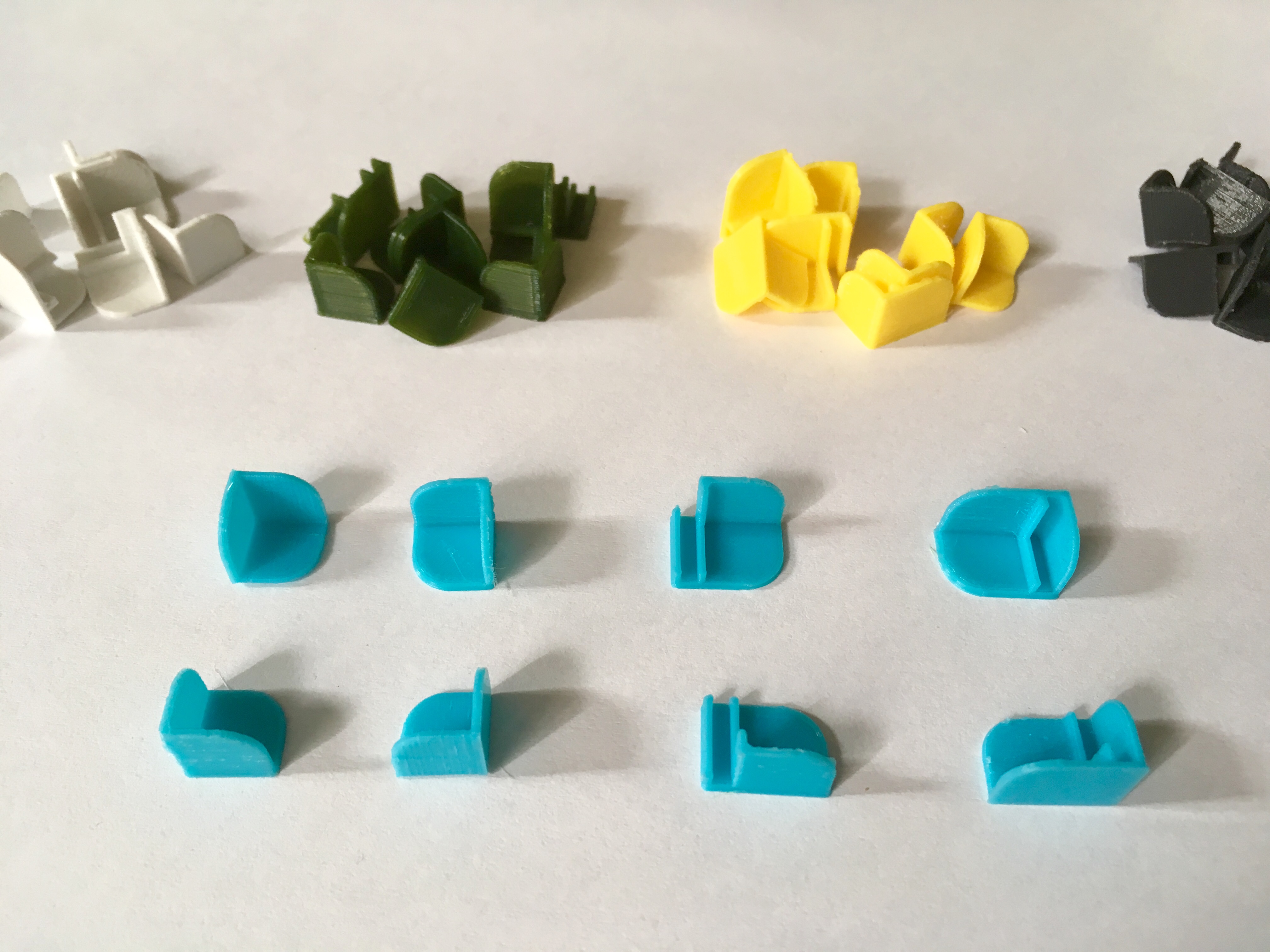
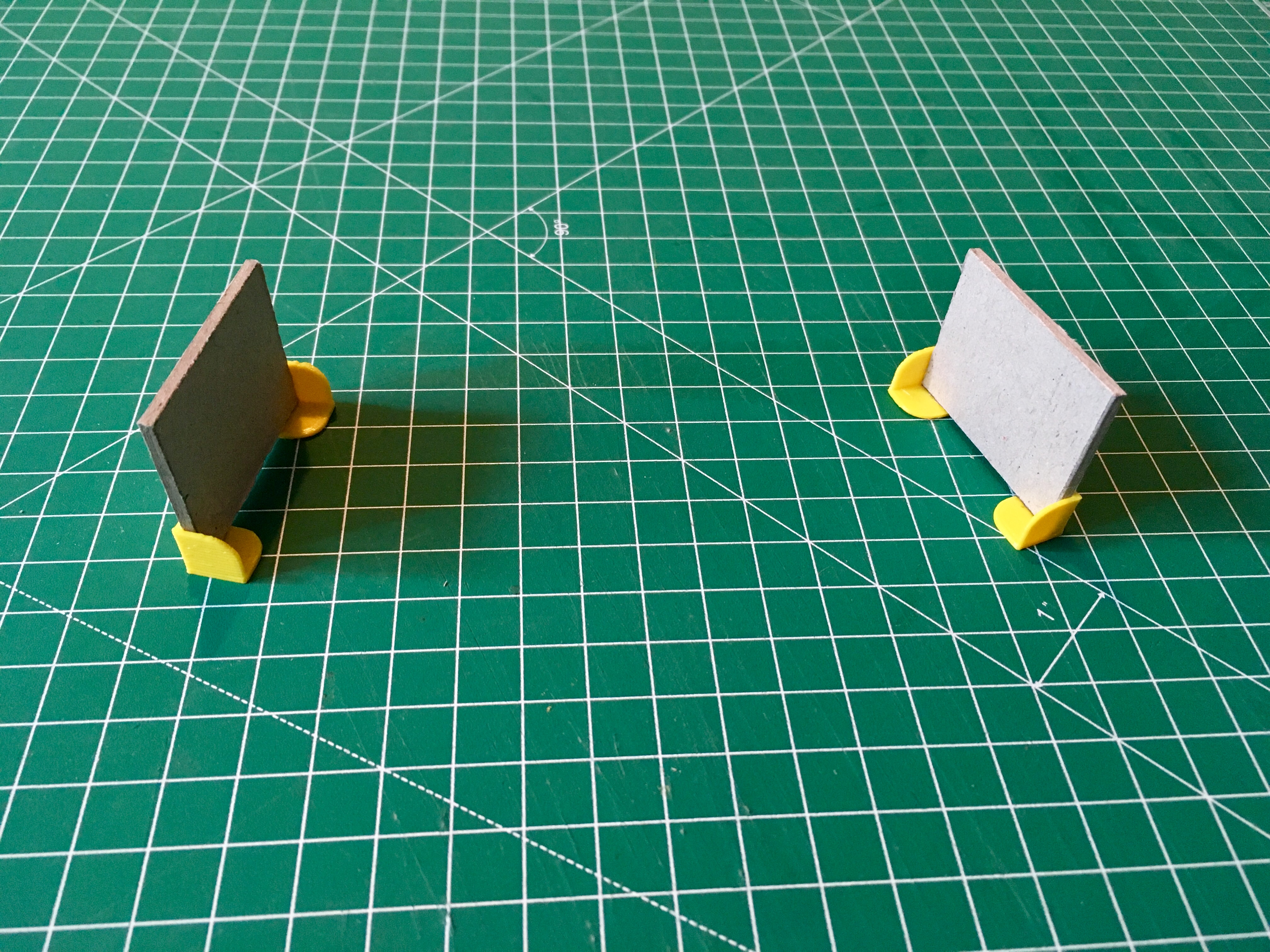
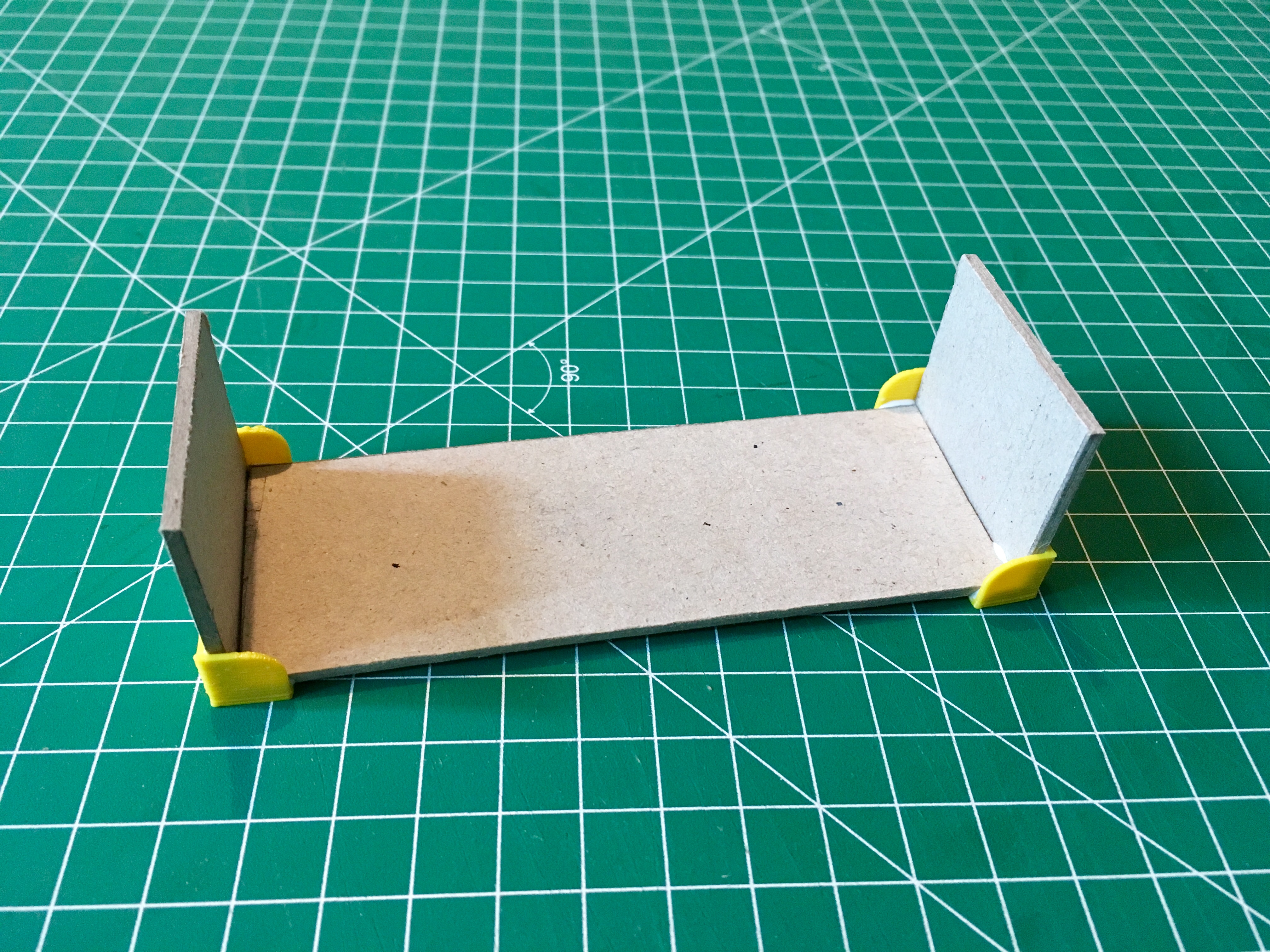
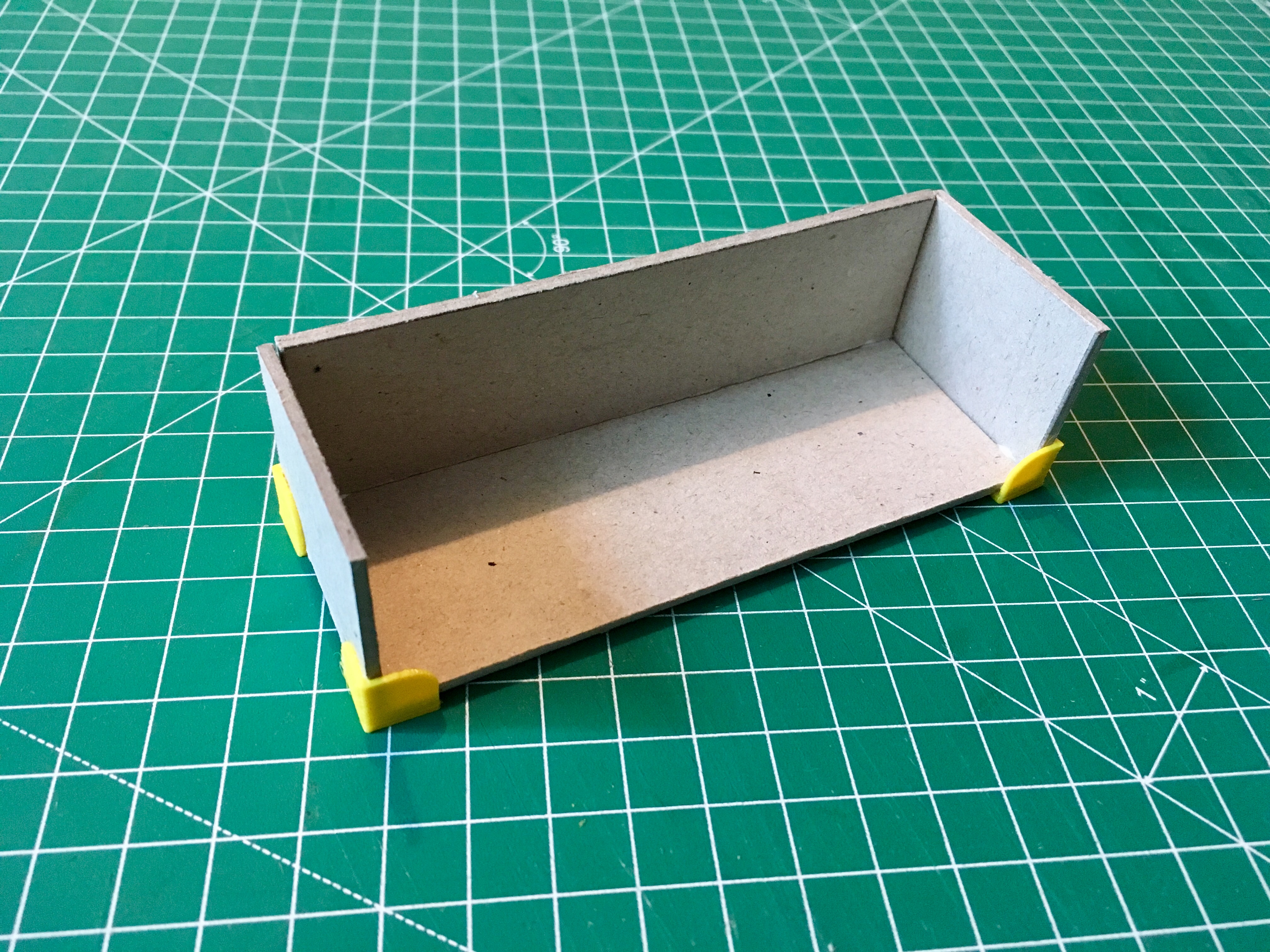
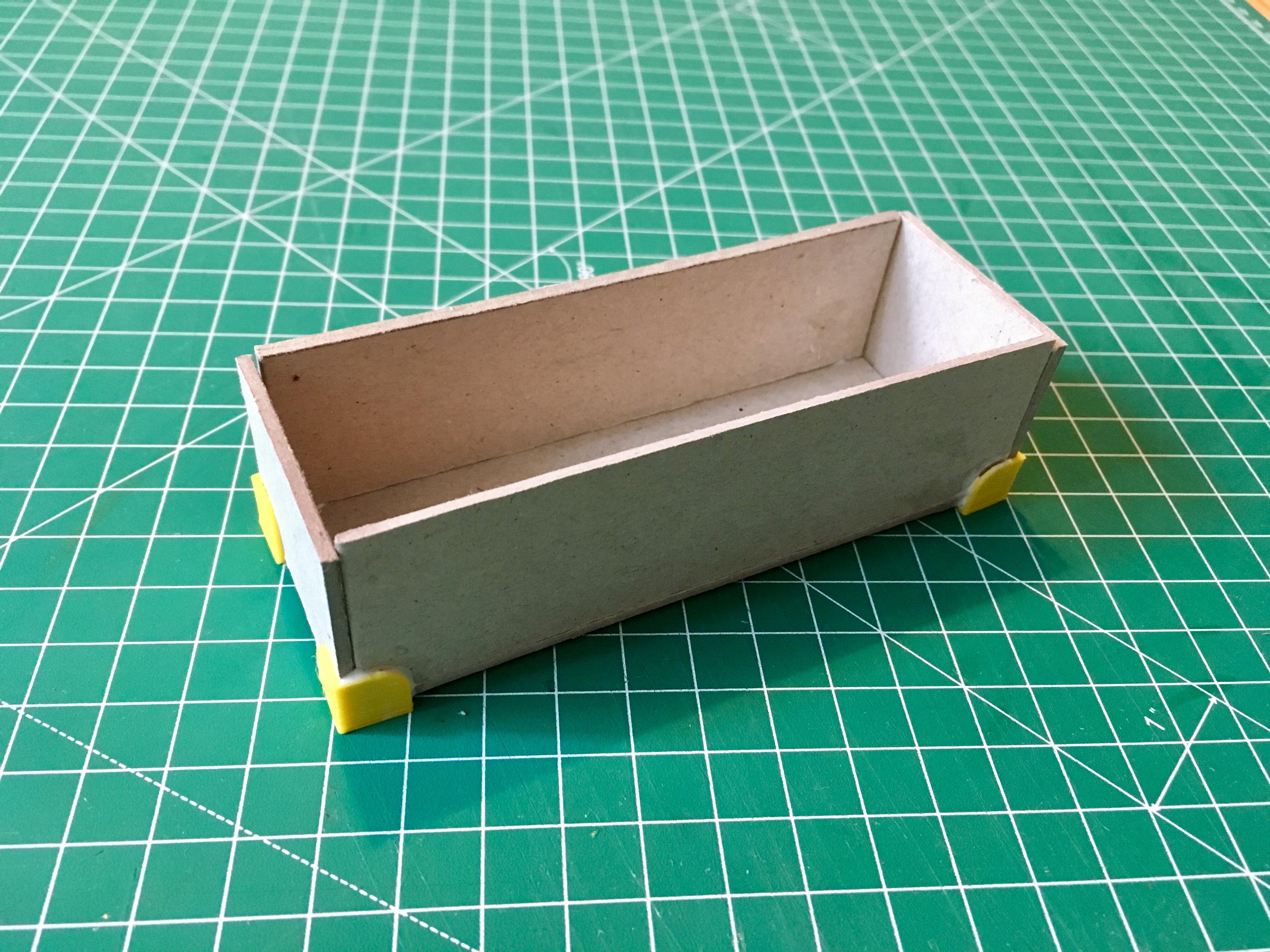
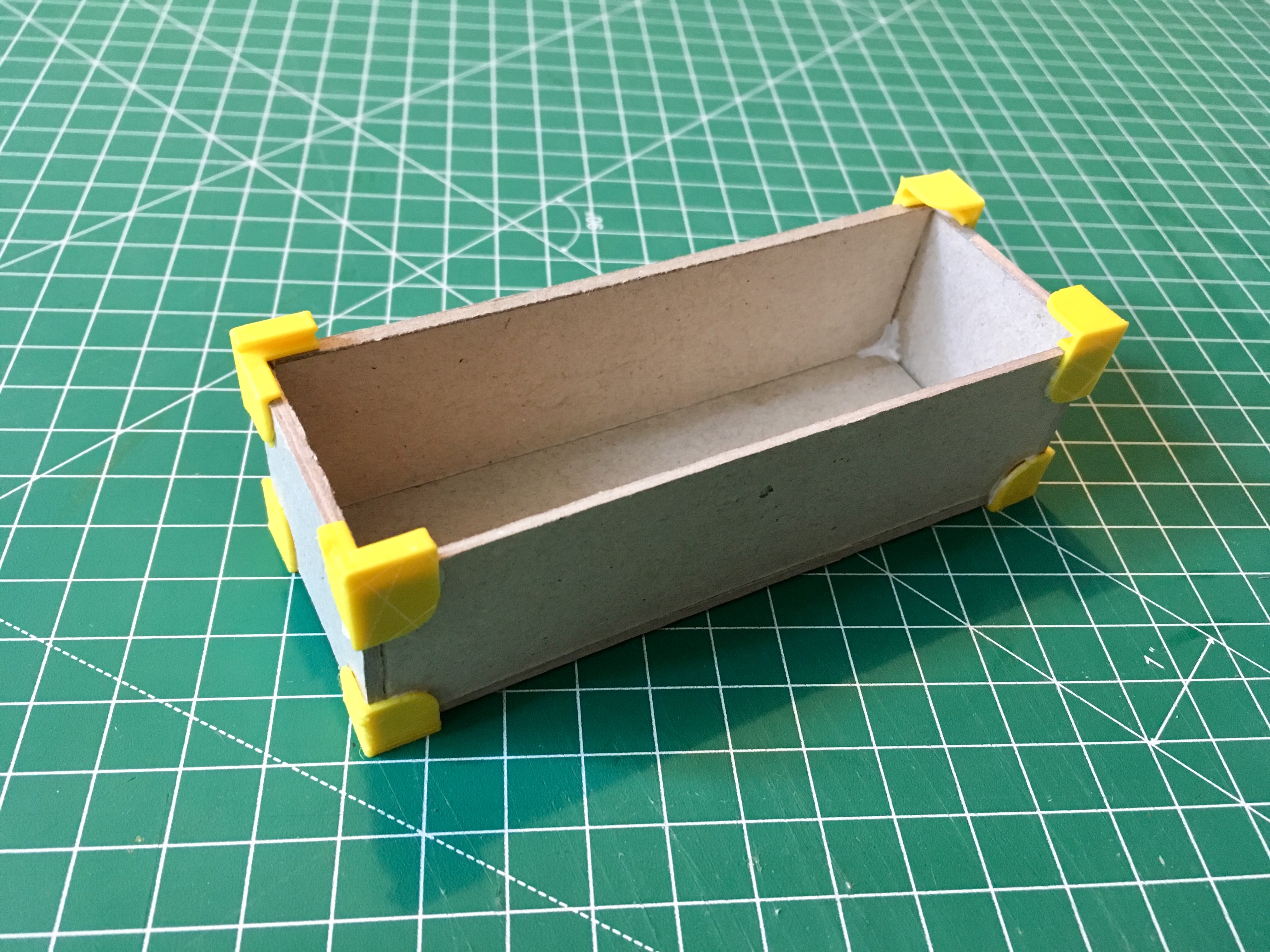
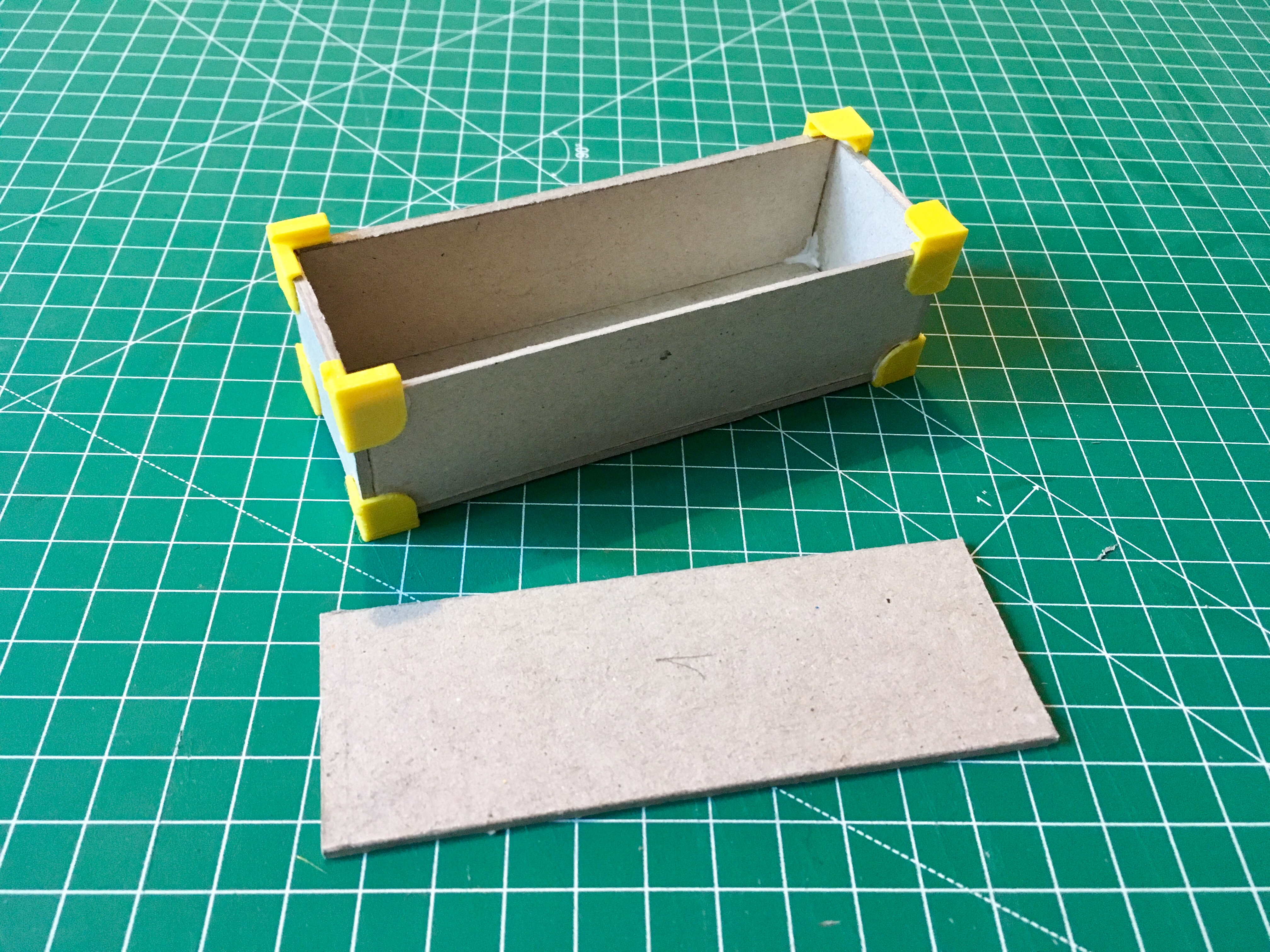

For the pawns, we decided to use boxes made out of cardboard, with plastic corners (3D printed). And everything glued together with PVA glue. This way the boxes are easy and quick to make.
I designed the corners, you can find them here on Thingiverse, or here on Cults3D .
This is how to do:
- Draw on the cardboard the different pieces of the boxes:
- Bottom piece: 110 x 40 mm
- Long walls (x2): 30 x 110 mm
- Short Walls (x2): 32 x 40 mm
- Lid: 110 x 39 mm (note that the lid is slightly thinner than the bottom of the box, this way it is easier to place on the box).
- Cut these pieces.
- Position the corners and the cardboard pieces, to make sure you don't make mistakes when gluing.
- First, glue the bottom corners of the short walls.
- Then glue and add the bottom piece.
- Then glue and add the long walls.
- Finally, glue and add the top corners.
The small boxes are ready!
The Game Board


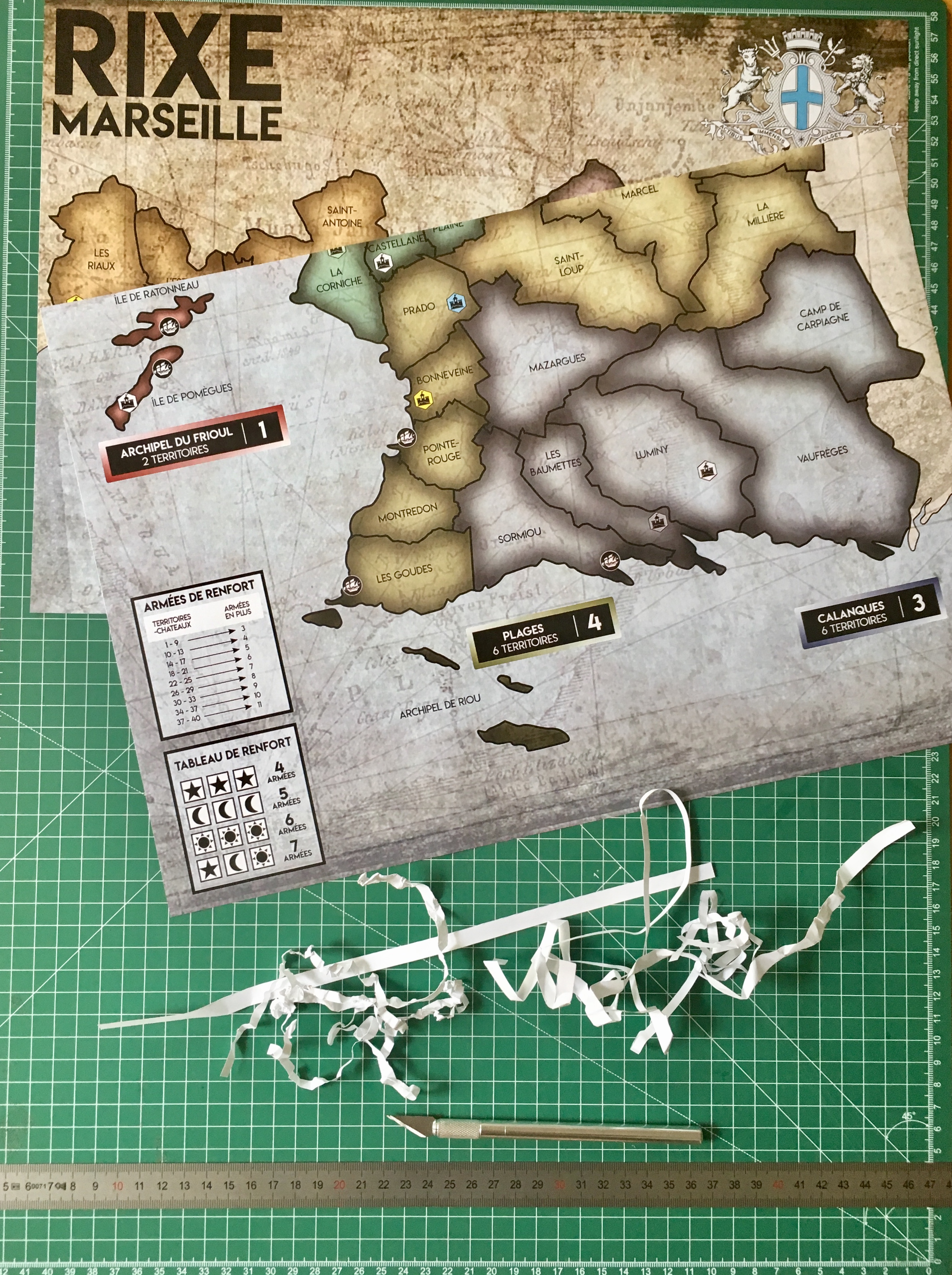
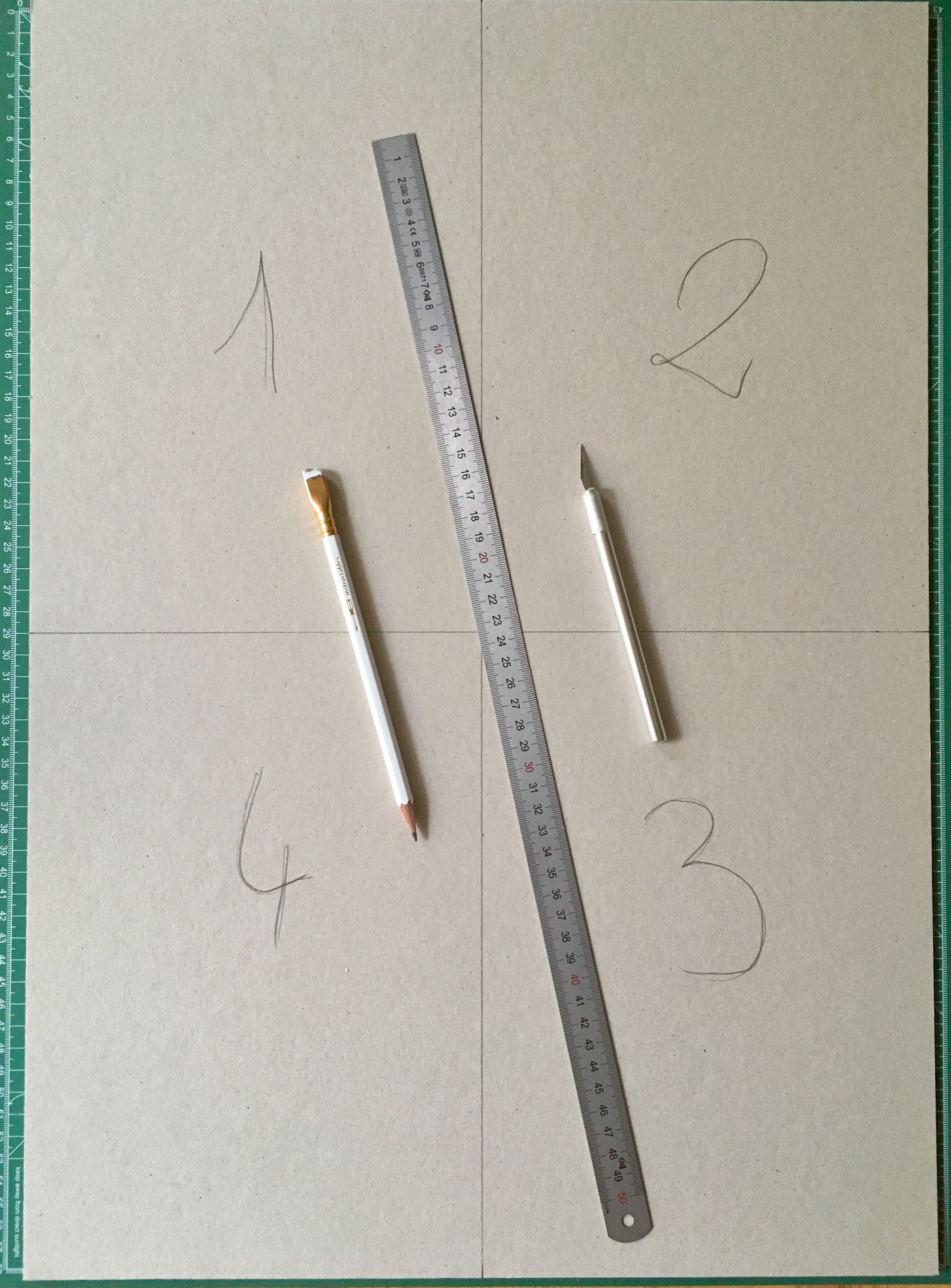
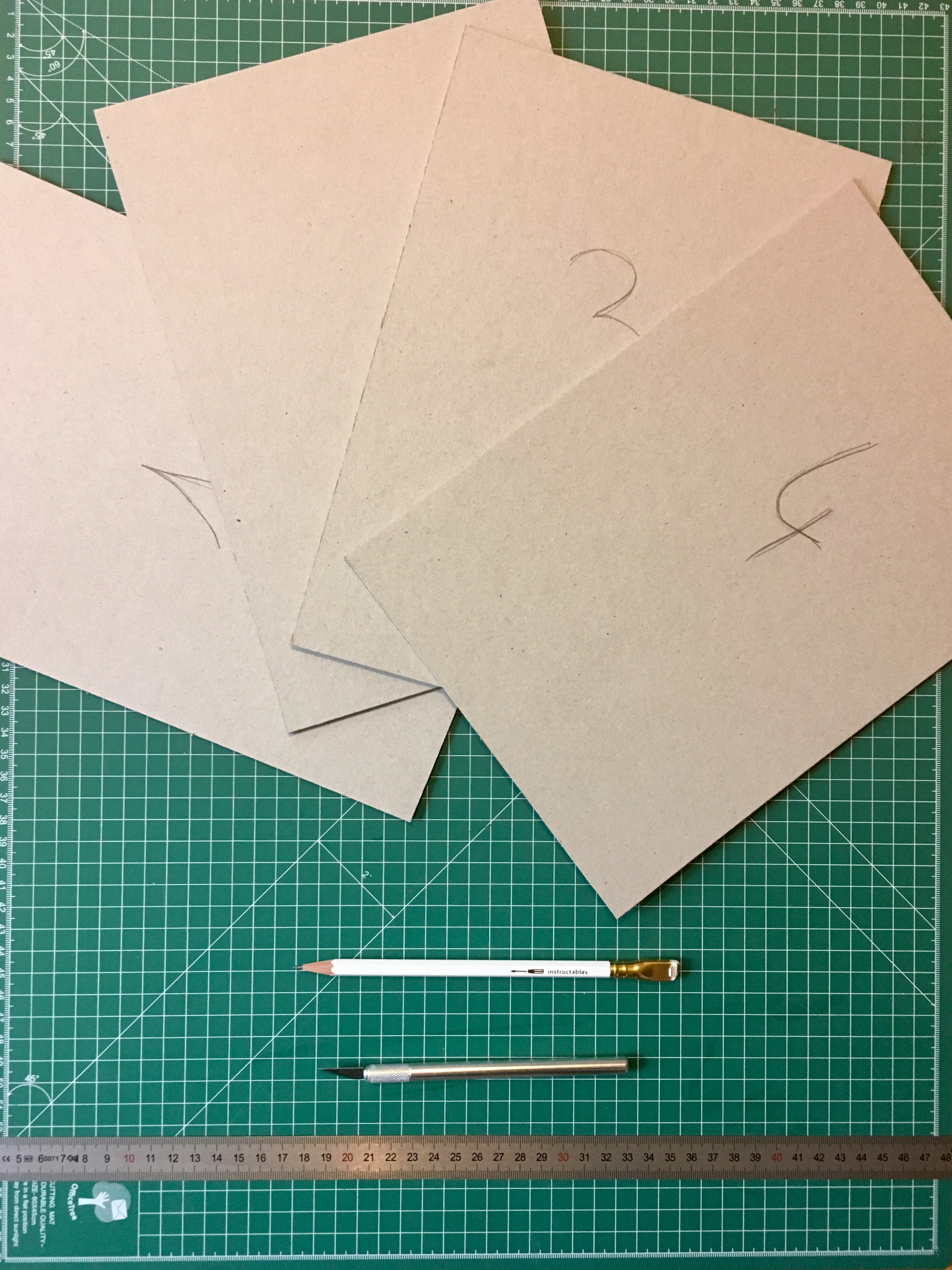
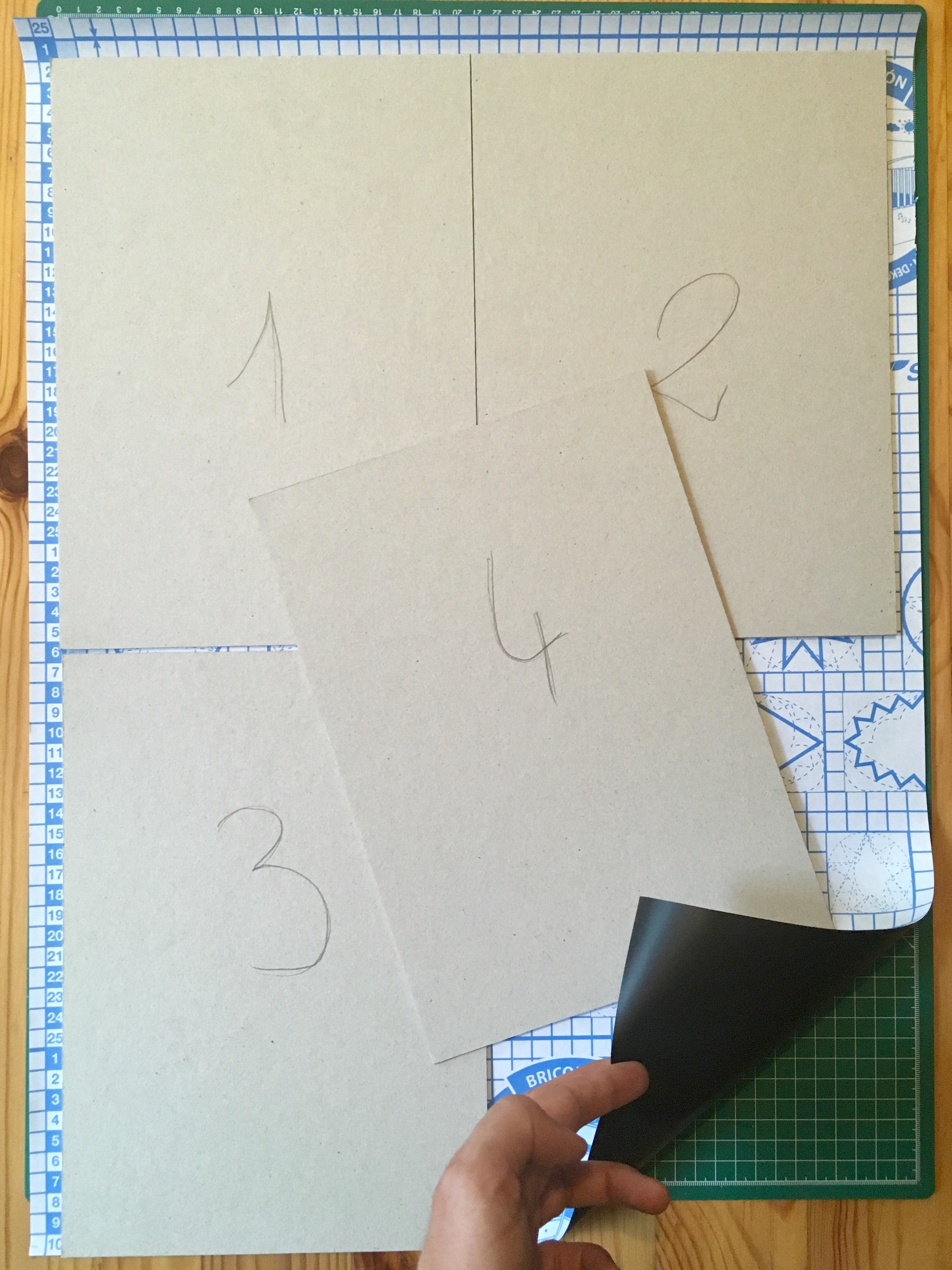
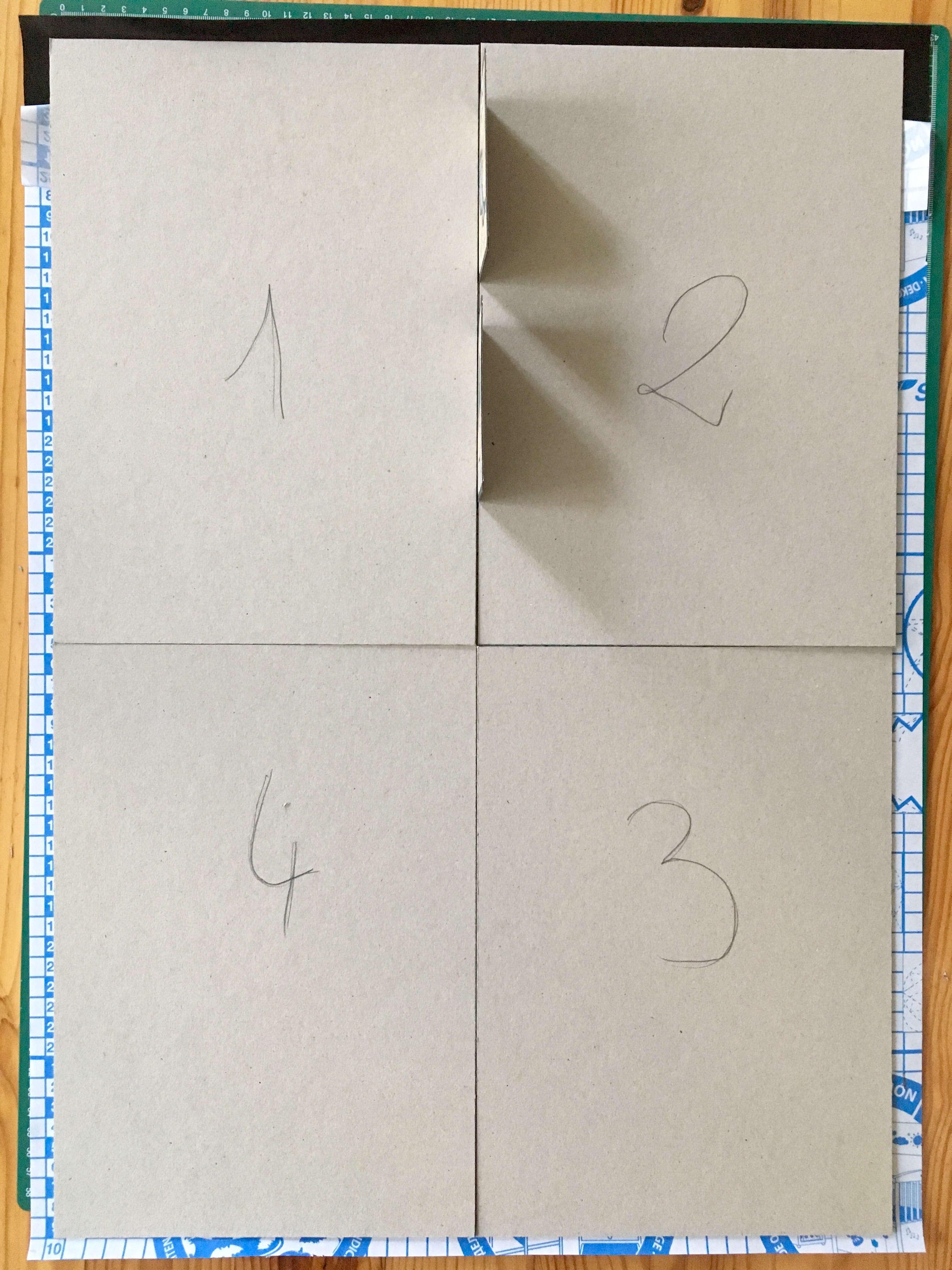
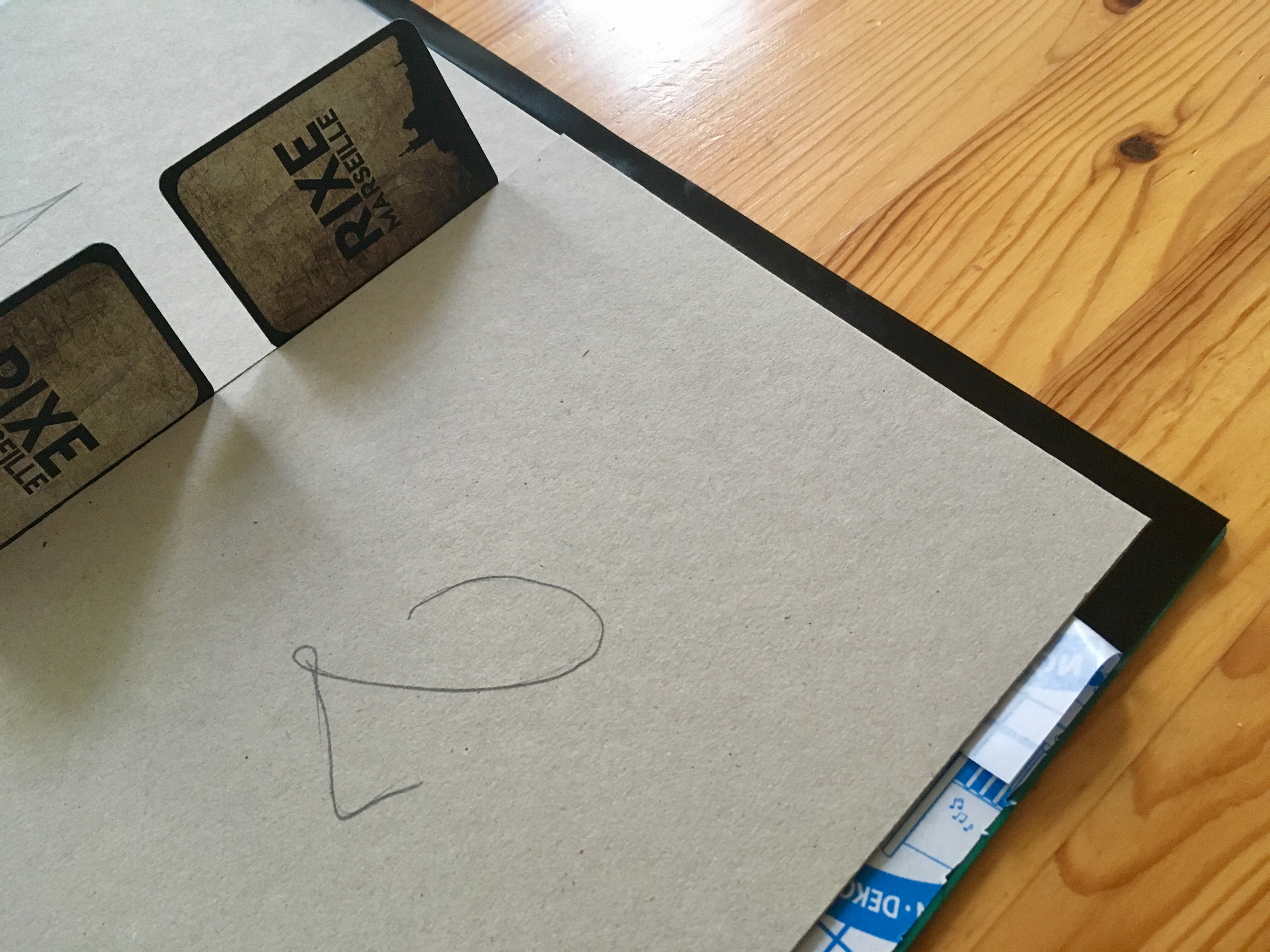
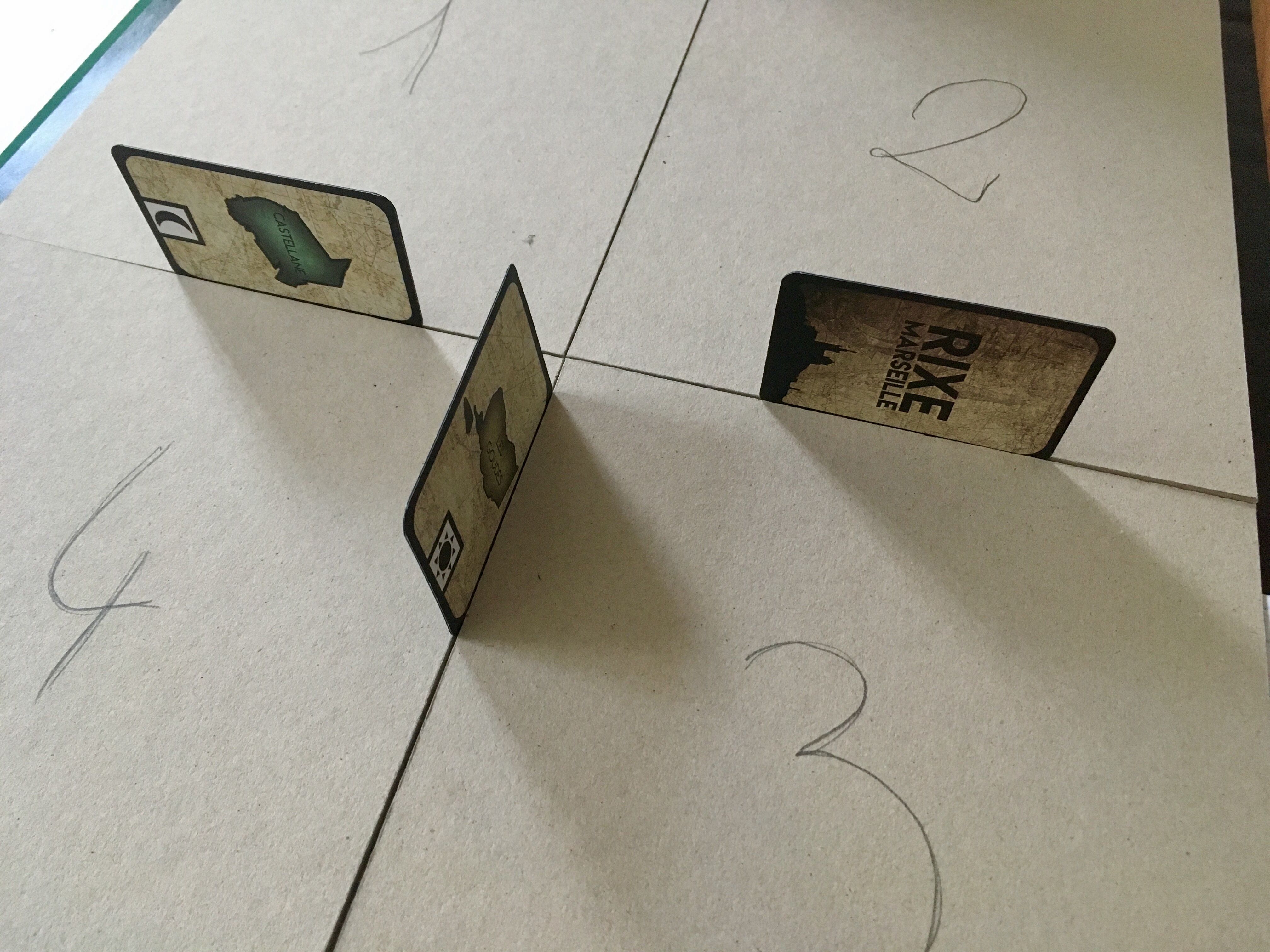
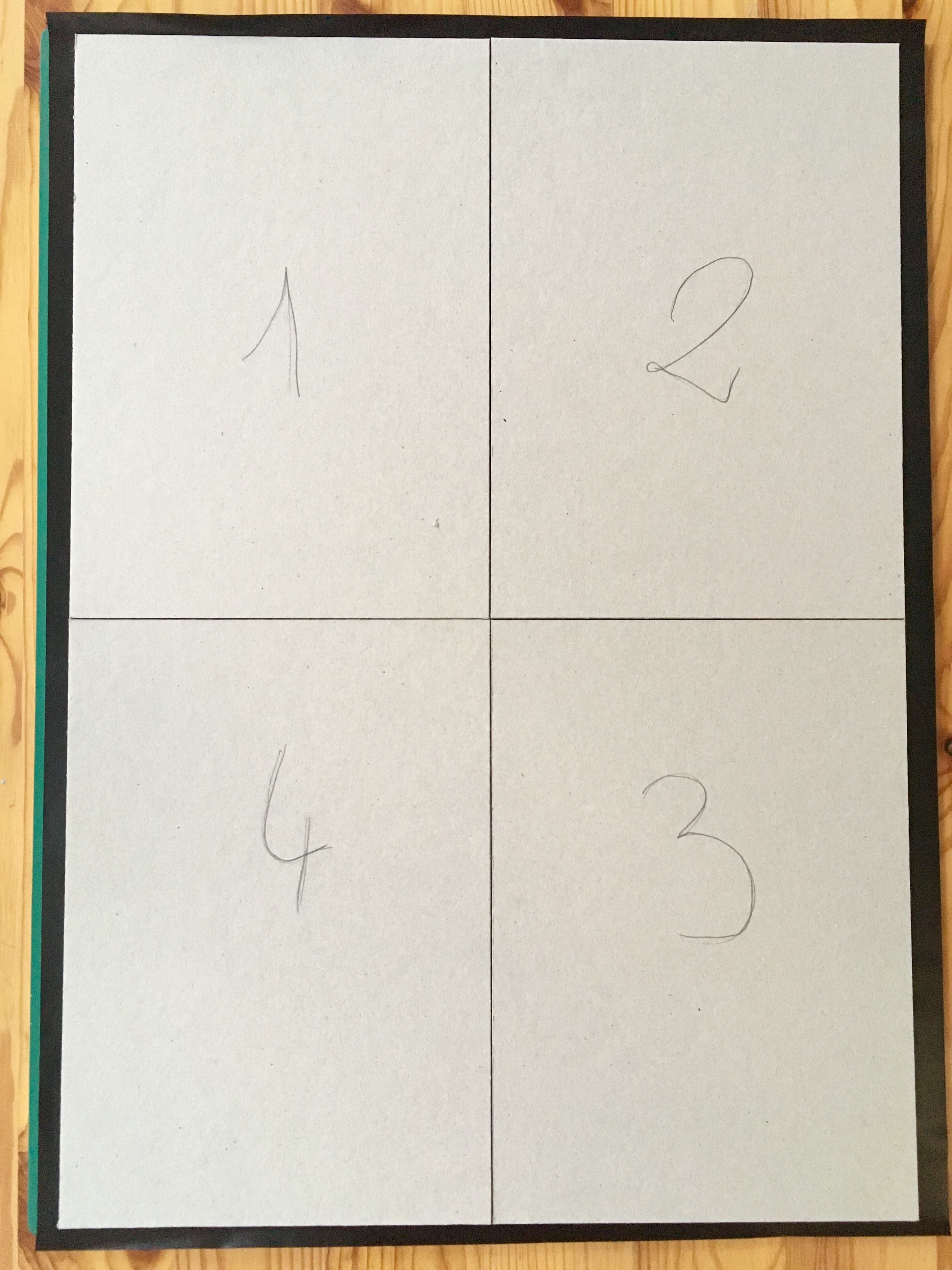

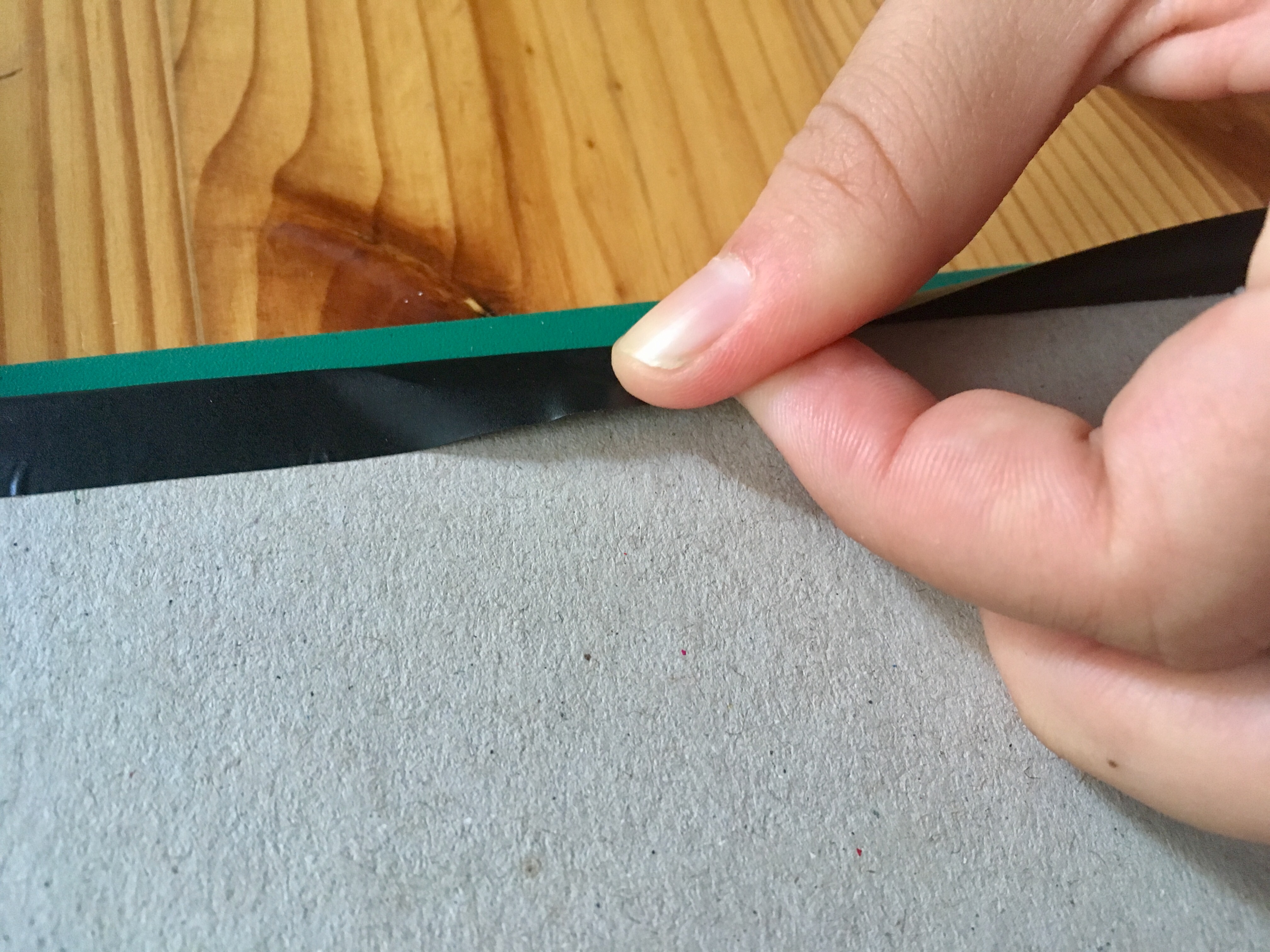
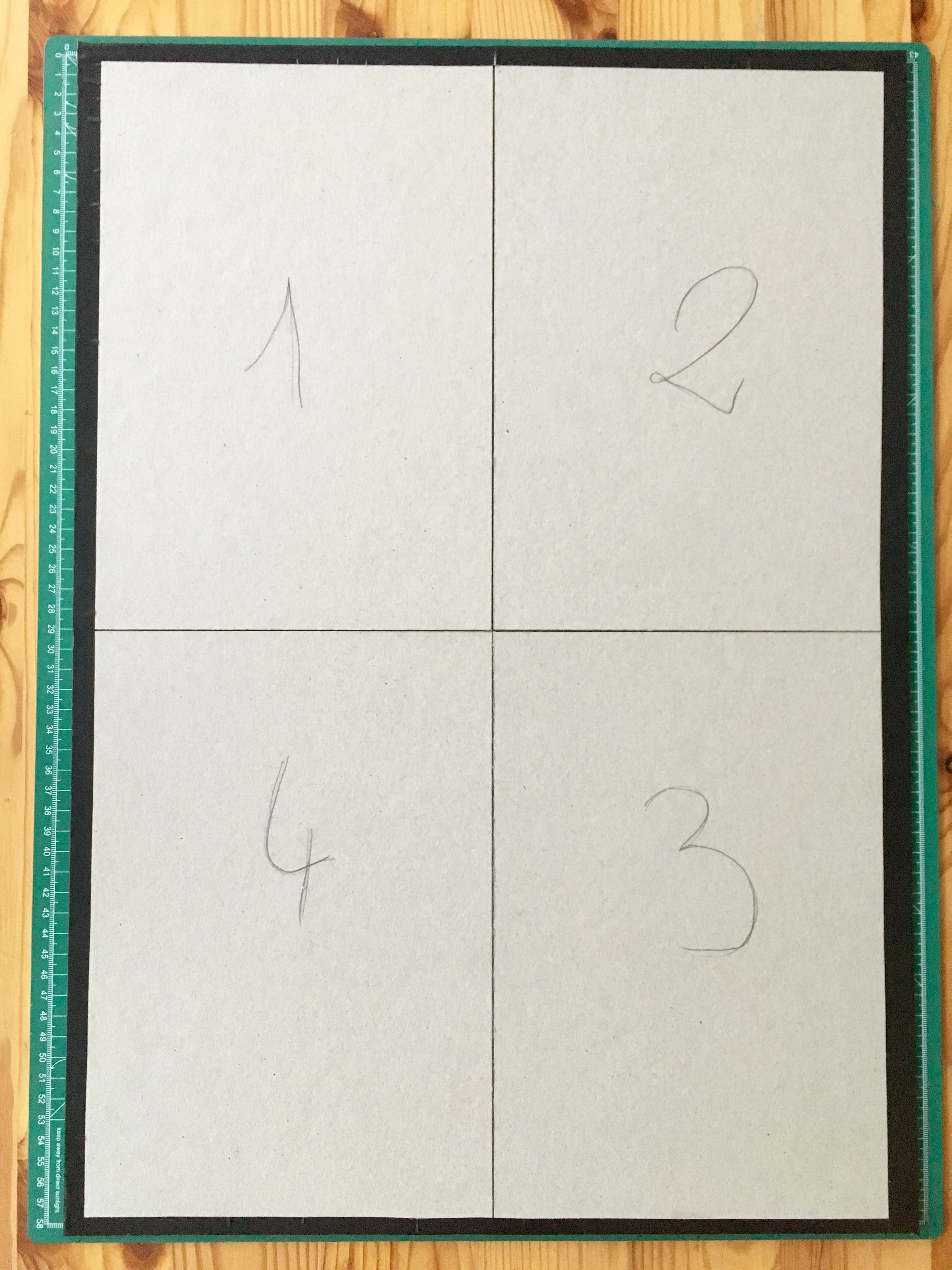
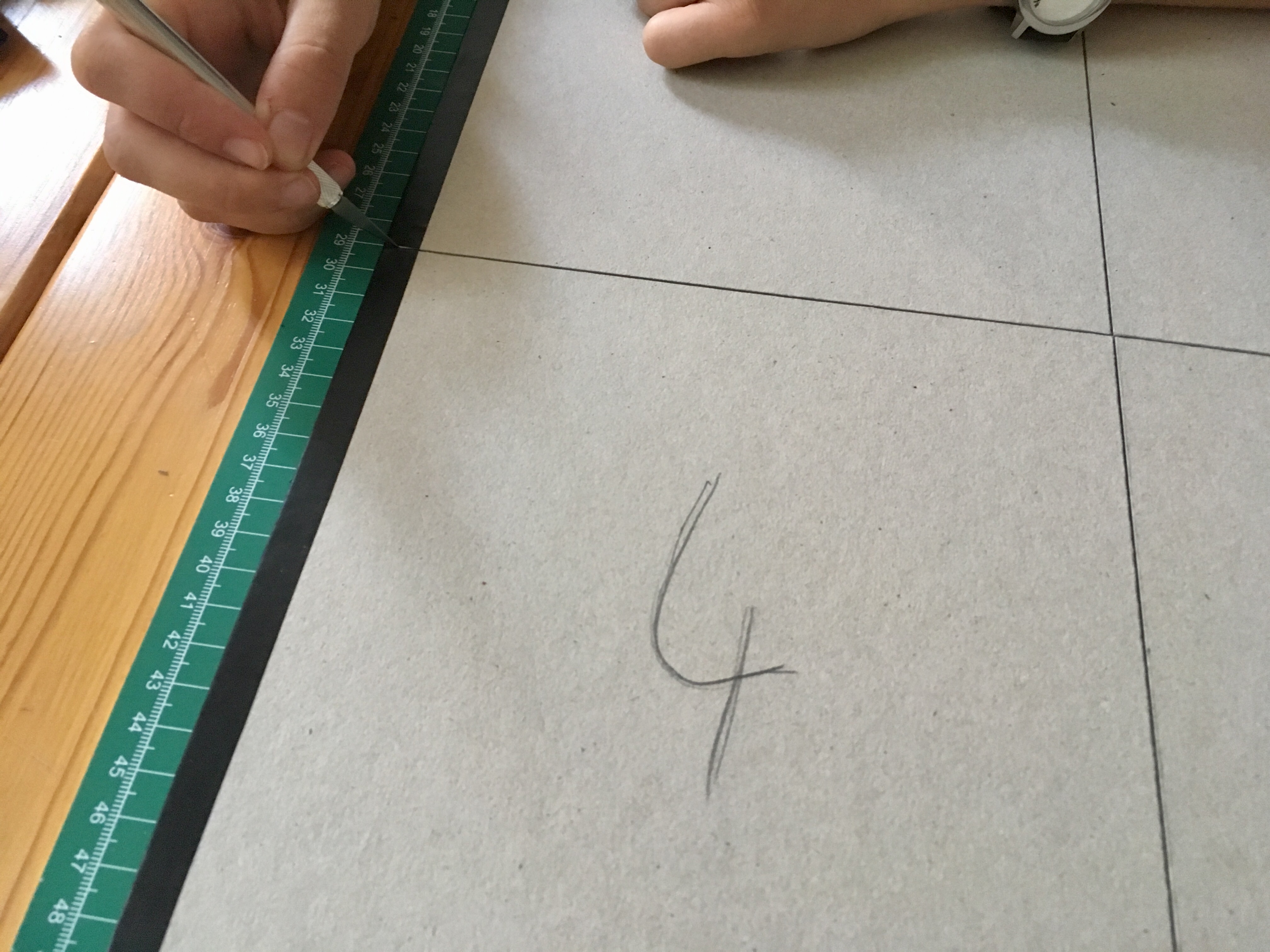
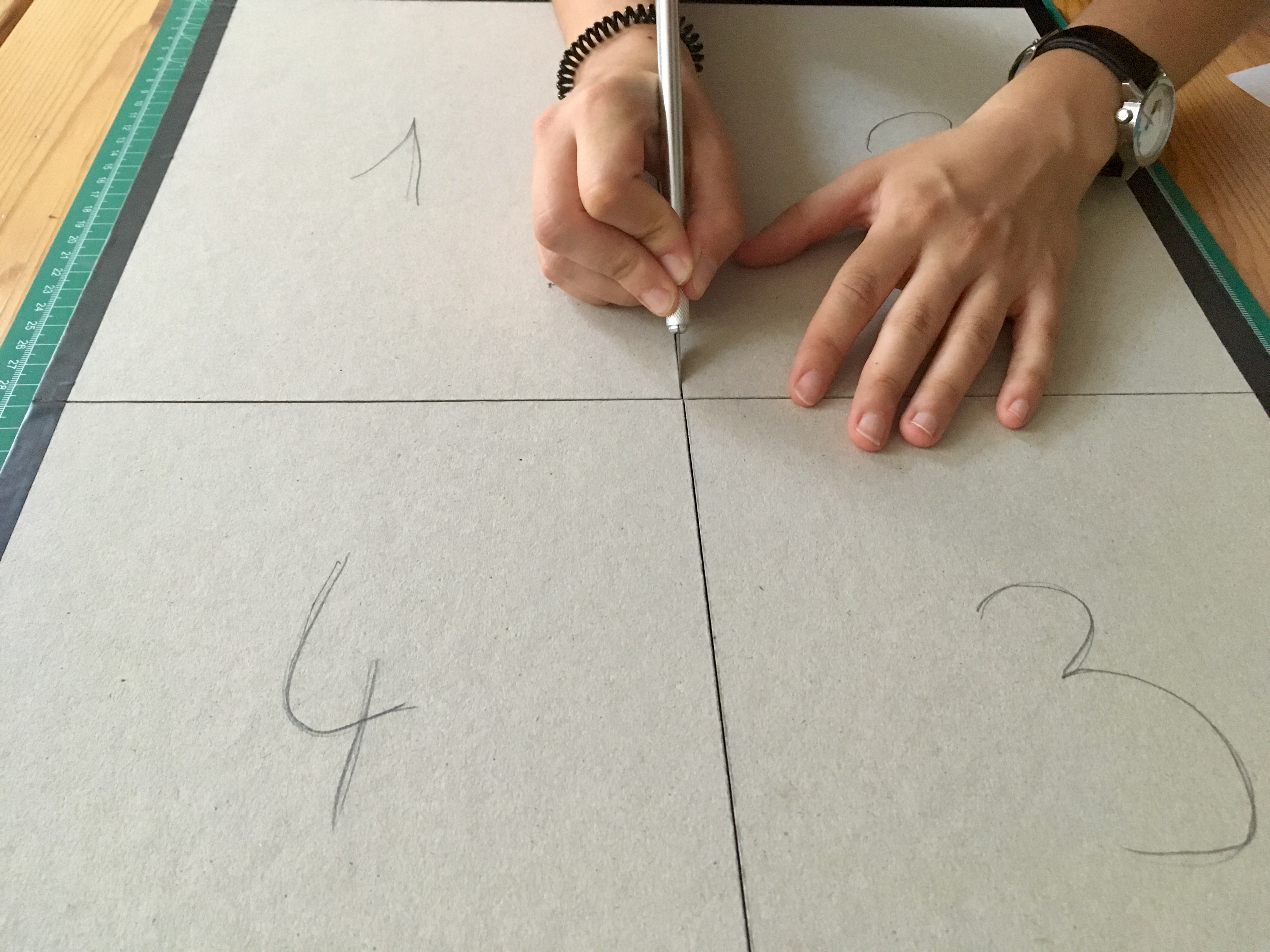
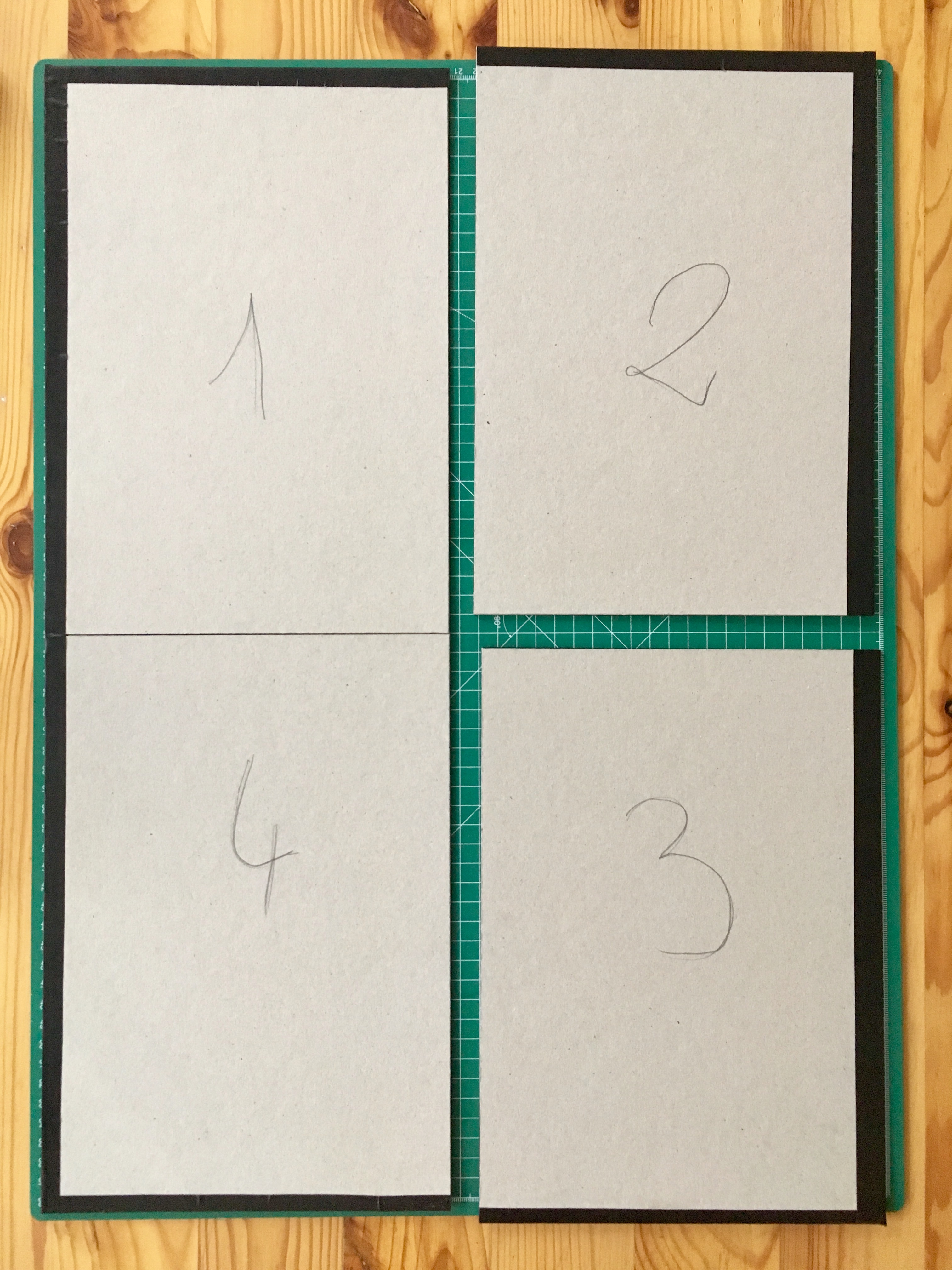
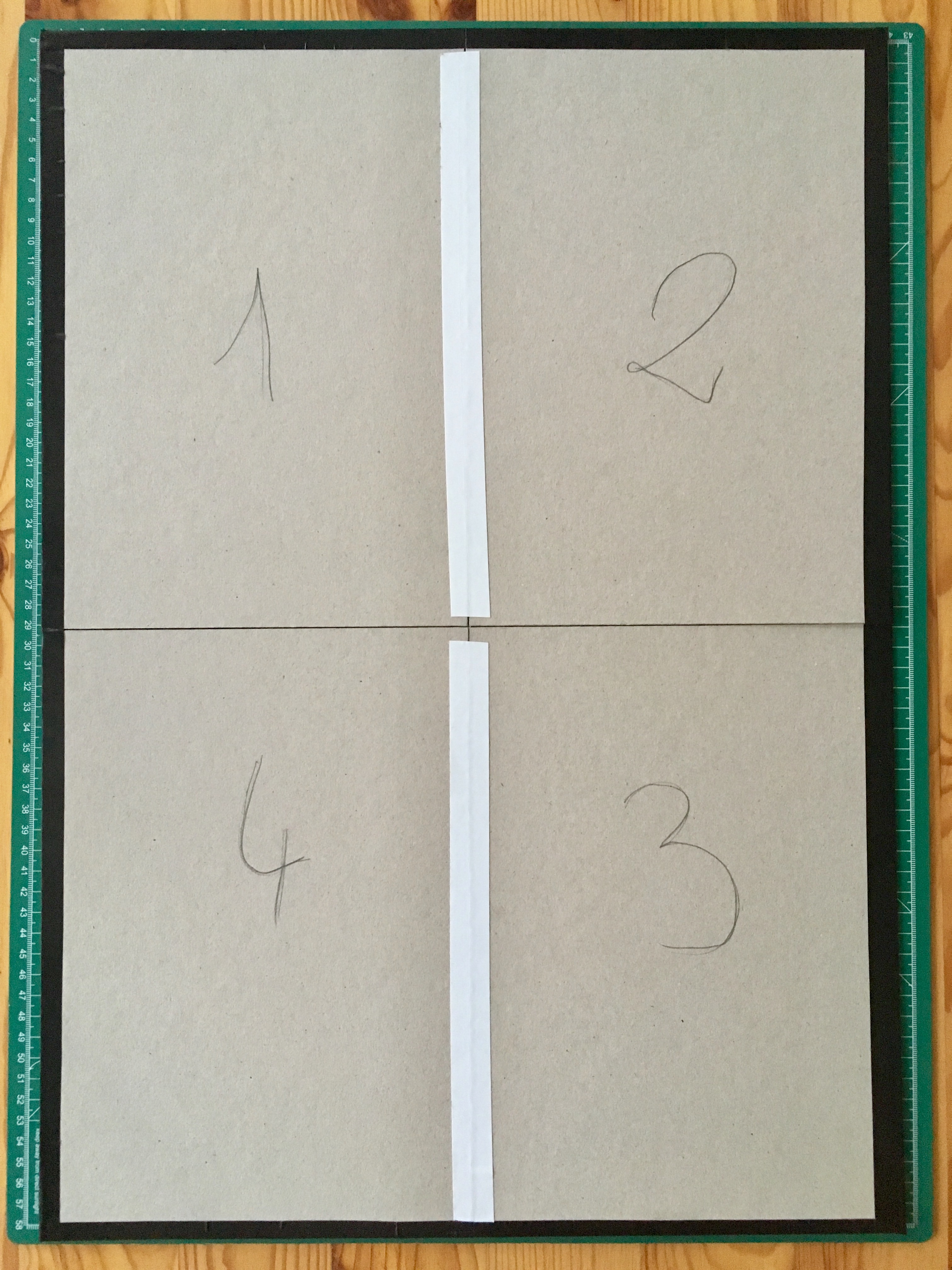
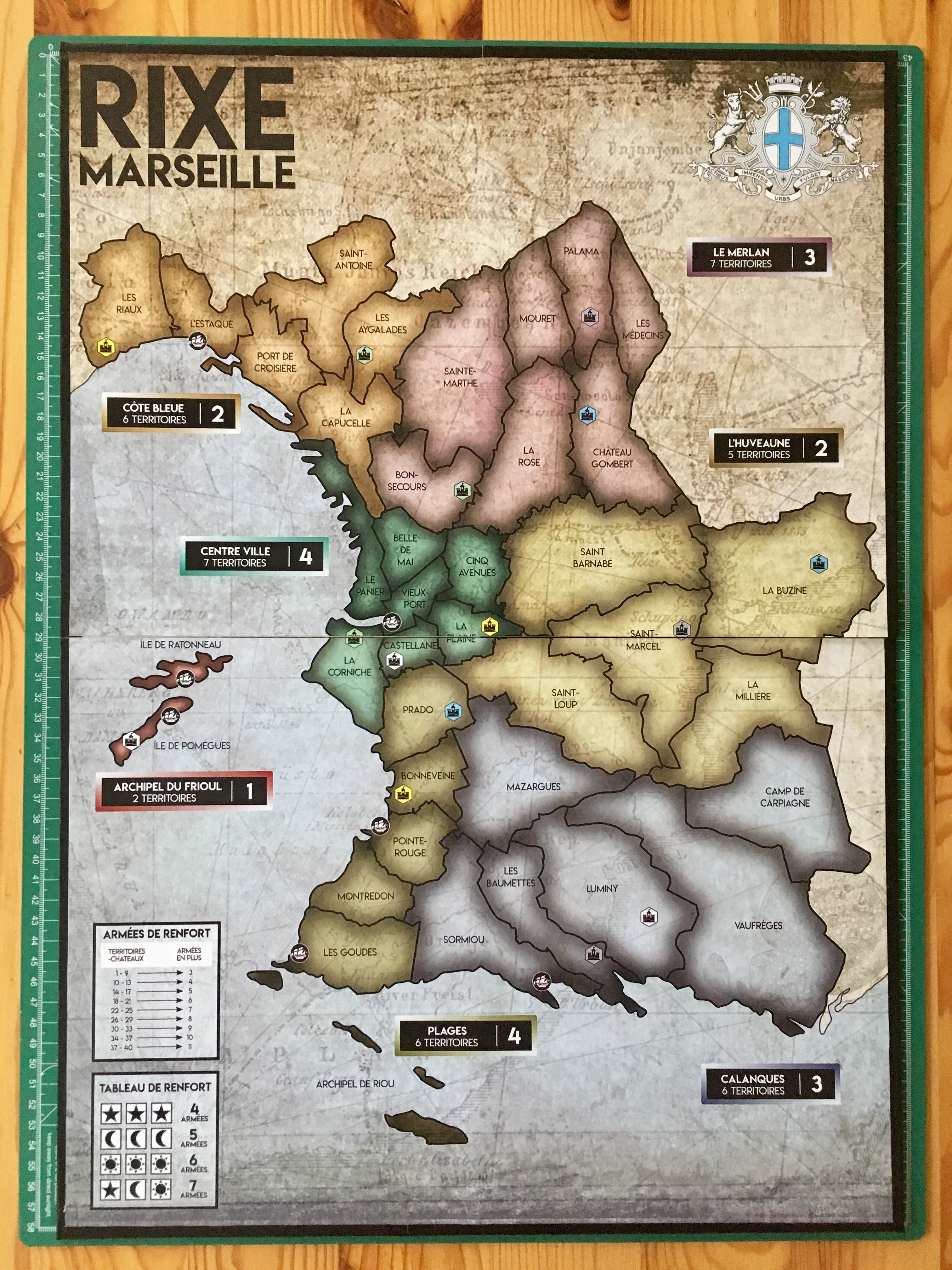
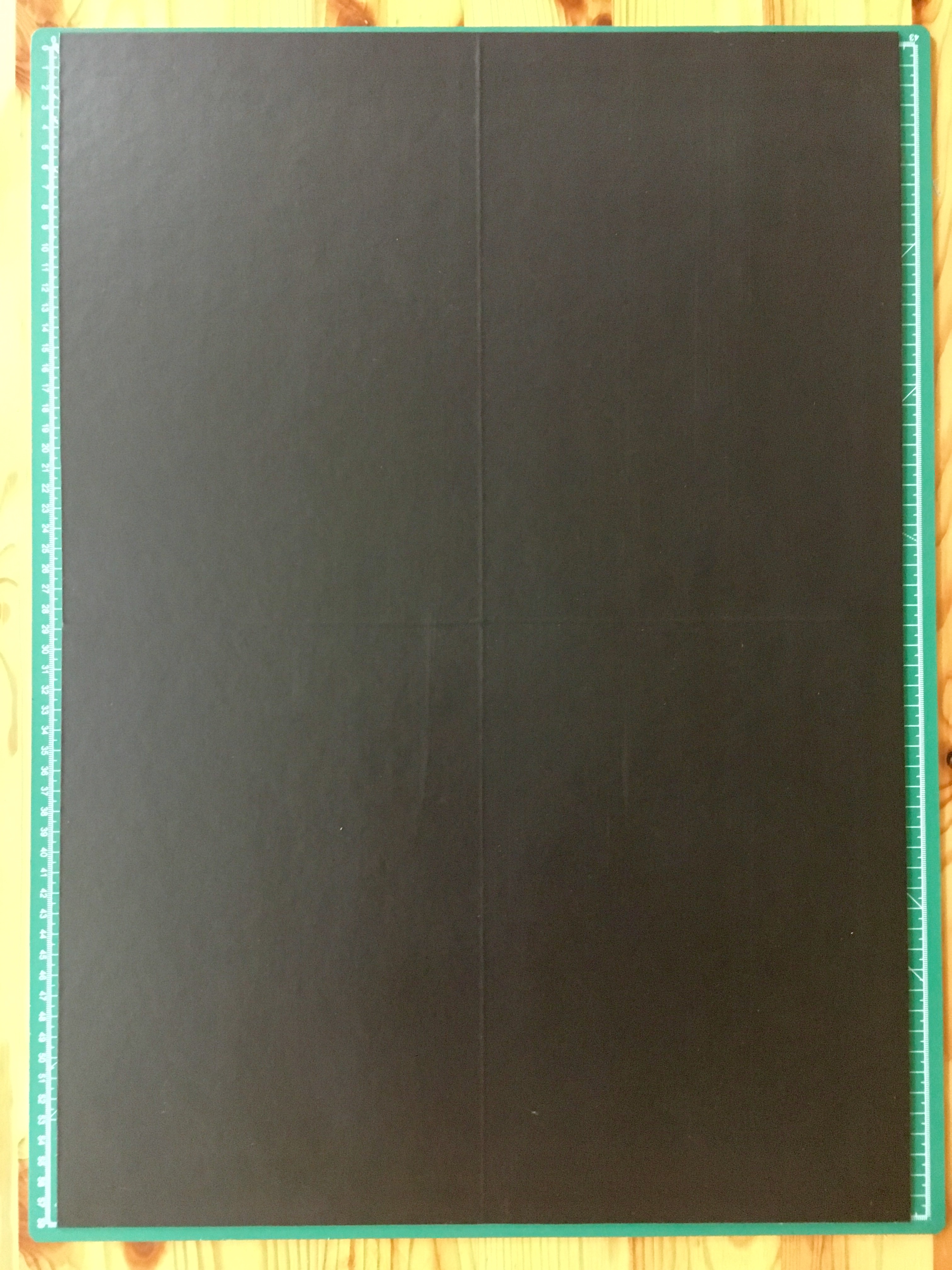

For this step, we got help from this video of The Dining Table Print & Play. The 4th method seemed perfect, so here is a summary:
- Print out the map (designed in step 2), on two A3 sheets;
- Trim the edges of the sheets;
- Draw lines on cardboard to separate it in 4 equal parts. The size of the cardboard is the same as an A2 sheet, plus 5mm on each edge;
- Cut the cardboard in 4 equal parts;
- Place the parts on the self-adhesive black vinyl;
- Cut the vinyl making sure there is an offset of at least 2 cm on each edge compared to the cardboard;
- Carefully remove the adhesive protection of the vinyl below the cardboard parts, and place some cards between the cardboard parts, to create a small offset (you will need later to cut between the carboard parts (see 11 & 12 below), and to avoid stretching of the vinyl);
- Cut the corners of the vinyl before to fold it as in the next picture. Leave a small offset corresponding the width of the cardboard (2 mm, represented with white dotted lines), then cut with an angle of about 25° compared to the cardboard edges (represented with red lines).

- Fold and glue the edges of the vinyl, making sure there are no bubbles (stretch the vinyl before gluing it).
- Cut the folded vinyl between cardboard parts 1 and 4, otherwise, the game board won't fold correctly;
- Cut the vinyl to separate the board in half. This leaves parts 1&4 attached and parts 2&3 attached;
- Cut the vinyl between parts 2 and 3;
- Use double-sided tape to stick part 1 and 2 together, and parts 3 and 4 together. This reinforces the game board, so it can be folded without damage;
- Spray glue on the back on the map and glue it to the cardboard. This is the critical step: take your time, make sure the map is correctly aligned with the board, and try to do this with another person so each corner is held.
- Then it is ready!
The Cards




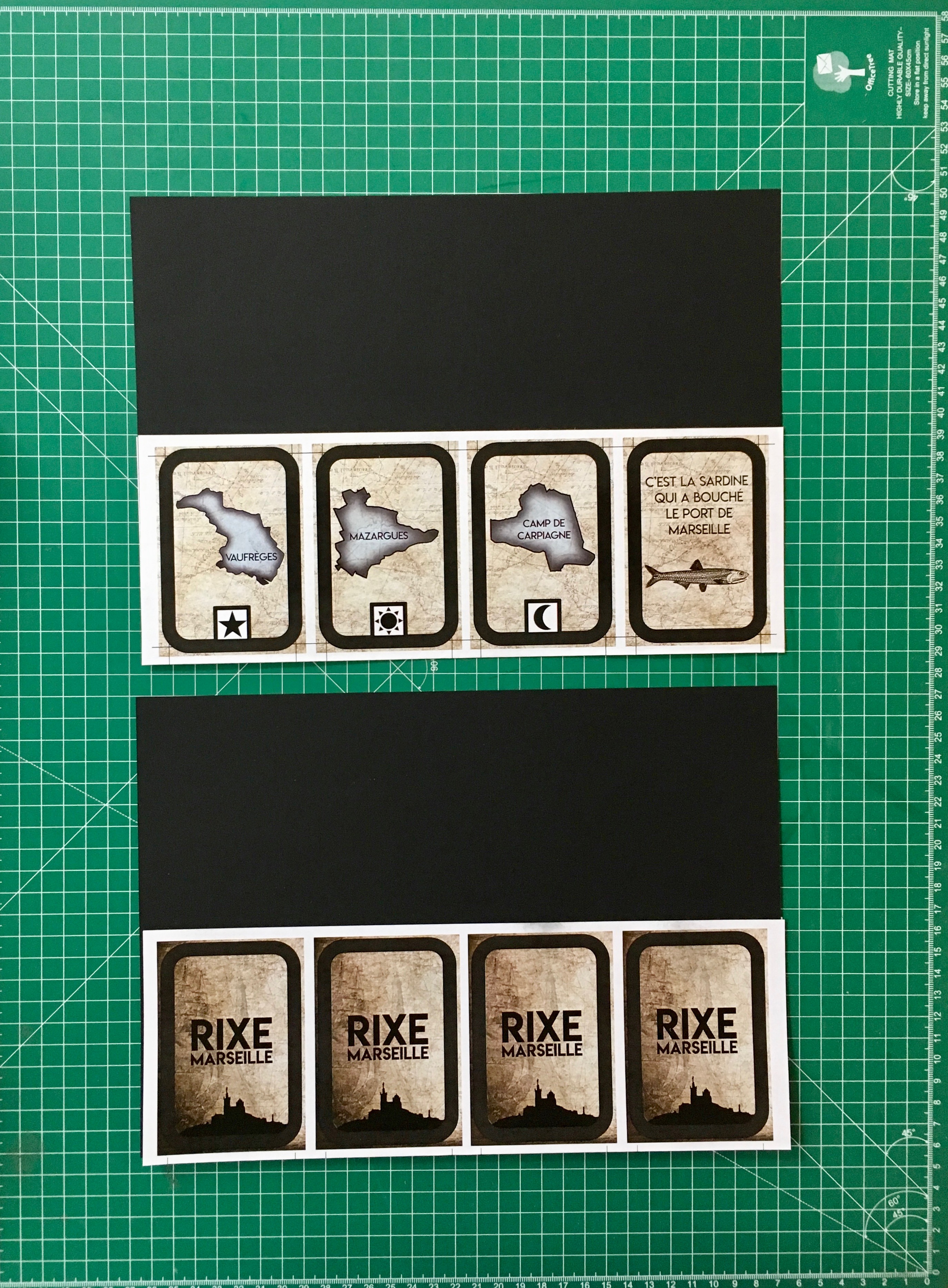


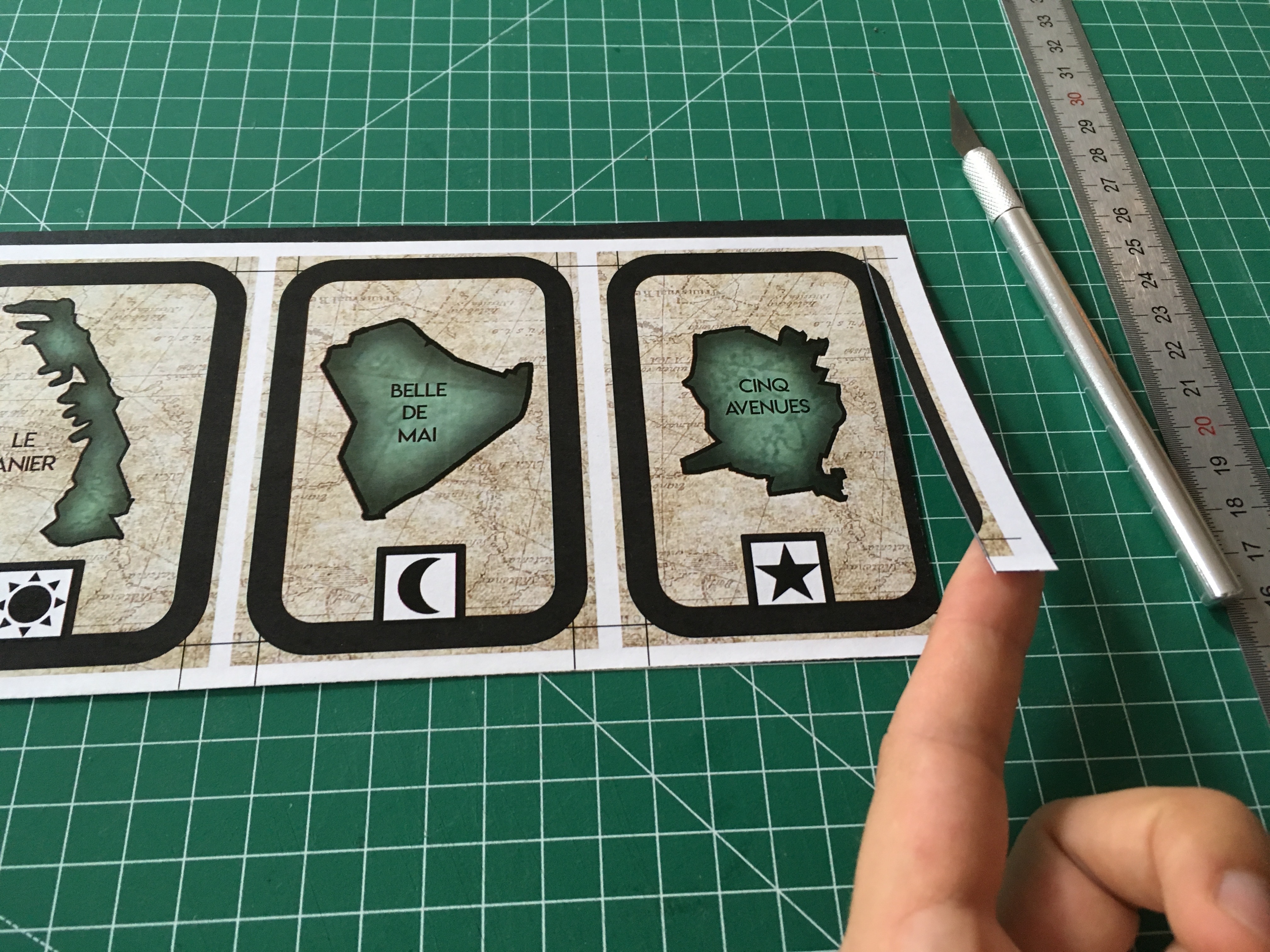





Then we made our own cards, in 2 steps:
- Design them;
- Make them.
1 - How to design the cards:
- First of all, we drew the playing cards on a google drive file, with a landscape A4 format. We used google slides because the service is free, easy to use and accessible online from anywhere;
- We used standards card shape and size, with the same background we used for the map;
- For the territories, you can simply copy/paste the ones from the map (see step 2). Another possibility is to use Powerpoint and the tool Remove Background (this is actually the method we used).

- We placed a horizontal line on the sheet, then we added four cards facing up, and four cards facing down. We made sure that the top and bottom drawings were aligned with each other. The top/bottom drawings will then form a single two-sided card after being folded and glued.
- Finally, we drew horizontal and vertical lines to delimit and cut the cards correctly.
It is also important to note that we added a sun, a moon and a star on the cards. These symbols are used for army reinforcement according to the number of cards and the combination you have. We picked them because they are part of the "tarot de Marseille".
To make the cards, we once again used a video from The Dining Table Print & Play, you can see it here. We used the third method.
2 - How to make the cards:
- Print the cards;
- Fold the A4 sheets following the horizontal line in the middle;
- Add spray glue on the back of the A4 sheets.
- Place a 210 gsm sheet on the fold of the A4 sheet, then glue on both sides.
- Then cut the cards vertically, without cutting to the top of the sheet (this allows the cards to remain attached together);
- Then cut horizontally;
- Finally, you can cut the corners of the cards (there are special tools for that).
Also, we added a card to end the game, which is a card with a sardine and the sentence "C'est la sardine qui a bouché le port de Marseille", which is translated "The sardine that choked the port of Marseille". This expression is to denote the supposed tendency of the inhabitants of Marseille to exaggerate their discourse.

Downloads
The Pawns


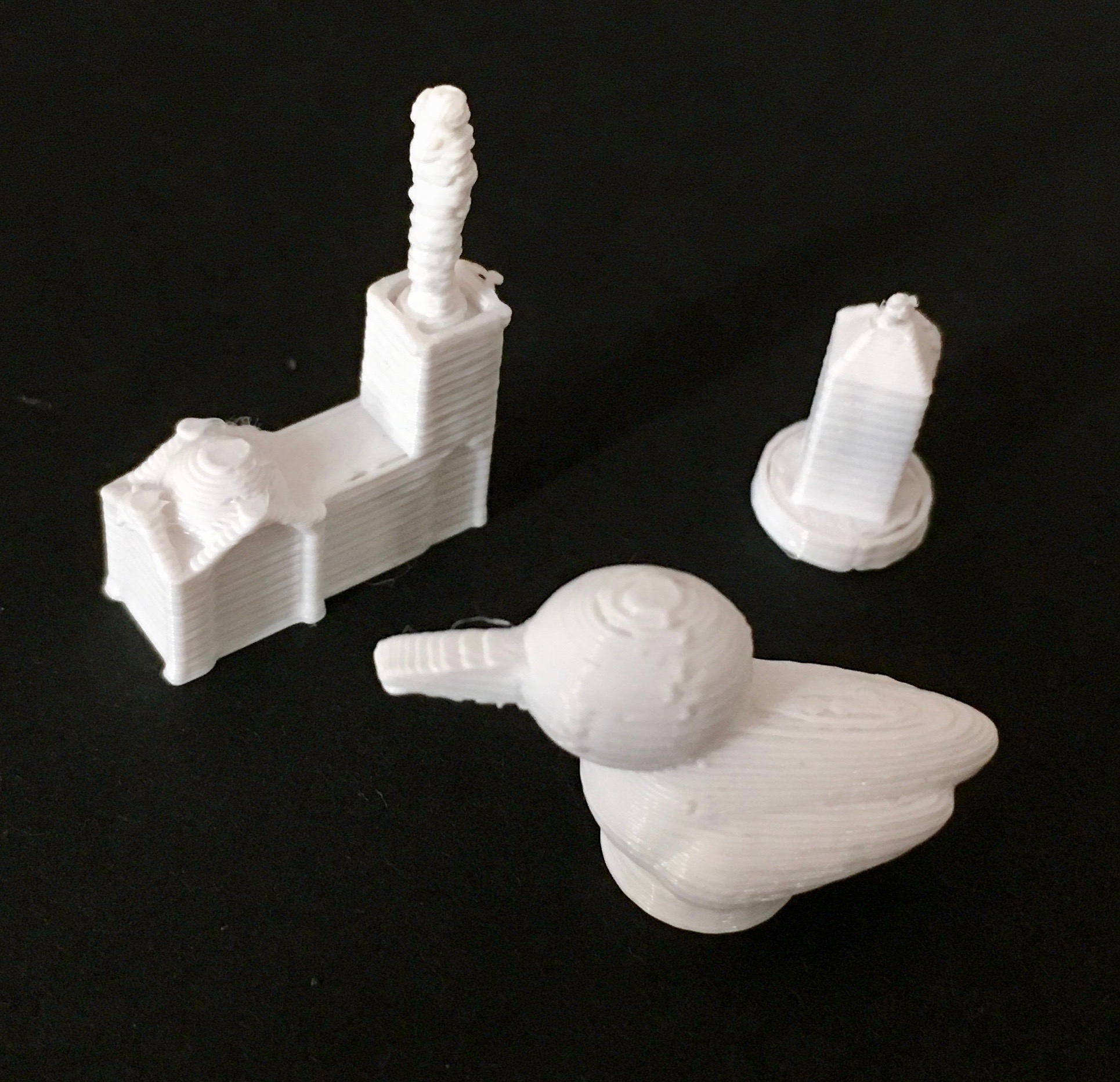
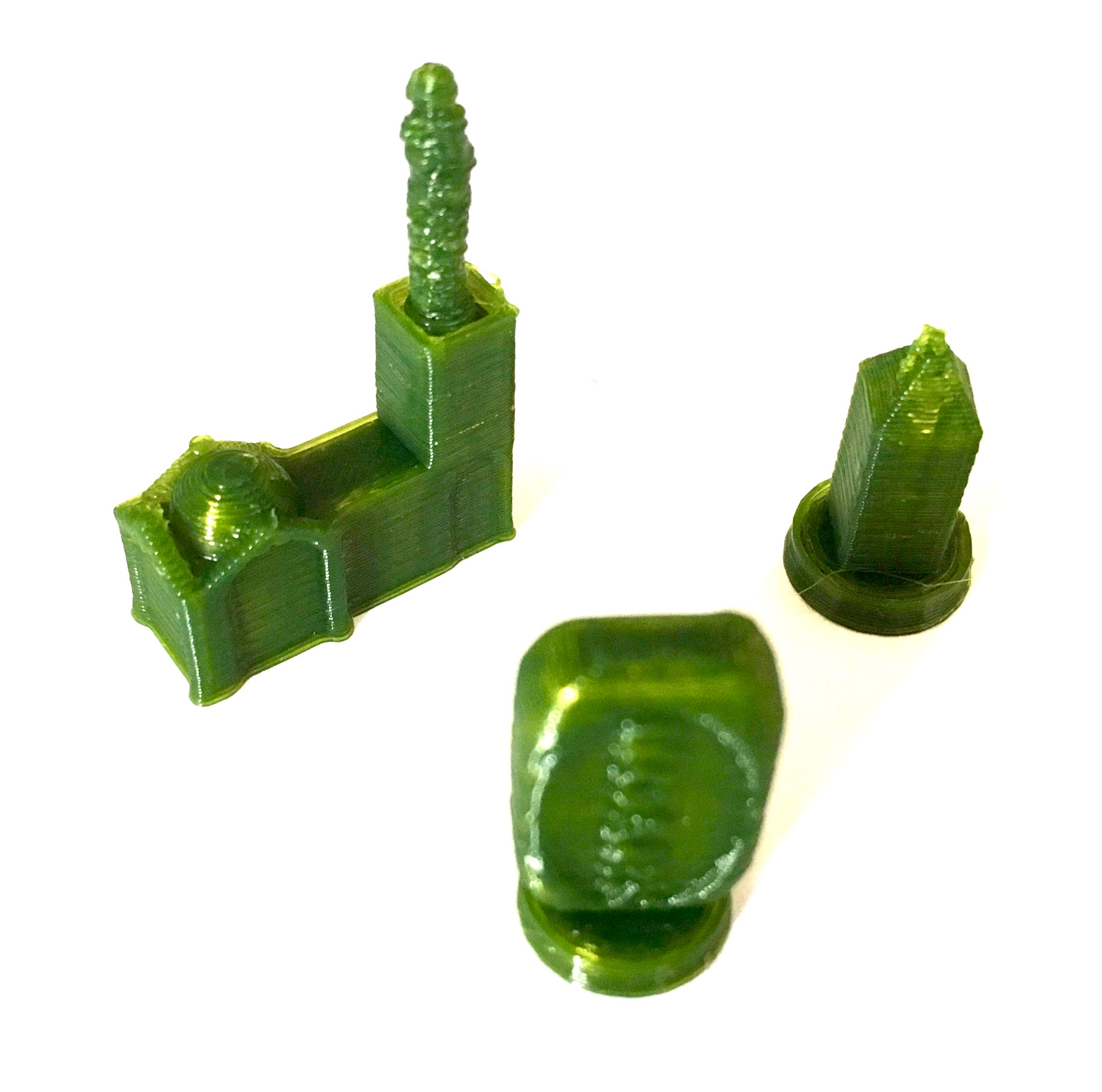
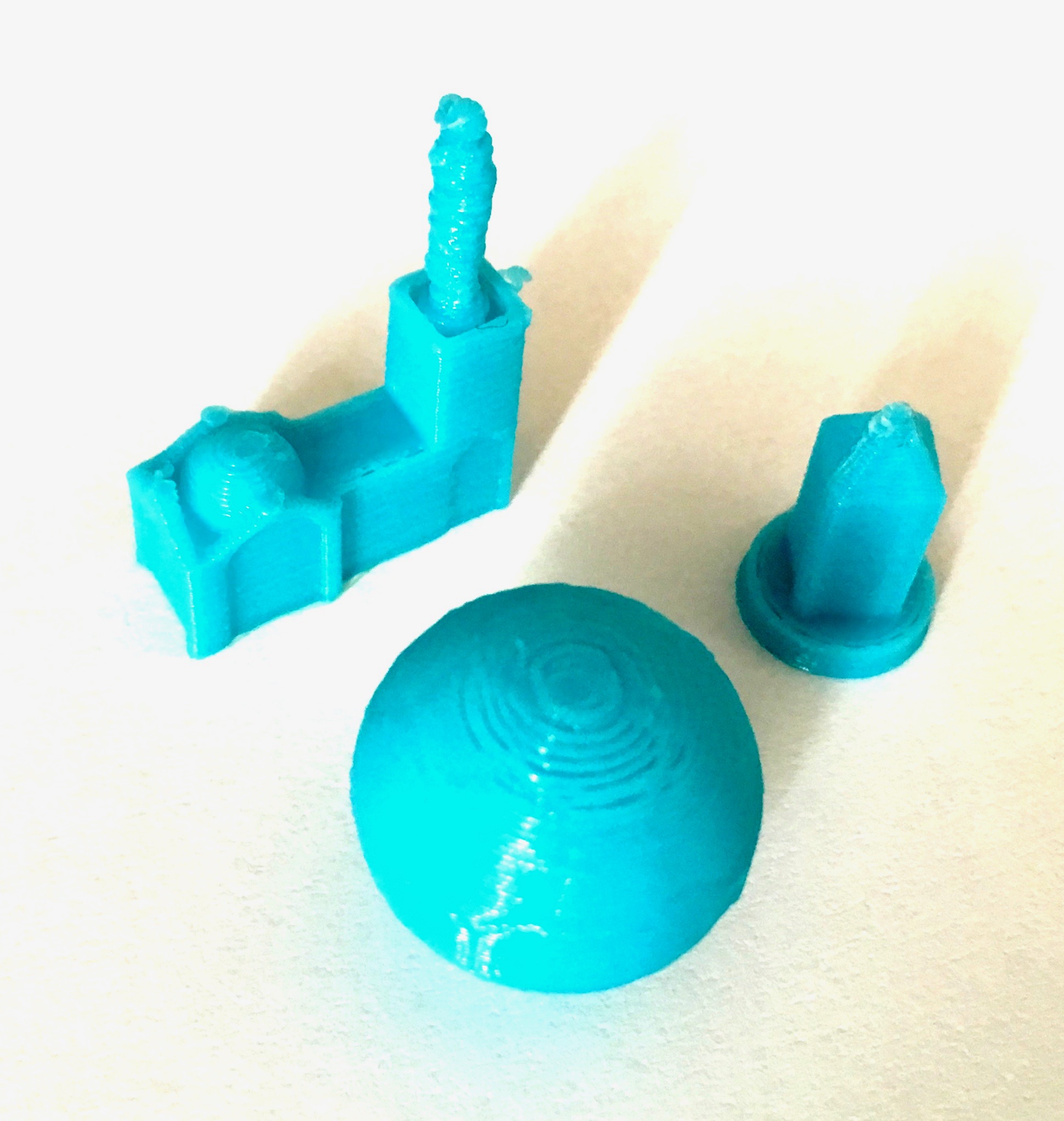
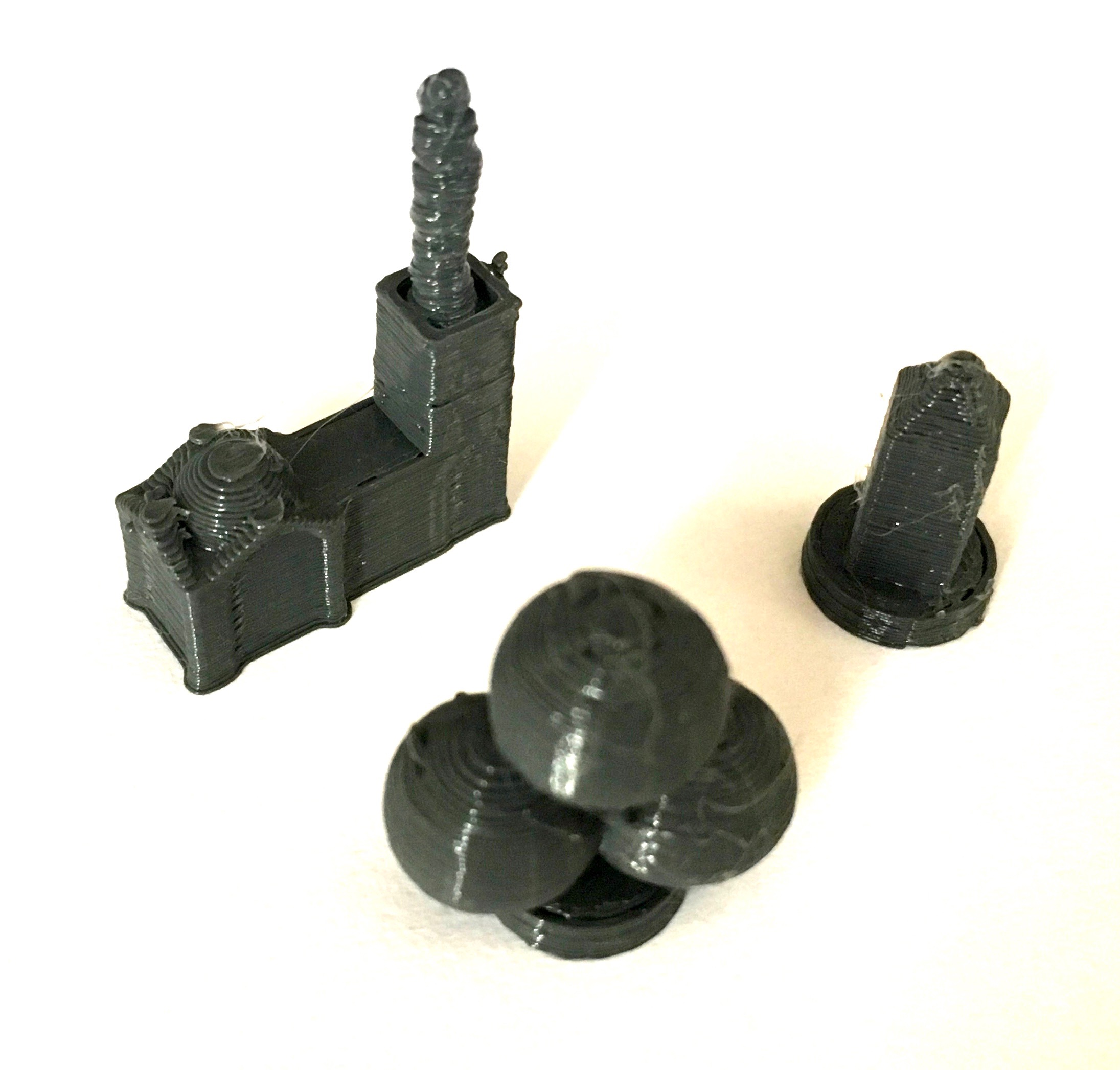

I used Tinkercad to design the pawns because it's free and easy software to use. You can find the designs here, and download the stl files here and here . I will not describe how to use Tinkercad and how to design the pawns, because there are enough tutorials on the internet about it. But I will leave a few tips.
To make sure to set a correct size, I measured the pawns of our game Risk: Game of Thrones, and I used similar values. The base of the 1 army and 3 armies pawns is a disc with a diameter of 9 mm and a thickness of 2 mm. Also, I made sure that the 1 army pawns (15 mm high) are smaller than the 3 armies pawns (17 or 22 mm high), which are smaller than the 5 armies pawns (25 mm high).
Finally, we decided to use many symbols of Marseille to make the pawns. As you can see all teams have the same 1 army pawns and 5 armies pawns, that are represented with l'obélisque, and la cathédrale Notre Dame de la Garde.
1 army pawn: l'obélisque de Mazargue
We decided to use l'obélisque de Mazargue for the 1 army pawns, mainly because it is really easy to design (2 overlapping pyramids). It is probably not the first thing one thinks when talking about Marseille, but we decided to use it anyway because I pass in front of it every day to go to work. :)
5 armies pawn: la Basilique Notre Dame de la Garde
Unlike l'obélisque de Mazargue, La Basilique Notre Dame de la Garde (also called La Bonne Mère) is probably the first thing one thinks when talking about Marseille. It is located on the top of a hill in the center of Marseille, from where there is a magnificent view over the whole city, the sea, and the islands.

And just like the game Risk: Game of Thrones, we decided to select local symbols for the 3 armies pawns.
The petanque team
Petanque is one of the most emblematic sports of Marseille. A few years ago, I published an instructable about a device called The Pétanquemeter, which measures the distances separating the boules from the cochonnet with an Arduino board and a ultrasonic sensor. That was a fun project! The 3 army pawns are represented with 3 boules overlapping and are 3D printed in grey.

Soap team
Marseille is also known for its soap, called savon de Marseille. Because this soap is traditionally made out of olive oil we 3D printed the pawns with a bar of green soap.
Olympique de Marseille (OM) team
The football team of Marseille called l'Olympique de Marseille, is also quite famous, and part of the daily life in Marseille. Therefore, we added an OM team, with pawns representing a ball, and with the same light blue color used by the team. 
Pastis team
Pastis is an anise-flavoured spirit and aperitif which is particularly appreciated here in Marseille. It is usually diluted in water and served fresh with ice cubes. So we added a Pastis team to our game, represented with bottles in yellow (the color of the pastis when it is diluted in water).
Seagulls team
And finally, Marseille is a port city. And of course, there are seagulls enjoying the sea and the fishes. So we added the last team, with 3 armies pawns represented by white seagulls.
The Dices
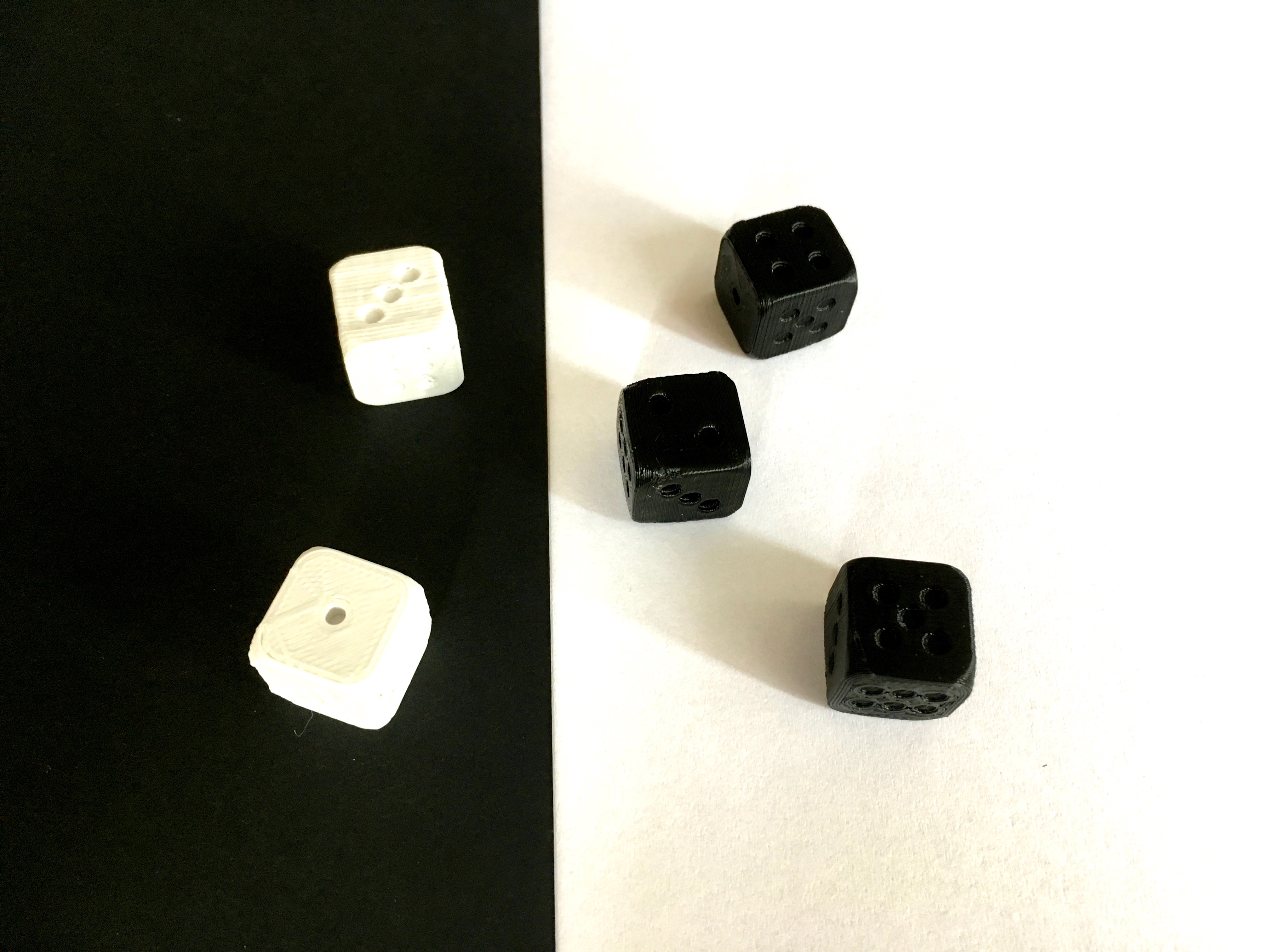

For our homemade game, we wanted homemade dices, so we decided to 3D print them. We printed 3 black attack dices, and 2 white defense dices. You can find the dice model here on Thingiverse.
Cards & Dices Support
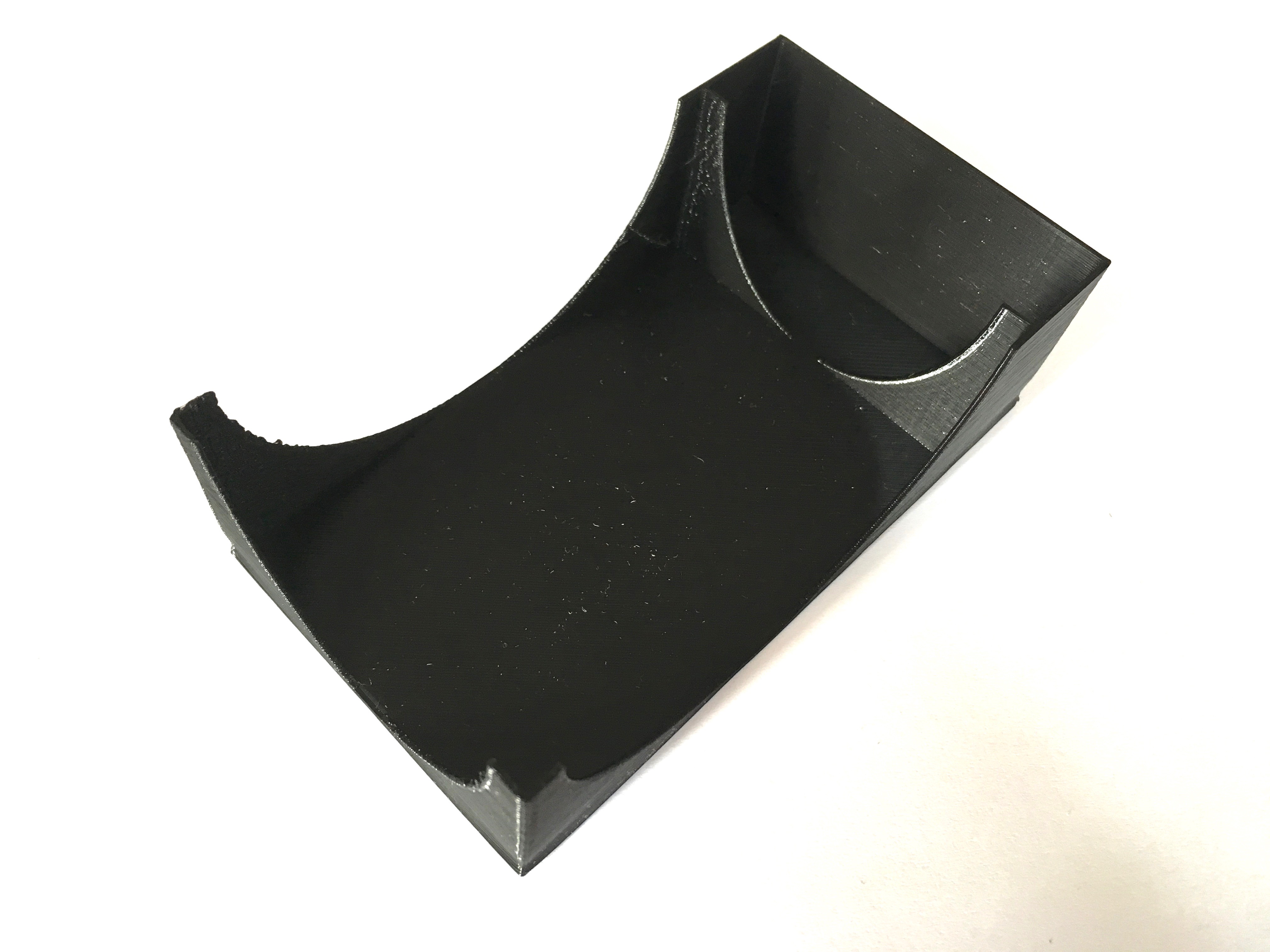


We also needed a support to hold the cards and dices. So I measured the cards and dices, then the size of the box, and I designed this "cards and dices support". As you can see, there are holes in the 4 walls around the cards, so it is easier to grab them (and the dices too). You can download it here , or here.
Game Rule Book
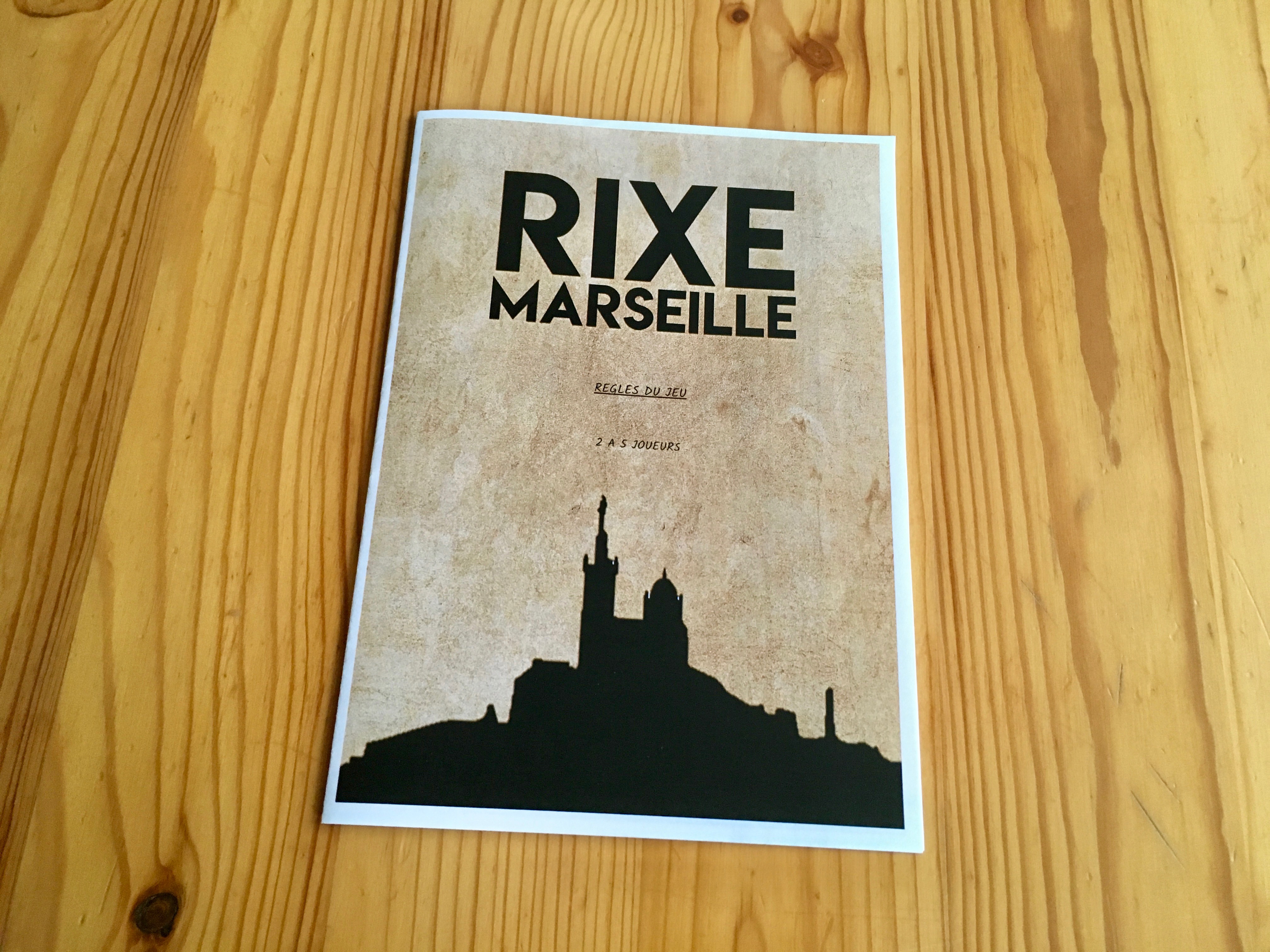
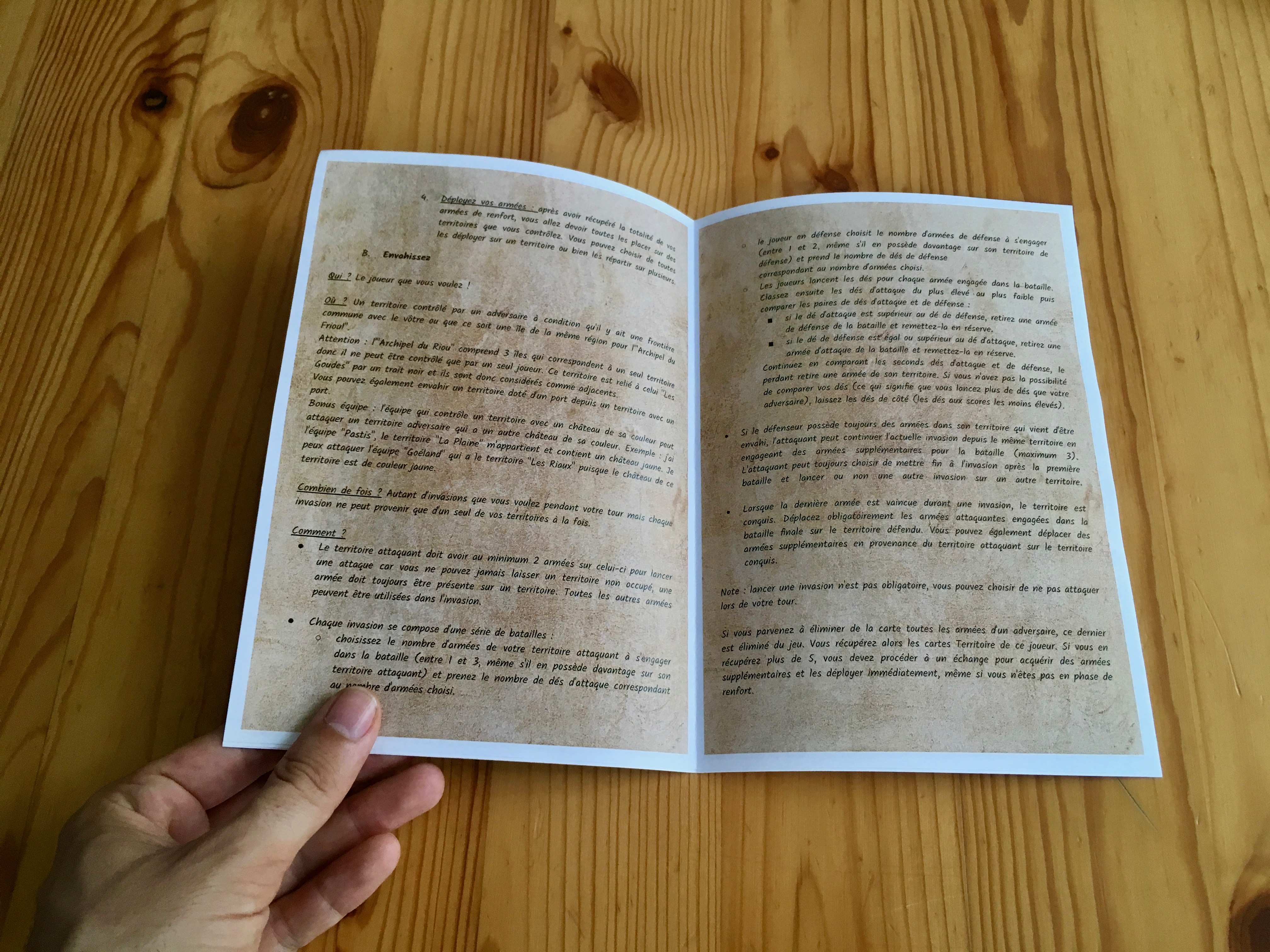
And a board game always comes with a game rule book. Again, we used google slides to write this book, and select a parchment style background.
What you can find inside this book:
- The classic rules: we got inspired by the game Risk: Game of Thrones, so we wrote these rules;
- The new rules: as I said previously we added a new rule concerning the possibility to attack another castle of the same color if the attacking armies are placed on a similar castle (same color) and you have the team of the same color.
- And because we always like to play games with background sounds or music, I created a Youtube channel called Rixe Marseille, and I made a playlist with songs related to Marseille (with artists from Marseille, or artists singing about Marseille). And because Marseille is a cosmopolitan city, the songs have very different styles, so don't be surprised! ;) And it is possible to access the playlist with a QR-code I added in the game rule book.

Downloads
Let's Play

And that's it!
This photo was taken during our first game! We found out that we forgot a few things:
- 4 cards missing because we apparently forgot to print them out...
- And an isolated group of islands (no ports... It turns out I did not print the last version of the map)
But it was awesome!
Unfortunately, I did not win but the game was nice anyway!
The scores are here:
- player 1: 23 points;
- player 2: 21 points;
- player 3: 13 points;
- player 4: 5 points.
If you make your own Risk-like game, please post a photo! And have fun with your new game! :)