DIY Pregnancy Silhouette Photo With Your Phone!
by purelily in Design > Photography
18193 Views, 15 Favorites, 0 Comments
DIY Pregnancy Silhouette Photo With Your Phone!

When I was pregnant with my daughter, I got a great deal on a gorgeous beach maternity photo shoot, but the timing just didn't work out for us this time around so I set up a DIY photo shoot with my iPhone right at home... in our guest bathroom no less!
I've seen lots of cool maternity silhouette photos on the intertubes and really wanted one too! Luckily it was actually pretty easy to do, and I want to share the steps with you so you can create it for yourself too!
WHAT YOU NEED:
- iPhone or any camera with a timer
- Snapseed app (it's FREE!) or your fav photo editing app
- sheer curtains or a few yards of tulle
- painters tape
- boxes/books to prop up your phone (or someone to take pics for you!)
- window with good light coming in
- step stool (optional)
WHAT TO WEAR:
- a snug fitting dark colored tank top (black is best, but I only had navy and it was fine)
- dark colored tights, yoga pants or snug fitting shorts (you wanna show off your curves!)
- a pony tail or messy bun (I had to watch a few videos to learn how to do this)
Create Your Backdrop
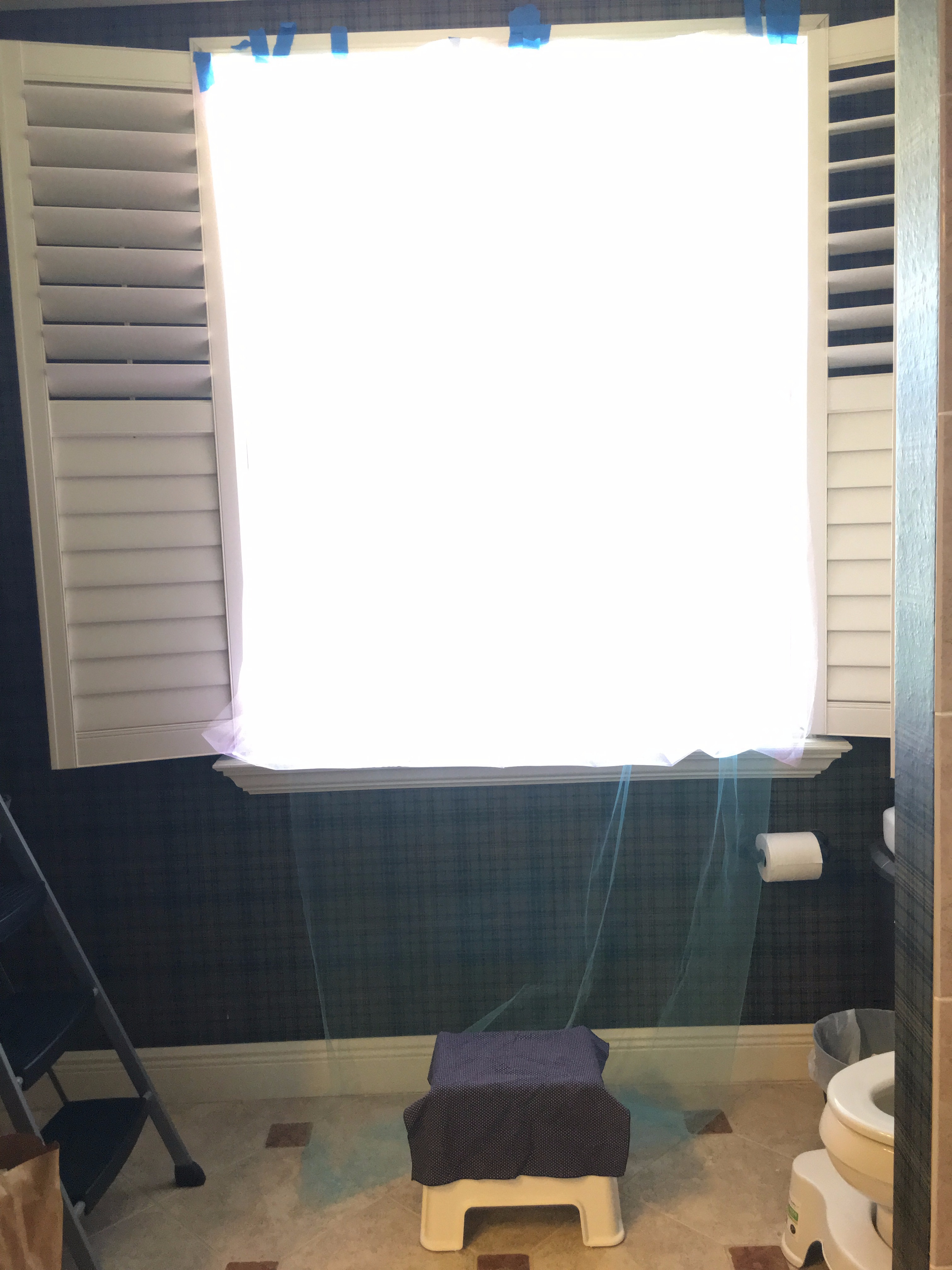
If you already have a window with sheer curtains, then you're ahead of the game! I had to use painters tape to "hang" 5 layers of tulle up. The color of the tulle doesn't matter, so I used what I had on hand, which was blue and pink.
*NOTE: I'm short and my window are high, so I stood on a step stool to get my belly actually in the light, but you may not have to do that! And I didn't want white step stool to show too much, so I draped a navy cloth over it.
Set Up Your "Tripod"
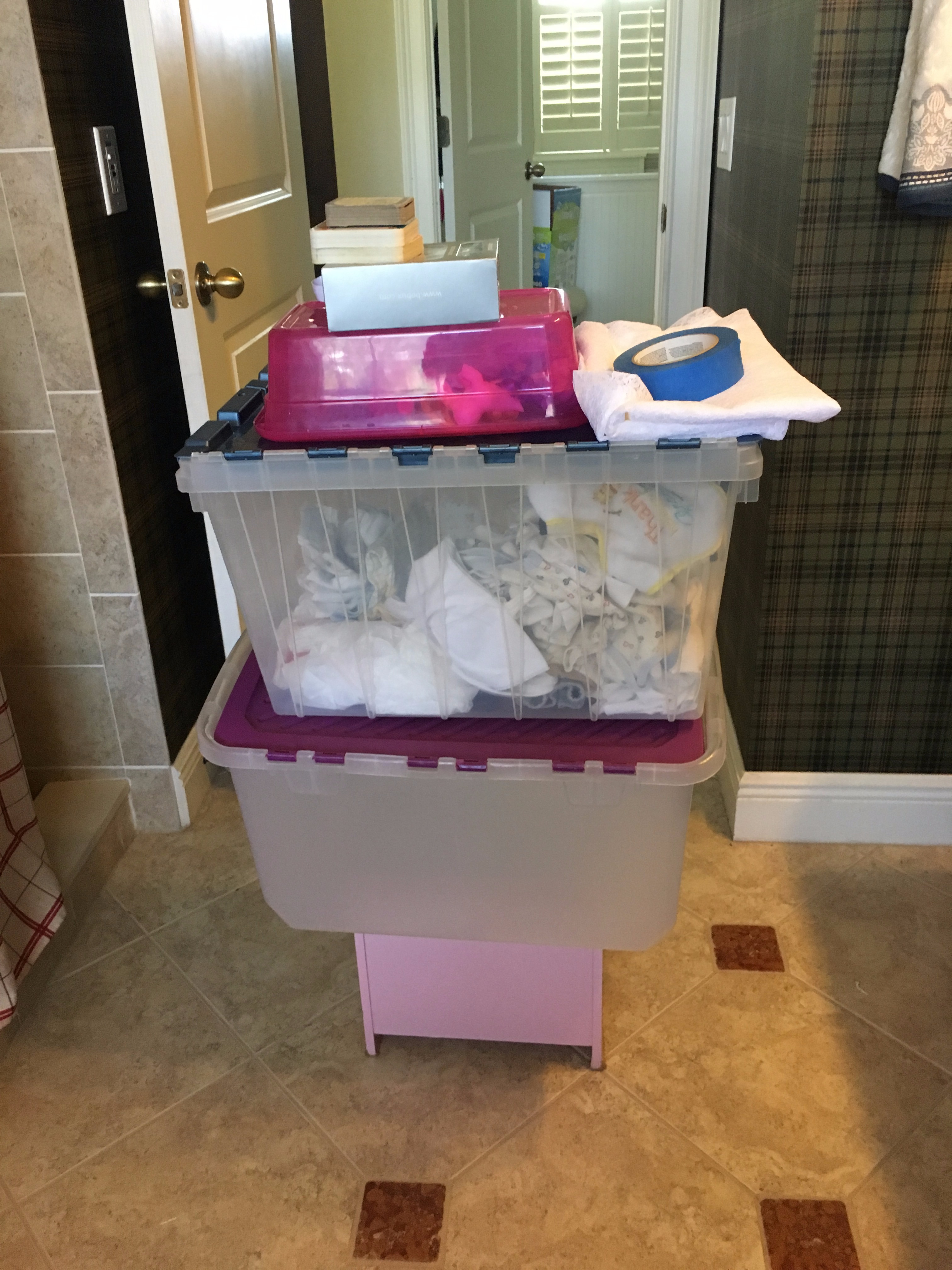
If you have someone to take photos for you or if you have a real tripod, then you can skip this step. If not, then stack up the boxes about 4 feet high (or about your shoulder height) and about 6 feet away from where you're going to stand. You may need to adjust the height and distance depending on how tall you are and how much of your body you want to capture in the photo.
TIP: I borrowed a bunch of tiny board books from my toddler to prop up the phone without getting in the photo, but things like a can of soup or jars of PB would work to prop your phone up too.
(Don't you just LOVE my super duper fancy set up! :-P)
Set Up Your Phone

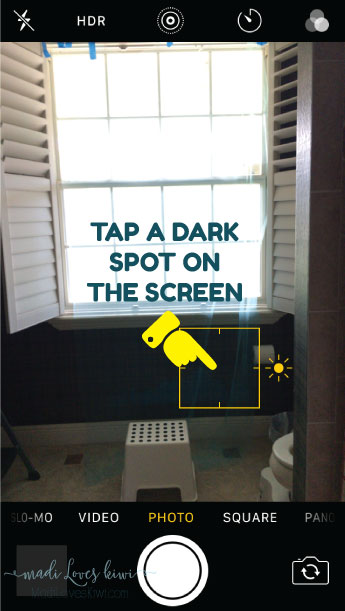
Once your phone is propped up (with the screen facing away from you because the regular camera has better resolution than the selfie side), you will need to tap the timer icon and set the timer to 10 seconds.
Then tap a dark spot on the screen away from where you're standing, You will see a sun icon pop up, and it will look overexposed, but that's okay.
Take & Edit Your Photos

Now decide what pose you're going to take, then tap the button to take a pic and scurry into place (see pic below for how my unedited photo looks). Check the photo and retake as many times as you need to get a picture that you like.
Open your fav picture up in Snapseed or whatever photo editing app you like. I like Snapseed because it has great filters that you can adjust and it's FREE! Let's just say that when it comes to apps, I'm pretty... ummm... thrifty ;-)
You will need to change your settings depending on how your original photo was taken and how you want the end result to look, but if you are using Snapseed, here's what I did to edit my photo:
- Applied Black & White filter - Brightness +43 / Contrast +25
- Added Glamour Glow - Glow +57 / Saturation -33 / Warmth +58
- Added Vintage Filter - Style Strength +20 / Vignette Strength +30
- Applied Lens Glow - Blur Strength +41 / Vignette Strength +53 (and adjusted the blue to be an oval over my body)
- Cropped out the shutters, toilet paper, etc.
The Final Product!

Voilà, here is my final photo! I hope this Instructable is helpful and, more importantly, that you give it a try, whether for maternity photos or even photos of your kids, pets, or family! And if you do, please share your pictures either in comments here or with me on Facebook or Instagram!
Thanks in advance, can't wait to see your lovely photos!