DIY Portable Monitor





Greetings everyone and welcome back. Here's something useful.
the DIY Portable Monitor, which has a 7-inch LCD screen with HDMI functionality and a built-in power system that enables the user to use the monitor by just plugging in an HDMI cable.
We chose to construct our own, utilizing the majority of the components we already had, rather than purchasing a very costly portable display.
With an integrated battery that allows the user to charge it from any location and HDMI connectivity, the concept centers on creating an inexpensive, portable display that is lightweight and portable.
This portable monitor has a 7-inch LCD screen that is powered by a custom-built power module that gives the screen a steady 5V. The power module is connected to a unique battery pack consisting of four parallel-connected lithium-ion cells, each having a capacity of 2600 mAh. This gives us a total capacity of 3.7V/10400mAh, which is sufficient to operate this display for hours.
After creating the model in Fusion360, we used an Ender 3 printer to 3D print the whole thing, using transparent PLA for the main body and black PLA for the lid.
The focus of the Instructables is the project's construction process, which covers the PCB build and the entire body assembly process. Let us begin with the build.
Supplies
These were the materials used in this project:
- Custom PCBs
- 7-Inch LCD HDMI Display
- 3D printed parts
- IP5306 Power Management IC
- 10uF 1206 Capacitors
- Type C port
- Vertical Push Button
- LED 0603 Green
- 1uH Inductor SMD
3D Design








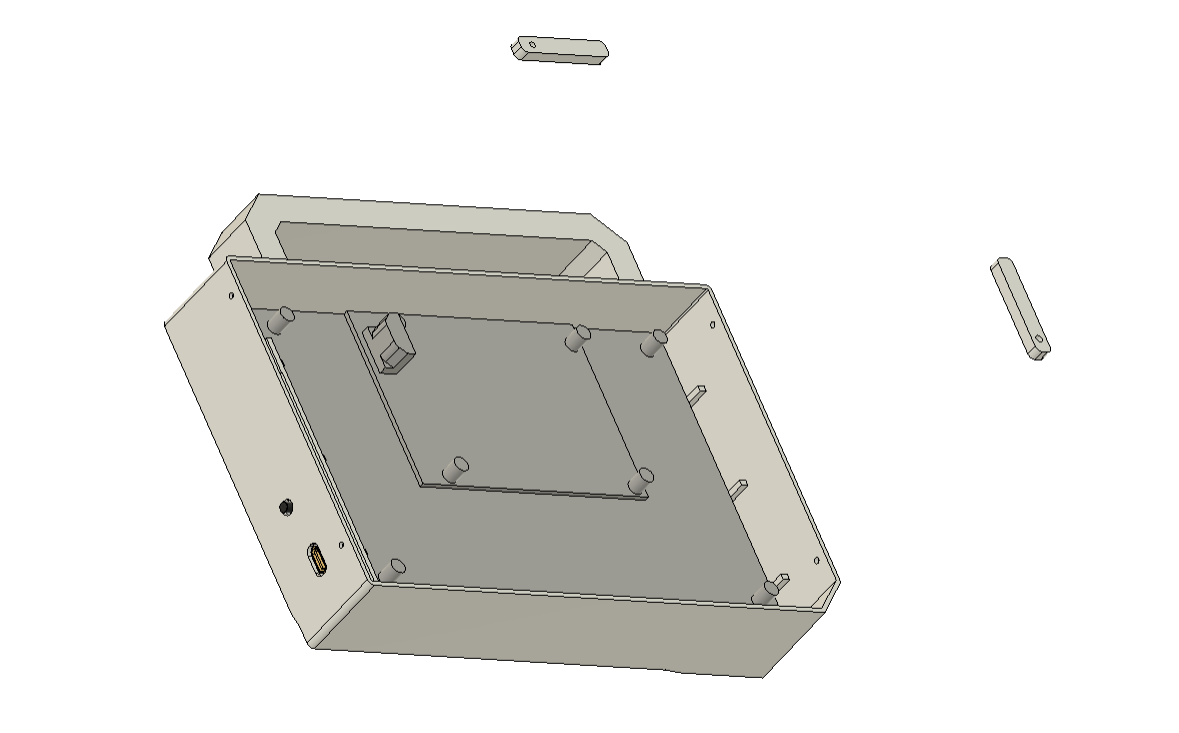


The main body and the lid are the two primary components of this project's 3D design. The main body houses the display, circuit, and battery. The lid portion is used to cover the rear and has a slot or opening that enables the user to connect an HDMI cable to the display's HDMI port.
In order to create a rectangular box-like shape, we first imported the display's model into the design and then created the main body so that the entire assembly revolves around the display, which is held in place.
To keep the display in place, we also built two display holding components.
On top of the main body, we incorporated a handle-like component that can be used to carry or raise the entire portable display, much like a briefcase.
The circuit, which consists of a PCB with the Type C port and the vertical push button on it, is modeled from the ground up. Two screw bosses are being used to mount the circuit close to the display. M2 screws will be used to fasten the circuit to the bosses.
Additionally, the battery was designed and placed on the rear of the display; hot glue will be used to hold the battery in place inside the portable display.
Following model completion, we exported all of the files as mesh files and 3D printed them on our Ender 3 printer, using transparent PLA for the main body and black PLA for the screen holders.
Circuit-Power Board




The IP5306 Power Management IC, which supplies a steady 5V 2A of power from a 3.7V Li-ion source, was included in the project's schematic. Its high-cut and low-cut features protect against overcharging and overdischarging the cell.
The charging port that we are employing is a Type C through-hole port that positively connects to the IC's charging port. Along with the charging port and GND, we added a 10uF filter capacitor and a 10uF capacitor combination with a 2Ohm resistor.
Additionally, four LEDs—which will serve as battery-full indication LEDs—are added to the IC's LED port.
To turn this device on and off, a push button has been added.
Additionally, we added two extra filter capacitors to the IC and GND outputs.
Following the completion of the schematic, we used the Cad model's layout and measurements to construct the circuit. We also followed the model's instructions for the placement of the Type C Port, the Switch, and the two mounting holes.
Downloads
Seeed Studio Fusion Service



Following the completion of the Gerber data for the PCB, we uploaded the file to Seeed Fusion's website and ordered PCBs in a blue solder mask.
PCBs were received in a week, and their quality was super good considering the rate, which was also pretty low.
Seeed Fusion PCB Service offers one-stop prototyping for PCB manufacture and PCB assembly, and as a result, they produce superior-quality PCBs and fast turnkey PCBAs within 7 working days.
Seeed Studio Fusion PCB Assembly Service takes care of the entire fabrication process, from Seeed Studio Fusion Agile manufacturing and hardware customization to parts sourcing, assembly, and testing services, so you can be sure that they are getting a quality product.
After gauging market interest and verifying a working prototype, Seeed Propagate Service can help you bring the product to market with professional guidance and a strong network of connections.
Circuit Assembly Process






- Utilizing a solder paste dispensing syringe, we apply solder paste to each component pad to begin the Main Circuit Assembly process. Here, we are utilizing Sn/Pb 63/37 solder paste, which has a melting temperature of 190 °C.
- Next, we pick each SMD component and place them in their correct locations.
- All of the components are then permanently bound to their pads when the entire circuit is set on the reflow hotplate, which heats the PCB to the solder paste melting temperature.
- Next, we positioned every THT component—including the Type C port, the vertical push button, and the CON2 JST connector—in its proper location.
- The soldering iron is then used to solder the pads of each THT component from the board's bottom side.
Power Source and Testing



As the power source, we use a specially designed battery pack that has four 18650 3.7V lithium ion cells, each of which has a capacity of 2600 mAh. Since the display only requires 5V/1A, the 10400 mAh (38.48 Wh) total capacity that results from connecting all of the cells in parallel is enough to power it for more than seven hours.
The battery's CON2 JST wire harness was linked to the CON2 JST connector that was added to the circuit.
Upon pressing the Vertical Push button, the circuit is triggered, and the 5V output value of the power module signifies that the circuit is functioning.
Pressing the vertical push button twice will turn off the circuit.
We can also use this setup to connect a smartphone charger via the type C connector in order to charge the lithium-ion battery pack.
Display


We are utilizing a typical 7-inch HD LCD panel with an HDMI input connection and an extra USB port that can be used to give it touch functionality. Since the display's touch is not very good, we will be ignoring this completely and concentrating just on the HDMI port.
The display has a resolution of 1024x600 pixels, is suitable for use with Raspberry Pi, NVIDIA, and Windows devices, and it weighs approximately 265 grams.
Additionally, it offers support for the Raspberry Pi as it contains four M3 PCB stanoffs onto which we can connect any Raspberry Pi exceot for the Zero Series.
Frame Assembly



- Placing the display in the designated display place inside the main body initiates the frame-building process.
- Next, we install two screen holders inside the main body from both sides. These screen holders are fastened to the main body with two M2 screws and will hold the display in place.
- In order to ensure that the display stays in position and is permanently secured to the main body, we also applied a little amount of hot glue to its corners.
Circuit and Frame Assembly


Now that the circuit is positioned over the two screw bosses, we mount it there using two M2 screws.
Final Assembly



- The power board's output terminals are now connected to the display's input terminals; the power board's 5V is connected to the display's 5V IN.
- The power board's GND and the display's GND are connected.
- The battery is then connected to the power board by connecting the battery's JST connector harness to the JST connector on the circuit board.
- We use a tiny bit of hot glue on the screen to mount the battery, which holds it securely in place.
- Finally, we put the cover on the backside and fasten it with four M2 screws.
Result





Here is the end result of this straightforward build: a functional, cost-effective portable monitor that runs on its own power sources and is portable; all it needs is an HDMI connection.
This device turns on when the push button is pressed once, and it shuts off when the push button is double-pressed.
This display is basically a small monitor that can be used as a main monitor for any single-board computer, an additional monitor for our desktop setup, or a portable monitor that we can carry around and use as our laptop's second screen. We connected it to the HDMI port on our desktop and played One Piece on it.
The best thing about this display is how inexpensive it was. Aside from ordering PCBs, we saved a lot of money by using a display from an old project and a 3D-printed body instead of purchasing a proper portable monitor, which would have cost between $50 and $200. This project only cost $40 total, which was extremely affordable.
Overall, this display appears to function fairly well and has a runtime of more than seven hours, which is fantastic. However, we need to address the display's thickness in the next version. It is currently 25 mm thick, which is not very thick, but we can reduce it by using a Li-Po battery pack rather than a Li-ion one, which will also reduce thickness, and by replacing the current display with a slimmer one.
All the details regarding this project, including files, are attached, which you can download.
Leave a comment if you need any help regarding this project. This is it for today, folks.
Thanks to Seeed Studio Fusion for supporting this project.
You guys can check them out if you need great PCB and stencil service for less cost and great quality.
And I'll be back with a new project pretty soon!