Kurety Encryption Security

Online security is becoming increasingly important each and every year. It seems as we grow exponentially in technology so do those wanting to make lives worse for businesses and consumers alike. I felt it was my duty to step away from the crafty DIY and post something that can benefit the masses looking for a way access an added layer of security for our online life.
Passwords. Passwords are bridges that take you from a blank sign in page to personal information from bank accounts, credit cards, emails, social media sites, etc. These bridges are often hacked opening up our personal lives and finances in the hands of some very malicious people. These people will steal your identity, buy things with your credit information, and even sell your personal information on the dark web. I have known too many of my family members get hurt by this and have been through the rebuilding process. When you are hit by fraud it takes awhile to undo what was done and make a new name for yourself.
We use the same passwords for EVERYTHING! Why, because it is convenient. Heck we have enough to remember and everything we do online uses a password for our "security". It is no longer secure when a hacker downloads key logger software and records your keystrokes to steal your password and apply it to every sign on page you have visited.
Kurety Software Background
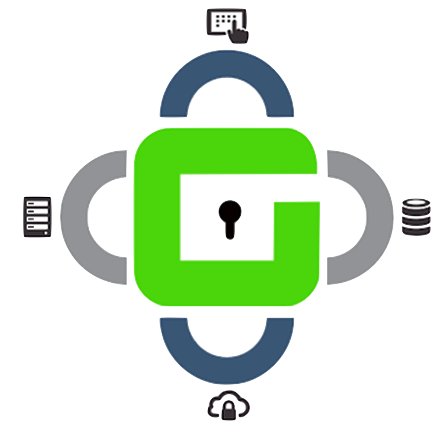
Kurety is software that comes with a password generator and an encryption decryption tool. The password generator, well does exactly what it says, but it uses an algorithm unlike those of PGP and AES, which makes it unique in itself, but just as safe if not safer than the latter. An online security buddy of mine gave me the opportunity to test software that his company tests for possible implementation and turned me on to Kurety. I will, on my spare time test different software and create different uses for them as a contractor for software developers. My work helps them find new ideas they may not have initially intended it for, which will enhance its usability, thus can make it more desirable. Kurety comes as a Google Chrome extension and has a 30 day free trial. It also comes with an auto hotkey script that prevents key logger software for picking up keystrokes when activated. Okay...On to the DIY password manager.
KPG Kurety Password Generator and KED Kurety Encryption Decryption



- Okay now first you will need to open up Microsoft Word then minimize it.
- Download Chrome if you have not already
- Click this link https://chrome.google.com/webstore/detail/kurety-... and download the trial. You can also get the encryption decryption extension or KED. If that does not work go to www.kuretysoft.com and click the buy button. It will link you out to the free trial.
- Once you have it you can now choose to use either KPG or KED. Now KPG is simple. You type in how long you want the password then it generates a unique password.
- You can use this new password and update it to any log in site.
- Copy and paste the password inside a word document and before saving you will want to password protect the document too also using KPG if you desire.
- Type in the site name and paste the password near it.
- I would suggest using KED. Here you can type say your name. You will hit the encryption button and you will have the encrypted version of your name.
- You will then open up a word document and by every personal site or any one site of your choosing put your name as the password. Yes you will write your name. The trick is when you are ready to sign in you will simply go to the KED extension. Type in your name or whatever words, numbers, letters, special characters you choose and hit encrypt. Copy and paste the encrypted output and paste it as your password.
- Save the document with a password using KED and you are all set.
It is totally safe and hacker free plus you can do all of this OFF LINE so there is no internet connection needed providing added security. PLUS it saves you money from having to subscribe to password managers online.