DIY Makey Makey


This project is inspired by https://www.instructables.com/id/DIY-Makey-Makey-With-Arduino-Leonardo/
This tutorial shows you how to make your own version of the popular invention kit Makey Makey using an Arduino Leonardo and some spare parts. The original project has 6 six customizable keys while this version has only 4, but the 4 keys are mapped to more common configurations such as WASD, ASDF, QWER. The original project ends with a finished product but leaves the connections to exposed alligator clips, compared to this project's extra step to make a modular system with a sleeker and more user-friendly design.
Preparing the Parts
List of parts you will need:
you will need:
1x Arduino Leonardo
1x USB cable
4x 100 Ohms resistors
1x breadboard 1
5x jumper wires
5x alligator clips
Assembly
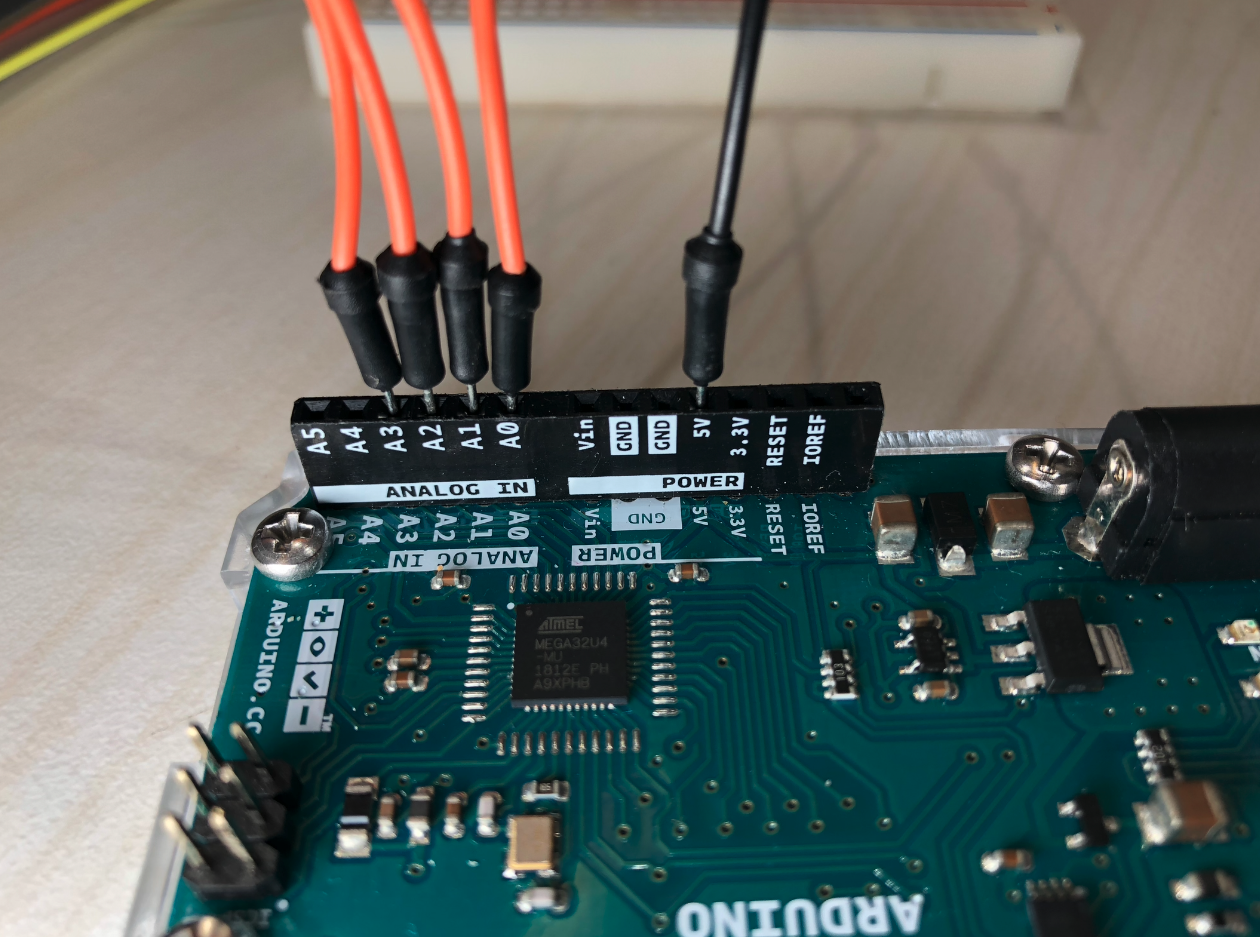
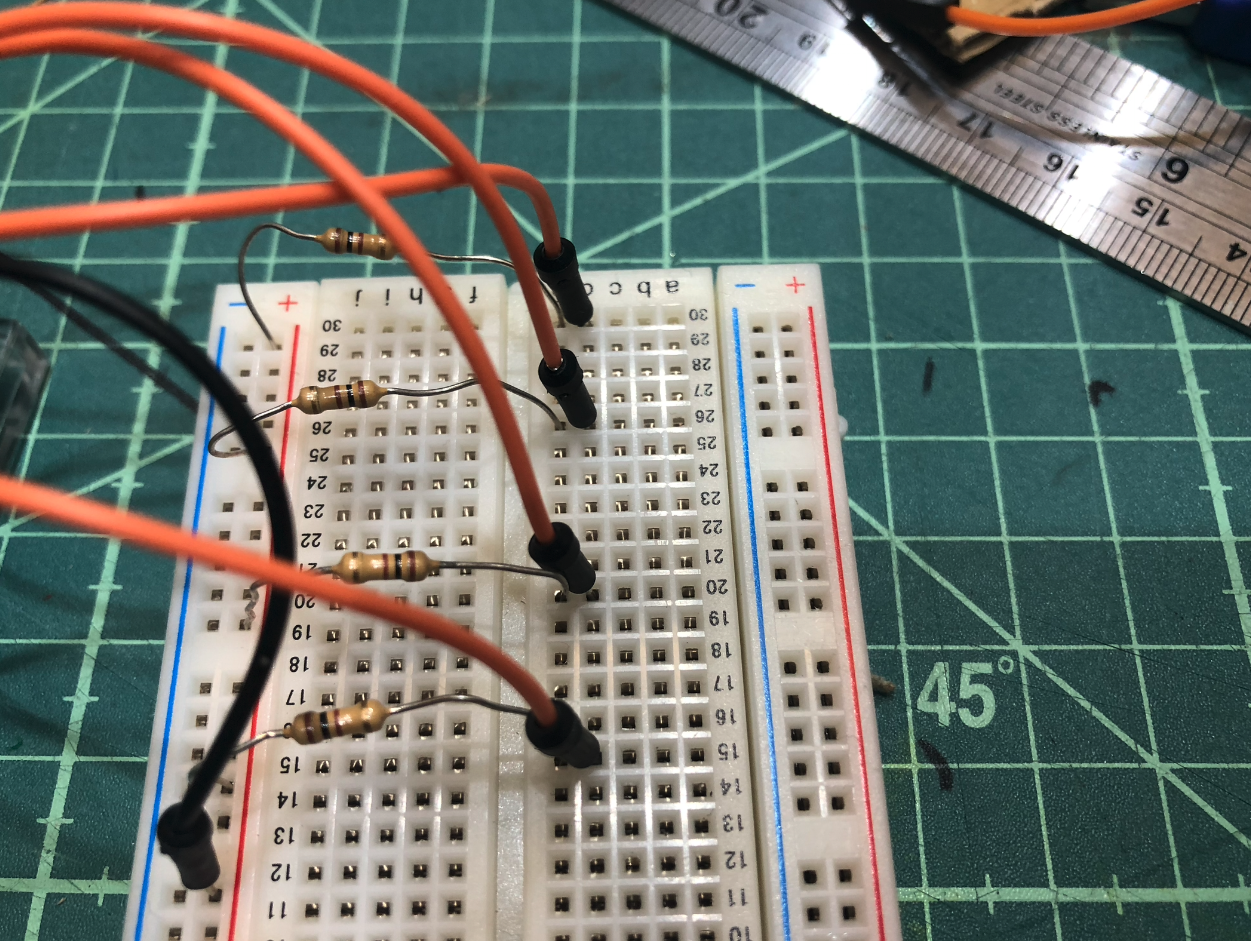
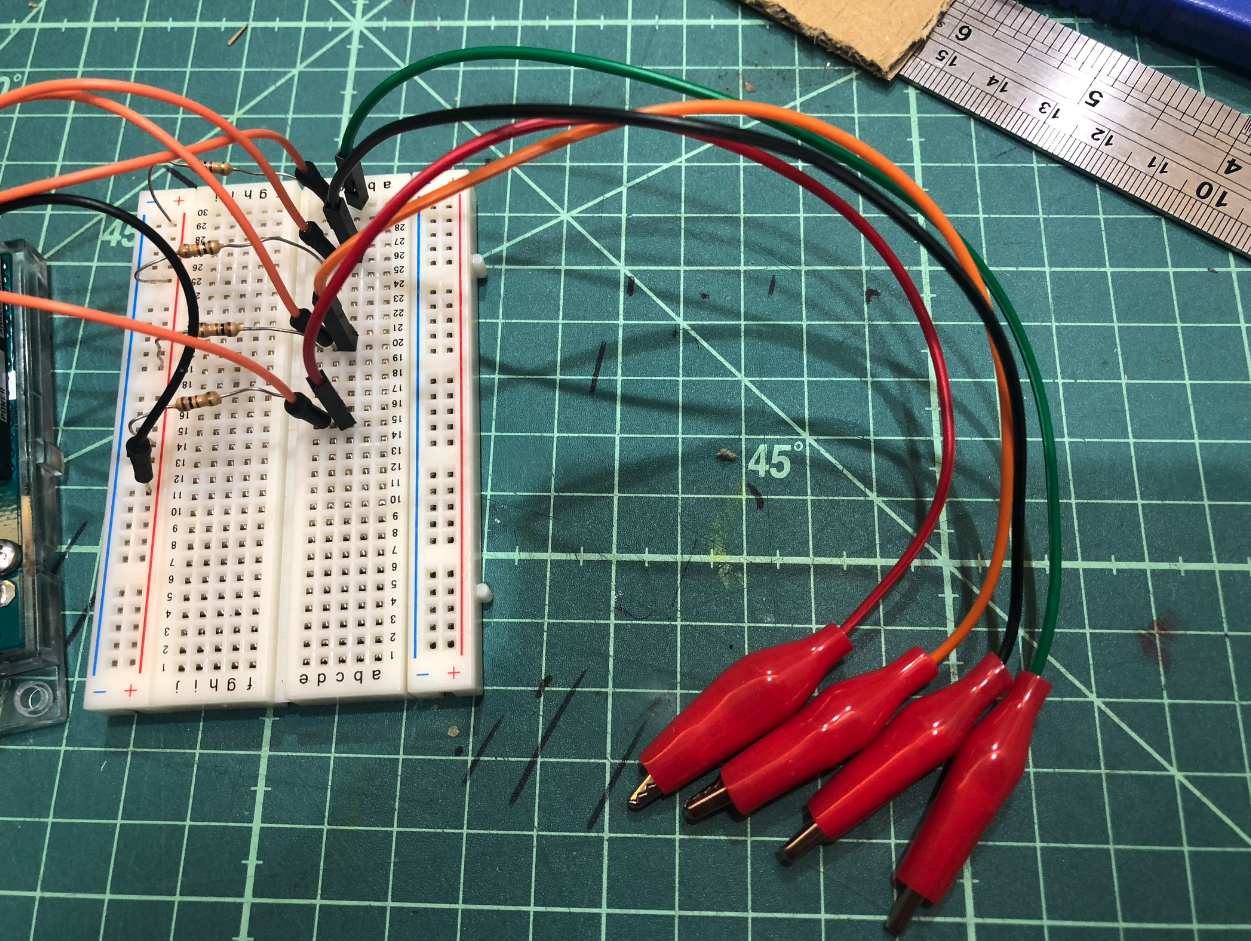
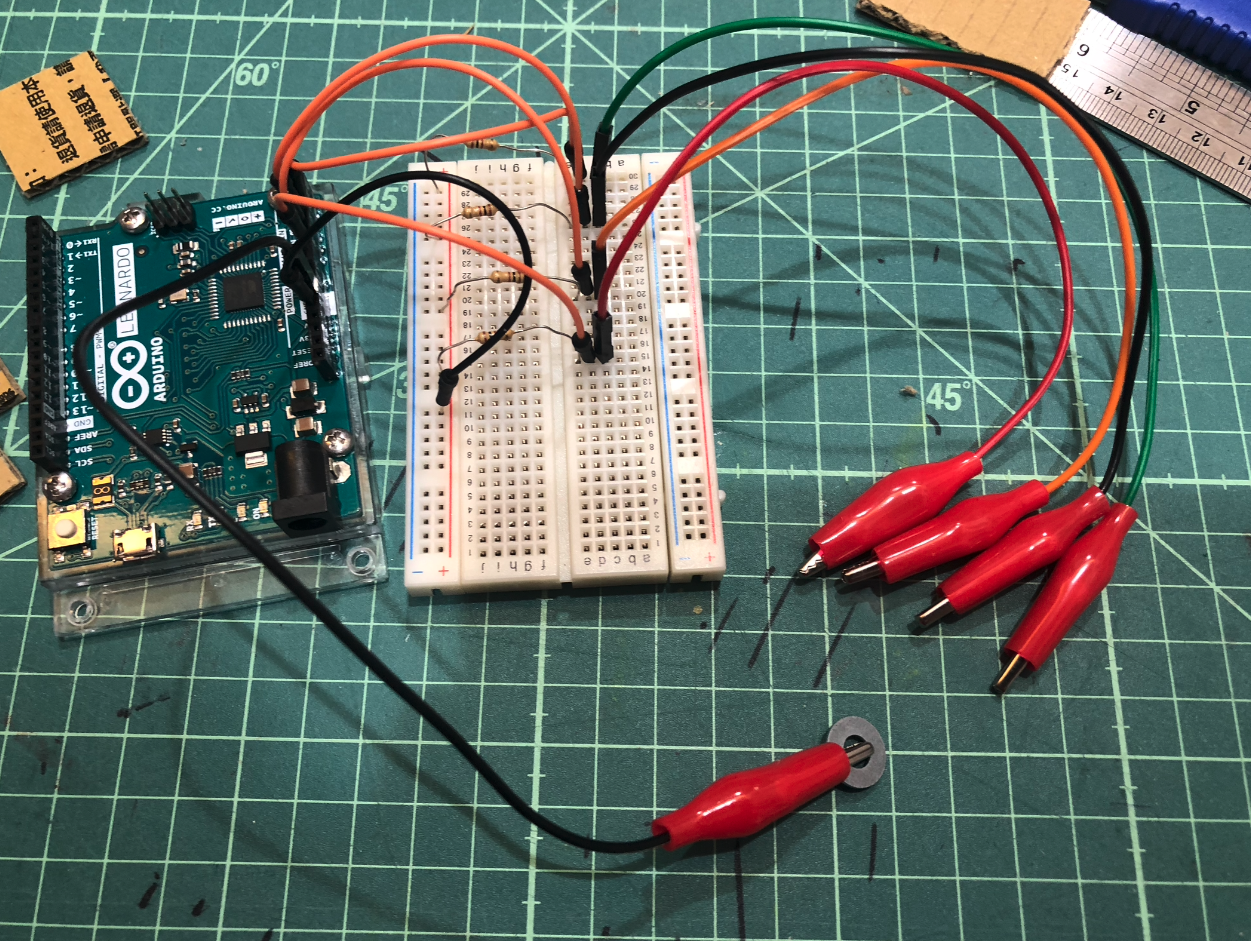
1. Connect the 4 jumper cables to A0-A3 and one to 5V.
2. Connect a resistor to each cable that's connected to A0-A3.
3. Connect the other end to the resistors to 5V.
4. Connect one alligator clip to each end of the connection made to A0-A3.
5. Connect the remaining alligator clip to GND.
Coding
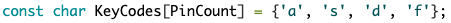
To download the code visit Arudino.cc. If you want to custom map your keys, just change the KeyCodes to what every key you want.
Have Fun!
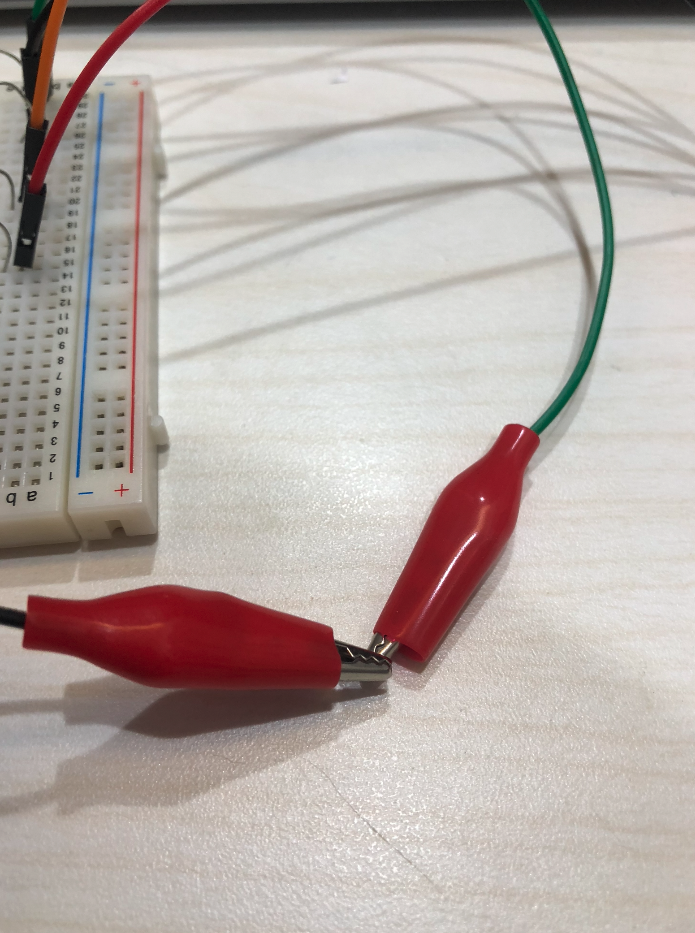
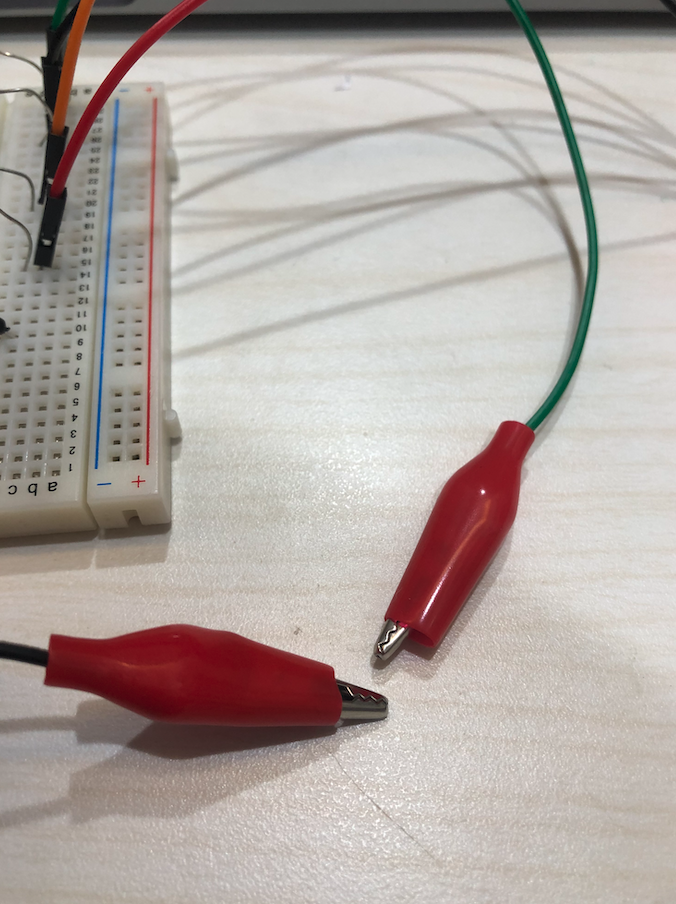
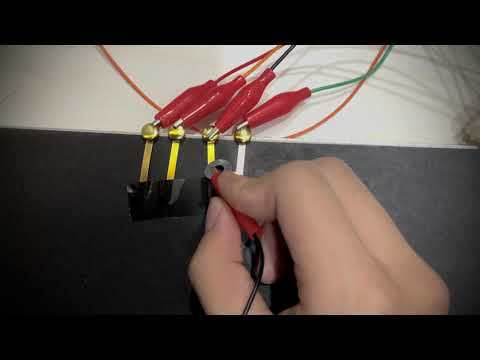
Your very own Makey Makey is complete, just connect the GND alligator clip to either one of the A0-A3 alligator clips for the keys to be triggered. The first picture shows a successful connection and the second shows an unsuccessful connection. You can add anything that conducts electricity between the clips to enjoy some extra fun!
Bonus Step: Make It Pretty
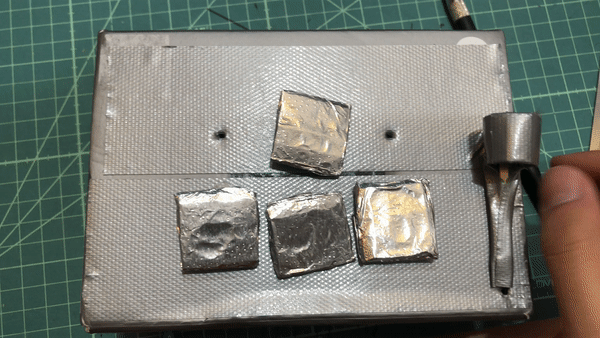




This extra step will make your DIY makey makey look more professional and more easily used. First Prepare some cardboard boxes, some aluminum foils, a few paper fasteners, and duct tapes.
1. Put your makey makey into the box.
2. Cut out necessary holes to leave the contact wires exposed.
3. Use a small strip of duct tape to create a ring, then stick a paper fastener to it.
4. Cut out small circular holes on the top of the box, to create a 2 by 3 hole pattern.
5. Cover cardboard pieces with aluminum foils and connect a paper fastener under it.
6. Connect the other end of the configuration, A0-A3, to each aluminum foil pieces' paper fastener.
7. You're finished!
Now you have finished the basic steps for your makey makey to be modular. Switch out different ways to place your aluminum foil pieces for a different experience.