DIY Lab Bench Power Supply

I recently was in need of a new variable lab bench power supply capable of supplying atleast 100 W of power with a decent amount of efficiency. Like always, commercially available solutions are either expensive or are of a really low quality, making it unsuitable for my use case where I sometimes destroy it by drawing too much power, trying to charge a battery with its polarities reversed, and much more.
Aside from these problems, I mostly use my lab bench power supply outdoors, away from a wall socket which means I want the power supply to work off of other sources too like battery packs.
From the above mentioned problems, I'm in need of a variable lab bench power supply which:
- Is of low cost
- Works reliably
- Offers safety features
- Can be powered by 12 V power sources
- Can be easily repaired
- Can be easily upgraded
So, let me show you my journey on how I had made my variable lab bench power supply.
Supplies




The heart of this build is the XL4016 module. I has a wide range of Input ranging from 8 V to 40 V and a wide range of output from 1.2 V to 35 V. Along with it, I have used a 150 W boost converter to step up the input voltage of 12 V to 30 V.
Many people mistake step down converters or step up converters by their output voltages. For example, the XL4016 module features a output voltage range of 1.2 V to 35 V. This doesn't mean if you give a 12 V input the output is boosted to 35 V. The max output voltage is limited by the Input voltage's value. The same applies for step up converters too. That is, if the voltage is for example 15 V, we cannot get 10 V out of the boost converter though it states a range of 10 V to 35 V. Basically, the maximum output voltage of a step down converter is limited to the Input voltage and the minimum output voltage of a step up converter is limited by its input voltage.
Hence, the widest range of voltage is achieved by using both step up and step down converters. Now, this doesn't apply if the Input voltage to the step down converter is already at the maximum. It also does not apply to step up-step down converters that automatically switch between buck and boost mode.
In order to set our Output voltage and Output current limit, we need a potentiometer. The accuracy of a normal potentiometer did not satisfy me. Also, I do not have patience to set the exact output voltage by turning the potentiometer very carefully. Hence, I went with Bourns 3590S-2-103L potentiometers along with knobs. These are multiturn which means they can be turned 10 times. This enables a more accurate setting of the voltage and current limit values.
To see the flowing current and voltage values, I went with a Voltage current display. This display has a voltage range of 0.1 V to 100 V and a least count of 0.1 V. In terms of current, a range of 0.01 A to 10.0 A and a least count of 0.01 A.
For cooling purposes, we need a 24 V 50 mm cooling fan.
For a more safer operation, 20 mm x 5 mm fuses of values 10A on the output side and 20A* on the input side along with suitable fuse holders are used.
For the output, I used alligator clips that were fully insulated with plastic that are capable of 50 A continuous were used.
In addition to this, we also need 1sq.mm wires, XT60 connector, Deans T connector, switches, USB port and regulators of voltages 5 V, 12 V and 24 V. Having some ribbon wires would also be handy.
In order to enclose all of these and protect them, I have used a custom 3D printed case with 2.5mm walls made of PLA material at 30% infill. It consumed ~200 g of filament including the support structures.
The total cost of this build came to around 30 $, which I feel is really good considering it can output a maximum of 10 A of current, up-to 28 V. Or, an easy, theoretical maximum power of more than 150 W*. However, this also means that we need a power source in order to power it, setting us another 10$ ~ 30$ depending on the power rating.
*A 20 A fuse is used as the boost converter might need current spikes at times during load changes. Using a 15 or 16 A fuse would certainly blow up as the spikes can get up to 22 A which the 20 A fuse can tolerate whereas the 15 or 16 A ones cannot.
*The actual power will be higher than 150 W as the step module is well capable of delivering more than 200 W as long as the input current stays within the 16 A maximum current limit with sufficient cooling which is done in this build.
Replacing the Pots



The first step is to remove the trimpots that come with the XL4016 module. I recommend setting your soldering iron's temperature to a higher value in order to get a brief and perfect desolder. Just keep the heated tip on the pads of the trimpots, add some solder and the pots would fall by their own. If not, you can also try pulling it gently.
After desoldering the two pots, I attached 2 wires for one potentiometer and 3 for the other. The reason is that the voltage adjustment section only uses 2 wires, and the third pad is directly connected by a small track to the middle pin.
But anyway, after hooking up the potentiometers to the XL4016 module, I tested it where both the adjustments worked flawlessly. I tried wiring them up only through trial and error method where I retry with another combination if it didn't work.
We also need to make sure that the wires don't come off easily due to the fact that the output voltage of the buck converter increases with an increase with the resistance of the connected potentiometer. Which means that if the potentiometer wire gets disconnected, the output voltage of the buck converter rises up to the maximum voltage, thus possibly killing whatever is connected to the output of the power supply.
Wiring the Modules


After wiring the pots, it was time to wire the boost converter module's output terminals to the input of the XL4016 module in order to achieve a wide voltage range. In my case, I felt like 30 V (28 V on output of the XL4016 module) is a good max limit voltage.
So, I hooked up my boost converter module to 12 V, connected my multimeter to the boost converter module's outputs and slowly adjusted the voltage adjustment trimpot till I hit 30.00 V in my multimeter.
If you need to, you can set the output voltage of the boost converter module to 34 or 35 V.
However, I do not really recommend this as the capacitors are rated for 35 V max, this implies that even a small spike on the output of the boost converter could easily damage the capacitor and thus the boost converter module. With 30 V, we have a 5 V headroom.
This is the step where you need to be very careful as a single wrong wiring might end up blowing up either of your modules. Hence, proper care and double-checking must be done when wiring these modules up.
With that, I started inserting the red wire into the Vout terminal of boost converter module, which is the positive output terminal followed by the black wire into the Gnd terminal in the output side.
I then connected those wires to the input terminals of my XL4016 buck converter module observing the correct polarity. A quick power on confirmed that my wiring was done right.
Assemebly of the Power Supply


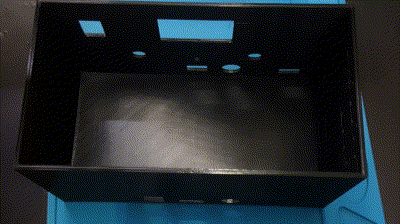








Like said, I have created a custom made enclosure which was designed in the Autodesk Fusion software.
It features all the necessary holes and cut-outs needed for the connectors, displays, switches and whatnot.
After 16 hours of slowly printing the case, I carefully removed all of the supports that were responsible to support the ventilation holes.
I then continued by first inserting the fuse holder, the switch and finally the male XT60 connector which was soldered with red and black wires beforehand.
Then I soldered the negative terminal to one of the terminals of the fuse holder and the positive terminal to one of the terminals of the switch.
I then used some hot glue in order to secure them firmly.
Up next, I carefully placed the buck converter as well as the boost converter module which were followed by the two potentiometers responsible for the voltage and constant current adjustment.
It is worth mentioning to use a small sheet of foam between the two modules for safety reasons.
Finally, it was time to tighten the bolts of the potentiometers onto the enclosure. This was followed by the knobs on the potentiometers.
With that in place, I soldered the input pins of the voltage regulators together.
The 5 V regulator's output goes to the USB port, allowing us to charge our devices on the go. Just make sure to short the data pins (the two pins between the two voltage pins).
The 12 V regulator's output goes to the voltage current display whose thin red wire connects to the 12 V regulator's output while the yellow wire connects to the positive output of the step down converter. In this build, we ignore the thin black wire. Instead, we directly connect the thick black wire to the negative output terminal of the step down converter. This way, the display gets power, measures the voltage as well as the current values without interfering with the current limit function of the step down converter. The red thick wire carries the negative output of our step down converter. This red wire is directly connected to the negative pin of the T Deans connector.
The positive output of the step down converter is carried by a 1 square millimetre wire. This wire is directly soldered to one of the poles of the switch. The other pole of the switch is connected to the positive pin of the T Deans connector via a small 1 square millimetre wire.
Finally, the fan was connected directly to the output of the 24 V regulator via 2.54 mm headers.
Then, the lid was closed and sealed by me using some hot glue.
Testing the Power Supply






After building the power supply, I had to test it. So, I connected it to my 12 V, 20 A power supply which, thankfully did not explode upon connection. With that, I connected my resistive oven heater which offered an approximate resistance of 2 ohms to the power supply. With that connected, I cranked up the voltage and current slowly. At around 13.6 V, a current of 8.6 A was flowing. Upon further cranking, I noticed that neither the voltage nor the current value on the output increased. This was disappointing as it was just around 116 W of power and yet the power supply seemed maxed out. Upon a quick research on the internet, I found out that these modules exist in 8 A, 10 A and 12 A variants. Out of which, I apparently got the 8 A module. With this in mind, I added two power resistors of 1 ohm and 10 ohm in order to increase the voltage required for the same amount of current drawn. This increased the overall resistance to around 21 ohms. At around 20.9 V and 7.9 A, I reached the max. peak power which was around 165 W. With more voltage, the current started breaking down to 6.5 A at 24 V, which equals 156 W.
And no, it is not the limit of my 150 W boost converter module. Since I have used it in another power supply of mine which uses an SZBK07 step down converter capable of 20 A, where I was able to max out my Mains-12 V, 20 A, 240 W power supply with ease. I was even able to draw close to 30 A from my 4S 4P Lithium Iron Phosphate battery pack. Though I did it briefly, I do not really recommend you to try to push the converter to their limits.
Verdict

Though I did not get the 300 W max. output I predicted, I was still happy that it outputted more than 150 W of power adding to the fact that I was able to charge my batteries.
This was because of the fact that my other power supply cannot charge batteries. Why? Its because of the fact that the SZBK07 module does not like a reverse current flowing on the output. That is, current flowing from a source of higher voltage than the output voltage of the module into the module.
When this occurs, the module dies and no longer outputs voltage. Which means, a small carelessness could mean a dead power supply sitting on your bench till repair.
Its been like more than 5 months and the power supply still runs fine.
Thanks for checking this Instructable. Consider a like, comment, follow and may-be even share.
Catch you in my next Instrctable!